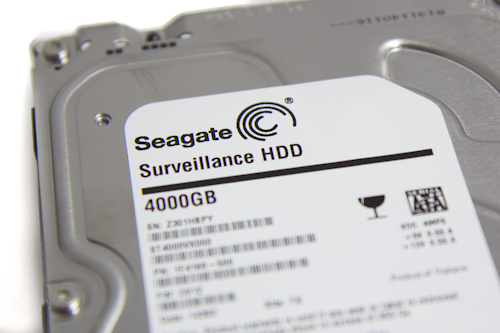Surveillance Hard Drive Shoot-Out: WD And Seagate Square Off
Video surveillance has been around for years. Grainy gas station cameras are giving way to higher-end 1080p-capable IP cameras, and storage is evolving to meet the needs of these ever-expanding solutions. Today we look at two new entries into the market.
Seagate Surveillance HDD
While WD was busy color-coding its various product lines, Seagate took a red marker to the names it used to brand storage products. Barracuda, Constellation, and Savvio are no more, replaced by to-the-point labels like Enterprise Capacity and Enterprise Performance. So, it comes as no surprise that the surveillance-oriented product is called the Seagate Sureveillance HDD.
The Surveillance HDD is a seventh-generation device that builds on the previous SV35 series. Similar to WD, Seagate is able to stream from 32 cameras/channels simultaneously, and the Surveillance HDD is rated for 24/7 operation. While WD optimizes its firmware for simultaneous read/write operations, Seagate chooses to focus on write-heavy workloads, which are predominantly large block, sequential transfers. Seagate's claim is that writing represents up to 95% of a surveillance-oriented application. That's in stark contrast to WD's message.
While Seagate doesn't have any of the useful tools on its site to help you select a drive, the company does provide quite a few white papers that present similar ideas. In its Safe and Smart Surveillance Drive Selection Guide, you can see that the Surveillance HDD is positioned between the Video 2.5/3.5 HDD and the Enterprise Capacity 3.5 HDD. Seagate's Video 2.5/3.5 HDDs are lower-power, lower-cost alternatives, while the Enterprise Capacity 3.5 is meant for large enterprise deployments.
| Header Cell - Column 0 | Video 3.5/2.5 HDD | SV35 Series HDD | Surveillance HDD | Enterprise Capacity 3.5 HDD |
|---|---|---|---|---|
| Applications | Low-cost, low-res, SMB | Central monitoring apps | High-res cameras and camera counts | Bulk storage, data center, corporate |
| Form Factor | 2.5", 3.5" | 3.5" | 3.5" | 3.5" |
| Capacity | 2.5": 250, 320, 500 GB3.5" 250, 320, 500 GB, 1, 2, 3, 4 TB | 1, 2, 3 TB | 3, 4 TB | 500 GB, 1, 2, 3, 4 TB |
| Recommended # of drives | 1-6 | 1-6 | Up to 16 | 10+ |
| Data security | None | None | None | ISE feature in SED |
| Performance | 180 MB/s max data rate | 210 MB/s max data rate | 180 MB/s max data rate | 175 MB/s max data rate |
| Reliability | .55% AFR | 1 million-hr. MTBF | 1 million-hr MTBF | 1.4 million-hr. MTBF |
| Warranty | Three years | Three years | Three years | Five years |
This is where we can start to see differences between WD's and Seagate's drives. The Surveillance HDD has rotational vibration (RV) sensors. Their inclusion allows Seagate to support up to 16 Surveillance HDDs in a single system. Seagate also supports Idle3 spin control, decreasing time-to-ready so that the storage system can go into low-power modes more often without the threat of losing camera data during motion detection.
Like the WD Purple, the Surveillance HDD has a 1 million-hour MTBF and a three-year warranty. Seagate also offers a slightly higher ambient operating temperature (70 versus 65 degrees Celsius). But Seagate does not specify yearly workload. It only mentions a "normal I/O duty cycle", which isn't specific by any means.
Another item that jumps out compared to WD's Purple is power consumption. While the Purple has an average operating power draw of 5.1 W, the Surveillance HDD is pulling down 7.5 W. Even standby and sleep power draw are 0.25 W higher than the Purple. WD made power consumption a big bullet point when we talked, and now we can see why.
While we weren't able to get our hands on a Seagate Video 3.5 HDD or Enterprise Capacity 3.5 HDD, we were able to put many of Seagate's 2.5" enterprise products in the comparison. These drives give us some interesting additional data, especially the high spindle speed, SAS-based models. Because of their form factor and performance, the pricing is an order of magnitude higher than the 3.5" drives.
Get Tom's Hardware's best news and in-depth reviews, straight to your inbox.
Current page: Seagate Surveillance HDD
Prev Page Western Digital Purple Next Page How We Test Surveillence HDDs-
coolestcarl Excellent article. I was doing research into building a custom surveillance system for our shop and this is exactly the kind of material that would help me make an informed decision.Reply -
coolestcarl One thing that was unclear... obviously WD recommends no more than 8 in a system because of the lack of RAFF. I was wondering:Reply
Are there any demonstrable effects on performance of having these drives in a small external raid array (of perhaps 4 drives)? -
AndrewJacksonZA "As I noted earlier, those Seagate models are in there as a performance reference; they wouldn't normally compete in the same space as the Purple and Surveillance HDD."Reply
If you're going to wander into the USD1/GB+ territory, even just for informational purposes, please include an SSD in this mix to be fair. SSD performance/price just might validate people buying them for surveillance drives.
Thank you. -
InvalidError I would have whacked a WD Black in there to see how all these specialty drives compare against a standard performance-oriented desktop drive.Reply -
mapesdhs ReplyI would have whacked a WD Black in there to see how all these specialty drives compare against a standard performance-oriented desktop drive.
Indeed, or any typical Enterprise SATA model (Hitachi HUS, Seagate ES2/NS, etc.)
Come to think of it, given the consequences of not being able to identify a suspect or
obtain other relevant visual information due to dropped data, as AndrewJacksonZA
says it would be interesting to know how these drives compare to various high-capacity
SSHDs/SSDs, eg. the Seagate 4TB ST4000DX001, Samsung 840 EVO 1TB (which includes
AES), and (high-density option, power saving) the Samsung MZ-MTE1T0BW 1TB mSATA.
The higher cost/GB of these products is surely more than worth it given the intended task.
Ian.
-
CaedenV Great article! I had no idea at just how huge the performance gap was between the cheap consumer drives and their more industrial cousins in the enterprise market. Have to say though; with enterprise SSDs starting to come down in price with such better specs, it is going to be difficult to justify enterprise hard drives that still cost $1+/GB. I think we are going to see SSD adoption grow like crazy in those enterprise markets the next few years, especially with drives starting to have 5-10 year warranties.Reply
Article idea: No offence to the writers at Tom's but this is the first interesting article I have read in a long time. Could we get some more articles like this? Maybe some articles comparing onboard Intel RAID with different popular card options? Or comparing how different drives perform in different RAID configurations and workloads? I get the feeling that these drives would perform quite differently as they are really made to work as a team rather than as solo drives. -
InvalidError Reply
You would need one grossly under-engineered surveillance system for this to really be a problem since there is nothing happening 99% of the time and those drops would need to conveniently happen during the 1% of the time where you need data and your system administrator would need to have somehow failed to notice and fix the issues in-between events if they were so bad as to render the system unusable for its intended purpose.13537984 said:Come to think of it, given the consequences of not being able to identify a suspect or obtain other relevant visual information due to dropped data
Most of the time though, surveillance recordings are merely a nice convenience in case something goes wrong but are not considered critical outside of casinos, banks and few other (very) high security applications that have their own IT departments or dedicated vendors working on their video archival needs and are unlikely to take their hardware recommendations from enthusiast sites like THG.
I doubt any normal company would waste SSDs or 10k/12k/15k RPM HDDs on video surveillance storage. They would be more likely to use standard HDDs like WD Black / Red / Green / Blue. -
Amdlova seagate in enterprise sector is better than WD. i See these little boys working on a PC and DO such amazing job. Running windows and a old Surveillance card with 32 cameras and you can see the videos and edit at same time.Reply -
drewriley Reply13537984 said:Come to think of it, given the consequences of not being able to identify a suspect or
obtain other relevant visual information due to dropped data, as AndrewJacksonZA
says it would be interesting to know how these drives compare to various high-capacity
SSHDs/SSDs, eg. the Seagate 4TB ST4000DX001, Samsung 840 EVO 1TB (which includes
AES), and (high-density option, power saving) the Samsung MZ-MTE1T0BW 1TB mSATA.
The higher cost/GB of these products is surely more than worth it given the intended task.
Ian.
I really debated on whether to include SSDs in the evaluation. The problem is that because of $/GB and write endurance, it would only make sense to use them on a smaller scale setup, which is where their benefits (simultaneous high speed IO), are greatly reduced. Also, their performance would skew the graphs to the point where it would be hard to interpret the results of the HDDs.