Why you can trust Tom's Hardware
Comparison Products
We tested the 2TB Team A440 Pro against other E18 drives with 176-layer flash, including the Kingston KC3000, Seagate’s FireCuda 530, and the Corsair MP600 Pro XT, as well as other top PCIe 4.0 contenders. These include the WD Black SN850, Samsung’s 980 Pro, and Crucial’s P5 Plus, as well as the original A440 model, all at 2TB.
Trace Testing - 3DMark Storage Benchmark
Built for gamers, 3DMark’s Storage Benchmark focuses on real-world gaming performance. Each round in this benchmark stresses storage based on gaming activities including loading games, saving progress, installing game files, and recording gameplay video streams.
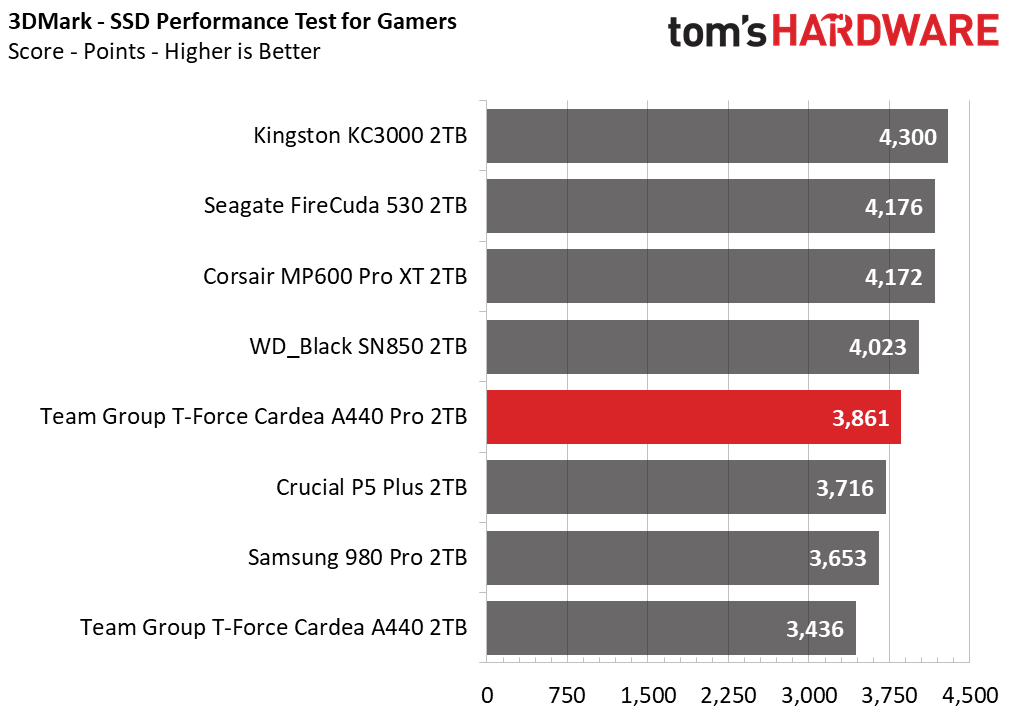
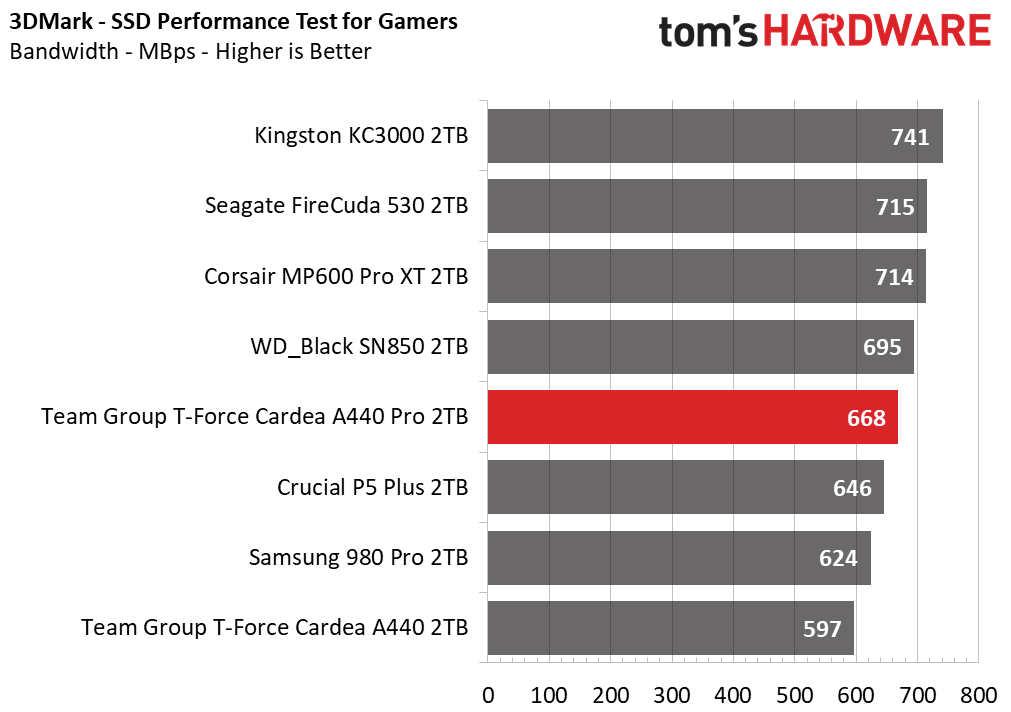
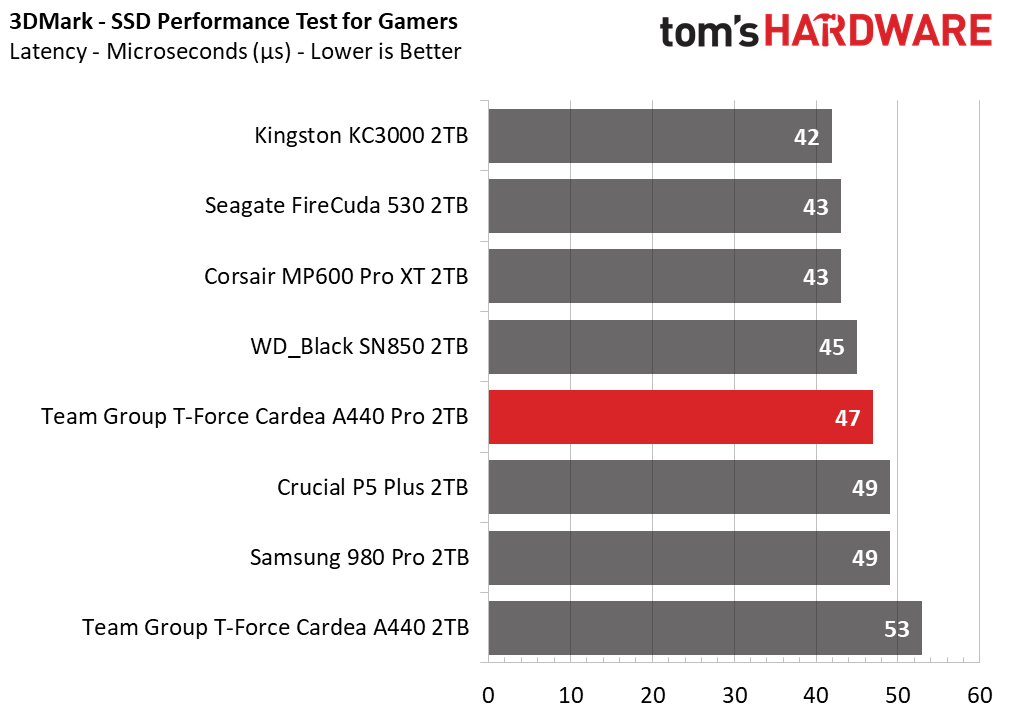
The 2TB A440 Pro is in the middle of the pack here, albeit notably faster than its 96-layer sibling. However, its numbers are up to 10% lower than comparable drives from other manufacturers.
Trace Testing – PCMark 10 Storage Benchmark
PCMark 10 is a trace-based benchmark that uses a wide-ranging set of real-world traces from popular applications and everyday tasks to measure the performance of storage devices.
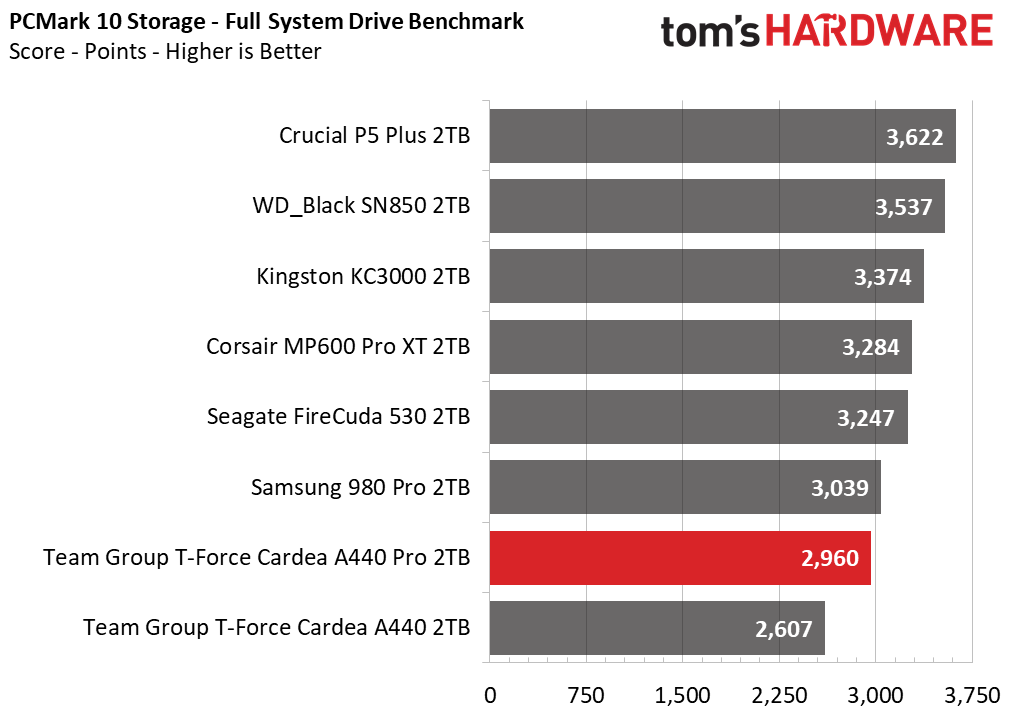
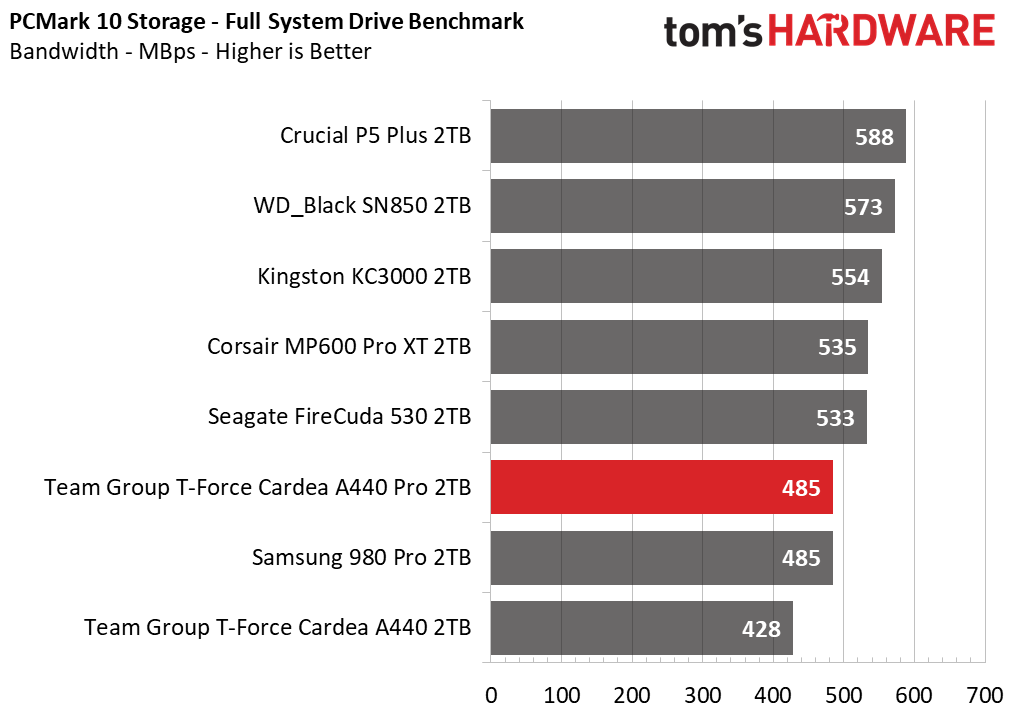
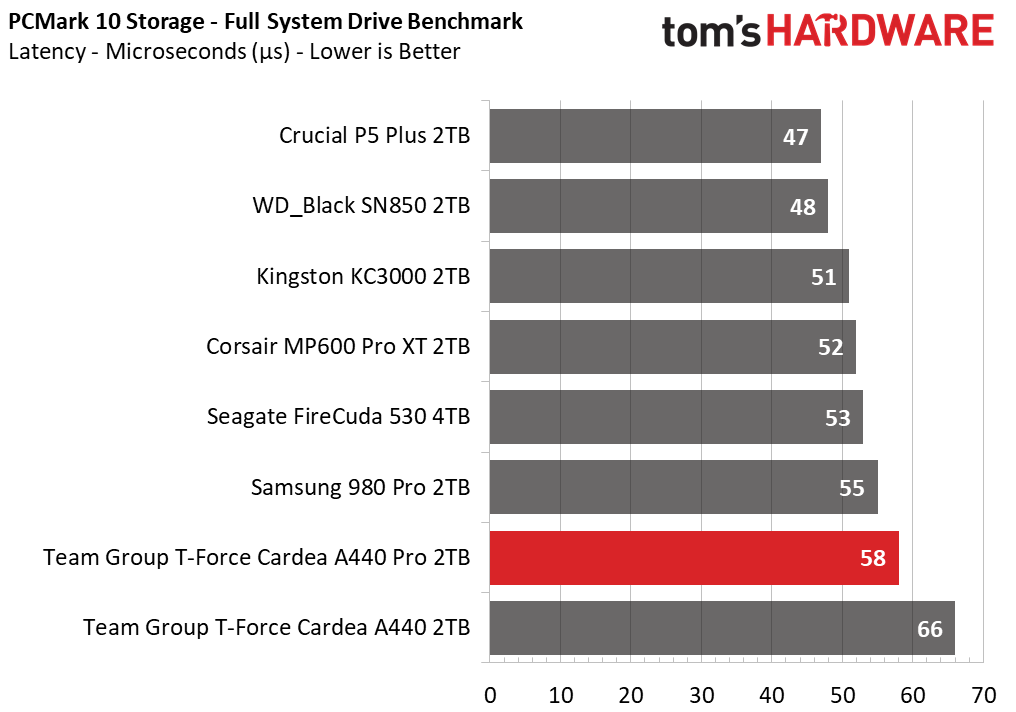
The 2TB A440 Pro is trending towards the bottom of the list here, only beating out the older A440. It is 10% or more behind the KC3000, FireCuda 530, and MP600 XT Pro.
Transfer Rates – DiskBench
We use the DiskBench storage benchmarking tool to test file transfer performance with a custom, 50GB dataset. We copy 31,227 files of various types, such as pictures, PDFs, and videos to a new folder and then follow-up with a reading test of a newly-written 6.5GB zip file.
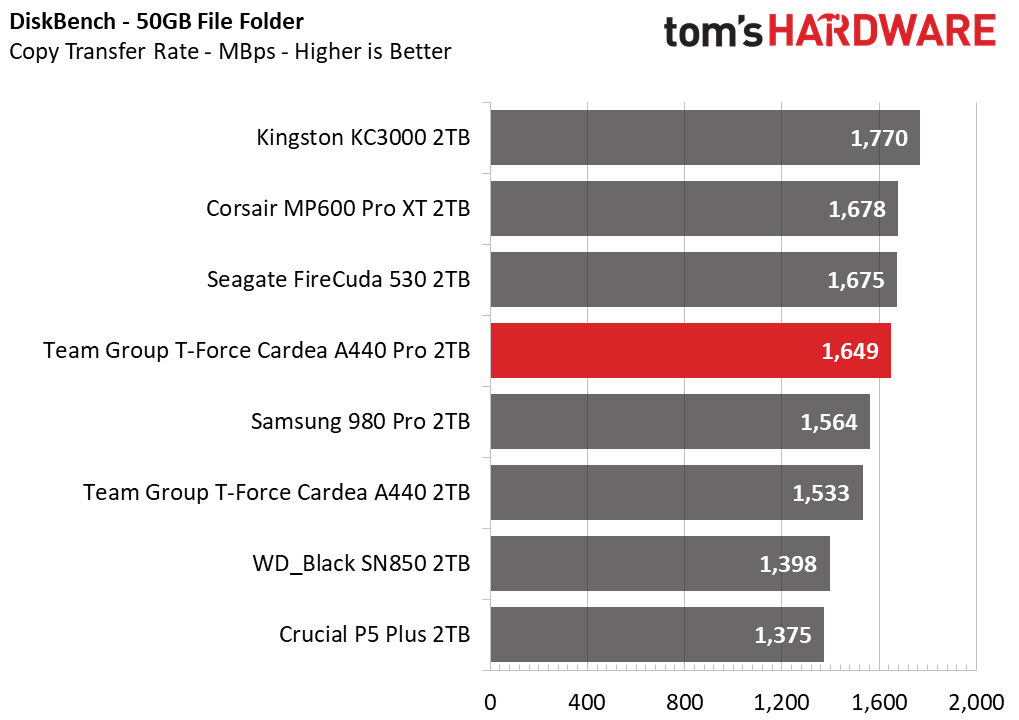
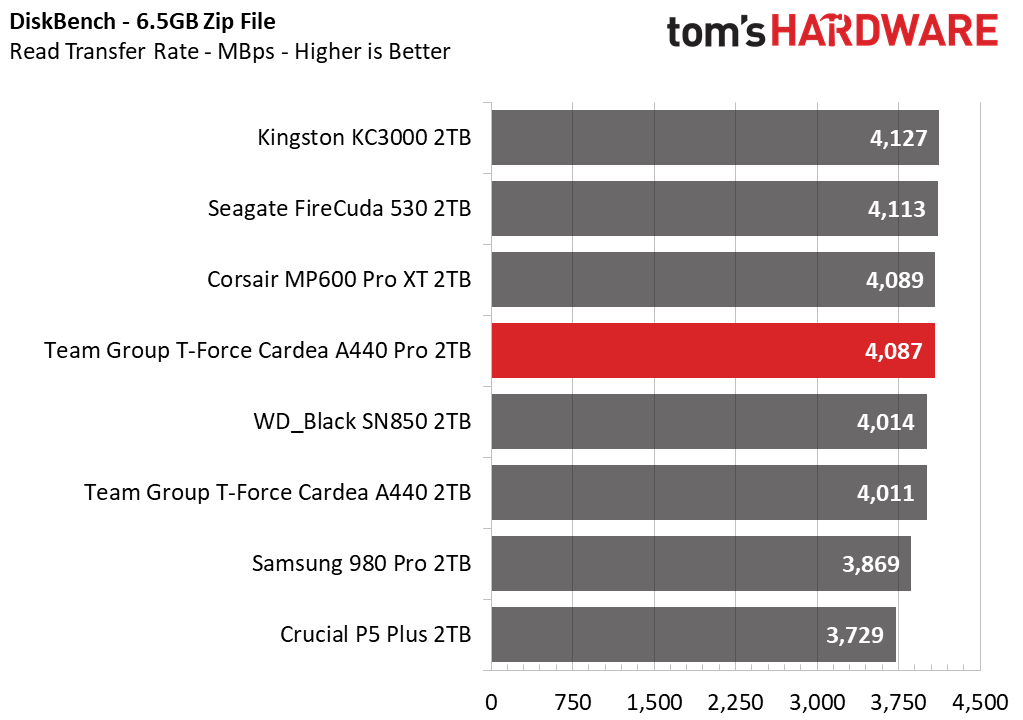
Differences are less pronounced here as we’re dealing essentially with sequential performance on a file read/copy. It is nevertheless instructive as many users may buy a PCIe 4.0 drive simply for burst performance.
Get Tom's Hardware's best news and in-depth reviews, straight to your inbox.
Synthetic Testing - ATTO / CrystalDiskMark
ATTO and CrystalDiskMark (CDM) are free and easy-to-use storage benchmarking tools that SSD vendors commonly use to assign performance specifications to their products. Both of these tools give us insight into how each device handles different file sizes.
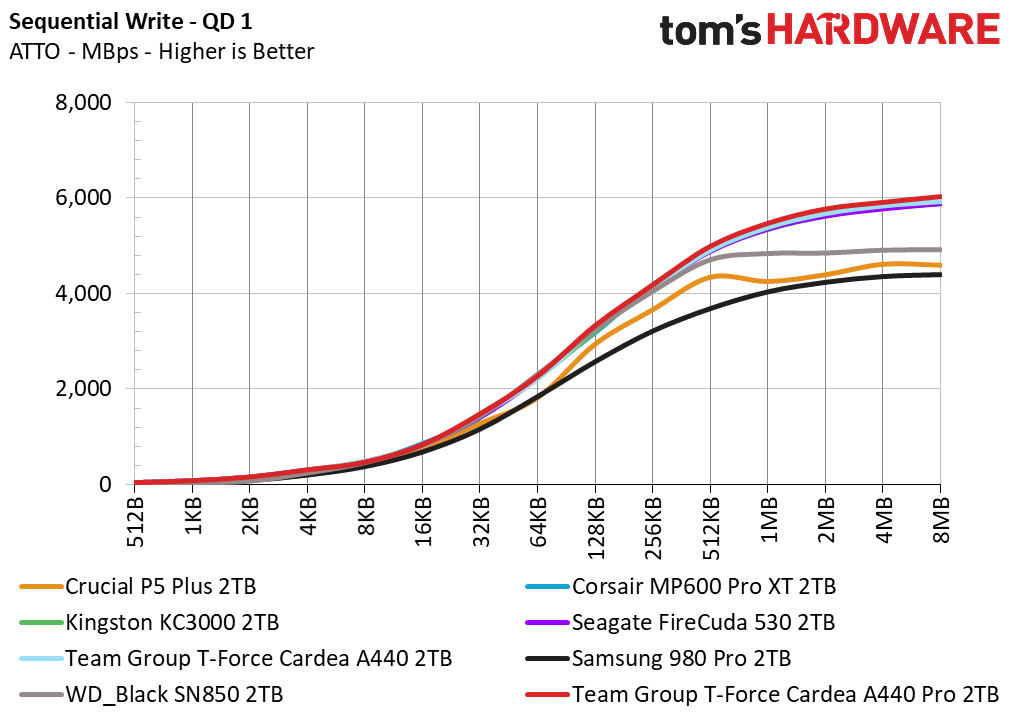
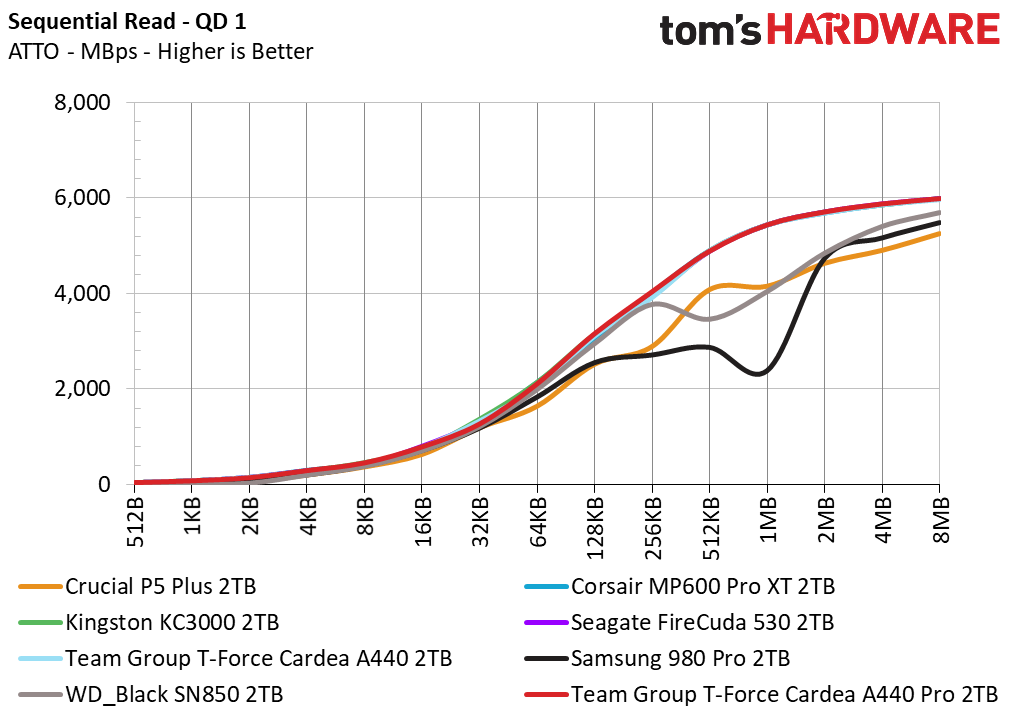
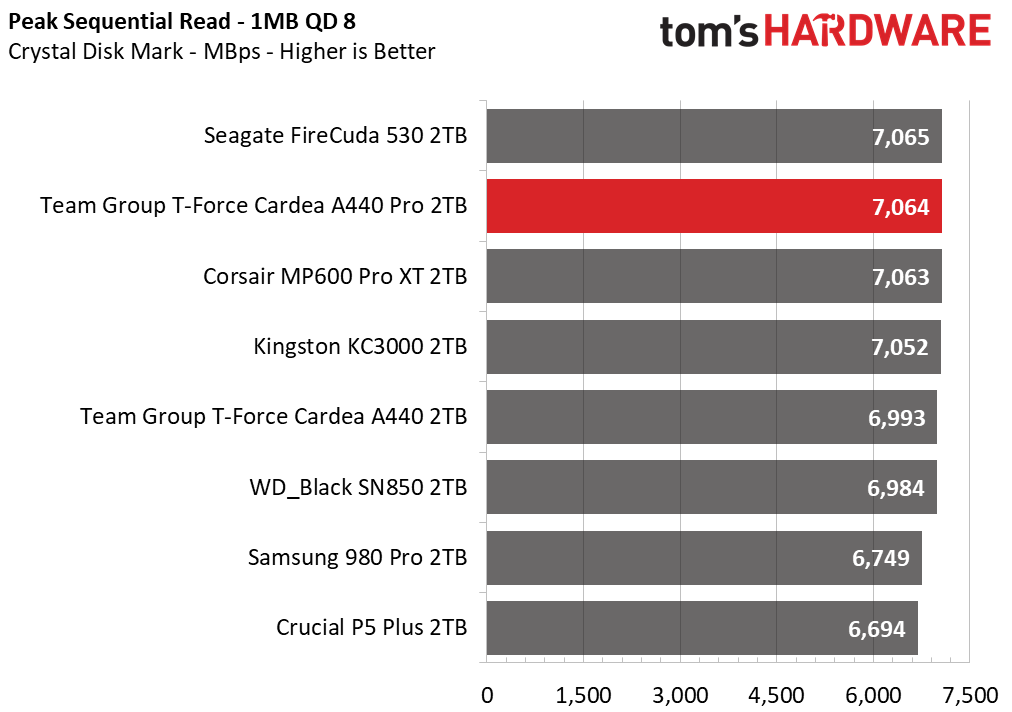
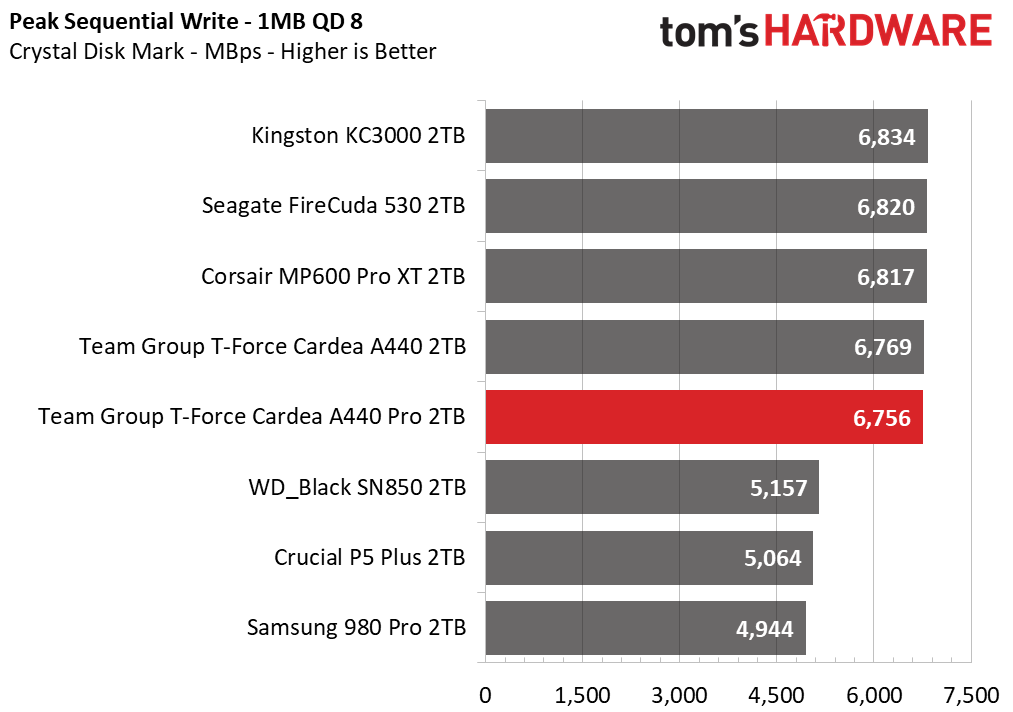
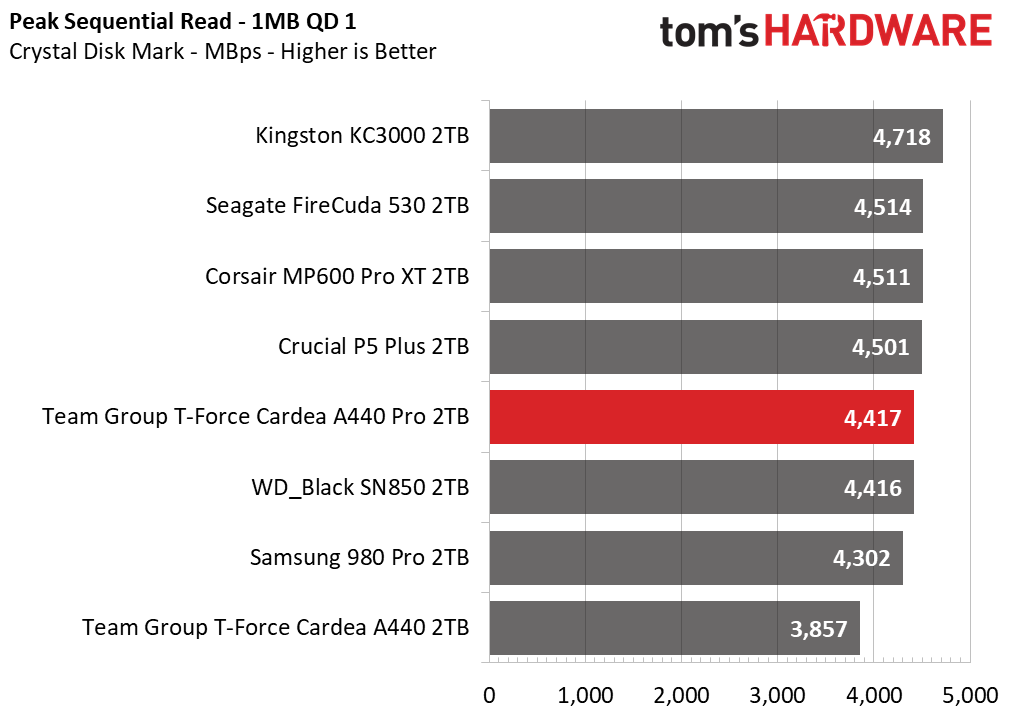
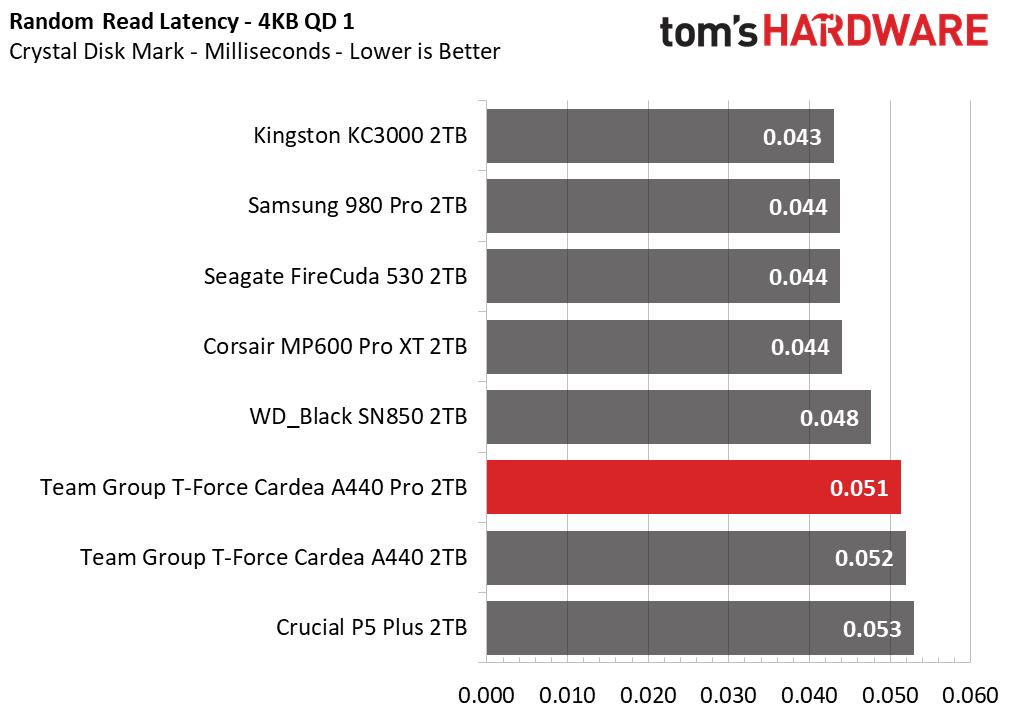
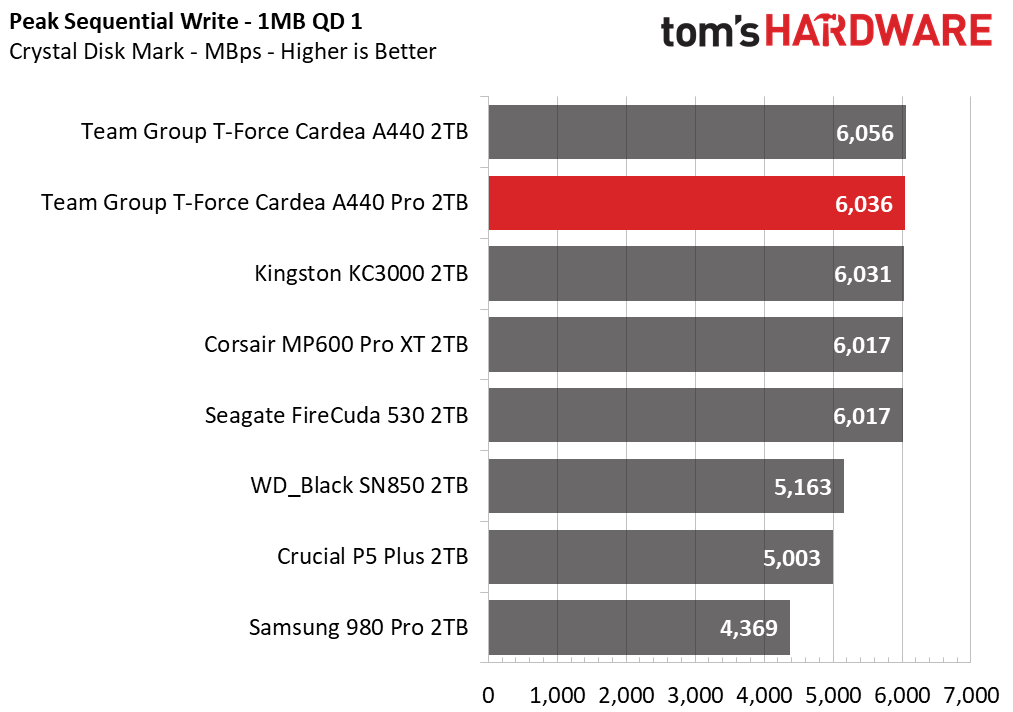
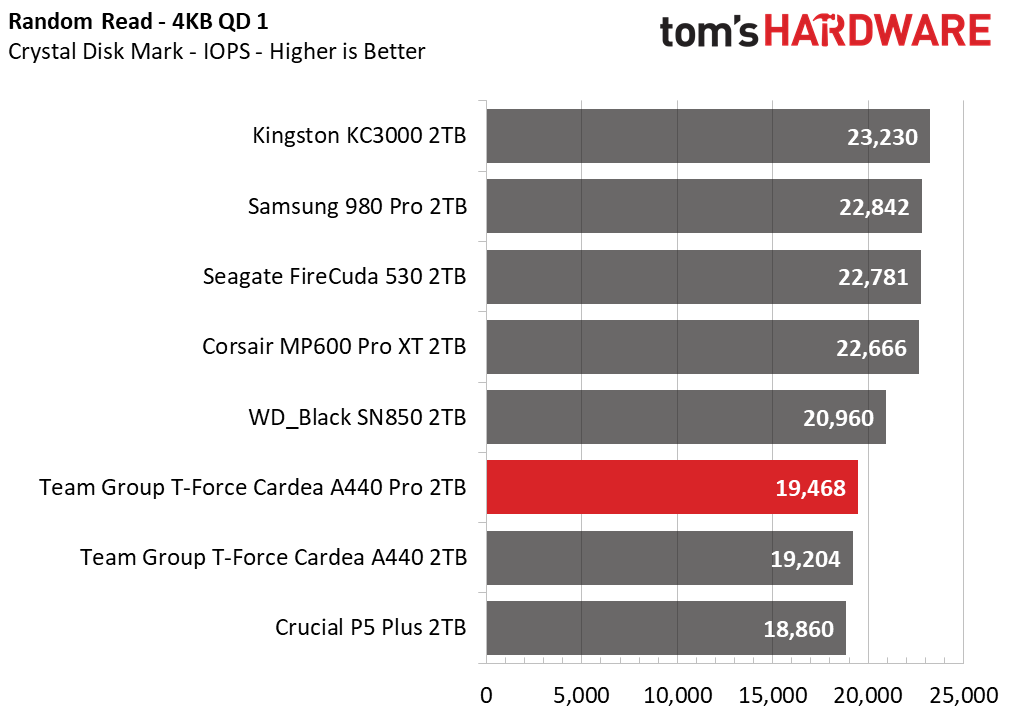
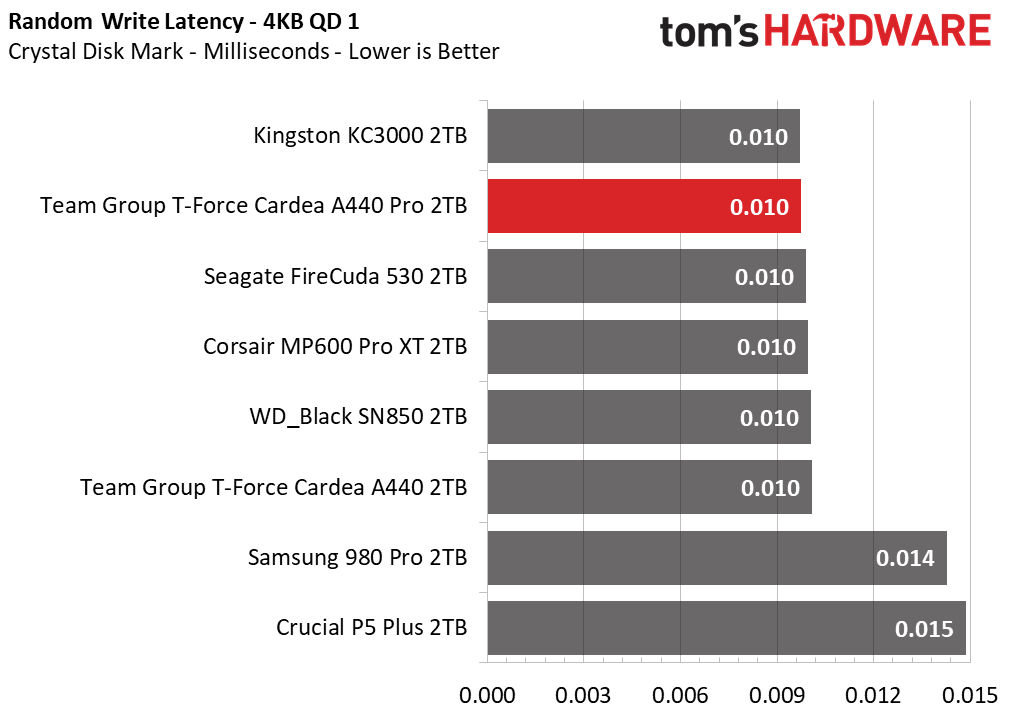
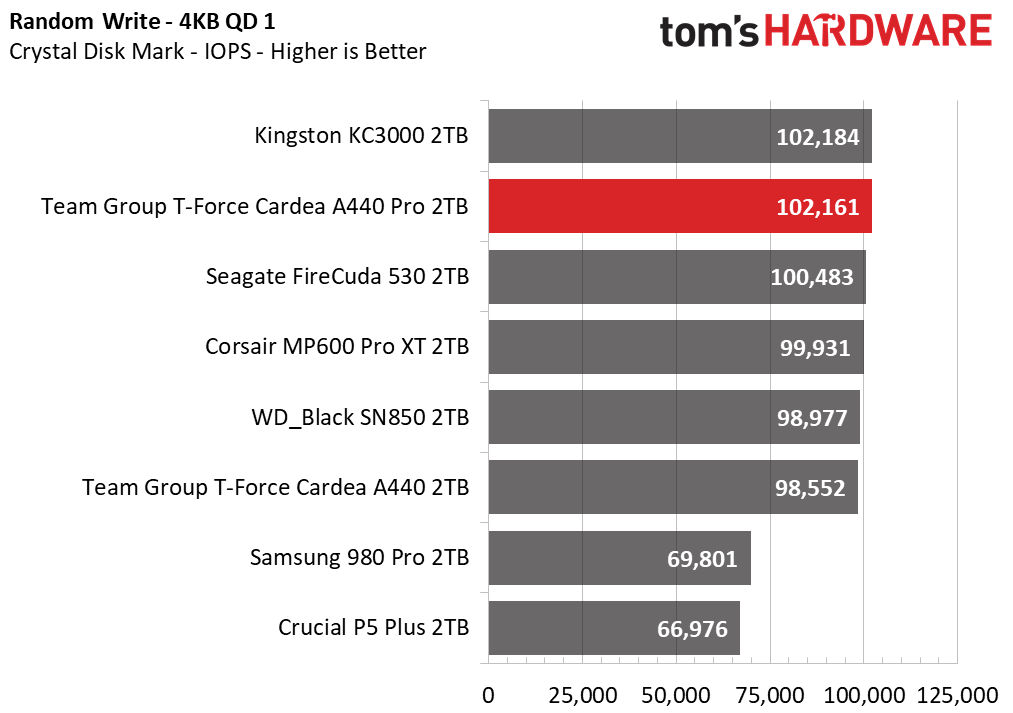
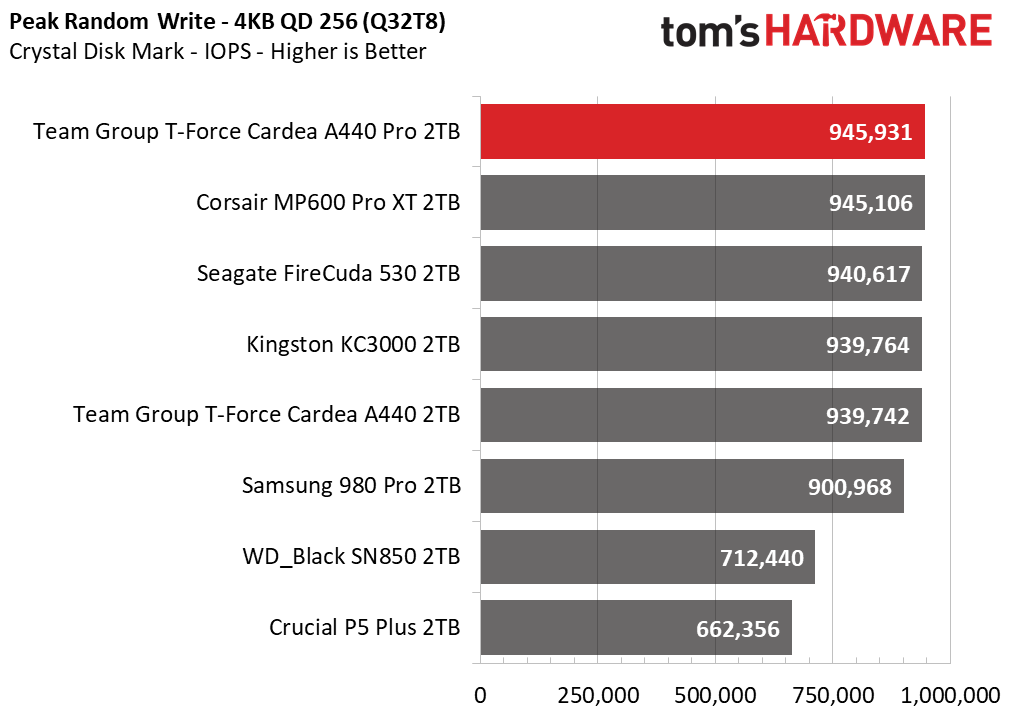
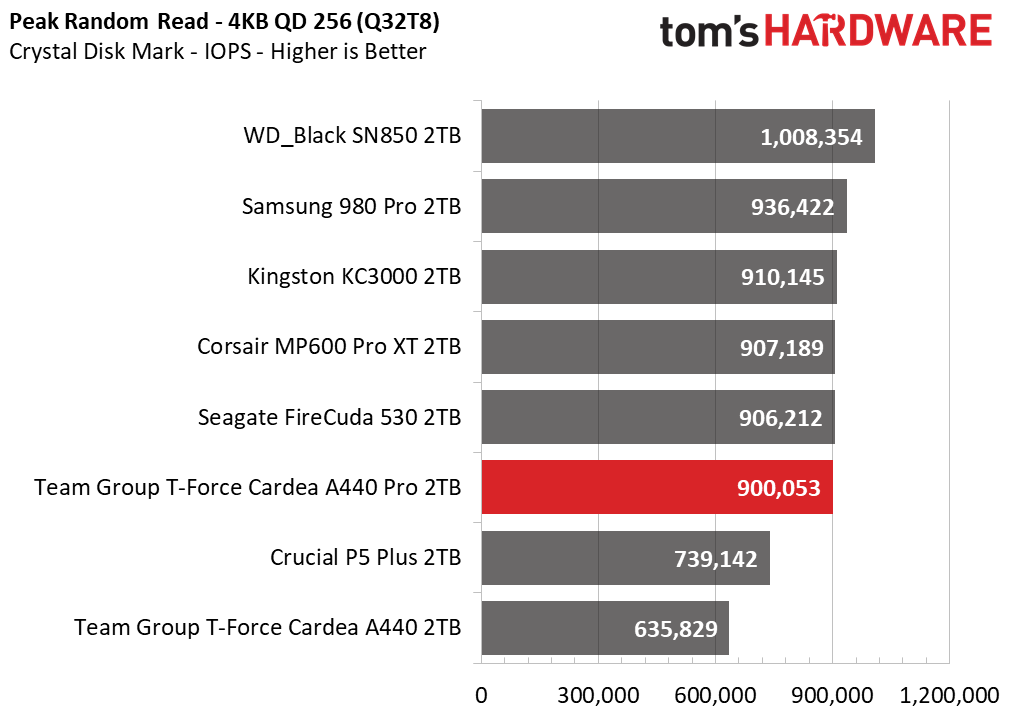
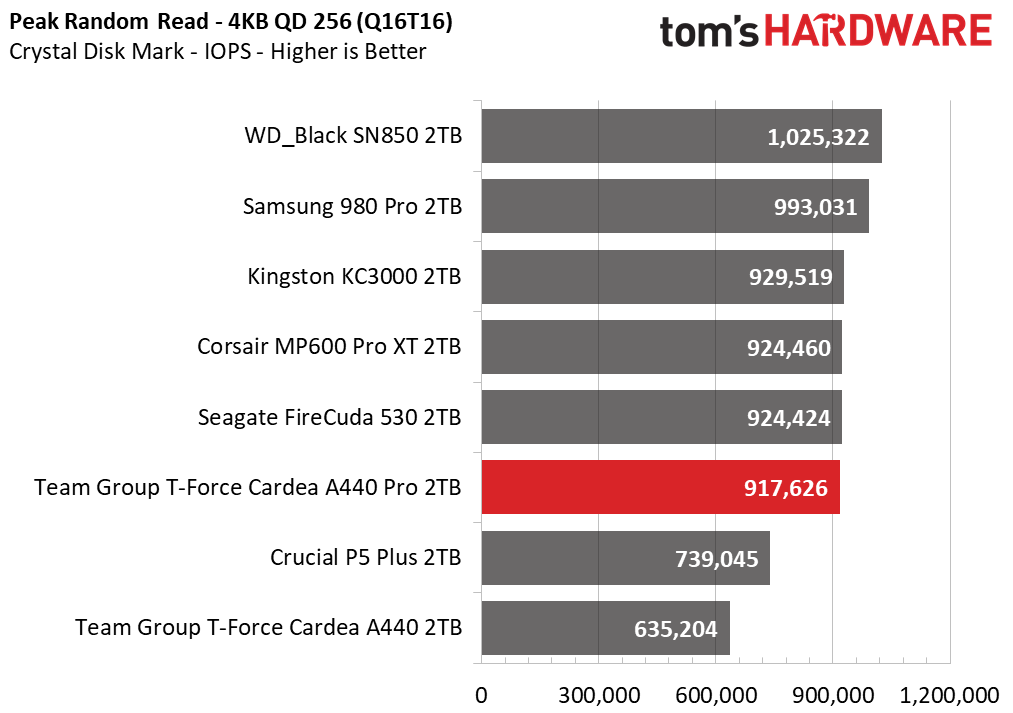
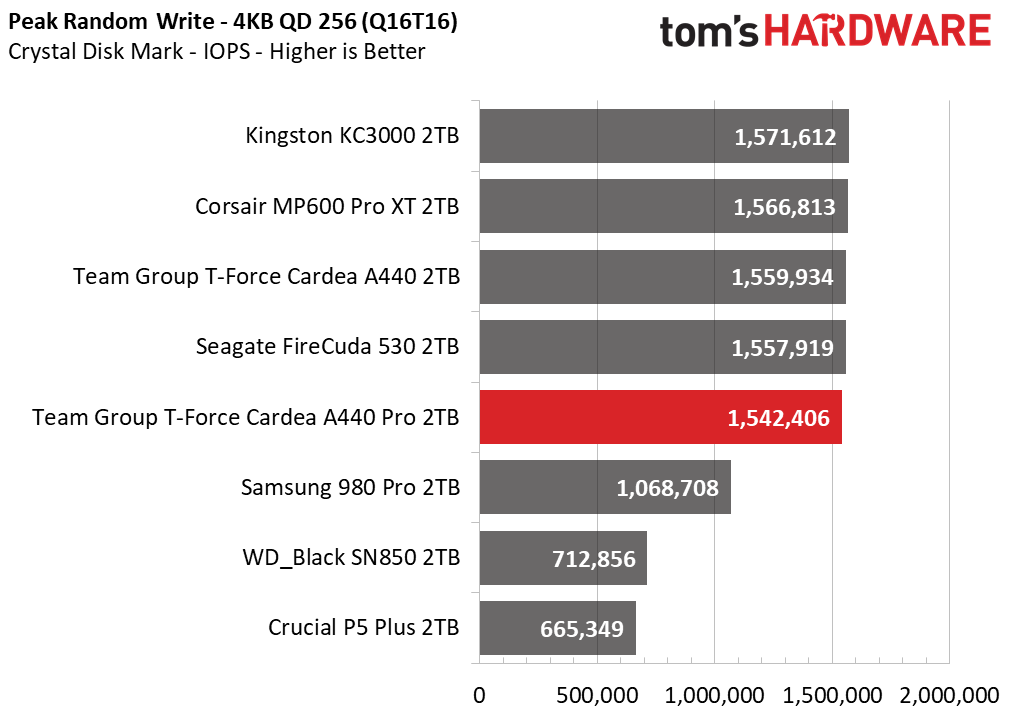
The 2TB A440 Pro matches other E18-based drives in ATTO, generally out-performing competing PCIe 4.0 controllers. However, we do see it lag behind other E18 drives with 176-layer flash in some CrystalDiskMark results.
Specifically, we’re seeing a hit on some read metrics, which is not surprising given that this drive uses the lower-tier flash. The A440 Pro is still quite fast, just not up to the level we expect from the typical controller and flash pairing.
Sustained Write Performance and Cache Recovery
Official write specifications are only part of the performance picture. Most SSDs implement a write cache, which is a fast area of (usually) pseudo-SLC programmed flash that absorbs incoming data. Sustained write speeds can suffer tremendously once the workload spills outside of the cache and into the "native" TLC or QLC flash. We use Iometer to hammer the SSD with sequential writes for 15 minutes to measure both the size of the write cache and performance after the cache is saturated. We also monitor cache recovery via multiple idle rounds.
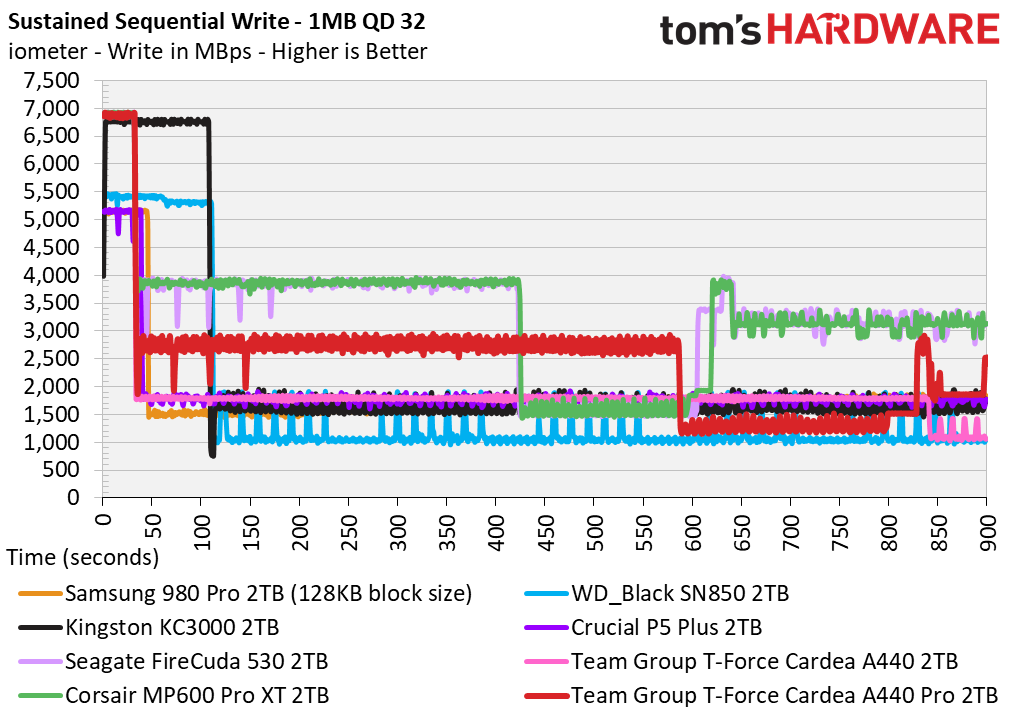
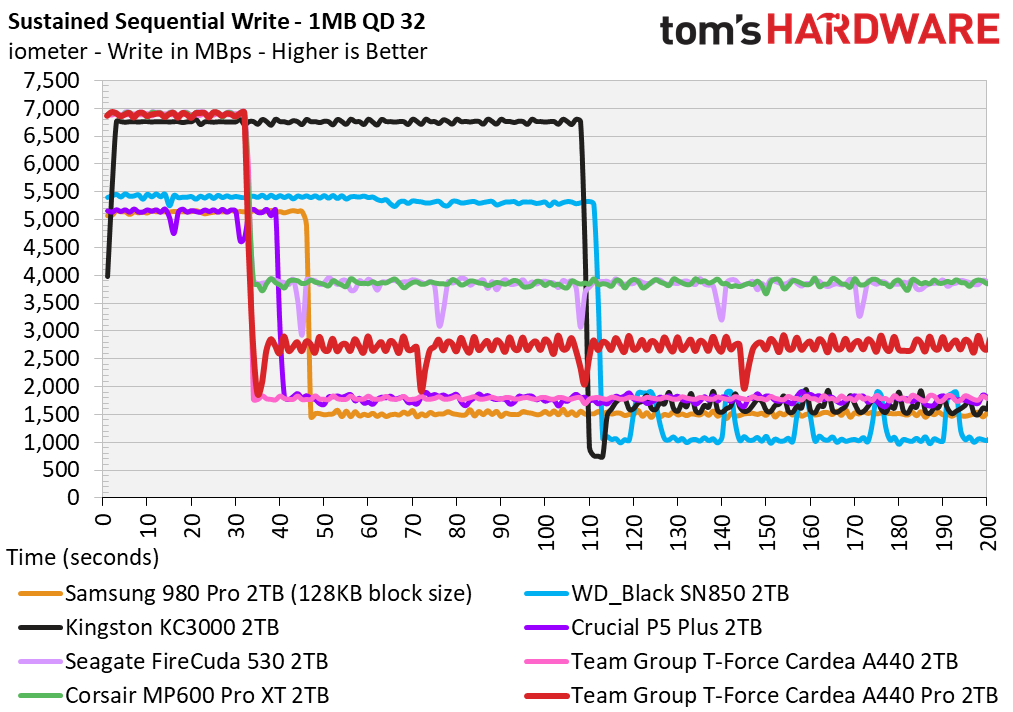
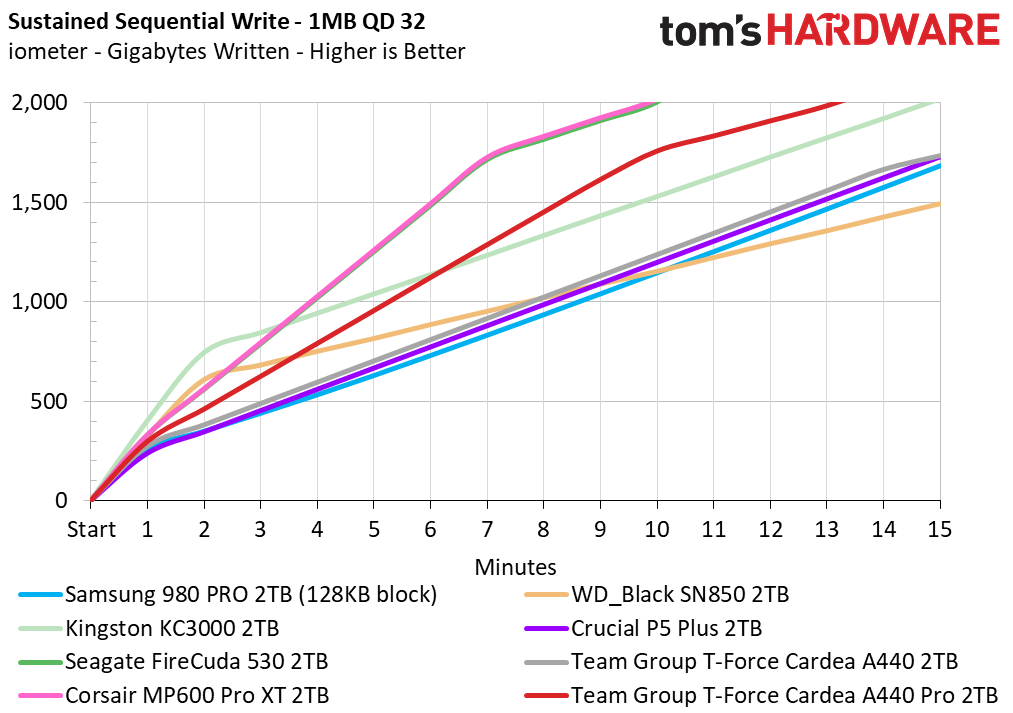
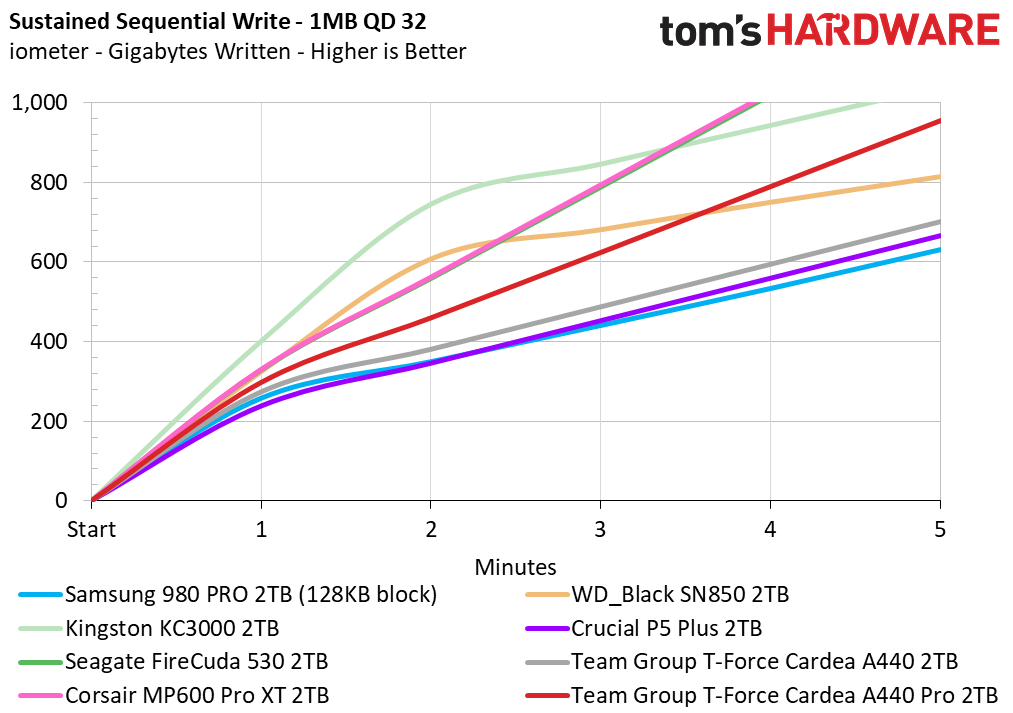
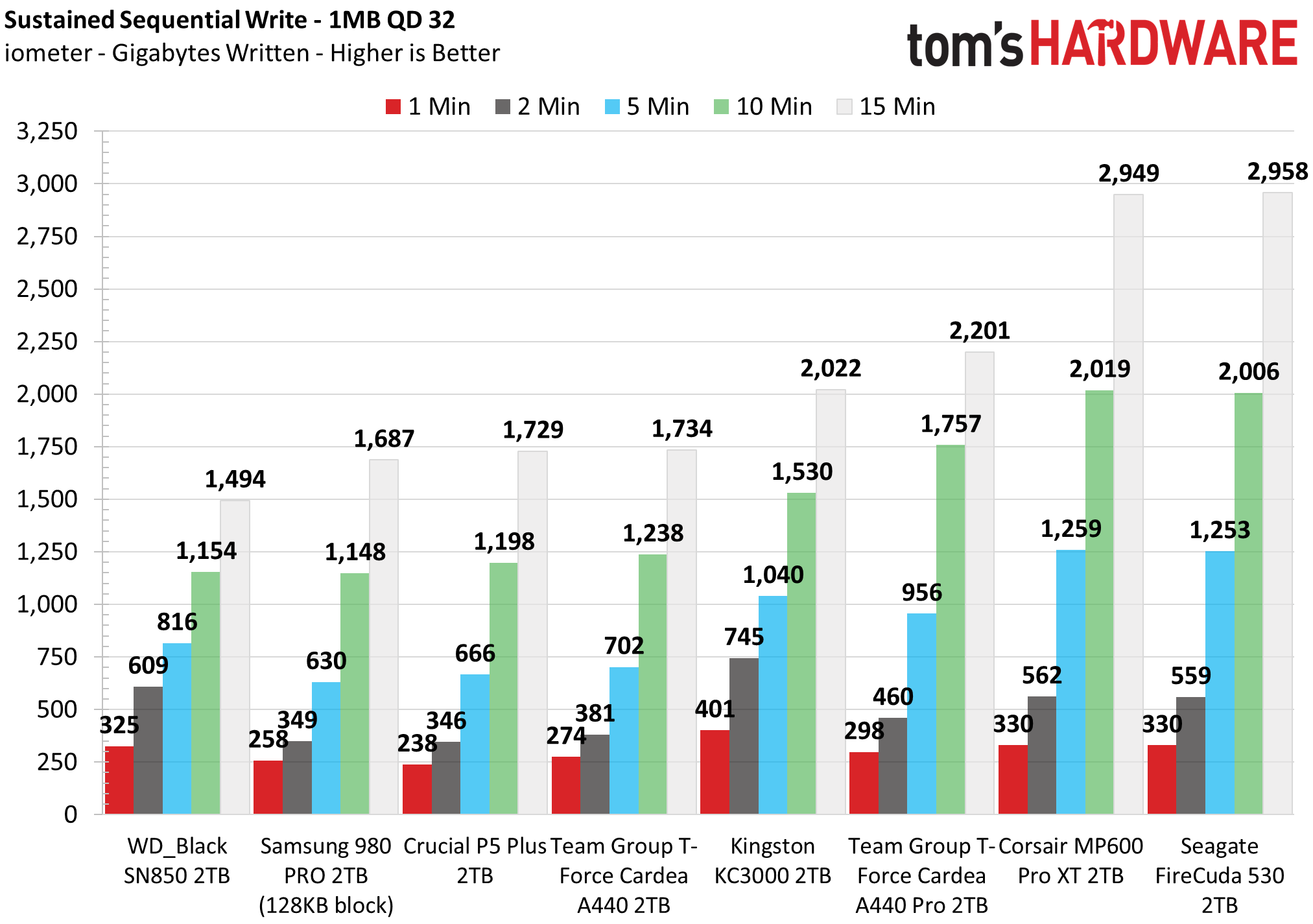
The 2TB A440 Pro writes at a maximum speed of around 6.9 GBps for a bit over 30 seconds, offering a considerably-sized SLC cache but far less than the full-drive SLC caching we see on the WD Black SN850 and Kingston KC3000. It’s closer in size to the Crucial P5 Plus and Samsung 980 PRO. This dynamic cache will shrink as the drive is filled, but the overall cache capacity should be sufficient for general usage.
After the SLC cache is exhausted, we see a direct-to-TLC mode that’s actually quite fast, although it does not reach what the flash is capable of - we see that instead with the Seagate FireCuda 530 and Corsair MP600 Pro XT. It is nevertheless quite fast, demonstrating a different design than we see on Kingston’s KC3000, with a faster post-SLC response. The drive still inevitably hit a slower folding state, but this would require quite a bit of sustained writing.
We get good results from this intermediate scheme but perhaps not as high as we could, potentially as a secondary effect of the flash quality. Writing more slowly can improve endurance indirectly, but keeping in mind that the TLC programming sequence involves verifying the data between steps, the error rate will increase when writing in a native mode beyond what we see in single-bit SLC mode. Additionally, flash can be run at a lower I/O speed or MT/s to reduce the error rate, indirectly impacting latency. When looking at the 4TB A440 Pro Special Series sustained write results, it's worth keeping this in mind. However, keep in mind that the error correction mechanisms still ensure that the data is stored correctly — it can just have an impact on performance
Cache recovery after idling was not significant; in general, TLC-like speeds continued even after idle time.
Power Consumption and Temperature
We use the Quarch HD Programmable Power Module to gain a deeper understanding of power characteristics. Idle power consumption is an important aspect to consider, especially if you're looking for a laptop upgrade as even the best ultrabooks can have mediocre storage.
Some SSDs can consume watts of power at idle while better-suited ones sip just milliwatts. Average workload power consumption and max consumption are two other aspects of power consumption, but performance-per-watt is more important. A drive might consume more power during any given workload, but accomplishing a task faster allows the drive to drop into an idle state more quickly, ultimately saving energy.
We also monitor the drive’s temperature via the S.M.A.R.T. data and an IR thermometer to see when (or if) thermal throttling kicks in and how it impacts performance. Remember that results will vary based on the workload and ambient air temperature.
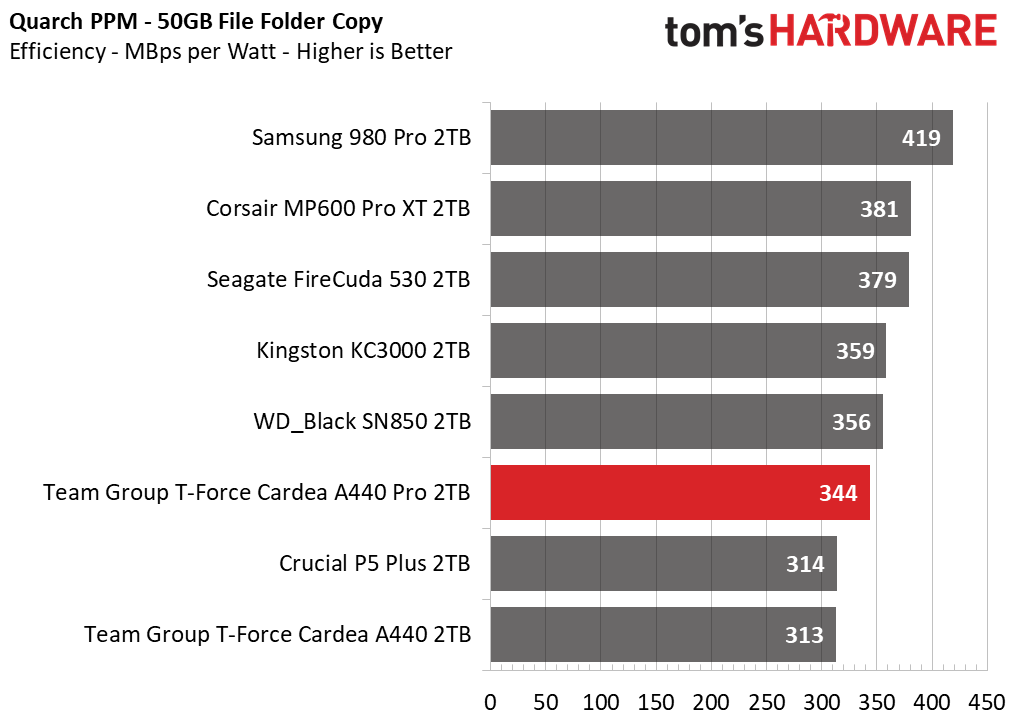
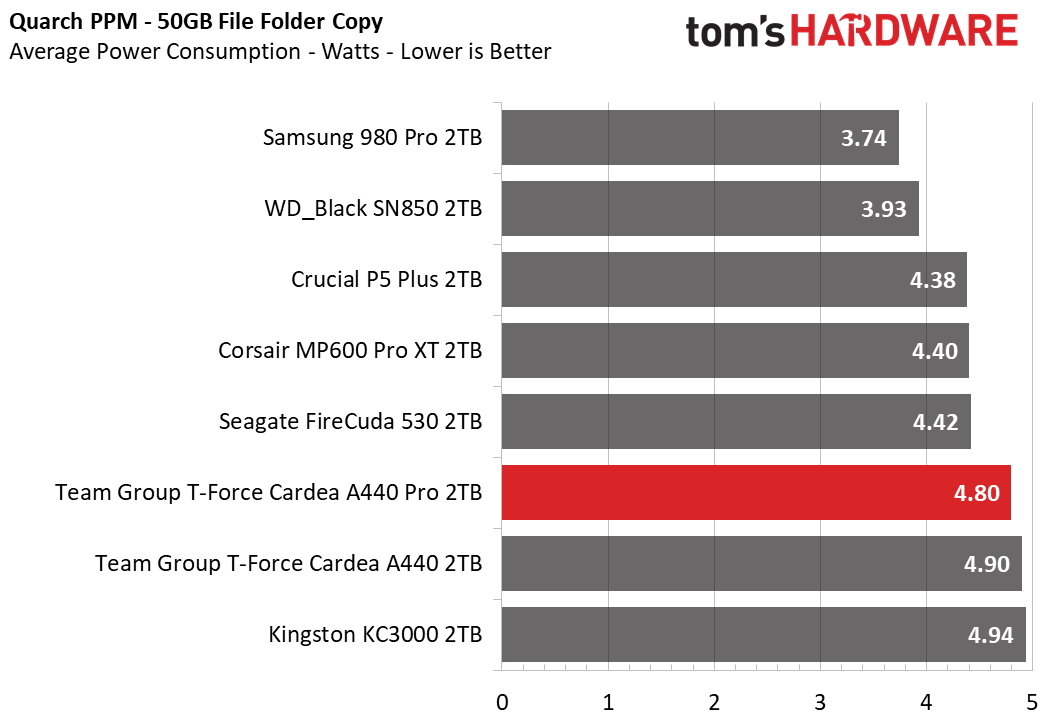
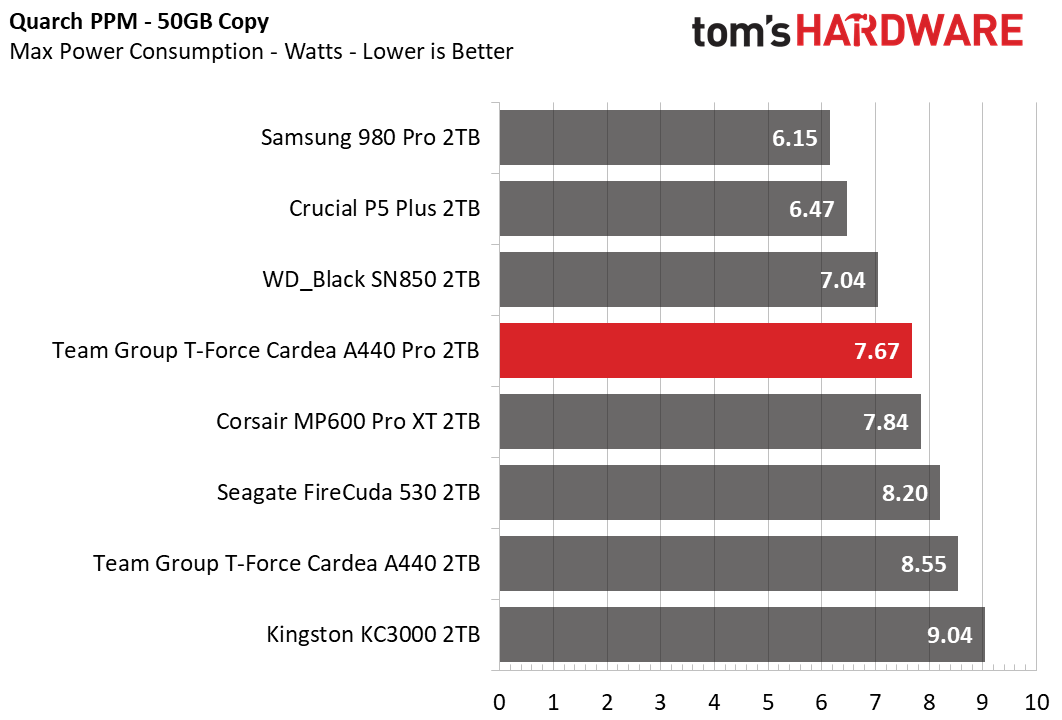
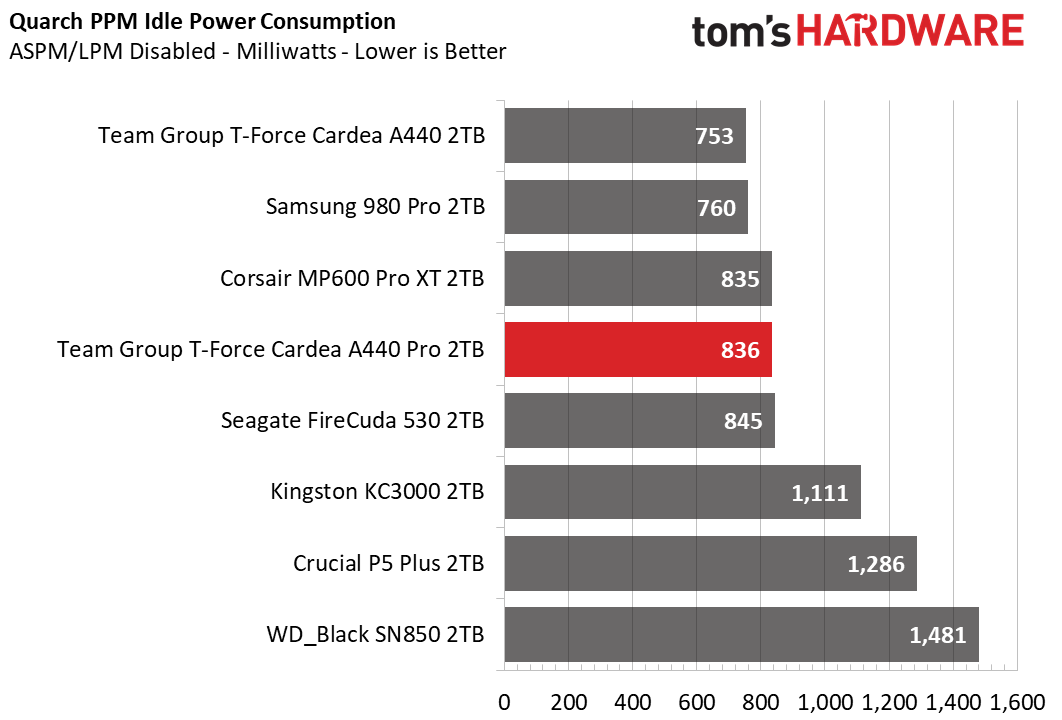
When looking at power consumption and efficiency, the 2TB A440 Pro is again in the middle of the pack. However, efficiency is lower than what is seen with other E18 drives using 176-layer TLC flash, which could indicate more controller overhead.
SSD controllers are application-specific integrated circuits (ASICs) with multiple functional blocks, for example having an error-correcting code (ECC) module. Older controllers relied on hard BCH decoding which is, in effect, more efficient and less space-consuming on the die than what is required for LDPC decoding, whether hard or soft. LDPC is more effective, though, which enables the mitigation of more errors. Lower-quality flash may be more dependent on ECC to achieve the same levels of performance and endurance in some cases.
The A440 Pro’s heatsink was more than adequate in our testing, and we saw no significant throttling. In fact, maximum temperatures were well below throttling, hitting the mid-50s Celsius at worst. Typical drives are designed to throttle above 70C or so as per composite sensor, although significant throttling is usually not seen until above 80C.
Test Bench and Testing Notes
| CPU | Intel Core i9-11900K |
| Motherboard | ASRock Z590 Taichi |
| Memory | 2x8GB Kingston HyperX Predator DDR4 5333 |
| Graphics | Intel UHD Graphics 750 |
| CPU Cooling | Alphacool Eissturm Hurricane Copper 45 3x140mm |
| Case | Streacom BC1 Open Benchtable |
| Power Supply | Corsair SF750 Platinum |
| OS Storage | WD_Black SN850 2TB |
| Operating System | Windows 10 Pro 64-bit 20H2 |
We use a Rocket Lake platform with most background applications such as indexing, windows updates, and anti-virus disabled in the OS to reduce run-to-run variability. Each SSD is prefilled to 50% capacity and tested as a secondary device. Unless noted, we use active cooling for all SSDs.
MORE: Best SSDs
MORE: How We Test HDDs And SSDs
MORE: All SSD Content
Current page: 2TB Performance Results
Prev Page Features and Specifications Next Page 4TB Performance Results
Shane Downing is a Freelance Reviewer for Tom’s Hardware US, covering consumer storage hardware.