Tom's Hardware Verdict
The Thermaltake Argent M5 RGB Gaming Mouse is a compelling mid-range gaming option thanks to its true ambidexterity, attractive lighting and solid build.
Pros
- +
+ Truly ambidextrous
- +
+ RGB lighting complements its unique design
- +
+ High-end PixArt PMW-3389 optical sensor
- +
+ Detachable braided USB cable
Cons
- -
Design won’t be for everyone
- -
Additional side buttons can go to waste
Why you can trust Tom's Hardware
Thermaltake announced two new mice at CES 2021: the Argent M5 and the Argent M5 Wireless. We published our Argent M5 Wireless review in March, and now we're looking at the wired version, which is more different from its counterpart than you might expect. It also sells for about $30 less than its wireless sibling, or $69.99. This isn't just an Argent M5 Wireless that never cut the cable; it's a distinct offering worth judging by its own merits.
Thermaltake Argent M5 Specs
| Sensor Model | PixArt PMW-3389 |
| Sensitivity | Up to 16,000 CPI |
| Polling Rates | 125, 250, 500, or 1,000 Hz |
| Programmable Buttons | 8 |
| LED Zones and Colors | 3x RGB |
| Cable | 6 feet (1.8m) USB Type-A to Micro-USB |
| Connectivity | USB Type-A |
| Measurements (LxWxH) | 5 x 2.5 x 1.5 inches (128 x 64 x 37mm) |
| Weight | 3.45 ounces (97.9g) |
| Extra | None |
Design and Comfort of Thermaltake Argent M5



The Argent M5 features eight customizable buttons: the primary mouse buttons, the DPI switch above the palm rest, the scroll click, two buttons on its left side and two buttons on its right side. Having those buttons on both sides of the case—along with the mouse's symmetrical design that doesn't favor one hand over the other—means it can be used in either hand without any issue.
The Argent M5 also boasts the same aluminum scroll wheel and detachable USB cable as the Argent M5 Wireless. The dimensions are mostly the same as well—both models are roughly 5 inches long, 2.5 inches wide, and 1.5 inches tall. The first major differentiator is weight. This wired model weighs 3.45 ounces; the wireless model weighs 4.13 ounces. That difference is noticeable from the get-go.
The Argent M5 features the same bulbous-yet-sharp design as the wireless model, too, but the aesthetic works better here. It's not hard to guess why: This mouse has an RGB zone along the bottom of the shell that isn't found on the Argent M5 Wireless. I don't usually care that much about RGB lighting, but the glowing colors actually complement the Argent M5's design very well.
This design won't be for everyone. It's too clunky for my taste, and even though having buttons on both sides can help the Argent M5 appeal to left-handed gamers, one of the many perks of being right-handed is not having to deal with side buttons that are all but impossible to use without conscious effort. But it still wears these design choices better than the Argent M5 Wireless.
Gaming Performance on Thermaltake Argent M5
Good-ish looks aren't the only thing the Argent M5 has going for it. The mouse also features 50G acceleration, a tracking speed of 400 IPS, and a maximum CPI of 16,000 courtesy of the PixArt PMW-3389 optical sensor. The Argent M5 Wireless instead features the PAW-3335, which is more power efficient but offers worse performance, in an effort to maximize its battery life.
Does that make a significant difference in-game? Not really. There might be a slight difference with particularly quick flicks, thanks to the improved acceleration, but for non-professionals the differences between modern optical sensors aren't noticeable. (I've actually noticed a bigger difference in performance based on the cleanliness of my mousepad than on the sensor in my mouse.)
Get Tom's Hardware's best news and in-depth reviews, straight to your inbox.
All of the Argent M5's buttons felt responsive and had no pre- or post-travel during everyday use. There wasn't any pre-travel on the primary mouse buttons when I pressed as lightly as I could, either, and there was minimal pre-travel on the side buttons. Post-travel was more of a concern, but only when I pressed on the buttons with far more force than I would ever use in-game.
I'll confess that I was a bit worried about going back to a wired mouse after using the Logitech G Pro X Superlight and the Argent M5 Wireless. Those concerns were unfounded—the Argent M5's braided cable had minimal drag, rarely got tangled, and was easy to untangle in between sessions. I'm still partial to wireless mice, but a braided, detachable cable is the next best thing.
The Argent M5 is a bit of a jack-of-all-trades. People who can reach the additional side buttons might appreciate them in complex titles that depend on a lot of inputs, while those who primarily spend their time with first-person shooters are likely to enjoy the mouse's low-but-not-too-low weight. I prefer ultralight mice, but the Argent M5 proved more than capable of helping me click on heads in Counter-Strike: Global Offensive.
Features and Software of Thermaltake Argent M5
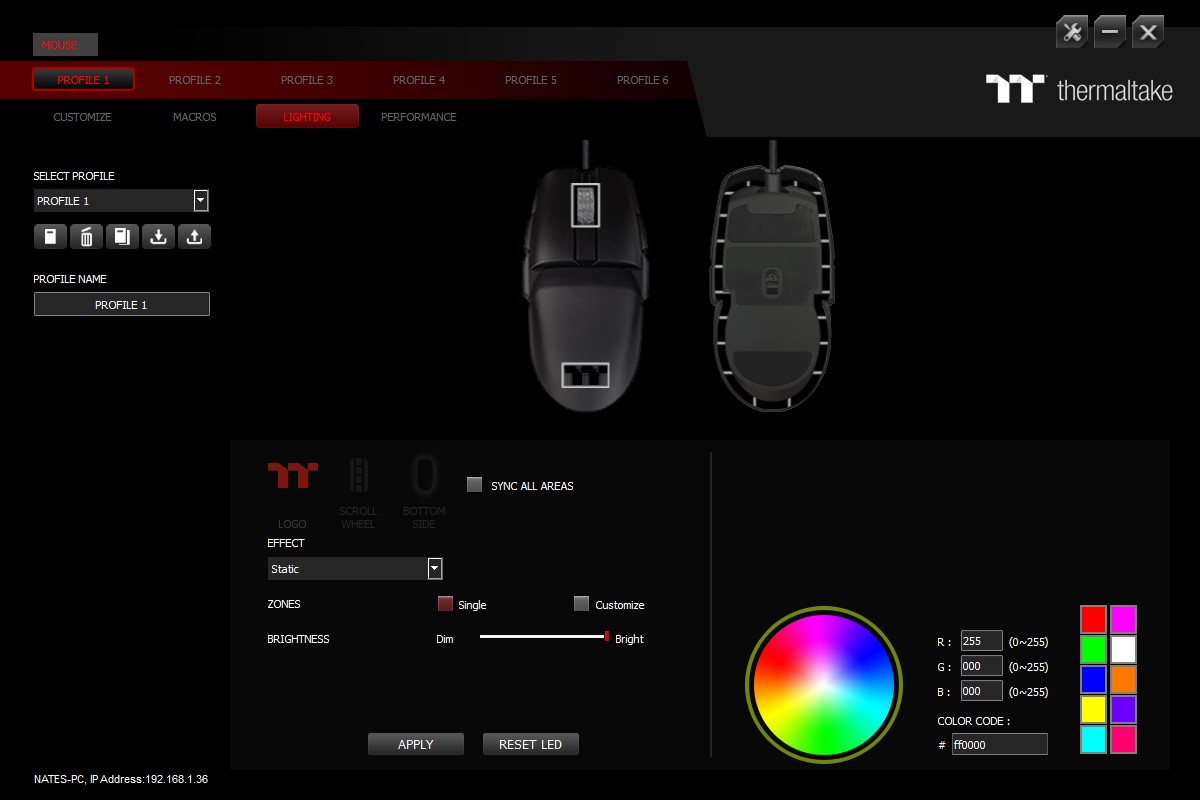
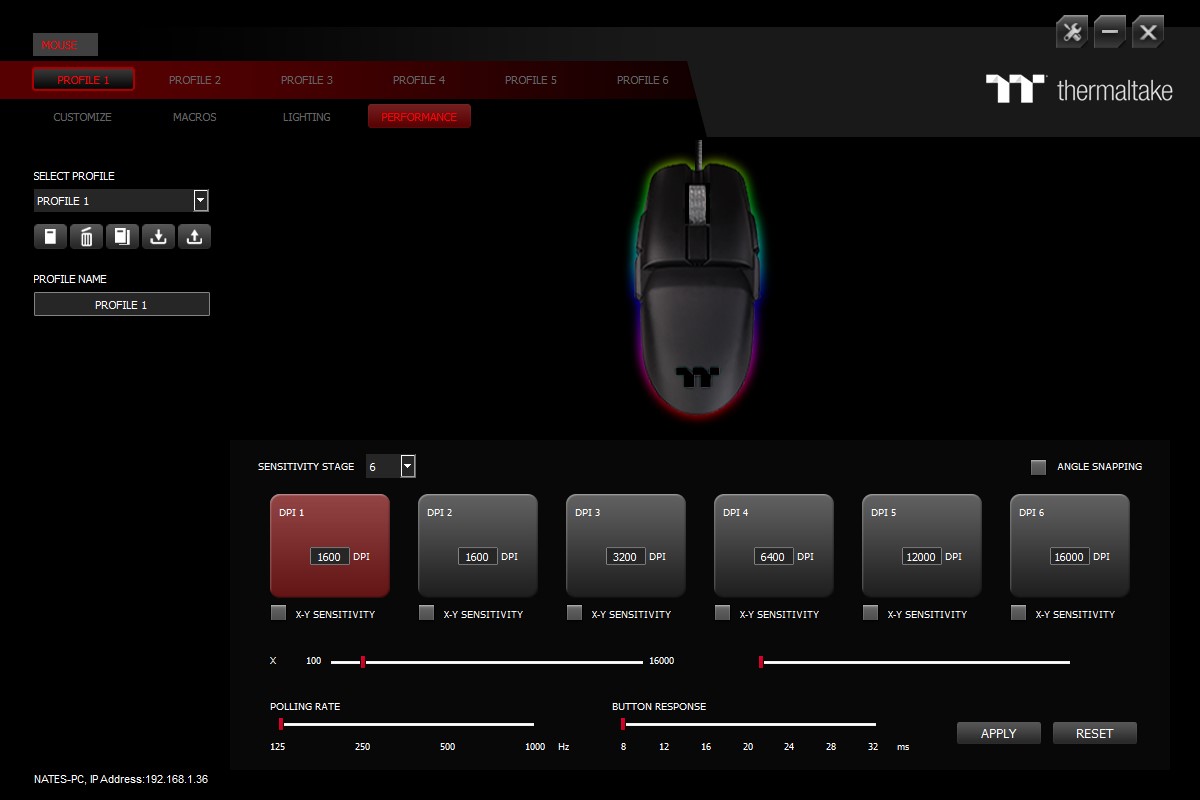
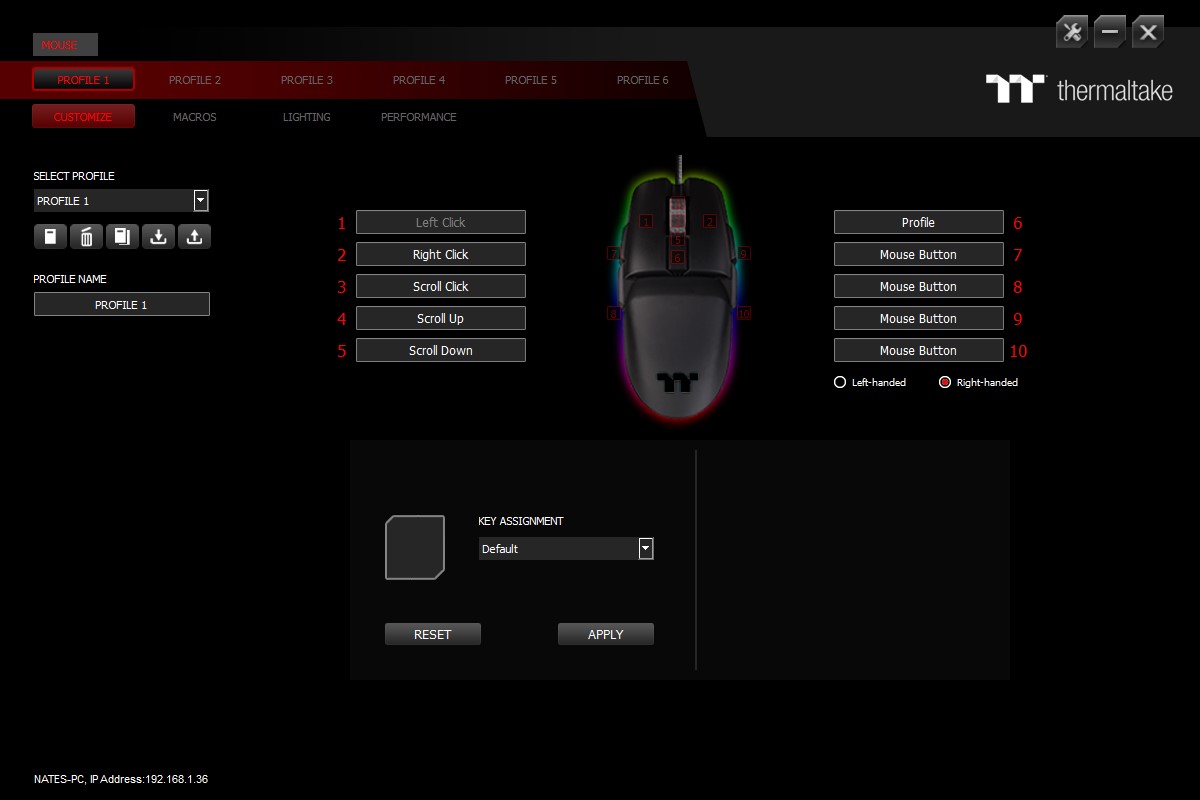
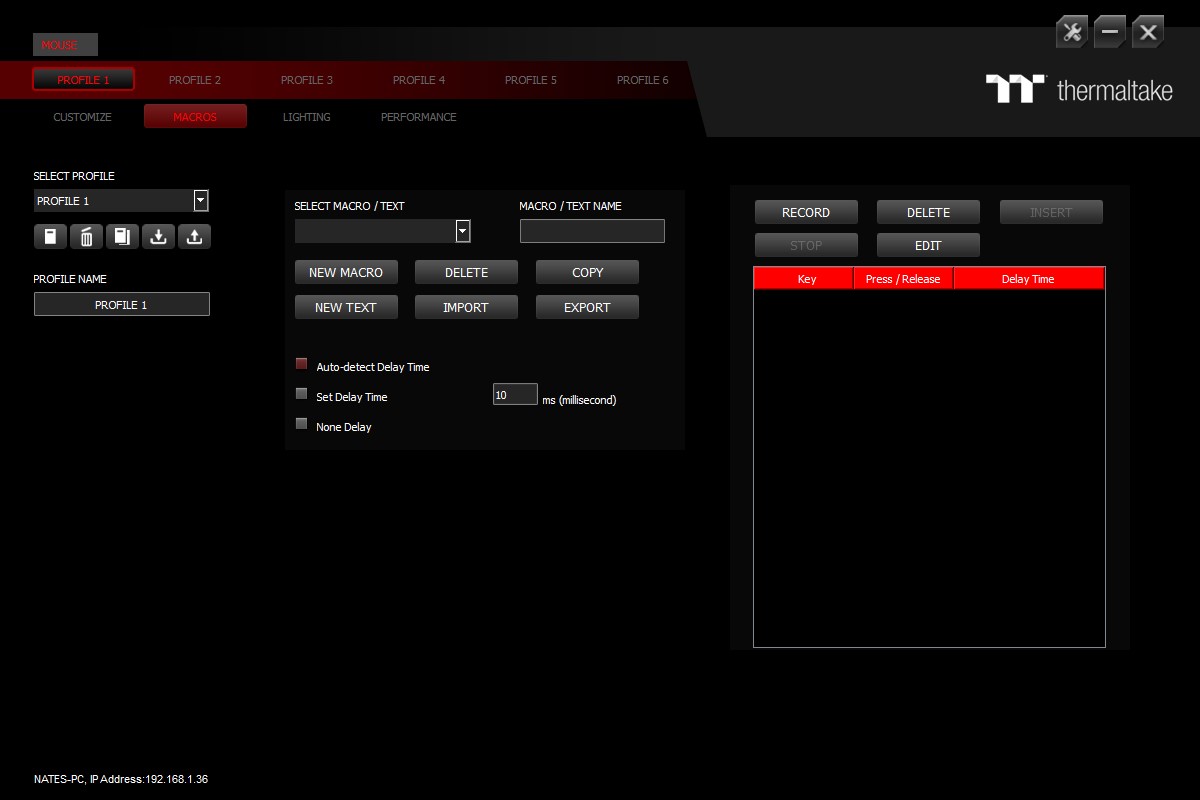
The Argent M5 boasts 64Kb of onboard storage that can hold up to six profiles customized using the TT iTake Engine software. That app’s settings are spread across four categories: Customize, Macros, Lighting, and Performance. Let’s run through each of them in turn.
Customize is used to assign new keybindings to each of the Argent M5’s buttons as well as the scroll wheel’s directional movement, upping the total number of customizable inputs to 10. Each of those inputs can be assigned functions normally performed by another mouse button, keyboard keys, media playback controls, or macros created within the iTake Engine’s next section. There’s also a setting used to switch between right- and left-handed controls.
The next menu, Macros, is used to record series of actions so they can be executed with a single input. (Recorded macros are saved to the same onboard storage as the profiles.) This can make it easier to perform repetitive tasks, offer some advantage in certain games, or just be used to troll people who leave their PCs unlocked. The first two examples are how the feature is intended to be used; the last is just a fun way to ruin perfectly good relationships.
Lighting offers exactly the controls you’d expect. The Argent M5 features three RGB lighting zones—the logo on the palm rest, the area around the scroll wheel, and the strip that runs along the bottom of the case—that can be managed together or separately. Each zone supports 16.8 million colors as well as a number of built-in lighting effects. The mouse’s lighting can also be kept in sync with other peripherals via TT RGB Plus or Razer Chroma.
Last comes the Performance menu. Most of this section is devoted to managing the Argent M5’s sensitivity: It offers control over how many CPI levels are saved to a profile, and to what CPI those levels are set, including the option of having separate CPIs for the X and Y axes. This menu is also used to set the polling rate to 125, 250, 500, or 1,000 Hz, to toggle angle snapping and to set the button response time to various stages between 8 and 32 ms.
It’s worth noting that Thermaltake claims the Argent M5 offers up to a 2,000 Hz polling rate on its website, but that option isn’t present in iTake Engine. The polling rate is also set to 125 Hz by default, which is worth changing if you’re worried about input lag. It can be hard to distinguish between 250 Hz or 1,000 Hz, say, but 125 Hz is more noticeable. There’s also an option to use Amazon Alexa to control the Argent M5’s lighting if you’re into that sort of thing.
Bottom Line
Thermaltake clearly wanted to appeal to as many people as possible with the Argent line. Normally that would be a trite statement — of course a company would seek the largest possible market for its latest products. But in this case it seems like Thermaltake specifically wanted the Argent M5 and Argent M5 Wireless to be usable by practically everyone. It came much closer to hitting the mark with the wired Argent M5 than it did with the wireless model.
Why? It’s partly just because of the mouse’s aesthetics; the additional RGB lighting makes a significant difference that’s hard to capture in a photograph. (At least for not-quite-amateurs like myself.) But the main contributors are the technically superior sensor, which is worth noting even if the differences are negligible in everyday use, and the lower weight. I simply found the Argent M5 more comfortable to look at and use for extended periods.
Combine that with solid build quality, the braided cable, and the reduced price and the Argent M5’s advantage becomes clear. It’s simply not worth spending the extra money on the Argent M5 Wireless just to ditch the cable — and I say that as someone who really doesn’t like having to manage one more cable on his desk. This also helps the Argent M5 compare better to other affordable mice, which is where being a jack-of-all-trades can be truly valuable.
If you’re looking for a mouse that excels in a very particular category, such as an ultralight wireless mouse designed for competitive shooters, there are better options out there. Those mice are likely to be more expensive, though, and might not be as well-rounded as something with broader appeal. If you’re looking for a solidly-built gaming mouse that won’t break the bank and fits a wider array of use cases, consider the Argent M5.

Nathaniel Mott is a freelance news and features writer for Tom's Hardware US, covering breaking news, security, and the silliest aspects of the tech industry.
