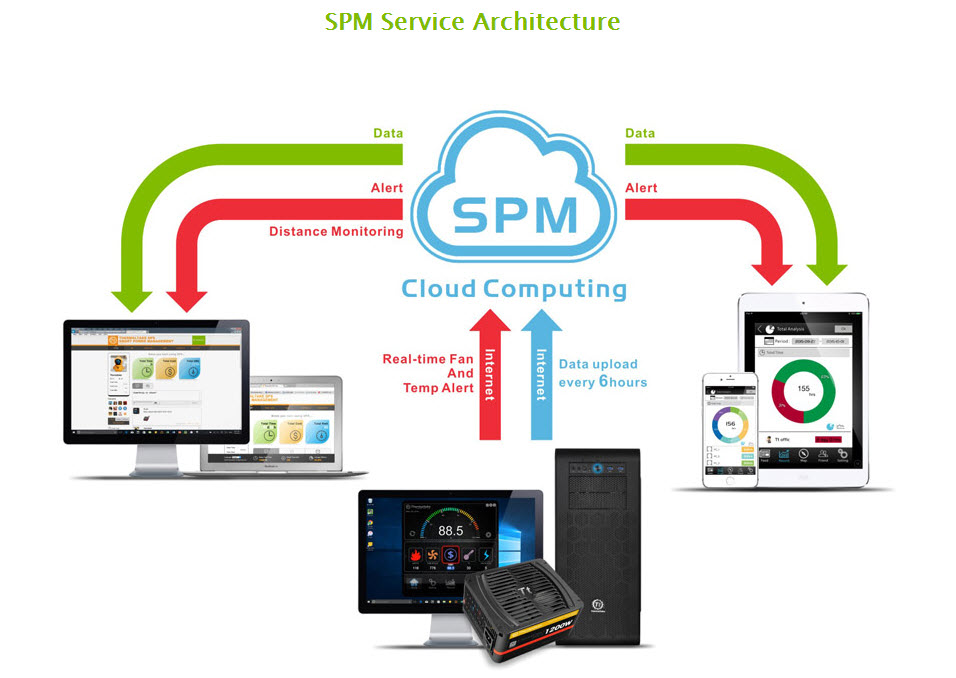Thermaltake Toughpower DPS G 1200W PSU Review
Thermaltake introduced the Toughpower DPS G Platinum line that consists of three new, semi-digital and fully modular PSUs made by Enhance Electronics. The highest-capacity 1200W model is our test subject in today's review.
Why you can trust Tom's Hardware
Smart Power Management And DPSApp
Smart Power Management (or SPM) is a cloud computing platform that tracks and analyzes the power consumption of PC's equipped with compatible Thermaltake PSUs. The idea is to help you reduce CO2 emissions.
The graph above shows the SPM Service architecture. As you can see, information regarding fan failures and temperature/voltage alerts is uploaded in real time, while all other data is uploaded to the cloud every six hours.
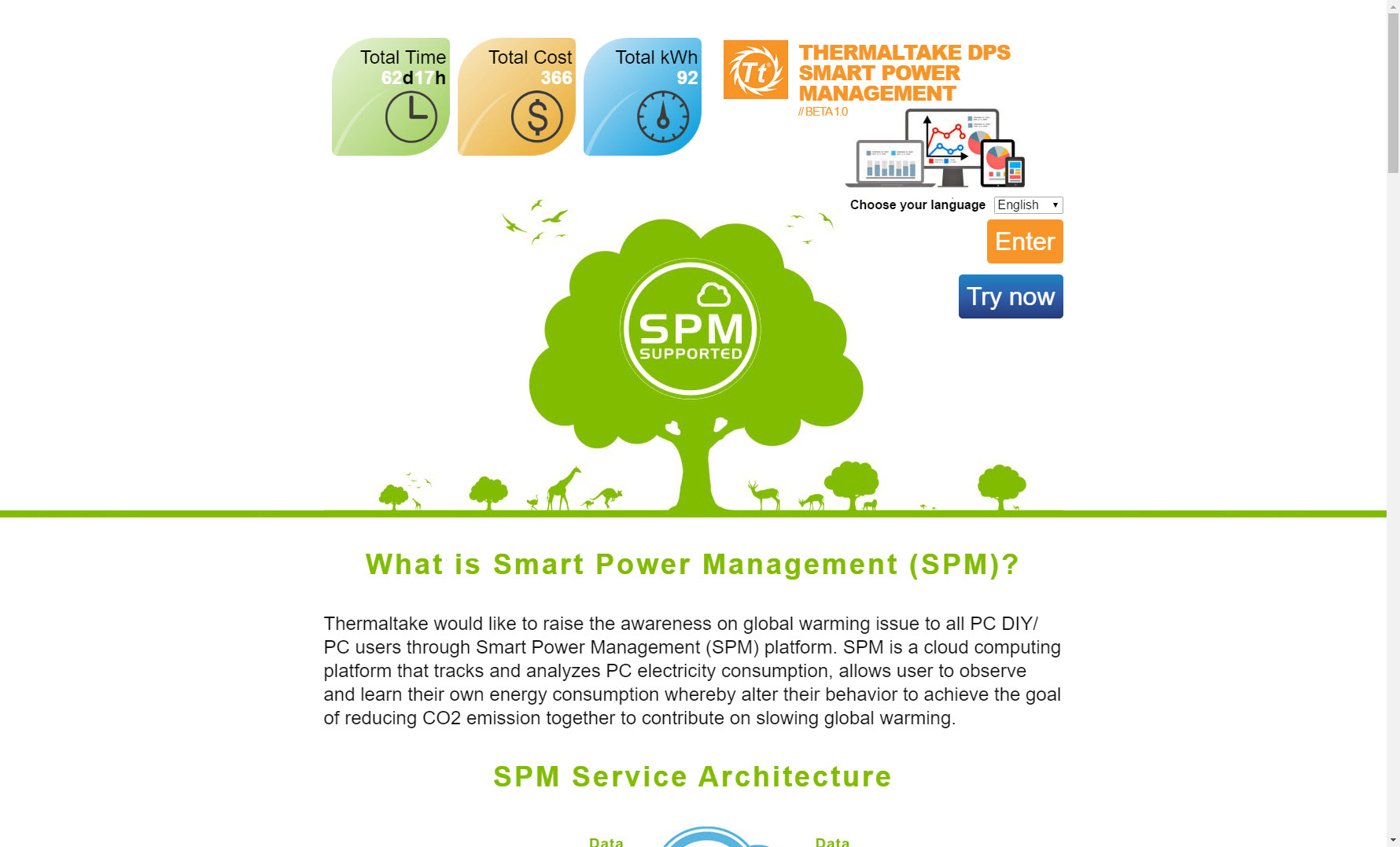
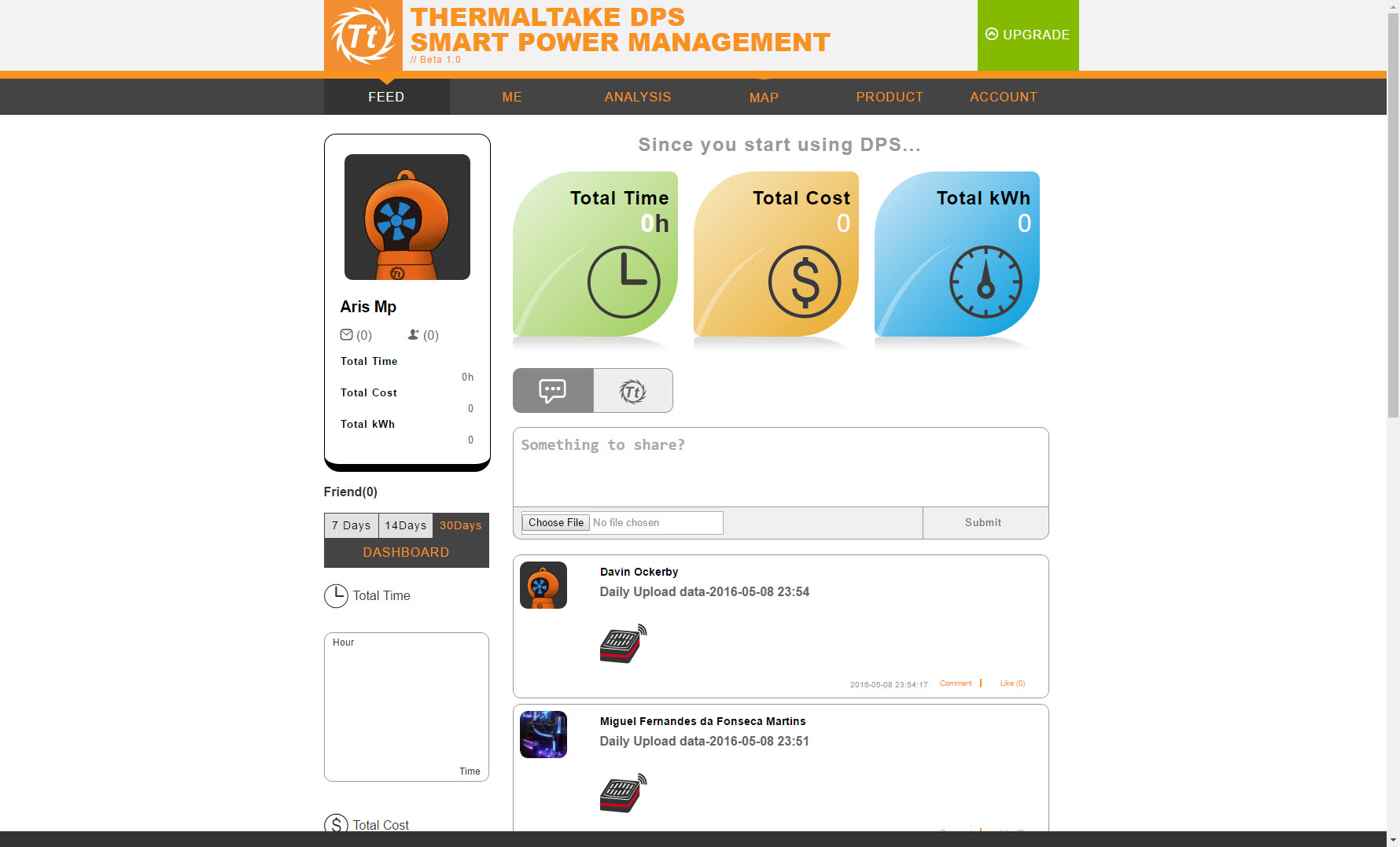

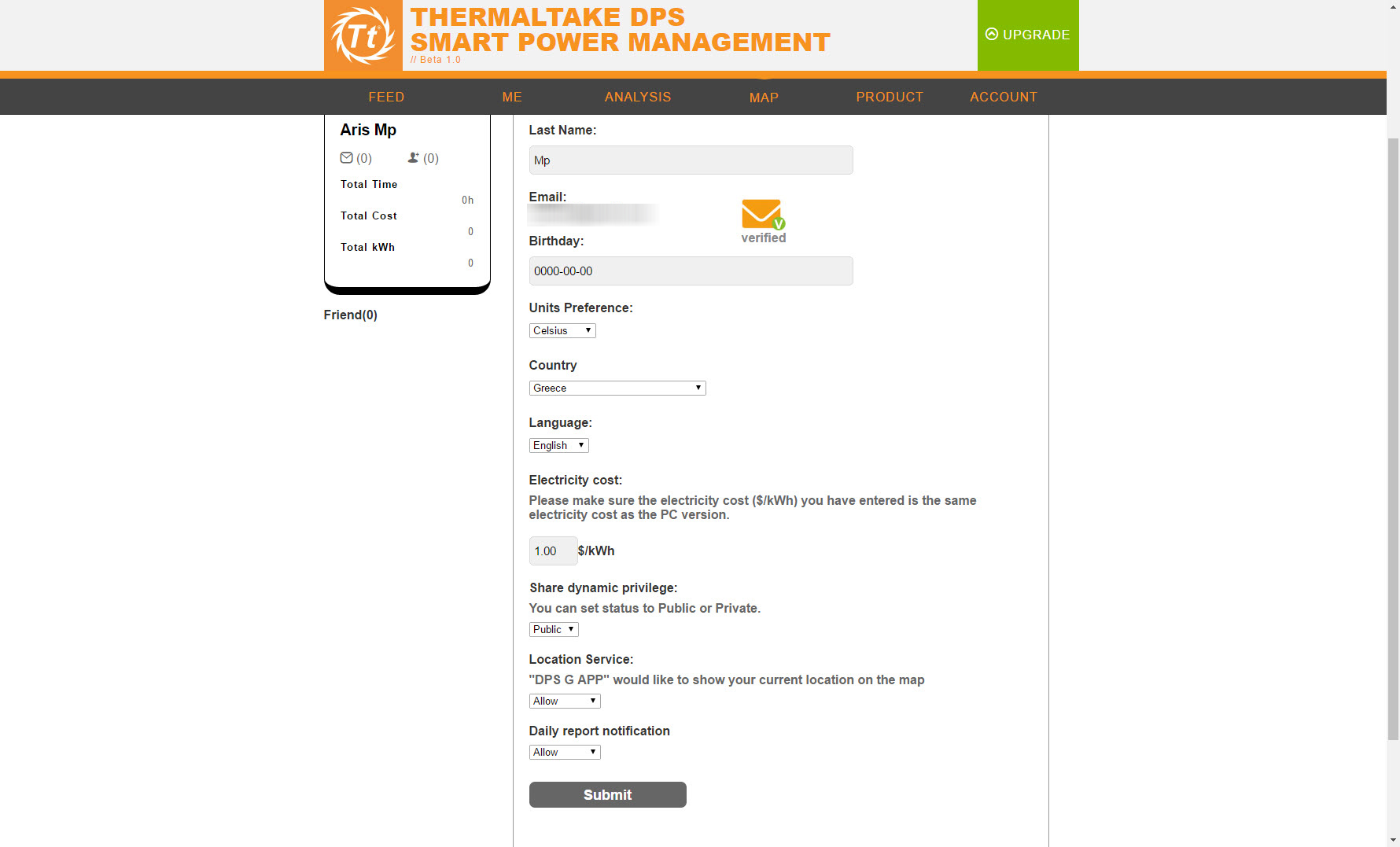
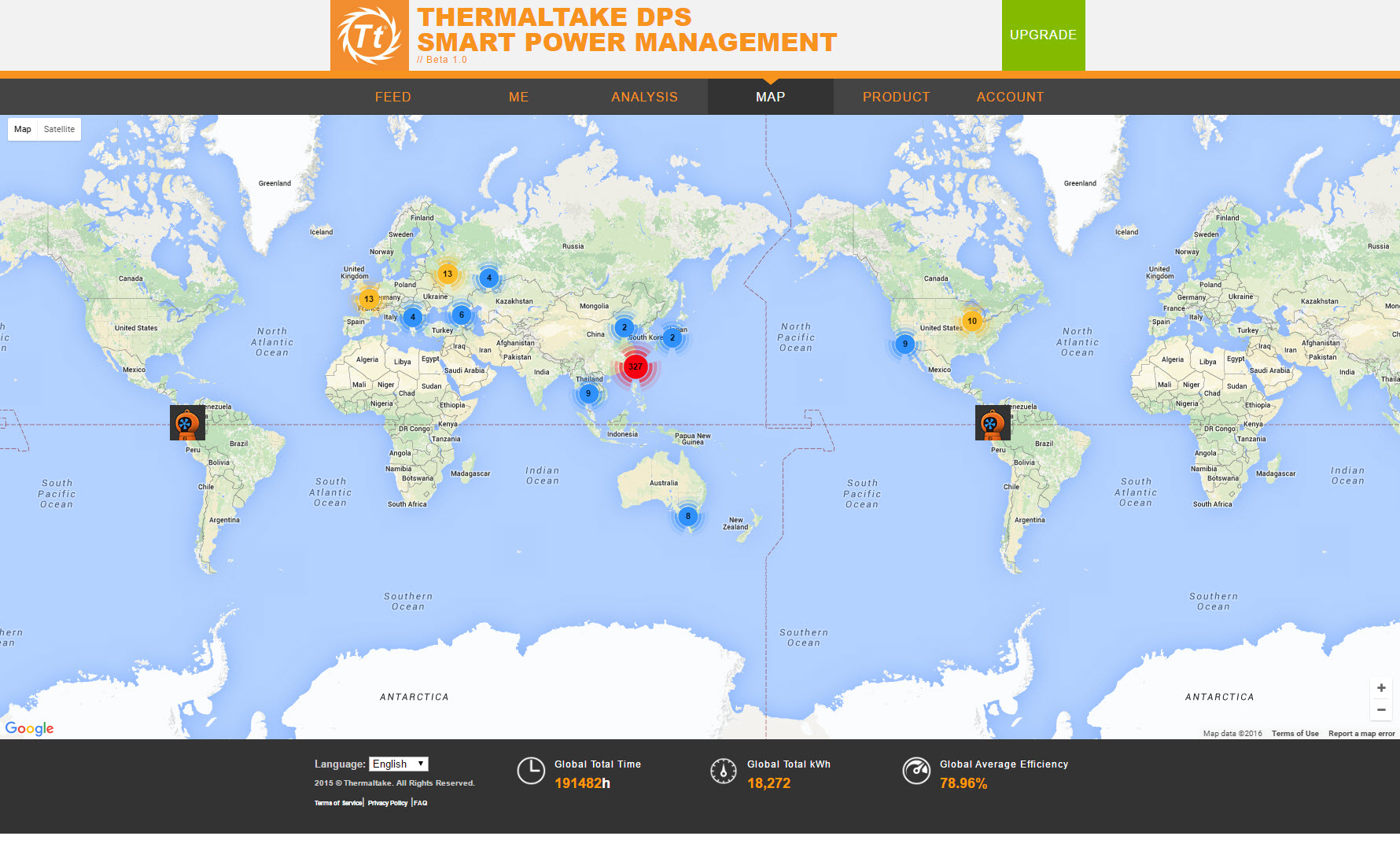
You can access SPM from your PC or through a smart device (phone or tablet), since both Android and iOS environments are supported. SPM provides access to PSU, graphics card and CPU data, and it works across multiple machines if you have them. Aside from simply reading back uploaded data, you're also able to perform some PSU management functions remotely.
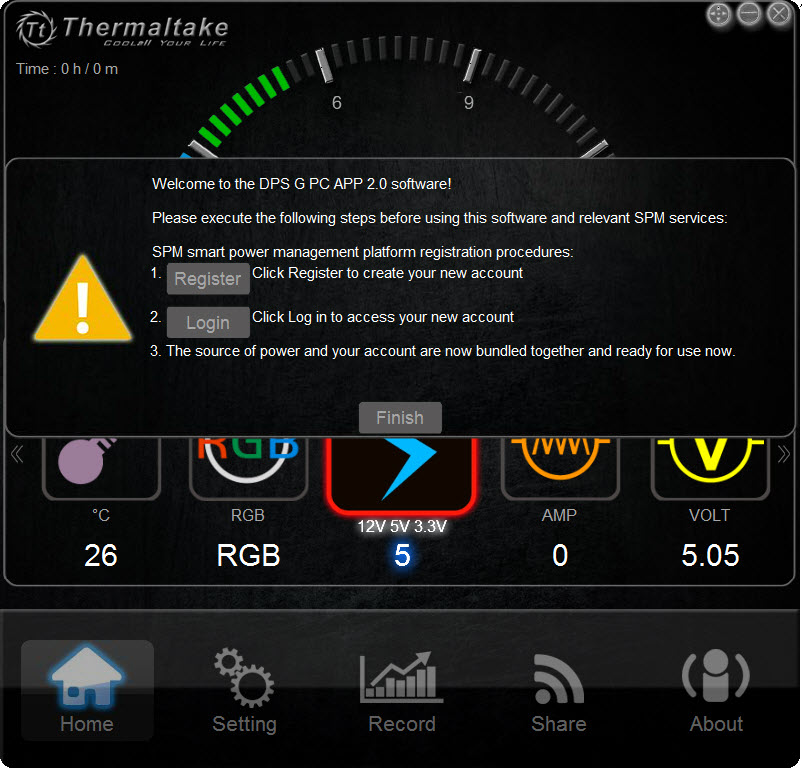




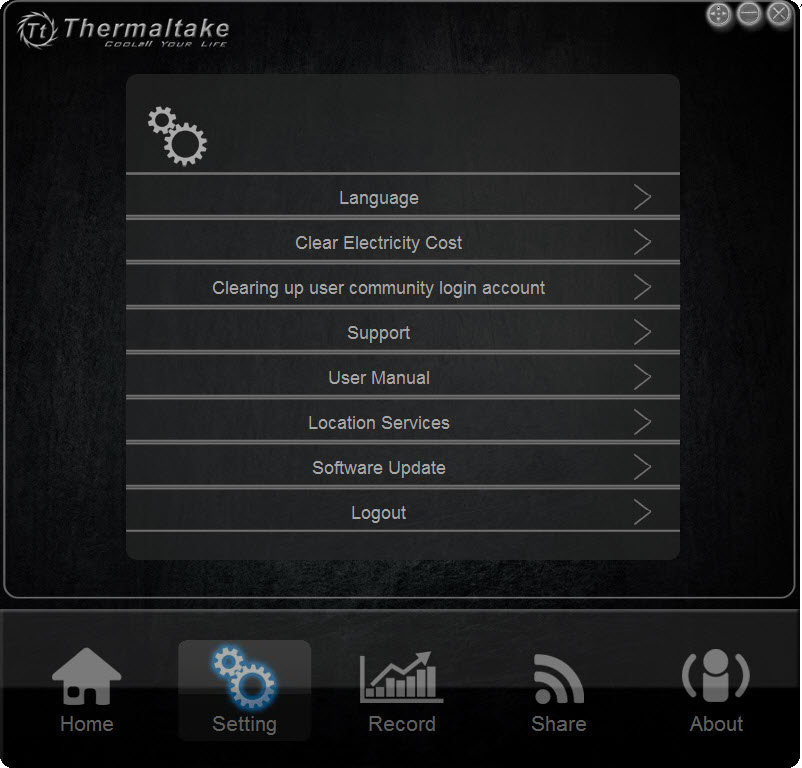
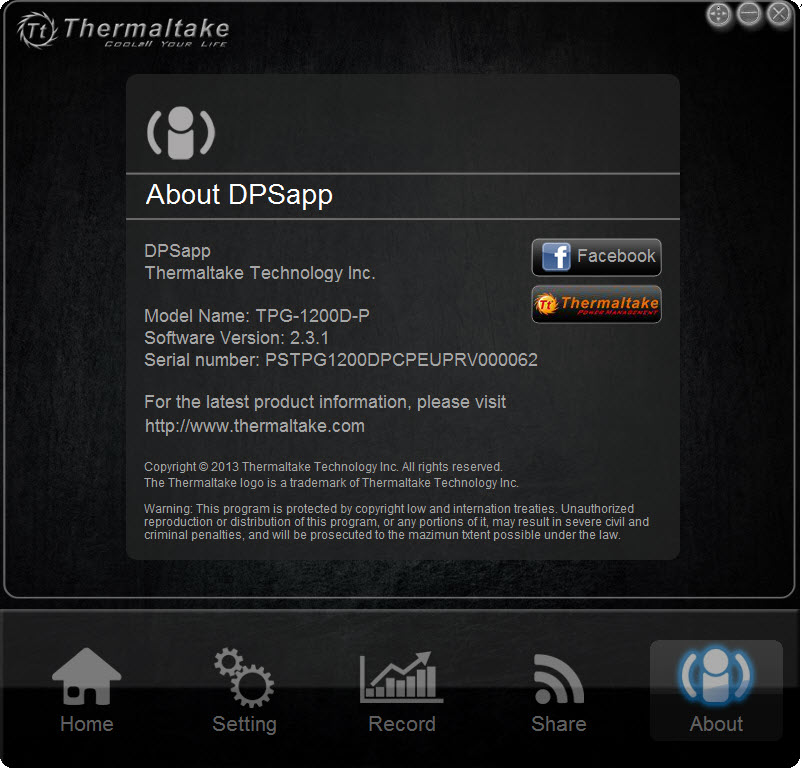
The DPS G PC App 2.0 (or DPSApp, for short) is Thermaltake's client software that runs on the system with a compatible PSU inside. Through it, you can keep an eye on efficiency, wattage, voltage and temperature, along with certain CPU and GPU parameters.
DPSApp offers real-time alerts covering major problems that have to do with fan speed abnormalities, over-temperature conditions (over 60 degrees C) and voltage problems (over/under 5 percent of the nominal levels). The interface is simple, but it offers plenty of important information. The only measurement it's missing is input power, or the wattage drawn from the mains network. We don't understand how Thermaltake overlooked this, since it's already available, and indeed needed for the efficiency calculation.
You can set the fan profile to one of three available options (performance is the default). Unfortunately, you can't create your own profiles, which we know a lot of advanced users would appreciate. We'd also like to see DPSApp let users customize the interface a bit, at least allowing them to change the icon order around.
The logging function is automatically enabled once the PSU starts. You're given absolutely no control over where files are stored or how often samples are logged. Both settings are exposed through the Corsair Link app, which we consider to be the most sophisticated PSU control/monitoring program up so far. In order to lower the default interval of one minute to six seconds, we had to modify the "settings.ini" file located in the same folder as the DPSApp executable. We also think you should have the freedom to turn logging on or off.
Get Tom's Hardware's best news and in-depth reviews, straight to your inbox.

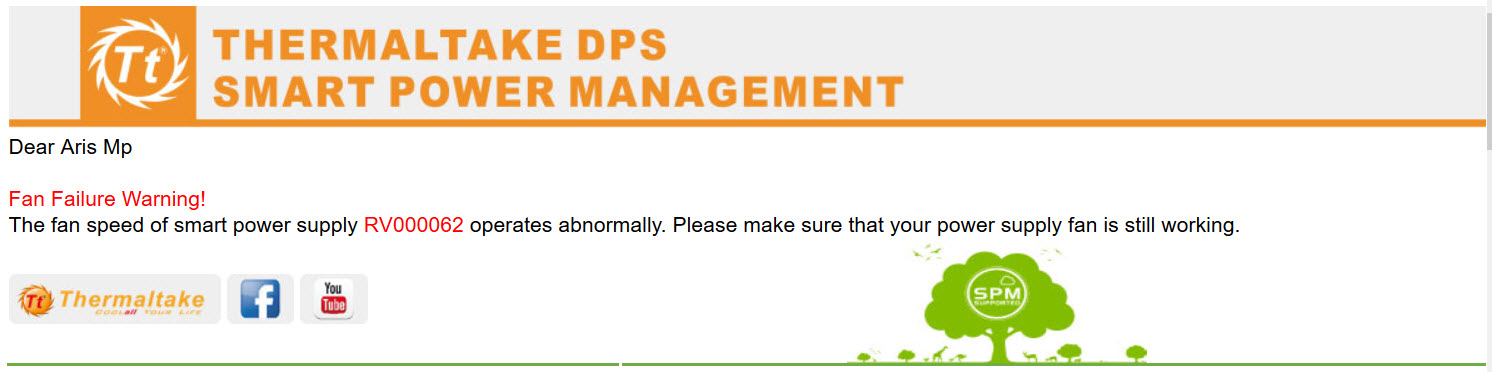
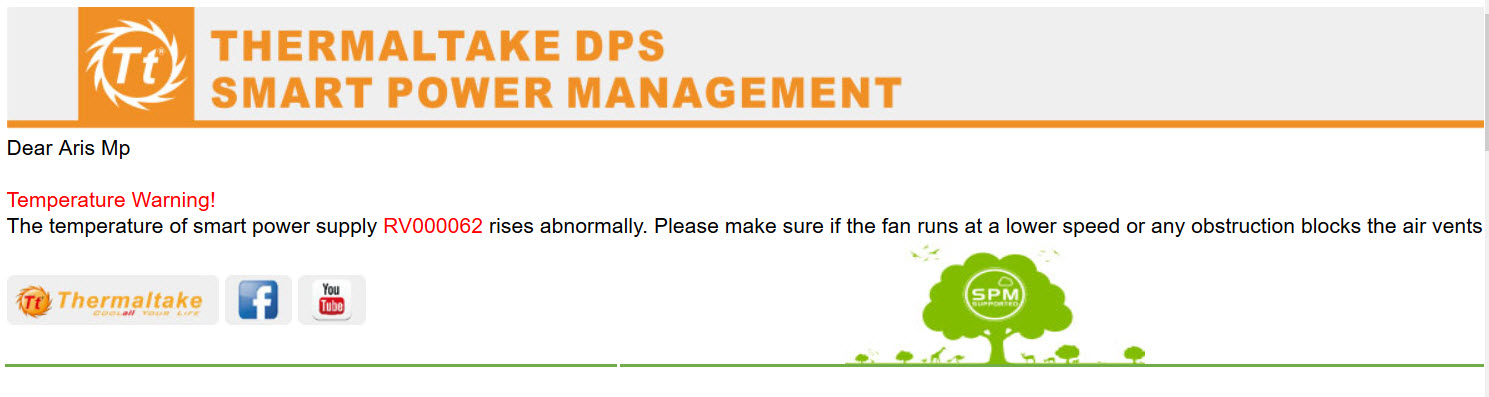

The DPSApp's biggest problem is that once temperatures get too high or a rail falls out of spec, you're hammered by notification emails. In a matter of minutes, we received a huge number of messages, all for the same reason. Thermaltake should limit this to one per minute, or maybe per five minutes. Better yet, let the customer pick a preferred interval. To make matters worse, the application freezes when there's an alert since notifications keep popping up. We wouldn't object to Thermaltake completely redesigning the whole suite and using a proper platform this time, not Adobe Flash.
There is also a DPS G Mobile application through which you can monitor PSUs remotely. In the event you need to keep an eye on several power supplies, the software conveys their up-time, total cost and KWh. The mobile application also provides real-time warning alerts in case something goes wrong.
Current page: Smart Power Management And DPSApp
Prev Page Packaging, Contents, Exterior And Cabling Next Page A Look Inside And Component Analysis
Aris Mpitziopoulos is a contributing editor at Tom's Hardware, covering PSUs.
-
Myrmidonas I do not see anywhere the limitation regarding the need of Flash Active X 15 and only that, in order the PSU's software DPSapp to operate. Is there anything changed? I own one of its little brothers the Toughpower 550W and on my system the DPSApp refuses to run on an Active X version higher than 15.In fact on the download page there is a note sayingReply
"※Note: The Adobe Flash Player ActiveX 20.0.0 version or above might NOT be compatible DPS G PC App."
http://www.thermaltake.com/dpsappdownload.aspx?type=dpsapp
or
"※Note: The DPS G PC App requires Adobe Flash Player Version 2.0.0.270 or above and Microsoft .NET Version 4.5 or above."
http://www.thermaltake.com/DPSGApp2download.aspx?type=dpsgapp2 -
TechyInAZ ReplyThis is a wimpy power supply. Bring on 5 KW units!
:lol: It would be great for litecoining machines. :) -
Aris_Mp hm I am not aware of this flash/directX issue. In my system I just installed the DPSApp and it ran fine. I have all updates installed. However this App still needs work and they should abandon the flash platform IMO.Reply -
Myrmidonas Reply18063833 said:hm I am not aware of this flash/directX issue. In my system I just installed the DPSApp and it ran fine. I have all updates installed. However this App still needs work and they should abandon the flash platform IMO.
In my case, I had no Flash on my system at all. I consider it dangerous and useless. But in order to operate DPSApp I first installed the latest version of Flash and the DPSApp crashes every time i try to open the GUI. Only on the v15 I manage to make it work. :sarcastic: -
TheUnhandledException ReplyPSUs in the >1kW range should deliver at least 3.5A-4A on 5VSB.
Why? It is the standby power? What modern system needs more than 15W standby? -
Aris_Mp it isn't the system that needs it, but the devices that you might try to charge through 5VSB when the PSU is in standby.Reply -
terroralpha so, there is absolutely no reason to buy this over the aging AX1200i or even the not-as-fancy HX1200i... in fact, if you buy this unit you either live in a country where corsair PSUs are hard to get or you are a moron.Reply
it failed the hold up requirement, regulation and ripple is mediocre at best, it's hideous and single rail designs really need to go from PSUs this powerful. 100 amperes is enough to arc weld! if the DSP malfunctions and send 100 amps down your motherboard or GPU, it'll set your house on fire. this isn't really a problem with old school analog designs. but with anything digitally controlled, bugs are always a concern.
AX1200i is a way better performer in pretty much every metric, has a 10 year warranty these days, and individually sleeved cables are relatively cheap and readily available.