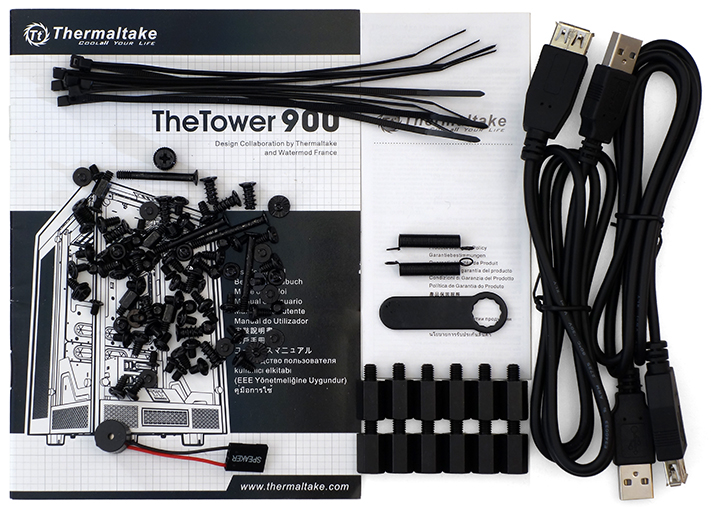Thermaltake Tower 900 Case Review
Why you can trust Tom's Hardware
The Build
The Tower 900 includes a basic screw and standoff pack for multiple drives, fans, and motherboards up to (FULL) EATX, a #2 Phillips adapter socket for additional standoffs, cable ties, a PC (beep code) speaker, some accessory mount standoffs, a wrench for the accessory standoffs, an extra pair of panel latch springs, and two USB extension cables to assist users in “breaking out” the motherboard’s back panel connectors—since those have been relocated beneath the top panel.
Leads include two USB 3.0, an HD-Audio, power and reset switch, and power/HDD LEDs. The power LED lead is split, so that it will fit both standard and legacy Asus pin spacing.
As seen on the previous page, 2.5” drive trays are secured to the side of the front drive cage with a single thumb screw, and these trays have holes on both the sides and bottom. Our 2.5” SSD is mounted onto the left tray using M3 screws from the screw pack through the tray’s bottom holes.
Everything else screws in place just as easily, leaving approximately 3.5” of space between rear panel connections and the inside of the top panel to bend cables toward access holes in the back of the top panel.
Readers who have seen Thermatake’s promotional photos will surely believe that something is missing from our finished configuration, and that something is actually a bunch of flashing parts to fill the enclosure. The problem with testing the case that way would be that those same parts would have fit the comparison cases.
MORE: Best Cases
MORE: All Case Content
Get Tom's Hardware's best news and in-depth reviews, straight to your inbox.
Current page: The Build
Prev Page Features & Specifications Next Page Benchmark Results & Final Analysis-
GaryD9 Wait... Thermaltake actually sells that case? I thought it was just a marketing gimmick.Reply -
derekullo I don't quite get the Temperatures over Ambient chart.Reply
Neither Celsius nor Fahrenheit makes much sense.
Either cpus were averaging 90 - 106 Celsius or the ambient temperature in the room was like 50 °F.
Am I missing something? -
Crashman Reply
Nope. I increased the thermal threshold to 115 °C. You can do that with this CPU and motherboard.19651403 said:I don't quite get the Temperatures over Ambient chart.
Neither Celsius nor Fahrenheit makes much sense.
Either cpus were averaging 90 - 106 Celsius or the ambient temperature in the room was like 50 °F.
Am I missing something?
-
10tacle Excellent and thorough review as always. As an air cooler builder, I am always interested in seeing the difference a case design makes in CPU and GPU thermals. What I found intriguing here was that the 900 had the best CPU temp but only third best GPU temp with two other cases tying. Rosewill's classic pull-push case design continues to prove that a simple in-out air solution is the best over a ton of fans blowing everywhere.Reply
With that said, as one who only likes to keep his gaming PCs on top of a desk instead of on the floor where dust gets kicked up, these cube designs would be impracticable. They would look good in the slot of a media center however as a media PC.