Why you can trust Tom's Hardware
Comparison Products
The 14TB Toshiba X300 faces our suite of 8TB hard drives, including the WD Blue, the older HGST UltraStar He8, the Seagate IronWolf Pro 8TB, the Seagate FireCuda, and the Seagate BarraCuda. Larger 20TB drives include the WD Red Pro, the Seagate Exos X20, the Seagate IronWolf Pro, and the Seagate SkyHawk AI. We also threw in the 14TB Seagate IronWolf Pro and the 12TB WD Red Plus.
Trace Testing - 3DMark Storage Benchmark
Yes, gaming isn't the preferred use case for this class of hard drives, but we include these tests for perspective. Built for gamers, 3DMark’s Storage Benchmark focuses on real-world gaming performance. Each round in this benchmark stresses storage based on gaming activities, including loading games, saving progress, installing game files, and recording gameplay video streams.
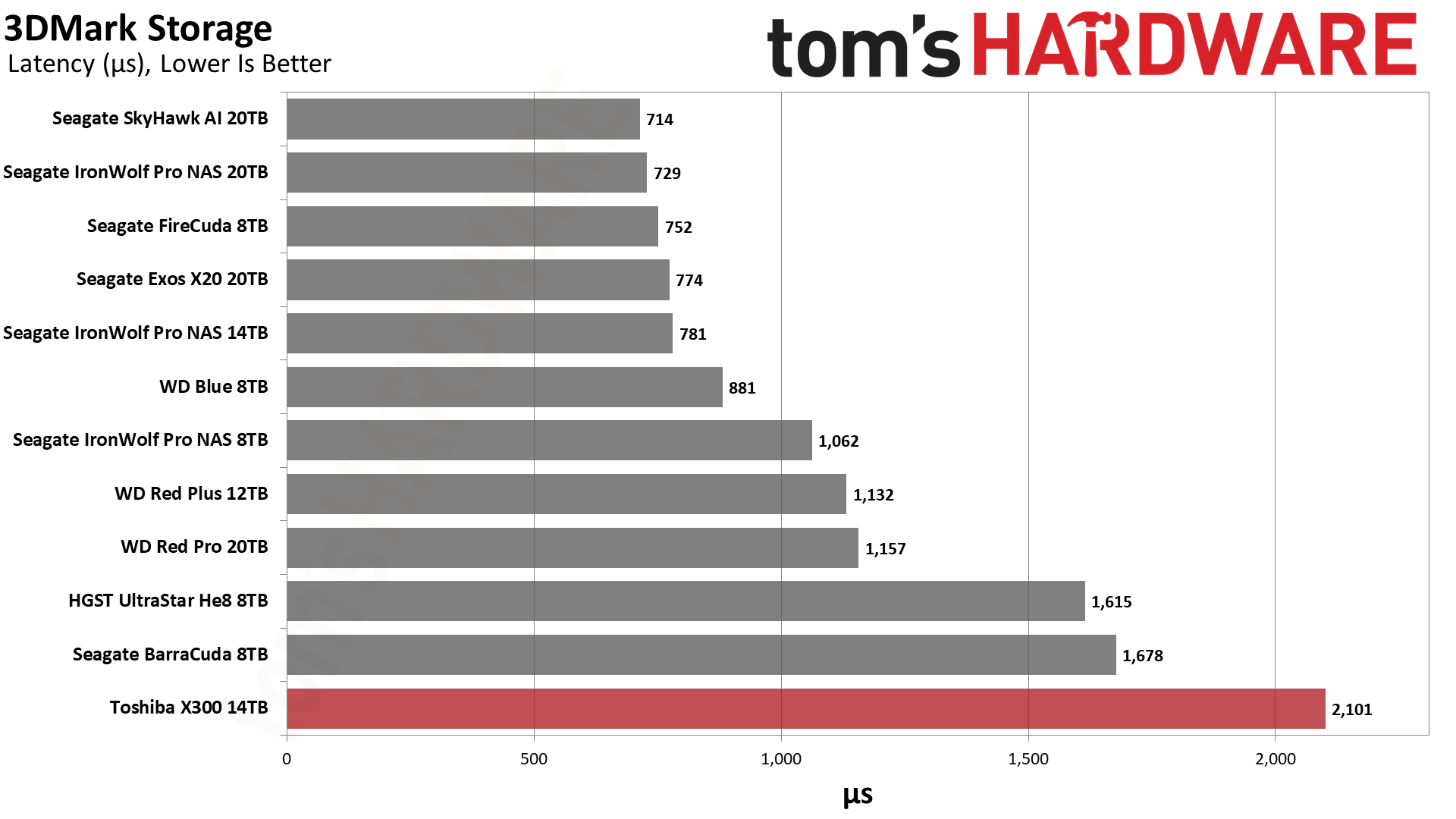
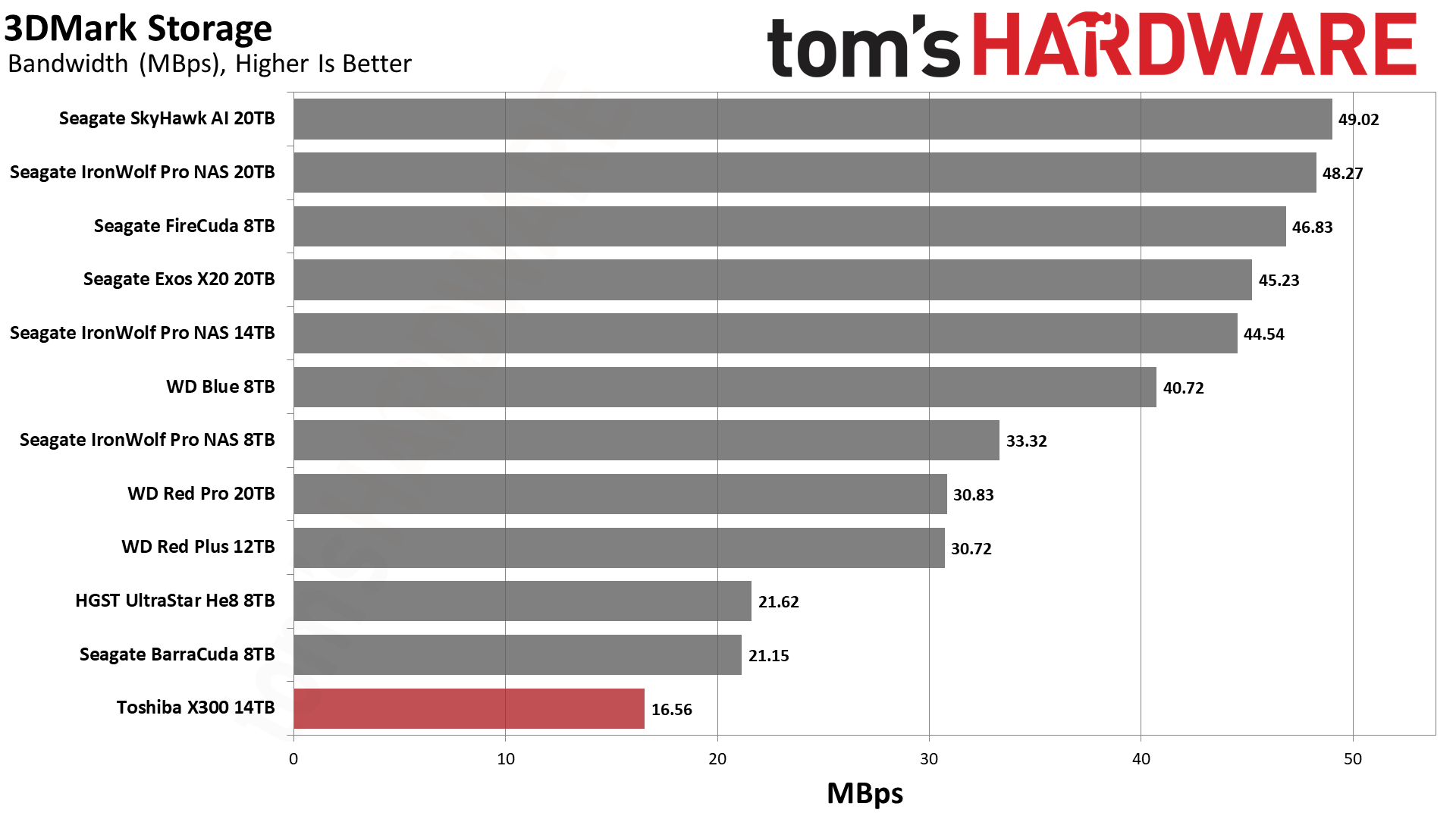
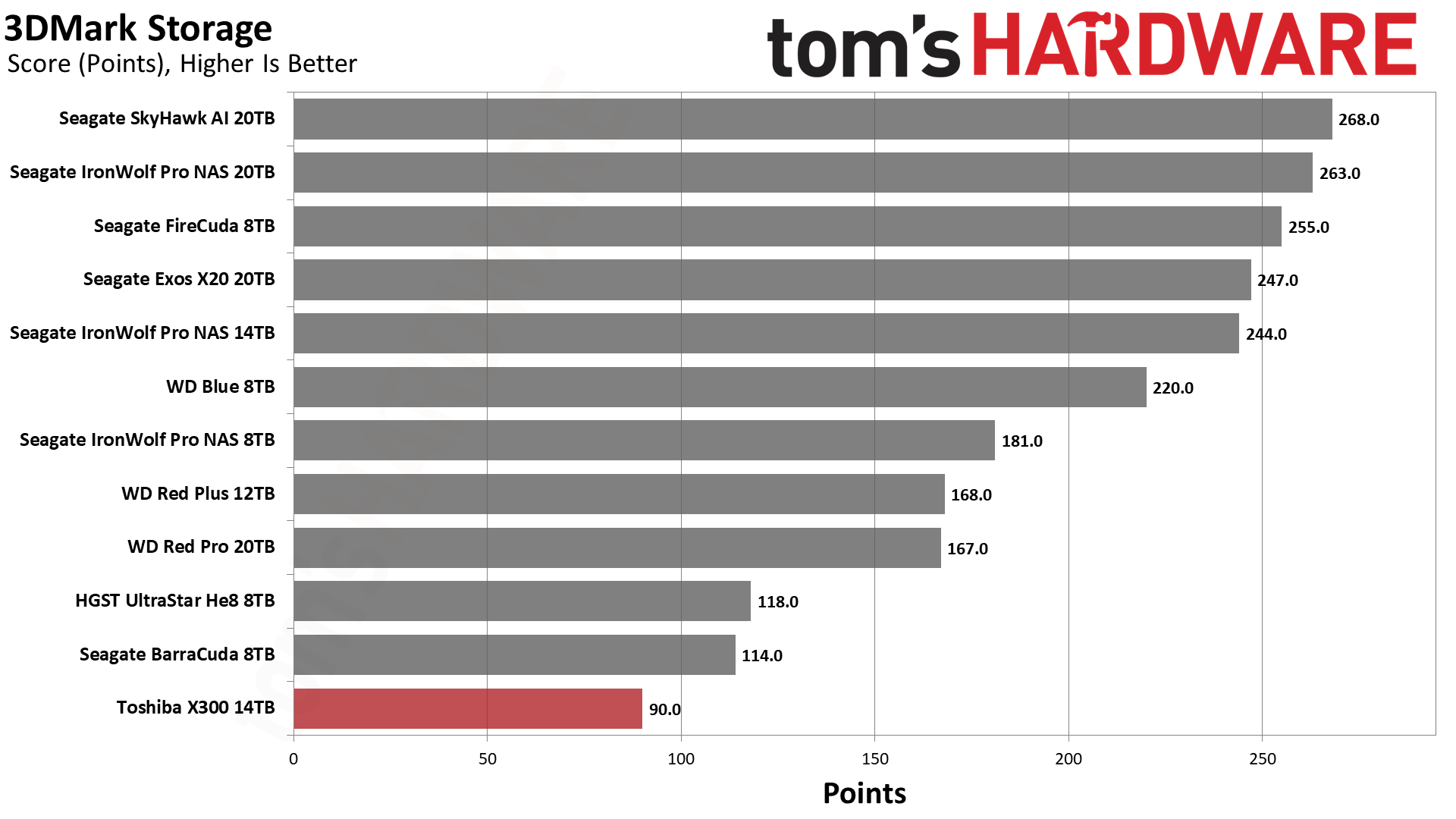
The X300’s 3DMark performance is simply abysmal, as it trails the rest of the test pool in every metric. It's clear that this drive isn't geared for low-latency access of any sort — not even by HDD standards.
Trace Testing – PCMark 10 Storage Benchmark
PCMark 10 is a trace-based benchmark that uses a wide-ranging set of real-world traces from popular applications and everyday tasks to measure the performance of storage devices.
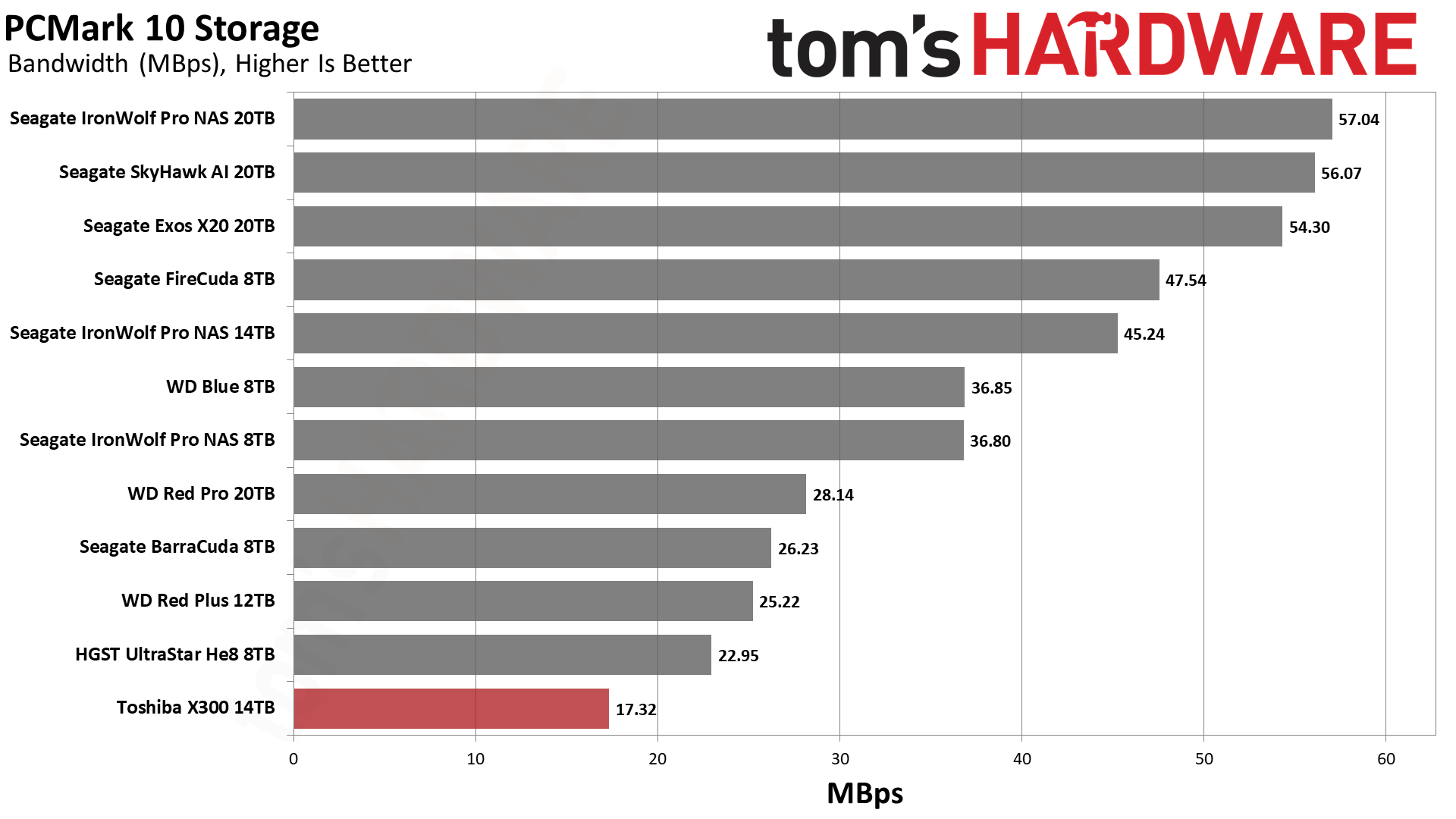
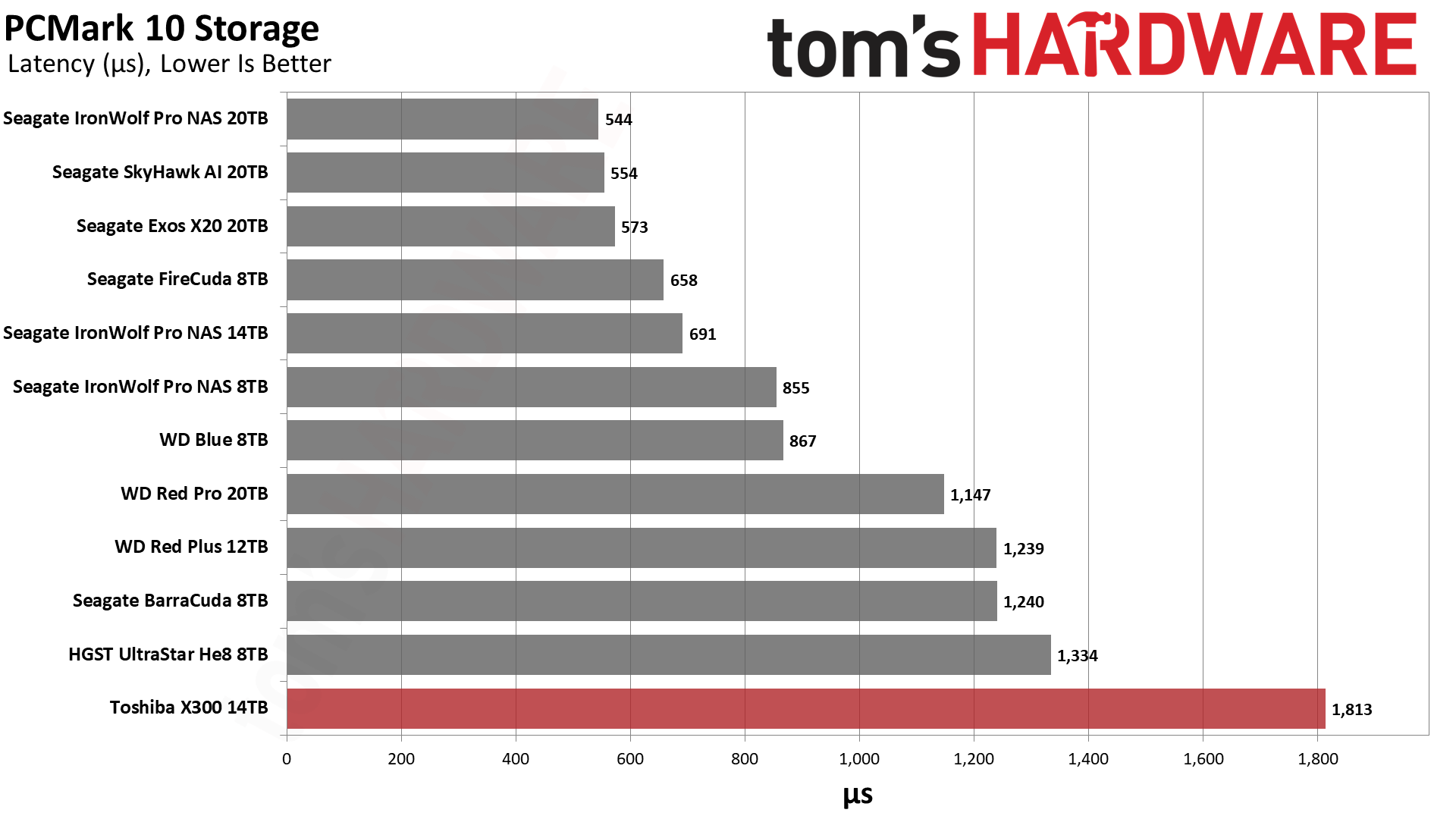
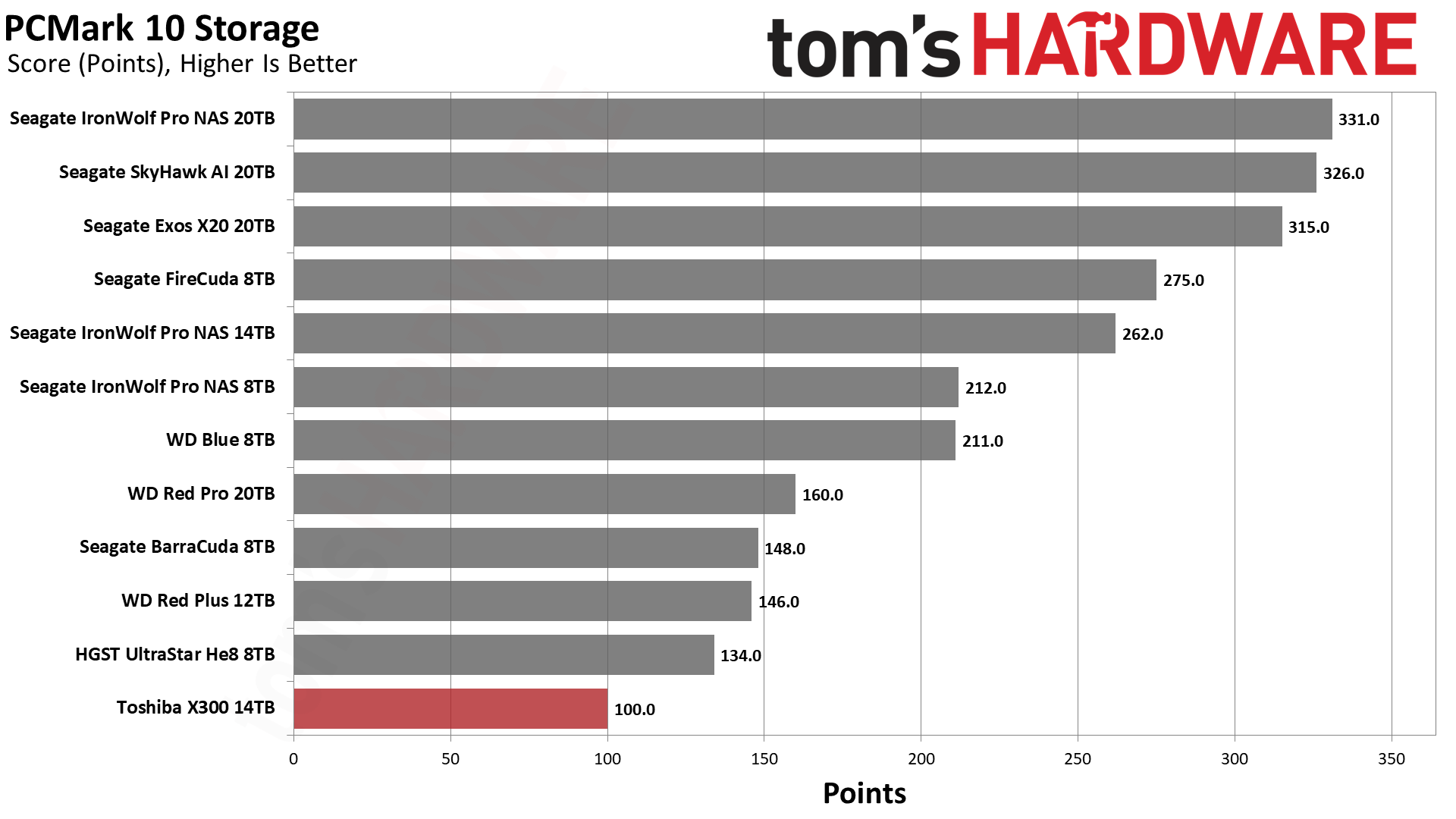
Given the dismal performance in the previous benchmark, it comes as no surprise that the drives' PCMark 10 performance is likewise terrible.
Transfer Rates – DiskBench
We use the DiskBench storage benchmarking tool to test file transfer performance with a custom, 50GB dataset. We copy 31,227 files of various types, such as pictures, PDFs, and videos to a new folder and then follow-up with a reading test of a newly-written 6.5GB zip file.
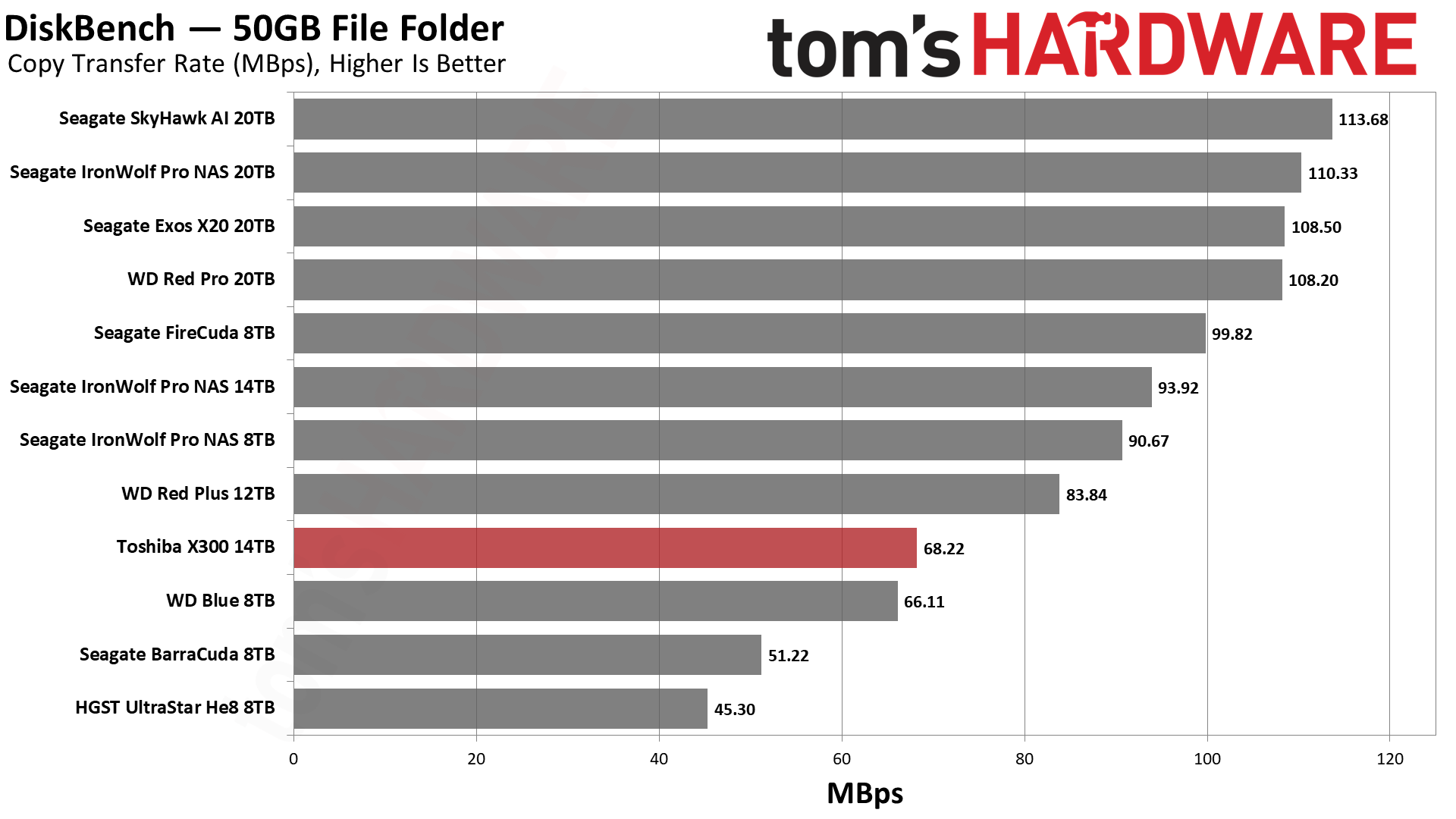
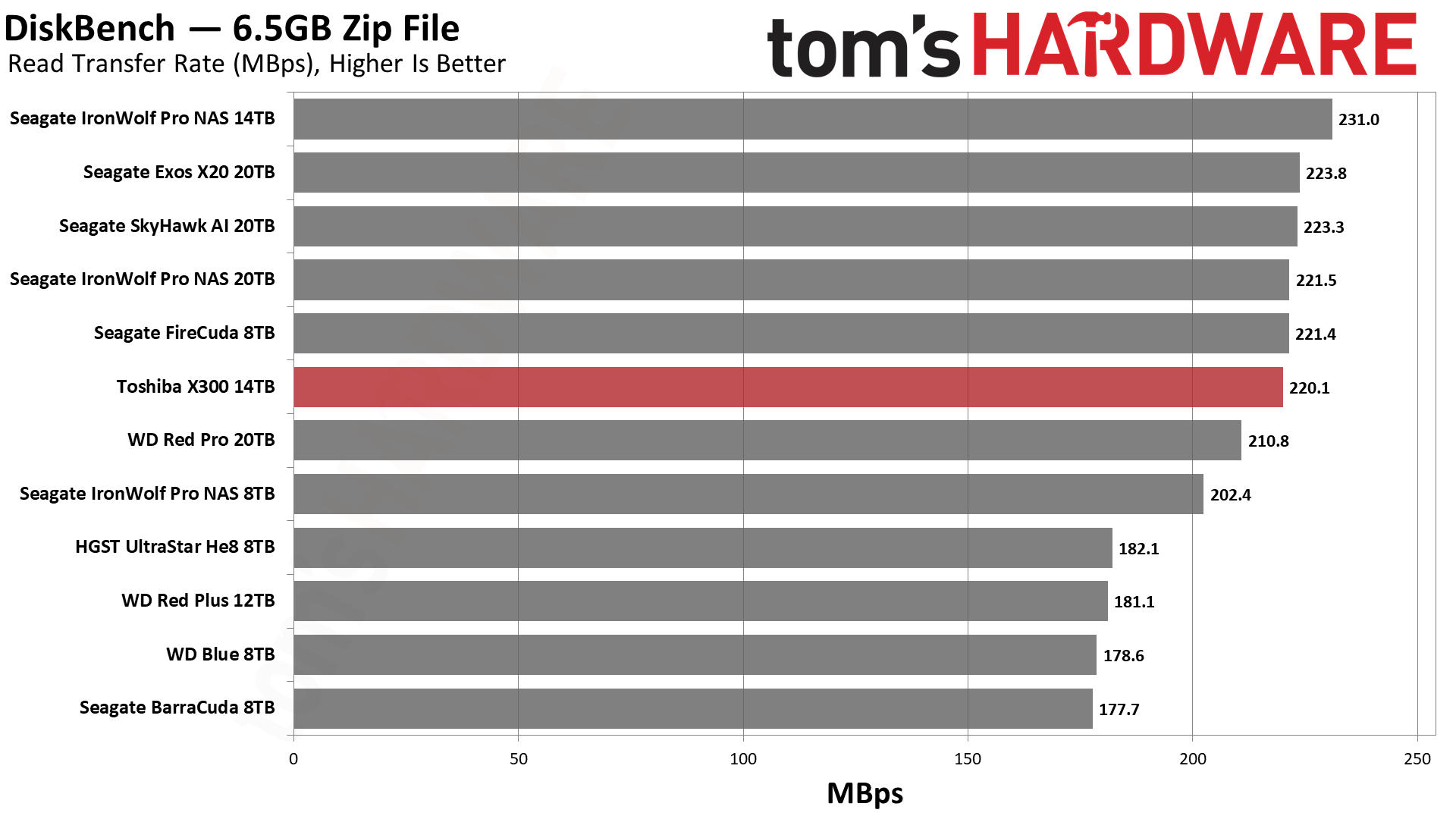
Things are more cheery with DiskBench, especially during the read-centric portion of the workload. However, file copies are slow, with the X300 delivering performance akin to the smaller 5400-RPM Blue. This drive would be okay for infrequent writes, more so than the SMR-equipped BarraCuda, but it’s no match for other 7200-RPM drives.
Get Tom's Hardware's best news and in-depth reviews, straight to your inbox.
Synthetic Testing - ATTO / CrystalDiskMark
ATTO and CrystalDiskMark (CDM) are free and easy-to-use storage benchmarking tools that storage vendors commonly use to assign performance specifications to their products. Both of these tools give us insight into how each device handles different file sizes.
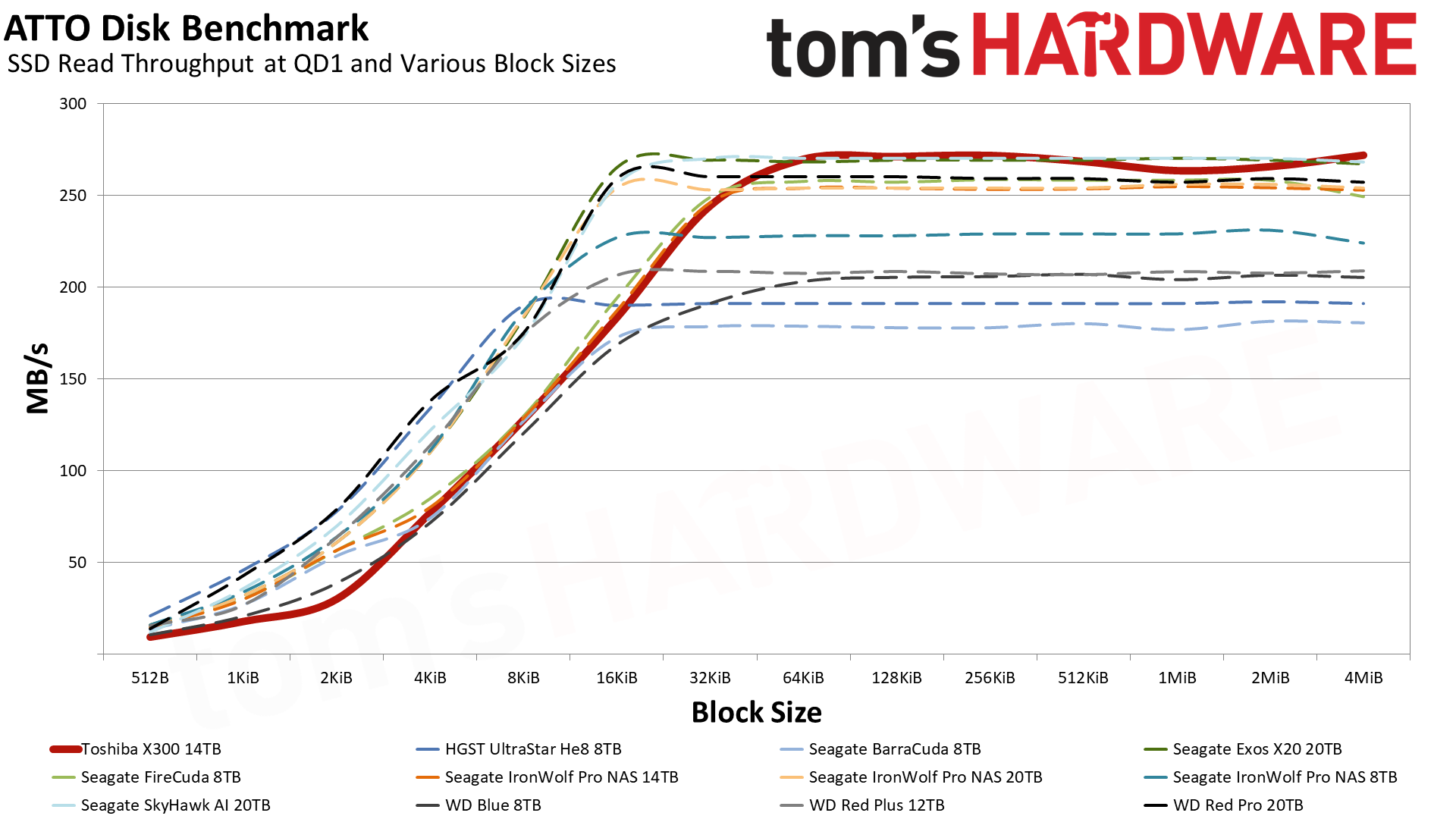
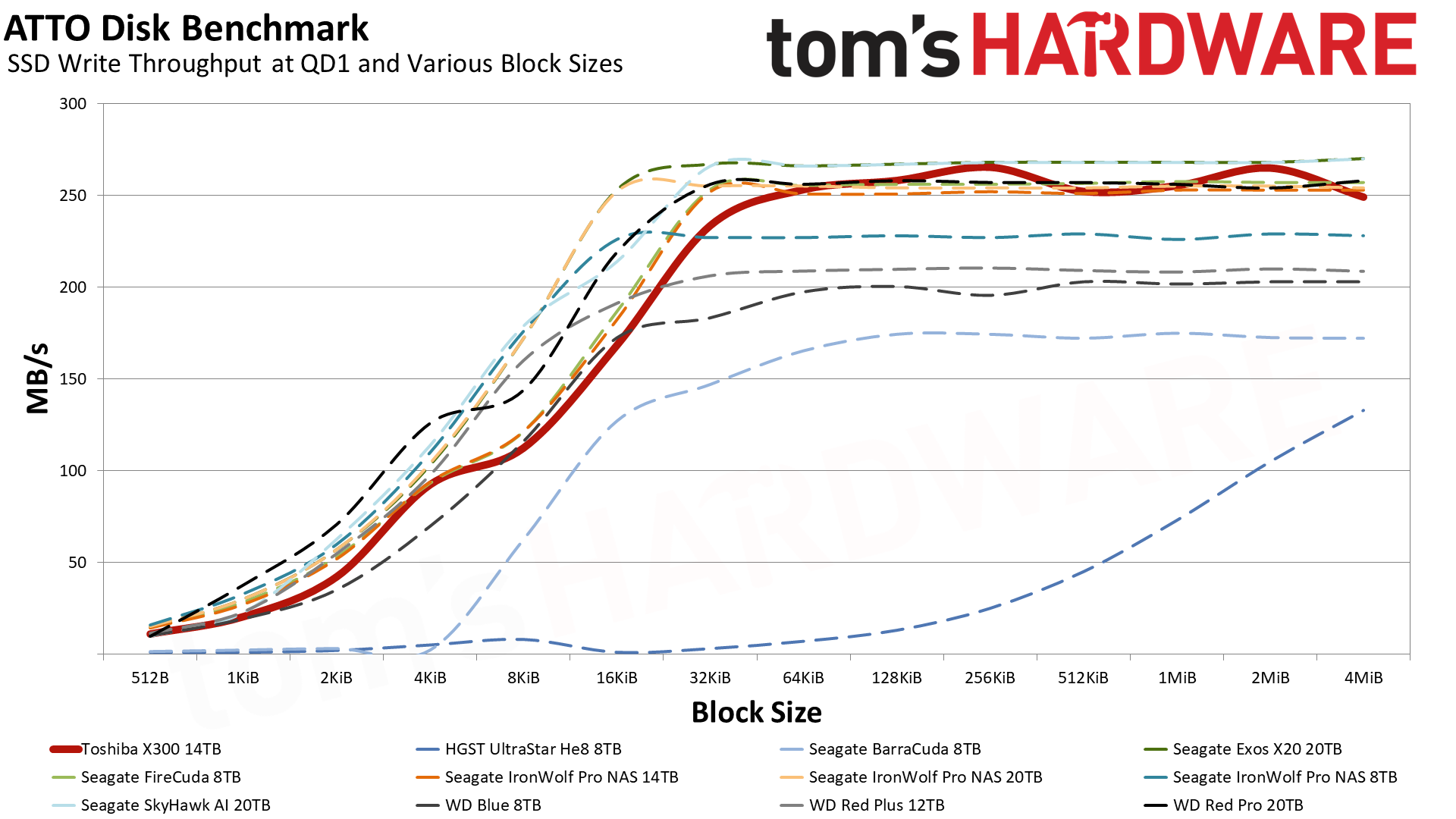
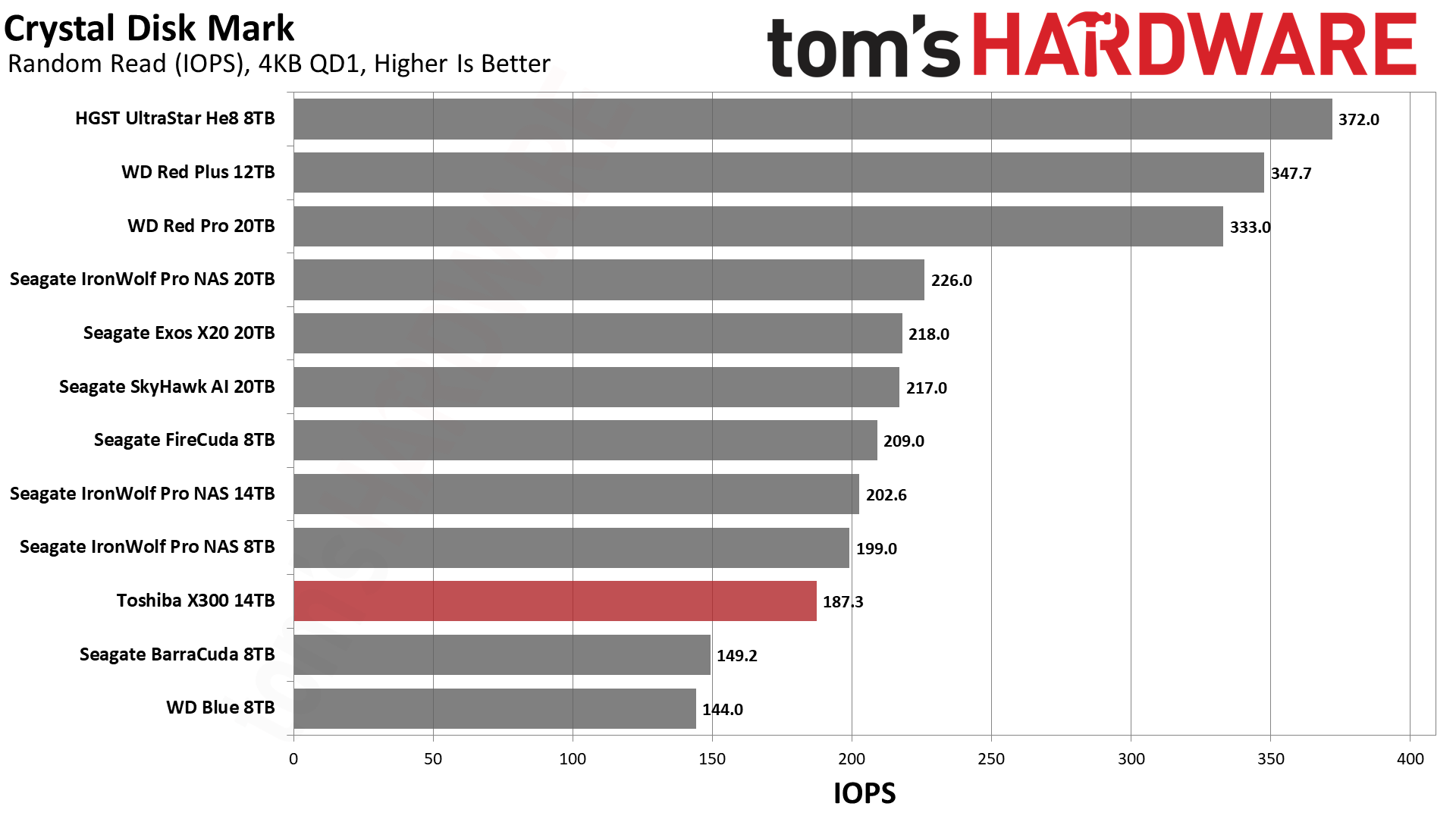
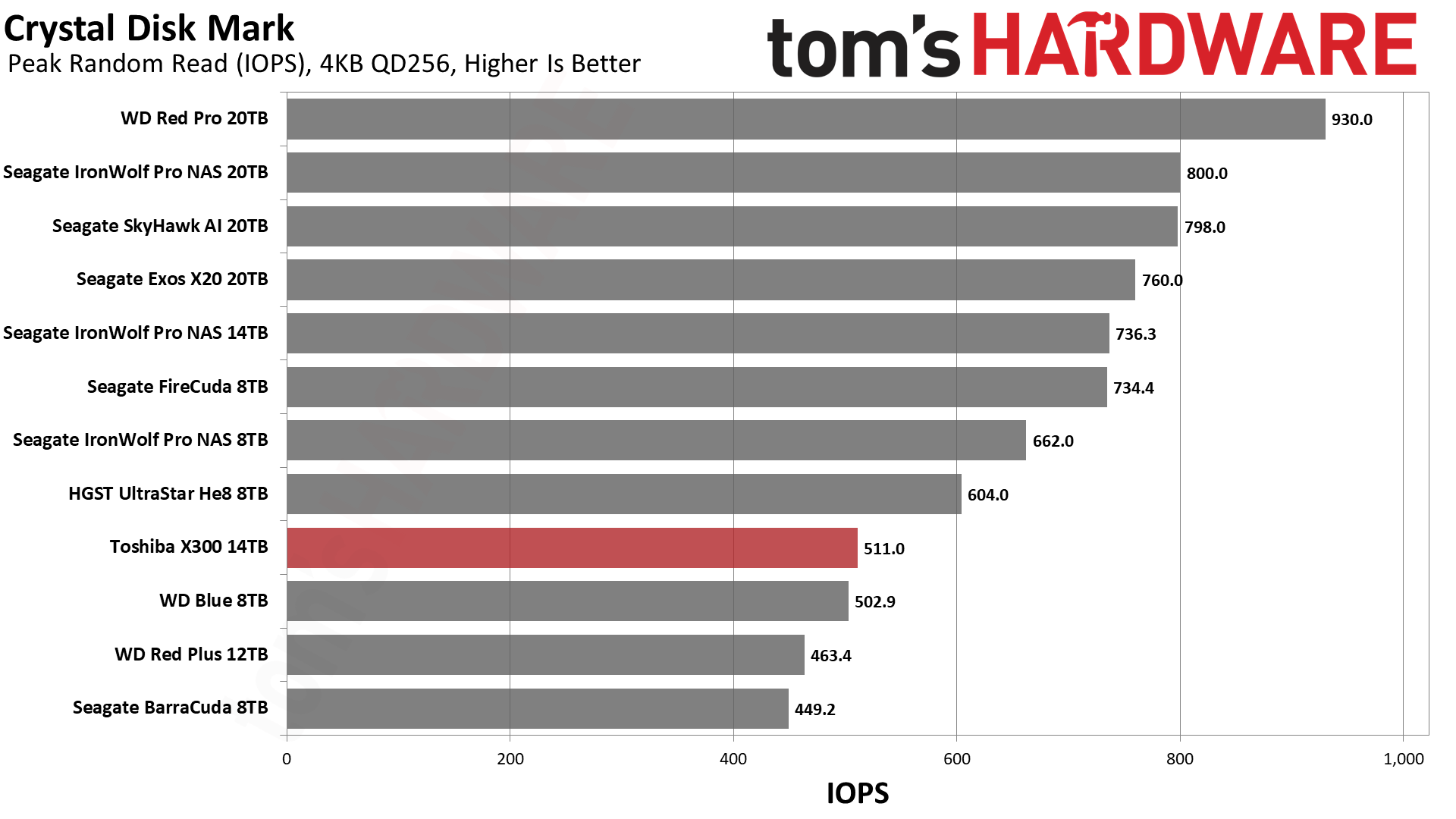
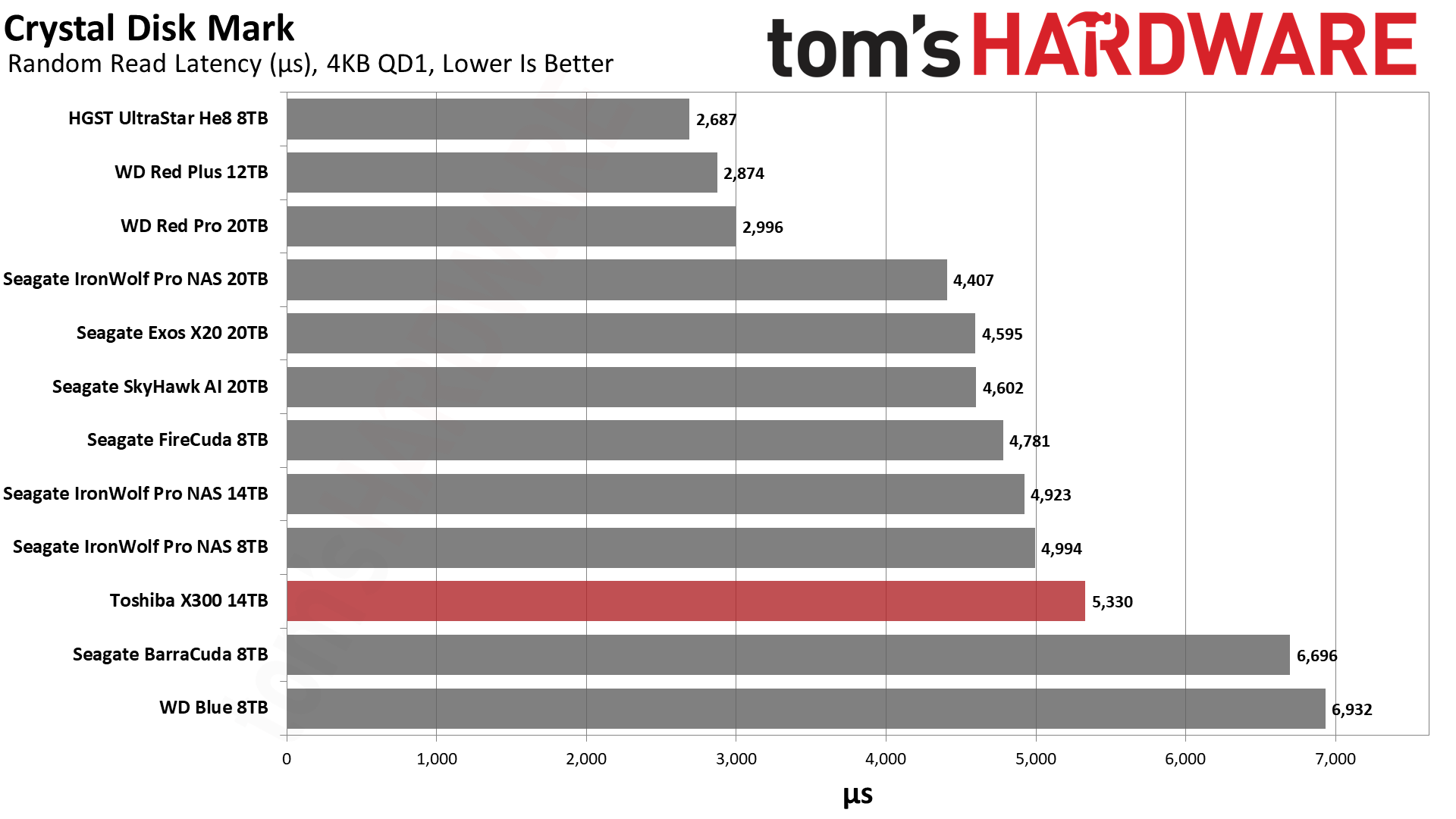
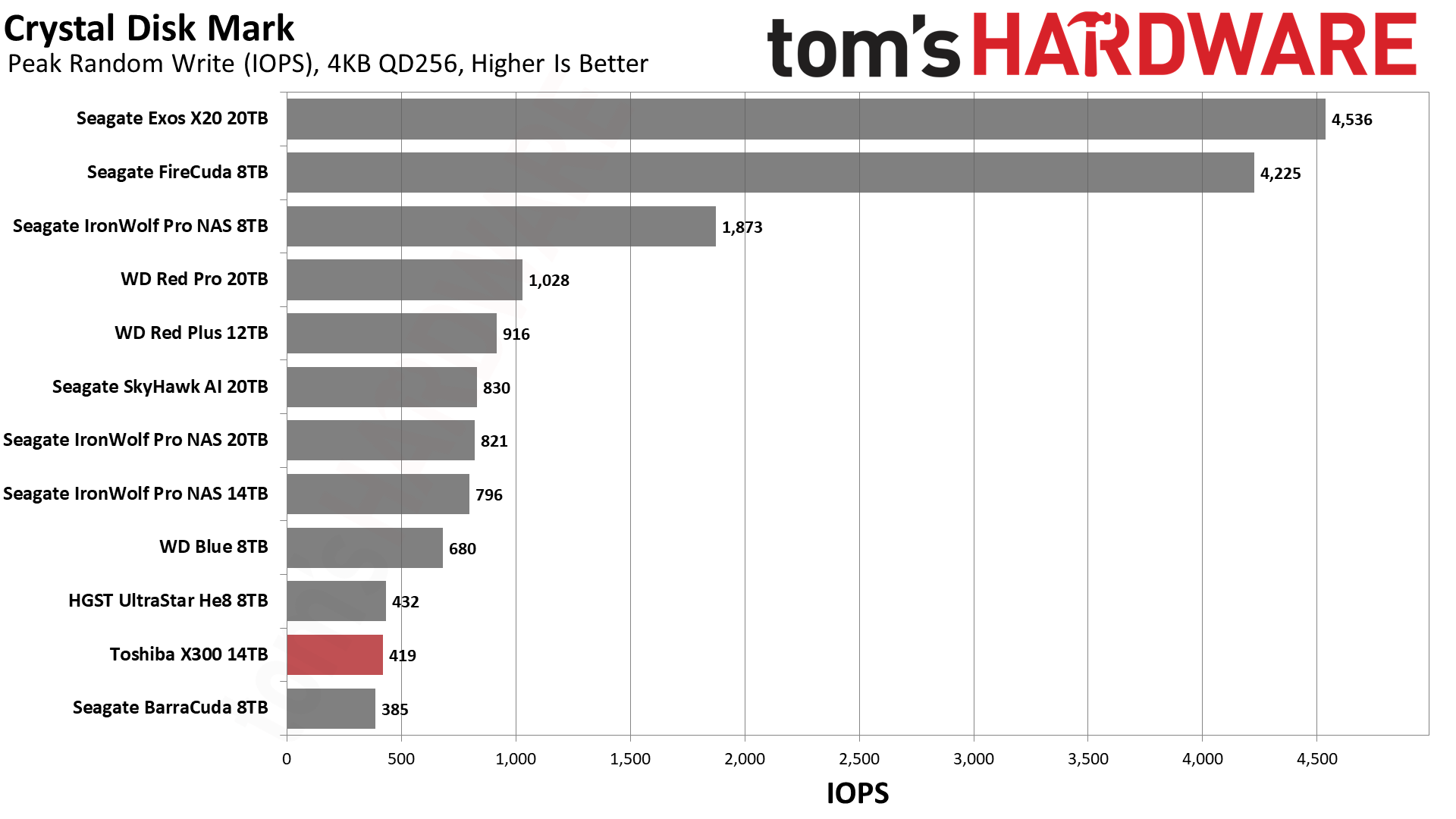
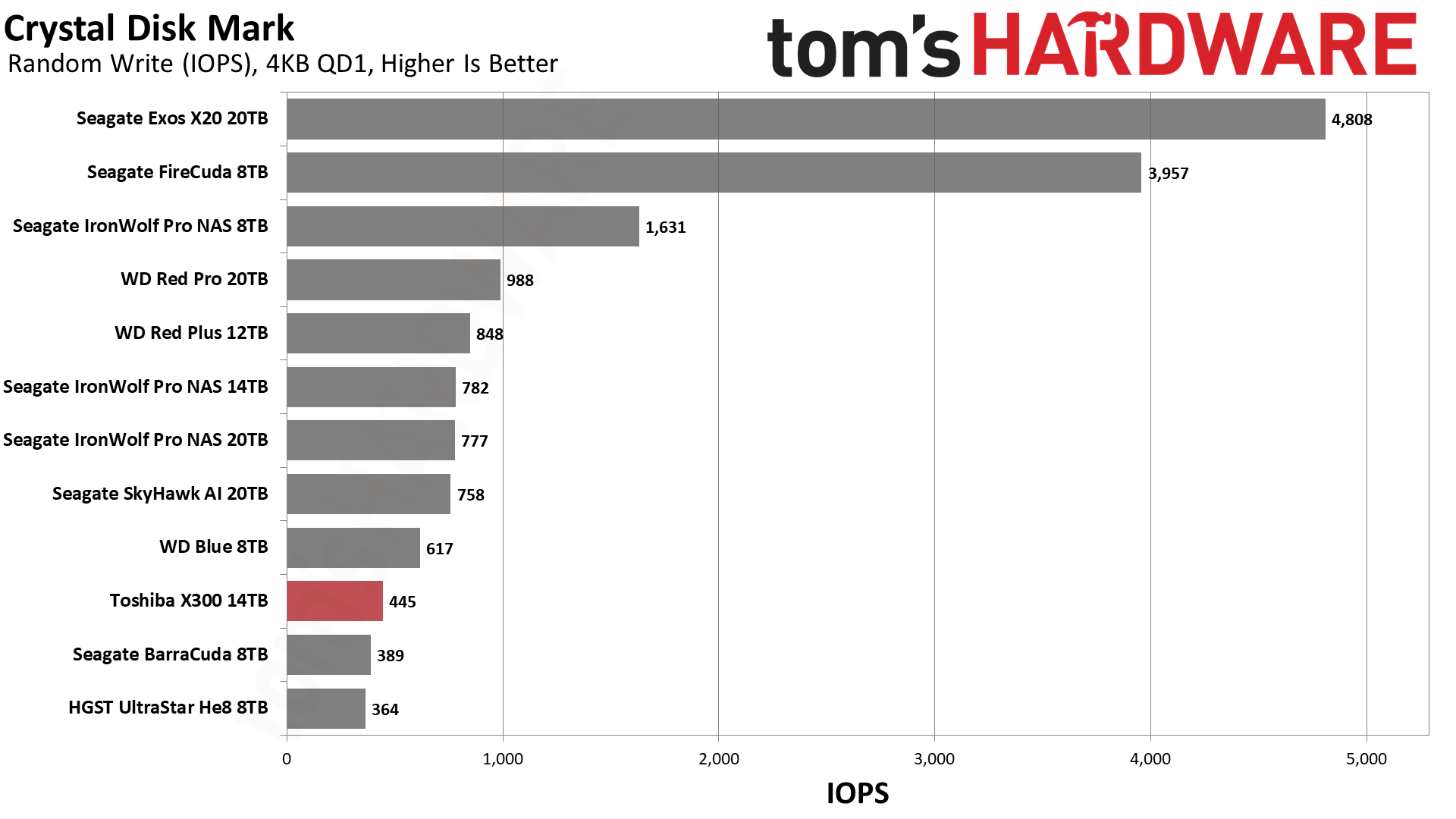
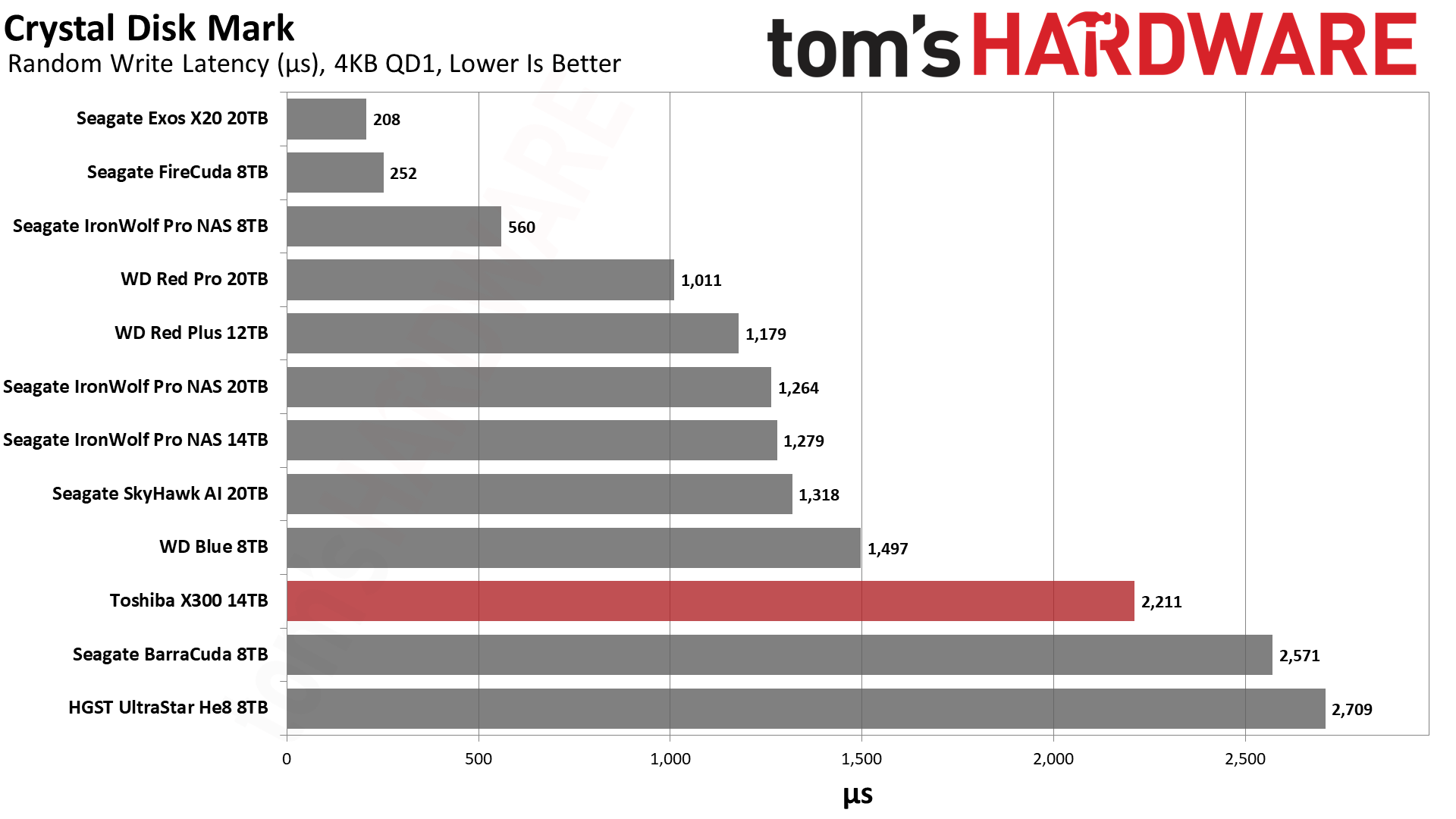
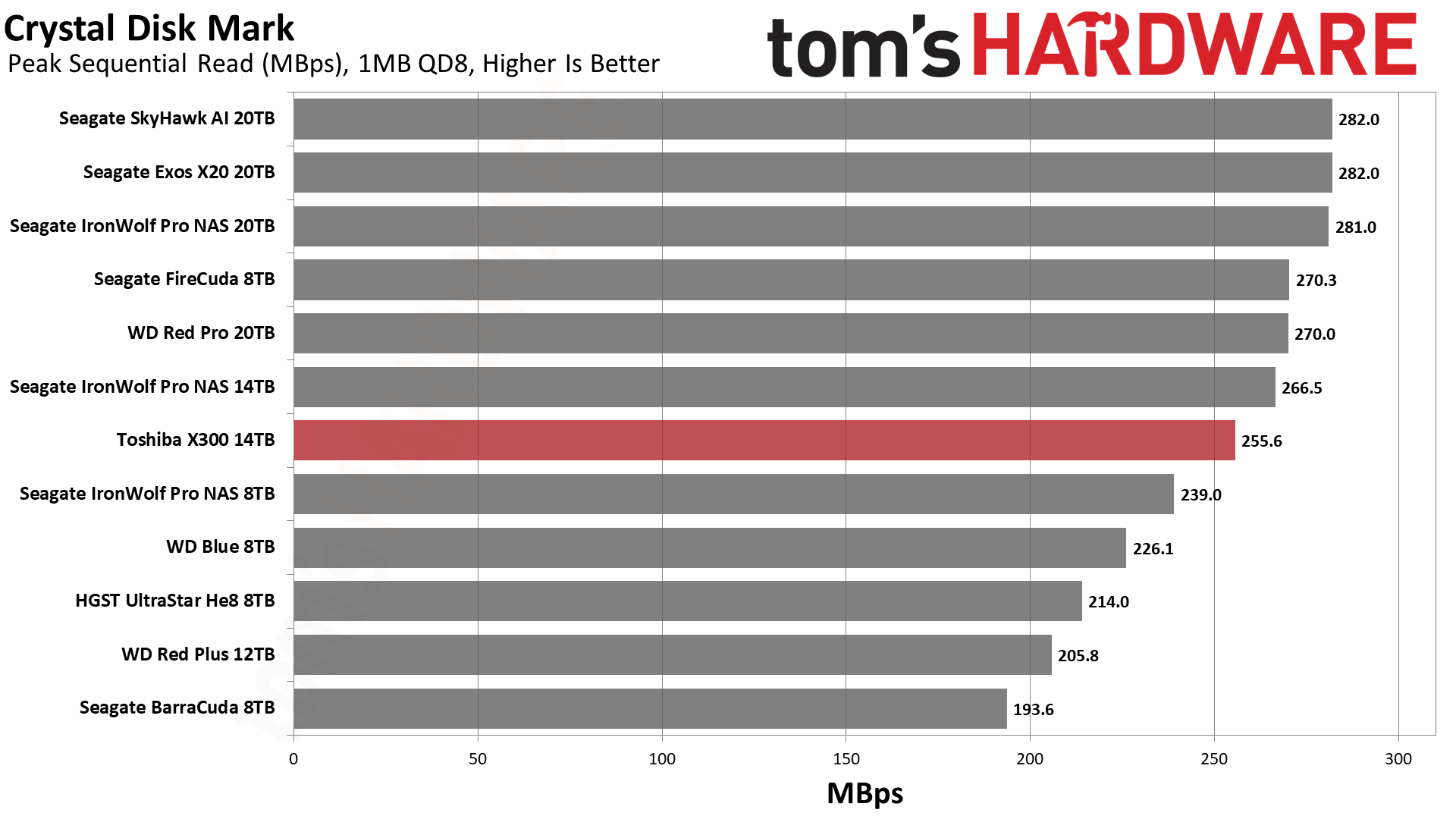
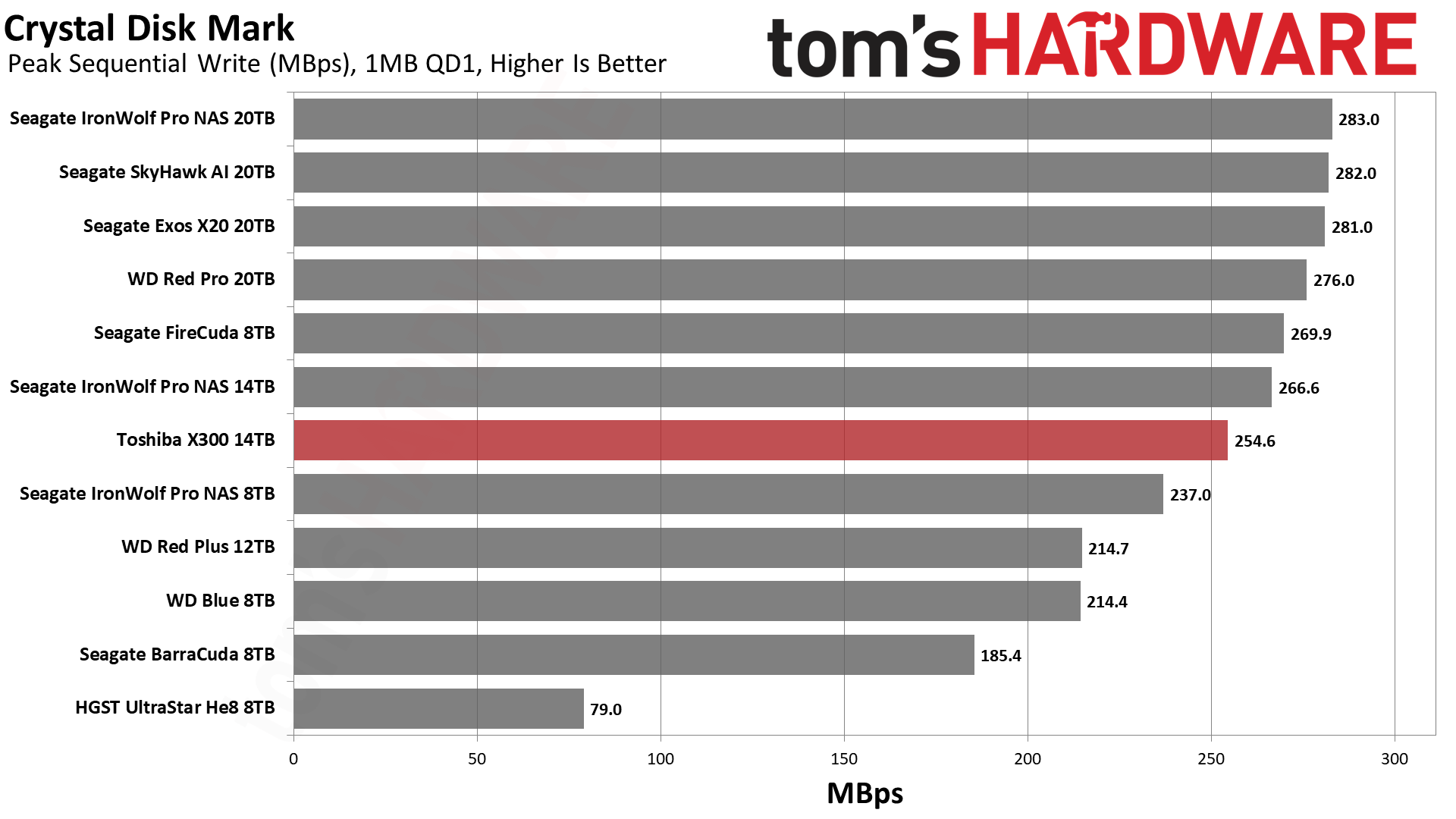
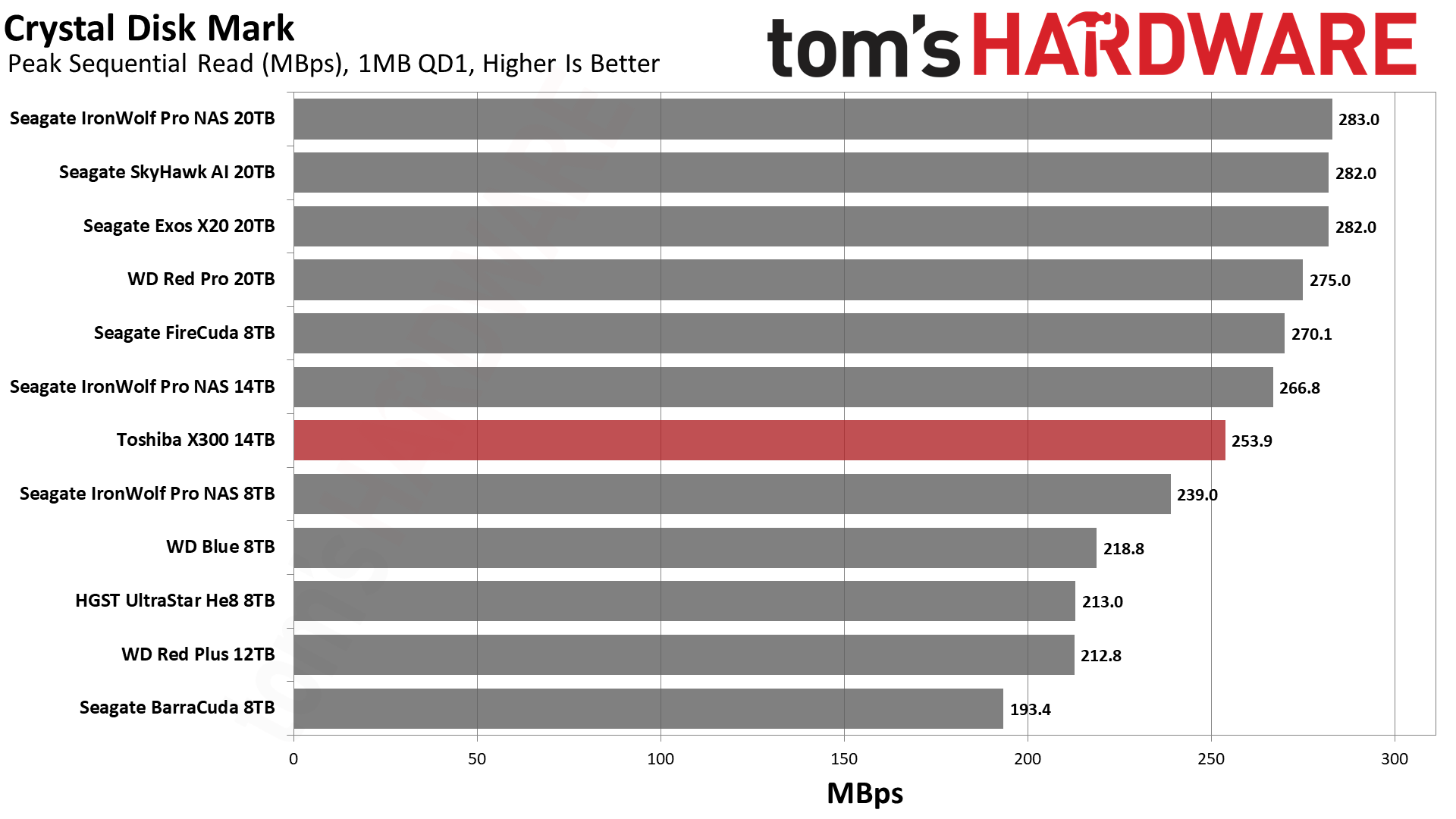
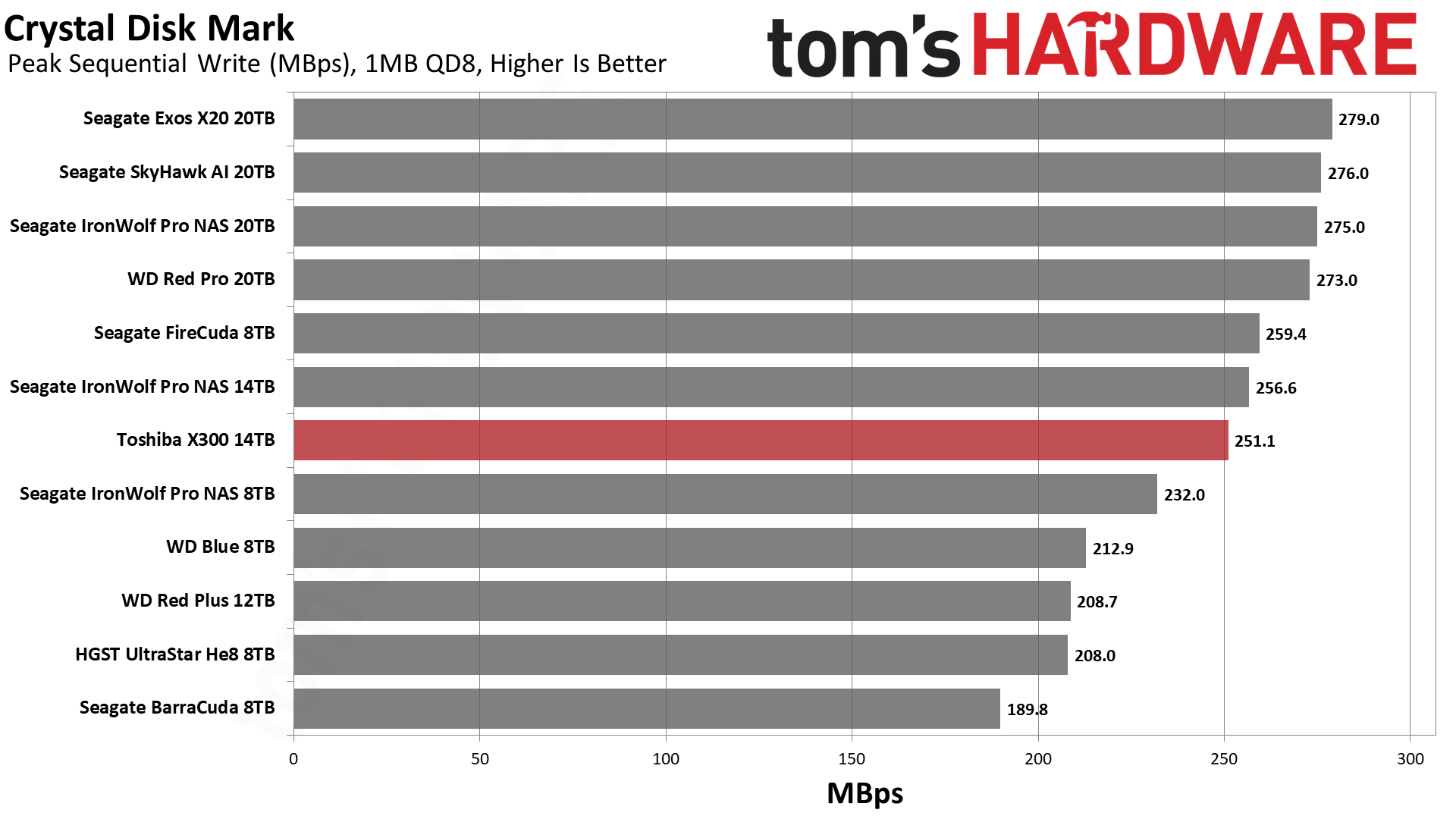
The X300's performance in sequential workloads is satisfactory in ATTO and Crystal Disk Mark. That said, performance in random workloads is disappointing, but this drive is more likely to be used for larger, sequential transfers.
Sustained Write Performance
Official write specifications are only part of the performance picture. Most HDDs implement a write cache which is a fast area of volatile memory such as DRAM. Sustained write speeds directly hit the platters and tend to be consistent. There are exceptions to both of these statements as there are SSHDs (flash-containing hybrid HDDs), OptiNAND drives, and SMR drives that deviate from the traditional configuration. We use Iometer to detect the maximum sustained write speed of the HDD.
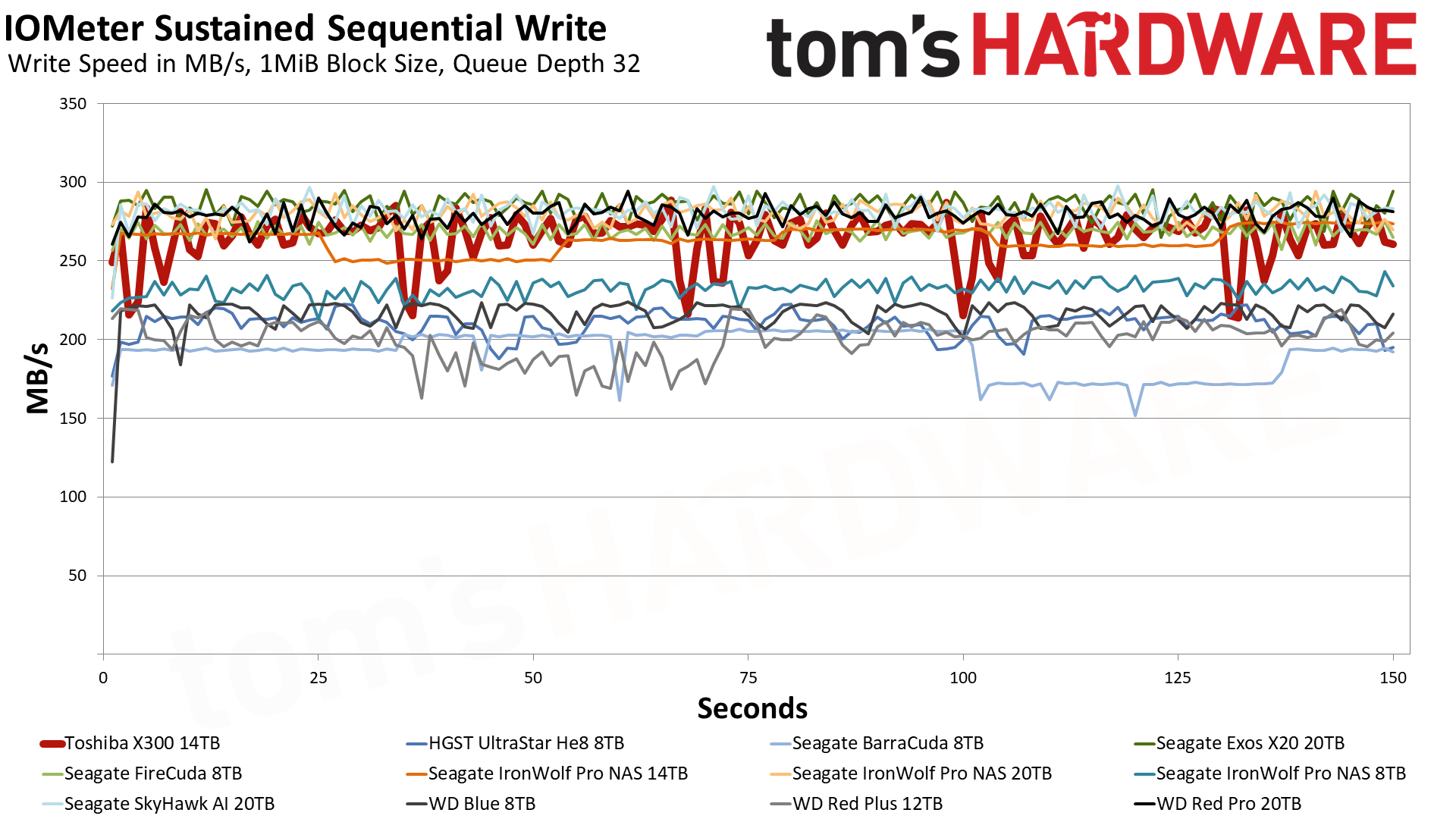
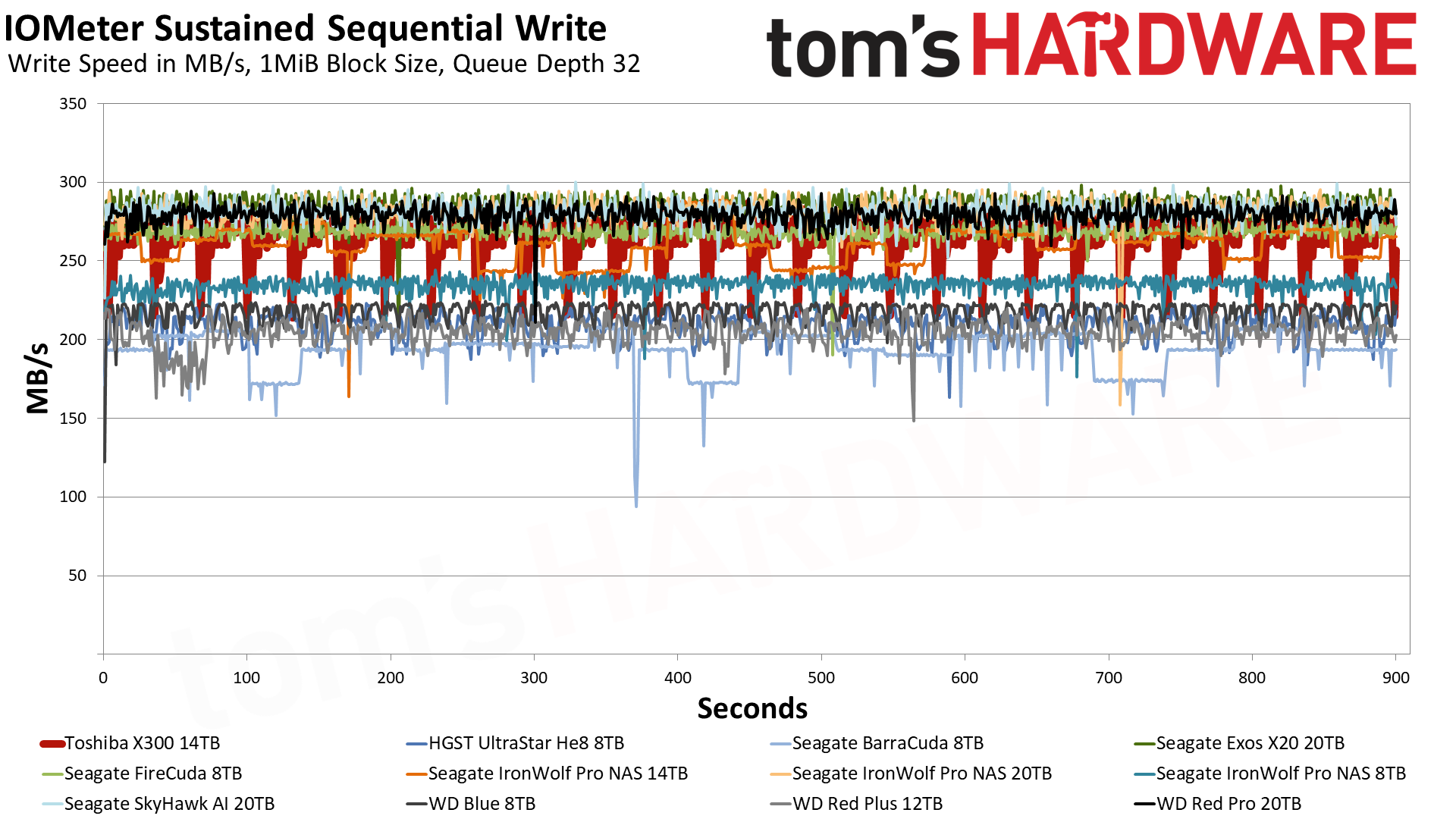
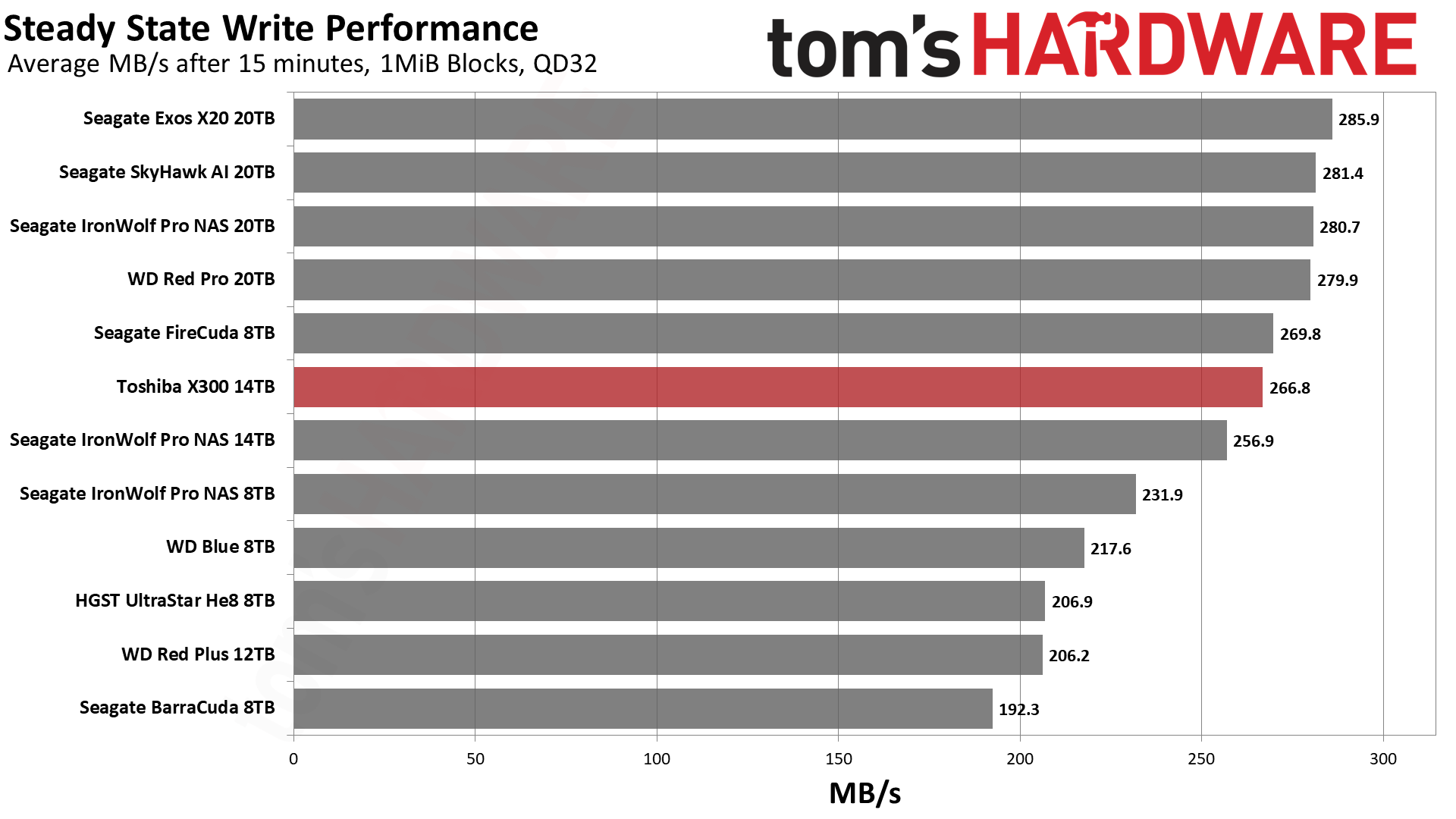
The X300's sustained sequential write performance is generally good, but the drive suffers from inconsistency. The X300 is clearly faster than the smaller drives but suffers from more noticeable dips as the drive writes data to the platters. As such, this would not be the best choice for a NAS.
Power Consumption
We use the Quarch HD Programmable Power Module to gain a deeper understanding of power characteristics. Idle power consumption is an important aspect to consider, especially if you're looking for a laptop upgrade as even the best ultrabooks can have mediocre storage.
Some drives can consume watts of power at idle while better-suited ones sip just milliwatts. Average workload power consumption and max consumption are two other aspects of power consumption, but performance-per-watt is more important. A drive might consume more power during any given workload, but accomplishing a task faster allows the drive to drop into an idle state more quickly, ultimately saving energy.
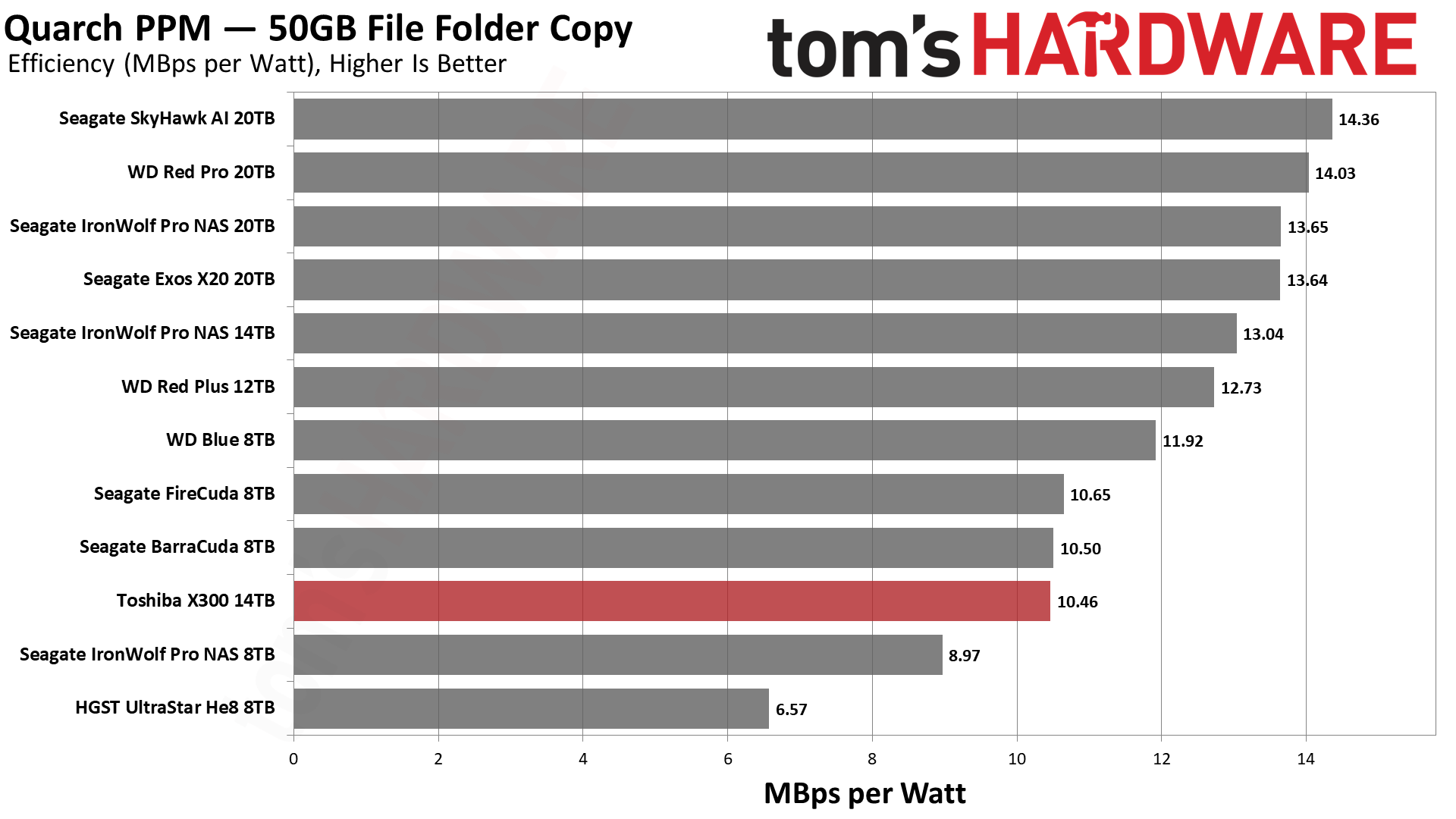
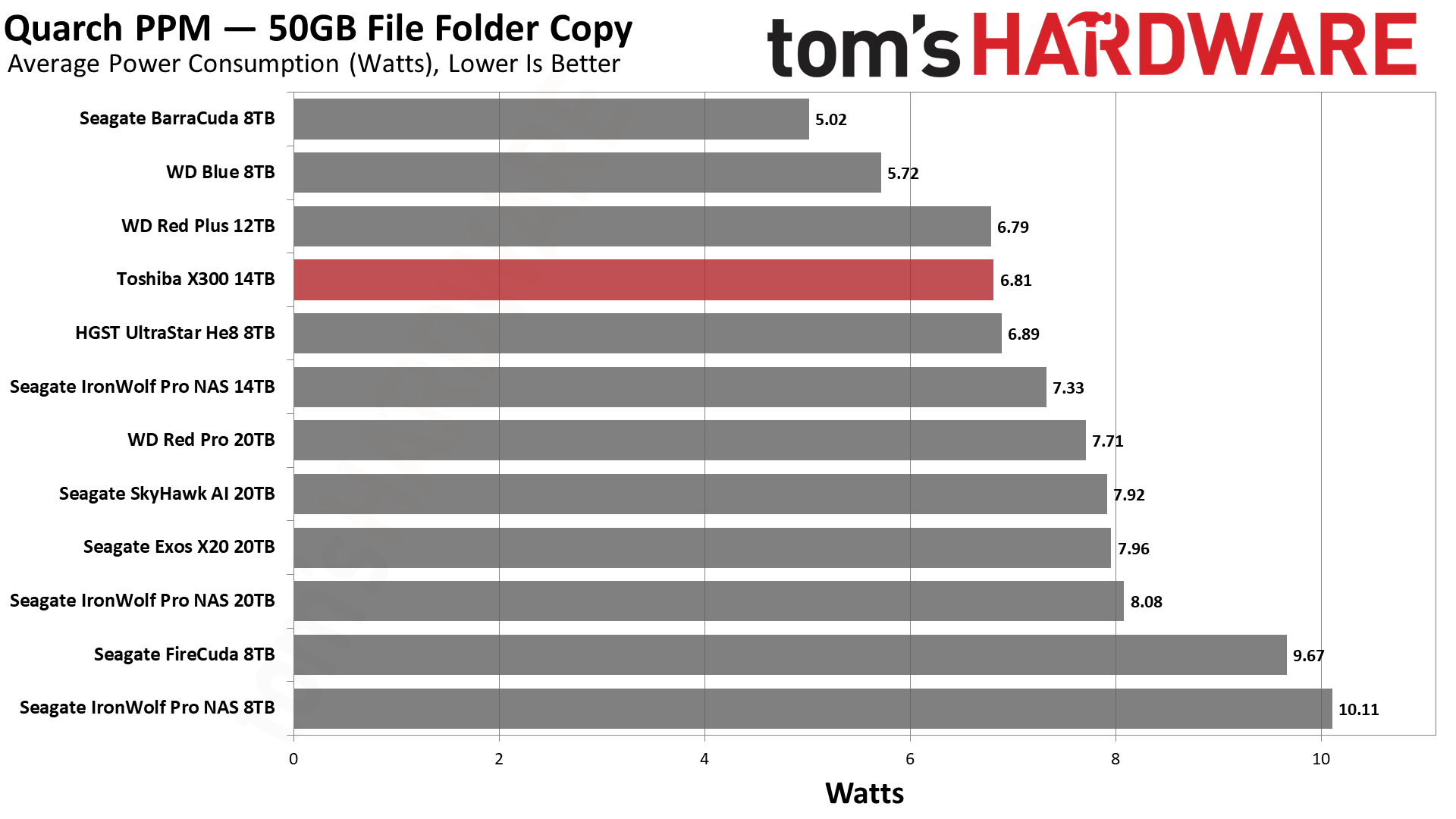
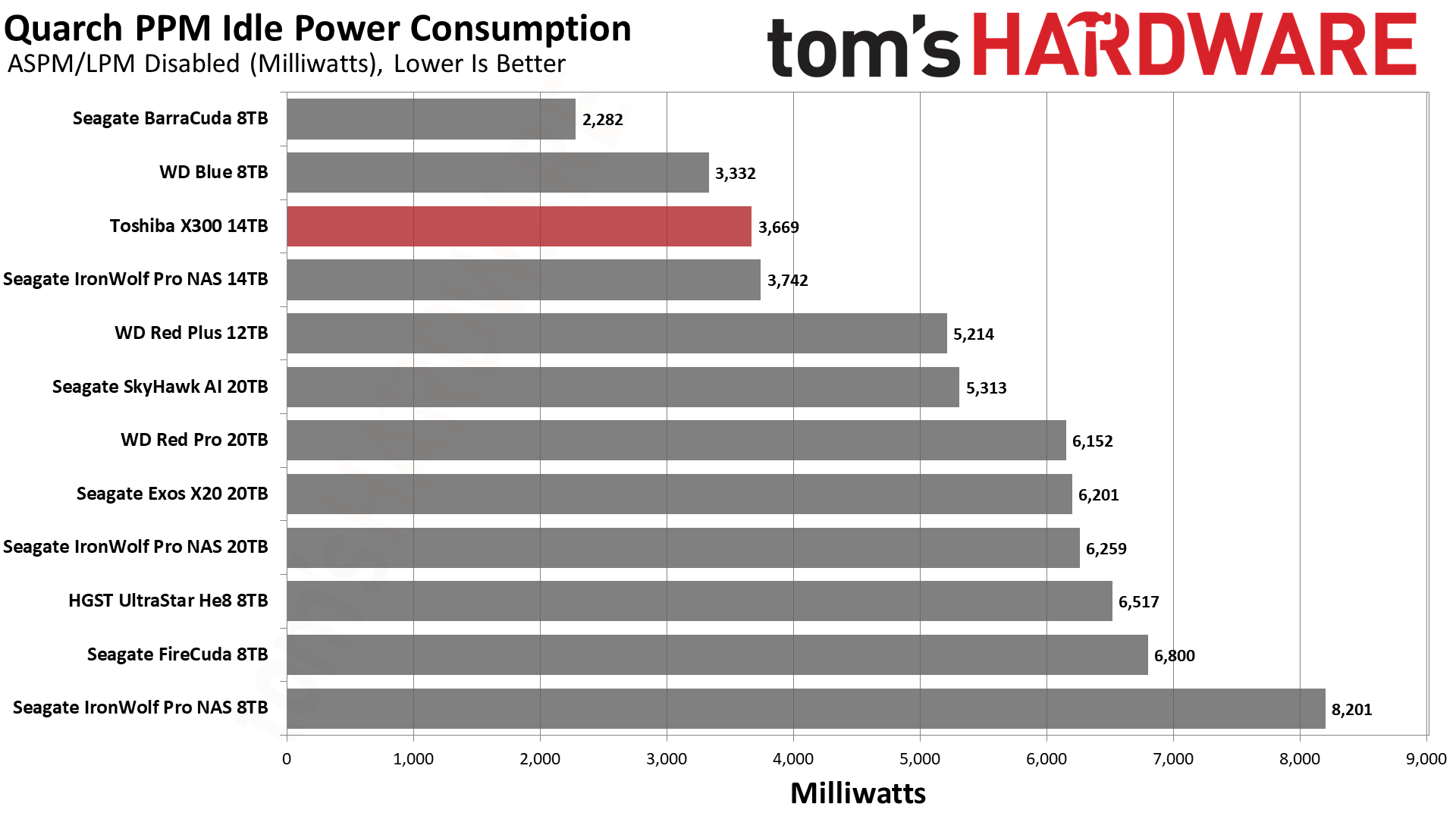
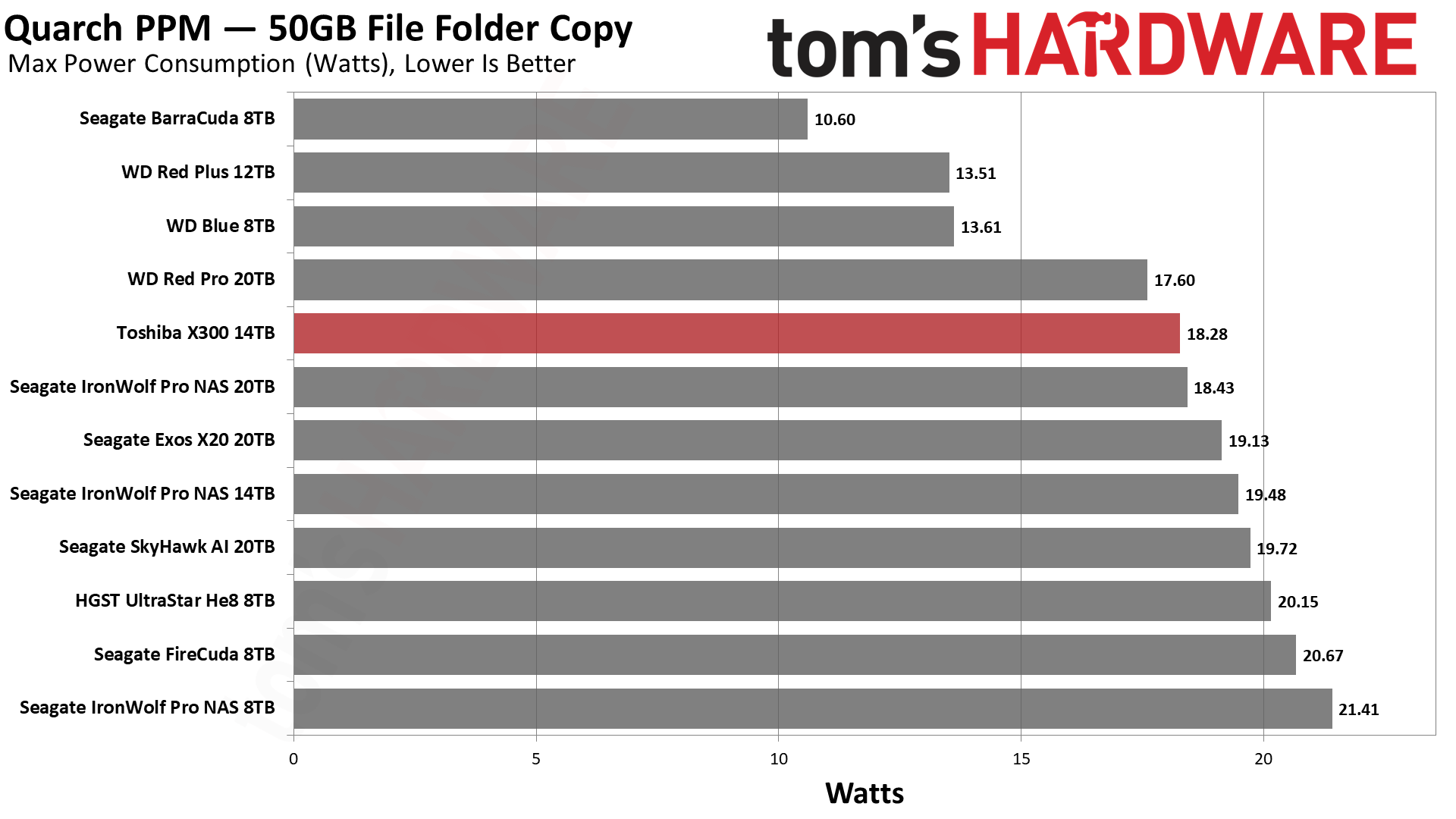
The X300 is not particularly efficient, especially given its capacity. However, it is satisfactory for desktop PCs.
Test Bench and Testing Notes
| CPU | Intel Core i9-12900K |
| Motherboard | Asus ROG Maximus Z790 Hero |
| Memory | 2x16GB G.Skill DDR5-5600 CL28 |
| Graphics | Intel Iris Xe UHD Graphics 770 |
| CPU Cooling | Enermax Aquafusion 240 |
| Case | Cooler Master TD500 Mesh V2 |
| Power Supply | Cooler Master V850 i Gold |
| OS Storage | Sabrent Rocket 4 Plus 2TB |
| Operating System | Windows 11 Pro |
Conclusion
The Toshiba X300 is a difficult drive to recommend, given its relatively weak performance and its premium pricing at higher capacities. It has plenty of challengers at lower capacities, but it mostly faces enterprise and NAS drives at capacities exceeding 8TB (except the BarraCuda Pro — which notably costs a lot more per terabyte). However, if you happen to be a desktop user who needs a lot of storage in a single drive and can tolerate lackluster performance, the X300 could be a good option.
Although the X300’s overall performance is quite poor, it has high transfer rates thanks to its 7200-RPM spindle speed and CMR technology. This translates to relatively good read performance and higher peak write performance, although write consistency leaves much to be desired.
Selecting a drive like the IronWolf or Red Plus would make sense as they have an extra year on their warranties, are priced in the same ballpark, and generally perform as well or better than the X300 in most areas. The X300 has higher steady-state write performance, especially over the Red Plus, which may be why it’s marketed towards professional use, such as content creation and production workflows.
The Toshiba X300 is another case of a niche HDD that's good for one job in specific capacities. Still, we wouldn't recommend it beyond that, especially given the wide assortment of competent alternatives that offer far more balanced performance profiles.
MORE: Best SSDs
MORE: Best External SSDs and Hard Drives
MORE: How We Test HDDs And SSDs
MORE: All SSD Content

Shane Downing is a Freelance Reviewer for Tom’s Hardware US, covering consumer storage hardware.
-
gg83 Why bother releasing an hdd that performs so poorly in 2023? Is it great at a single use case? It seems the price is pretty high too.Reply
