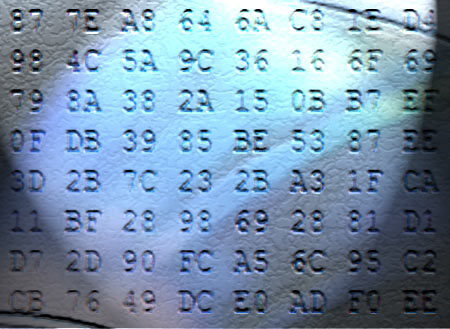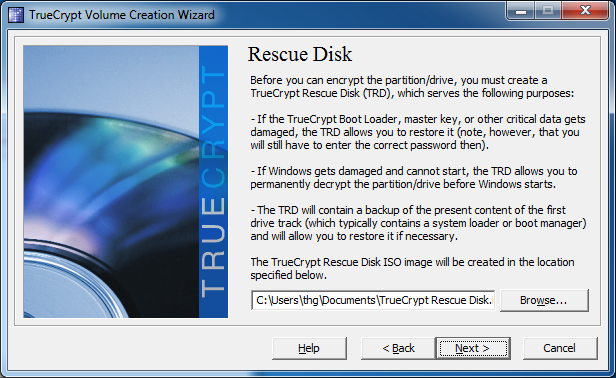Protect Your Data! TrueCrypt 7.0a's Performance, Analyzed
Version 7.0a of TrueCrypt offers many new features, including hardware-accelerated AES encryption via processors that support the technology. We discuss the new features and look at the performance impact of running an encrypted system partition.
A Performance Check Using TrueCrypt 7.0a
Payment slips saved in PDF format, e-mail correspondence with the top brass, and your personal log-in info for a number of Web-based services: those are but a few example of information you wouldn't want to give up to any stranger. However, it can be quite easy for unauthorized third parties to get their hands on that information is if it is stored on an external hard drive, laptop, or USB stick without proper protection. Shoot, even a massive corporation like Sony can't keep its customers safeguarded in its own data center. If someone wants it bad enough, you can consider your machine, accessible through an always-on Internet connection, as good as compromised. And if your mobile hardware is stolen or accidentally misplaced, the economical hit of replacing it is probably going to be the least of your worries.
Obviously, losing data doesn't automatically mean that someone is going to take advantage of it or you. But in a worst-case scenario, less-savory personalities can use it to cause harm. For example, the new owner of your notebook might very well get access to your Facebook or eBay accounts and cause some havoc. And losing work-related hardware with sensitive information on it not only puts your company at a competitive disadvantage, but can also sink it outright.
Convenience Beats Concern About Personal Data
Recent studies show that while users do indeed care about their personal data, they do not put much effort into protecting it. IT service provider Unisys found the following: while 72% of the people asked feared the possibility of identity theft, only 37% of them used strong passwords and changed them regularly. In plain English, in the face of a vague threat, people prefer taking a risk over making an effort. Clearly, this is a true revelation of human nature (Ed.: that's just dripping with sarcasm).
Simple security measures like using a Windows password do not constitute a serious barrier to data thieves. All they have to do is to connect the hard drive to another machine in order to gain access to the data. The only really safe way to protect data is using modern encryption solutions in combination with secure passwords, something that actually does not require as much effort as people think.
Microsoft, aware of the lack of security in our modern IT-oriented society, offers its own encryption software for the Enterprise and Ultimate versions of Windows 7 called BitLocker. The open source tool TrueCrypt is a safe and effective alternative to BitLocker. It enjoys the benefit of being available to everyone, while at the same time offering more data encryption options and support for more operating systems. TrueCrypt is easy to install on existing Windows configurations and, just like BitLocker, it offers real-time encryption. You can read our step-by-step instructions on how to install TrueCrypt 6.1 with a few mouse clicks. You might also find our BitLocker and TrueCrypt performance comparison interesting.
No Access without a Password
Get Tom's Hardware's best news and in-depth reviews, straight to your inbox.
There's no question about it. With more than 16 million downloads just from its official site, TrueCrypt is very popular. Before you start using the program, you should be aware that there is no way to access an encrypted partition if you forget your password. Brute force is as good as futile, given the 256-bit-strong AES encryption algorithm.
TrueCrypt creates a recovery CD/DVD (rescue disc) during the installation, but this is only intended for restoring the system in case of critical errors, such as a damaged boot loader. You still need your password. Authenticated users can reverse a TrueCrypt encryption back into an unencrypted one at any time, if they want to.
Current page: A Performance Check Using TrueCrypt 7.0a
Next Page TrueCrypt 7.0a: Features And Innovations