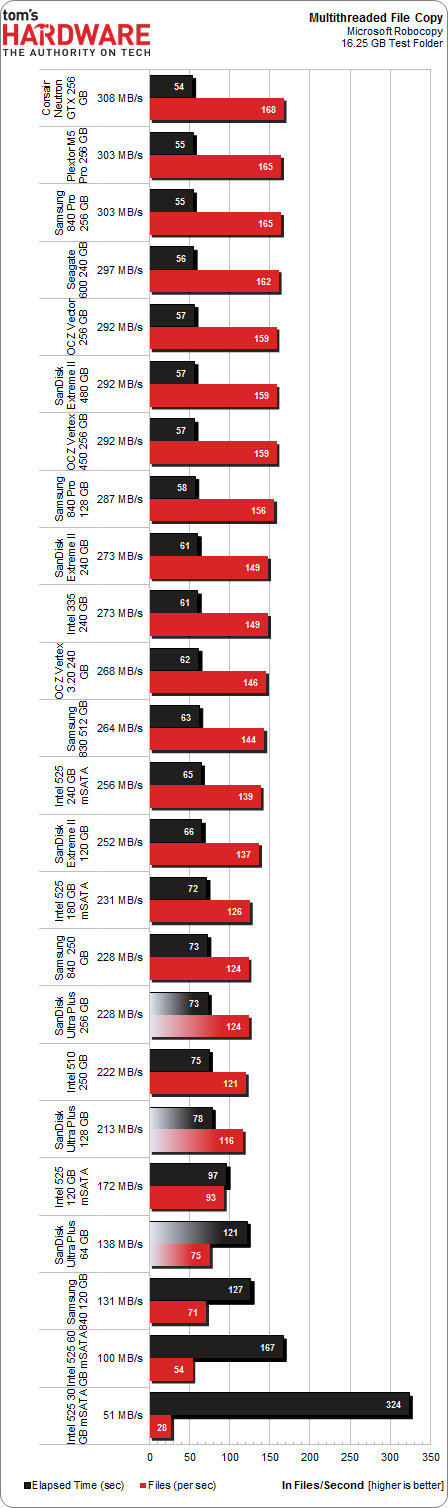SanDisk Ultra Plus SSD Reviewed At 64, 128, And 256 GB
SanDisk's Ultra Plus replaces the company's older SATA 3Gb/s SandForce-based Ultra with something a bit more modern, and with a budget-oriented price tag. We test all three capacities to see if the entry-level pricing belies a pocket rocket in disguise.
Results: Robocopy File Transfer Performance
File Copy Performance with Microsoft Robocopy
Microsoft's Robocopy, a command line directory replication command, gradually replaced the older xcopy. It rocks a whole host of features that make is the logical choice for transferring a large number of files. It's multi-threaded, has a ton of options, and generally outperforms vanilla Windows copy operations. Best of all, it's built right in to Redmond's operating system. Especially useful for network copy operations and backups, Robocopy doesn't stop to ask you one hundred questions while it copies over your music collection, either.
The reality of benchmarking file copy performance is that you need something fast to copy from and something fast to copy to. This is most important with SSDs. It doesn't matter if your drive can write sequentially at 500 MB/s if the source files are hosted on a USB 2.0-attached external hard drive. We're copying our test files from an Intel SSD DC S3700 to the drives in the chart below, taking source speed out of the equation.
There are 9065 files comprising the 16.2 GB payload. Some of the files are huge (up to 2 GB), while others are best described as tiny. On average, that's around 1.8 MB per file. The files are a mix of music, program, pictures, and random file types.
It's fair to say that this chart would look much different if we were copying from a hard drive to a SSD. Even if the disk drive's sequential throughput wasn't a bottleneck, it'd still choke on the smaller files.
The Ultra Plus 64, 128, and 256 GB drives are grouped fairly closely at the end of our chart. And the fastest SSDs aren't necessarily the ones you'd expect, though that's largely a consequence of the workload we're throwing at them. The LAMD-based Neutron GTX takes home the blue ribbon, but only 10 seconds separate the most elite 240+ GB models. The GTX copies 168 files per second on average, generating 308 MB/s of throughput. The 30 GB SSD 525 is at the opposite end of the spectrum; it only gets a prize for participating. It takes a scale-busting 324 seconds. In contrast, SanDisk's 64 GB Ultra Plus is almost 3x faster.
Get Tom's Hardware's best news and in-depth reviews, straight to your inbox.
Current page: Results: Robocopy File Transfer Performance
Prev Page Results: PCMark 7 And PCMark Vantage Next Page Results: Power Consumption-
kevith I have had the former SanDisk Extreme 128 GB for a year now, and it´s definitely fast enough. But what´s more impressive is, that after a year, the write amplification still hovers between 0,800 and 0,805. I´m using it in my laptop for quite "normal" use, FB, YouTube, mail, wordprocessing etc.on Windows 8 64-bit. So far it has served me very well, my next SSD is going to be another SanDiskReply -
Soda-88 I recommended this SSD (256GB) to my friend just a week ago since it was nearly as cheap as top of the line 128GB SSDs, glad to read positive review.Reply -
alidan im honestly looking into ssd drives for games and mass small file storage.Reply
these are cheap, and they are large, would definitely help with load times/game performance, and browsing images stored enmass. -
Brian Fulmer I ordered 5 Extreme 128GB drives in March (model SDSSDHP-128G). I've been using OCZ, Kingston, Samsung and Crucial drives in every desktop and notebook I've deployed since August 2013. Out of ~75 drives, I've had 1 bad Vertex 4 and 6 defective by design Crucial V4's. Of the 5 SanDisks, 2 failed before deployment. Support was laughably incompetent in demanding the drives be updated with the latest firmware. Their character mode updater couldn't see the drives, because they DIED. SanDisk is no longer on my buy list.Reply
Incidentally, of the 8 SSD model SSD P5 128GB, I've had one die. The context should be of 35 Vertex 4's, I've had one die. I've had zero failures with 15 840's despite their supposedly fragile design. -
ssdpro Brian Fulmer's comments are very reasonable (except the "deployed since Aug 2013" part lol). Way too many people experience a failure then scream all drives from that mfg are junk. I have owned 2 840 Pro drives and had one fault out. Does that mean Samsung drives have a 50 percent failure rate? For me, yes, but overall no and I am definitely not that naive. The 840 Pro can and do fail like anything electrical can. I have owned probably a dozen OCZ drives and had one Vertex 2 failure - does that mean OCZ/SandForce firmware stinks and they aren't reliable? No, it just means a drive died and who knows why. I have owned a couple SanDisk products and none failed. Does that mean SanDisk is the best? No... it just means I didn't have one die but I also only sampled 2.Reply -
Combat Wombat These and the OCZ drives from newegg are looking mighty close in price!Reply
BF4 Rebuild is about to take place :D -
@ssdpro: spot on. sure, if i buy from vendor a and his product fails, i will probably not buy from him again. if it fails more than once, there is no chance i'll buy his stuff again and i also will warn others about it. but understandable as this is, in the end even that doesn't mean much about the reliability of the manufacturer.Reply
that's also why i'm a bit sceptical about product ratings on amazon and the likes, since people are more inclined to complain about a bad experience, than share their view on a product that simply does what it should do: work.
what we would need more often are statistics from bigger companies, or even repair services, so we don't have to base our purchases on samples of a few dozen to a few hundreds, but on thousands upon thousands of cases. -
flong777 The 840 Pro still appears to be the fastest overall SSD on the planet - but the difference between the top 5 is pretty much negligible. Among the top five, reliability and cost become the determining factors.Reply -
anything4this I don't understand the ~500MBs read limit on the drives. Is it an interface bottleneck?Reply