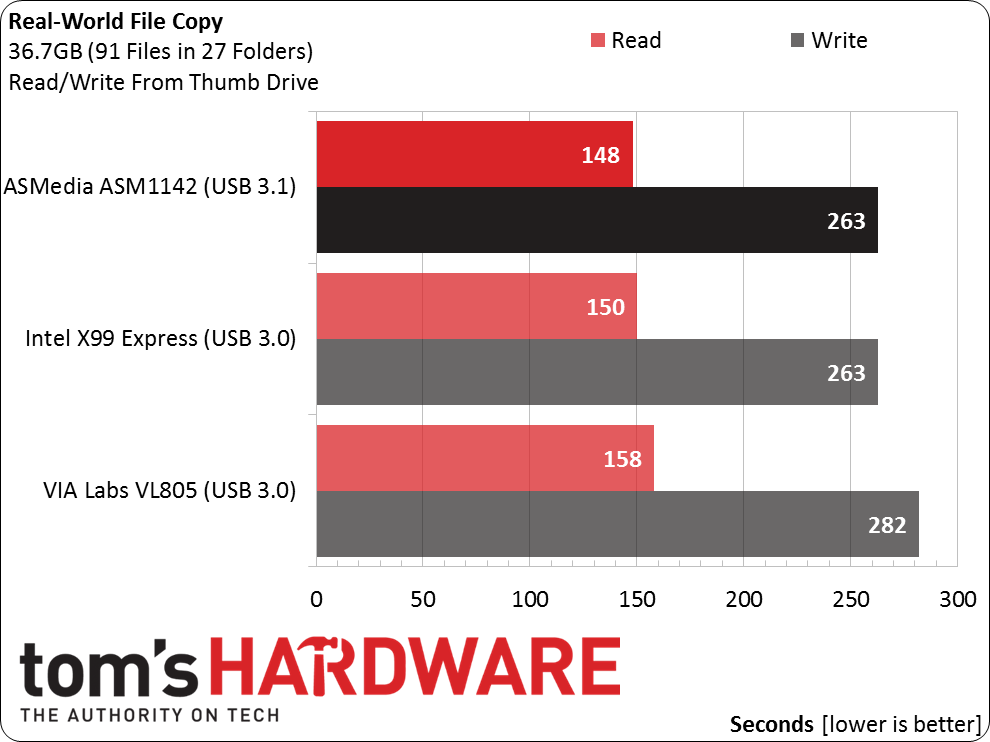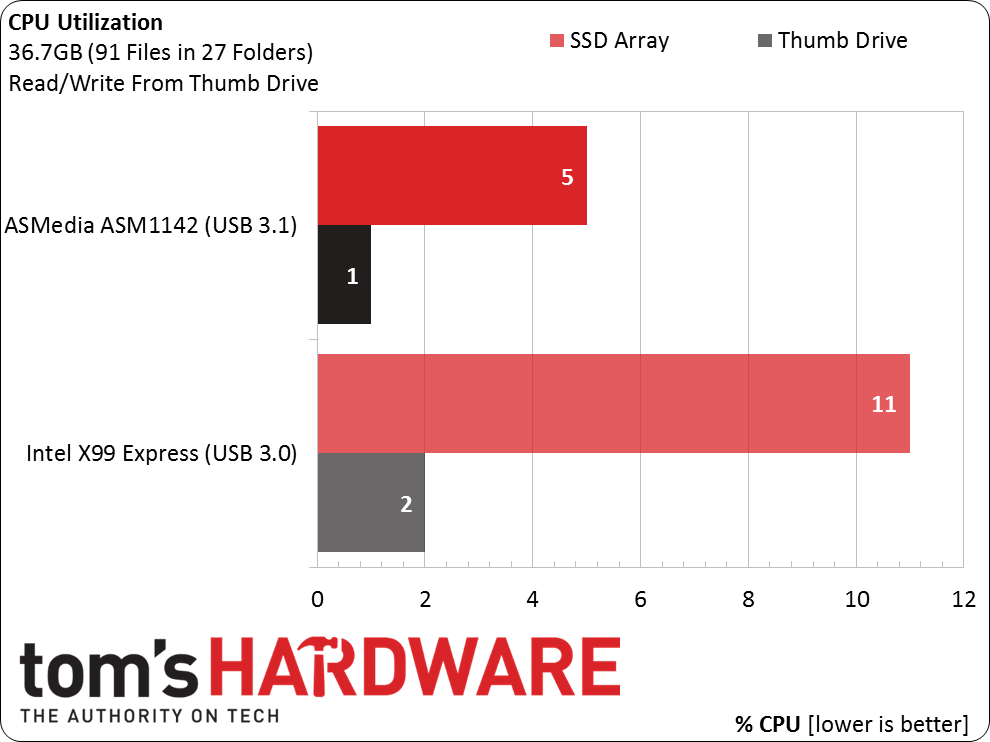USB 3.1 Tested: Performance On MSI's X99A Gaming 9 ACK
We got our hands on the first USB 3.1-capable motherboard, MSI's X99A Gaming 9 ACK, and ASMedia's ASM1352R-equipped developer board for some early benchmarks with two striped SSDs and an ultra-fast thumb drive.
The Fastest USB 3.0 Thumb Drive And CPU Utilization
At least for now, USB 3.1-capable client devices are non-existent. And it’s going to be hard to sell enthusiasts on the merits of early adoption without anything to attach. That’s why we took the fastest USB 3.0 thumb drive in our lab, Patriot’s 256GB Supersonic Magnum, and hooked it up to three different controllers.
The same 36.7GB of large media files were loaded onto the Supersonic Magnum and then written off to a 40GB RAM disk. Connected to ASMedia’s USB 3.1 controller, this task took 148 seconds. Intel’s PCH-based USB 3.0 logic was slightly slower at 150 seconds. VIA’s single-lane, four-port VL805 posted a 158-second result.
We’re in that territory where the performance delta is measurable, but not significant enough to warrant a strong opinion. Still, it’s nice to see a third-party controller tacked on through PCI Express out-mode Intel’s integrated USB 3.0 solution, if only by a couple of seconds.
Patriot’s Supersonic Magnum is an eight-channel thumb drive rated for 260MB/s reads and 160MB/s writes. That extra bit of read performance gave ASMedia’s USB 3.1 controller a slight advantage in the previous chart. But a lower ceiling puts ASMedia and Intel at the same level when it comes to writing 36.7GB of information to the thumb drive.And yet, both controllers continue to trounce VIA’s alternative.
CPU Utilization
Alright, so even the fastest USB 3.0 thumb drives don’t get much benefit from a USB 3.1 controller. What other performance-oriented could the new standard offer? Going back to the ASMedia developer board (which, yes, means waiting for USB 3.1-capable client devices), we wanted to look at CPU utilization during a big file transfer.
Interestingly, Intel’s USB 3.0 controller writes to the array of striped SSDs at about 220MB/s, completely utilizing one logical core on our Core i7-5930K, giving us roughly 11% total utilization. Meanwhile, the ASM1142 realizes ~500MB/s and monopolizes a fraction of one logical core, returning 5% total utilization.
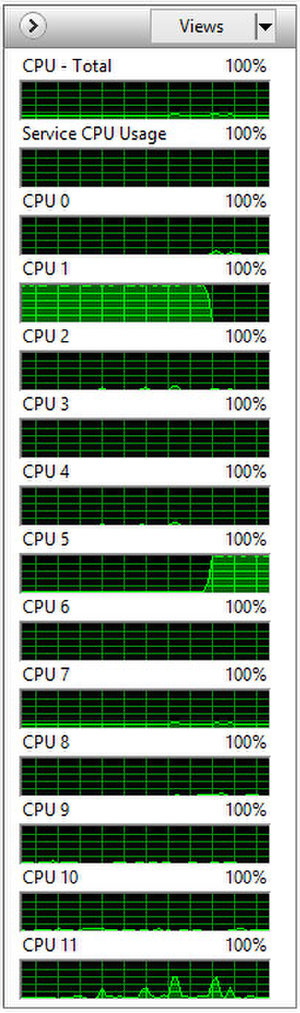
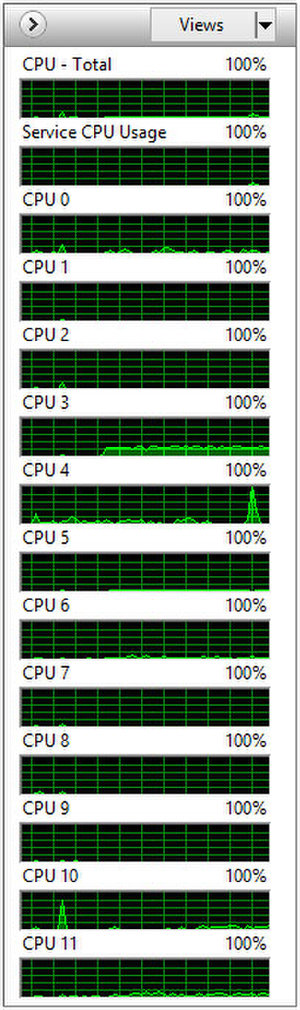
So even if there aren’t any USB 3.1-enabled devices on the market yet, it appears that there’s a reason other than throughput to anticipate greater availability. After all, the only thing better than a faster interface is more speed and improved efficiency.
Get Tom's Hardware's best news and in-depth reviews, straight to your inbox.
Current page: The Fastest USB 3.0 Thumb Drive And CPU Utilization
Prev Page Results: USB 3.1 Vs. USB 3.0 Next Page Coming Soon To A Motherboard Near You-
Tom Delco I remember when Thomas Pabst, founder of TomsHardware.com, called USB the "useless serial bus!" Man, was he wrong. Some guys have no vision!Reply
Tom DelConte -
jtd871 Would it kill you to use consistent units for reporting results?! The 1st two charts on page 2 are MB/s while the third is time (seconds). I understand that it's easier to report the time for the file copy, but it wouldn't have been too difficult to calculate and report an approximate average transfer rate.Reply -
qlum I think getting a faster usb3.1 port in the rear while having 3 sets of similar looking ports with different speeds is bound to cause confusion so unless you permanently have a fast device plugged into the fastest point Id say its a waste. Personally I use 1/2 usb 3 devices max and usually in the front which I regularly switch out so really quite useless in most cases.Reply -
RedJaron Reply
I'd say they'll come about the same time we get Firewire ZIP disk drives.15111483 said:When are going to see USB 3.1 external 3.5 inch floppy drives? :) -
SteelCity1981 usb 3.1 will be a slow adaption. heck usb 2.0 still floods the market let alone usb 3.0. it's been what in the past year that we are finally starting to se usb 30 start to become the norm in devices now????Reply -
RedJaron Reply
That's largely due to consumer realities. USB3 only makes sense when transferring massive data loads. What devices actually need to do that? Mass storage, and that's it. Now compare storage devices to the number of every other USB device available. Your keyboards and mice still operate at USB 1.1. Printers, scanners, and office peripherals are still on 2.0 ( some possibly still on 1.1, ) and they can't even saturate that pipe. USB network adapters work just fine at 2.0 speeds. And the vast majority of flash drives today are still used to save a few office documents, pictures, and other small files. Incredibly few people are hauling around Windows install ISOs or large drive images on their thumb drives.15113368 said:usb 3.1 will be a slow adaption. heck usb 2.0 still floods the market let alone usb 3.0. it's been what in the past year that we are finally starting to se usb 30 start to become the norm in devices now???? -
SteelCity1981 I see that intel is still heavily investing in thunderbolt, which is prob why they aren't putting native usb 3.1 support on their chipsets for the next two generations reminds me of usb 3.0 all over again with intel.Reply