ViewSonic XG2530 240Hz FreeSync Monitor Review
Why you can trust Tom's Hardware
Viewing Angles, Uniformity, Response & Lag
Viewing Angles
Like any TN panel, the XG2530 doesn’t excel at off-axis image quality. The red color shift to the sides is easy to see, but there is an upside when comparing it to other TN panels. It manages to retain decent shadow detail. You can clearly see the difference between 0 and 10% steps in the photo. At the 25” size, it shouldn’t be an issue for users to find a comfortable position and avoid any problems. Just don’t sit above the screen; detail is nearly wiped out from vertical angles over 25°.
Screen Uniformity
To learn how we measure screen uniformity, please click here.
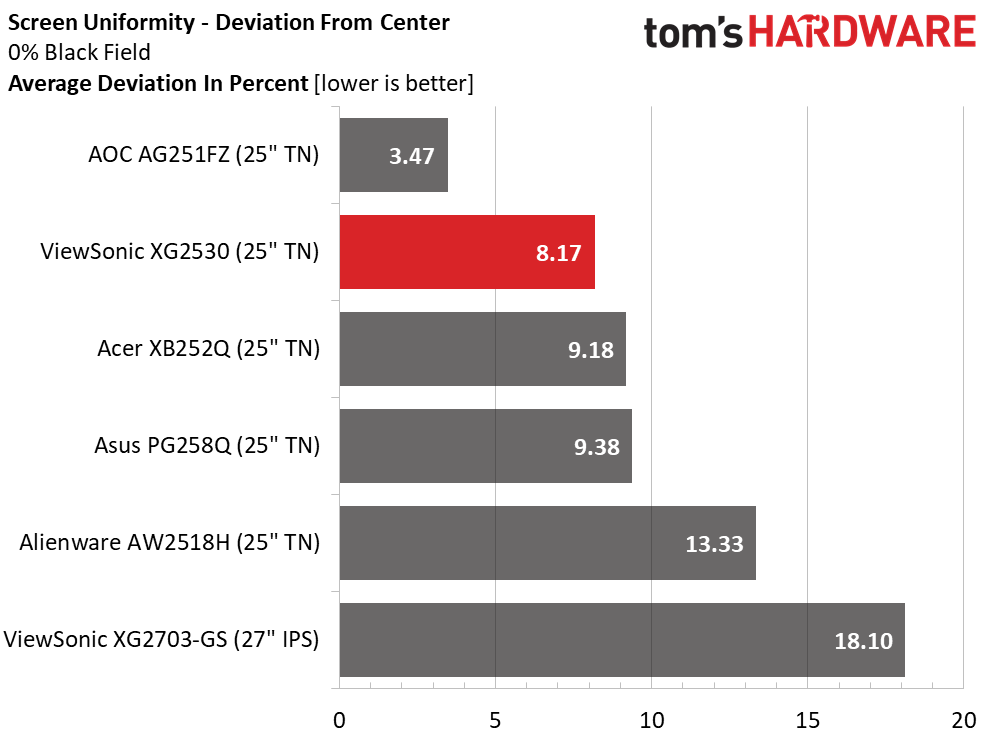
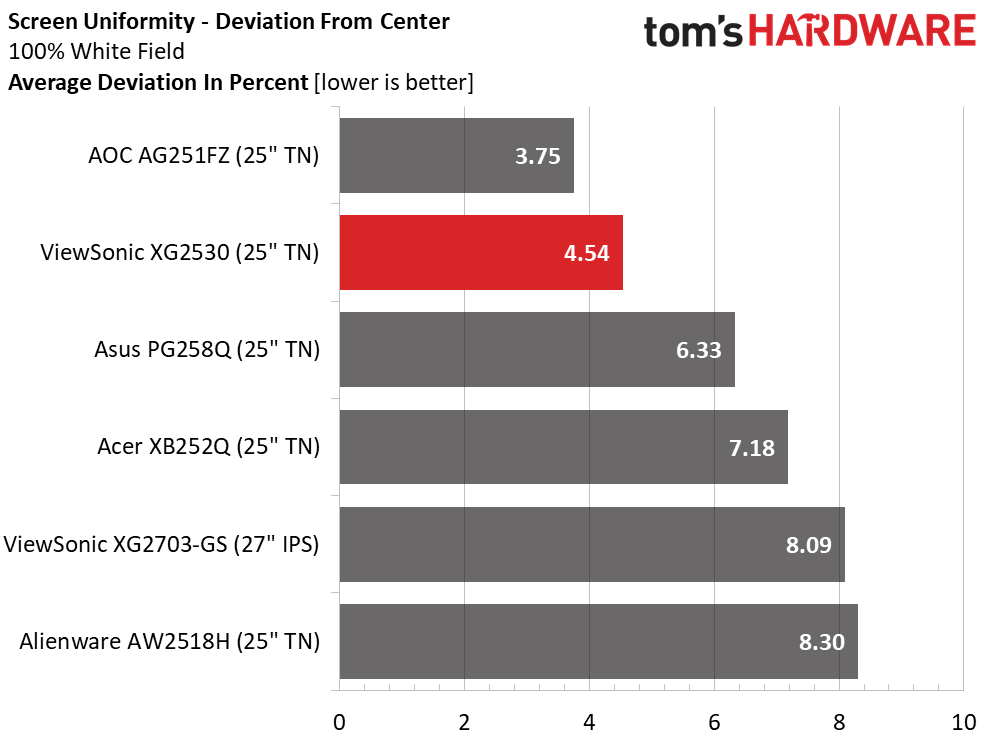
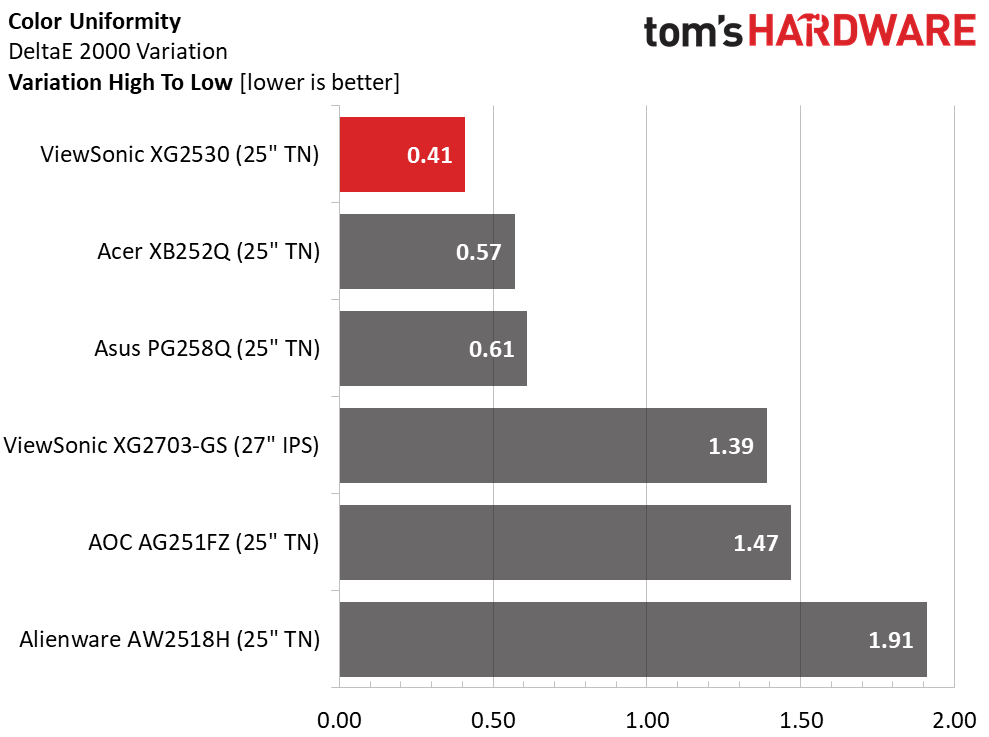
Monitors from just a few years ago had far less consistent uniformity than today’s panels. The XG2530 and its brethren show excellent quality except for our Alienware AW2518H sample, which had a few visible hotspots. And our XG2703-GS also showed a few issues. It’s still best not to assume a particular panel type will be better or worse in this test. TN can perform as well or better than VA and IPS.
Our color uniformity test was particularly impressive. .41dE is one of the lowest variations we’ve ever measured. It should also be noted that all recorded values were under .73dE in our 80% field pattern.
Pixel Response & Input Lag
Please click here to read up on our pixel response and input lag testing procedures.
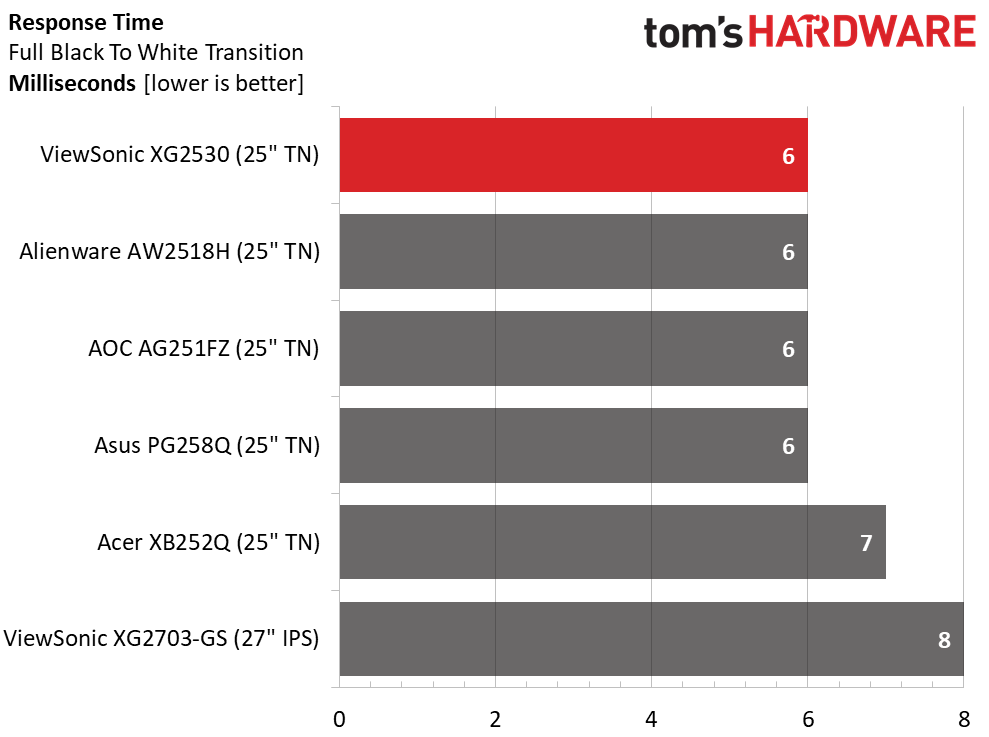
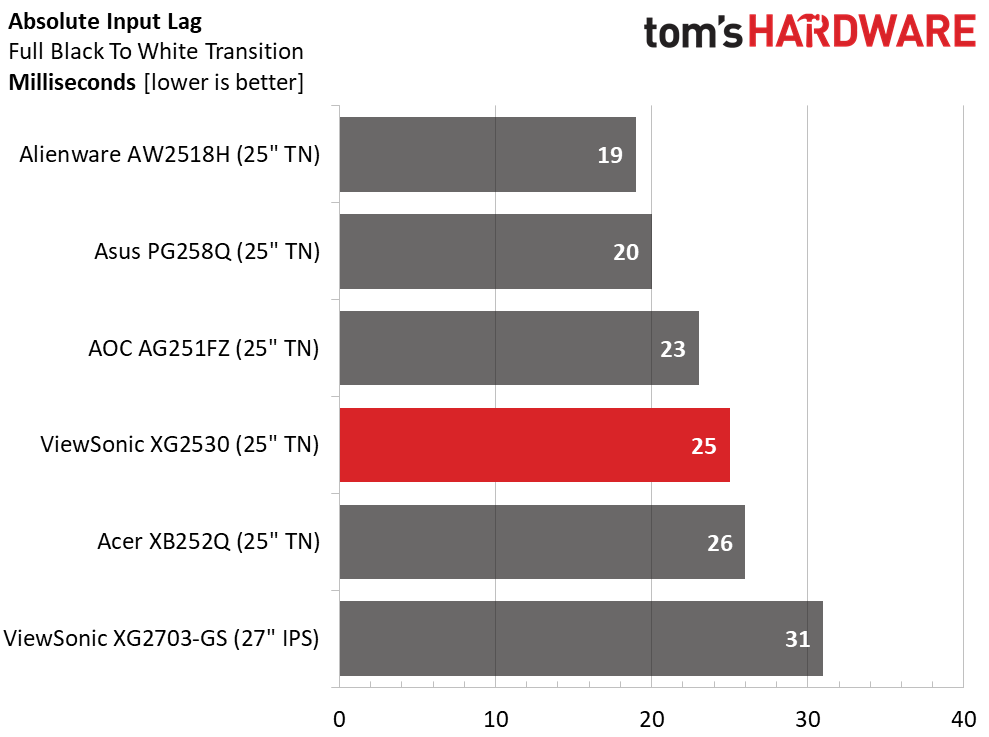
For those of you who jumped straight to this section, there is nothing earth-shattering to report here. All our 240Hz review monitors have roughly the same response and input lag performance. The 165Hz XG2703-GS is only a tiny bit behind the rest, which is a good thing. Just remember, that monitor runs at 2560x1440 resolution and will therefore require more processing power to achieve the same framerates as the 25” screens. We can’t imagine there is any human that can differentiate between these displays' smoothness or input response.
Gaming With FreeSync
Our FreeSync system isn’t quite up to the task of providing 200 FPS rates in games like Tomb Raider or Far Cry 4, but its Radeon R9 285 card has no problem with 75 FPS at maximum detail settings. Lara Croft and her simpler textures make for super responsive gameplay with motion that almost anticipates hand movements. And once you’re playing at these speeds, FreeSync versus G-Sync is a non-issue. Both technologies deliver exactly the same experience. FHD resolution means you won’t be exploring the XG2530’s 24Hz lower limit either. We couldn’t bring the value below 60 FPS in fact.
Get Tom's Hardware's best news and in-depth reviews, straight to your inbox.
After a bit of experimenting with the overdrive, we settled on Faster (level 3 of 5). The top two options created obvious black ghosting in Far Cry 4’s finely detailed tree and plant renderings. Less intricate games will show the issue to a lesser degree, but Faster still provides excellent blur reduction with no penalties. There is no advantage to the higher settings. And we never missed the backlight strobe common to G-Sync monitors. Even at a lowly 60 FPS, there is very little blur. And our experiences with other screens running over 200 FPS show that ULMB and its variations are simply not necessary, and are never better than adaptive-sync for improving motion processing.
MORE: Best Gaming Monitors
MORE: Best Professional Monitors
MORE: How We Test Monitors
MORE: How To Choose A Monitor
MORE: All Monitor Content
Current page: Viewing Angles, Uniformity, Response & Lag
Prev Page Grayscale, Gamma & Color Next Page Conclusion
Christian Eberle is a Contributing Editor for Tom's Hardware US. He's a veteran reviewer of A/V equipment, specializing in monitors. Christian began his obsession with tech when he built his first PC in 1991, a 286 running DOS 3.0 at a blazing 12MHz. In 2006, he undertook training from the Imaging Science Foundation in video calibration and testing and thus started a passion for precise imaging that persists to this day. He is also a professional musician with a degree from the New England Conservatory as a classical bassoonist which he used to good effect as a performer with the West Point Army Band from 1987 to 2013. He enjoys watching movies and listening to high-end audio in his custom-built home theater and can be seen riding trails near his home on a race-ready ICE VTX recumbent trike. Christian enjoys the endless summer in Florida where he lives with his wife and Chihuahua and plays with orchestras around the state.
-
cknobman I'm sorry but no matter how fast the response is I cannot go back to a 1080p resolution now.Reply
I'd rather have the extra resolution. -
RCPG What about the ASUS ROG STRIX XG258Q and the Dell Alienware AW2518Hf? They are also 240Hz monitors with Freesync. Those two (Viewsonic and AOC) are not the only ones and I would like it very much if you could also review those to see which would be the 240Hz Freesync monitor king. I'm thinking about buying one 240Hz Freesync monitor and would like to buy the best. Currently have an AMD R9 390. Planning to upgrade to a Vega 56 or something like that, but only when that becomes affordable. The prices are just too high right now.Reply -
d--anderson Let me know when we have 4K, 32", 120hz+ on a true HDR 10bit colour with 1000nits.Reply
Oh wait, nothing of the sort is available until 2H2018. All we've got is garbage that 'supports' HDR signal input without actually displaying it. -
ElMojoMikeo A 24.5in 1080p is not exciting. To some degree it is obsolete. With 2, 3 and 4K becoming wider spread. The 3 and 4K display would need to be around 32in for daily use. You might get away with 2K at 27in just. So higher resolutions will require larger displays. I think we are seeing this trend as we move forward. I am guessing that a 30ins 2K monitor with free sync could be the new base line.Reply -
ManamalGames Who the hell wants to buy a 1080p monitor at 240hz and 25". Please discontinue this monitor now. It is a waste of money.Reply -
therainbowchannelus Those in favor of higher resolutions... I agree that higher resolution with HDR and 1000 nits of brightness is great, but this monitor is geared towards a specific market of very competitive gamers. Those who play FPS games, etc. If you want to drive a monitor up to 240Hz @2K, you'd need a tech that might not even exist yet. 1080p resolution is there for a purpose. I am sure there will always be a market for this kind of hardware. Just read Amazon reviews on a 144Hz monitors.Reply
I have a 144 Hz monitor (on which colors and contrast look lile garbage) to play Rainbow 6 Siege on, and a separate 4K one so I can enjoy my Forza Horizon 3 in glorious 4K 60. 144Hz monitor gives you the ability to sharpen your skills if you desire to do so. Not everyone can afford that, but there is certainly a market for it. -
ddferrari Reply20613096 said:What about the ASUS ROG STRIX XG258Q and the Dell Alienware AW2518Hf?
Did you even read the review? They were both in the comparison charts.
-
ddferrari Reply
Is this the "cool" thing to do now- proclaim that anything less than the ultimate *whatever* (that doesn't even exist) is beneath your high standards? Here are a few facts to chew on, which apparently you haven't thought about:20613336 said:Let me know when we have 4K, 32", 120hz+ on a true HDR 10bit colour with 1000nits.
Oh wait, nothing of the sort is available until 2H2018. All we've got is garbage that 'supports' HDR signal input without actually displaying it.
a) There's barely any HDR content in any format available right now. You do realize that feeding any old thing into an HDR monitor does not give you an HDR picture, right? The content has to specifically offer HDR support.
b) There is no GPU in existence that can come close to 4K 120Hz. Not even the first gen of Volta will be able to. Certainly nothing from AMD for years to come.
This dream monitor of yours doesn't exist yet for a reason.
-
ddferrari Reply
So it's not for you, therefore it shouldn't exist? Really?20613694 said:Who the hell wants to buy a 1080p monitor at 240hz and 25". Please discontinue this monitor now. It is a waste of money.
-
d--anderson Reply20615148 said:
Is this the "cool" thing to do now- proclaim that anything less than the ultimate *whatever* (that doesn't even exist) is beneath your high standards? Here are a few facts to chew on, which apparently you haven't thought about:20613336 said:Let me know when we have 4K, 32", 120hz+ on a true HDR 10bit colour with 1000nits.
Oh wait, nothing of the sort is available until 2H2018. All we've got is garbage that 'supports' HDR signal input without actually displaying it.
a) There's barely any HDR content in any format available right now. You do realize that feeding any old thing into an HDR monitor does not give you an HDR picture, right? The content has to specifically offer HDR support.
b) There is no GPU in existence that can come close to 4K 120Hz. Not even the first gen of Volta will be able to. Certainly nothing from AMD for years to come.
This dream monitor of yours doesn't exist yet for a reason.
There's heaps of HDR media, even Dolby Vision content (12-bit colour). Many TV's are already capable of the above specs, but monitor tech lags behind tv's.
Not everything is about gaming, or I'd have mentioned input ms as well.
