ViewSonic XG2530 240Hz FreeSync Monitor Review
Why you can trust Tom's Hardware
OSD Setup & Calibration
Most gaming monitors have relatively simple OSDs, presumably because many gamers just want to turn on the monitor and play without a lot of fiddling. You can do that with the XG2530 but that wouldn’t unlock its full potential. It has good out-of-box image quality, but a few tweaks can provide significant improvement. Its system of modes and memories is complex, so we spent an afternoon sifting through everything. We’ll try to make sense of it for you.
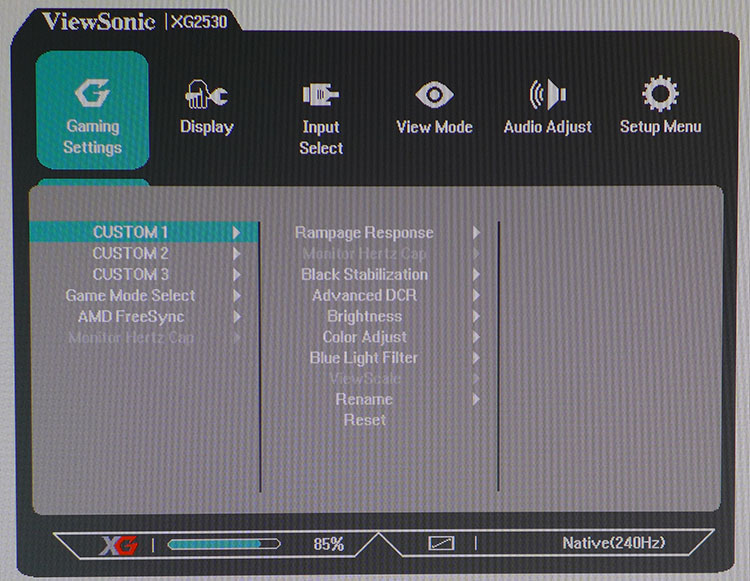
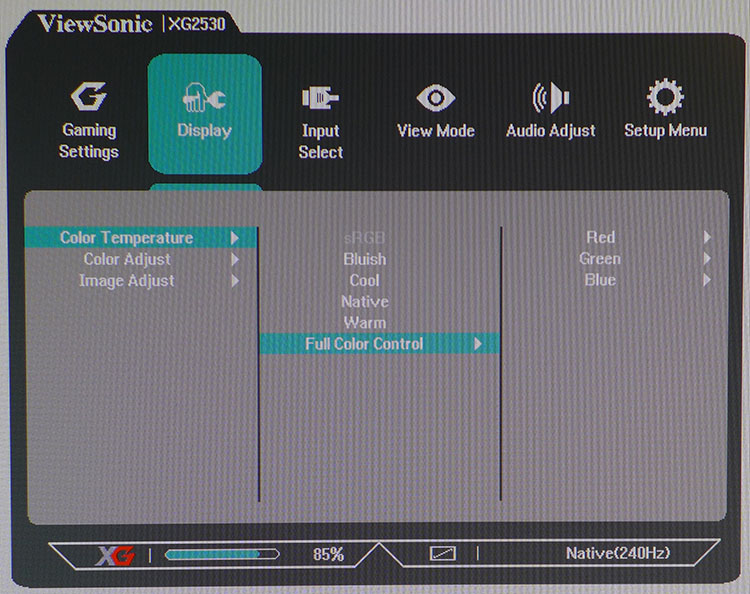
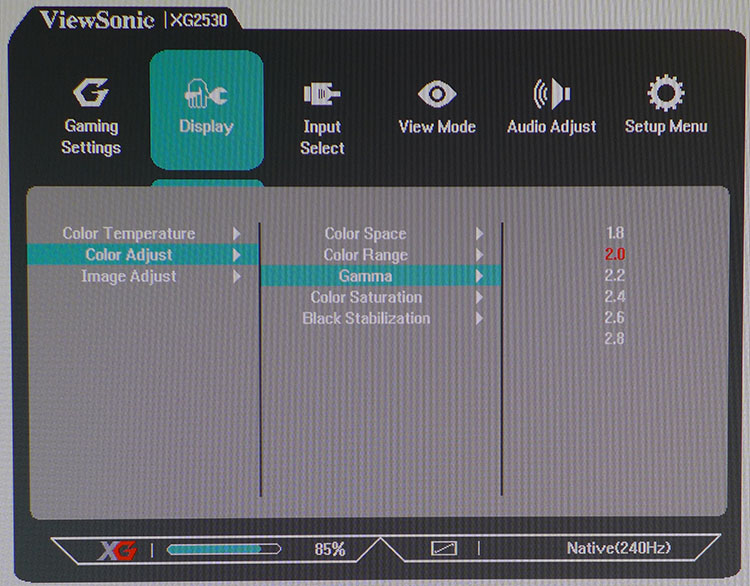
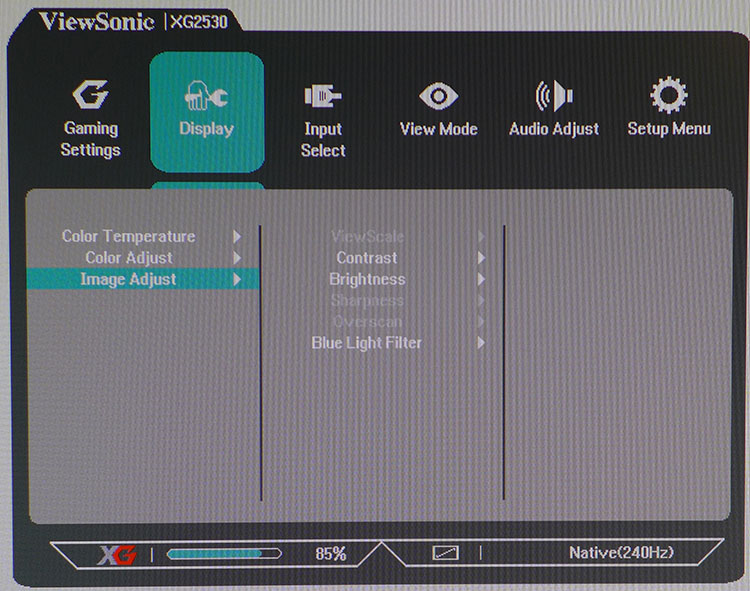
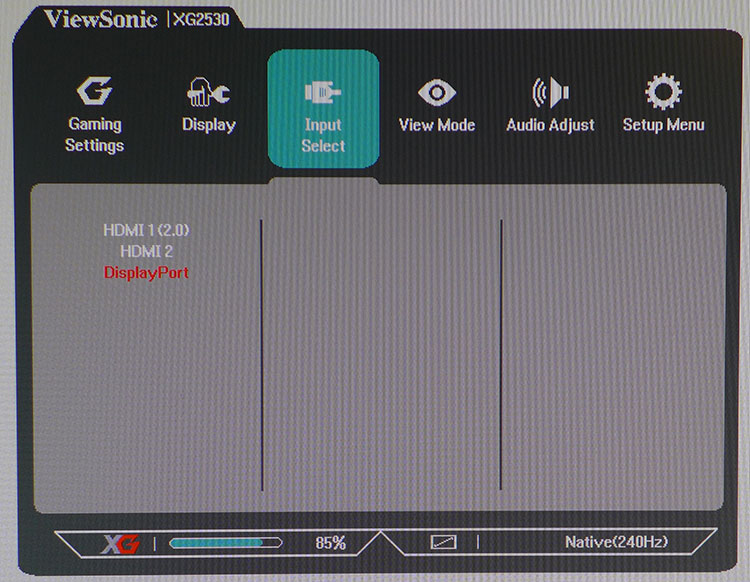
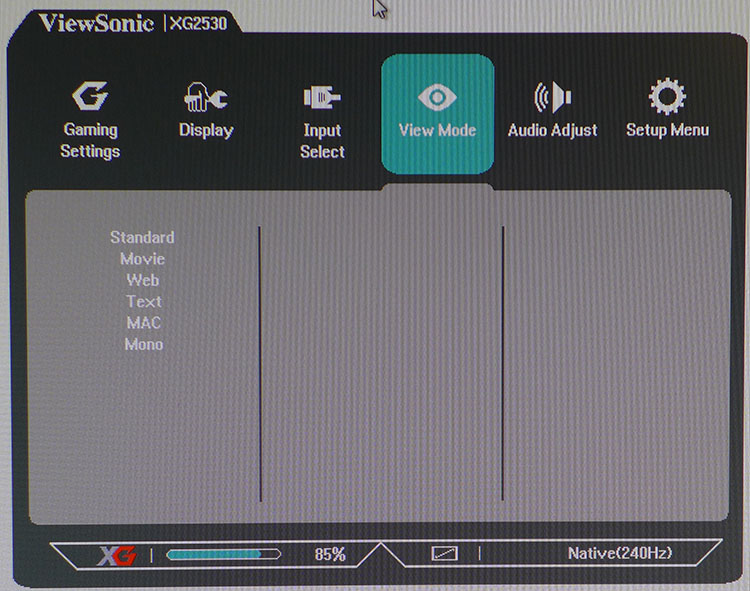
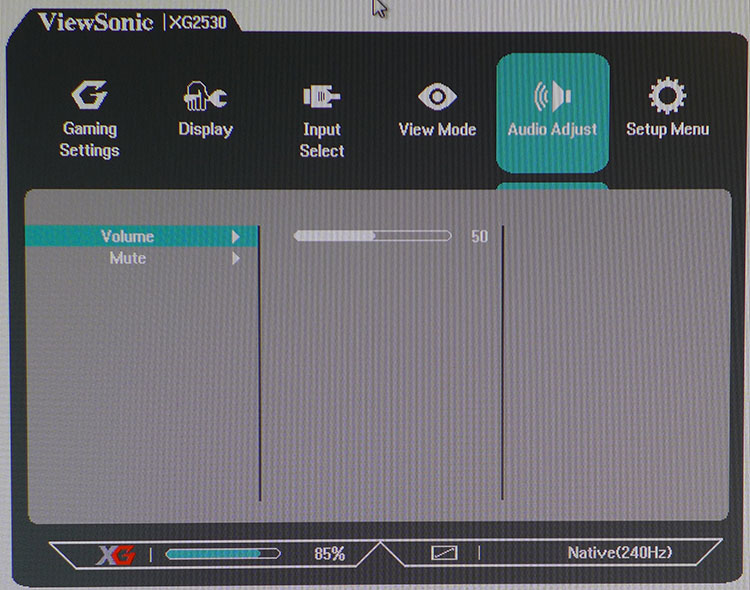
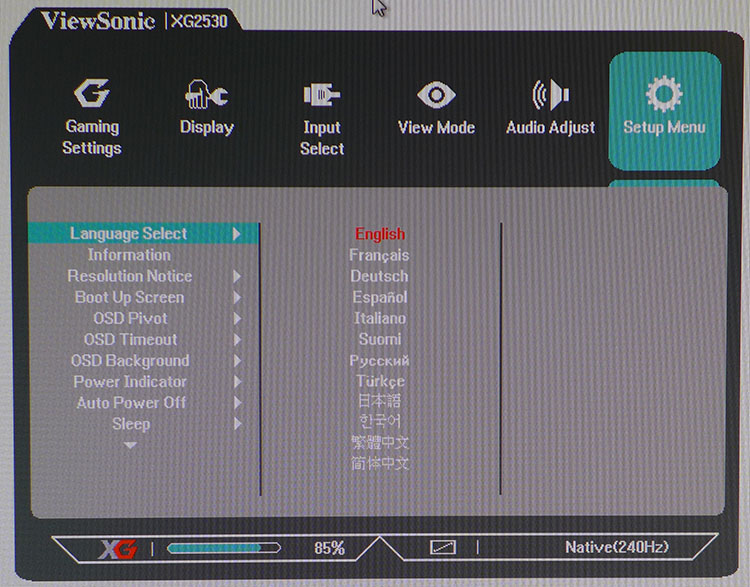
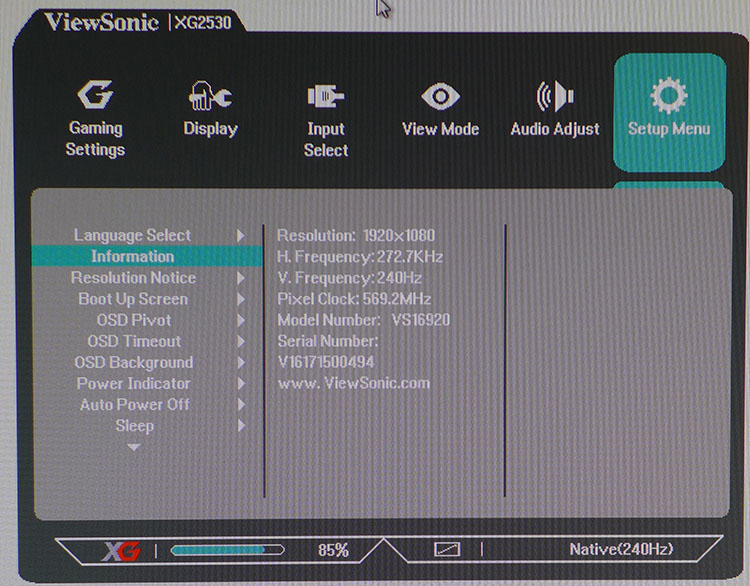
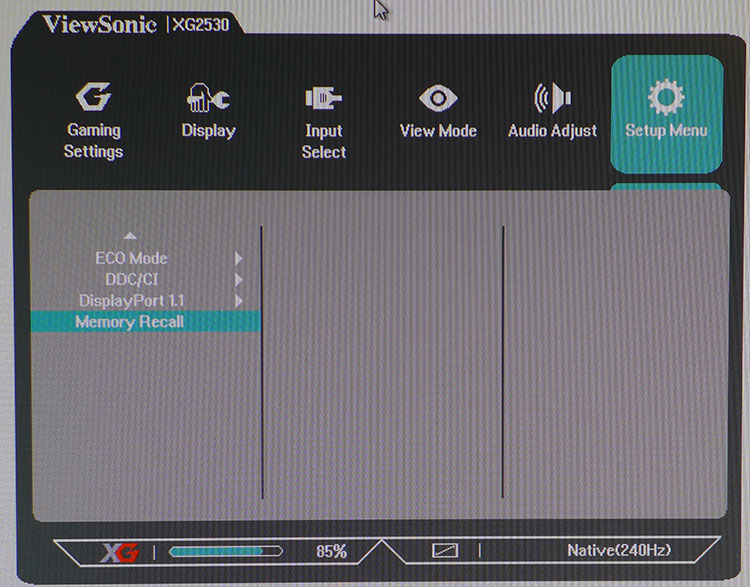
The first sub-menu, Gaming Settings, has a huge set of picture modes plus three custom memories. Some image controls are repeated in the Display menu but their adjustments are linked so you only need to make them once. We recommend choosing one of the Custom modes, which makes every control available. Other presets gray out various functions and make precise calibration more difficult.
The top option in Gaming Settings is Rampage Response. This is the overdrive control and it has five levels. Fastest reduces blur significantly with a small amount of visible ghosting. We found the best performance in Faster, which is the middle setting. Also here are Black Stabilization (low-end gamma), dynamic contrast, blue light filter, and a reset function. Brightness and Color Adjust repeat sliders found in the Display menu so we left those alone. You’ll also need to turn on FreeSync when setting up the XG2530 for the first time.
The Display menu has four color temp presets plus a user mode. Color Adjust has six gamma presets and color saturation, which should be left on its default setting for the best accuracy. By default, gamma is set to 2.4, which is a bit dark for this particular panel. After completing our tests, we found 2.0 to provide the best image quality. Image Adjust is where you’ll find Brightness and Contrast. We think it’s a bit confusing, but if you stick to tweaking the image in the Display menu and changing gaming options in the Gaming Setting menu, it makes a bit more sense.
Input Select is the only place to change the input source. If you have one active signal, the XG2530 will lock onto it automatically and quickly.
In addition to the picture modes, there are six view modes that only further serve to confuse. Stay away from these unless you want a black and white image, in which case you would choose Mono. These presets will override other picture adjustments.
Audio Adjust controls volume and mute for the internal speakers and the 3.5mm audio output. This jack is best used with headphones, though it can also feed powered speakers. Plugging in a cable disables the internal sound.
Get Tom's Hardware's best news and in-depth reviews, straight to your inbox.
The Setup Menu offers OSD language choices, signal information, OSD controls, Auto Power Off and Sleep, DisplayPort version, and a full reset labeled Memory Recall. There’s no confirmation dialog so be careful with that last one. One thing missing from the OSD is any indication of FreeSync mode. You can verify the refresh rate but only AMD Catalyst will tell you when adaptive-sync is engaged.
Calibration
There are many different ways to set up the XG2530, so we set out to find the easiest path to optimal image fidelity. Out-of-box color is good but if you want to have access to any picture controls, you’ll have to select a gaming mode. ColorX does a good job and can be used satisfactorily without further adjustment. The best approach is to engage one of the Custom modes. You can dial things in by simply choosing Gamma 2.0 and tweaking brightness to taste. Contrast is set correctly once you choose Custom. To take it further, you must calibrate the RGB sliders. Please try our recommended settings indicated below. Remember that it’s easiest to make image adjustments in the Display sub-menu and gaming tweaks in the Gaming Settings menu.
| ViewSonic XG2530 Calibration Settings | |
| Gaming Mode | Custom 1 |
| Brightness 200cd/m2 | 75 |
| Brightness 120cd/m2 | 39 |
| Brightness 100cd/m2 | 26 |
| Brightness 80cd/m2 | 14 |
| Contrast | 60 |
| Color Saturation | 55 |
| Black Stabilizer | 8 |
| Color Temp User | Red 99, Green 98, Blue 94 |
MORE: Best Gaming Monitors
MORE: Best Professional Monitors
MORE: How We Test Monitors
MORE: How To Choose A Monitor
MORE: All Monitor Content
Current page: OSD Setup & Calibration
Prev Page Features & Specifications Next Page Brightness & Contrast
Christian Eberle is a Contributing Editor for Tom's Hardware US. He's a veteran reviewer of A/V equipment, specializing in monitors. Christian began his obsession with tech when he built his first PC in 1991, a 286 running DOS 3.0 at a blazing 12MHz. In 2006, he undertook training from the Imaging Science Foundation in video calibration and testing and thus started a passion for precise imaging that persists to this day. He is also a professional musician with a degree from the New England Conservatory as a classical bassoonist which he used to good effect as a performer with the West Point Army Band from 1987 to 2013. He enjoys watching movies and listening to high-end audio in his custom-built home theater and can be seen riding trails near his home on a race-ready ICE VTX recumbent trike. Christian enjoys the endless summer in Florida where he lives with his wife and Chihuahua and plays with orchestras around the state.
-
cknobman I'm sorry but no matter how fast the response is I cannot go back to a 1080p resolution now.Reply
I'd rather have the extra resolution. -
RCPG What about the ASUS ROG STRIX XG258Q and the Dell Alienware AW2518Hf? They are also 240Hz monitors with Freesync. Those two (Viewsonic and AOC) are not the only ones and I would like it very much if you could also review those to see which would be the 240Hz Freesync monitor king. I'm thinking about buying one 240Hz Freesync monitor and would like to buy the best. Currently have an AMD R9 390. Planning to upgrade to a Vega 56 or something like that, but only when that becomes affordable. The prices are just too high right now.Reply -
d--anderson Let me know when we have 4K, 32", 120hz+ on a true HDR 10bit colour with 1000nits.Reply
Oh wait, nothing of the sort is available until 2H2018. All we've got is garbage that 'supports' HDR signal input without actually displaying it. -
ElMojoMikeo A 24.5in 1080p is not exciting. To some degree it is obsolete. With 2, 3 and 4K becoming wider spread. The 3 and 4K display would need to be around 32in for daily use. You might get away with 2K at 27in just. So higher resolutions will require larger displays. I think we are seeing this trend as we move forward. I am guessing that a 30ins 2K monitor with free sync could be the new base line.Reply -
ManamalGames Who the hell wants to buy a 1080p monitor at 240hz and 25". Please discontinue this monitor now. It is a waste of money.Reply -
therainbowchannelus Those in favor of higher resolutions... I agree that higher resolution with HDR and 1000 nits of brightness is great, but this monitor is geared towards a specific market of very competitive gamers. Those who play FPS games, etc. If you want to drive a monitor up to 240Hz @2K, you'd need a tech that might not even exist yet. 1080p resolution is there for a purpose. I am sure there will always be a market for this kind of hardware. Just read Amazon reviews on a 144Hz monitors.Reply
I have a 144 Hz monitor (on which colors and contrast look lile garbage) to play Rainbow 6 Siege on, and a separate 4K one so I can enjoy my Forza Horizon 3 in glorious 4K 60. 144Hz monitor gives you the ability to sharpen your skills if you desire to do so. Not everyone can afford that, but there is certainly a market for it. -
ddferrari Reply20613096 said:What about the ASUS ROG STRIX XG258Q and the Dell Alienware AW2518Hf?
Did you even read the review? They were both in the comparison charts.
-
ddferrari Reply
Is this the "cool" thing to do now- proclaim that anything less than the ultimate *whatever* (that doesn't even exist) is beneath your high standards? Here are a few facts to chew on, which apparently you haven't thought about:20613336 said:Let me know when we have 4K, 32", 120hz+ on a true HDR 10bit colour with 1000nits.
Oh wait, nothing of the sort is available until 2H2018. All we've got is garbage that 'supports' HDR signal input without actually displaying it.
a) There's barely any HDR content in any format available right now. You do realize that feeding any old thing into an HDR monitor does not give you an HDR picture, right? The content has to specifically offer HDR support.
b) There is no GPU in existence that can come close to 4K 120Hz. Not even the first gen of Volta will be able to. Certainly nothing from AMD for years to come.
This dream monitor of yours doesn't exist yet for a reason.
-
ddferrari Reply
So it's not for you, therefore it shouldn't exist? Really?20613694 said:Who the hell wants to buy a 1080p monitor at 240hz and 25". Please discontinue this monitor now. It is a waste of money.
-
d--anderson Reply20615148 said:
Is this the "cool" thing to do now- proclaim that anything less than the ultimate *whatever* (that doesn't even exist) is beneath your high standards? Here are a few facts to chew on, which apparently you haven't thought about:20613336 said:Let me know when we have 4K, 32", 120hz+ on a true HDR 10bit colour with 1000nits.
Oh wait, nothing of the sort is available until 2H2018. All we've got is garbage that 'supports' HDR signal input without actually displaying it.
a) There's barely any HDR content in any format available right now. You do realize that feeding any old thing into an HDR monitor does not give you an HDR picture, right? The content has to specifically offer HDR support.
b) There is no GPU in existence that can come close to 4K 120Hz. Not even the first gen of Volta will be able to. Certainly nothing from AMD for years to come.
This dream monitor of yours doesn't exist yet for a reason.
There's heaps of HDR media, even Dolby Vision content (12-bit colour). Many TV's are already capable of the above specs, but monitor tech lags behind tv's.
Not everything is about gaming, or I'd have mentioned input ms as well.