Why you can trust Tom's Hardware
Grayscale and Gamma Tracking
The GNV30CBXA looks a little green out of the box and definitely needs adjustment for best results. See our recommended calibration settings on page 1.
Our grayscale and gamma tests use Calman calibration software from Portrait Displays. We describe our grayscale and gamma tests in detail here.
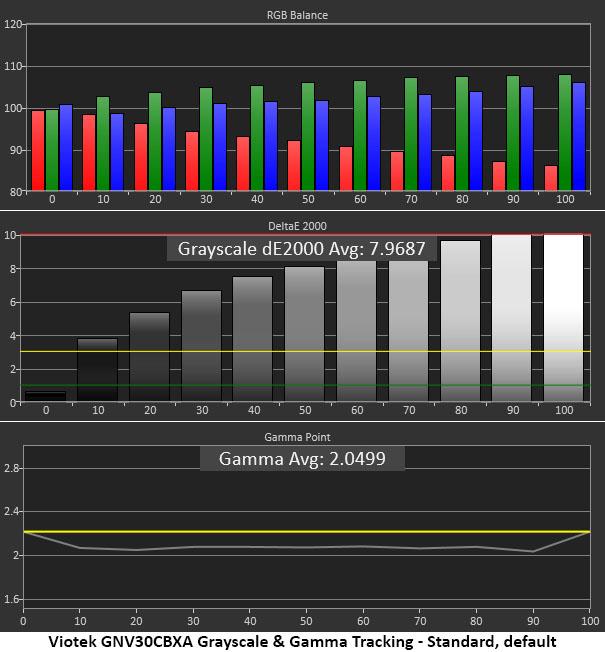
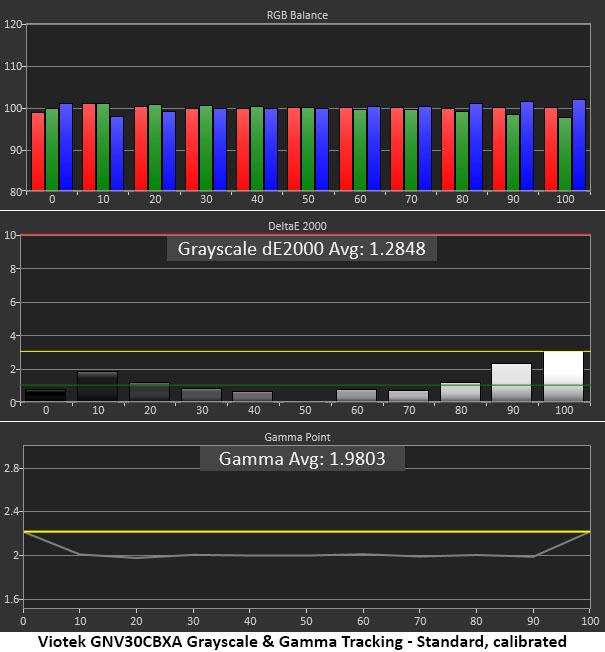
You can see the GNV30CBXA’s green tint in the 1st grayscale chart above, which shows performance with default settings. The error is visible regardless of the monitor’s brightness level and becomes more obvious as the picture brightens. Gamma is too light as well, but at least the values are very close to one another. This mitigates the error slightly.
As you can see in the 2nd chart, our calibration settings on page 1 fixes the grayscale issues neatly and removes all visible errors. Some care is needed with the RGB sliders because blue and green have very coarse adjustments. With some trial and error, we got a good result. However, gamma didn’t change though. We wish there were a couple of extra presets so we could use the panel’s full contrast potential. But with a tight range of values, the effect isn’t too obvious.
Comparisons
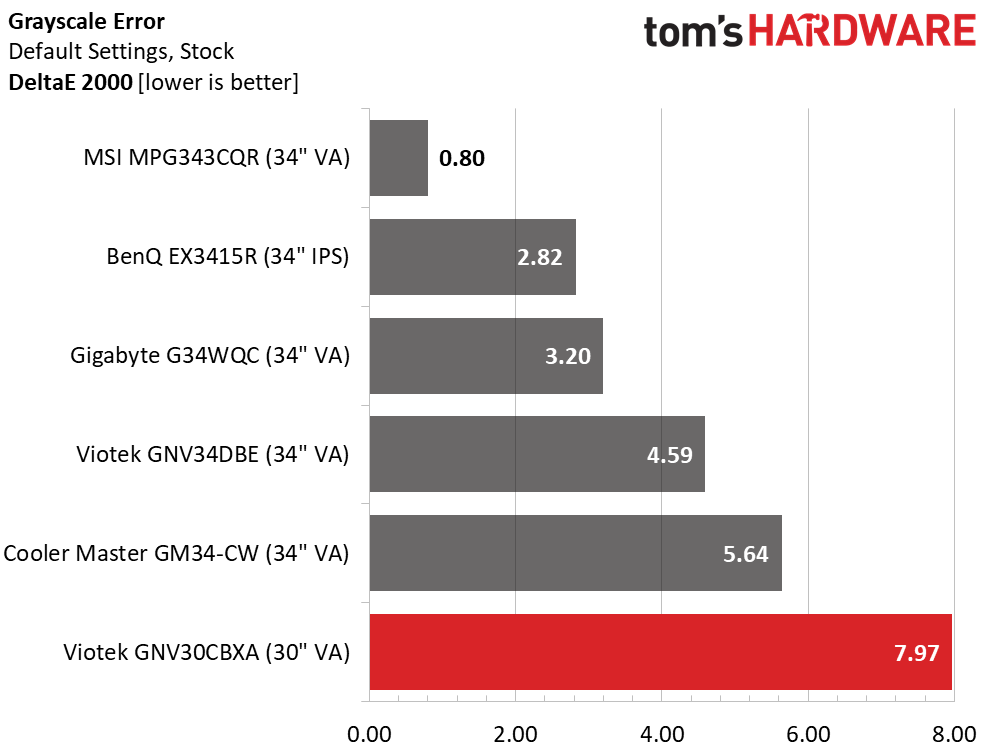
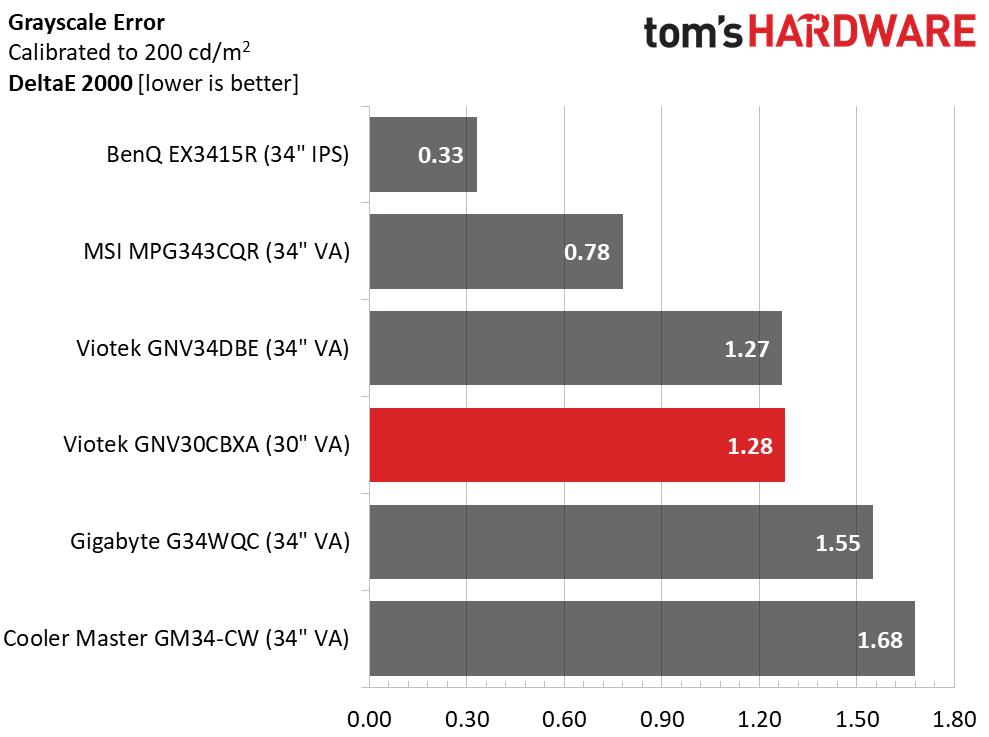
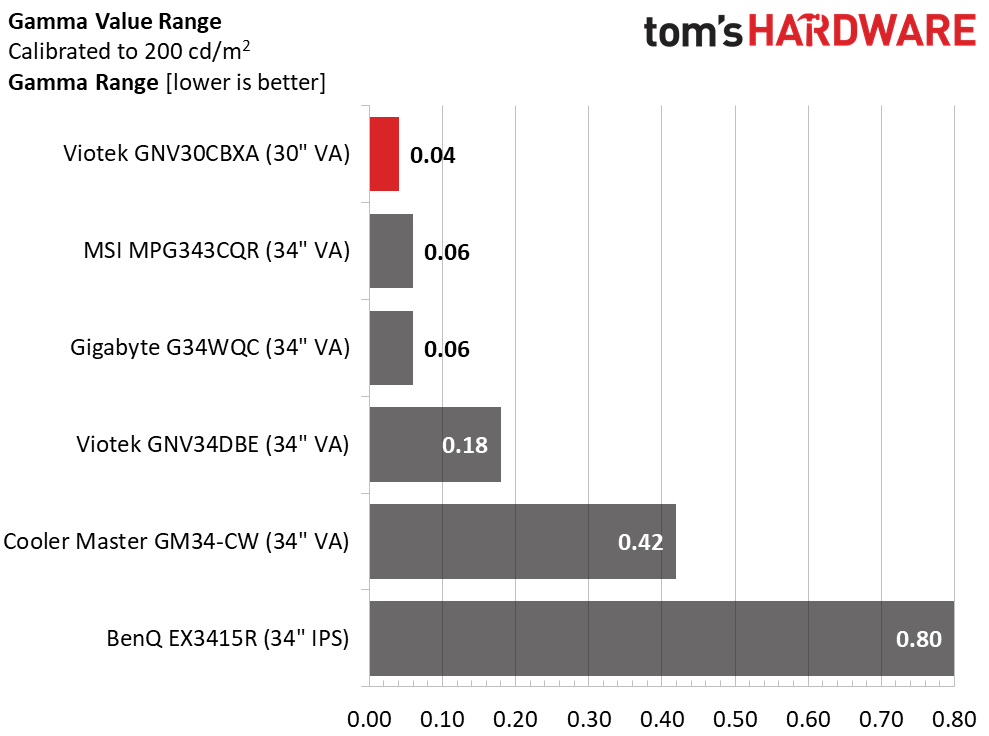
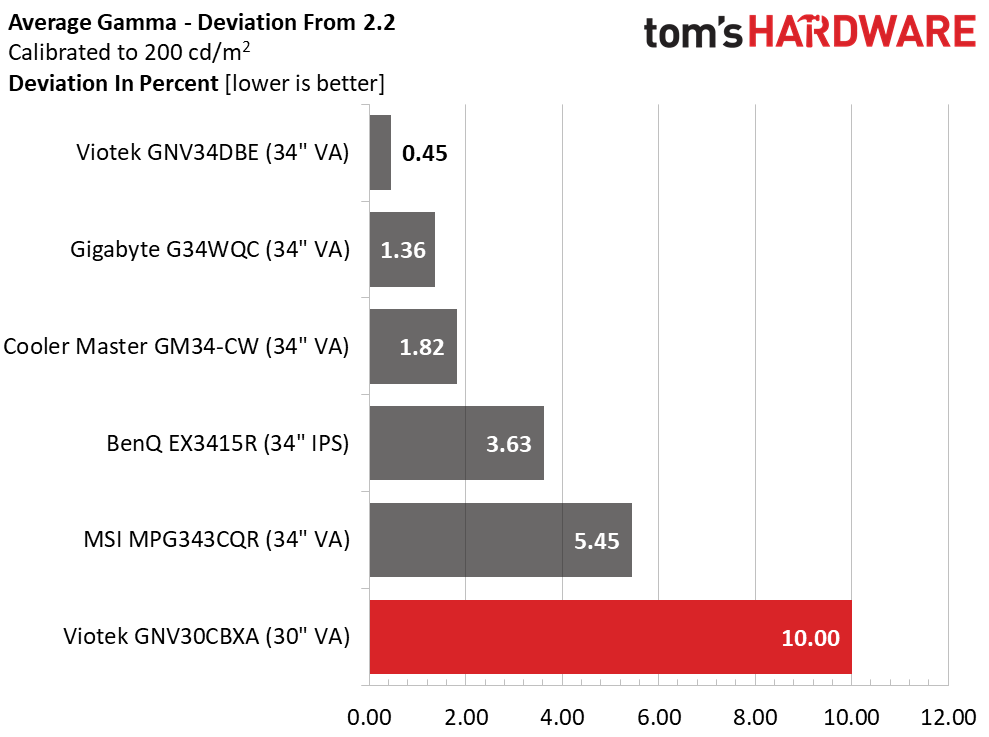
A 7.97 Delta E (dE) grayscale error puts the GNV30CBXA in last place for the out-of-box test. Given its low price, this is almost forgivable, but you get better performance here from the Viotek GNV34DBE, which is currently only $80 more. Calibration puts the 30-incher in the middle of a pack, where no monitors have visible grayscale errors after calibration. The BenQ is the best in this test, but that accuracy will cost you $1,000.
Gamma numbers hit both extremes with a super-tight range of values and a 10% deviation from the 2.2 average spec we look for. What this means is that the GNV30CBXA’s picture is not quite as three-dimensional and vivid as it could be. It’s still more dynamic than what an IPS monitor can produce but doesn’t realize its full potential.
Color Gamut Accuracy
Our color gamut and volume testing use Portrait Displays’ Calman software. For details on our color gamut testing and volume calculations, click here.
Get Tom's Hardware's best news and in-depth reviews, straight to your inbox.
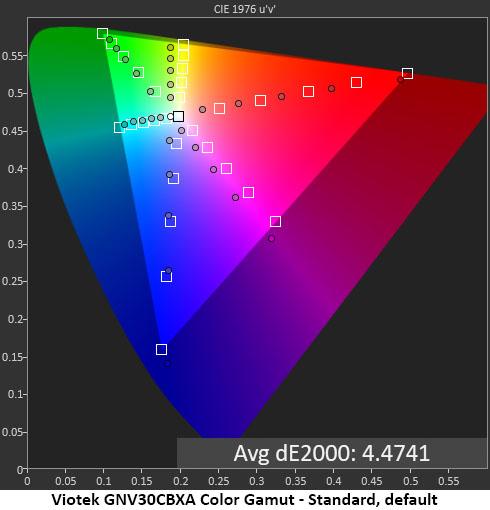
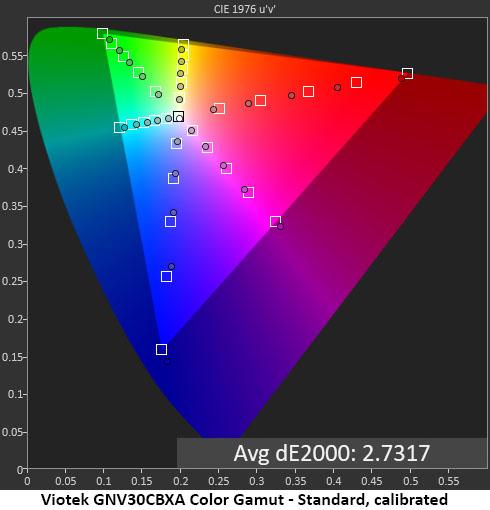
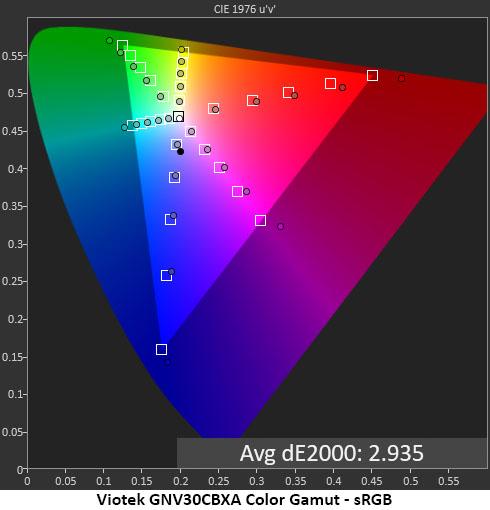
The GNV30CBXA is clearly an extended color monitor but takes an approach to accuracy that strikes a good compromise between the sRGB and DCI-P3. The outer points are very close to full coverage of DCI, but the inner targets are closer to sRGB. That means color will be more saturated but not overblown. Since there is no HDR here, the monitor only needs to cover sRGB. But with most of the competition offering extended color, Viotek would be foolish not to do the same.
Our recommended calibration settings brought a little more saturation, which is a good thing. The overall error level is much lower now with no visible problems anywhere in the color palette. For reference, we’ve overlaid the same measurements on an sRGB gamut (3rd chart), so you can see what Viotek is doing. It’s a little undersaturated when compared with DCI-P3 but a little over-saturated for sRGB. The end result is a very pleasing image for all content.
Comparisons
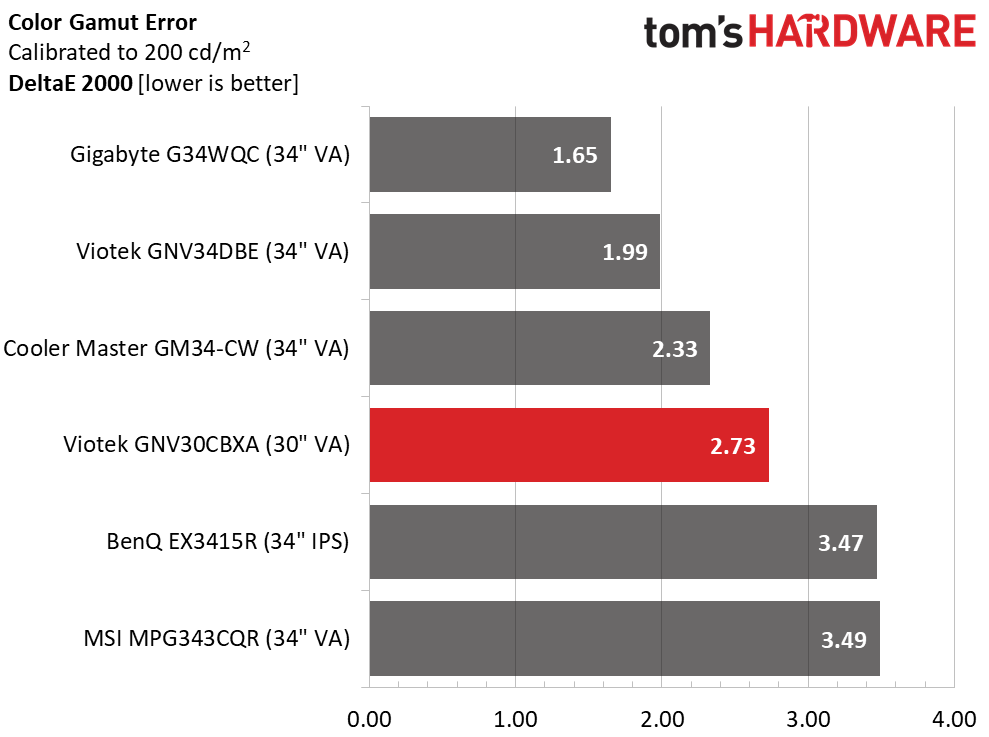
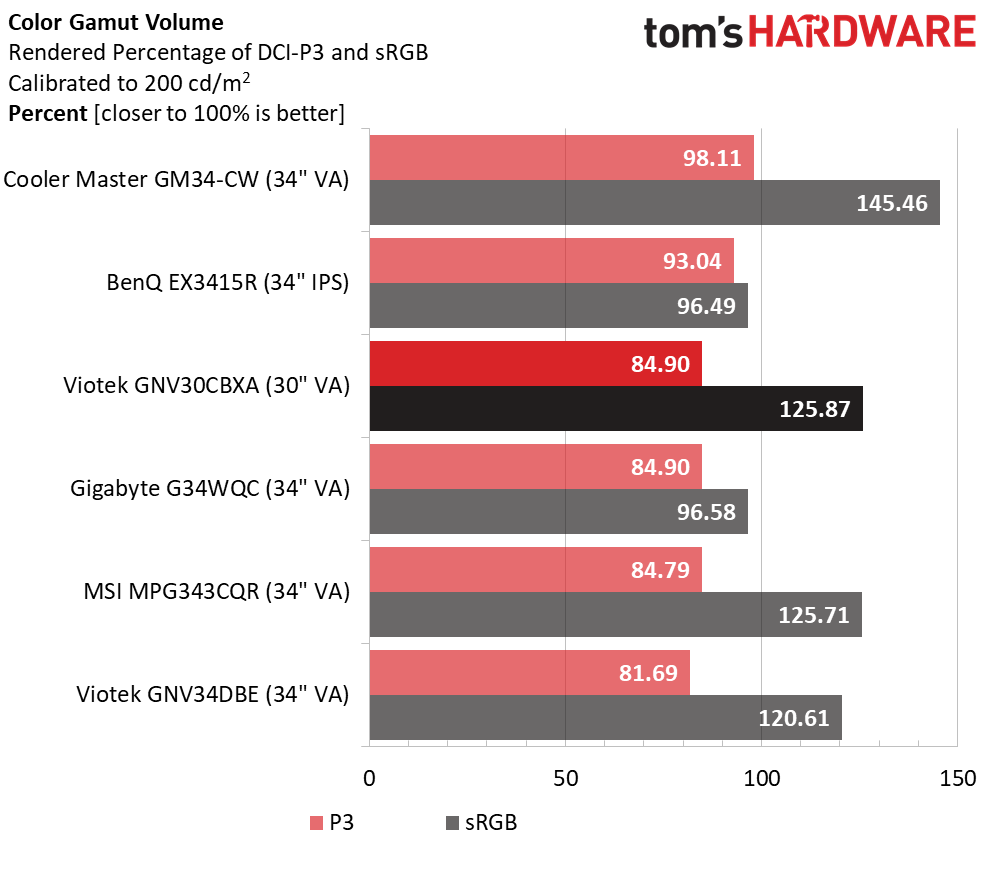
With our calibration in place, the GNV30CBXA has no visible errors in either the sRGB or DCI-P3 gamuts. The 1st chart above shows a 2.73dE value for DCI-P3. The sRGB number is 2.94dE, visually the same. Coming from a default gamut error of 4.47dE, calibration is certainly worth the effort.
The GNV30CBXA’s DCI-P3 coverage is typical of most extended color monitors available today. Only a few models can boast significantly more. Values above 90% are still somewhat rare. Getting almost 85% of DCI-P3 for $320 is certainly good.
Since there’s no way to select a true sRGB gamut, you’ll need an ICC profile for critical work. Viotek provides these files on its website if you don’t have the means to create your own.
Current page: Grayscale, Gamma and Color
Prev Page Brightness and Contrast Next Page Viewing Angles, Uniformity, Response & Lag
Christian Eberle is a Contributing Editor for Tom's Hardware US. He's a veteran reviewer of A/V equipment, specializing in monitors. Christian began his obsession with tech when he built his first PC in 1991, a 286 running DOS 3.0 at a blazing 12MHz. In 2006, he undertook training from the Imaging Science Foundation in video calibration and testing and thus started a passion for precise imaging that persists to this day. He is also a professional musician with a degree from the New England Conservatory as a classical bassoonist which he used to good effect as a performer with the West Point Army Band from 1987 to 2013. He enjoys watching movies and listening to high-end audio in his custom-built home theater and can be seen riding trails near his home on a race-ready ICE VTX recumbent trike. Christian enjoys the endless summer in Florida where he lives with his wife and Chihuahua and plays with orchestras around the state.
-
helper800 Reply
Agreed, for desktop use I personally prefer at least 100 ppi. For instance a 27 inch 1440p monitor has a ppi of about 108. A 31.5 inch 4k monitor has about 132 ppi. I also have a 55 inch CX OLED at my desk which is about 86 ppi, and its not bad at all because my viewing distance is about 50-65 inches away from the screen.Findecanor said:94 PPI might be sufficient for games, but not for the desktop for me.