Why you can trust Tom's Hardware
Viewing Angles
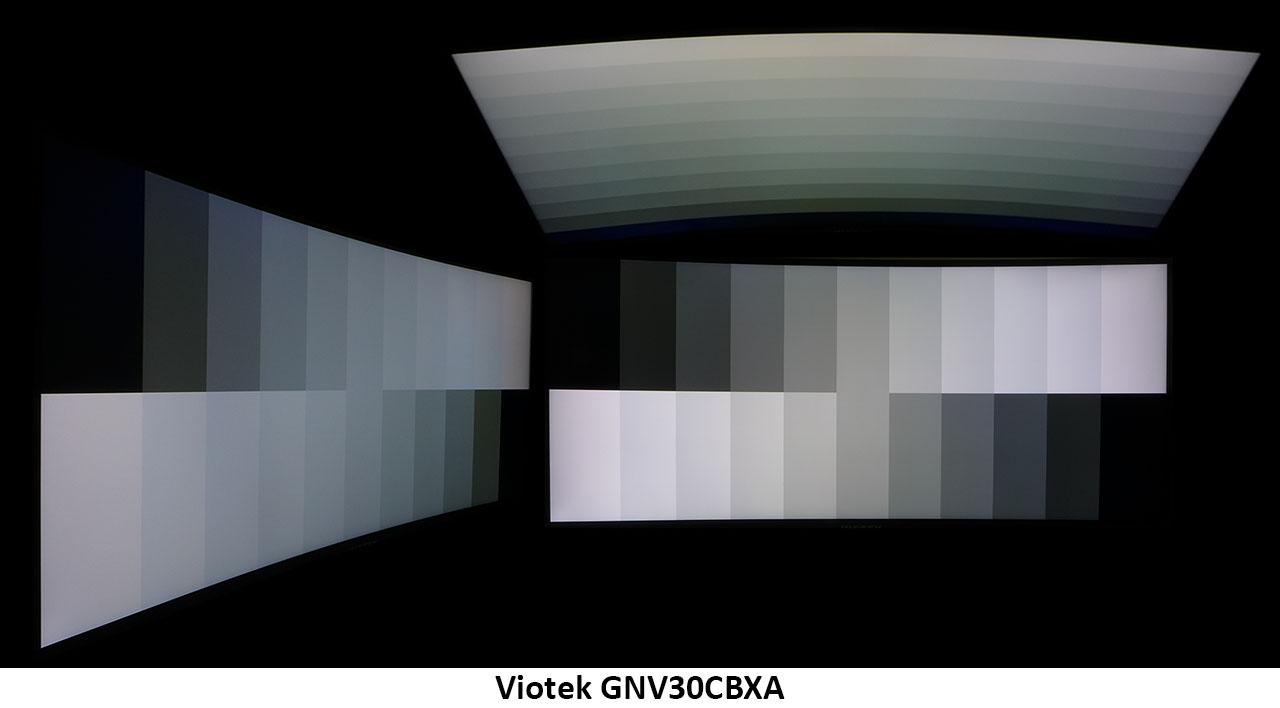
The GNV30CBXA looks a little better than most VA panels when viewed off-axis. The picture becomes a little cool and brightness is reduced by around 30% at 45 degrees to the sides. The top view is washed out with an obvious green tint.
The monitor’s relatively small size makes sharing impractical. The best image is seen when sitting 2-3 feet away, front and center. The stand lets you put the panel up high so it can be perfectly vertical, which keeps all parts of the image equidistant from the eye.
Screen Uniformity
To learn how we measure screen uniformity, click here.
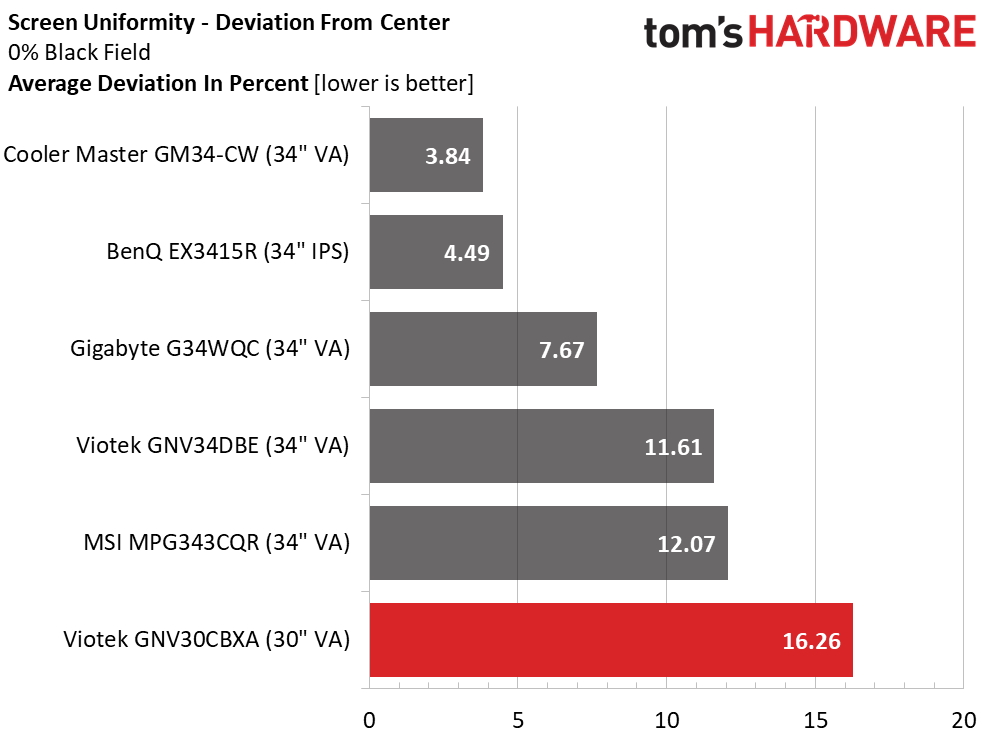
Our GNV30CBXA sample showed a few slightly visible uniformity issues. The sides of the screen were a tiny bit darker than the rest. The issue was easier to see in test patterns rather than actual content. In games, only the brightest scenes were affected, and then only when large fields of bright white were shown. This is likely a sample-specific issue, so your mileage may vary.
Pixel Response & Input Lag
Click here to read up on our pixel response and input lag testing procedures.
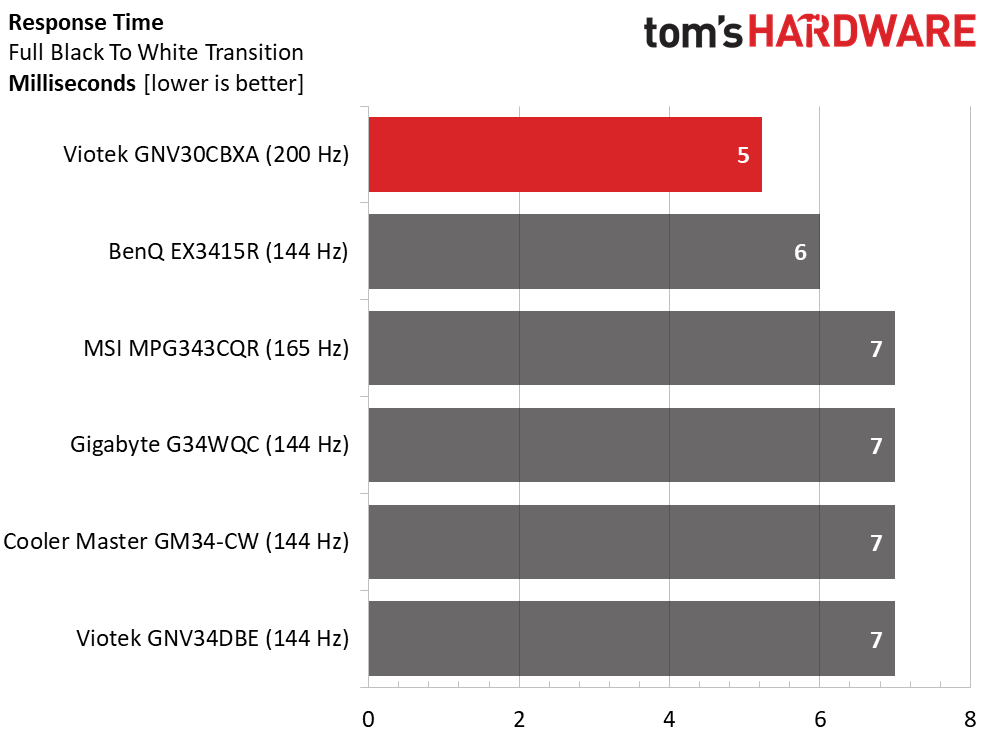
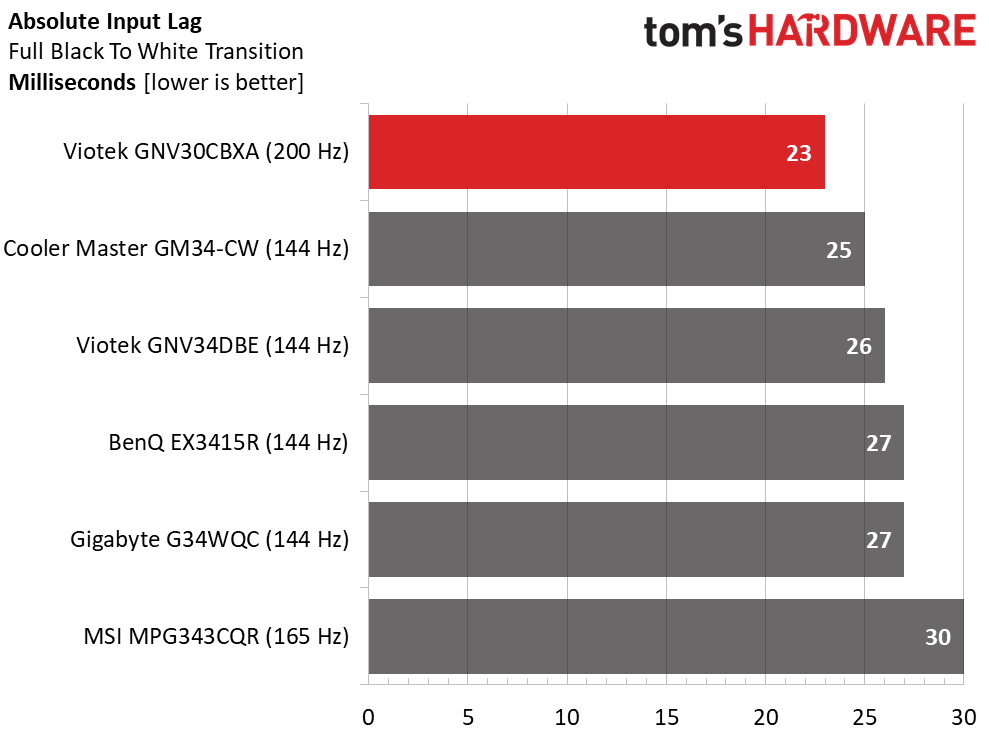
The GNV30CBXA’s biggest draw is its speed. It’s the fastest ultrawide you can buy for under $1,000, but there’s a caveat: Though the GNV30CBXA performed well in our tests, which use field patterns, the overdrive is not aggressive enough to eliminate all motion blur. Gameplay revealed a slight smearing effect when moving the mouse quickly. It didn’t distract too much, but this monitor’s gaming performance isn’t quite as smooth as other ultrawides we’ve tested.
Control response was no problem though. The 23ms score we recorded was corroborated by excellent gameplay. Aiming was very precise when tracking moving targets. Competitive gamers will certainly find that this Viotek is able to keep up.
Get Tom's Hardware's best news and in-depth reviews, straight to your inbox.
Current page: Viewing Angles, Uniformity, Response & Lag
Prev Page Grayscale, Gamma and Color Next Page Conclusion
Christian Eberle is a Contributing Editor for Tom's Hardware US. He's a veteran reviewer of A/V equipment, specializing in monitors. Christian began his obsession with tech when he built his first PC in 1991, a 286 running DOS 3.0 at a blazing 12MHz. In 2006, he undertook training from the Imaging Science Foundation in video calibration and testing and thus started a passion for precise imaging that persists to this day. He is also a professional musician with a degree from the New England Conservatory as a classical bassoonist which he used to good effect as a performer with the West Point Army Band from 1987 to 2013. He enjoys watching movies and listening to high-end audio in his custom-built home theater and can be seen riding trails near his home on a race-ready ICE VTX recumbent trike. Christian enjoys the endless summer in Florida where he lives with his wife and Chihuahua and plays with orchestras around the state.
-
helper800 Reply
Agreed, for desktop use I personally prefer at least 100 ppi. For instance a 27 inch 1440p monitor has a ppi of about 108. A 31.5 inch 4k monitor has about 132 ppi. I also have a 55 inch CX OLED at my desk which is about 86 ppi, and its not bad at all because my viewing distance is about 50-65 inches away from the screen.Findecanor said:94 PPI might be sufficient for games, but not for the desktop for me.