Why you can trust Tom's Hardware
To read about our monitor tests in-depth, please check out Display Testing Explained: How We Test PC Monitors. We cover brightness and contrast testing on page two.
Uncalibrated – Maximum Backlight Level
The closest monitors in price and format to the GNV30CBXA are 34-inch ultrawides. As such, for comparison in our benchmarks we’ve brought out the Cooler Master GM34-CW, Gigabyte G34WQC, MSI MPG Artymis 343CQR, BenQ Mobiuz EX3415R and Viotek GNV34DBE. All cost more than our review subject, though the Viotek GNV34DBE is only a little more money at $400 (as of writing). All are VA panels, except the BenQ, which uses IPS.
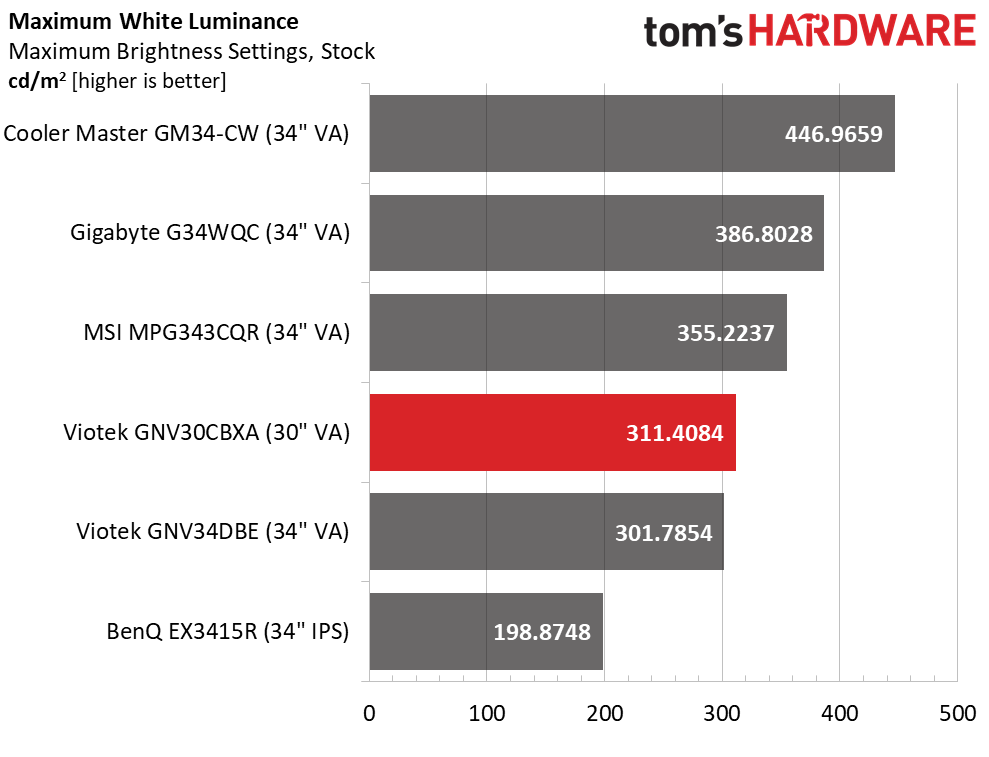
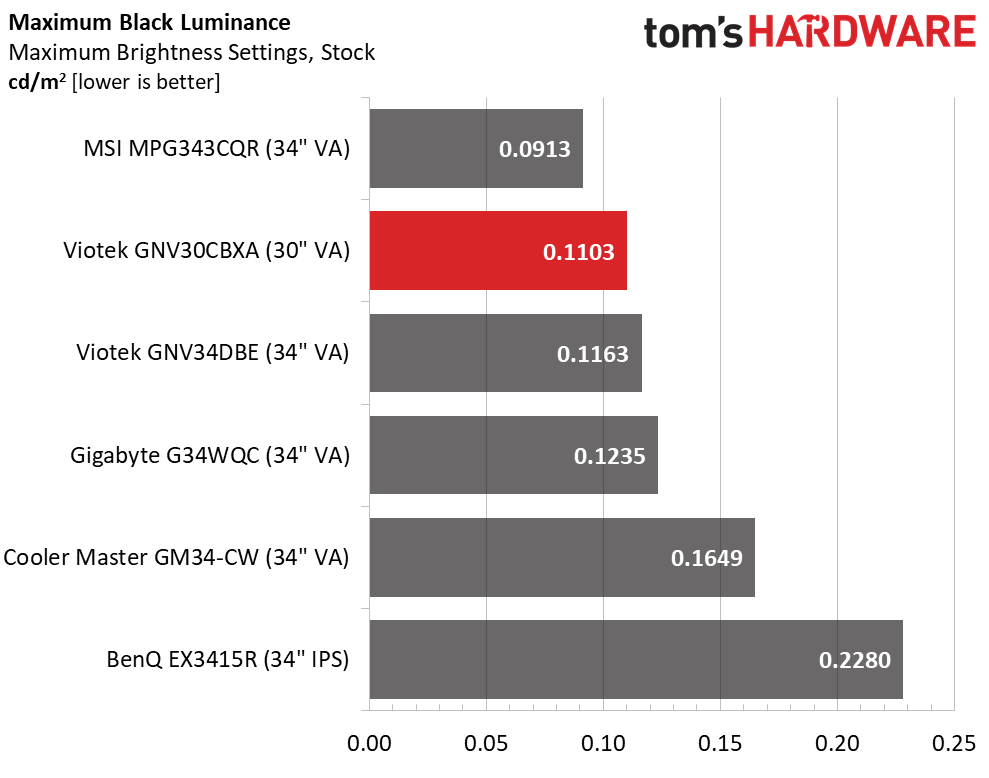
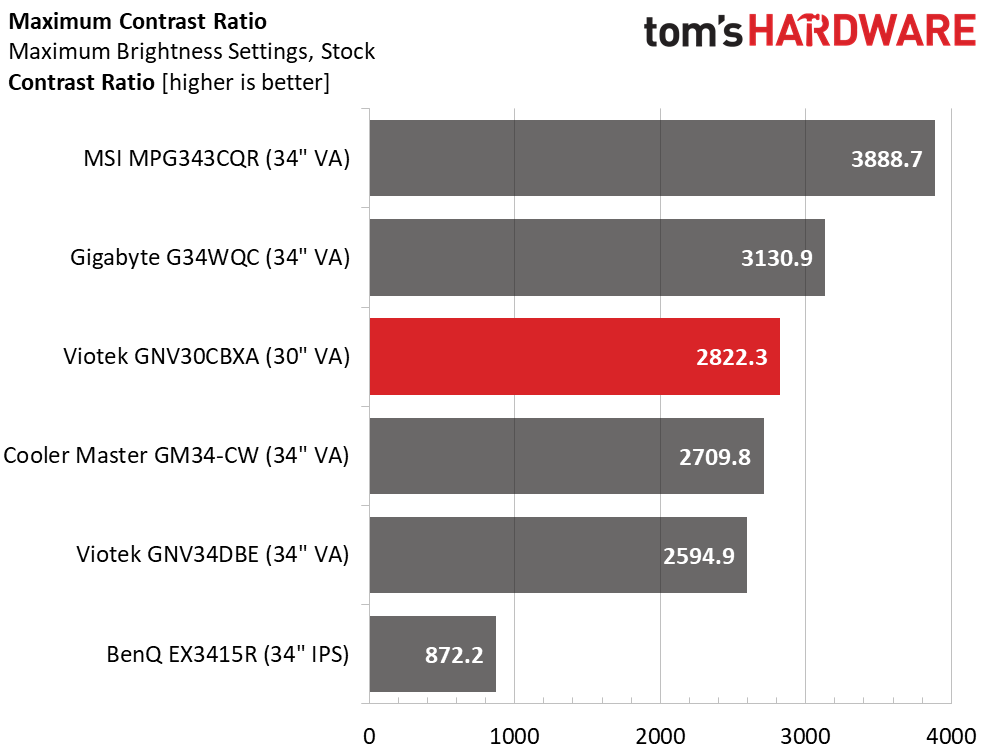
The GNV30CBXA isn’t super bright, but it’s bright enough. Viotek claims 300 nits, and our sample exceeded that. That’s more than enough light for an indoor environment, unless you plan to play near a very sunny window. There’s no HDR to worry about here, so more output isn’t really necessary.
Default black levels are respectable at 0.1103 nit, putting the GNV30CBXA in third place among our comparison group for default contrast. 2,822.3:1 is about average among VA panels and is nearly triple what a good IPS screen can deliver.
After Calibration to 200 nits
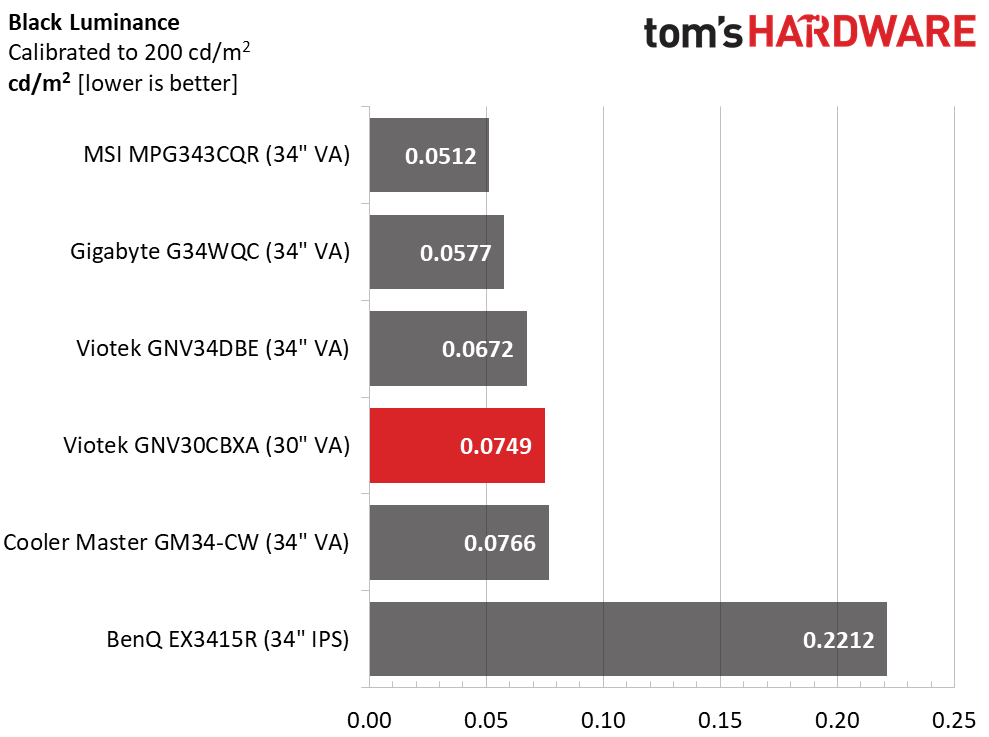
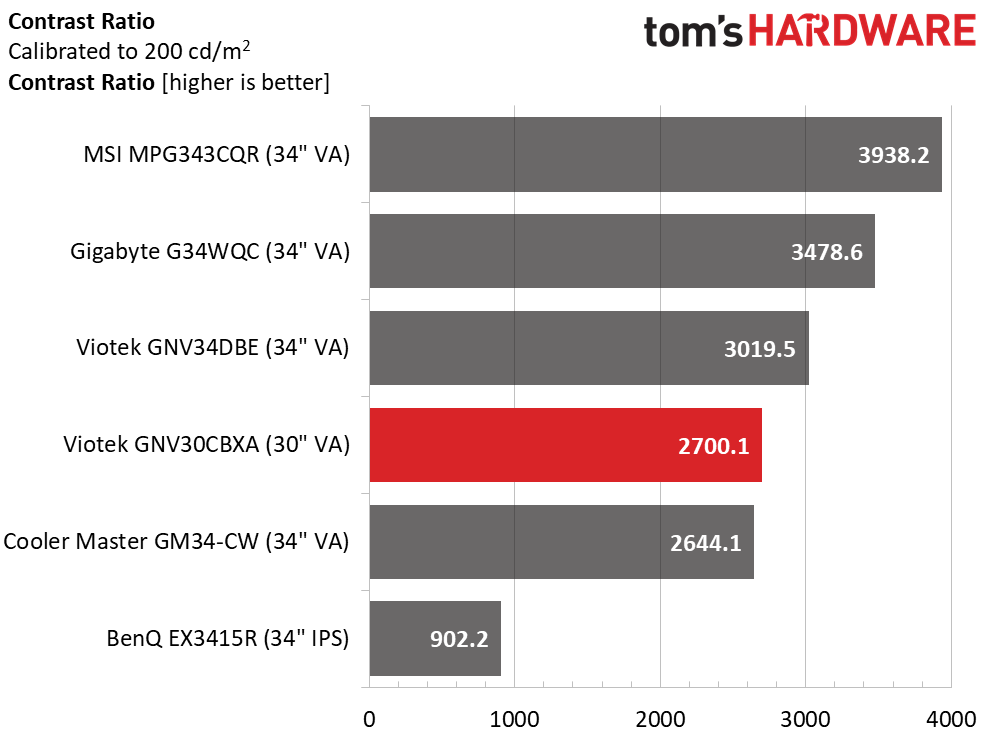
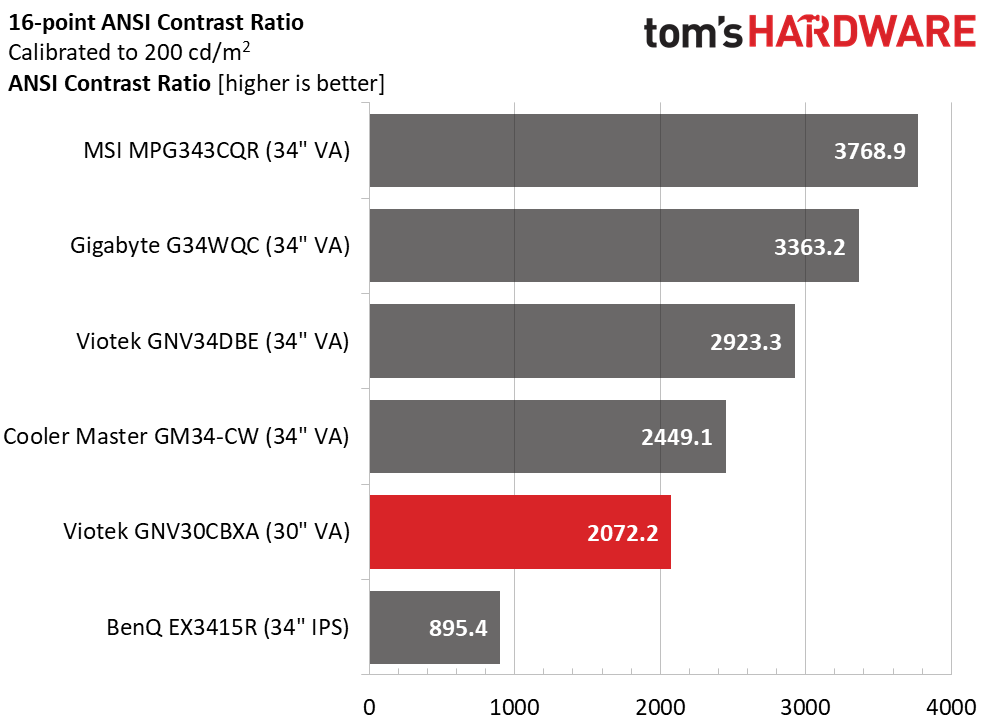
Calibration lowers contrast a tad, putting the GNV30CBXA in fourth place in the sample group. But 2,700.1:1 is still very good. Our ANSI test drops the GNV30CBXA to fifth place, but we’re still satisfied with the picture. If Viotek added a darker gamma preset, it might be possible to improve this test result a little. But in practice, image depth is very good and clearly better than any IPS monitor can boast.
Get Tom's Hardware's best news and in-depth reviews, straight to your inbox.
Current page: Brightness and Contrast
Prev Page Features and Specifications Next Page Grayscale, Gamma and Color
Christian Eberle is a Contributing Editor for Tom's Hardware US. He's a veteran reviewer of A/V equipment, specializing in monitors. Christian began his obsession with tech when he built his first PC in 1991, a 286 running DOS 3.0 at a blazing 12MHz. In 2006, he undertook training from the Imaging Science Foundation in video calibration and testing and thus started a passion for precise imaging that persists to this day. He is also a professional musician with a degree from the New England Conservatory as a classical bassoonist which he used to good effect as a performer with the West Point Army Band from 1987 to 2013. He enjoys watching movies and listening to high-end audio in his custom-built home theater and can be seen riding trails near his home on a race-ready ICE VTX recumbent trike. Christian enjoys the endless summer in Florida where he lives with his wife and Chihuahua and plays with orchestras around the state.
-
helper800 Reply
Agreed, for desktop use I personally prefer at least 100 ppi. For instance a 27 inch 1440p monitor has a ppi of about 108. A 31.5 inch 4k monitor has about 132 ppi. I also have a 55 inch CX OLED at my desk which is about 86 ppi, and its not bad at all because my viewing distance is about 50-65 inches away from the screen.Findecanor said:94 PPI might be sufficient for games, but not for the desktop for me.