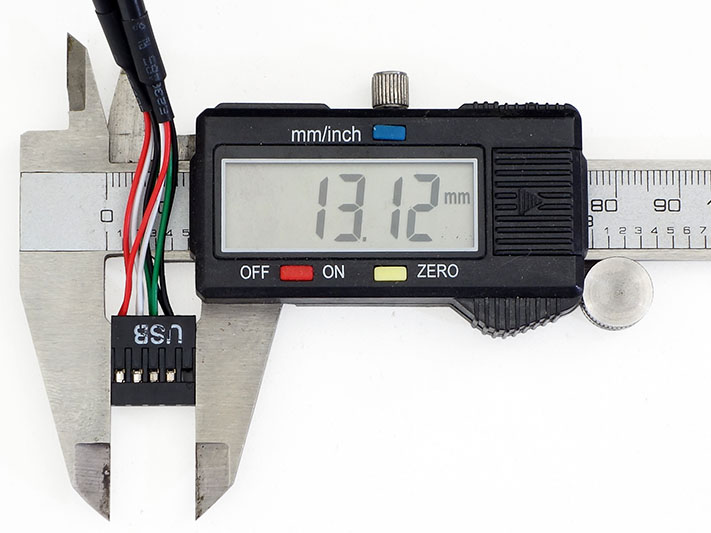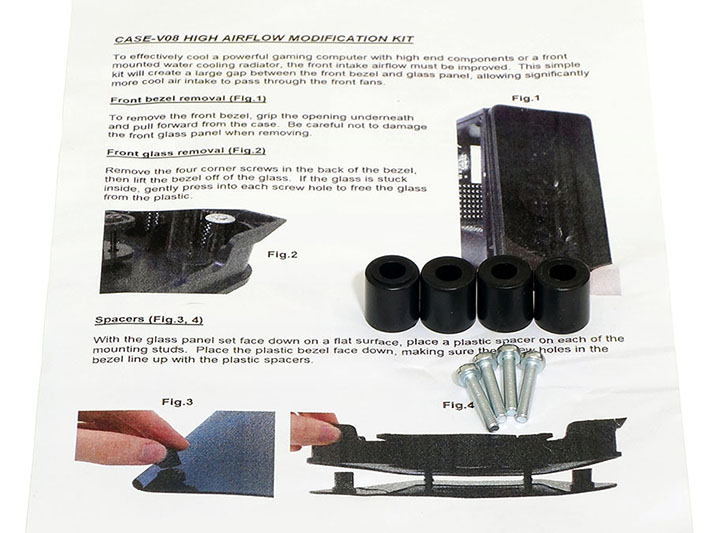VIVO CASE-V08 ATX Mid-Tower Review
Why you can trust Tom's Hardware
Hardware Installation & Test Configuration
The original CASE-V08 installation kit includes three standoffs, a beep-code speaker, four cable ties, one replacement slot cover, and a variety of screws.
Cables include a USB 3.0 that occupies both ports but only connects to one, USB 2.0, a split power LED cable, HDD LED/Power/Reset, HD Audio, and a 4-pin ATA style connector for the fan controller. The 3-pin fans can also be connected to motherboard headers, but doing so sacrifices fan controller function.
ATX was originally specified in inches, and AC-97 was specified from ATX, yet many geeks refuse to be tied to a standard fictitiously based on the length of a king’s finger (and factually based on, of all things, barleycorns). Outside of former British colonies, the alternative scale appears to be a more of an inconvenience than an annoyance.
Unfortunately, there are sometimes issues with metric conversion, such as when a ½” cable header (12.6mm) gets converted to 13mm and ends up being 13.12mm. The test motherboard has a shield around its USB 2.0 header that measures 12.84mm-wide, which is more than enough clearance to fit a 12.6mm connector. 13.12mm doesn’t fit. Everything else fit, although after installing eight screws we had to loosen all eight and wiggle the board to install the ninth. Perhaps something else got lost in the conversion?
There’s a great deal of space for liquid cooling components even though the case isn’t designed to hold a large radiator. Then again, fitting a 2x 140 radiator to the front panel isn’t very difficult for those who own a drill.
Here’s how the completed system appears in its stock configuration.
Remember the High Airflow upgrade kit? It includes four spacers for the front glass, and four longer screws.
Get Tom's Hardware's best news and in-depth reviews, straight to your inbox.
And here’s how the case looks after adding those parts. We’re testing it both ways.
Comparison Cases
The CASE-V08 is compared to our most closely priced glass-paneled rivals, with the Raidmax Alpha Prime being the closest match at three glass panels and four LED fans. The Alpha Prime does not, however, include a high-airflow upgrade kit.
Test Configuration
| Drivers & Settings | |
| Chipset | Intel INF 9.4.2.1019 |
| CPU | 4.2GHz (42x 100MHz) @ 1.2V Core |
| Motherboard | Firmware 17.8 (02/10/2015) |
| RAM | XMP CAS 16 Defaults (1.2V) |
| Graphics | Maximum Fan for Thermal Tests | Nvidia GeForce 347.52 |
MORE: Best Cases
MORE: All Case Content
Current page: Hardware Installation & Test Configuration
Prev Page Specifications & Features Next Page Benchmarks & Final Analysis-
heystokes Such a premium appeal with those front 3 LED fans, and then running into such a simple cheap component like that USB header really does frustrate builders. Did anyone at the VIVO factory plug an actual motherboard in and test the thing before producing tons of them? Still a beautiful front bezelReply -
VIVO-US Reply20719524 said:Such a premium appeal with those front 3 LED fans, and then running into such a simple cheap component like that USB header really does frustrate builders. Did anyone at the VIVO factory plug an actual motherboard in and test the thing before producing tons of them? Still a beautiful front bezel
All of our test motherboards have the more typical open USB header, so we weren't aware of the problem before. We'll be checking into this to see about improving it for future production.