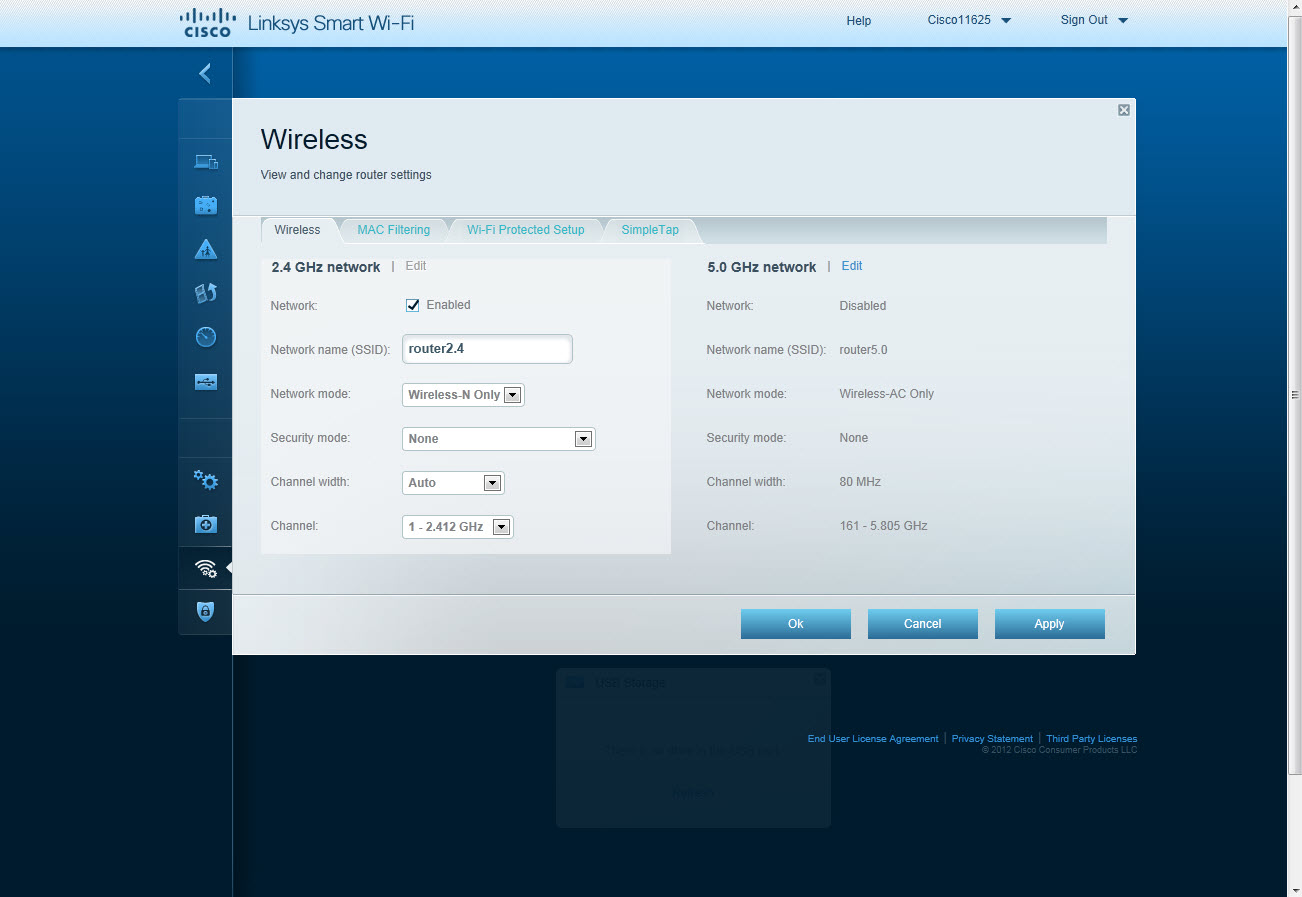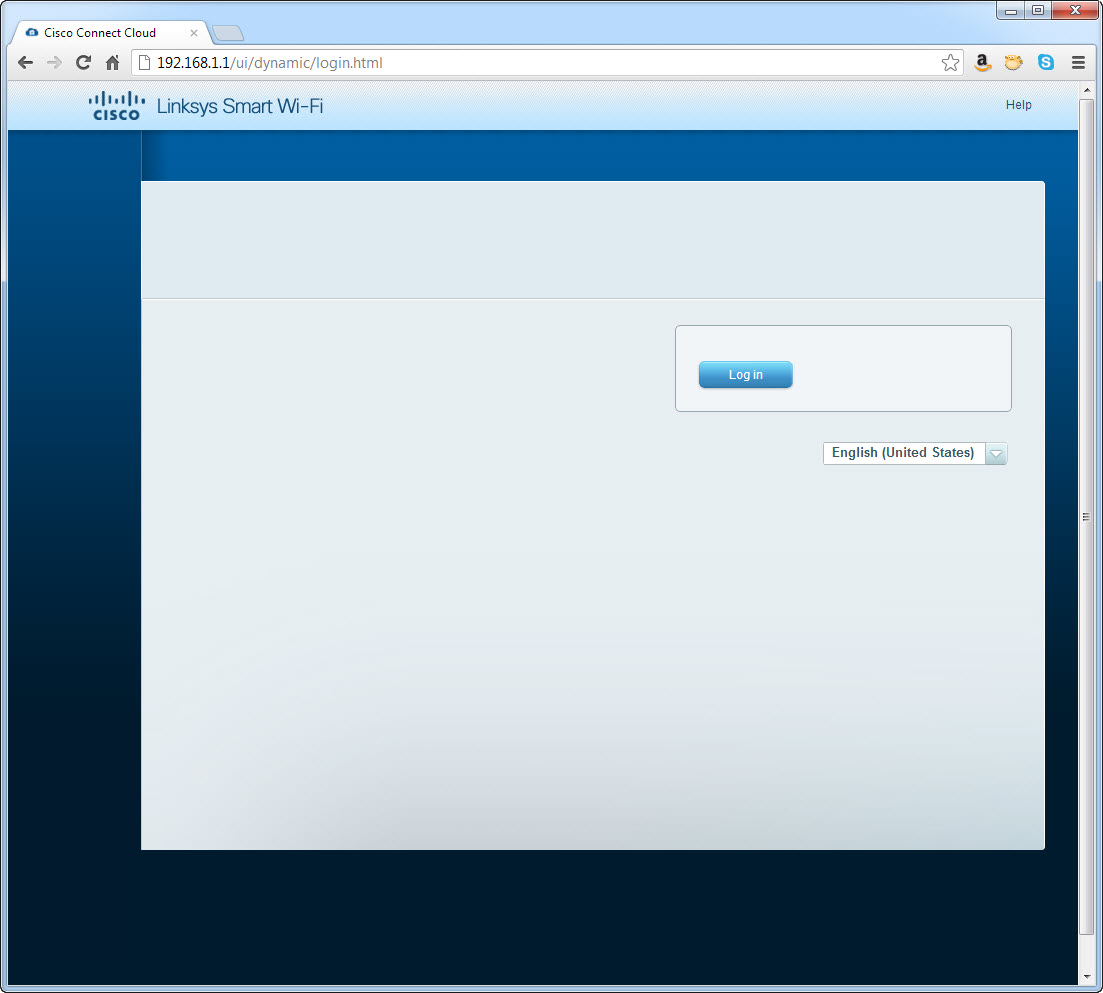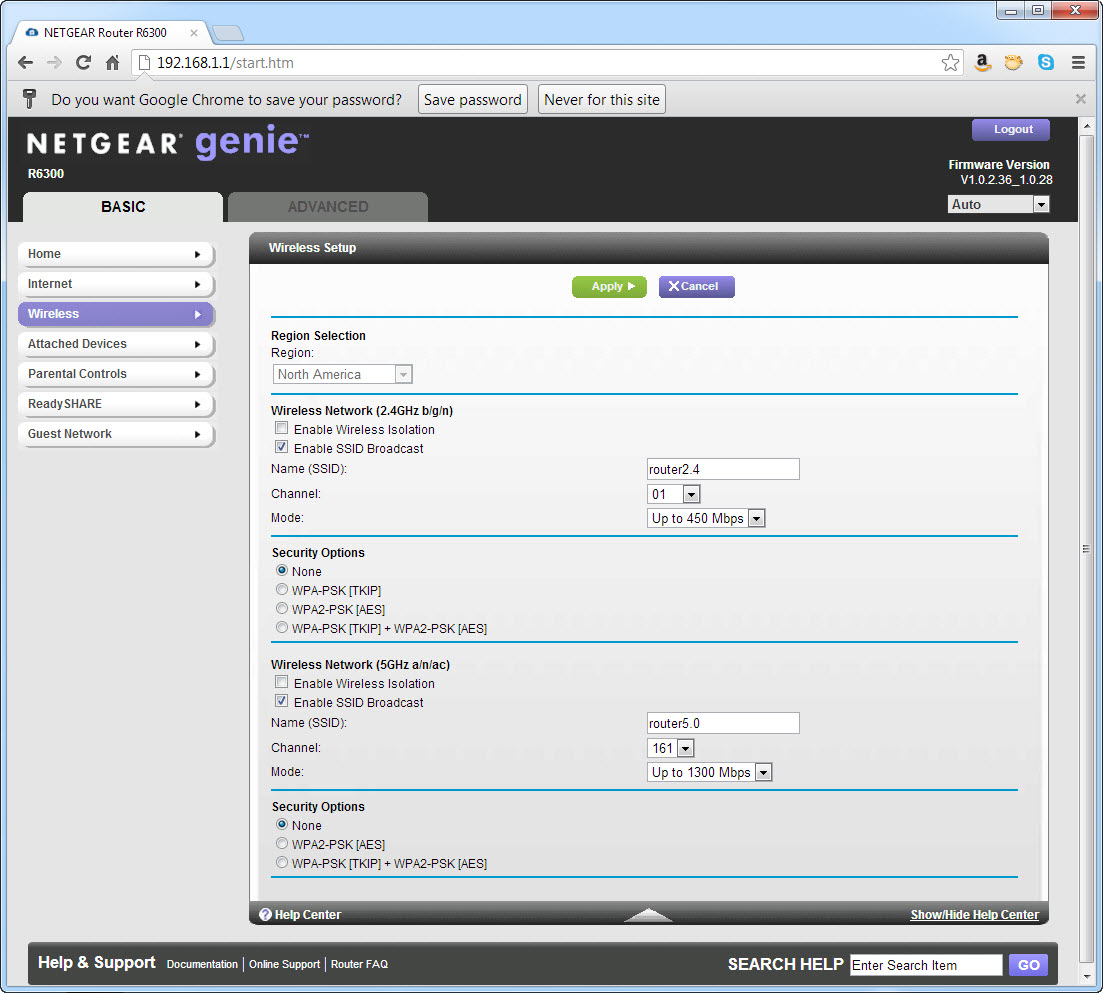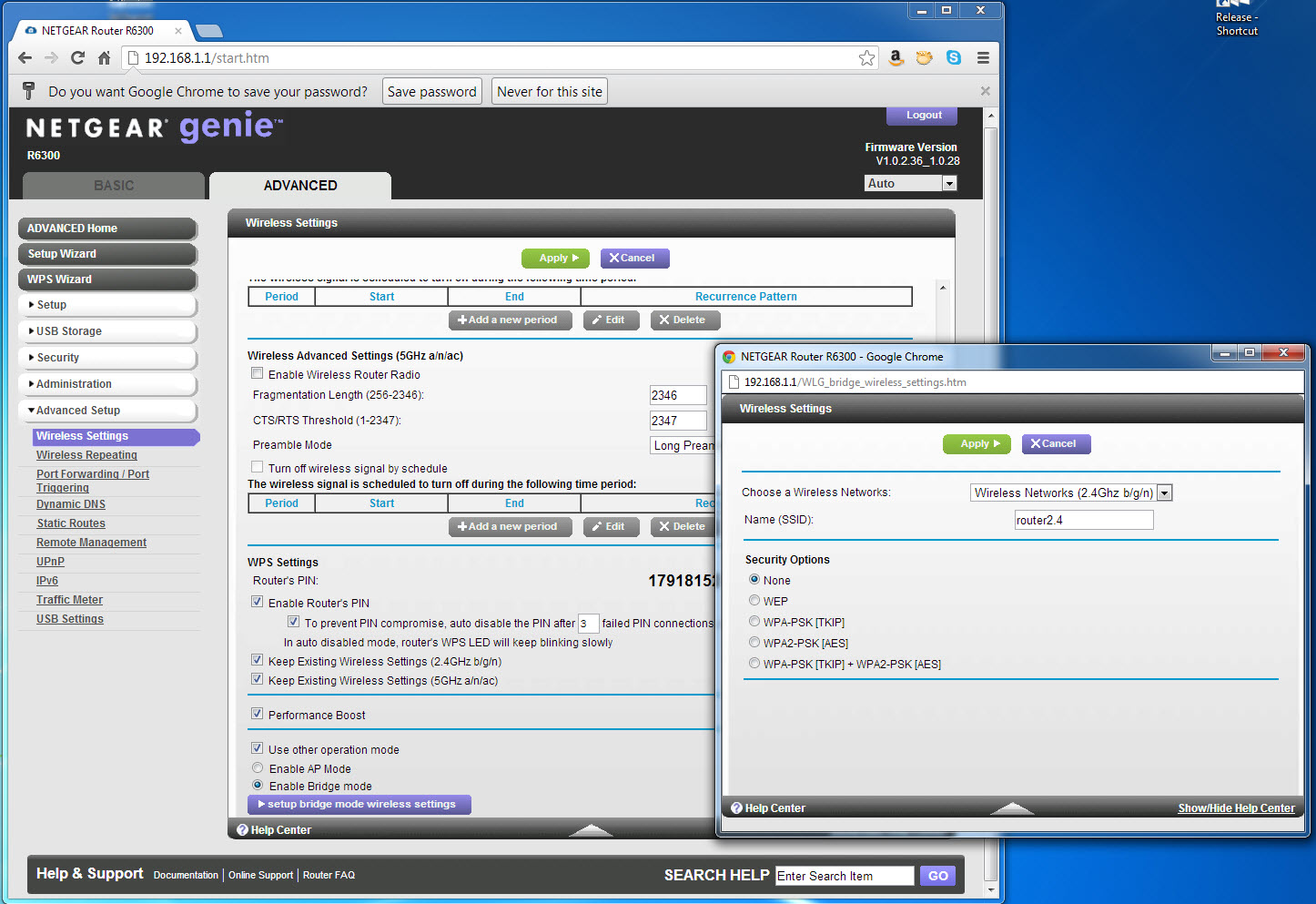Gigabit Wireless? Five 802.11ac Routers, Benchmarked
Five years ago, we didn't have homes with a dozen wireless nodes and the need to run HD video to multiple screens. Today we do. Our 802.11n networks, especially on the 2.4 GHz band, are swamped. Can 802.11ac save the day? We test six routers to find out.
Linksys EA6500/AC1750 And Netgear R6300
Why you can trust Tom's Hardware
Linksys EA6566/AC1750
The Cisco Linksys EA6500 ($200 at Newegg) arrived in our hands, along with Cisco’s bundled WUMC710 802.11ac bridge ($150 separately). Based on some of our prior testing with the E3000 and other Linksys models, we had high hopes for the EA6500, and there were times when those hopes were met. However, we would recommend that, if you’re interested in the EA6500, you should read through the recent Newegg customer comments on the model. Some of the negative comments are indeed reflected in our results; others have clearly been addressed by Cisco already.
The EA6500 has a lot going for it, though. The router is simultaneous dual-band, with 3x3:3 antenna configurations in both bands. Two USB ports allow for printer sharing and add-on USB storage. DLNA support provides media serving, and QoS tools help prioritize certain traffic types.
As with Asus, Cisco has whipped up an app/browser-based control and file-streaming platform, called Linksys Smart Wi-Fi. This gives you the ability to control several of your router’s features, such as parental control, guest access, QoS, and USB storage, straight from your handset or tablet. Additionally, there are half a dozen applications (some of which are iOS- or Android-only, while others support both) for IP security camera monitoring, network security, media streaming, and so on.
As mentioned earlier, Cisco has continued Linksys’ propensity for kicking butt on its router’s built-in menus and options. While deep, the feature set is tidily swept inside of a very elegant, largely intuitive tabbed interface. That is, if you’re using a compatible browser. When we tried to log in via Chrome, all we saw was the “Log in” button and the country pull-down menu. Remember that Chrome is now the dominant PC Web browser. Oops.
Netgear R6300
Last up, we have the Netgear R6300 ($200 on Newegg). After the Asus and Linksys models, the R6300 is going to look a bit repetitive, but that’s primarily because the major router vendors have their businesses pretty much down to a pattern these days. A premium model, such as one debuting the latest Wi-Fi technology, is going to have two USB ports, simultaneous dual-band with a 3x3:3 design on both bands, a streamlined installation process, WPS, and four gigabit ports. All boxes come checked off here, and if you like Netgear’s upright, trapezoidal design, even better.
Not to be outdone by Linksys Smart Wi-Fi, Netgear has its own Netgear Genie, available for Windows, OS X, Android, and iOS. Netgear Genie lets you monitor and manage your network from afar. Apple iOS users can also output to any AirPrint-compatible printer using the AirPrint app through Netgear Genie.
Because we received two R6300s, we used our second unit as a 2.4 GHz bridge, given that Netgear advertises the router as being configurable to both bridge and AP modes. However, be prepared to do some research on how to get back into the device after switching modes because it’s no longer accessible from the default IP, and Netgear doesn’t go out of its way to illustrate the process. We'll give the company fair marks for a deep, feature-rich menu system with both Basic and Advanced tab views.
Current page: Linksys EA6500/AC1750 And Netgear R6300
Prev Page Belkin AC1200 DB And Buffalo AC1300/N900 Next Page Results: 2 GB Folder CopyGet Tom's Hardware's best news and in-depth reviews, straight to your inbox.
-
boulbox Well, i can't wait until i can make my router give wifi all the way to my to my work area.(only a few blocks away)Reply -
I've tested both the R6300 and the RT-AC66U in my home. The R6300 beats it hands down. The average homes won't have the traffic that your artificial software creates. Even your tests show that R6300 in 5ghz mode is faster. People will buy these for gaming and HD movie viewing and the R6300 has better range as well. I've paired my R6300 with an ASUS PCE-AC66 desktop wireless AC adapter and I can acheive 30 MB/S (megabytes) to my HTPC in a 2 story house. That's an insane speed. The RT-AC66U only managed about 15 to 18 MB/s. Also make sure the R6300 has the latest firmware, which is V1.0.2.38_1.0.33. But in conclusion, the R6300 and the RT-AC66U are like a SRT Viper and ZR1 Vette. They are both great pieces of hardware to fit most users needs. Get the ASUS If you got a ton of traffic and a lot of 2.4 ghz devices. Grab the R6300 if you are looking for a friendly setup, max speed, and max range.Reply
-
fwupow Man it sure sucks when you type a long comment and it gets vaporized cuz you weren't logged in.Reply -
DeusAres I'd be happy with a 2Mb/s connection. It'd be better than this horrible 512 Kb/s connection I have now. At least then, I may actually be able to watch youtube vids in 360p.Reply -
fwupow Here's the gist of what I typed before it was rudely vaporized.Reply
I have a dual-band router (Netgear N600). I also purchased a couple of dual-band client USB adapters Linksys AE2500 or something to that effect.
So the USB adapter works fine for a desktop, but having that crap sticking out the side of a laptop, netbook or tablet? Busted in 10 minutes. I hooked one up to my netbook and fried it within a couple of weeks because I'm a Netbook in bed guy. You wouldn't think it could get so hot from a USB port but it does.
So the reality is that you have all these devices that can't be upgraded to dual-band and enjoy very little if any benefit from the new-fangled dual-band router.
The other beef I have with routers is that they're terrible with the way they split up bandwidth between multiple devices. Instead of responsively reassigning bandwidth to the device that needs it, the router continues to reserve a major slice for a device that I'm not using.
If you live in an apartment building, it's actually rather rude to use the full 300Mbps capacity of the wireless N band, since you may well succeed in effectively shutting your neighbor down. There's so much happening in the 2.4GHz band nowadays, it's unreal. Your own cordless keyboards/mice/controllers etc can malfunction from being unable to get a packet in edgewise.
For these dual-band routers to be really useful, we need manufacturers of smartphones, tablets, laptops, netbook and such to build dual-band clients into them because adding the functionality with some sort of dongle just doesn't work. -
memadmax I was a 802.11g and n "adoption" tester....Reply
Never again...
I'll give ac a year or two before I jump on it... -
SteelCity1981 my wireless N produces 300 Megabits which would equal around 37 Megabytes. My highspeed internet doesn't come cloe to reaching 37 megabytes and i don't transfer tons of files wirelesly and my wi-fi rangs is pretty good .So i'm perfectly fine with my 300MB N wireless router right now. Besides that none of my devices spport ac anyhow so it would get bottlenecked from reaching its full potential.Reply -
chuckchurch iknowhowtofixit"Folks, the time to start your 802.11ac adoption is now."I think this review proved that it is time to wait for 2nd generation wireless AC routers to appear before rushing to purchase.Reply
Exactly. The 'client' adapter they used if anyone didn't catch it was a Cisco/Linksys router-sized device. Not practical by any means. It'd be totally insane to make any product recommendations prior to real client adapters being available, or more accurately, embedded ones are available. I think a wireless salesman wrote this article.