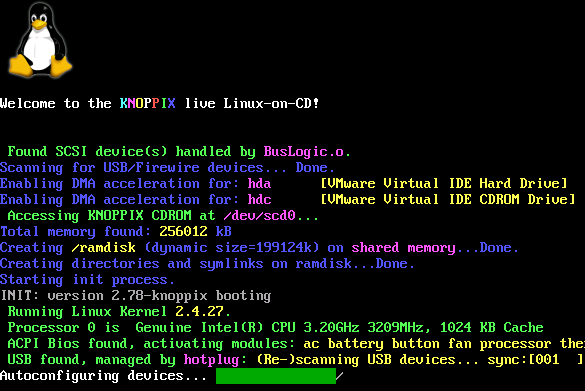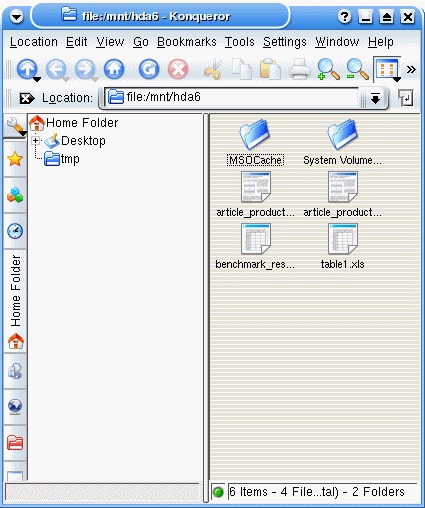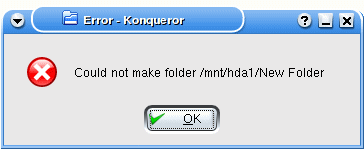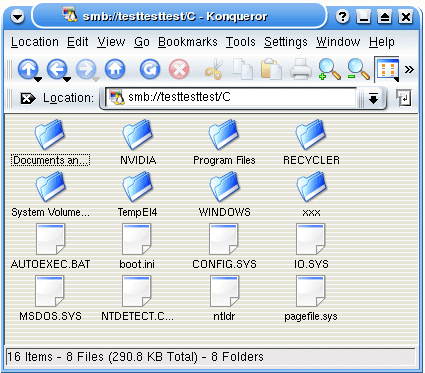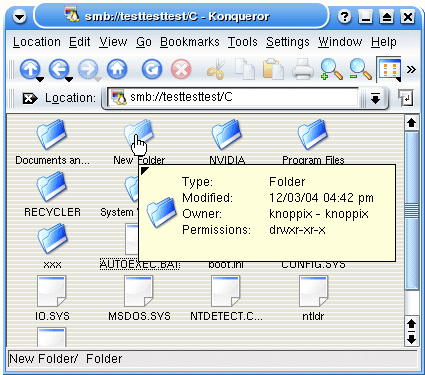Windows XP a Goner? First Aid for your Windows PC
The Penguin Helps: Knoppix
A very special version of Linux has been appearing as a supplement in many PC magazines for some time. "Knoppix" is a Debian-based Linux distribution by Klaus Knopper, who gave the system its name. As this is open-source software distributed under a GPL license, it can be adapted by anyone; this has given rise to many different editions of the software. The special thing about it: the Linux distribution can be started directly from a CD and does not require any special partitions on the hard drive - in fact, it does not require a hard drive at all. This makes this Linux platform a favorite for simply trying out Linux. It also makes it ideal for backing up data.
Insert the CD and we're off
Knoppix has all sorts of tools on board to back up data. The software can be downloaded from knopper.net/knoppix .
Reading NTFS file systems is no problem for Knoppix: the partitions are recognized at startup and displayed on the desktop. Clicking them automatically mounts them and displays them in the "Conqueror". Write access is not possible, but if you have a FAT partition on your hard disk, Knoppix can write to it.
Reading NTFS files systems is no problem...
... writing to them is not possible, however
Samba does not need to be set up under Knoppix as it can be accessed directly on another computer in the network. Data backups via the local network are fast and convenient. The remote computer is accessed with the syntax "smb://rechnername/above-ground".
Get Tom's Hardware's best news and in-depth reviews, straight to your inbox.
Network connections to Windows PCs work from the get-go
New folders and files can be created via the network, as long as permissions are set properly
Like almost all Linux distributions, Knoppix also has a web browser and OpenOffice on board. This makes it possible to quickly download a driver from the internet or to edit and print out a text file if needed to help the Windows PC "play ball".
Current page: The Penguin Helps: Knoppix
Prev Page For Power Users: Console On The Hard Drive, Continued Next Page The Penguin Helps: Knoppix, Continued-
vladtepes Many times booting from xp cd , choosing the repair R option and using chkdsk /r solves the problemReply -
number13 there is program called winconsole.exe, make a bootable disk from your XP install disk that does all the necessary thing that you need a boot disk to do, great for saving data when you can't get the repair disk to do what you needReply -
System (XP SP3 Home Edition) repeatedly failed while trying to boot (blue screen momentarily displayed then it would loop and try to reboot again; I captured blue screen with a camera but it didn't help). Tried to boot from MS XP Home Edition SP2 install disk (note earlier SP version) and was able to go into repair section. Most options didn't work ... but ran CHKDSK and found one or more errors which evidently repaired them. I ran CHKDSK a second time and there were no detected errors. Rebooted the PC and it worked! Thanks!Reply