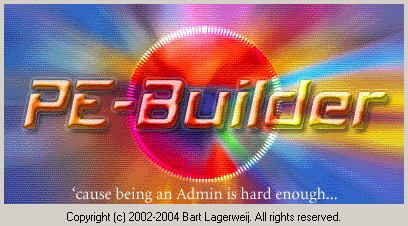Windows XP a Goner? First Aid for your Windows PC
So What Does Microsoft Have To Offer?
The Knoppix solution still has a small problem - the lack of write access to the file system. Surely it would be a whole lot simpler if there were a Microsoft CD like the Knoppix one that could be used to boot up Windows. After all, Windows knows best how the NTFS is accessed.
Fortunately, this can be done. With a little bit of effort, a CD or even a DVD can be created that can do be used to boot Windows. To explain how, we first have to backtrack a little.
Windows Preinstallation Environment: A Mini-Windows
For OEM customers Microsoft offers the Windows Preinstallation Environment (Windows PE). This is an environment for preparing Windows installations. Manufacturers use Windows PE to upgrade systems with preinstalled software; scripts make it possible to upgrade thousands of systems with exactly the same software.
Windows PE can be launched from a CD, and offers complete access to the Windows API and read and write access to NTFS partitions. The system shell is in a command line interface, perfect for scripts. However, this software is normally available solely for system integrators; it cannot be used by end users.
BartPE: Building Your Own Windows PE
The BartPE startup screen
Programmer Bart Lagerweij discovered that Windows PE is based on the XP kernel and that it is possible to create a similar bootable CD with the files from the Windows XP CD. This is legal if you are the owner of an original Windows XP license. A small tool can capture the BartPE system to a CD or DVD. The great thing about this is that a plug-in interface can be used to burn many programs to the CD or DVD, thus creating a universal tool tailored to personal requirements.
Get Tom's Hardware's best news and in-depth reviews, straight to your inbox.
Current page: So What Does Microsoft Have To Offer?
Prev Page The Penguin Helps: Knoppix, Continued Next Page What's Needed?-
vladtepes Many times booting from xp cd , choosing the repair R option and using chkdsk /r solves the problemReply -
number13 there is program called winconsole.exe, make a bootable disk from your XP install disk that does all the necessary thing that you need a boot disk to do, great for saving data when you can't get the repair disk to do what you needReply -
System (XP SP3 Home Edition) repeatedly failed while trying to boot (blue screen momentarily displayed then it would loop and try to reboot again; I captured blue screen with a camera but it didn't help). Tried to boot from MS XP Home Edition SP2 install disk (note earlier SP version) and was able to go into repair section. Most options didn't work ... but ran CHKDSK and found one or more errors which evidently repaired them. I ran CHKDSK a second time and there were no detected errors. Rebooted the PC and it worked! Thanks!Reply