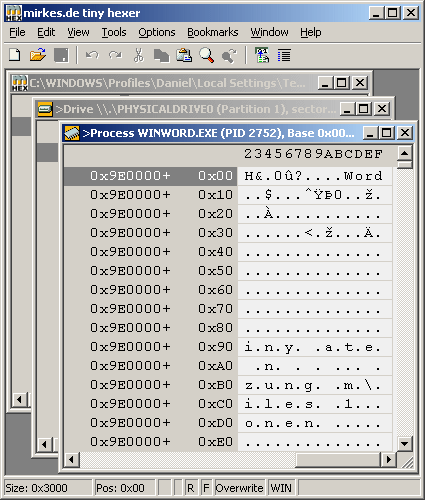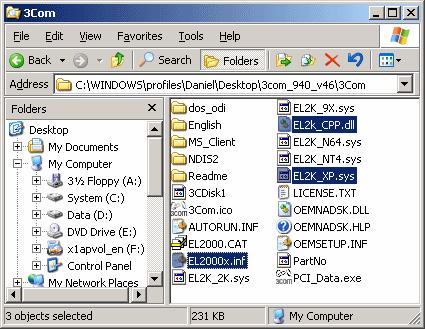Windows XP a Goner? First Aid for your Windows PC
Plug-In Setup: Tiny Hexer Hex Editor
The Tiny Hexer hex editor is one of the best of its kind. Use it not only to open files, but also to access partitions Bytewise and to read process memory.
Tiny Hexer in action
There is a special edition of the Tiny Hexer for PE Builder. It can be downloaded from the manufacturer's website .
After loading the plug-in with the Add button it's ready for use with no further settings required.
Plug-In Setup: Network Drivers
Most mainboards today have a Gigabit LAN adapter for which Windows XP has no driver; that's why you need to install the driver manually if you want network support. Driver plug-ins are available for the most common LAN chips: 3com 3c940, Broadcom 57 series and Intel PRO 1000. As an example, here are the steps required to install the 3com 3c940 driver, required for the Asus P4P800.
First, download the driver from the Asus FTP server and unpack it on the hard drive. Select only the files el2k_cpp.dll, el2k_xp.sys and el2000x.inf from the decompressed files and copy them to the plug-in directory nic_el2k_xp.
Once you have enabled the plug-in (Enable/Disable button), the driver is automatically loaded when you run BartPE, provided network support is used.
Get Tom's Hardware's best news and in-depth reviews, straight to your inbox.
More Plug-Ins
More plug-ins can also be added, of course. The ones you need depend on the applications you want to run. These could be virus scanners, hard drive tools, image programs etc.
The help files describe how each plug-in is installed. In the simplest case it's enough to load the CAB file, as with Tiny Hexer. Sometimes, the program has to be manually extracted or installed and then copied. The PE Builder website has many links to other plug-ins that can be integrated into PE Builder. With 4.7 GB of capacity, a DVD has oodles of room for nearly any plug-in you could want to use.
Current page: Plug-In Setup: Tiny Hexer Hex Editor
Prev Page Plug-In Setup: Total Commander Next Page Creating The ISO File-
vladtepes Many times booting from xp cd , choosing the repair R option and using chkdsk /r solves the problemReply -
number13 there is program called winconsole.exe, make a bootable disk from your XP install disk that does all the necessary thing that you need a boot disk to do, great for saving data when you can't get the repair disk to do what you needReply -
System (XP SP3 Home Edition) repeatedly failed while trying to boot (blue screen momentarily displayed then it would loop and try to reboot again; I captured blue screen with a camera but it didn't help). Tried to boot from MS XP Home Edition SP2 install disk (note earlier SP version) and was able to go into repair section. Most options didn't work ... but ran CHKDSK and found one or more errors which evidently repaired them. I ran CHKDSK a second time and there were no detected errors. Rebooted the PC and it worked! Thanks!Reply