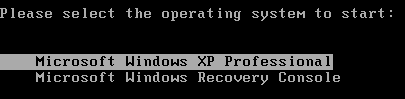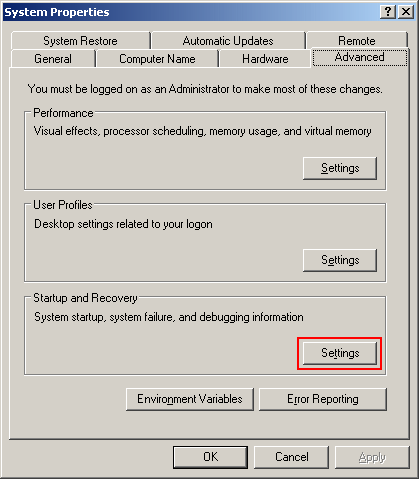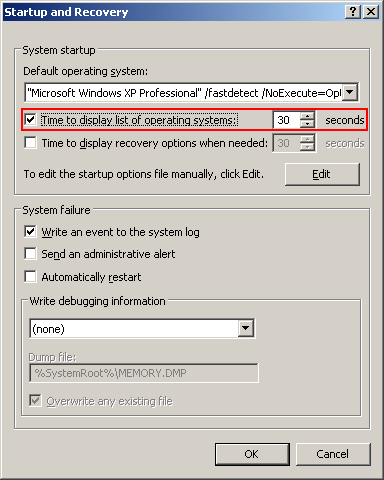Windows XP a Goner? First Aid for your Windows PC
Features
By
Daniel Schuhmann
published
Add us as a preferred source on Google
For Power Users: Console On The Hard Drive, Continued
After rebooting, the console can be selected from the boot menu.
The time delay until the system boots up can be set in the system properties; pressing the Windows key + Pause calls up the system properties. The Settings button is on the Advanced tab under Startup and Recovery .
System properties
The time for automatic selection can be set in the window that appears below:
Stay On the Cutting Edge: Get the Tom's Hardware Newsletter
Get Tom's Hardware's best news and in-depth reviews, straight to your inbox.
Current page: For Power Users: Console On The Hard Drive, Continued
Prev Page For Power Users: Console On The Hard Drive Next Page The Penguin Helps: KnoppixTOPICS
4 Comments
Comment from the forums
-
vladtepes Many times booting from xp cd , choosing the repair R option and using chkdsk /r solves the problemReply -
number13 there is program called winconsole.exe, make a bootable disk from your XP install disk that does all the necessary thing that you need a boot disk to do, great for saving data when you can't get the repair disk to do what you needReply -
System (XP SP3 Home Edition) repeatedly failed while trying to boot (blue screen momentarily displayed then it would loop and try to reboot again; I captured blue screen with a camera but it didn't help). Tried to boot from MS XP Home Edition SP2 install disk (note earlier SP version) and was able to go into repair section. Most options didn't work ... but ran CHKDSK and found one or more errors which evidently repaired them. I ran CHKDSK a second time and there were no detected errors. Rebooted the PC and it worked! Thanks!Reply