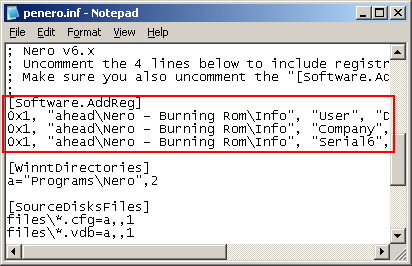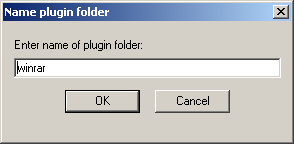Windows XP a Goner? First Aid for your Windows PC
Plug-In Setup: Nero Burning Rom, Continued
Depending on the version, the registry details can be entered in the V5 or V6 section. The semicolons at the beginning of the lines must be removed, as well as those in the [Software.Addreg] section.
If no error messages appear after you click Enable/Disable, everything has gone well.
Plug-In Setup: WinRAR
WinRAR is a powerful and versatile program for working with archive files such as RAR or ZIP. There is no plug-in for WinRAR for PE Builder, so we created one [THG WinRAR-plug-in] .
It's easy to install the plug-in: after clicking Add the plug-in winrar.cab is loaded. The question of the plug-in-directory can be confidently confirmed by selecting OK.
Finally, WinRAR must be installed; the files are then copied from the WinRAR folder to the plug-in's files folder. If you have registered WinRAR you should also save the rarreg.key file in that folder.
Get Tom's Hardware's best news and in-depth reviews, straight to your inbox.
Current page: Plug-In Setup: Nero Burning Rom, Continued
Prev Page Plug-In Setup: Nero Burning Rom Next Page Plug-In Setup: Total Commander-
vladtepes Many times booting from xp cd , choosing the repair R option and using chkdsk /r solves the problemReply -
number13 there is program called winconsole.exe, make a bootable disk from your XP install disk that does all the necessary thing that you need a boot disk to do, great for saving data when you can't get the repair disk to do what you needReply -
System (XP SP3 Home Edition) repeatedly failed while trying to boot (blue screen momentarily displayed then it would loop and try to reboot again; I captured blue screen with a camera but it didn't help). Tried to boot from MS XP Home Edition SP2 install disk (note earlier SP version) and was able to go into repair section. Most options didn't work ... but ran CHKDSK and found one or more errors which evidently repaired them. I ran CHKDSK a second time and there were no detected errors. Rebooted the PC and it worked! Thanks!Reply