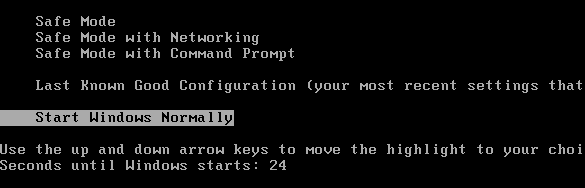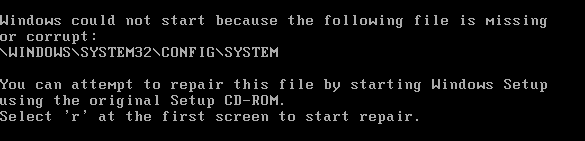Windows XP a Goner? First Aid for your Windows PC
Emergency Package For Data
Everyone is familiar with the problem: a computer runs reliably for years, and suddenly something goes haywire. Windows XP refuses to boot, leaving you to stare at the dreaded blue screen or other error messages.
Harbinger of total failure: something went wrong with the last boot
Nothing doing: only a reinstallation will help. But how to back up the data?
Another scenario: a user inadvertently launches a virus received by e-mail that starts deleting files from the hard disk. He does the only thing he can: he switches off the computer immediately to save what can still be saved.
In these situations, who among us has not yearned for a bootable CD that would enable you to search the computer for viruses and to burn your important files to CD or back them up via the network? In the old days, with Windows 95 and 98, this was not a problem: you would simply start the computer in DOS mode, rummage around in your pile of dusty diskettes for the virus scanner and a tool like Norton Commander, and back up the data. Although it was a tedious process, it worked.
It doesn't work any more. In newer Windows versions the NTFS file system is used, which offers numerous security features and other advantages. This file structure, which can limit access to certain users, also has a journaling function to restore data and supports encryption and compression without additional software. However, it also has a huge disadvantage: access from other systems, if at all, is only possible with special tools. In addition, access is mostly read-only. While that is enough to rescue data, changes to files such as BOOT.INI are not possible.
All of this means that in order to fix problems on newer systems, you need a few extra tricks up your sleeve. Let's take a look at some of them and how they can be employed.
Get Tom's Hardware's best news and in-depth reviews, straight to your inbox.
Current page: Emergency Package For Data
Next Page On Call: The Recovery Console-
vladtepes Many times booting from xp cd , choosing the repair R option and using chkdsk /r solves the problemReply -
number13 there is program called winconsole.exe, make a bootable disk from your XP install disk that does all the necessary thing that you need a boot disk to do, great for saving data when you can't get the repair disk to do what you needReply -
System (XP SP3 Home Edition) repeatedly failed while trying to boot (blue screen momentarily displayed then it would loop and try to reboot again; I captured blue screen with a camera but it didn't help). Tried to boot from MS XP Home Edition SP2 install disk (note earlier SP version) and was able to go into repair section. Most options didn't work ... but ran CHKDSK and found one or more errors which evidently repaired them. I ran CHKDSK a second time and there were no detected errors. Rebooted the PC and it worked! Thanks!Reply