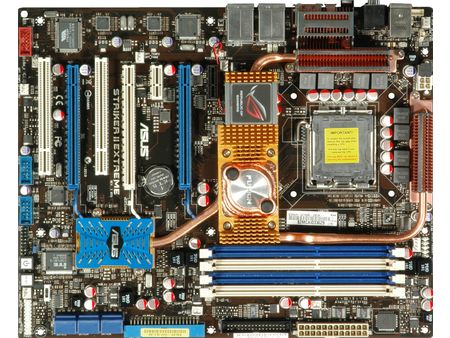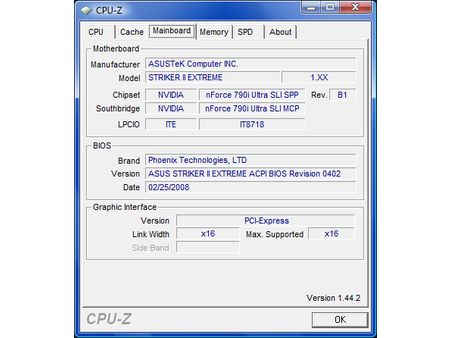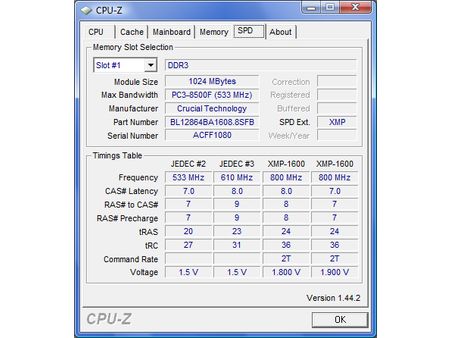High-End Chipset Battle
nForce 790i Ultra SLI: Asus Striker II Extreme
nForce 790i Ultra SLI: Asus Striker II Extreme
BIOS version: 0402
The Asus Striker II Extreme is called the “ultimate gaming/overclocking platform” on the Asus website. This seems to be the right product to represent the Nvidia nForce 790i Ultra SLI chipset, then!
It is equipped with an eight-phase voltage regulator together with Asus’s Energy Processing Unit (EPU). Depending on the power saving settings, EPU is intended to reduce power consumption by modifying the use of the voltage regulators depending on the processor load. Even the two memory channels are supplied by two independent voltage regulators, which may not be ideal for power efficiency, but for performance and stability reasons. The voltage regulators, northbridge and southbridge are connected with a massive heat pipe solution, and these components are also covered by heat sinks. The northbridge has been prepared for liquid cooling solutions by the addition of an integrated water block called Fusion; Asus also includes the necessary mounting materials.
The two x16 PCI Express 2.0 slots are blue; the third slot using eight PCI Express 1.0 lanes is white. In addition, there is one x1 PCIe slot — the second (black) one was designed for the SupremeFX II sound module, which carries all necessary 3.5 mm jacks for audio. Digital coax and optical audio outputs can be found on the motherboard back panel, together with the two Gigabit LAN ports, six USB 2.0 ports, two eSATA ports, Firewire and a PS/2 mouse port. The remaining element on the back panel is a light switch called EL I/O that illuminates the back panel connectors if you want to plug in cables under your desk, where you typically lack light.
The Q connector is a small adapter that you use to connect all the internal cables such as power, reset or HDD cables. Once this is done, you can connect the adapter to the pin panel — obviously, this is easier and in fact, almost hassle-free. Finally, the LCD poster is a little LCD display that can be used to monitor system parameters without invoking any Asus application, such as while gaming. Other motherboard features are the Extreme Tweaker overclocking and tweaking software, COP EX component monitoring to prevent damage when components run overclocked, Q-Fan Plus temperature controlled fan speed management, and an on-board power switch.
We found that memory bandwidth and Prey performance were slightly faster on the nForce 790i SLI motherboard by Asus, but the X48 solution from Gigabyte provided the better results across almost the entire benchmark suite. Please be aware that the differences are minor and far from being noticeable, but for the record, Asus and the nForce 790i Ultra SLI won the benchmark comparison. Of course, this would be different for most of the 3D graphics and game benchmarks once two GeForce 9800GX2 dual-GPU graphics cards or up to three GeForce 8800 GTX or 8800 Ultra faced two high-end ATI Radeon HD3870 cards. In this case, Nvidia would win due to its current superiority in the graphics space.
Get Tom's Hardware's best news and in-depth reviews, straight to your inbox.
We weren’t able to update the BIOS version using the Windows BIOS update utility, as the update feature didn’t find the appropriate files — we had to look for BIOS updates on the Asus FTP instead, which is a rather cumbersome task. We reached up to FSB2000 speeds on this motherboard, while the X48 board by Gigabyte was able to show even better overclocking results.