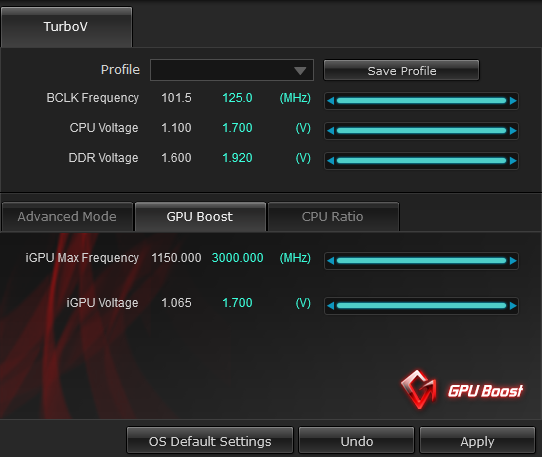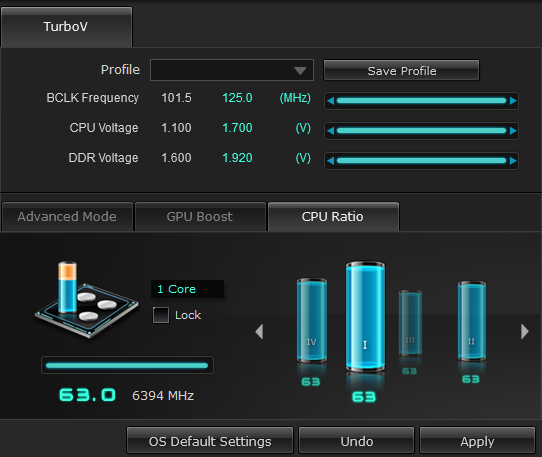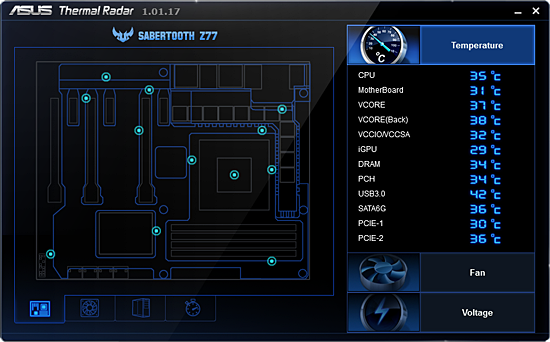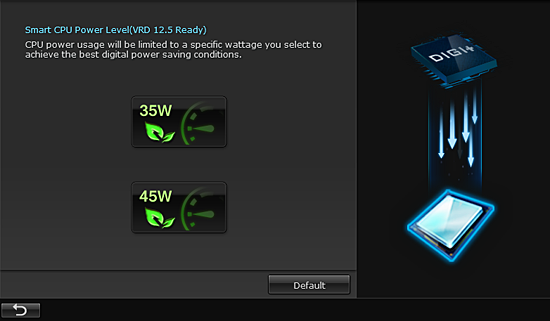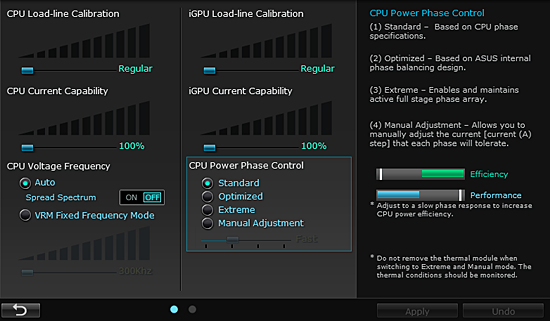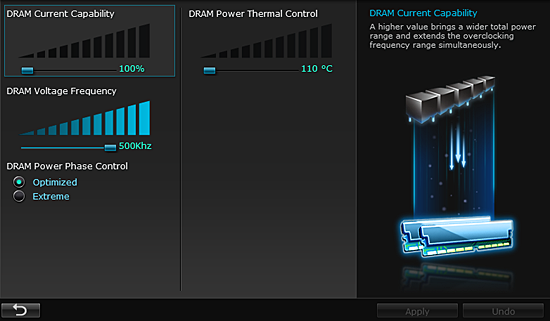Six $220-280 Z77 Express-Based Motherboards, Reviewed
Expanded graphics card support, enhanced on-board features that include Thunderbolt on some models, and more-robust voltage control are all good reasons to consider paying a little extra for a higher-end motherboard. Today we examine five top choices.
Sabertooth Z77 Software
Minor cosmetic changes barely separate the Sabertooth Z77’s TurboV EVO overclocking suite from the version we detailed in July. Voltage limits are also specific to this board, and likely based on its unique hardware and firmware combination.
All of the voltage settings available in the Sabertooth Z77’s UEFI are also available in Windows via TurboV, along with most of its clock controls. We were again able to replicate our UEFI-based CPU overclock using TurboV software, though DRAM tuning still requires a trip to UEFI.
Asus’ Thermal Radar is more mature than ASRock’s competing solution, and Asus provide extra maps for fan header and voltage check locations. Thermal Radar Fan Overtime controls how long the fans spin after the system has been shut down, though we’ve never had to worry about "coked bearings" in a computer.
Asus Digi+ allows users to set a desired CPU power level via dynamic underclocking. The 45 W setting dropped our maximum CPU clock to 2.3 GHz, and the 35 W setting dropped it to 1.9 GHz. Custom configurations allow users to further tune their systems based on desired power consumption, rather than desired performance level.
Get Tom's Hardware's best news and in-depth reviews, straight to your inbox.
Current page: Sabertooth Z77 Software
Prev Page Asus Sabertooth Z77 Next Page Sabertooth Z77 Firmware-
roberta As u have reviewed SIX (6) motherboards, the article's title should be:Reply
"Six $220-280 Z77 Express-Based Motherboards, Reviewed" -
mayankleoboy1 No SATA and USB tests ? data transfer speed differences will typically be noticable in everyday usage.Reply
Also, the time taken to show the windows loading screen/ BIOS page.. -
admit it.Reply
you really liked the black/grey dimms and PCI slots of the gigabyte better than the blue/black of the MSI! -
Crashman robertaAs u have reviewed SIX (6) motherboards, the article's title should be:"Six $220-280 Z77 Express-Based Motherboards, Reviewed"Let's see what the article says:ReplyThe one motherboard in today’s line-up with a 48-lane PCIe 3.0 bridge is ECS’ Golden Z77H2-AX. Unfortunately, this platform climbed $40 beyond the budget limit of today’s round-up in the time we've been reviewing it. We're tired of seeing board vendors playing pricing games based on our review schedule (this isn't the first time we're seeing a curiously-timed price move). So, since we put the work in to review ECS' submission, we're including our already-gathered data and simply withholding the board from any award candidacy.
mayankleoboy1No SATA and USB tests ? data transfer speed differences will typically be noticable in everyday usage.Also, the time taken to show the windows loading screen/ BIOS page..Would have covered windows load time except that it wasn't markedly different. That is, after disabling empty SATA controllers. If you count the time that it takes to get the "No Device Found" error on boards that have extra SATA controllers, you're penalizing a board for having more features.
Andrew Ku tests drive controllers. I'm trying to get him to "write the book" on controller performance, since dozens of boards use only a few different controllers. As for testing things like Z77 controller performance on board A vs Z77 controller performance on board B, it's a waste of time unless something is broken. So the article looked for "broken stuff". See the red bar on the first chart:
http://www.tomshardware.com/reviews/z77x-up5-th-z77a-gd80-z77-oc-formula,3305-22.html
With nothing broken, there's no excuse to test the Z77 controller six times. Back to me begging Andrew Ku for a comprehensive comparison of every SATA controller currently available on mainstream-brand enthusiast boards.
-
JeanLuc Arghh! Why the hell are you overclocking the base clock on Z77!! That will most likely cause permanent damage to your CPU.Reply -
You left out a key aspect for overclockers which is vcore offset.Reply
This allows ocer's to achieve higher overclocks while still retaining the power saving functions, instead of being forced to either reduce the overclock, or be forced to run high voltage 24/7.
MSI doesn't have this key feature. -
Onus I would think that the Sabertooth's five year warranty merits at least a mention in any value conclusion.Reply
-
luciferano JeanLucArghh! Why the hell are you overclocking the base clock on Z77!! That will most likely cause permanent damage to your CPU.Reply
Overclocking the BLCK is very unlikely to cause any damage, it's just likely to not give much of a stable overclock. -
Crashman jtt283I would think that the Sabertooth's five year warranty merits at least a mention in any value conclusion.I actually missed that, having checked the lesser brands just to make sure those still had their three year warranty. Will add it.Reply