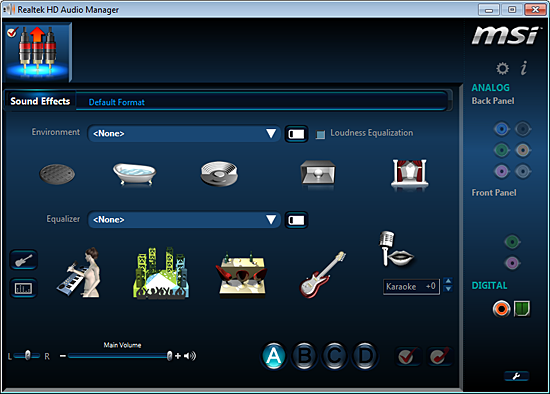Six $220-280 Z77 Express-Based Motherboards, Reviewed
Expanded graphics card support, enhanced on-board features that include Thunderbolt on some models, and more-robust voltage control are all good reasons to consider paying a little extra for a higher-end motherboard. Today we examine five top choices.
Z77A-GD80 Software
As with today’s other samples, we spent around an hour with MSI’s various software applications to see what’s new compared to our previous review, and found only a few changes.
Though the board still includes THX TruStudio Pro, we wanted to see what Realtek’s control panel looked like before installing that software. We found a variety of synthesized environments and a manually-adjustable equalizer with its own group of presets.
The multiplier and voltage settings for MSI Control Center work on this motherboard, but DRAM timings do not. We were able to set our CPU to 46 x 100 MHz and 1.25 V, but any memory adjustments caused the program to crash. More details about the program that aren’t specific to this motherboard can be found in the program’s original review.
Get Tom's Hardware's best news and in-depth reviews, straight to your inbox.