Why you can trust Tom's Hardware
Power Consumption
We used GPU-Z’s logging to measure the card’s power consumption with the Metro Exodus benchmark running at 2560 x 1440 using the default Ultra settings. The card is warmed up prior to testing and benchmarking is started when it settles to a normalized idle temperature (after about 10 minutes). The benchmark is looped a total of five times, which yields around 10 minutes of testing. In the charts you will see a few blips in power use; this is a result of the benchmark starting the next loop.
We also use Furmark to capture worst-case power readings. Although both Nvidia and AMD consider the application to be a “power virus,” or a program that deliberately taxes the components beyond normal limits, the data we gather from it tells us about a card’s capabilities.
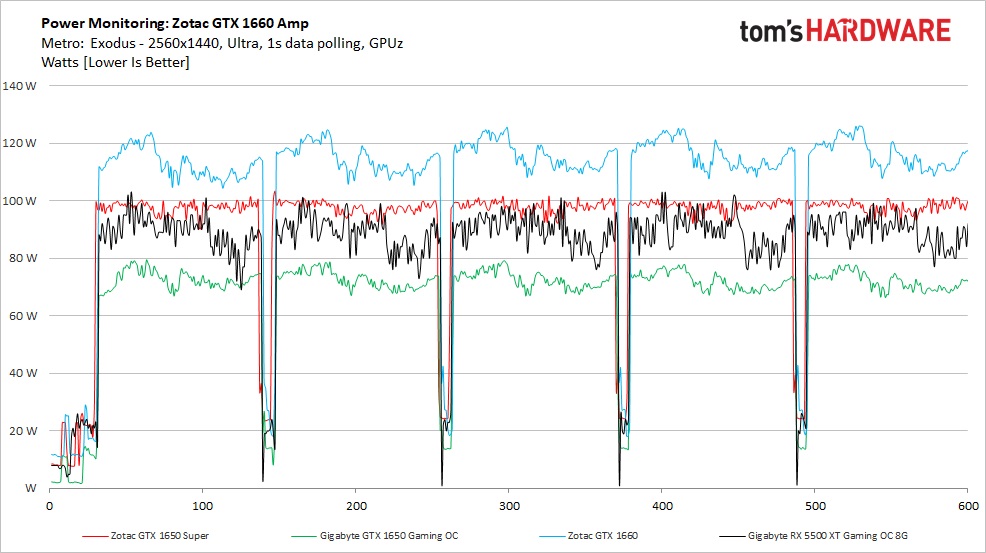
Power consumption during gaming wasn’t crazy with these budget cards. The GTX 1660 averaged around 110W, the GTX 1650 Super about 94W, and the AMD 5500 XT at 90W. In this case, there are peaks above 120W with more power for more performance. Surprisingly, the 4GB variant used more power than the 8GB and was a lot closer to the GTX 1660 in power use.
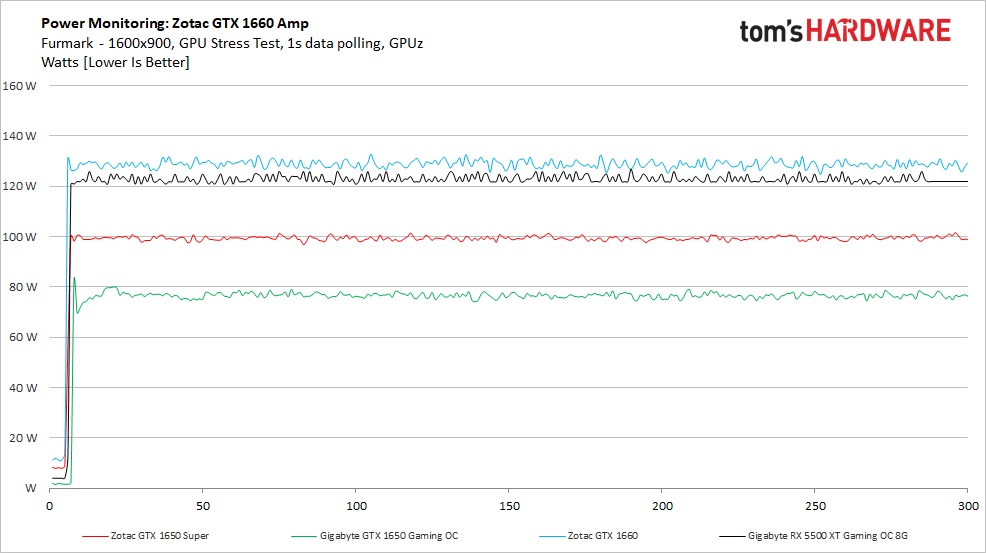
In Furmark, the Zotac GTX 1660 Amp uses around 127W average. Both the 1650 Super and the GTX 5500 XT OC 8G use less, coming in at 100W and 122W respectively. From the relatively flat line on the chart, we can see the Zotac is power limited to around 130W at default, which matches the 130W TDP on the Zotac website.
Temperatures, Fan Speeds and Clock Rates
Gaming
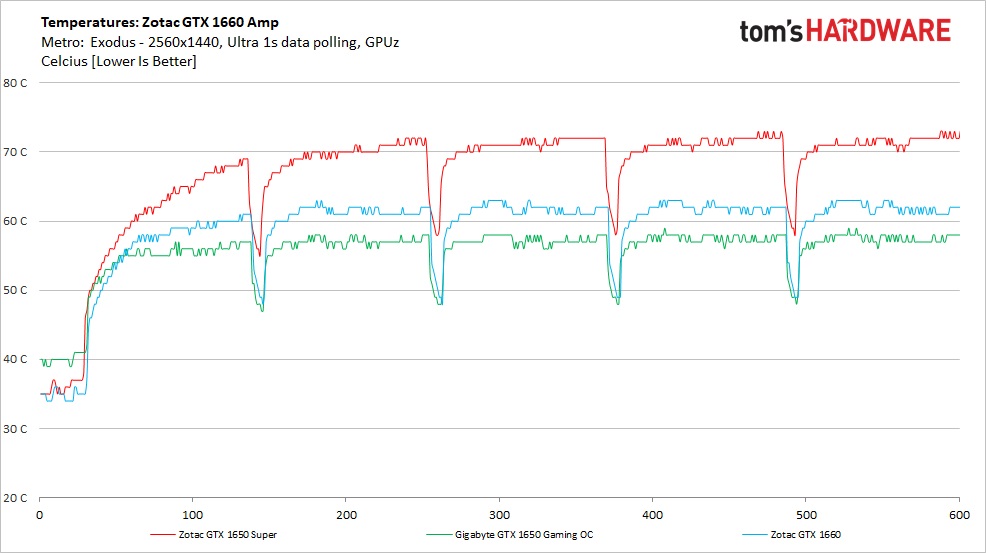
Temperatures during the gaming test peaked at 63 degrees Celsius with the card's IceStorm 2.0 cooling. While we do not have a direct comparison, the heat sink was able to keep the card around the low 60s. This temperature is quite low and will minimize the drops in boost bins due to temperature.
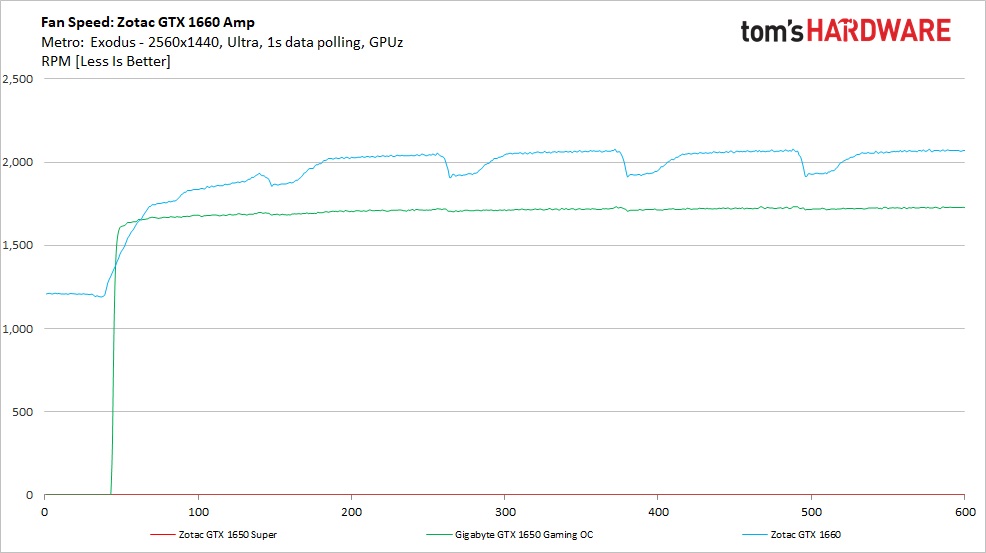
Fan speeds on the Zotac 1660 Amp ramped up slowly and settled around 2,000-2,100 RPM through our testing. This consistent speed allowed for quiet operation during normal loads. Although the fan doesn’t use an idle off mode, it is whisper quiet at the 1,200 RPM idle speed.
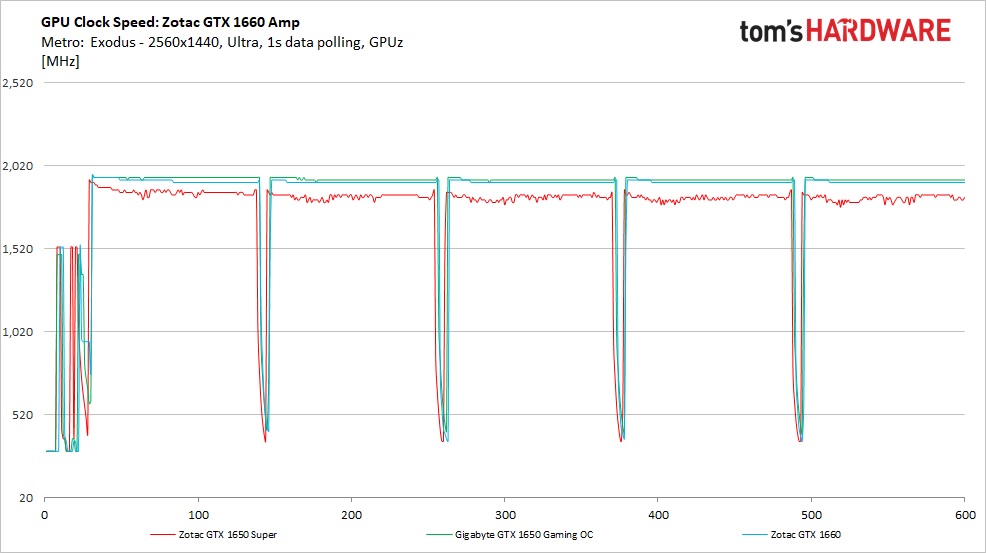
As far as clock speeds go, the Zotac 1660 ran at an average clock speed of 1,922 MHz. Compared to the specifications, it is well over the listed boost clock of 1,845 MHz. This behavior is typical of Nvidia cards, though that story will change below with Furmark.
Get Tom's Hardware's best news and in-depth reviews, straight to your inbox.
Furmark
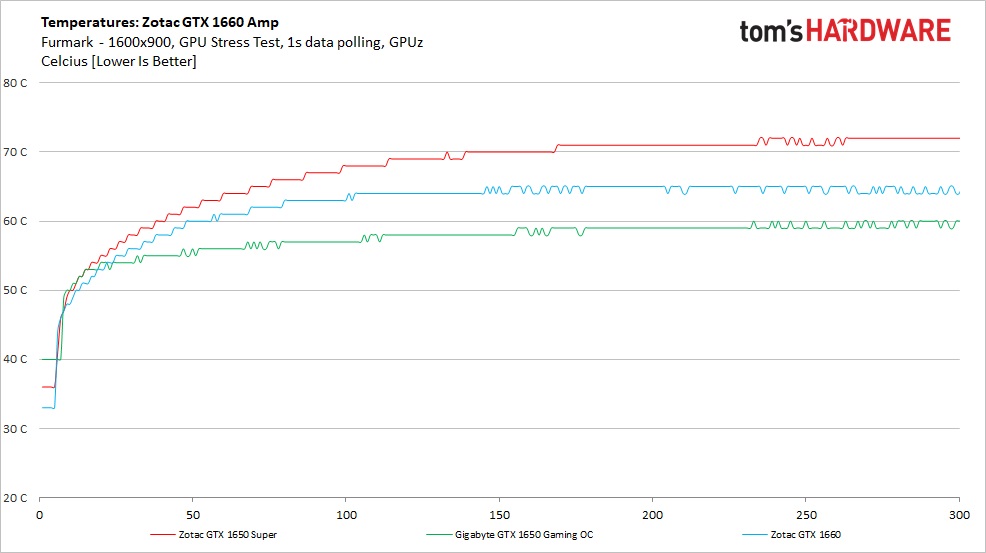
With the more consistent, heavier load in Furmark, we see similar results compared to the gaming side. In this case, temperatures peaked at 65C, just two degrees Celsius over the gaming temperatures. The integrated protection built into these cards throttle Furmark loads considerably, protecting your hardware.
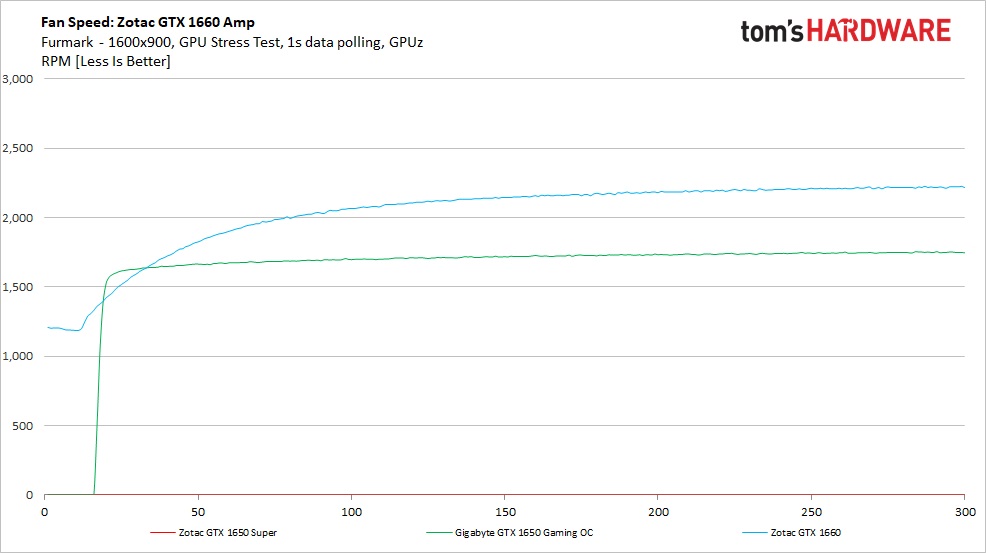
Fan speeds during Furmark ramped up steadily and ran a bit faster, around 2,200 RPM, in the last half of Furmark testing. At this speed, the cooling solution was still relatively quiet and mixed in with the noise from other fans attached to the system.
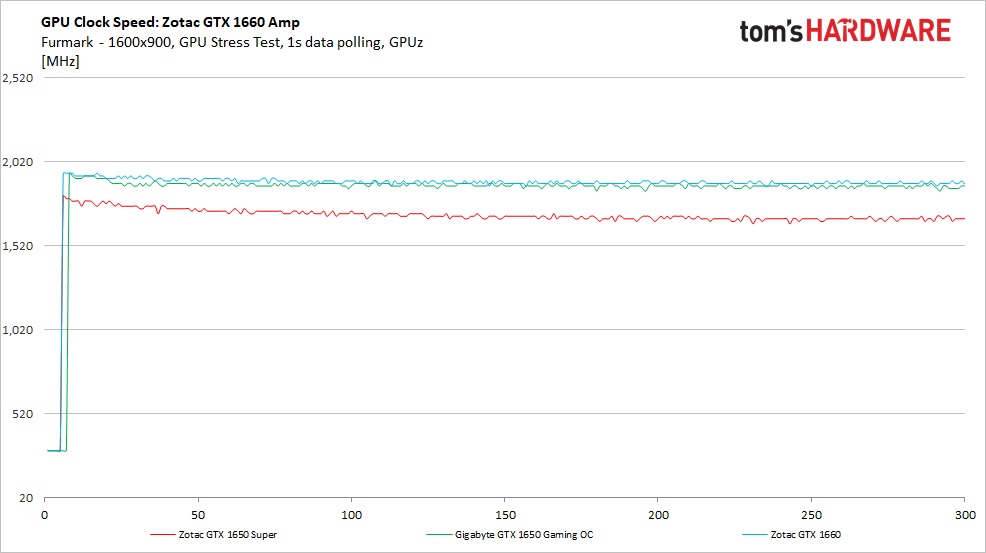
The GTX 1660’s clock speeds in Furmark are lower than what we saw in gaming, but not nearly as much as we saw from other Nvidia GPUs in the past. In this case the card averaged around 1,880 MHz over the duration of the test while under load. Compare that to 1,922 MHz when gaming and we confirmed that the GPU is working hard trying to fit within its power limits.
MORE: Best Graphics Cards
MORE: Desktop GPU Performance Hierarchy Table
MORE: All Graphics Content
Current page: Power Consumption, Fan Speeds, Clock Rates and Temperature
Prev Page Performance Results: 1920 x 1080 (Medium) Next Page Firestorm
Joe Shields is a staff writer at Tom’s Hardware. He reviews motherboards and PC components.
-
TheGuy746 This is a terrible card for the above mentioned price. I just bought a 1660 super (zotac, basic version). Never goes above 74 degrees running full tilt for 3 hours (synthetic load) goes down to 70 after 10 minsReply
And I have cheap ass fans in my case that barely push any air out of the case... (And the stock intel cooler that just pumps out all the CPU's heat into the case)
Ambient temps are around 28 degrees at my place and it's quite humid.
Save your money and go with the 1660 super.
Edit: fixing a typo -
cryoburner Why would anyone consider paying $240 for a 1660 (non-SUPER) at this point, when a 1660 SUPER will perform 10-15% better and can be had for the same price or less? Zotac only offering 2 years of warranty coverage when most other manufacturers offer 3 doesn't help either.Reply
The 1660 cards priced close to $200 make sense, but anything priced much over $210, not so much, seeing as you might as well go for a notably faster SUPER variant at that point.