GPU‐punishing FurMark 2 released with cross-platform support for Windows, Linux - macOS and Raspberry Pi support in the works
FurMark 2 gets plenty of QOL and technical updates with this release.

After sixteen years, Geeks3D has finally released FurMark 2 for public consumption, delivering several major updates since the first version. The last time this application had a major update was back in 2007. FurMark 2 includes plenty of foundational changes, such as technical upgrades, cross-platform additions, new 3D APIs, and quality-of-life changes with a better GUI, easier command tool options, and a few tools. We got a taste of this when the devs released the BETA v2 version last year.
FurMark is a very popular tool for GPU stress testing, diagnostic, and benchmarking, and is used as a standard tool to establish both the performance and stability of your hardware. FurMark 1 had many minor updates until October 2023 which included newer GPUs and bug fixes as and when discovered.
The all-new FurMark 2 is made using the latest cross-platform tool called GeeXLab and offers a GUI, while the command line tool uses GeeXLab SDK. With this application, there is cross-platform support between Windows 32-bit, Windows 64-bit, and Linux 64-bit. The devs posted that the next update will include Linux 32-bit, and Raspberry Pi, and may include MacOS support. Should the community need more 3D APIs, OpenGL 2.1 and OpenGL 3.0/3.1 can be added in future releases. DirectX 12 is supported by GeeXLab, but was likely not added in FurMark 2 as it is not cross-platform compatible. No word was given by the developer concerning Microsoft's 3D API.
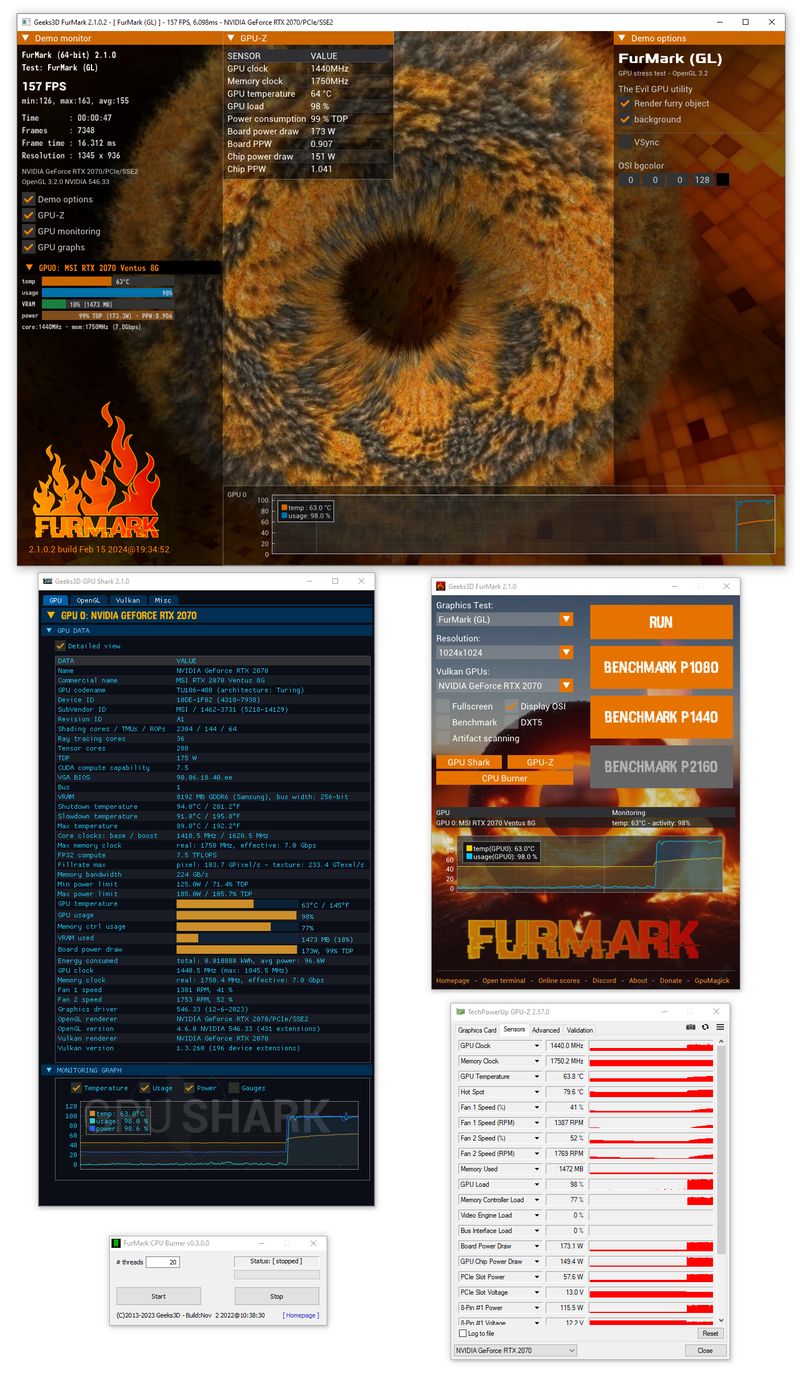
Interface Changes between FurMark 1 and FurMark 2
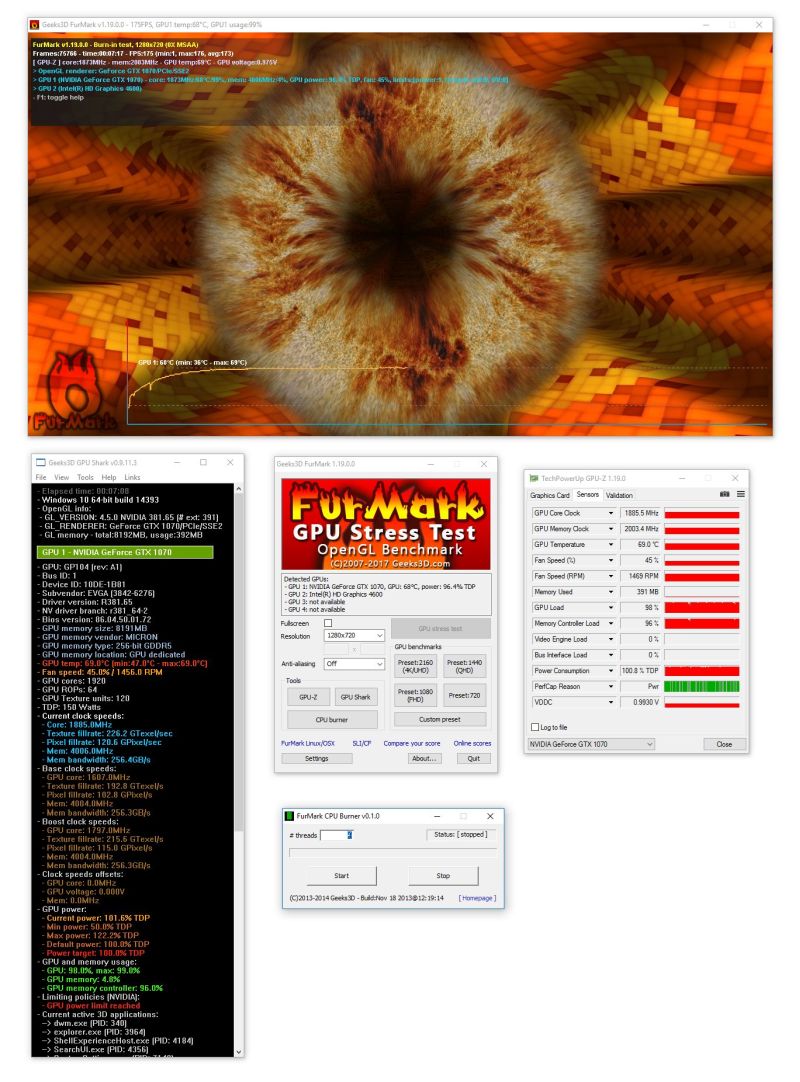
Interface Changes between FurMark 1 and FurMark 2
Additionally, there is a new page to display user-submitted scores. Upon checking the individual submissions, you can see the submitted information now includes information such as max core usage, max core temperature, minimum & maximum core clock, and maximum power consumed during benchmarking. The new version can be downloaded from here.
The changelog includes other changes, including better command line options and the ability to detect fake scores when data points and the average framerate do not match. The development of FurMark 2 was a time-consuming process, with its BETA being released last year. The BETA version included included other tools such as GPU Shark, GPU-Z, and CPU Burner. With this public release, the team included a change log which gives plenty of information about its additions:
- Fixed a bug in the display of graphics cards with a long name in the OSI (On Screen Information).
- Added the power in watts in the score submission for NVIDIA GPUs.
- Added FurMark Knot demo in OpenGL and Vulkan
- Improved the use of the following command line options:
--benchmark, --max-time and --max-frames
Now they work correctly. - Score submit is disabled is a renderer is too slow (1 frame in less than 60 sec) or if a fake score is detected (number of points and average framerate do not match).
- (windows) GPU monitoring plugin: added support for GeForce RTX 4070 SUPER, RTX 4070 Ti SUPER and RTX 4080 SUPER.
- (windows) Commercial name: added
- (windows) updated with GPU-Z 2.57
- (windows) updated with GPU Shark2 2.1.0
- updated with GeeXLab 0.57.0 libs
The dev also included identification for specific SKUs ('commercial name' as they call it in the changelog) using the currently available AMD, Nvidia, and Intel GPUs. Additionally, it included a monitoring plugin for the GeForce RTX 40 Super series graphics card. Just like the FurMark 1 changelog indicates, this version will also have periodic updates, which would also include patches to identify newly introduced graphics cards.
All that said, FurMark 2 is continuing its reputation as a standard for GPU stress testing, diagnostics, and benchmarking. Even with the update, it also supports 32-bit operating systems giving the ability to add graphics cards on the older platform.
Get Tom's Hardware's best news and in-depth reviews, straight to your inbox.

Roshan Ashraf Shaikh has been in the Indian PC hardware community since the early 2000s and has been building PCs, contributing to many Indian tech forums, & blogs. He operated Hardware BBQ for 11 years and wrote news for eTeknix & TweakTown before joining Tom's Hardware team. Besides tech, he is interested in fighting games, movies, anime, and mechanical watches.
-
bit_user Didn't see a clear statement about this, in the article, but the release note state:Reply
"FurMark 2 supports OpenGL 3.2 and Vulkan 1.1. If necessary, I can add OpenGL 2.1 and OpenGL 3.0/3.1 support, just let me know."
OpenGL 3.2 is quite old, having been released in August, 2009. I assume they're focusing on Vulkan, for future development.