Why you can trust Tom's Hardware
Comparison Products
The Lexar Play would have been, at one time, a welcome surprise. Now, however, there's a lot of competition. This includes Lexar’s own popular NM790, with the Addlink A93 not far behind with the same hardware. Patriot’s Viper VP4300 Lite also has this hardware but, at 4TB it has changed to QLC flash. There's also the Silicon Power US75, which we only tested at 2TB but it should match the NM790 and Play otherwise. Crucial’s 4TB release of the T500 — which notably has DRAM — makes this a much harder fight.
The rest of our lineup goes from the high-end with the PCIe 5.0 Crucial T700 to the lower end, QLC-based WD Blue SN5000. In the middle is one of our favorite 4TB drives, the Samsung 990 Pro, along with a smattering of Phison E18-based drives. The latter use older high-end PCIe 4.0 hardware, showing some age but having the benefit of DRAM. Similar drives include the Sabrent Rocket 4 Plus-G, the Seagate FireCuda 530, the Teamgroup T-Force Cardea A440 Pro Special Series, and the Netac NV7000.
Trace Testing — 3DMark Storage Benchmark
Built for gamers, 3DMark’s Storage Benchmark focuses on real-world gaming performance. Each round in this benchmark stresses storage based on gaming activities including loading games, saving progress, installing game files, and recording gameplay video streams. Future gaming benchmarks will be DirectStorage-inclusive and we also include notes about which drives may be future-proofed.
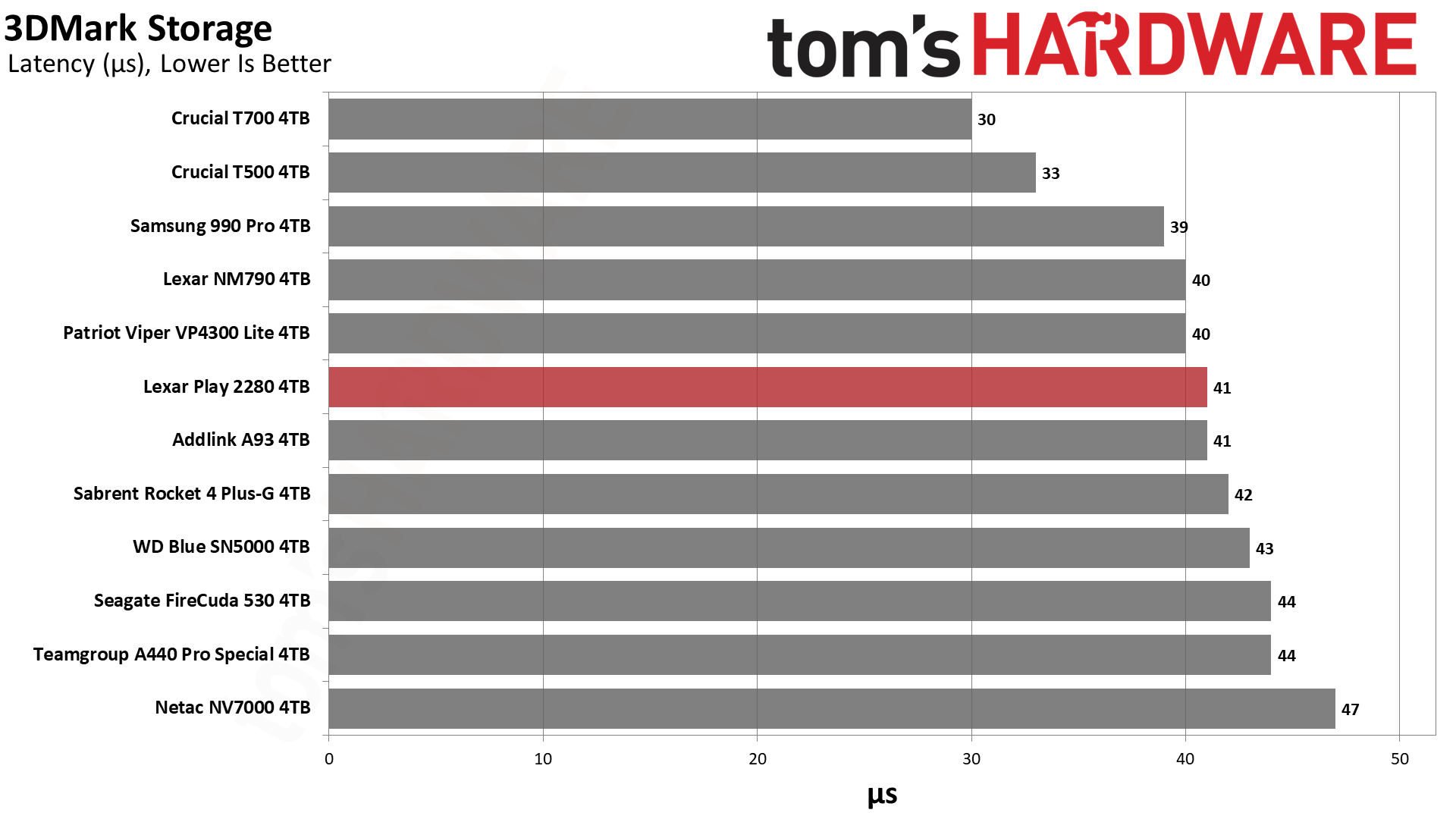
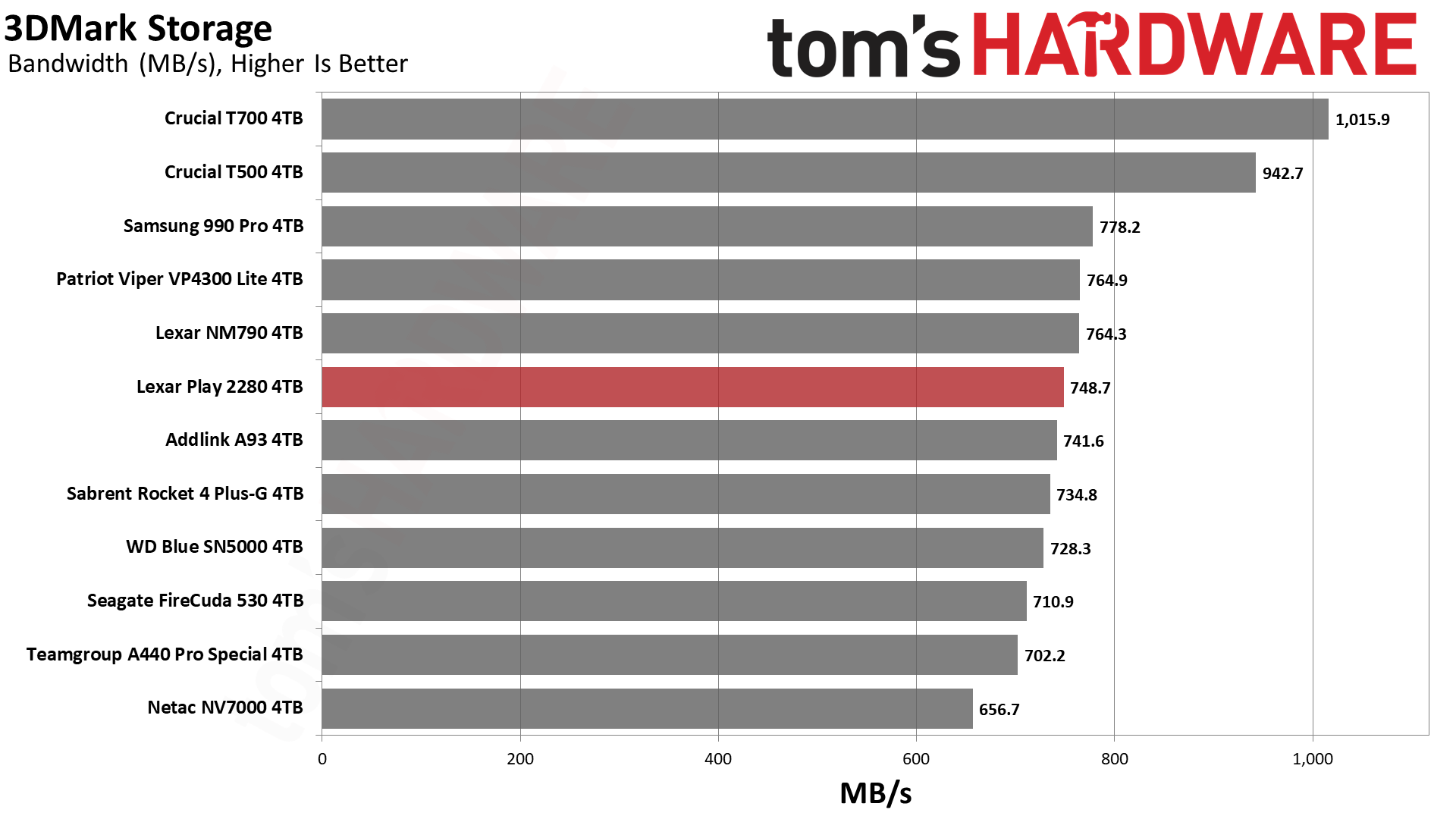
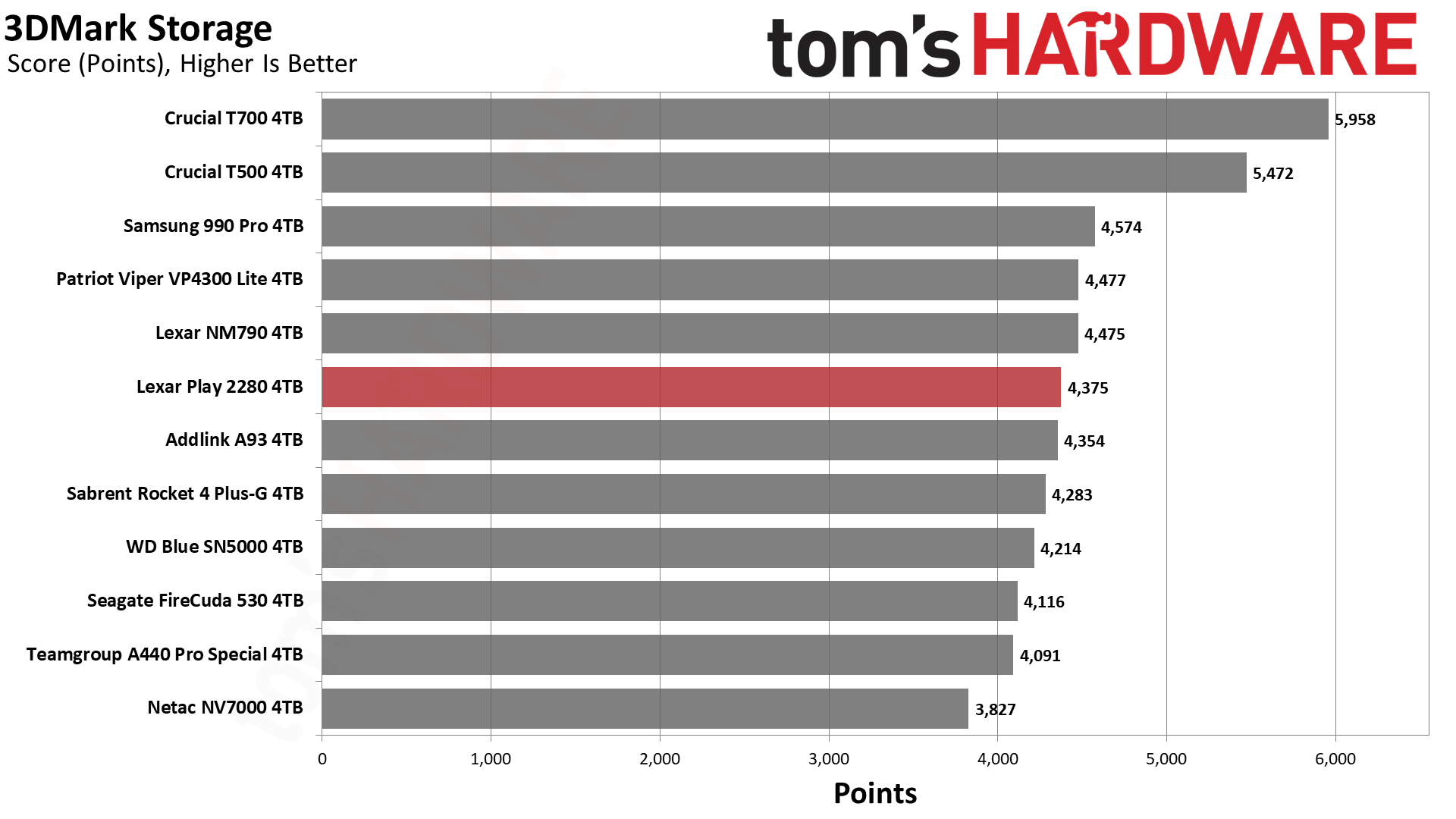
The Play is decidedly average in 3DMark, but that’s actually a good thing. It gets close to excellent drives like the 990 Pro. Among PCIe 4.0 drives, only the T500 really sets itself apart. In part that’s due to it having DRAM as well as having newer flash than the other DRAM-equipped drives, like the FireCuda 530.
Trace Testing — PCMark 10 Storage Benchmark
PCMark 10 is a trace-based benchmark that uses a wide-ranging set of real-world traces from popular applications and everyday tasks to measure the performance of storage devices. The results are particularly useful when analyzing drives for their use as primary/boot storage devices and in work environments.
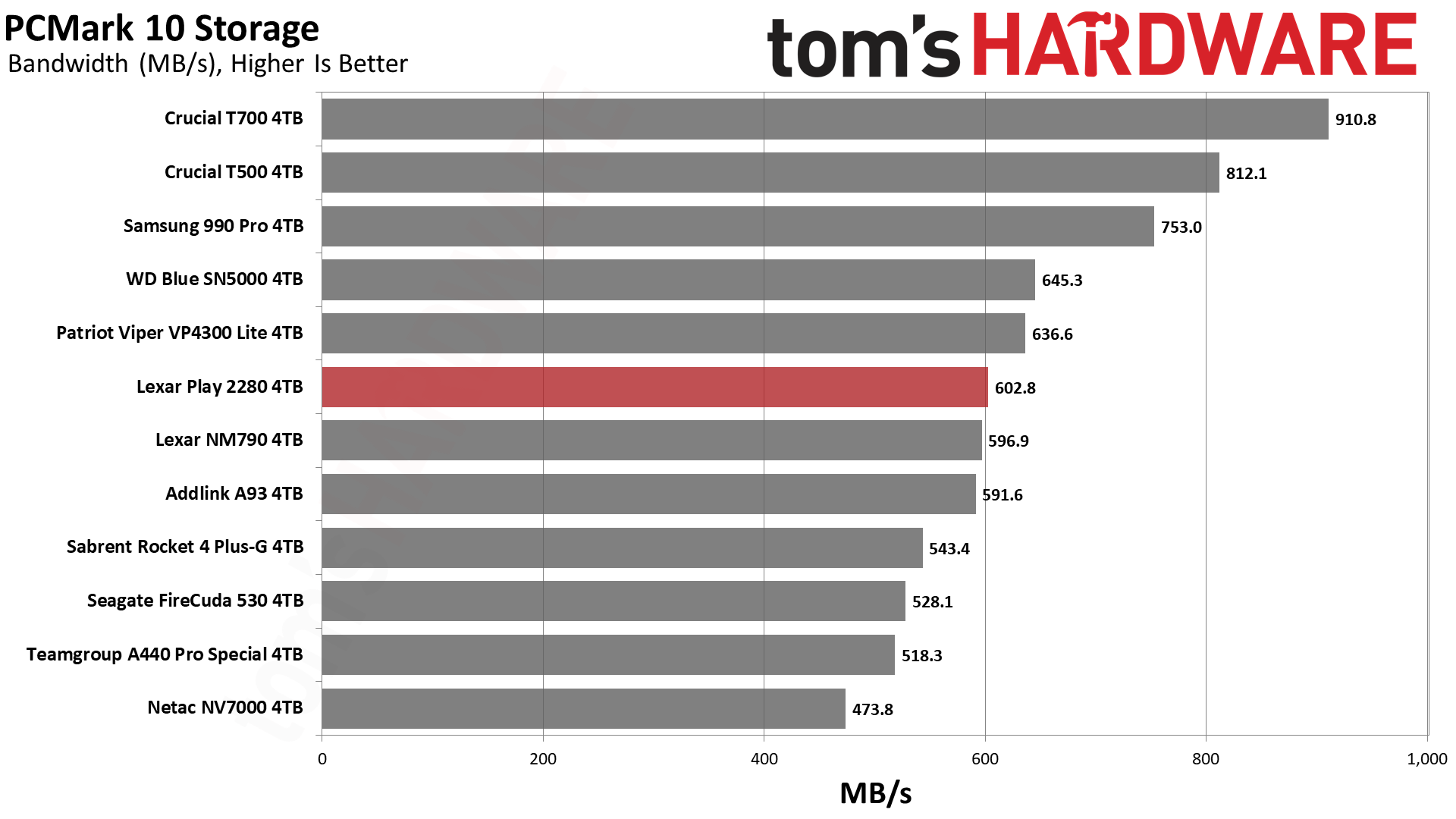
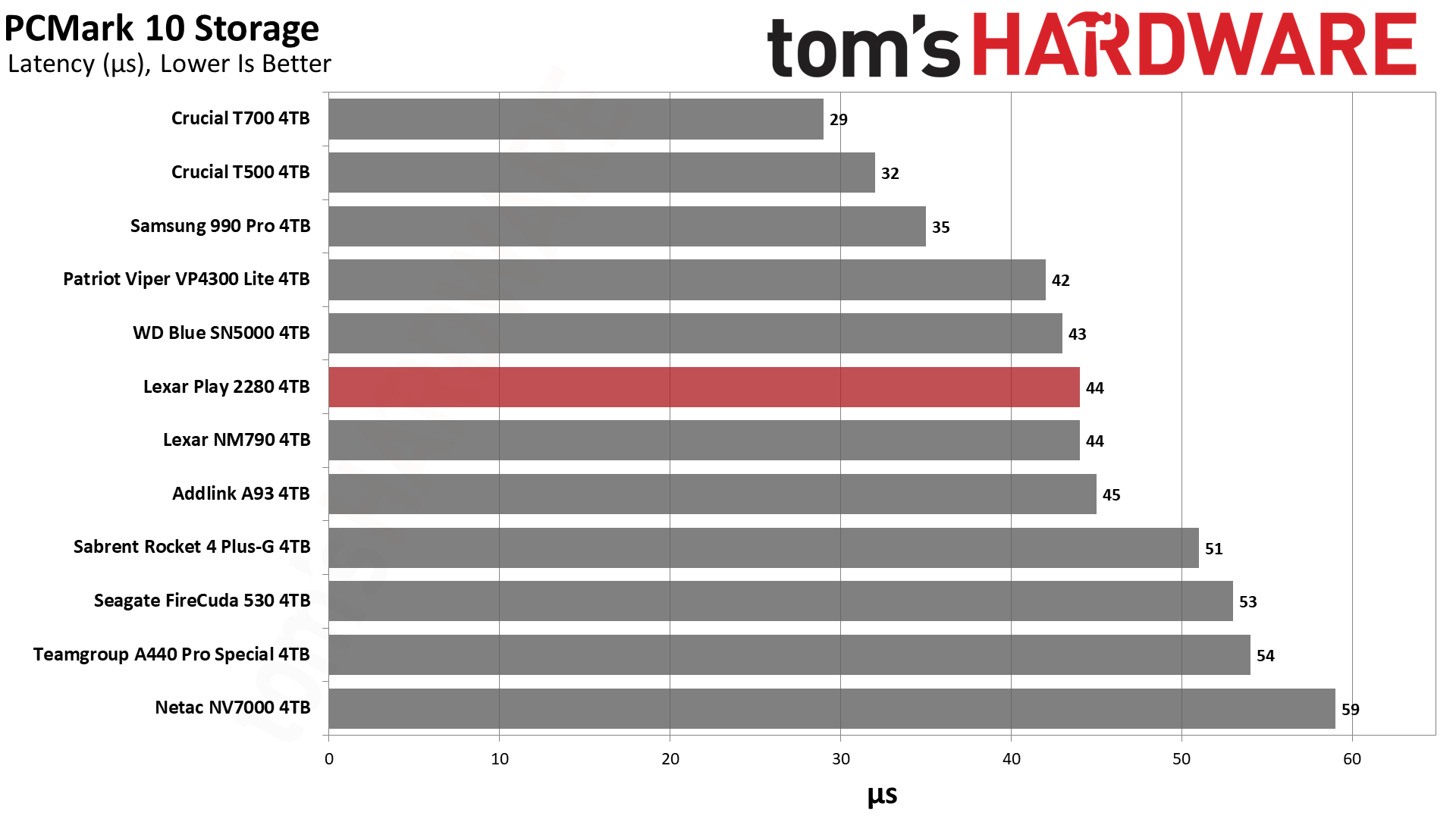
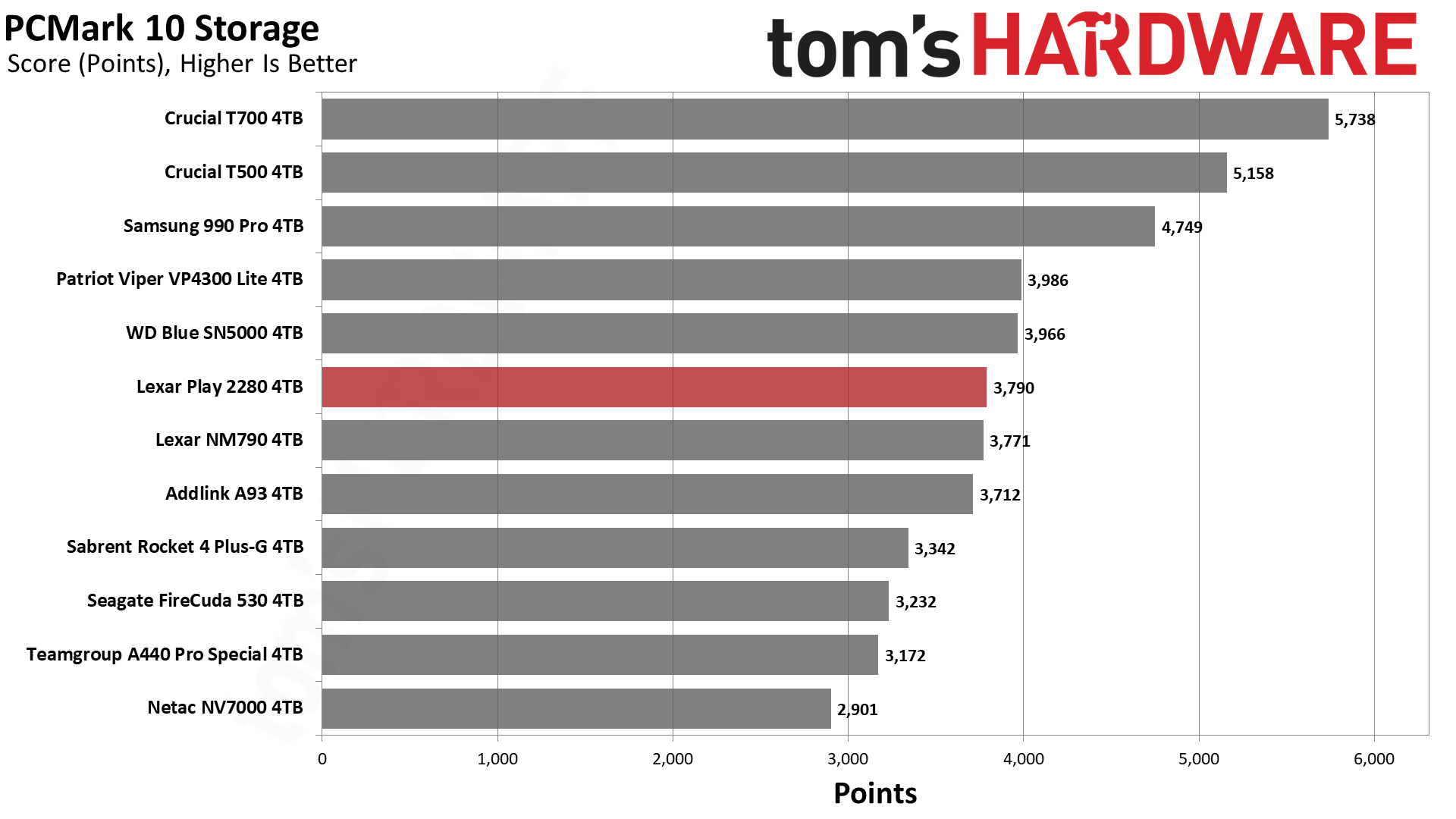
The Play is again in the middle of the pack, but it gets reasonably close to all drives aside from the 990 Pro, T500, and T700. The 990 Pro and T500 are the fastest PCIe 4.0 SSDs here.
Console Testing — PlayStation 5 Transfers
The PlayStation 5 is capable of taking one additional PCIe 4.0 or faster SSD for extra game storage. While any 4.0 drive will technically work, Sony recommends drives that can deliver at least 5,500 MB/s of sequential read bandwidth for optimal performance. In our testing, PCIe 5.0 SSDs don’t bring much to the table and generally shouldn’t be used in the PS5, especially as they may require additional cooling. Check our Best PS5 SSDs article for more information.
Our testing utilizes the PS5’s internal storage test and manual read/write tests with over 192GB of data both from and to the internal storage. Throttling is prevented where possible to see how each drive operates under ideal conditions. While game load times should not deviate much from drive to drive, our results can indicate which drives may be more responsive in long-term use.
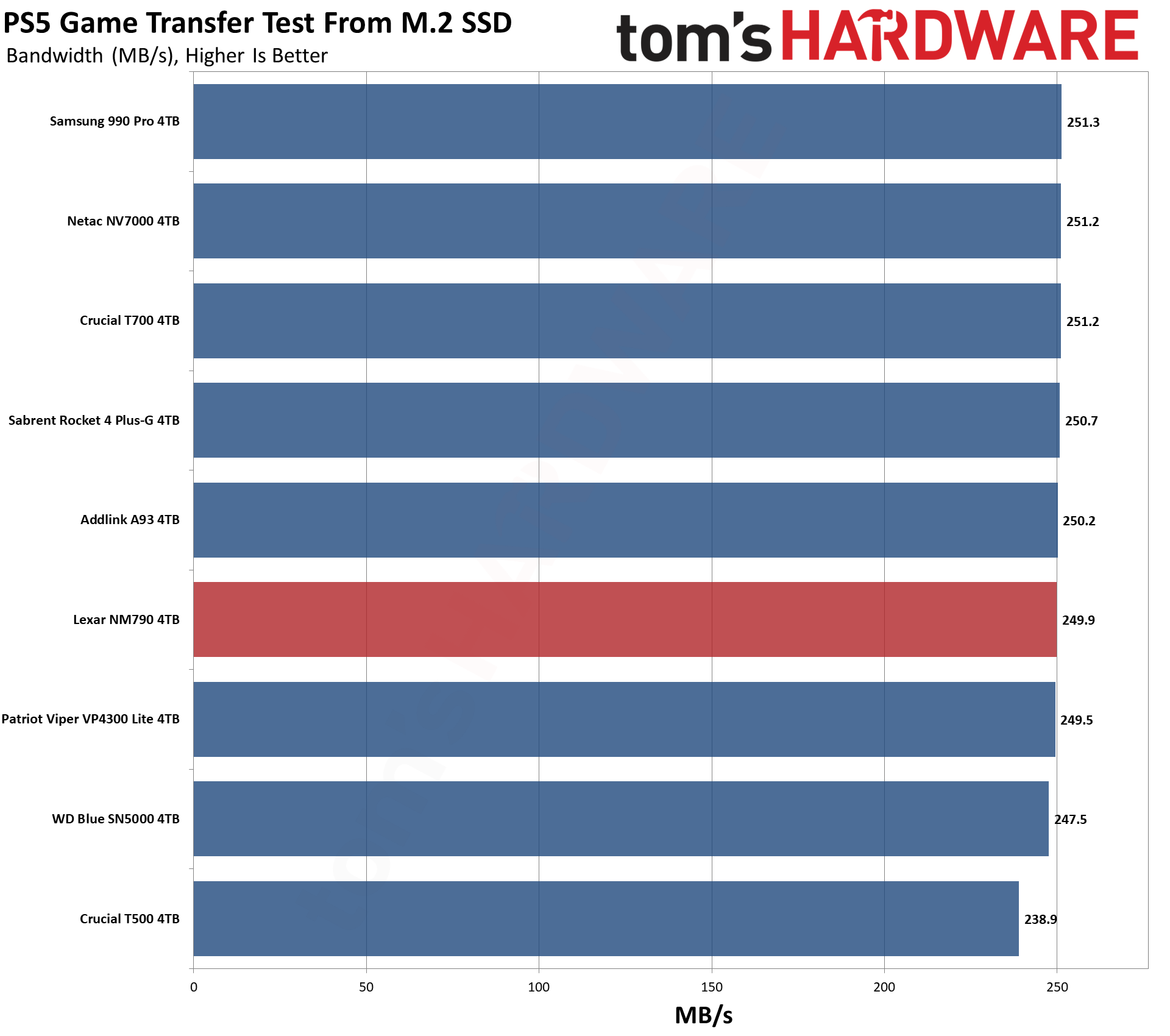
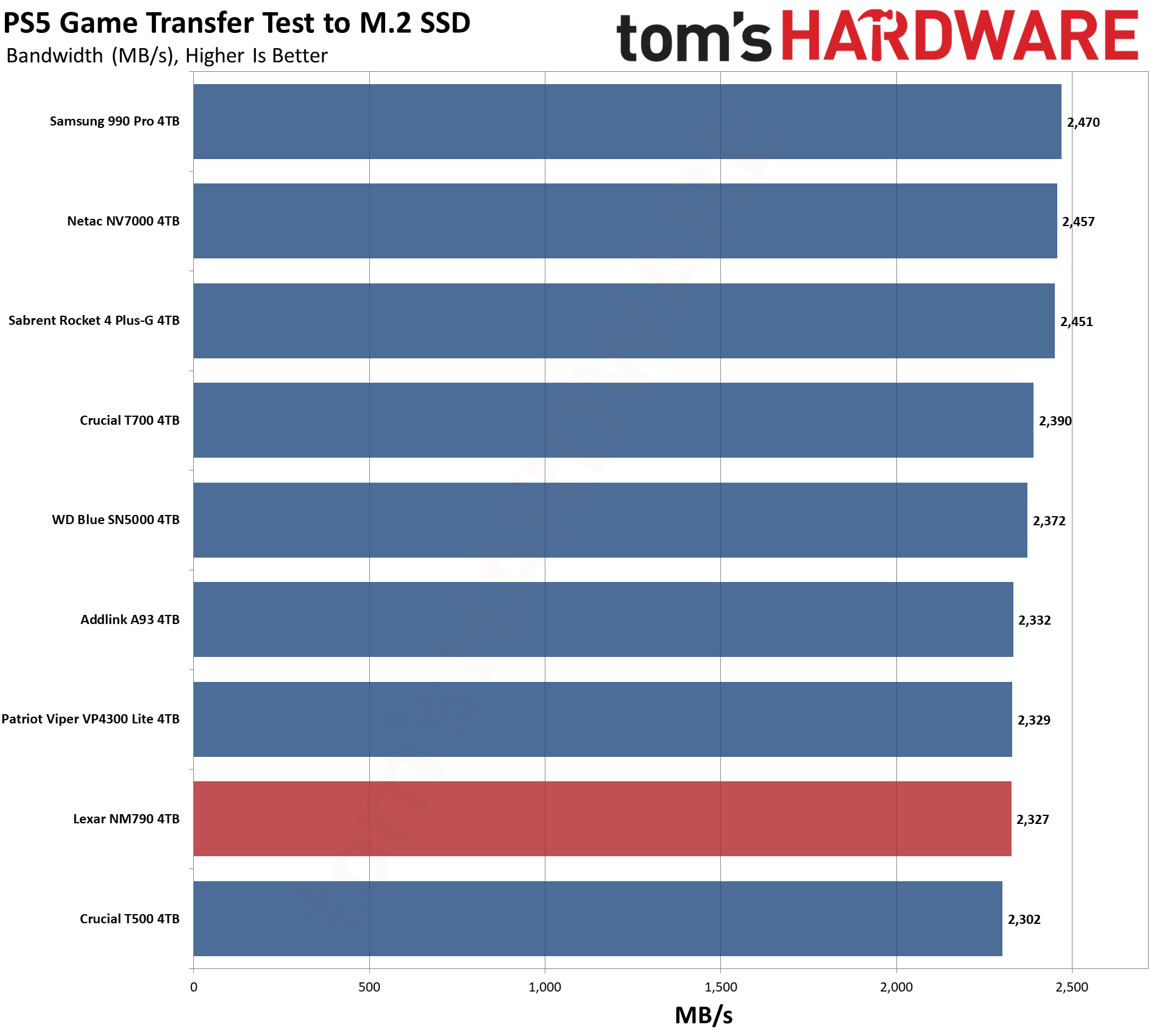
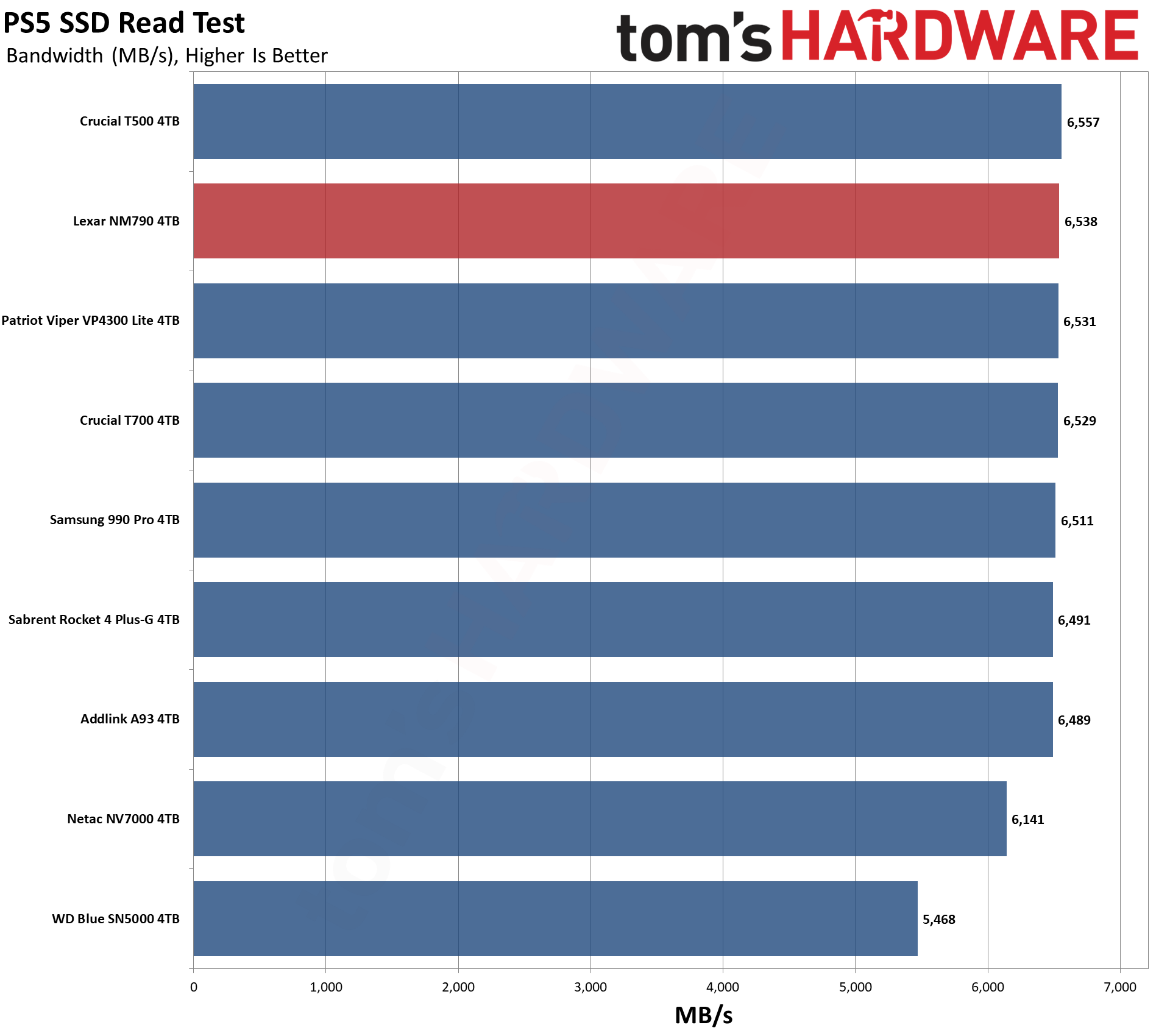
The Play would be an excellent choice for the PS5. It’s efficient, it runs cool, and the performance ballparks with other fast drives. The heatsink also matches the console nicely. You don’t need anything special for the PS5, though, so it really comes down to price. This drive would be especially interesting at 8TB, if and when that arrives, depending on the price tag.
Get Tom's Hardware's best news and in-depth reviews, straight to your inbox.
Transfer Rates — DiskBench
We use the DiskBench storage benchmarking tool to test file transfer performance with a custom, 50GB dataset. We write 31,227 files of various types, such as pictures, PDFs, and videos to the test drive, then make a copy of that data to a new folder, and follow up with a reading test of a newly-written 6.5GB zip file. This is a real world type workload that fits into the cache of most drives.
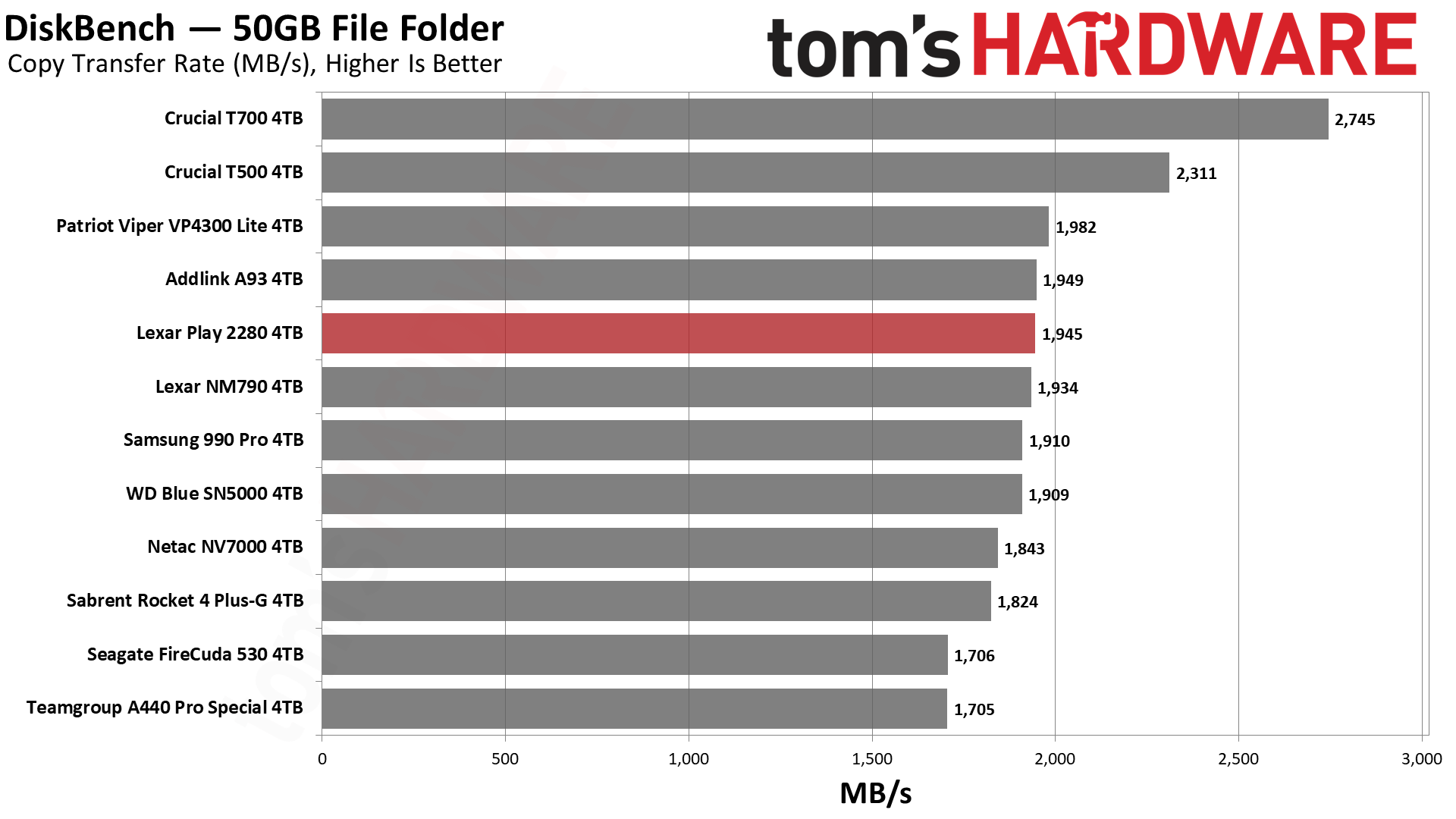
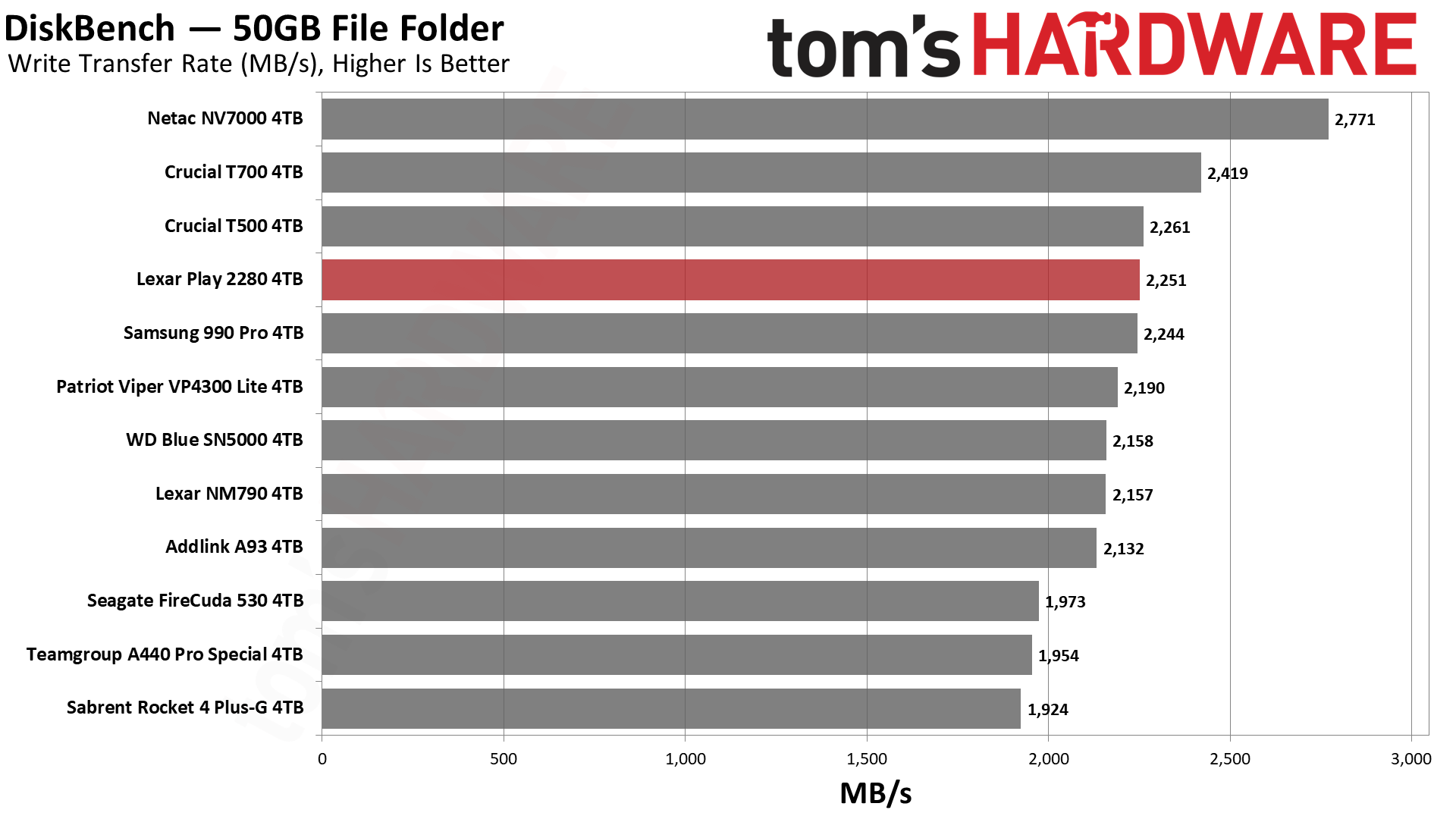
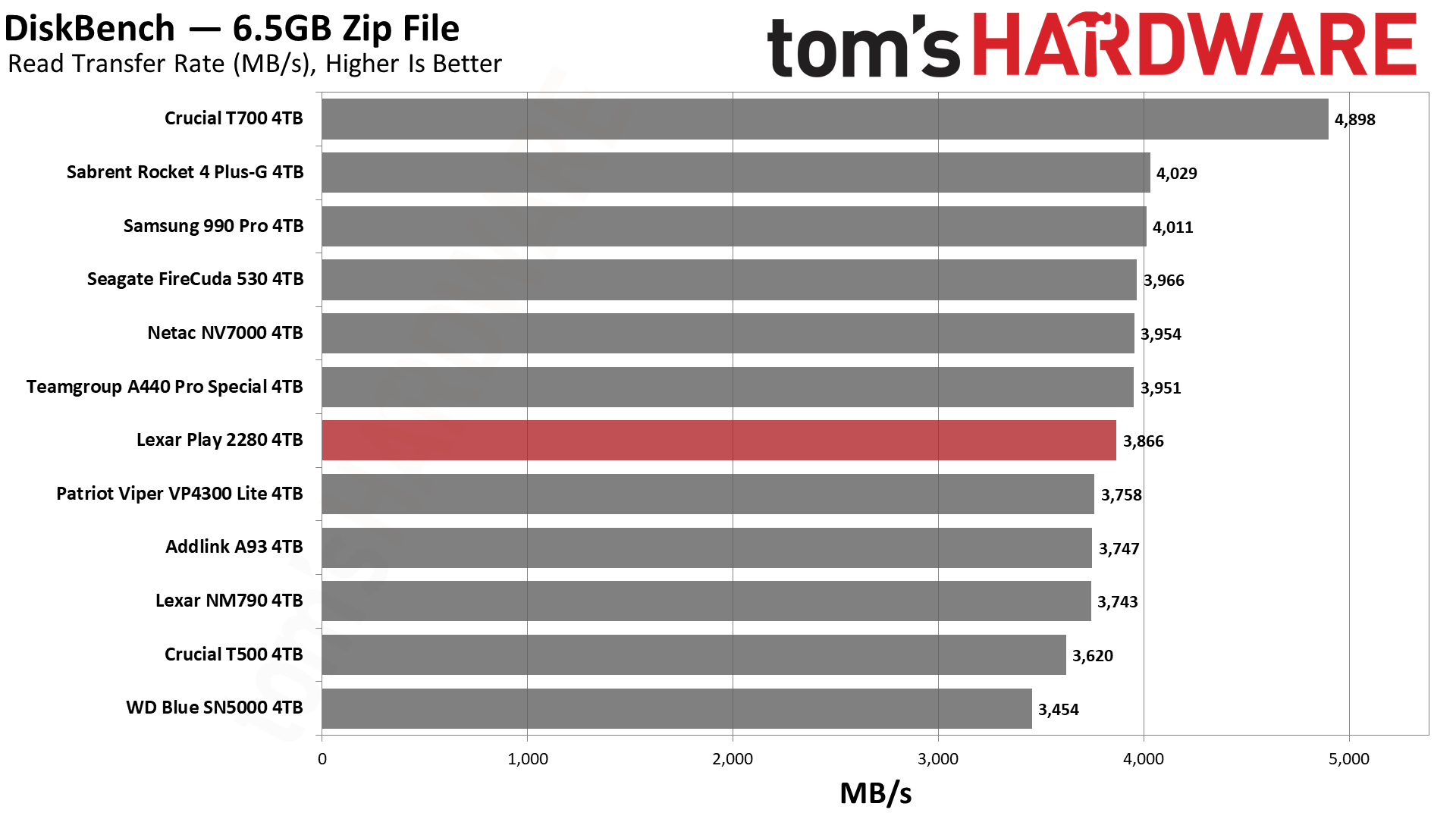
If you’re looking for fast transfers, the Play gets the job done. It’s not quite as fast as the T500, but it’ll match any other PCIe 4.0 SSD on the market.
Synthetic Testing — ATTO / CrystalDiskMark
ATTO and CrystalDiskMark (CDM) are free and easy-to-use storage benchmarking tools that SSD vendors commonly use to assign performance specifications to their products. Both of these tools give us insight into how each device handles different file sizes and at different queue depths for both sequential and random workloads.
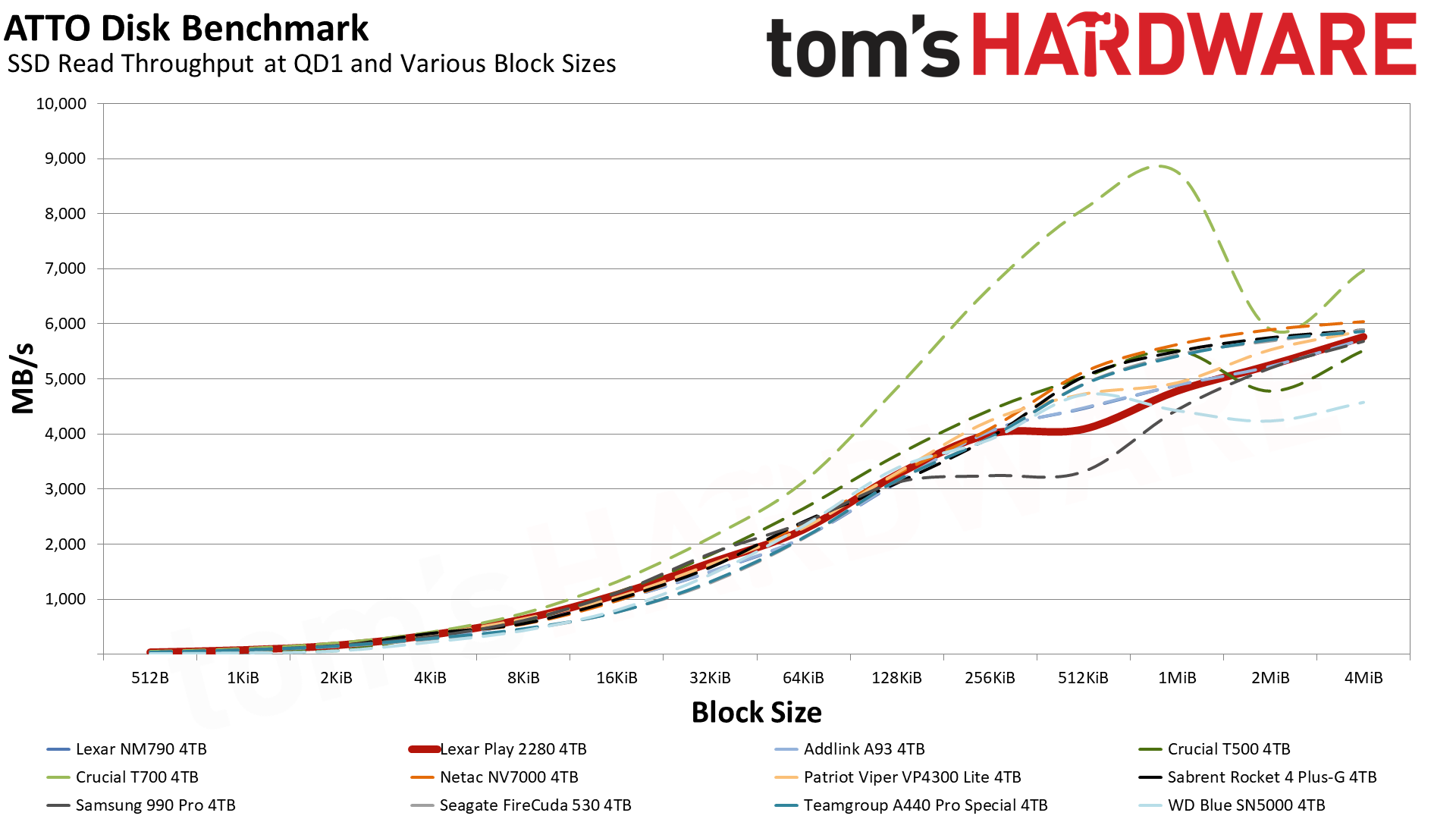
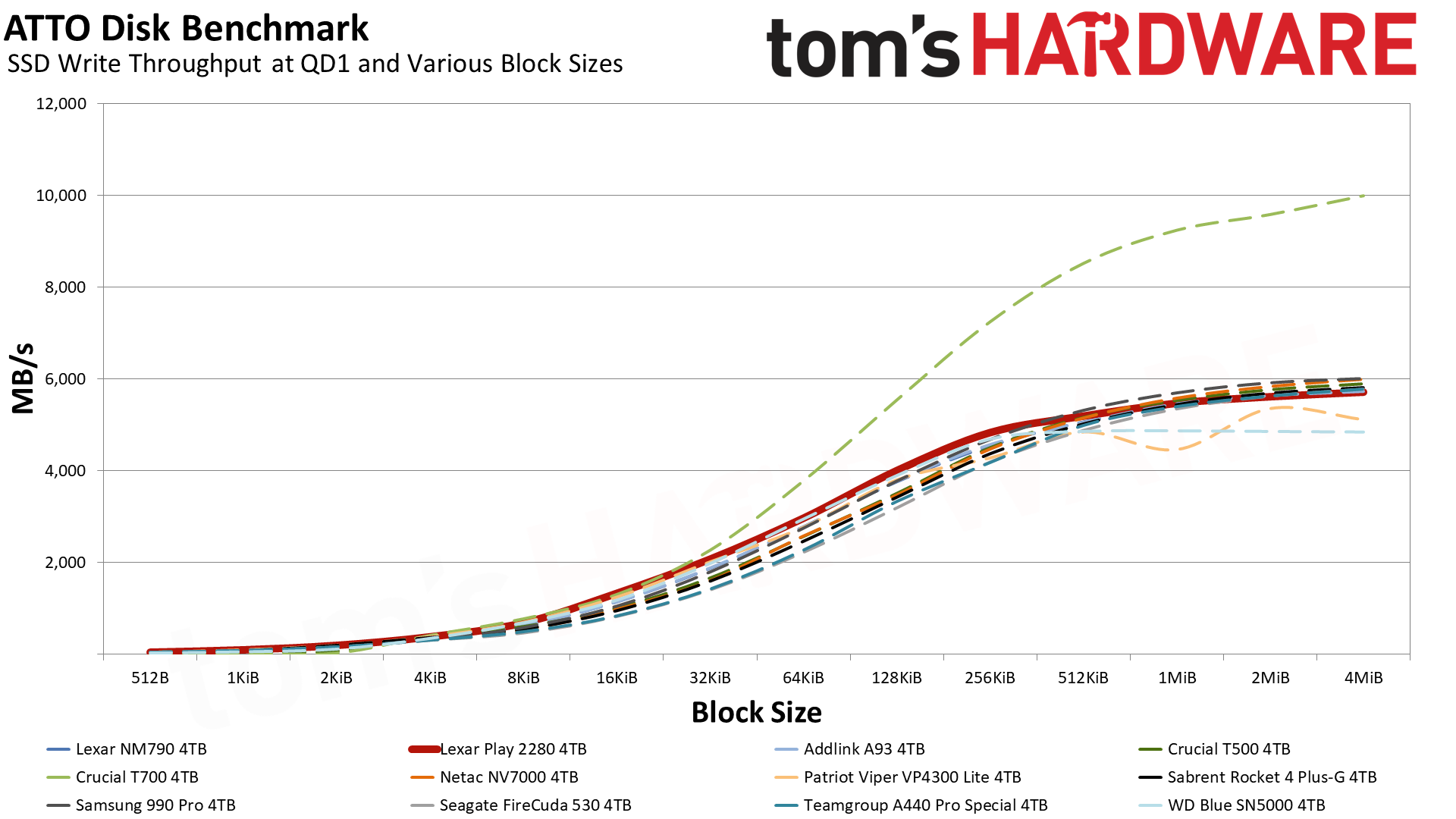
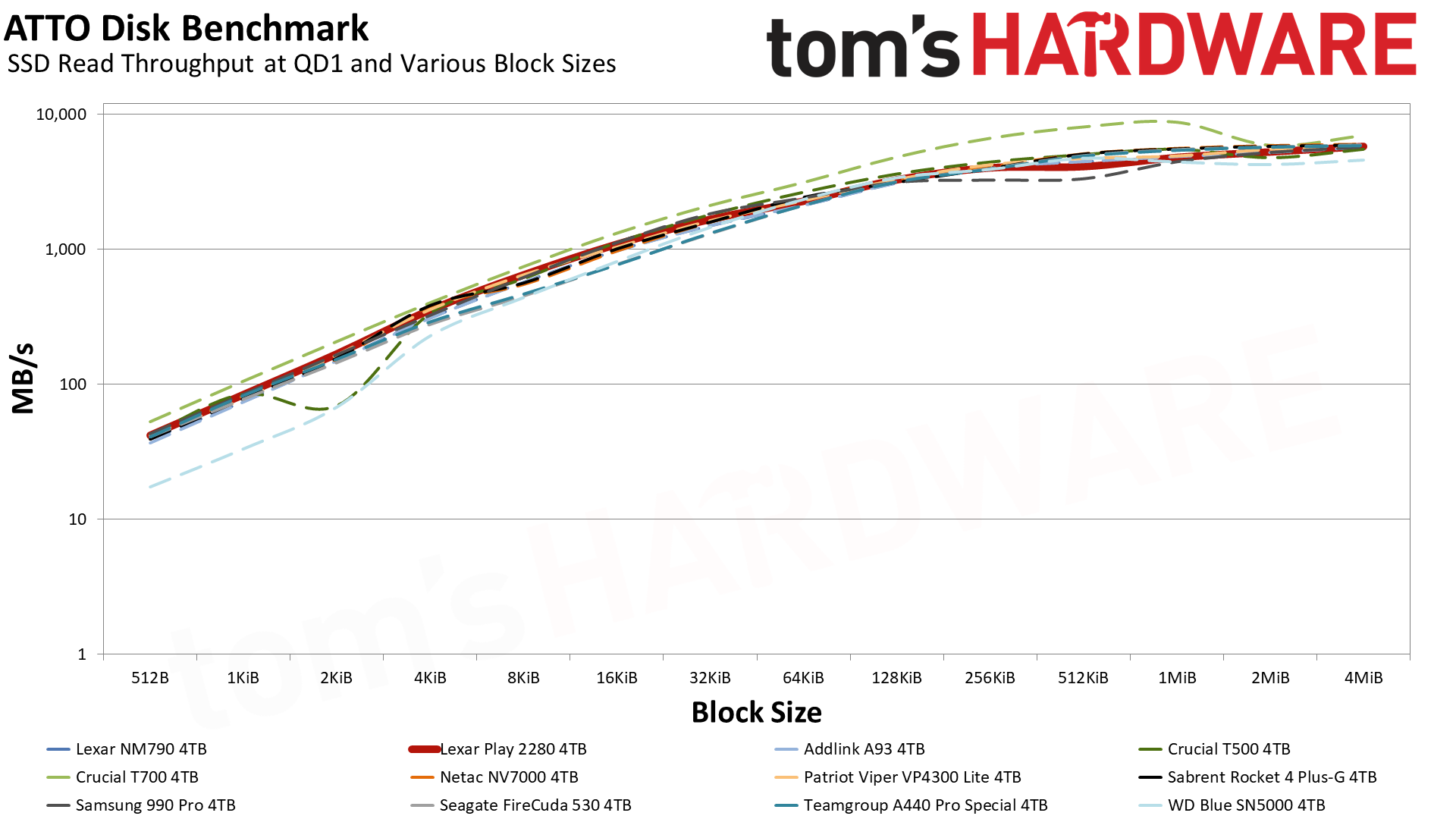
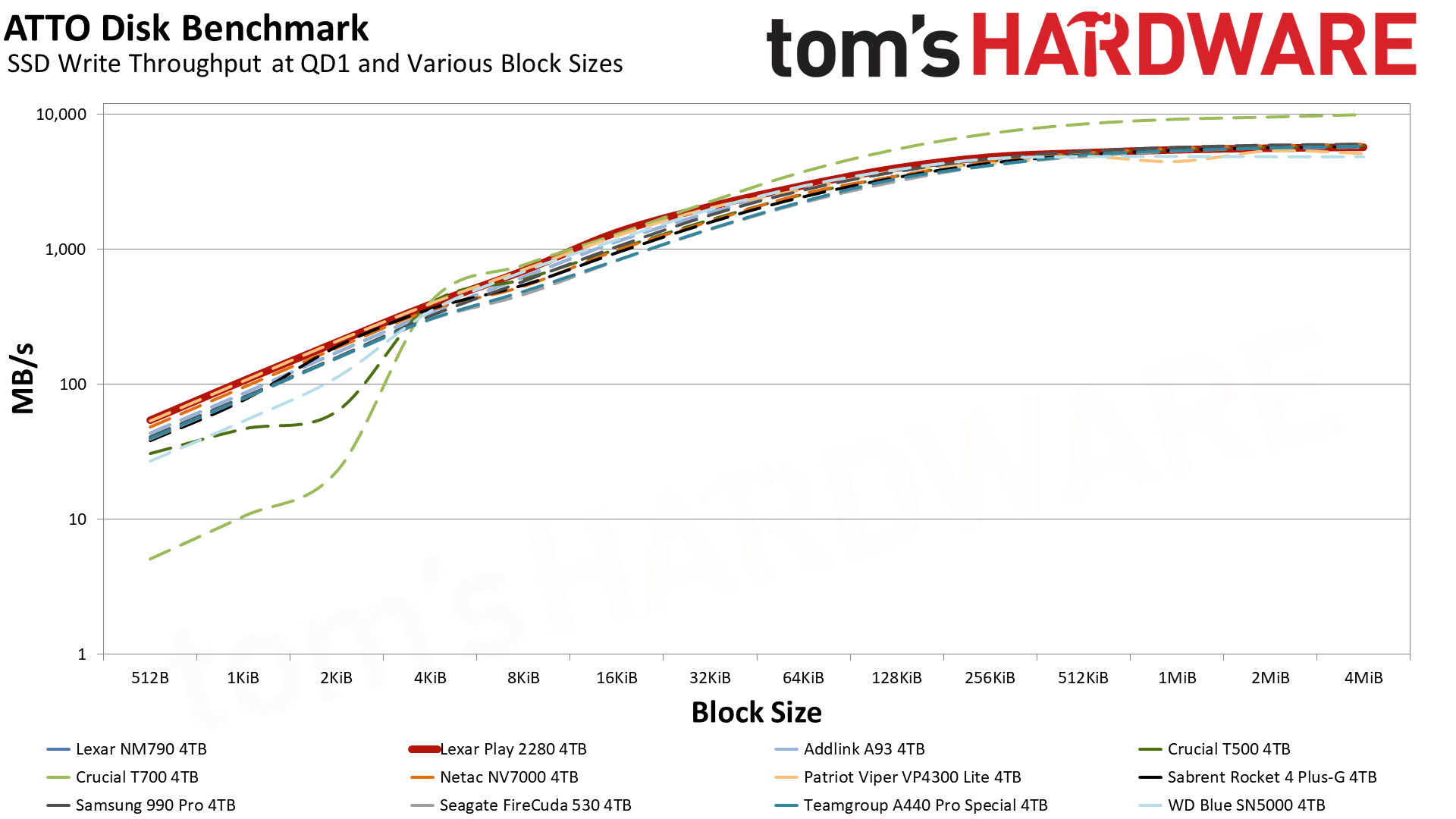
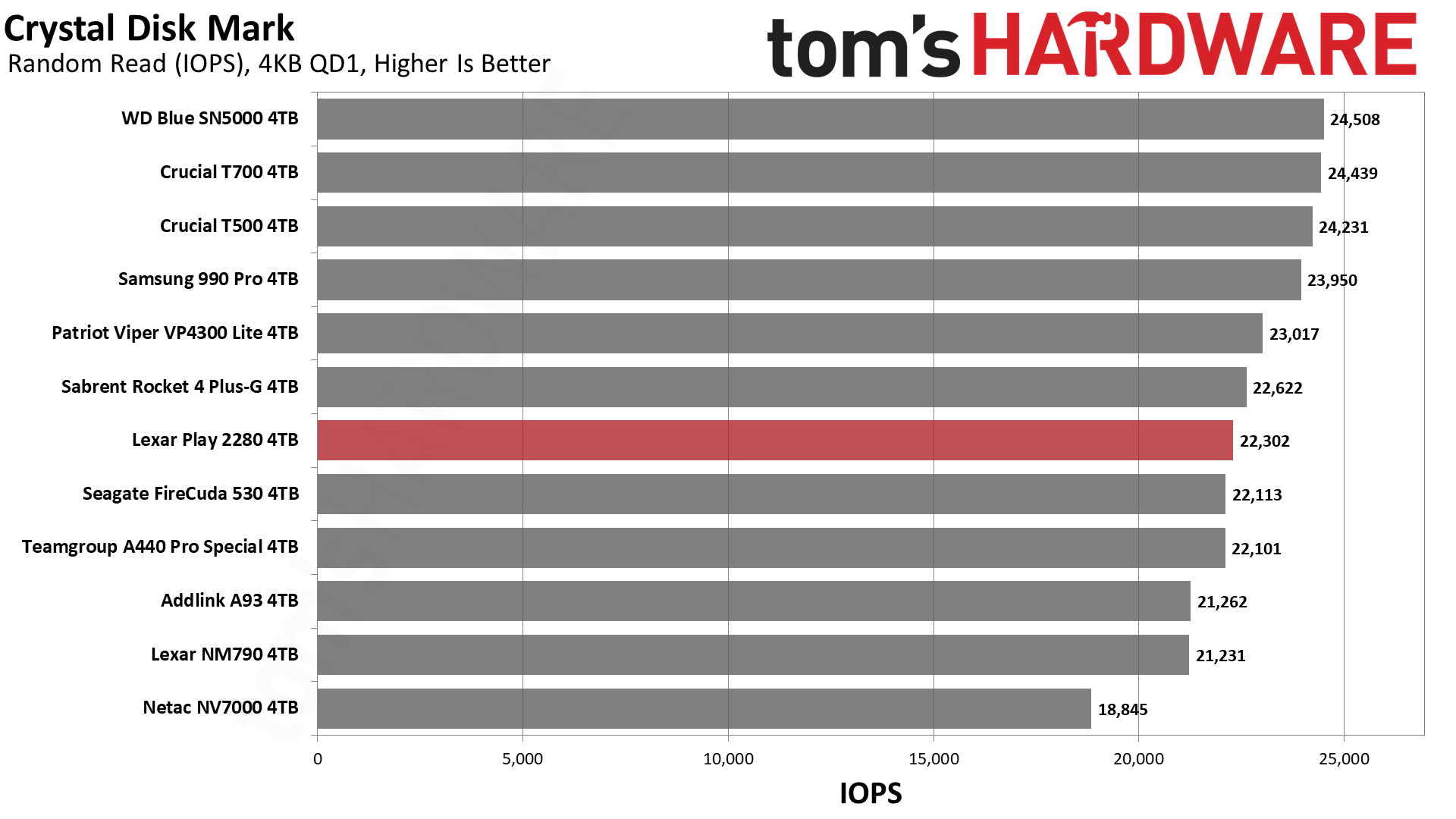
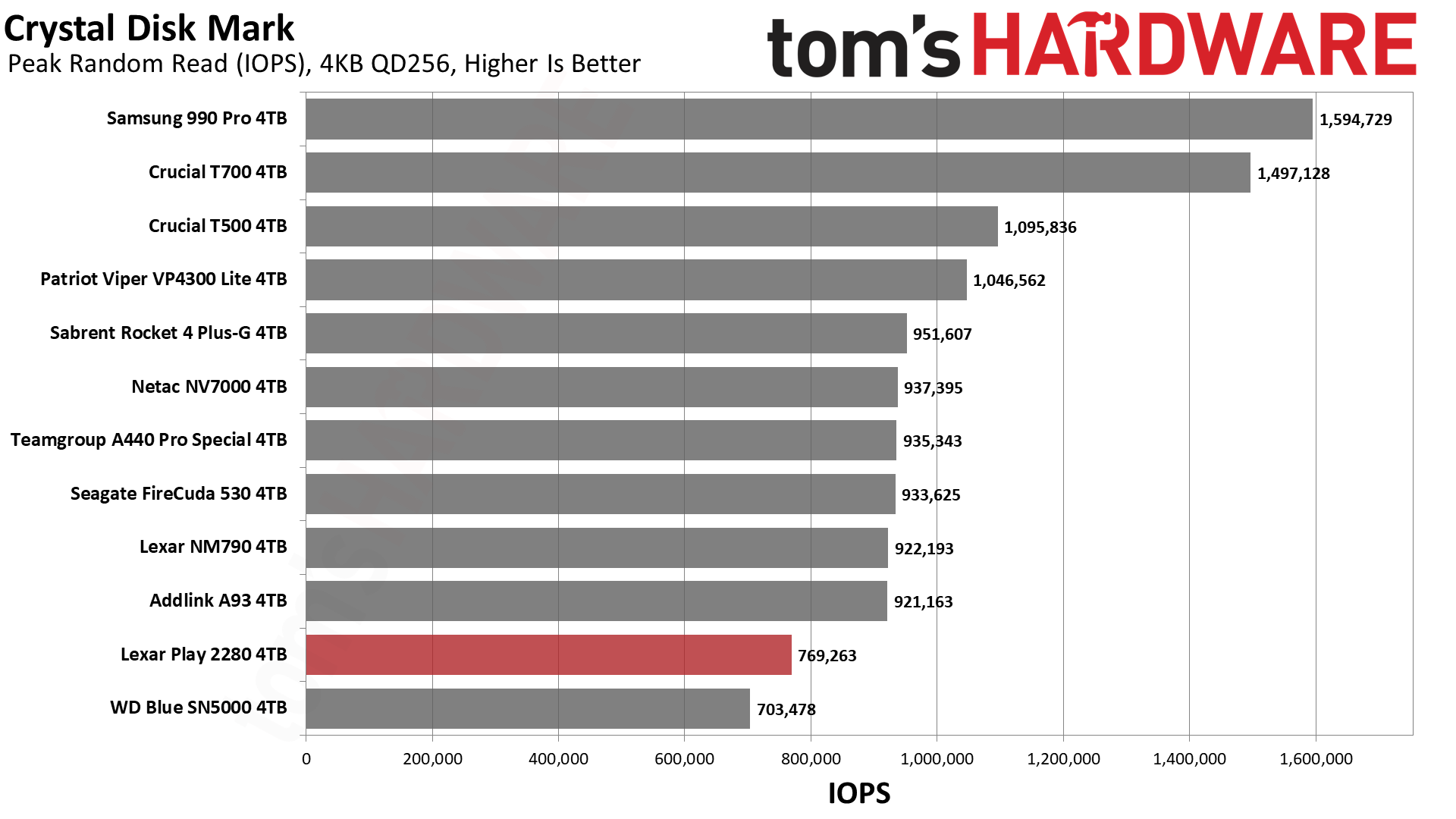
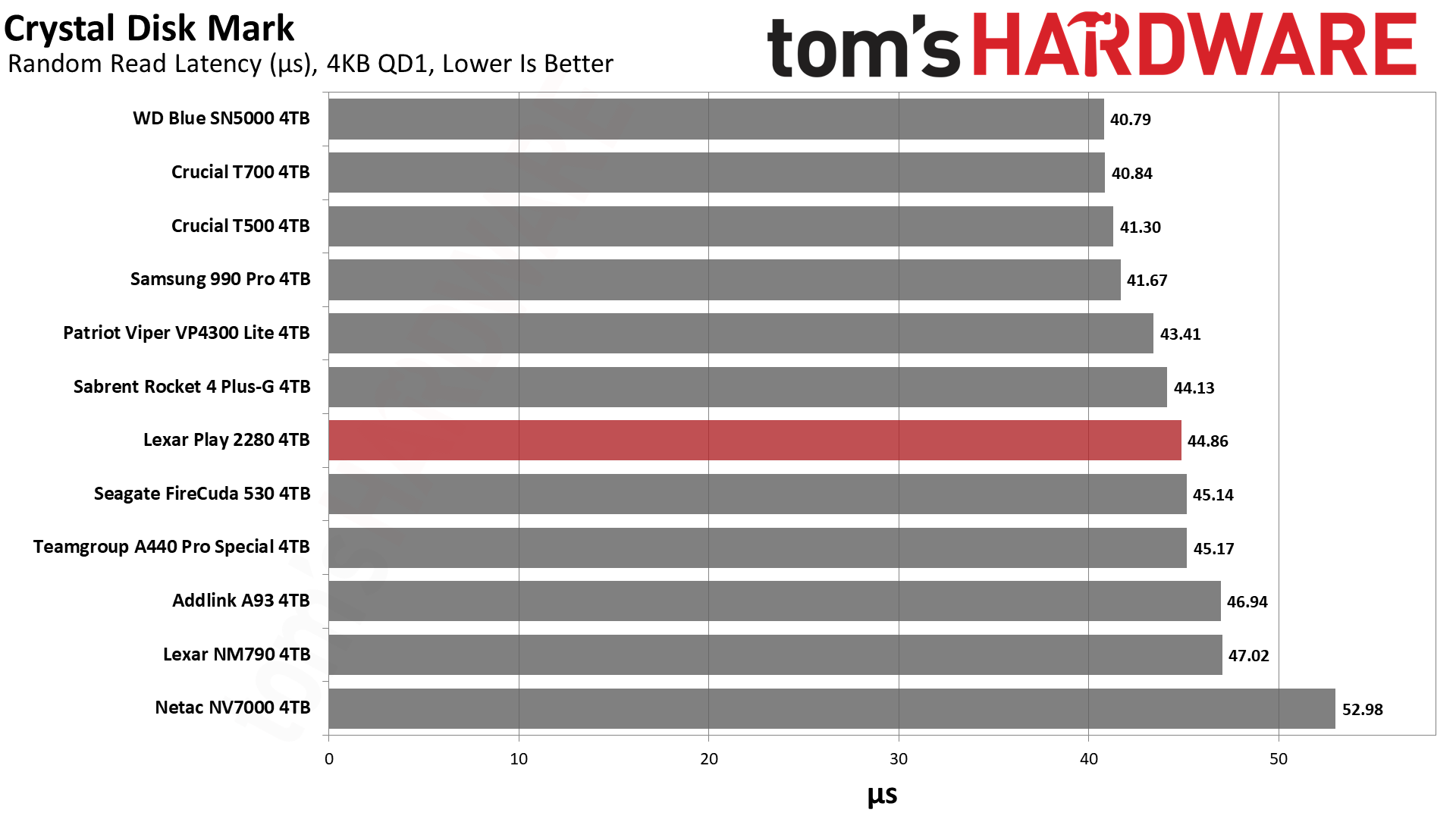
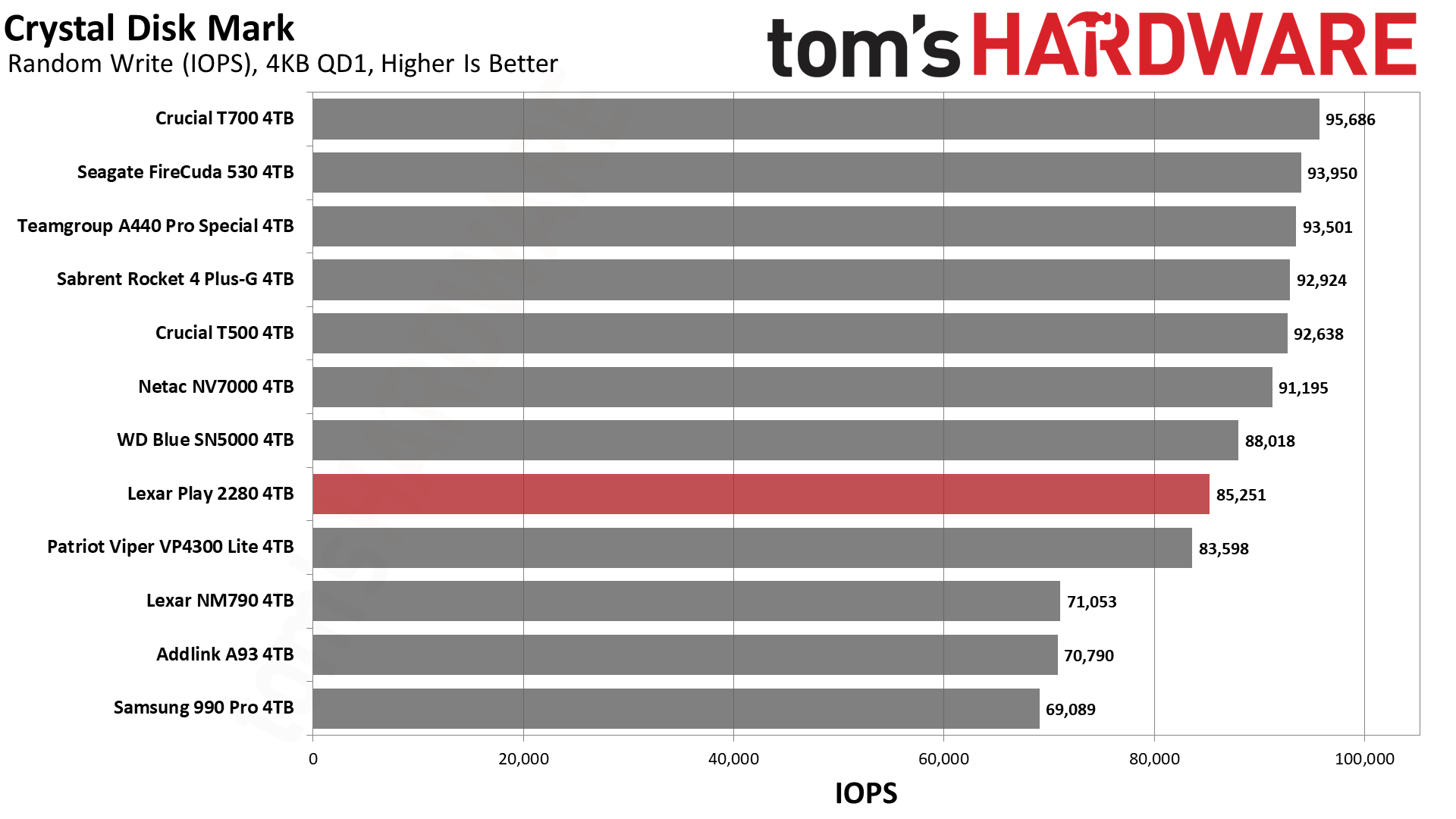
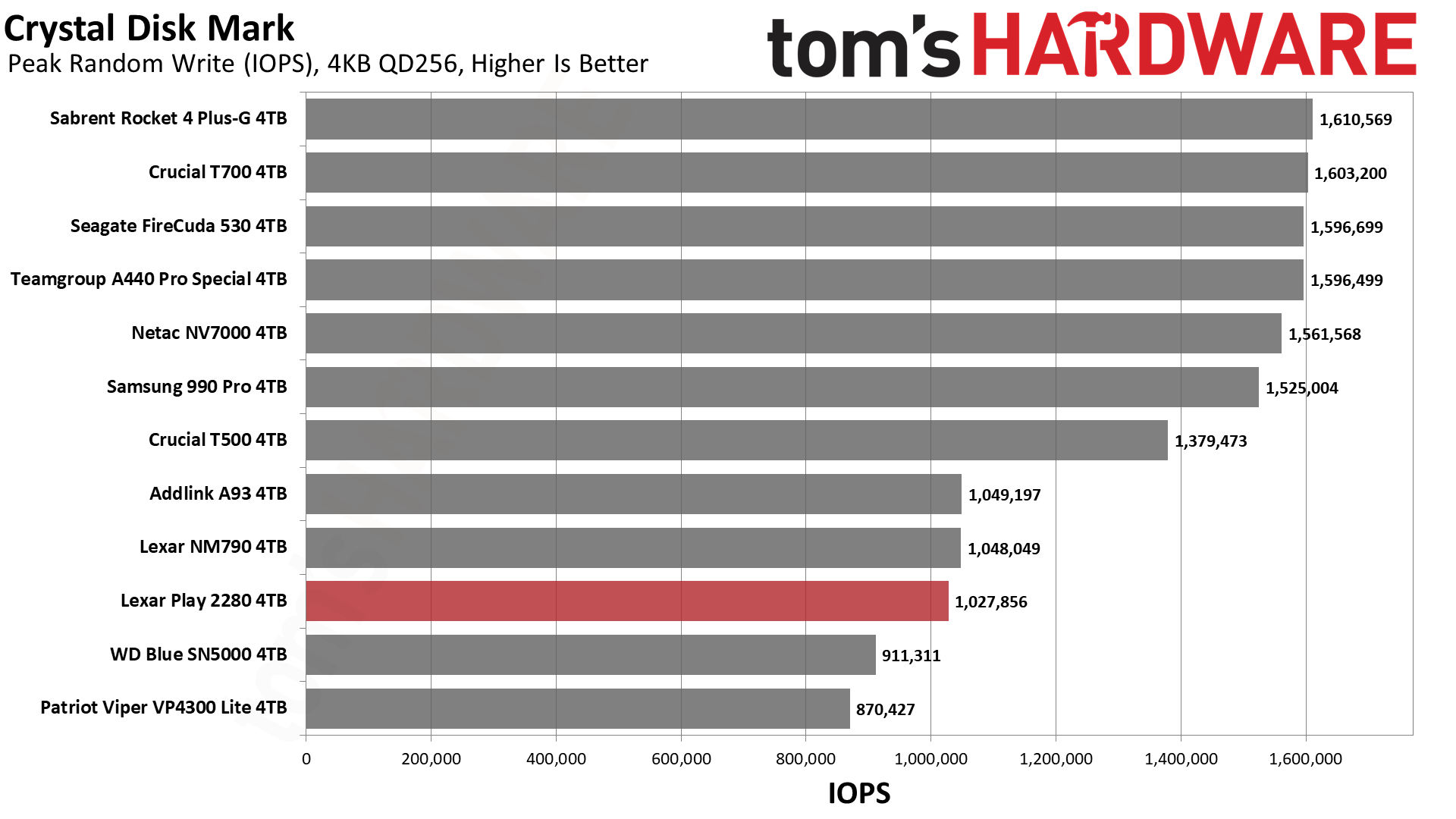
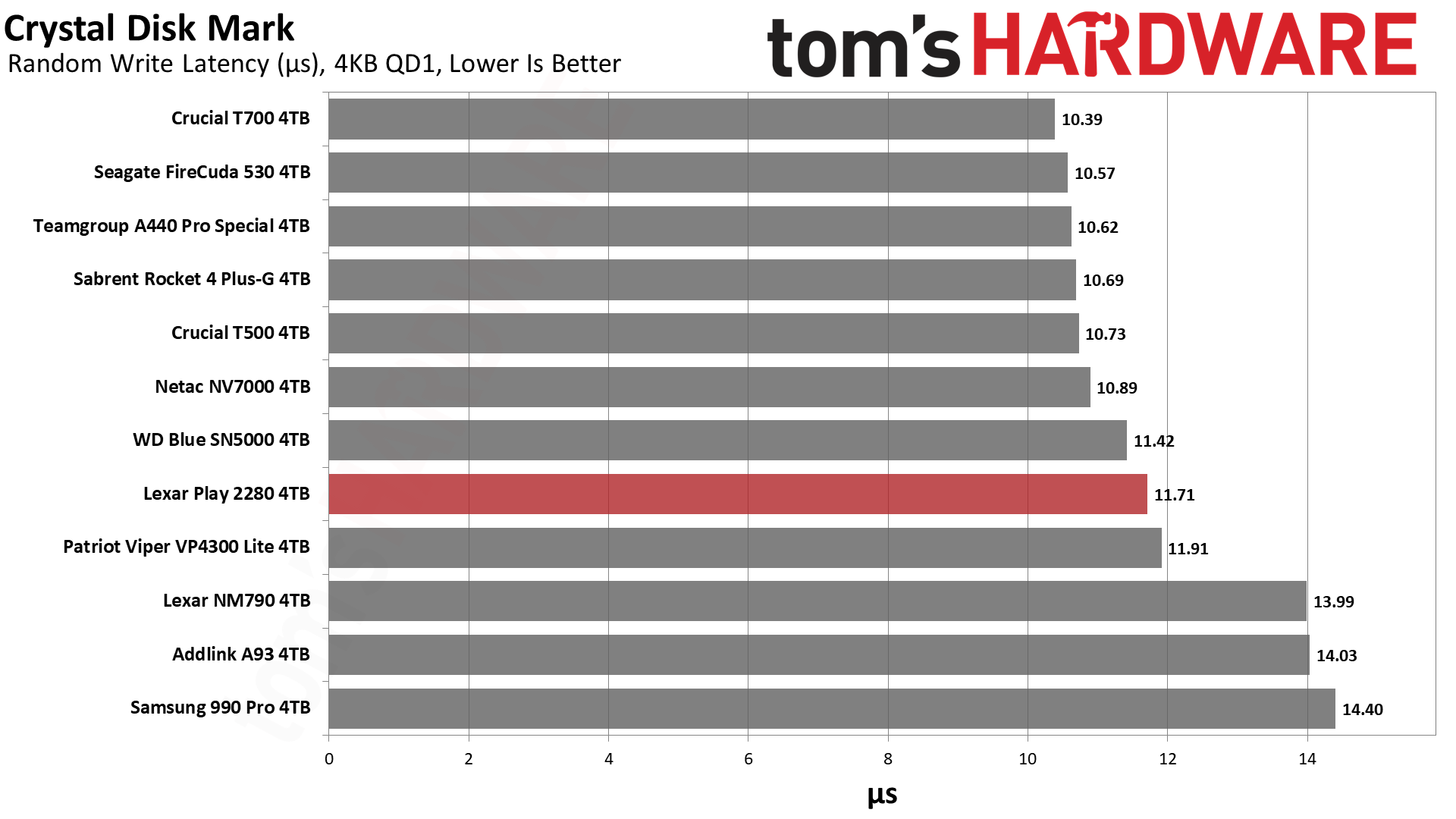
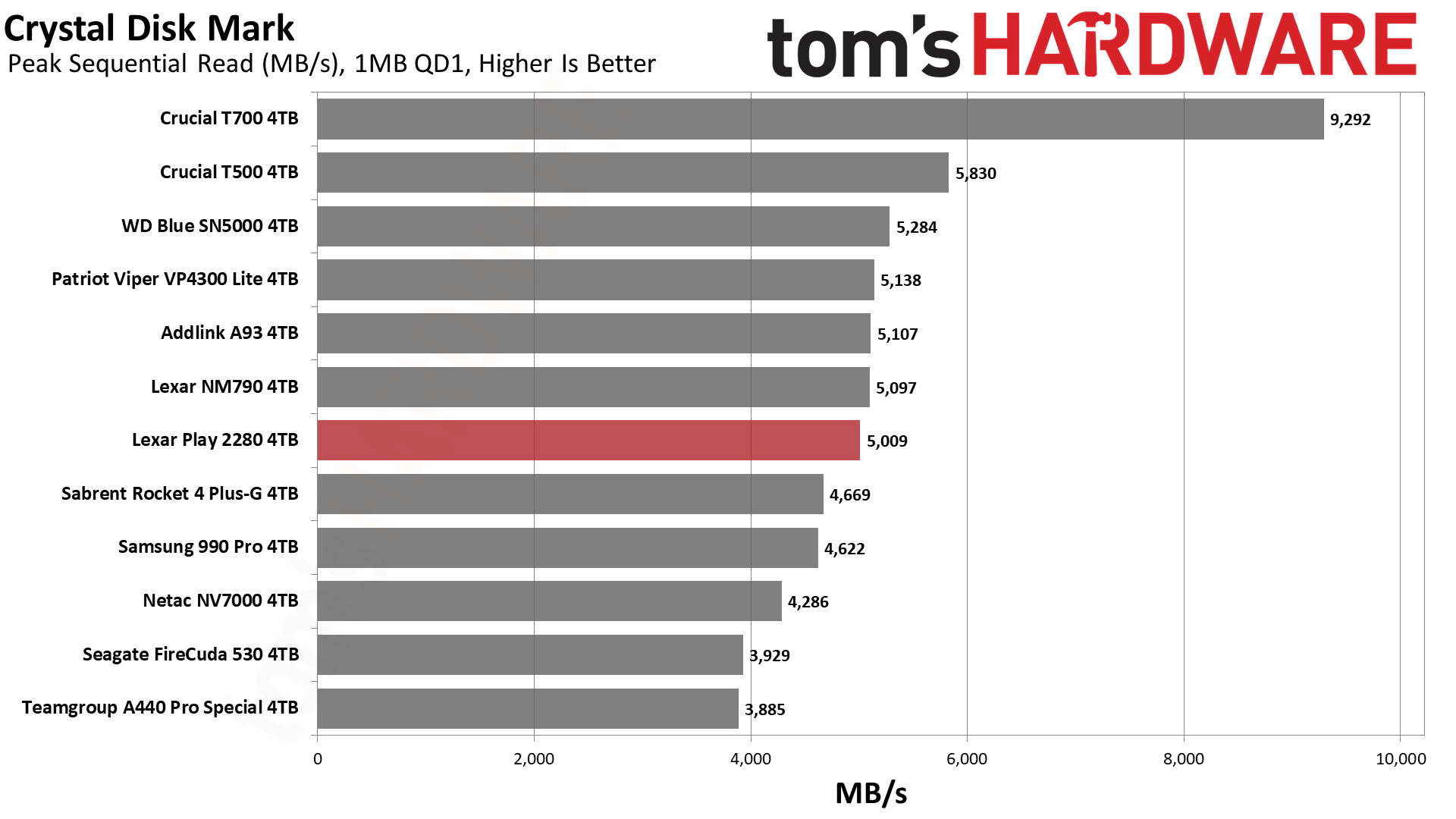
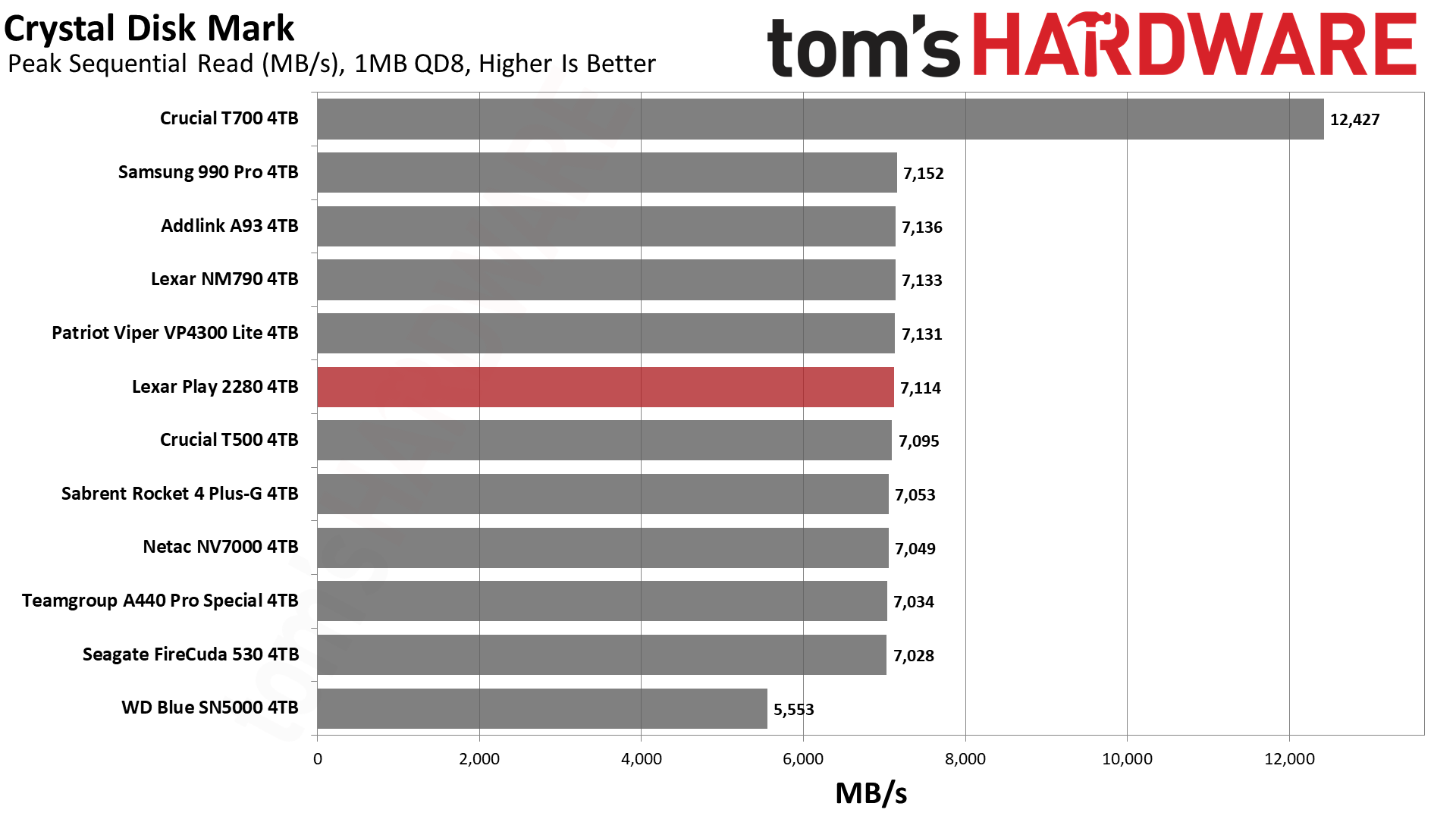
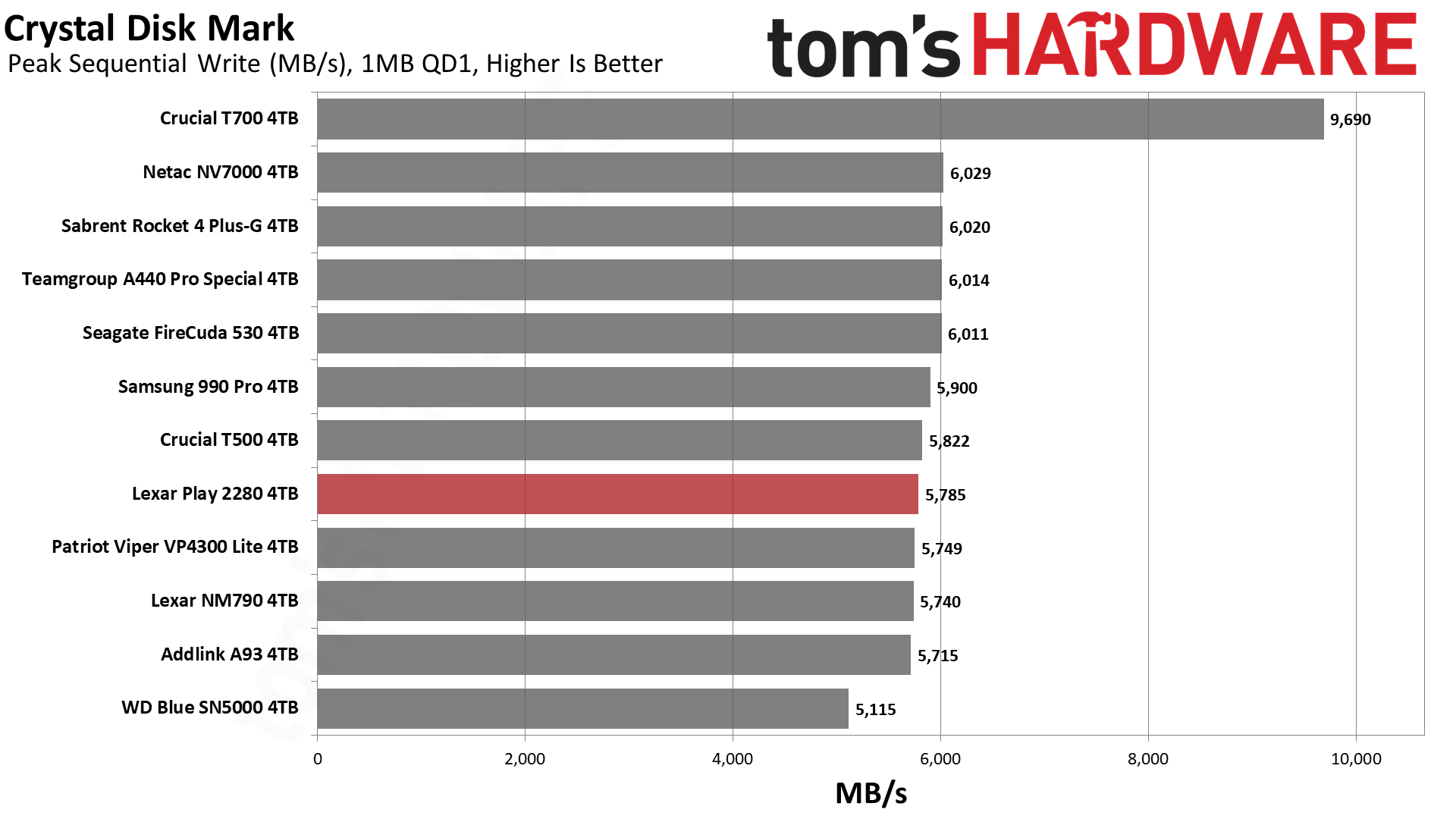
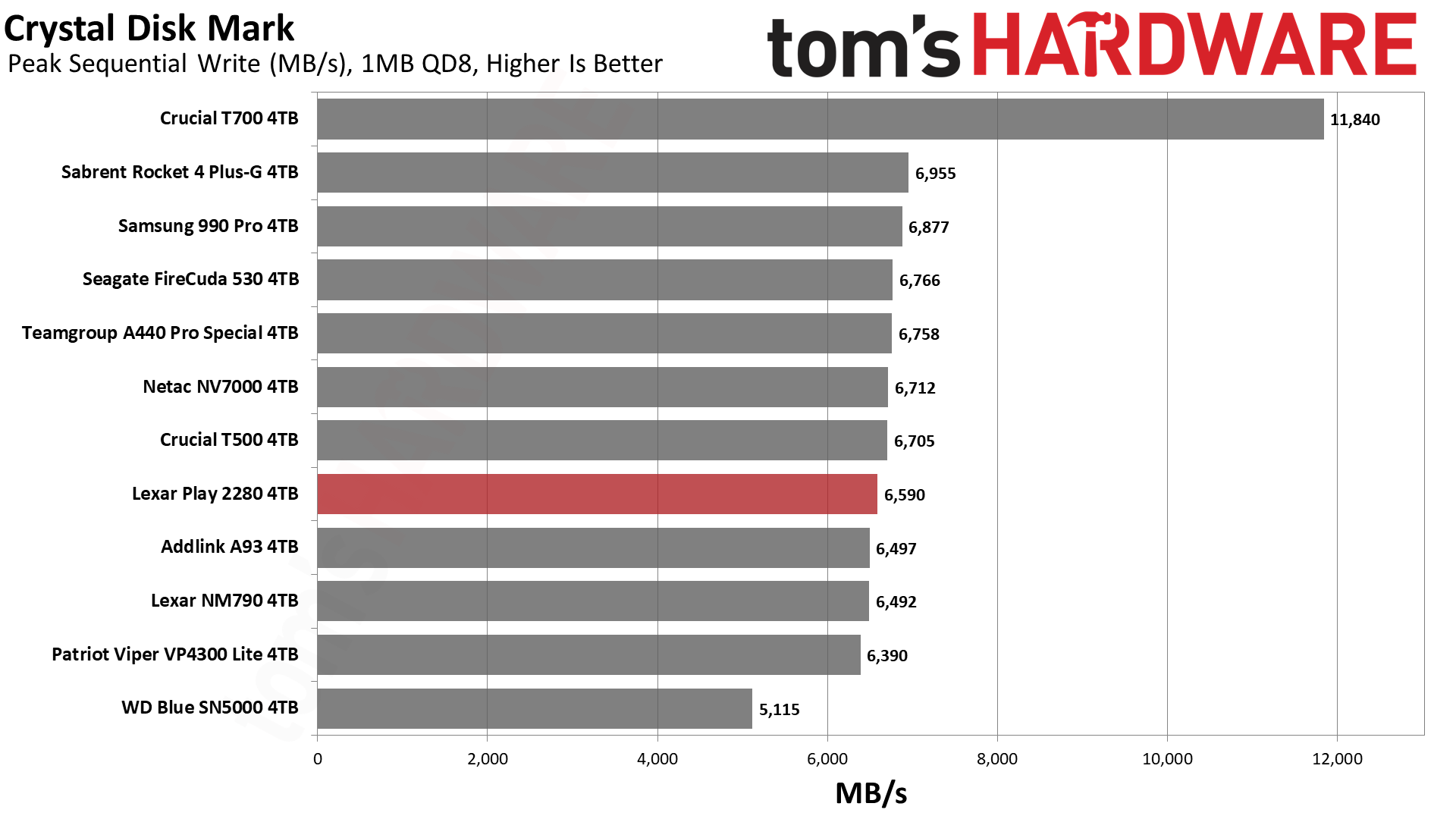
We first look at ATTO to search for any anomalies and to see how much data this drive can push at QD1 given various I/O block sizes. For the most part, the Play handles itself quite well. It outperforms similar drives — the NM790 and A93 — to a small degree over a range with writes, but drops a bit at 512 KiB with reads. This second bit might be a fluke, a difference in firmware, or a testing discrepancy, as the drive otherwise performs well.
We move to sequential performance, at QD1 and QD8, with CDM. The Play performs adequately here but it’s at the limit of the PCIe 4.0 interface with QD8. At QD1 with reads, we see the T500 pull away from the pack. The T500 is an exceptional drive with a DRAM boost, but pricing needs to be factored into the equation when comparing it against other drives like the Play.
Looking at random performance in CDM, with the biggest focus on random QD1 latencies, the Play is unfortunately merely average at best. That said, it beats the similar NM790 and A93, which is a positive result. This suggests the Play has had some firmware optimizations.
Sustained Write Performance and Cache Recovery
Official write specifications are only part of the performance picture. Most SSDs implement a write cache, which is a fast area of pseudo-SLC (single-bit) programmed flash that absorbs incoming data. Sustained write speeds can suffer tremendously once the workload spills outside of the cache and into the "native" TLC (three-bit) or QLC (four-bit) flash. Performance can suffer even more if the drive is forced to fold, which is the process of migrating data out of the cache in order to free up space for further incoming data.
We use Iometer to hammer the SSD with sequential writes for 15 minutes or more — two hours with a large 4TB drive like this — to measure both the size of the write cache and performance after the cache is saturated. We also monitor cache recovery via multiple idle rounds. This process shows the performance of the drive in various states as well as the steady state write performance.
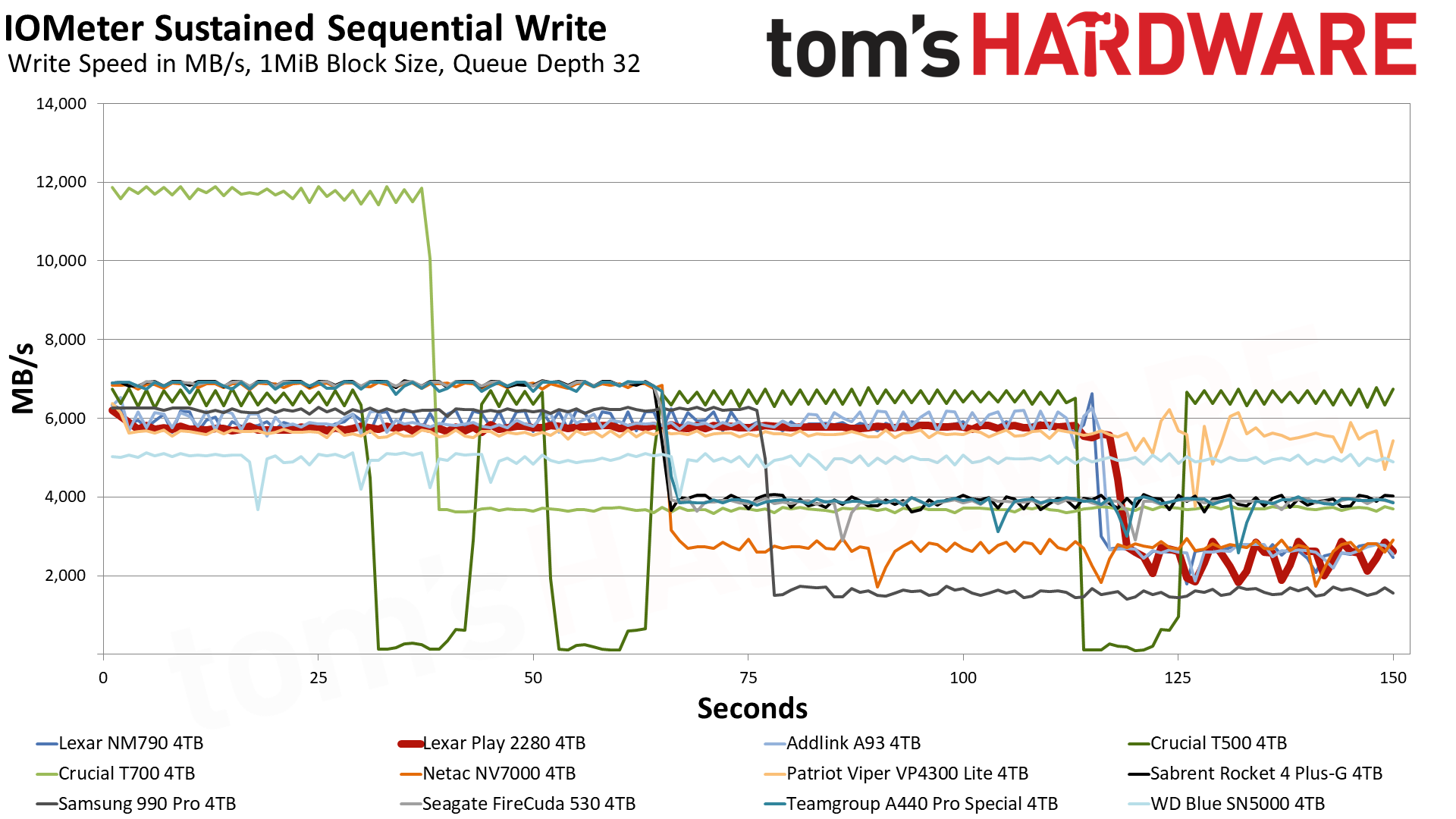
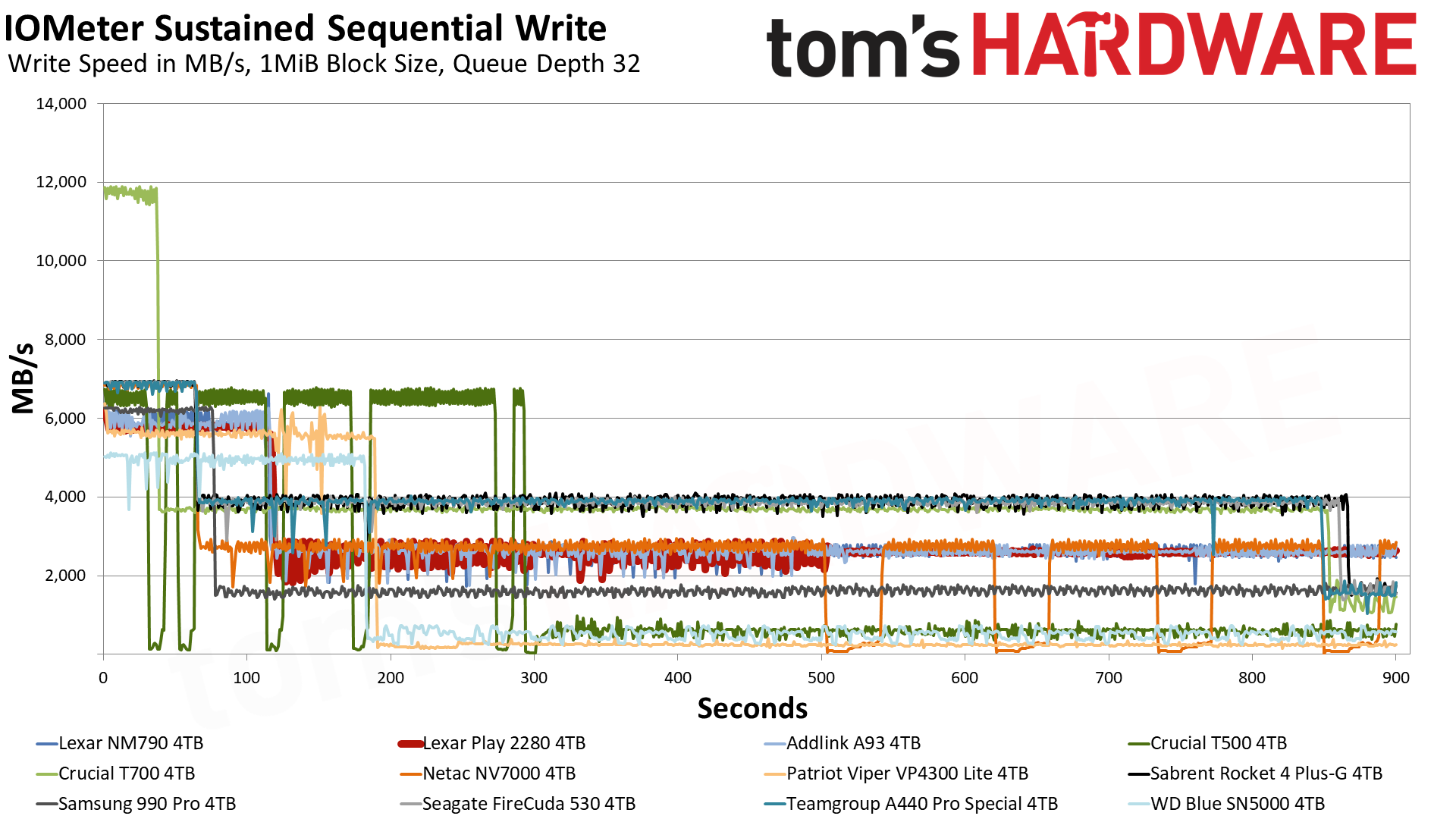
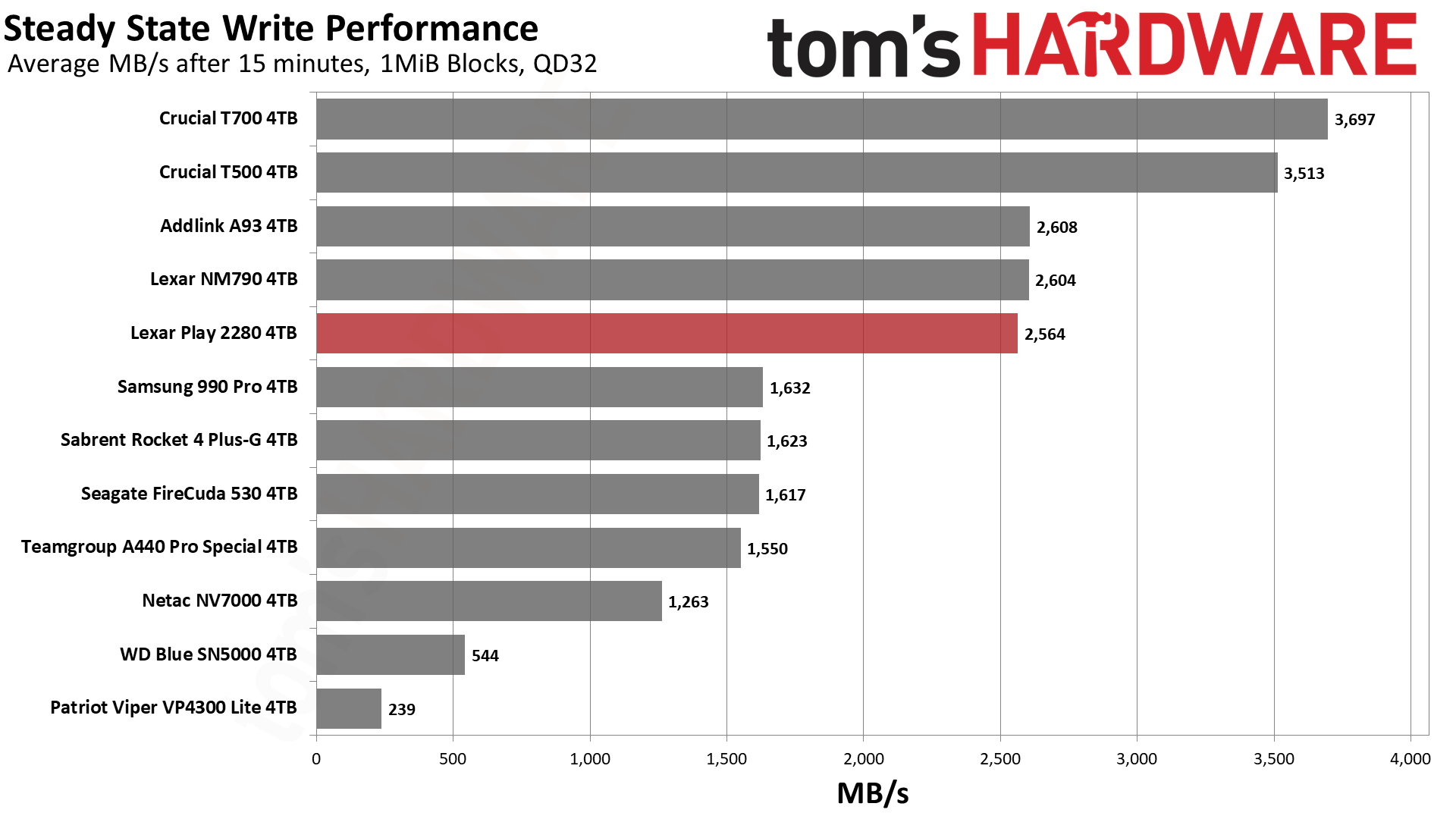
The 4TB Play writes at almost 5.8 GB/s for over 117 seconds. It writes a little bit faster for the first second or two, which is normal for drives with this controller. This behaves similarly to a small static cache but, as far as we know, the cache is entirely dynamic. This instead seems to be a feature of the controller to help burst-fire shorter writes. In any case, the cache is over 675GB, which is ample but not huge given the drive’s capacity.
This relatively small cache — a cache from this much TLC flash could be over twice this size — allows for a fast direct-to-TLC mode. In this mode the drive writes at over 2.5 GB/s. This is reflected in the steady state write performance chart. This matches what we’ve seen with the NM790 and A93 and is higher than many drives, like the FireCuda 530 and 990 Pro, that you might normally expect to be faster in this scenario.
Performance is high enough that, eventually, the drive can hit a folding state where writes are bottlenecked by the need to copy data from the pSLC cache to the native TLC flash. In that mode, the drive writes at just over 800 MB/s. This is relatively slow but far faster than QLC flash in a similar mode. Just look at the Viper VP4300 Lite. Even a relatively fast QLC-based drive like the SN5000 in a middle state cannot muster more than 500 MB/s or so.
When buying a 4TB drive, you’re buying for capacity, but being able to have consistent performance at a lower price — compared to high-end drives — is a nice bonus. The Play delivers that with its write performance.
Power Consumption and Temperature
We use the Quarch HD Programmable Power Module to gain a deeper understanding of power characteristics. Idle power consumption is an important aspect to consider, especially if you're looking for a laptop upgrade as even the best ultrabooks can have mediocre stock storage. Desktops may be more performance-oriented with less support for power-saving features, so we show the worst-case.
Some SSDs can consume watts of power at idle while better-suited ones sip just milliwatts. Average workload power consumption and max consumption are two other aspects of power consumption but performance-per-watt, or efficiency, is more important. A drive might consume more power during any given workload, but accomplishing a task faster allows the drive to drop into an idle state more quickly, ultimately saving energy.
For temperature recording we currently poll the drive’s primary composite sensor during testing with a ~22°C ambient. Our testing is rigorous enough to heat the drive to a realistic ceiling temperature.
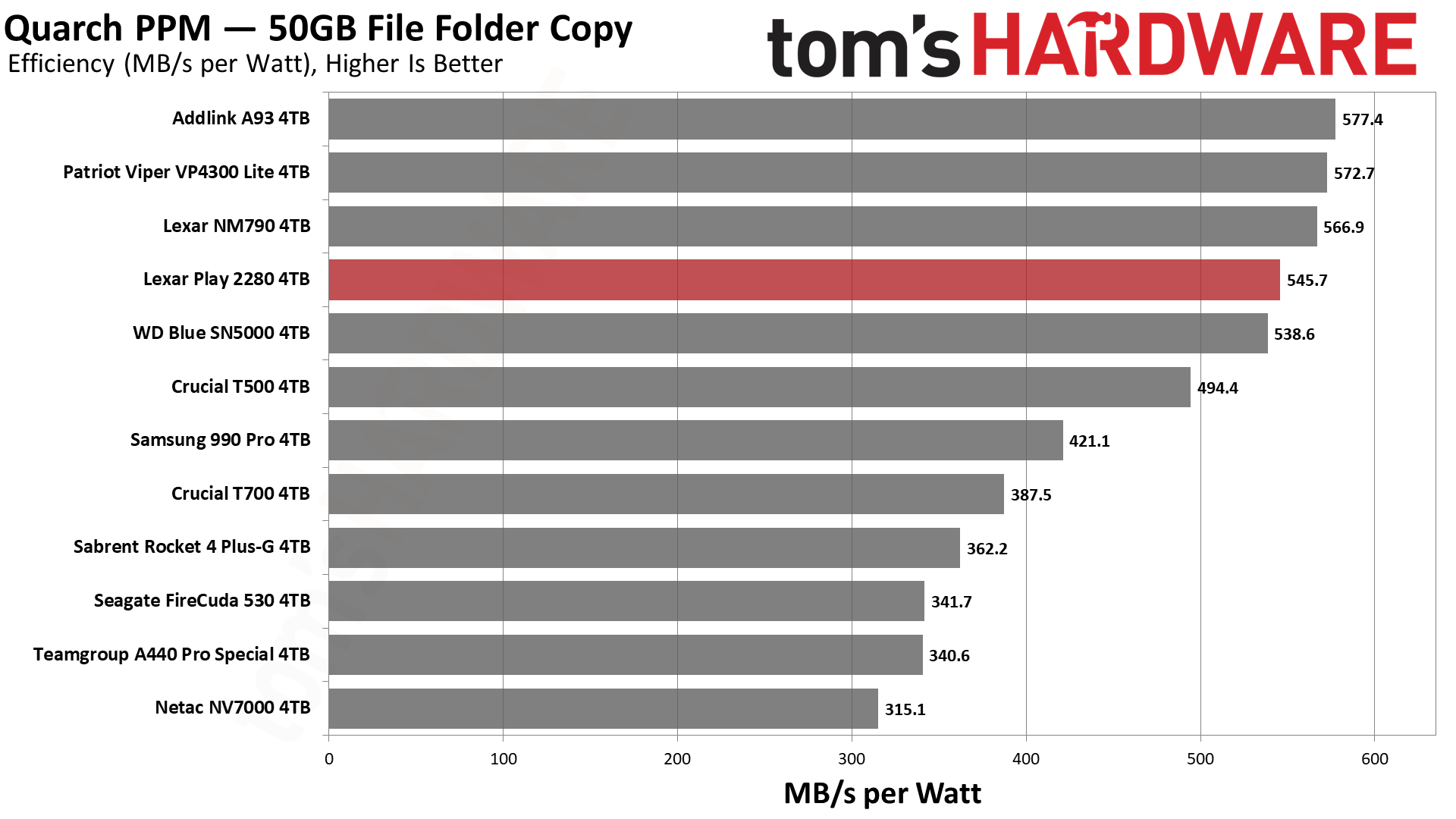
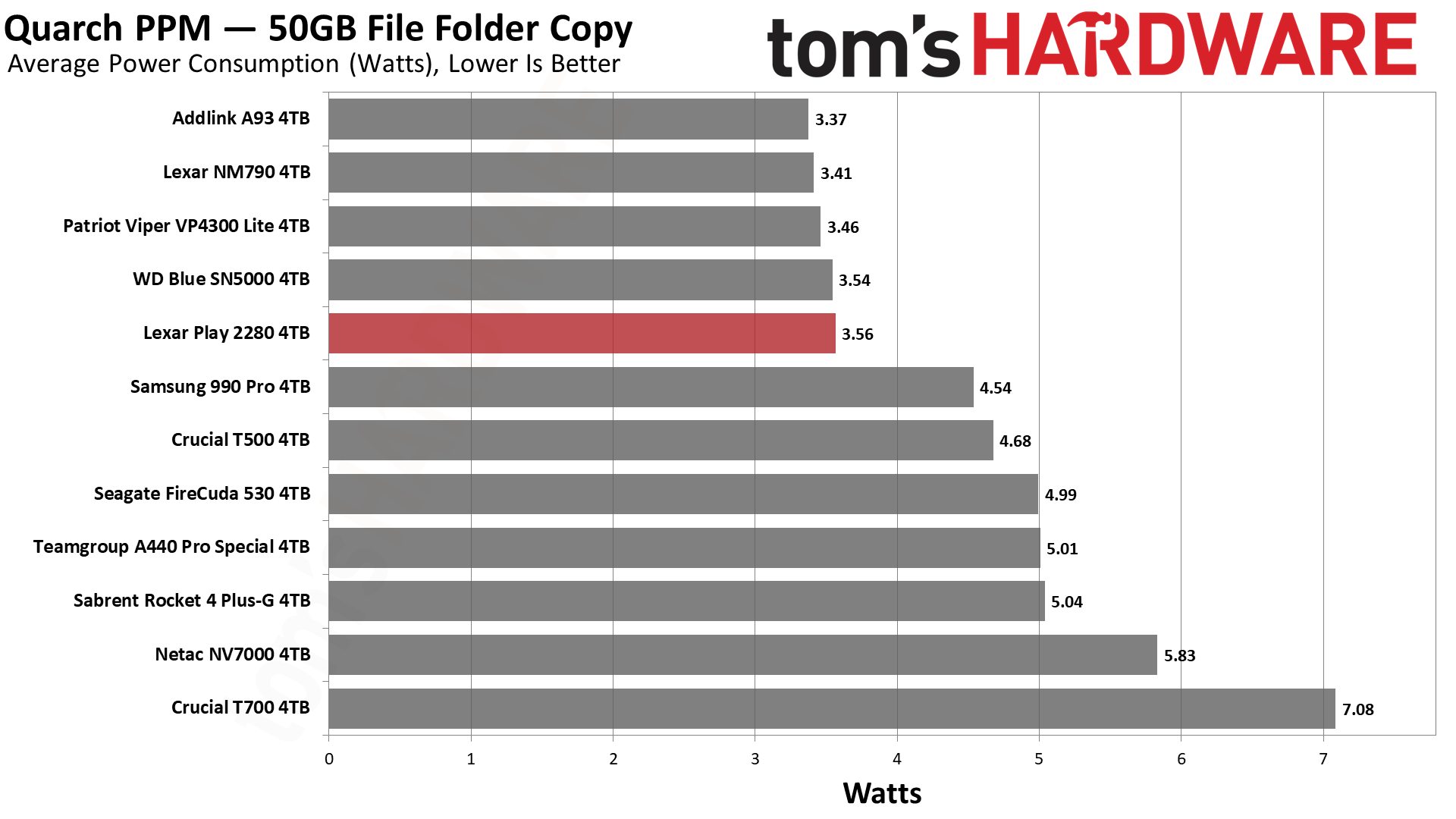
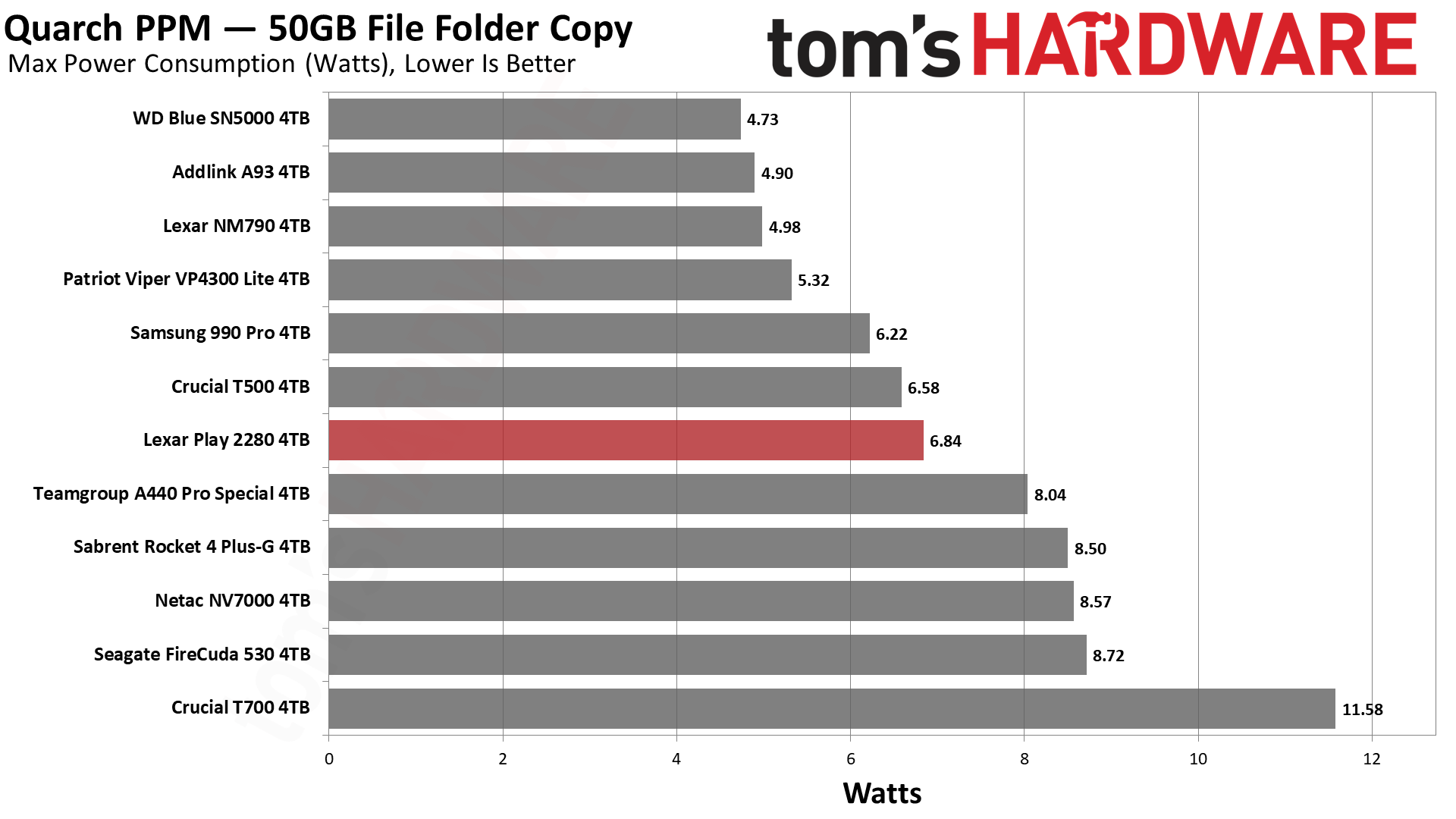
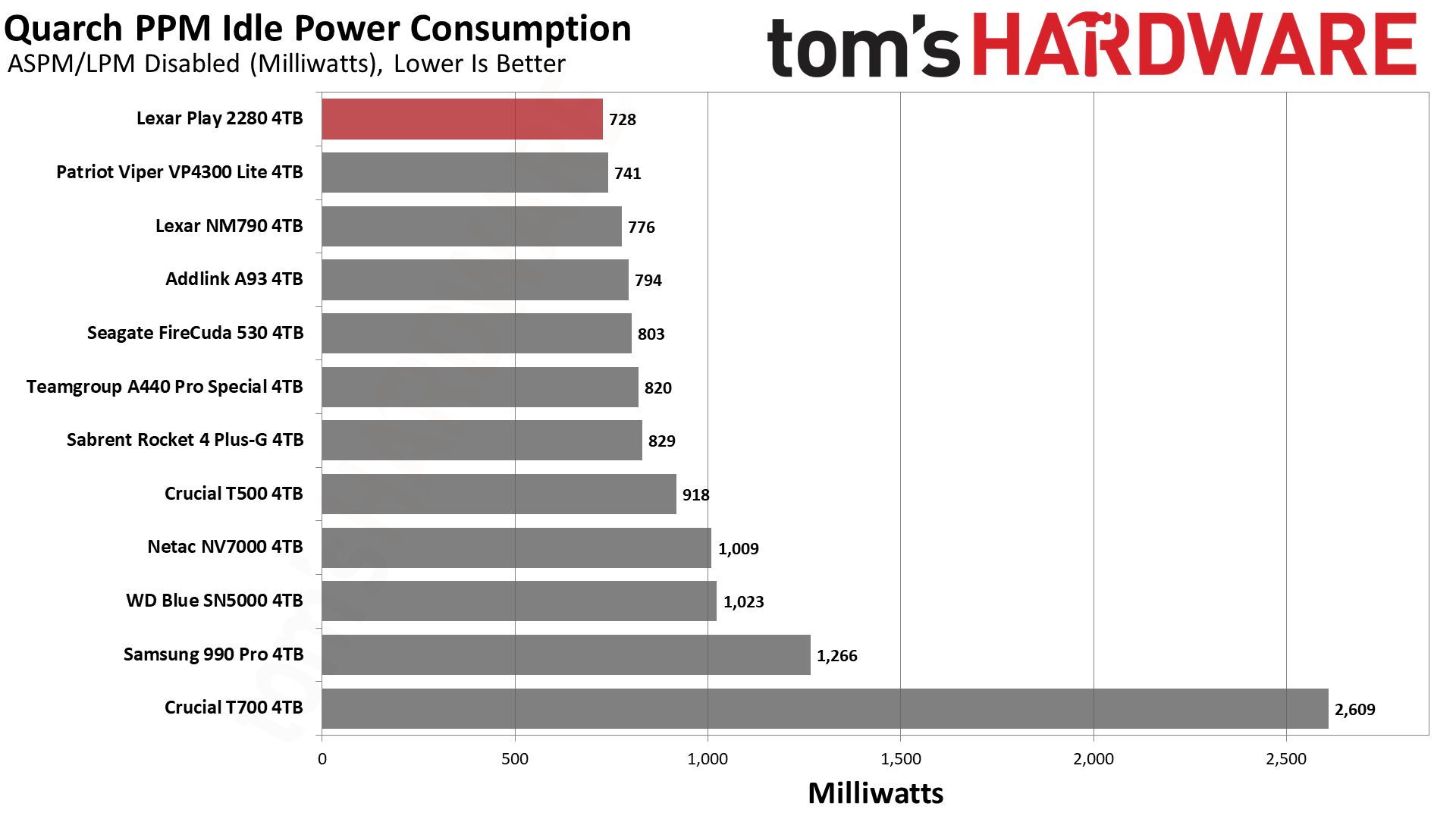
The Play is delightfully power-efficient, which we’re seeing more and more with newer drives. Well, not all new drives, as the T700 demonstrates, but improvements are on the way even at the high end with controllers like SMI’s SM2508. For now, drives like the Play can adequately serve in PS5s, desktops, and laptops — the last if the heatsink is removed — alike without overburdening the machine with power draw or thermal output. We only hit a maximum reported drive temperature of 54°C during testing, which is well below throttling.
| CPU | Intel Core i9-12900K | Row 0 - Cell 2 |
| Motherboard | Asus ROG Maximus Z790 Hero | Row 1 - Cell 2 |
| Memory | 2x16GB G.Skill DDR5-5600 CL28 | Row 2 - Cell 2 |
| Graphics | Intel Iris Xe UHD Graphics 770 | Row 3 - Cell 2 |
| CPU Cooling | Enermax Aquafusion 240 | Row 4 - Cell 2 |
| Case | Cooler Master TD500 Mesh V2 | Row 5 - Cell 2 |
| Power Supply | Cooler Master V850 i Gold | Row 6 - Cell 2 |
| OS Storage | Sabrent Rocket 4 Plus-G 2TB | Row 7 - Cell 2 |
| Operating System | Windows 11 Pro | Row 8 - Cell 2 |
We use an Alder Lake platform with most background applications such as indexing, Windows updates, and anti-virus disabled in the OS to reduce run-to-run variability. Each SSD is prefilled to 50% capacity and tested as a secondary device. Unless noted, we use active cooling for all SSDs.
Lexar Play Bottom Line
We’ve given a score of four out of five to drives with the same hardware as the Play in the past, but things have changed. We now have multiple drives with the same hardware, including the NM790, at competitive prices. We also have the excellent T500 and increasing amounts of drives based on Phison’s E27T controller. This puts more pressure on the Play, although it still has some advantages.
The primary advantage is its capacity range and specifically the 4TB and 8TB SKUs. 4TB is beyond the reach of many budget SSDs unless they use QLC flash, and 8TB is all but unheard of in this category. Unfortunately, the 8TB is missing in action and the 4TB is priced too high compared to the competition.
For 8TB, we can easily recommend the WD Black SN850X that's not only fast but has been relatively inexpensive for its capacity. At 4TB, the Samsung 990 Pro has been an excellent performer and has at times undercut the Play on price. At 2TB, great deals for drives like MSI’s M482 make the Play nothing more than an afterthought.
Suffice it to say, the Play isn’t going to get much play in the current SSD market with the original launch MSRPs, but things have already started to correct. We don't anticipate seeing the Play fall below the NM790 price, but it should come close — the differences in heatsink and firmware really don't amount to much in the way of cost.
Depending on retail prices, the drive is quite nice with an effective heatsink and halfway decent software support. In fact, it’s a great all-around drive. If Lexar can get the 8TB to market at a reasonable price, it could be especially popular. Unfortunately, we don’t have much hope for that.
If you happen to catch the 4TB Play on sale, you can feel comfortable picking it up, especially if you plan to toss it into your PS5. But at the time of review, there are better deals to be had, with similar 4TB drives starting closer to $200.
MORE: Best SSDs
MORE: Best External SSDs
MORE: Best SSD for the Steam Deck
- 1
- 2
Current page: Lexar Play 4TB Performance Results
Prev Page Lexar Play (2280) SSD Features and Specifications
Shane Downing is a Freelance Reviewer for Tom’s Hardware US, covering consumer storage hardware.
