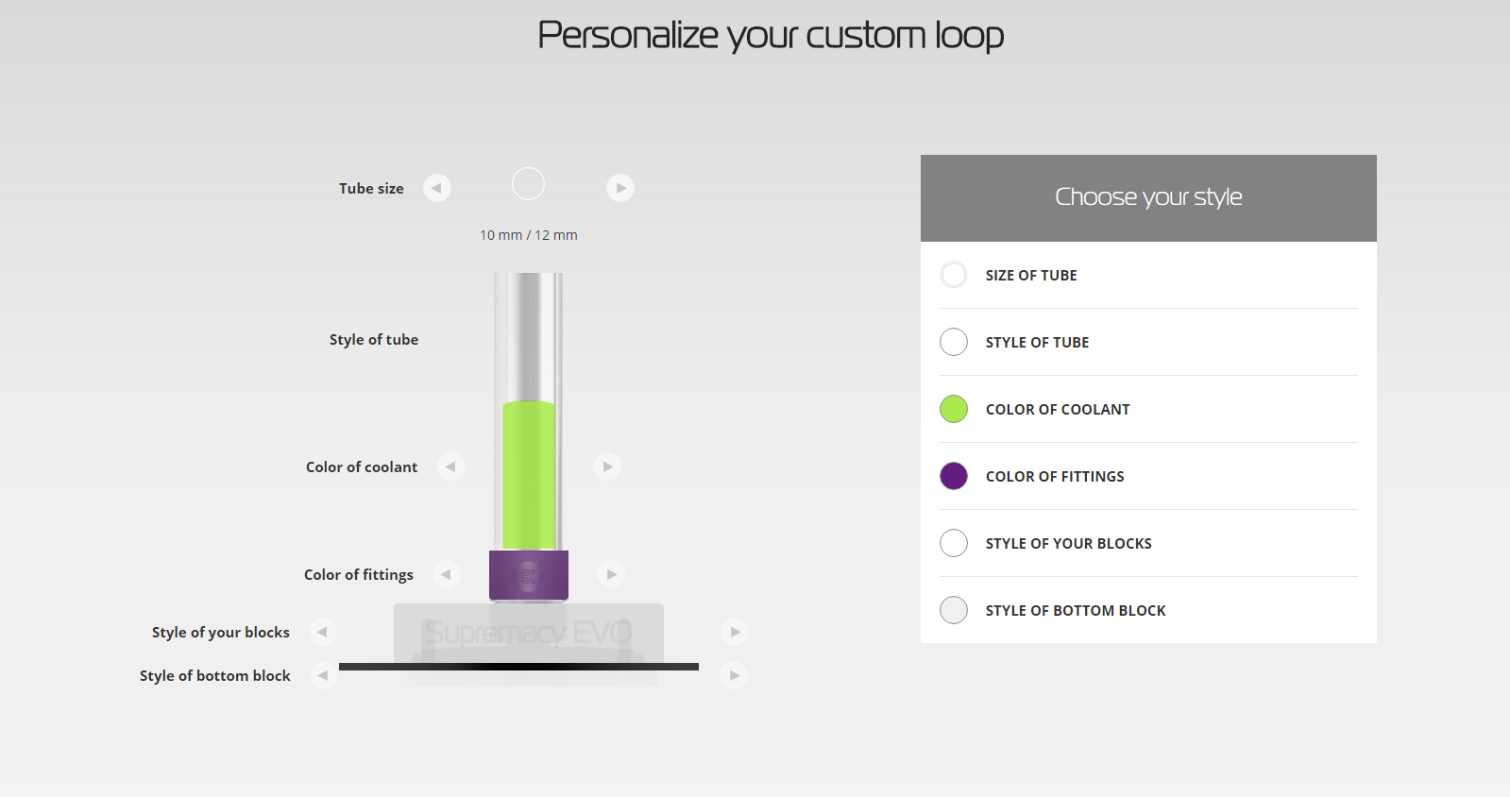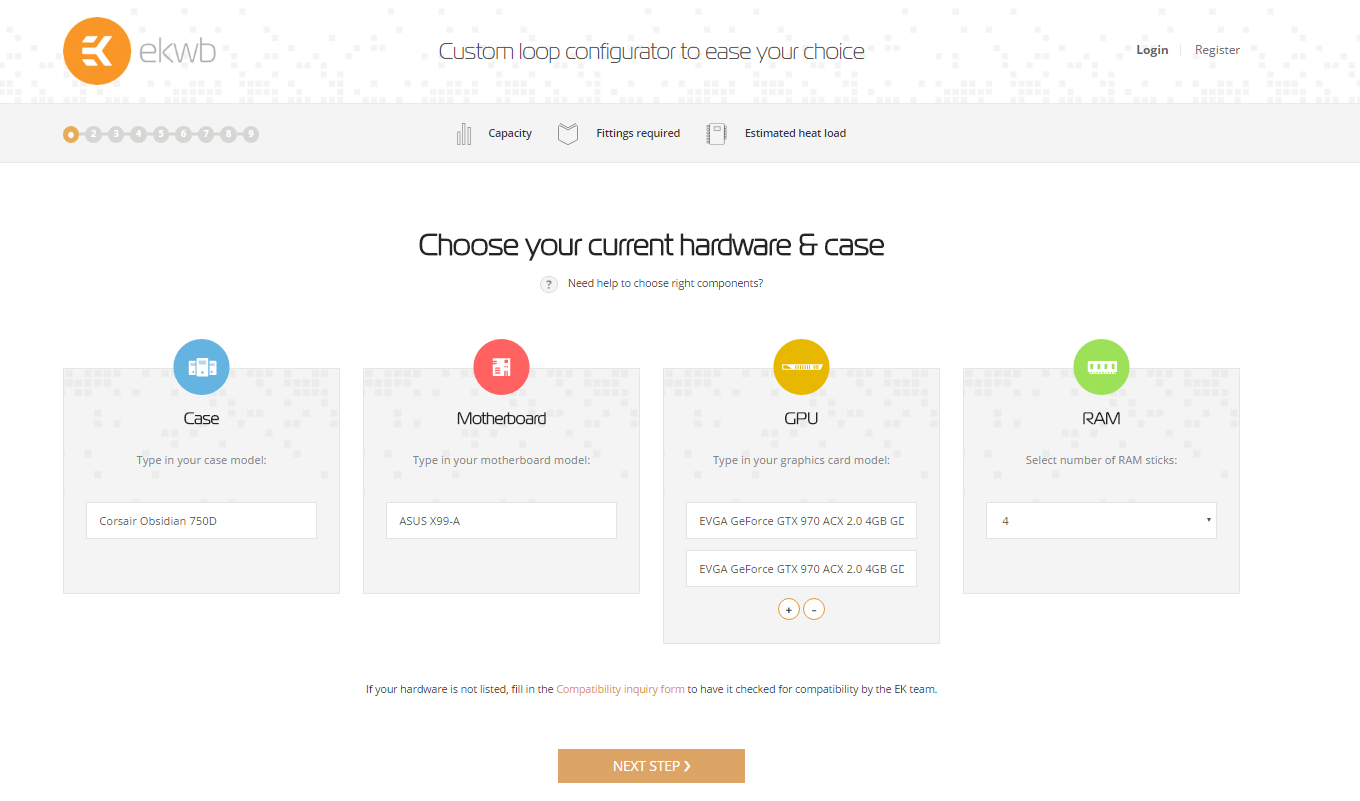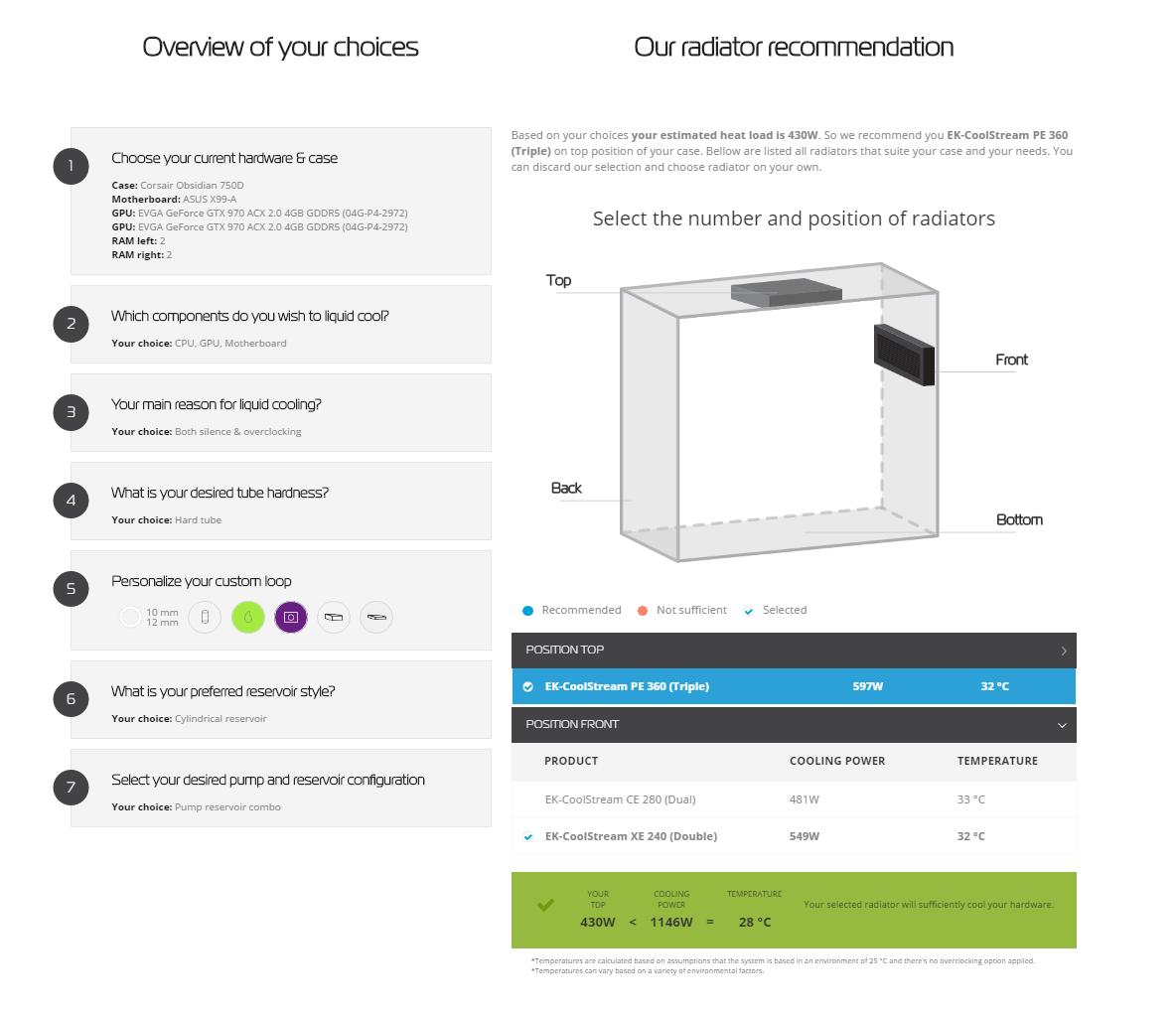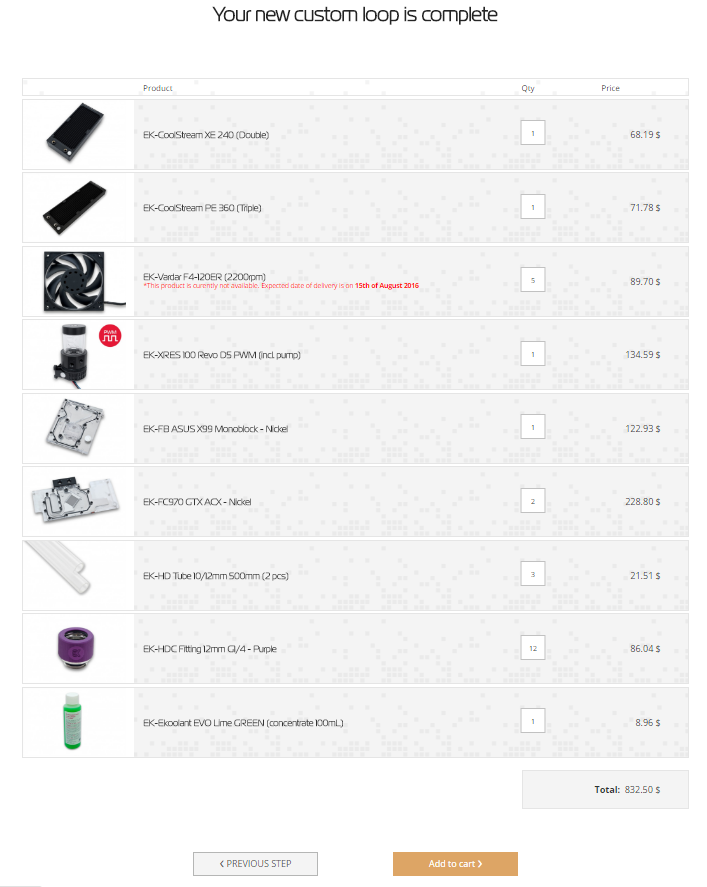EKWB Custom Loop Configurator Takes Hassle Out Of Buying Water Cooling Parts
Custom loop water cooling has never been more popular. In the last year, hardware manufacturers have started working directly with EK Water Blocks to release officially supported water cooling accessories for motherboards and graphics cards. With support from the likes of Asus, MSI, and Gigabyte, more and more people are embracing this advanced cooling technique, which means there is a host of new people asking questions about water cooling.
Traditionally, getting answers about which blocks you need for specific hardware, and which radiators will fit inside different cases with specific hardware configurations can be a laborious and frustrating process, but EK Water Blocks is trying to solve that problem with its new website.
EK Water Blocks has long been running the Cooling Configurator, which helps you find out if there are blocks designed for your specific hardware. You won’t find water blocks for every model of GPU, so its best to check in advance. The cooling configurator worked well for individual parts, but just because your GPU has a block that will work with your card doesn’t mean that you’ll be able to fit the rest of the loop inside your case. The Custom Loop Configurator builds on that Cooling Configurator concept and helps you figure out the entire build to ensure that everything from your GPU and CPU block choice, the radiators placement, and the case that you have are all compatible.
The first step of the Custom Loop Configurator involves selecting the hardware that you wish to water cool from EKWB’s database. You’ll have to specify the case, motherboard, GPU(s), and how many sticks of RAM your system will have. The selection of options is somewhat limited. For example, I was able to find the Corsair Obsidian 450D tower, but EKWB doesn’t list the mini-ITX Obsidian 250D, even though it would easily have space for a smaller loop. The motherboard selection is fairly comprehensive, although I wasn’t able to find my older Asus Z87-WS (Z87-A is available). The GPU section allows you to configure the loop for multiple GPUs, and they don’t necessarily have to match.
Once you’ve selected your components, you’ll have to specify which of them will be cooled by the loop. You can select the CPU, GPU, Motherboard and RAM. If you have multiple GPUs in the loop, you’ll have to specific which slots they will be installed into.
The next few steps include deciding if the build will emphasize silence, performance or a balance of the two. You’ll then be asked whether you’d prefer hard or soft tubing, which color your coolant and fittings will be, and which material preference you have for the water blocks. The Custom Loop Configurator also lets you choose between bay or cylindrical reservoirs, and if you want the pump to be attached to the reservoir or be standalone.
Following the component, fitting and block selection, the Custom Loop Configurator will ask you to select the location and size of the radiator that you’d prefer. EKWB will provide a list of compatible radiator options for each mounting point inside the case. The page also tells you how much cooling capacity each option has and the estimated temperature that the loop would operate at with that configuration.
Get Tom's Hardware's best news and in-depth reviews, straight to your inbox.
Following the part selection, EKWB provides a summary of everything that you will need to purchase. There is a button to add the parts to your shopping cart should you chose to go forward with the build.
The EKWB Custom Loop Configurator is currently in a public beta test, during which the database will be undergoing regular updates. EKWB said that throughout the duration of the beta test, which will end on August 28, it will be refunding the purchase price of every 20th order processed through the Custom Loop Configurator. Every order placed during that period will also be entered to win an MSI GeForce GTX 1080 Sea Hawk EK X.
You can find the EKWB Custom Loop Configurator here.
Kevin Carbotte is a contributing writer for Tom's Hardware who primarily covers VR and AR hardware. He has been writing for us for more than four years.
-
beoza This can be helpful to people like me who want to make the jump from an AIO cooler to a custom loop. It won't help with putting it all together but it will help make sure all the parts will be compatible.Reply -
kcarbotte Reply18406263 said:This can be helpful to people like me who want to make the jump from an AIO cooler to a custom loop. It won't help with putting it all together but it will help make sure all the parts will be compatible.
Putting a loop together isn't really as hard as you might think. The hard part is making sure you have everything you need, and this tool takes care of most of that.
I think it will help a lot of people jump into water cooling.
-
sillynilly Very cool feature - I switched to acrylic a few years back and this would have made selection so easy (although it isn't all that hard to begin with). This just makes sure you have everything you need and it will cool your parts properly. Well done EKWB!Reply -
turkey3_scratch This is really nice - I always had difficulty figuring out if fittings would fit and such stuff.Reply -
c0rr0sive They need to add in the ability to ignore fields... I have several cases that aren't listed that have good support for water cooling.Reply -
thundervore I find it odd that their config does not have my Gigabyte GA?Z77X?UD5H in the list.Reply -
sillynilly Reply18410361 said:They need to add in the ability to ignore fields... I have several cases that aren't listed that have good support for water cooling.
Agree my case isn't listed, but used a similar sized one. Honestly, I just did it to see what rads would be suggested and you can tell if 2 240s (or whatever your needs require) would fit in your current rig. -
kcarbotte Reply18410822 said:18410361 said:They need to add in the ability to ignore fields... I have several cases that aren't listed that have good support for water cooling.
Agree my case isn't listed, but used a similar sized one. Honestly, I just did it to see what rads would be suggested and you can tell if 2 240s (or whatever your needs require) would fit in your current rig.
The actual model of case makes a big difference for radiator fitment.
I'm sure they will add more cases over time, but it would completely defeat the purpose of the tool to allow you to skip categories.