Acer Predator XN253Q 240Hz Gaming Monitor Review: The King of Speed
Why you can trust Tom's Hardware
Viewing Angles, Uniformity, Response and Lag
Viewing Angles
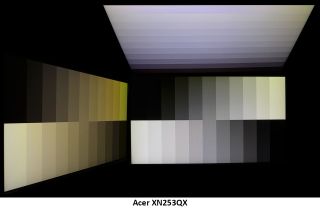
Viewing angles are the main reason why people choose IPS and VA over TN. But when speed is the priority, TN is still the leader. The XN253Q isn’t ideal for sharing with an obvious red/green shift visible at a 45 degree side angle. Brightness is reduced by about 30%, which isn’t too bad, and detail stays solid in the darker steps. Viewing from above is a losing proposition, as you’ll see very little detail and an obvious purple tint.
Screen Uniformity
To learn how we measure screen uniformity, click here.
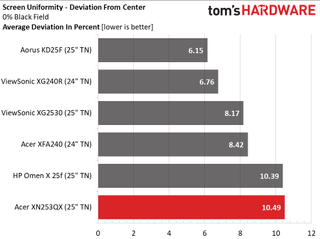
Though the XN253QX placed last in our comparison group in the black field uniformity test, its 10.49% score means we couldn’t see any glow or bleed in our sample screen. We noticed the anti-glare layer was tightly fitted to the TFT because it only took slight pressure to produce a light area. This enhances image clarity, so it’s ultimately a good thing. Playing games with lots of shadow detail was easy since we could see everything clearly.
Pixel Response and Input Lag
Click here to read up on our pixel response and input lag testing procedures.


We expect a 240 Hz monitor to refresh its screen in 5 or 6ms, and our review focus hit the better of the two. It may not seem like much, but that 1ms makes a visible difference. Even though ULMB is available, it’s completely unnecessary when playing above 120 fps; at 240 Hz, blur is barely visible.
The XN253Q also managed to match our record holder for lowest input lag, the Alienware AW2518H, at just 19ms. At that level, control response is so quick it seems to anticipate your actions. That is where the value lies in a premium 240 Hz display like this one.
MORE: Best Gaming Monitors
MORE: How We Test Monitors
MORE: All Monitor Content
Current page: Viewing Angles, Uniformity, Response and Lag
Prev Page Grayscale, Gamma and Color Next Page ConclusionStay on the Cutting Edge
Join the experts who read Tom's Hardware for the inside track on enthusiast PC tech news — and have for over 25 years. We'll send breaking news and in-depth reviews of CPUs, GPUs, AI, maker hardware and more straight to your inbox.

Christian Eberle is a Contributing Editor for Tom's Hardware US. He's a veteran reviewer of A/V equipment, specializing in monitors. Christian began his obsession with tech when he built his first PC in 1991, a 286 running DOS 3.0 at a blazing 12MHz. In 2006, he undertook training from the Imaging Science Foundation in video calibration and testing and thus started a passion for precise imaging that persists to this day. He is also a professional musician with a degree from the New England Conservatory as a classical bassoonist which he used to good effect as a performer with the West Point Army Band from 1987 to 2013. He enjoys watching movies and listening to high-end audio in his custom-built home theater and can be seen riding trails near his home on a race-ready ICE VTX recumbent trike. Christian enjoys the endless summer in Florida where he lives with his wife and Chihuahua and plays with orchestras around the state.
-
T0mW I would love if you could possibly revisit the KD25F regarding input lag. There was a firmware update just a week after you reviewed it and that supposedly addresses that. I know that firmware is hardly gonna change everything but the margin is only 4ms after all and I'd love to know which one is actually faster as the pixel response seems to be tied.Reply