Acer Predator XN253Q 240Hz Gaming Monitor Review: The King of Speed
Why you can trust Tom's Hardware
Grayscale, Gamma and Color
Changing any image setting in the XN253Q’s menu switches it automatically to User mode, so that’s where we took our out-of-box measurements and performed a full calibration.
Grayscale and Gamma Tracking
We describe our grayscale and gamma tests in detail here.
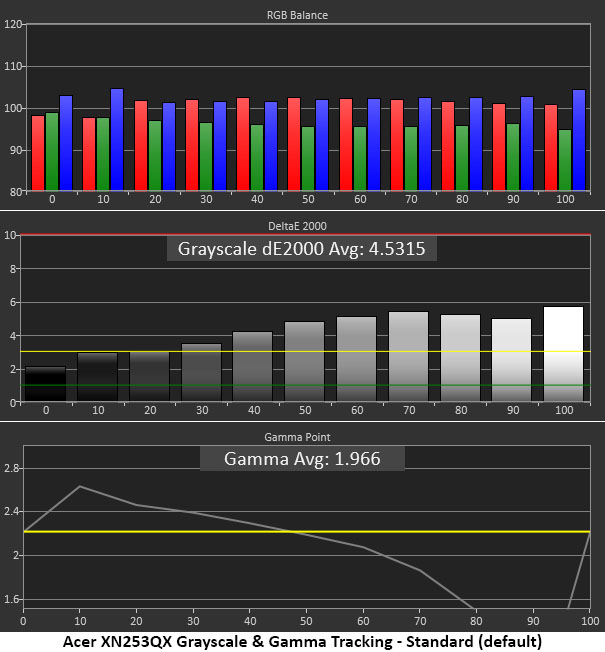
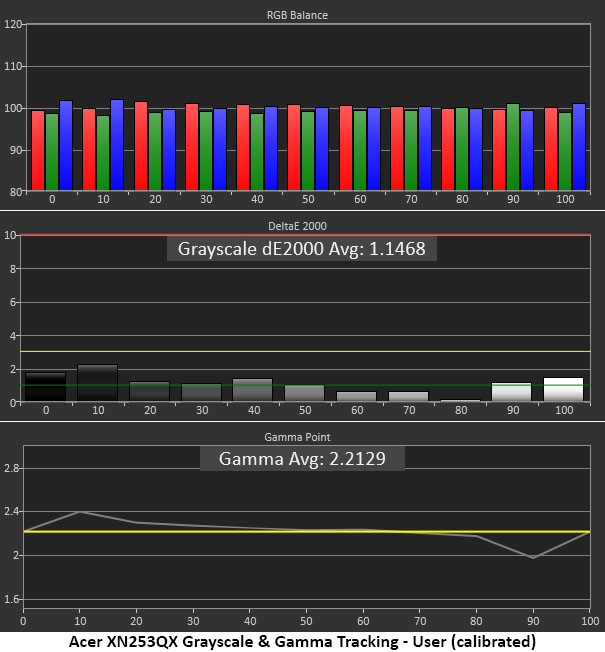
Before calibration, grayscale tracking was just fair with a slight purple tint visible at 30% brightness and higher. Gamma is skewed severely at both ends of the scale. In the darker steps, it’s too dark, which obscures fine shadow detail. You can alleviate this by raising the Dark Boost slider, but that won’t help the brighter areas of the picture, which also suffer from poor detail. This is a sign that the contrast slider is set too high by default.
To compensate, we lowered Contrast from 50 to 41, changed the gamma preset from 2.2 to 1.9 and adjusted the RGB sliders (second graph). That resulted in excellent grayscale tracking with no visible errors and a much-improved gamma trace. Shadow detail became far easier to see, and highlights showed greater depth and dimension. The image looked significantly sharper, with better balance and color saturation.
Comparisons
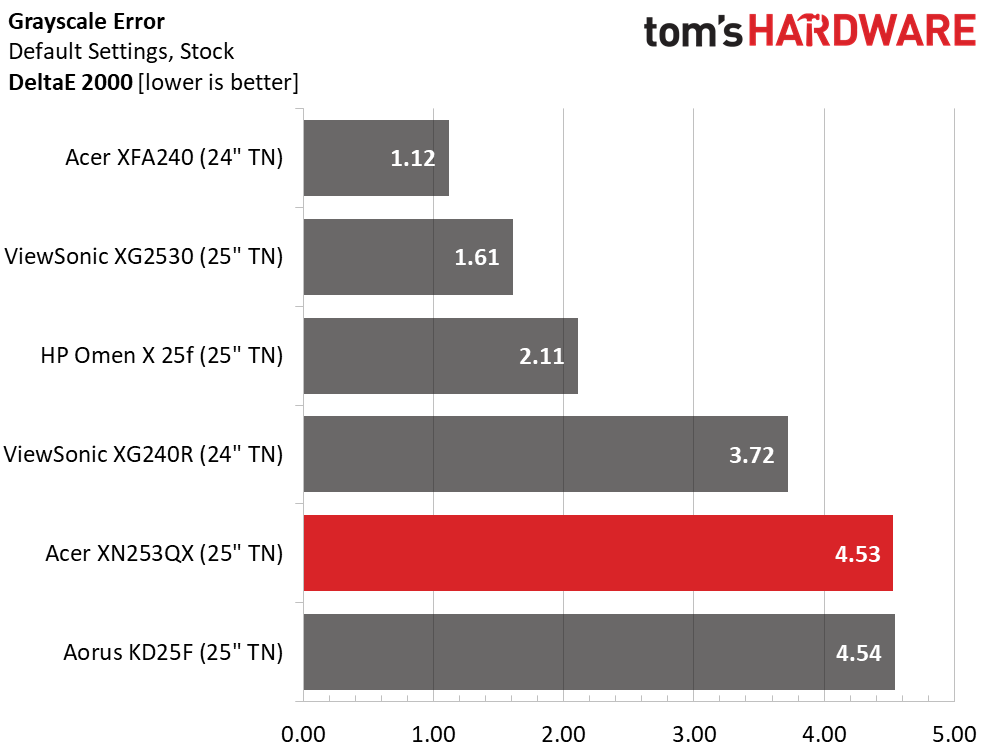
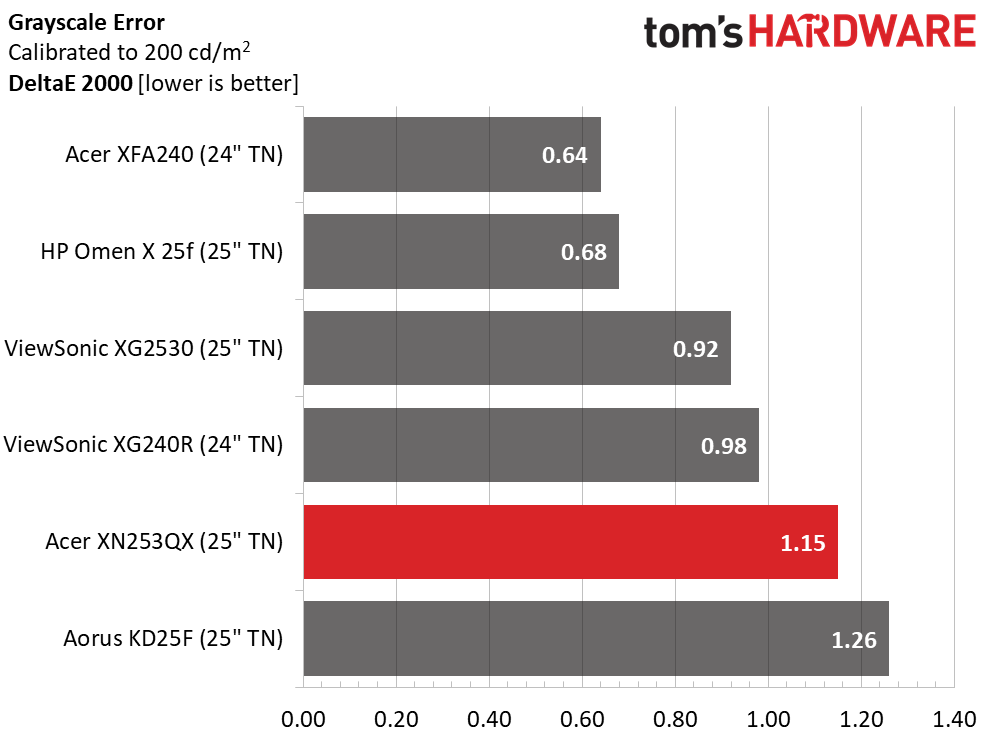
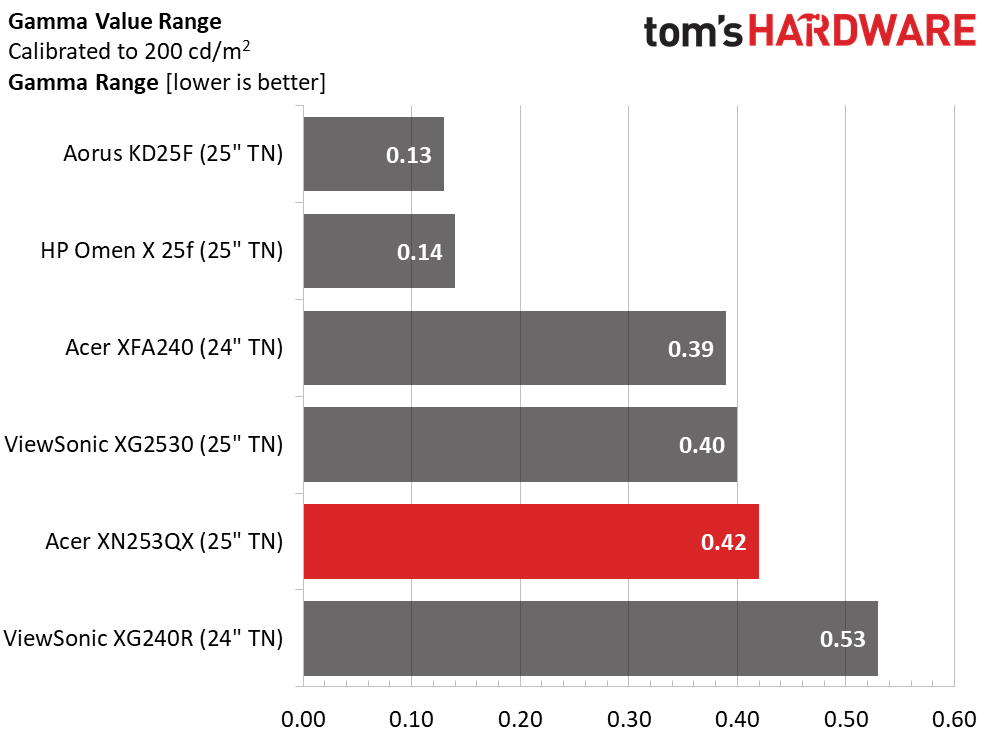
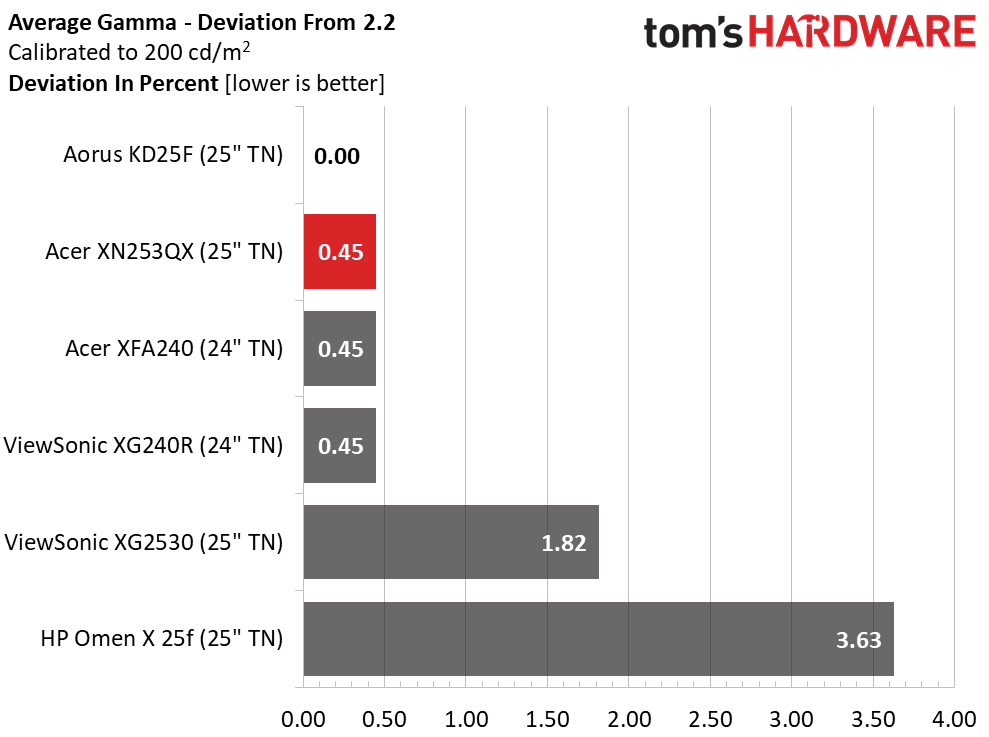
An out-of-box grayscale Delta E (dE) of 4.53 is a little higher than we’d like. While it isn’t too grievous, most other screens in our sample group offer better uncalibrated performance.
Luckily, a few changes in the OSD resulted in a lower grayscale error. You’ll want to calibrate this monitor (see our recommended settings above) to see the best possible picture. Gamma was the most-improved metric with a small 0.42 range of values and a 0.45% deviation, which corresponds to a value of 2.21. Once calibrated, the XN253Q delivered excellent image fidelity. These adjustments have a profound effect on the color gamut, as you’ll see below.
Color Gamut Accuracy
For details on our color gamut testing and volume calculations, click here.
Get Tom's Hardware's best news and in-depth reviews, straight to your inbox.
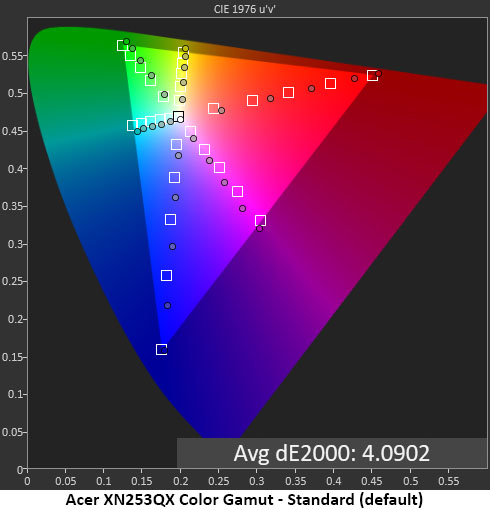
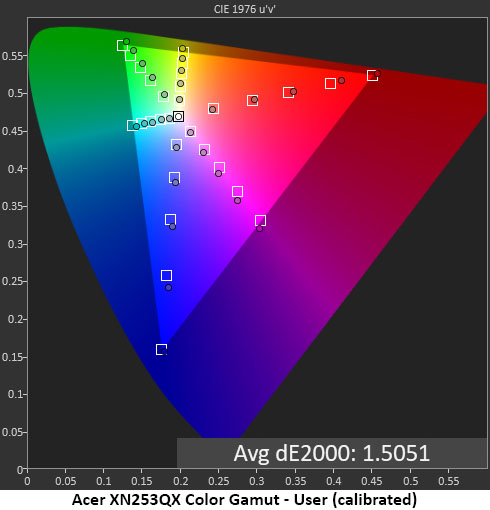
The XN253Q tracks the sRGB color gamut reasonably well, but mid-tone colors are oversaturated, especially on the red/magenta/blue side of the triangle. Hue errors are minimal, however, which is a good thing. Changes to the gamma preset and contrast slider bring the measurements much closer to their targets. The over-saturation is now very slight, meaning color looks far more natural and rich with detail. An average error of just 1.51dE is a big improvement over the 4.09dE value we started with.
Comparisons
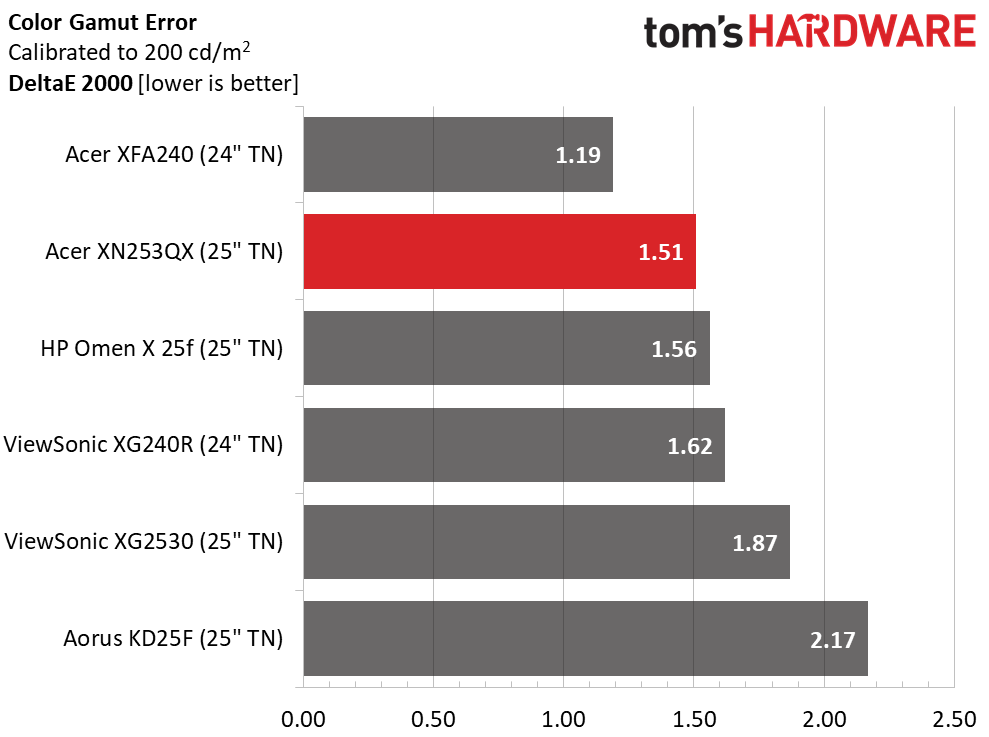
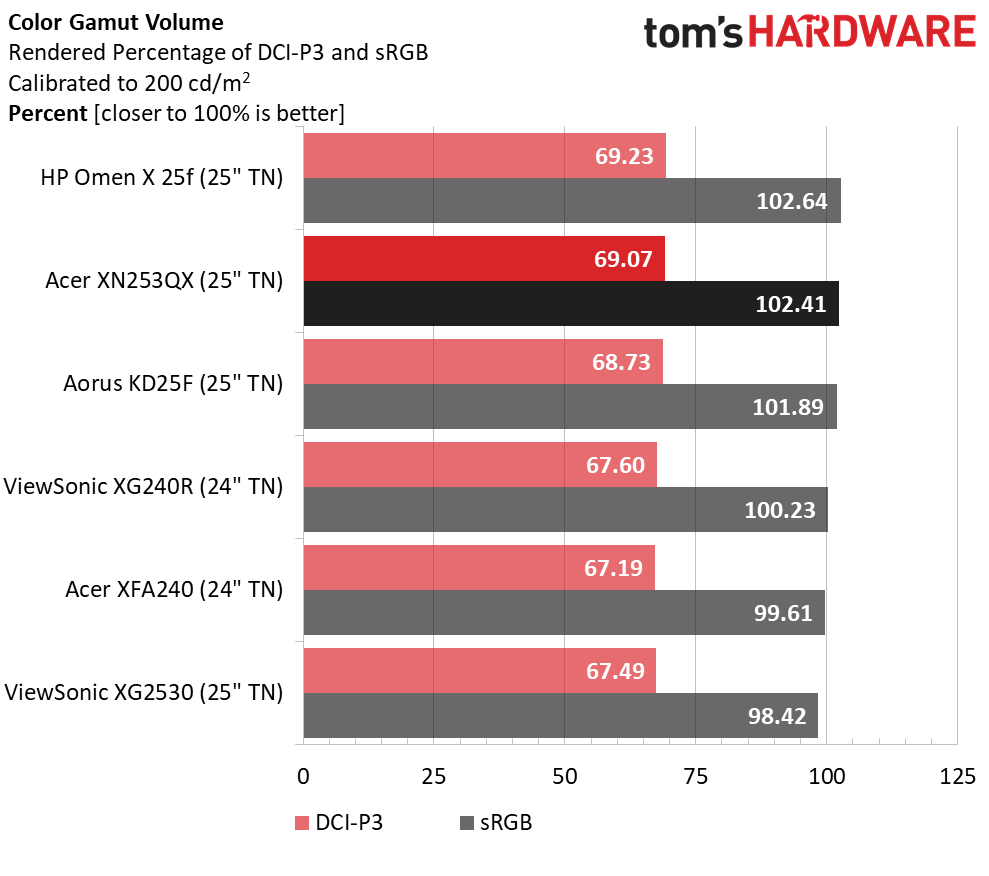
The XN253Q’s calibrated color error of 1.51dE puts it in a solid second place among our group of very accurate gaming monitors. Only the Acer XFA240 managed a better score. However, these all have comparable color accuracy that will satisfy their roles as competition gaming tools.
The XN253Q manages to fill 102.6% of the sRGB gamut, thanks to a little bonus saturation on the green/yellow/red side of the triangle. With that extra color in the warmer hues, gaming or viewing photos and videos look vibrant. Color-critical apps will benefit from a custom profile, and with calibration, this display can serve as a graphics editing tool.
MORE: Best Gaming Monitors
MORE: How We Test Monitors
MORE: All Monitor Content
Current page: Grayscale, Gamma and Color
Prev Page Brightness and Contrast Next Page Viewing Angles, Uniformity, Response and Lag
Christian Eberle is a Contributing Editor for Tom's Hardware US. He's a veteran reviewer of A/V equipment, specializing in monitors. Christian began his obsession with tech when he built his first PC in 1991, a 286 running DOS 3.0 at a blazing 12MHz. In 2006, he undertook training from the Imaging Science Foundation in video calibration and testing and thus started a passion for precise imaging that persists to this day. He is also a professional musician with a degree from the New England Conservatory as a classical bassoonist which he used to good effect as a performer with the West Point Army Band from 1987 to 2013. He enjoys watching movies and listening to high-end audio in his custom-built home theater and can be seen riding trails near his home on a race-ready ICE VTX recumbent trike. Christian enjoys the endless summer in Florida where he lives with his wife and Chihuahua and plays with orchestras around the state.
-
T0mW I would love if you could possibly revisit the KD25F regarding input lag. There was a firmware update just a week after you reviewed it and that supposedly addresses that. I know that firmware is hardly gonna change everything but the margin is only 4ms after all and I'd love to know which one is actually faster as the pixel response seems to be tied.Reply