Acer RG270 Gaming Monitor Review: Color Accuracy at a Budget Price
Why you can trust Tom's Hardware
Grayscale, Gamma and Color
Grayscale & Gamma Tracking
Our grayscale and gamma tests are described in detail here.
We measured the RG270 in its as-delivered Standard picture mode with the brightness slider set to 80 percent. That corresponds to a brightness value of around 180 nits, a little lower than most. It didn’t seem to affect grayscale and gamma accuracy though.
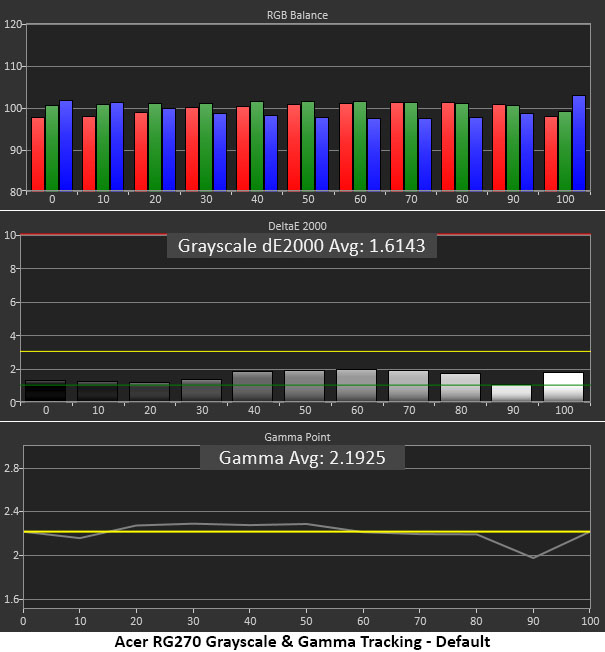
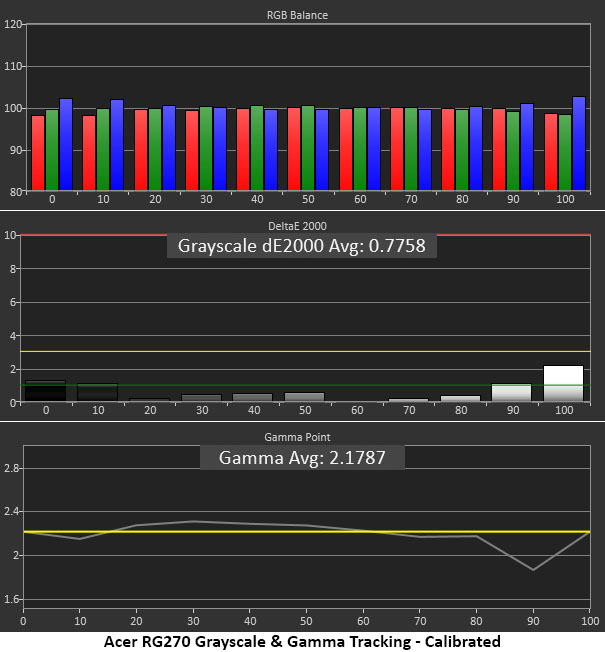
Most budget monitors won’t produce grayscale and gamma charts like the ones above, which point to strong color accuracy. Default grayscale tracking was excellent with all errors below 2dE and a superb 1.61dE average. That’s better than some professional displays we’ve reviewed. Gamma rides quite close to the 2.2 line, with a slight dip at 90 percent. The RG270 was on the verge of clipping some highlight detail, but managed to render all the different levels of brightness in our test patterns.
Calibration smoothed things out even further but increased the gamma dip at 90 percent by a hair. However, we couldn’t see any problem, as the error is well-below the visible threshold. With an average error of just .78de, it can’t get much better.
Comparisons
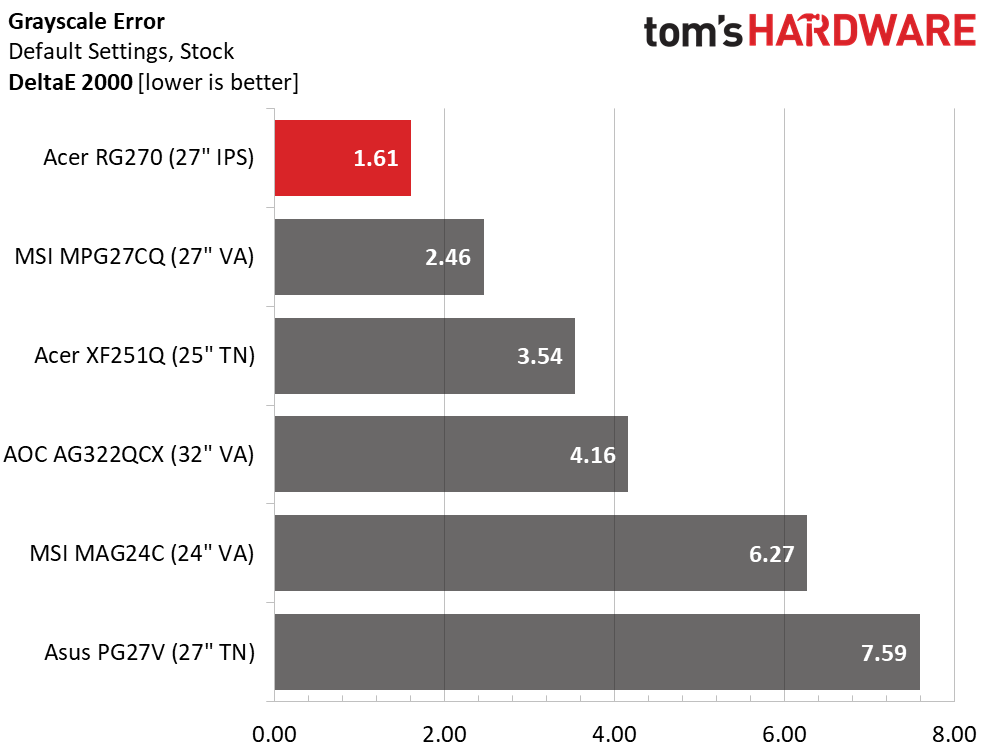
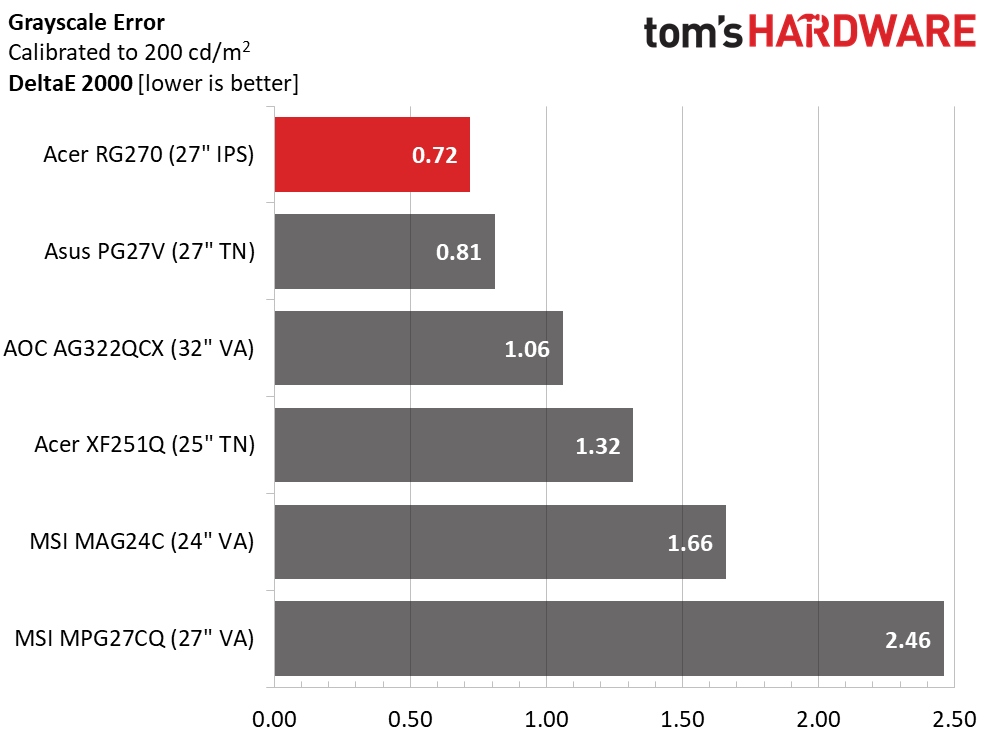
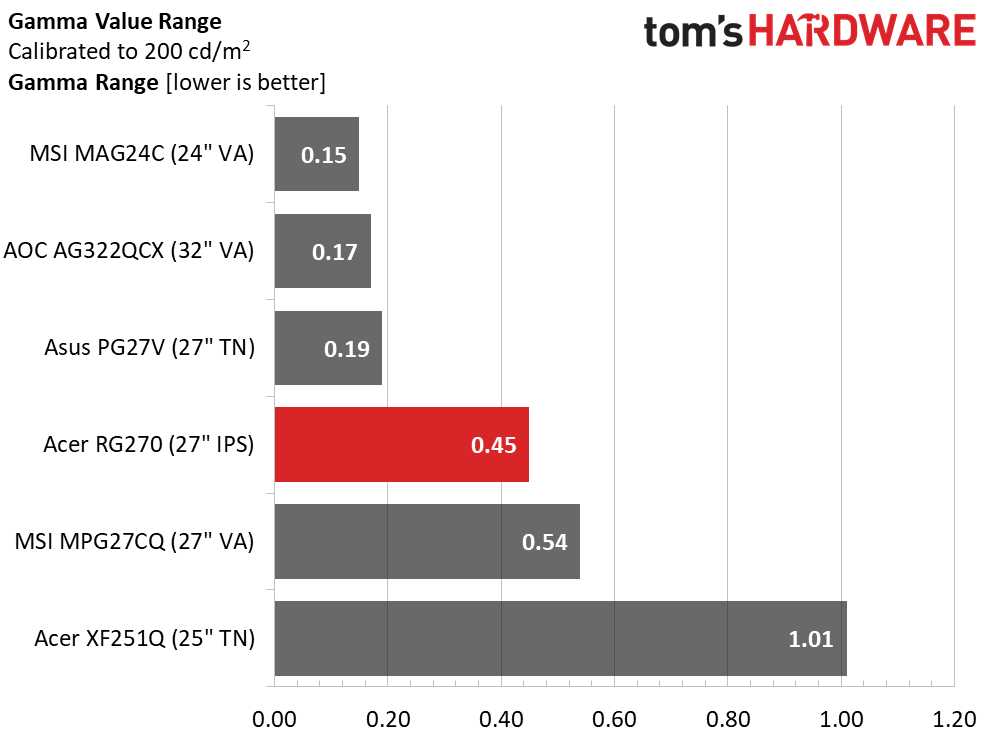
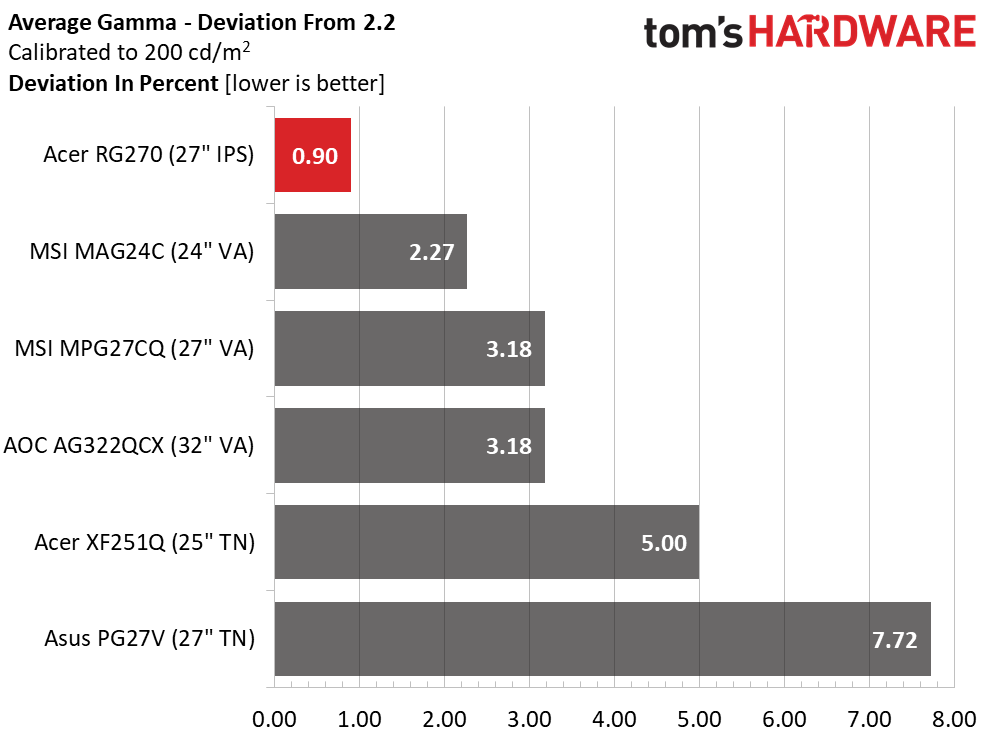
The RG270 leads the comparison pack in both pre- and post-calibration grayscale tests. In the first chart, you can see that only it and the MPG27CQ manage to make our No Calibration Needed list. The other screens require some tweaking. After adjustment, the budget Acer still took the top prize with an excellent .72dE result.
Gamma tracking wasn’t perfectly linear, with the RG270 recording a .45 range in values. That’s mainly due to the dip at 90 percent we showed above. As you can see by its first-place finish in the deviation test, the rest of the brightness range is nearly perfect. This is excellent performance for any gaming monitor and particularly impressive at this price point.
Color Gamut Accuracy
For details on our color gamut testing and volume calculations, click here.
Get Tom's Hardware's best news and in-depth reviews, straight to your inbox.
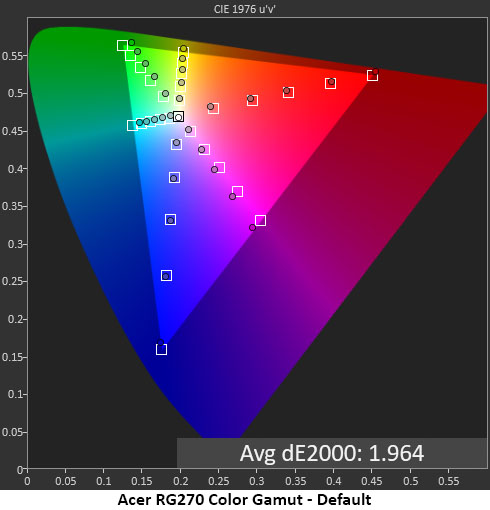
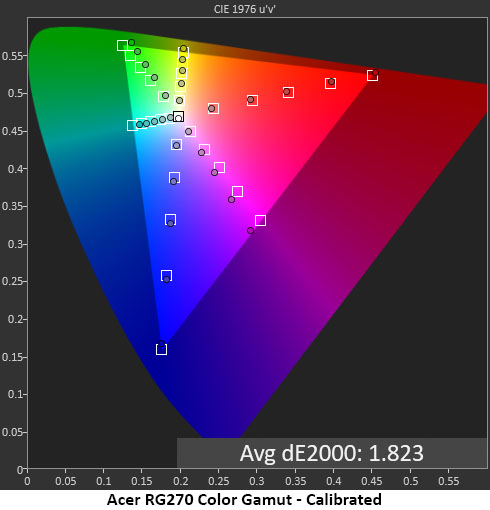
There is very little fault to find in the RG270’s color gamut accuracy results. The RG270 hit all the targets right out of the box for every color except green and magenta, where there were slight hue errors. This is a tiny error that can’t be seen by the naked eye (an average error of 1.964dE is quite small). Regardless, we tried improving those colors using the six-axis slider but could not see any difference. Calibration brought a tiny improvement to 1.823dE but did not fix the green and magenta hue errors. Still, we don’t consider this an issue; the RG270 boasts above-average color accuracy.
Comparisons
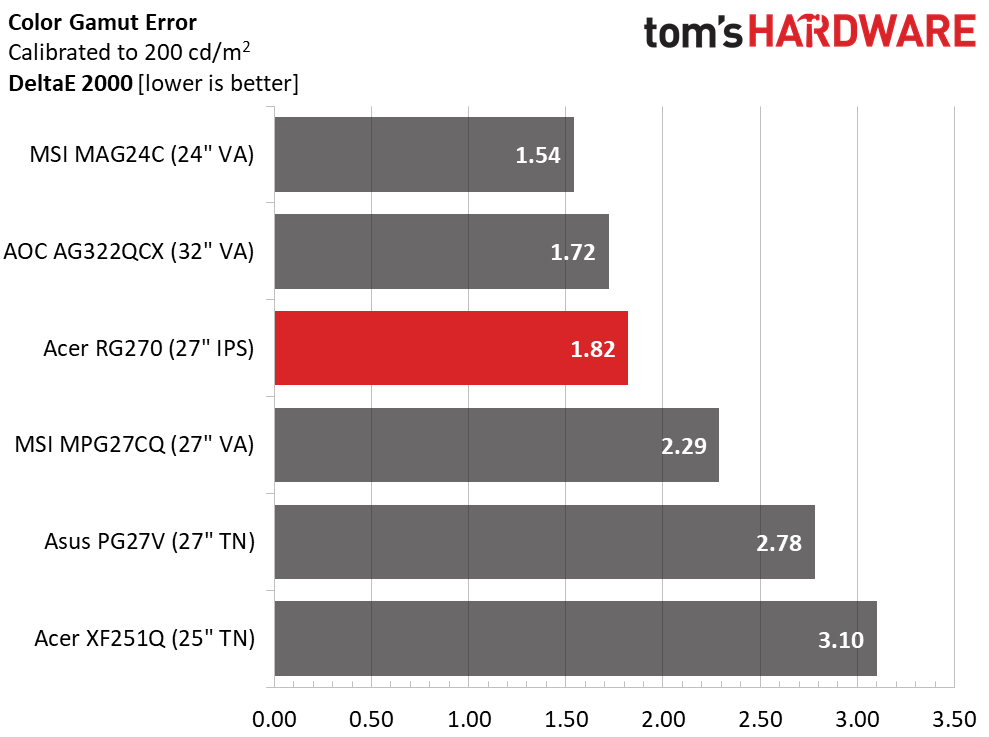
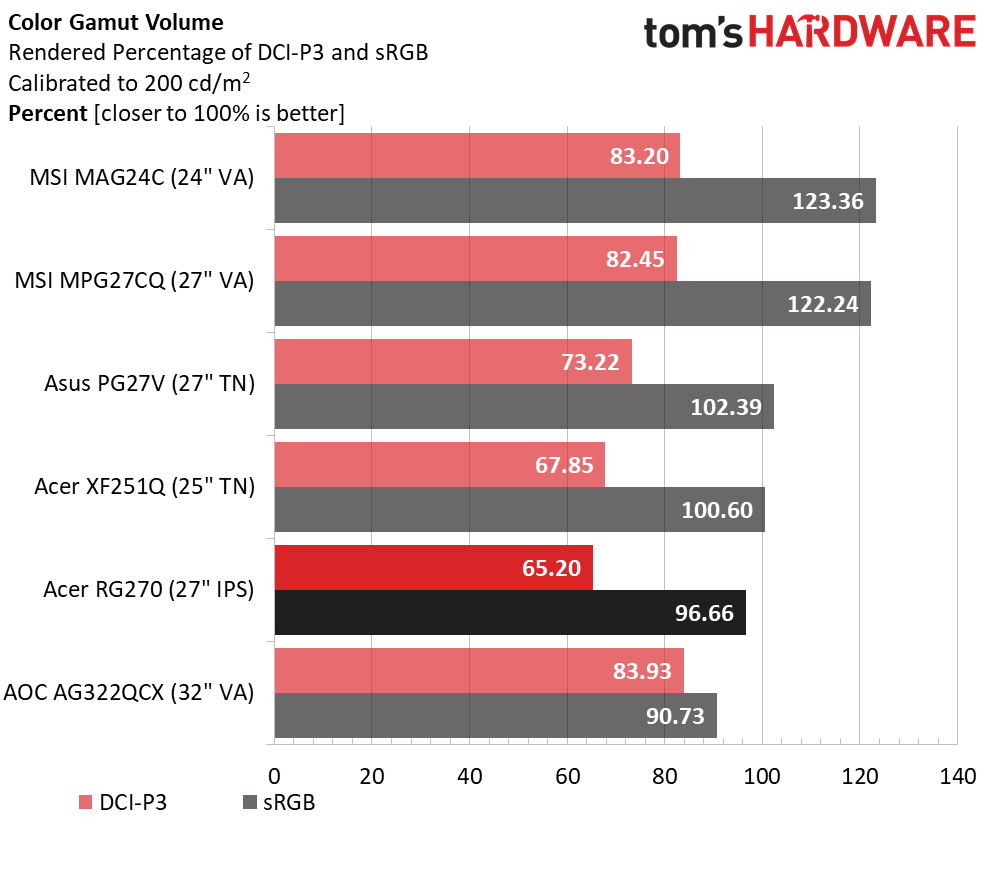
The RG270 finished a close third in our color accuracy testing. The MAG24C is a bit cheaper (about $225 as of this writing) but is also smaller at 24 inches.The AOC costs over $200 more than the RG270 but very similar color accuracy. The least-expensive is the XF251Q, but not only is it two inches smaller, it uses a TN panel.
One drawback though is that the RG270 doesn’t deliver a wide color gamut. That’s the domain of the two MSI screens, which render more than 80 percent of the DCI-P3 color gamut. The RG270 is strictly an sRGB monitor and delivers almost 100 percent of that gamut. The missing 3.34 percent is due to the hue errors we saw in the green primary. But in real life applications, it’s far from a problem and will not impact gameplay or general use in any way.
MORE: Best Gaming Monitors
MORE: How We Test Monitors
MORE: All Monitor Content
Current page: Grayscale, Gamma and Color
Prev Page Brightness and Contrast Next Page Viewing Angles, Uniformity, Response and Lag
Christian Eberle is a Contributing Editor for Tom's Hardware US. He's a veteran reviewer of A/V equipment, specializing in monitors. Christian began his obsession with tech when he built his first PC in 1991, a 286 running DOS 3.0 at a blazing 12MHz. In 2006, he undertook training from the Imaging Science Foundation in video calibration and testing and thus started a passion for precise imaging that persists to this day. He is also a professional musician with a degree from the New England Conservatory as a classical bassoonist which he used to good effect as a performer with the West Point Army Band from 1987 to 2013. He enjoys watching movies and listening to high-end audio in his custom-built home theater and can be seen riding trails near his home on a race-ready ICE VTX recumbent trike. Christian enjoys the endless summer in Florida where he lives with his wife and Chihuahua and plays with orchestras around the state.
-
Lucky_SLS 250 bucks for a 75hz is still too steep a price. 200 bucks for a 27"? Now that's reasonable.Reply -
WildCard999 Reply21477464 said:75Hz isn't enough for a gaming monitor.
It really depends on the type of games, for FPS/racing games I'd agree however if your playing less competitive titles then 75hz is plenty smooth and this is coming from someone who's owned 75hz/144hz monitors.
I'd probably pass on this monitor as you can get a 29" 2560x1080/75hz/IPS/Freesync/HDR for cheaper. (LG - 29WK600-W) -
zthomas Yeah I got a Acer 27 500 plus g-sync.. Amazon has the 35 inch at around 800 lowest I've seen it. Now some are saying the g-sync is slowing down on some games, I haven't noticed its just nvidia prices are so wishywashy and availability are nightmarish and now some are saying Trumps tariffs will make computer parts more expensive at the end of the year. Saying buy now and not to wait.. stock up..Reply -
envy14tpe For another $125 you can get 1440p, 165Hz, and G-sync with Dell, albeit TN panel. But $250 is 2 much. I could see this at $200 though.Reply -
zthomas Dell monitors and gaming laptops seem to be a good deal.. priced low and perform well but for how long always a question with new stuff.. 4 years on my g-sync monitor with zero issues.. now that's pretty good..Reply -
BulkZerker "For another $125 you can get 1440p, 165Hz, and G-sync with Dell, albeit TN panel. But $250 is 2 much. I could see this at $200 though."Reply
$350 for a tn panel? Pass. For that kind of money I found an Acer XF270HU (flash sale mind you) IPs screen, freesync... Also has crummy built in speakers and a rather nice USB 3.0 hub. -
chickenballs is there a 1440p 27inch ips or va panel with 60 or higher hz and freesync for less than 400 bucks?Reply
Many of us have been using 1080p for over ten years now and upgrading to another 1080p is kinda pointless especially if we have better gpus than gtx 1070 and don't play cs