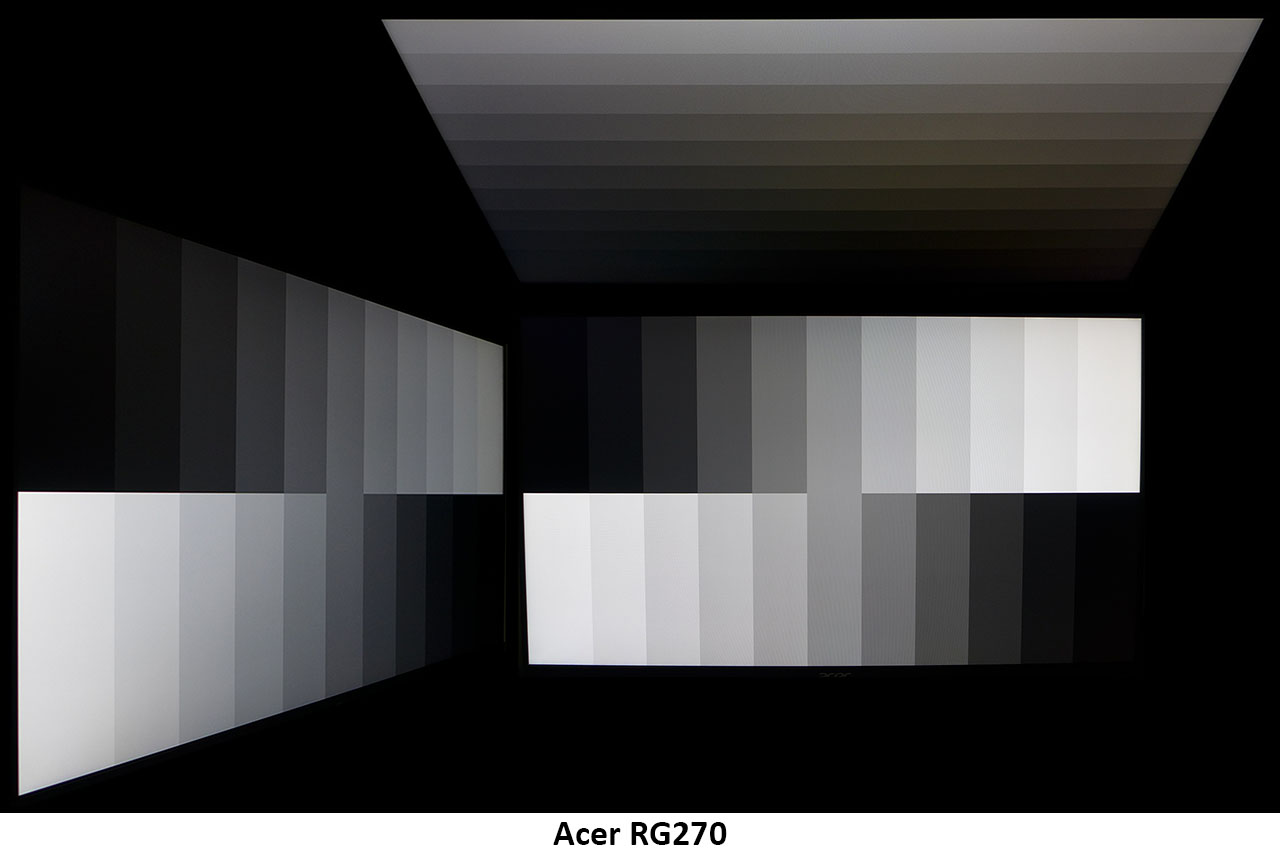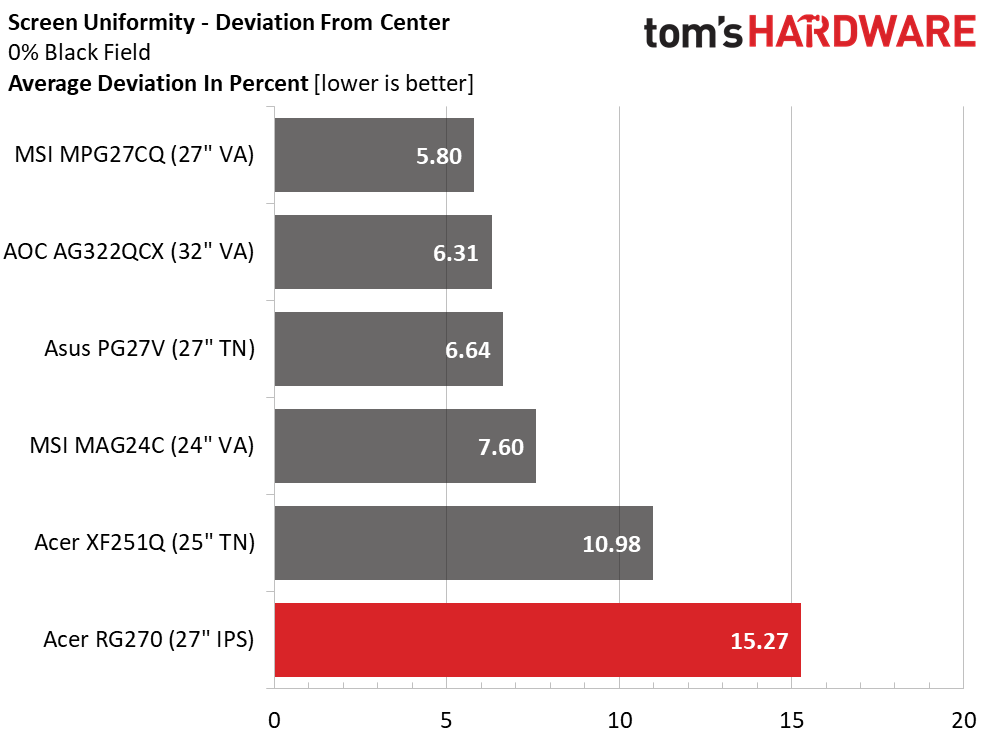Acer RG270 Gaming Monitor Review: Color Accuracy at a Budget Price
Why you can trust Tom's Hardware
Viewing Angles, Uniformity, Response and Lag
Viewing Angles
The RG270’s viewing angles are better than those on many IPS screens. When viewed at 45 degrees to the sides, there was a 20 percent light falloff and almost no change in color. Because gamma also didn’t change, detail stayed consistent all the way down to the darkest parts of the screen. The top view was less impressive, showing a 70 percent reduction in output and a green tint. Detail held up well though. Among LCD panels, it doesn’t get much better than this.
Screen Uniformity
To learn how we measure screen uniformity, click here.
Our RG270 sample suffered a bit in the black field uniformity test. This is not unusual when a monitor is so thin. It takes only a minute variation in pressure between the TFT and anti-glare layer to produce a glow. We saw some slight hot-spotting near the edges, mostly in the screen’s upper-right zone. At any signal level above zero, it became invisible. It didn’t affect gameplay, but we saw it when watching movies with black bars at the top and bottom.
Pixel Response & Input Lag
Click here to read up on our pixel response and input lag testing procedures.
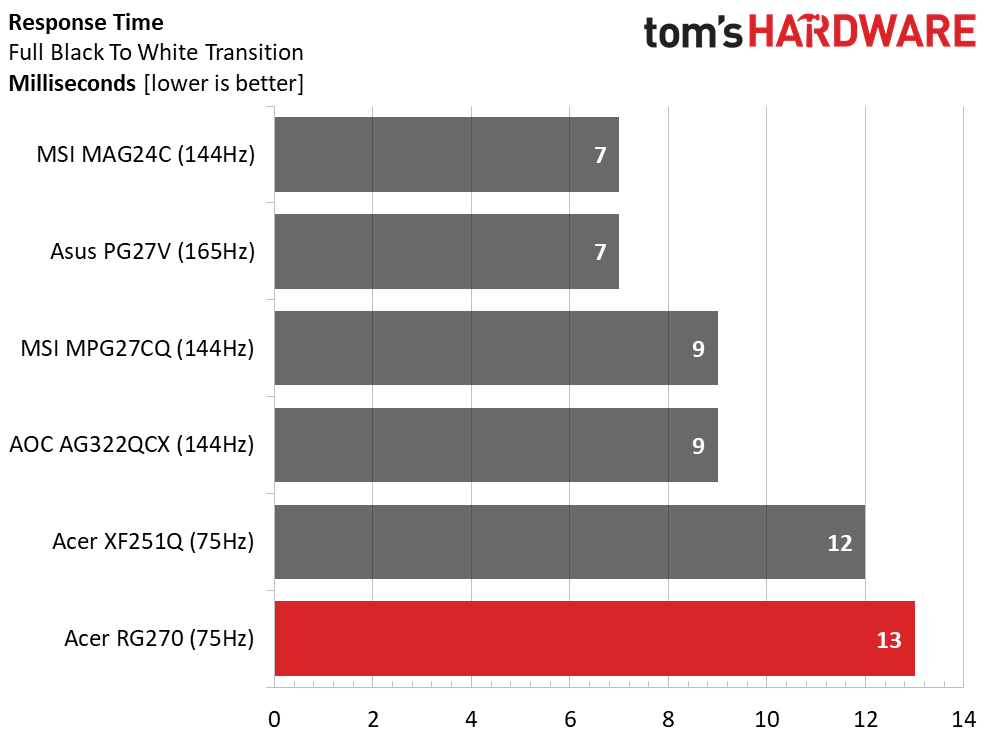
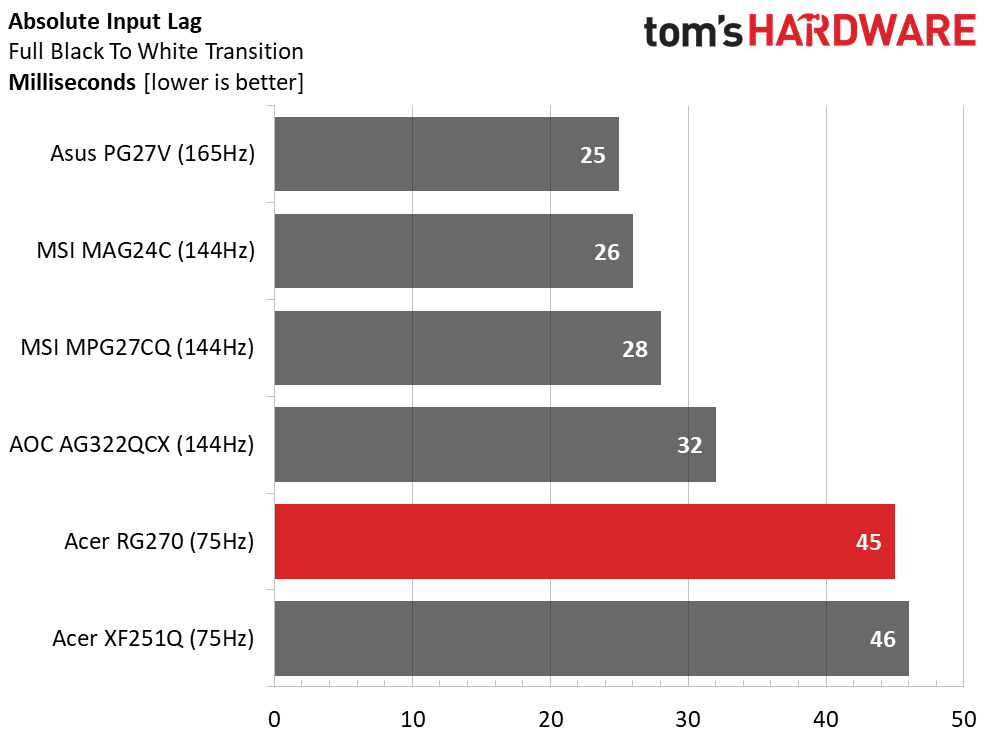
Clearly, you’ll get the fastest response and lowest input lag from a 144Hz monitor. But unless you’re actually playing at that framerate, your real-world response time and input lag numbers will probably be closer to what we recorded from the two 75Hz screens. And this performance is achievable with a modest graphics board. With the RG270’s screen draw time of 13ms, you won’t find much need for the VRB blur-reduction feature. It’s much better to eliminate the frame tears with FreeSync.
A total input lag of 45ms is higher than that of the Asus, MSI and AOC monitors, but how many of us can detect a 20ms difference? We couldn’t during our gameplay tests. For all but the most competitive gamers, the RG270 is an excellent choice.
Gaming & Hands-on
The RG270 proved to be a capable monitor for common tasks like web browsing and word processing. At 27 inches, FHD resolution is stretched to its limit, and though small type and objects were reasonably clear, we could see the screen door effect at typical viewing distances. Granted, we are spoiled by the steady stream of QHD and UHD monitors that come through our lab. But it’s safe to say that 1080p’s days are numbered. Though the RG270 is still a solid value choice, it would be hard to downgrade to 1080p if you’re already used to higher resolutions.
Get Tom's Hardware's best news and in-depth reviews, straight to your inbox.
Gameplay was a decent experience, thanks to framerates that stayed near 75 fps and FreeSync. We quickly grew tired of the dimmer output and visible flicker the VRB feature caused. It didn’t increase performance, and motion blur was only slightly less visible. While 75Hz is an improvement over 60Hz, it won’t deliver the smoothness and high motion resolution of 100 fps and higher.
There’s also a lack of overdrive support in FreeSync mode. During fast mouse inputs, we noticed motion blur, although it wasn’t a huge distraction. Most gameplay wasn’t affected, but when things really fly, we noticed it. Note, the overdrive option is grayed out when FreeSync is active.
Image quality while gaming was first rate, thanks to the RG270’s accurate color. We missed the higher contrast afforded by VA panels, but shadow and highlight details were strong due to the monitor’s excellent gamma tracking. You’ll enjoy playing on this display even with a budget system like our Radeon R9 285-based PC.
Overall, the RG270 delivers good performance for the price. It won’t compete with premium gaming monitors, but it costs far less than many other 27-inch screens.
MORE: Best Gaming Monitors
MORE: How We Test Monitors
MORE: All Monitor Content
Current page: Viewing Angles, Uniformity, Response and Lag
Prev Page Grayscale, Gamma and Color Next Page Conclusion
Christian Eberle is a Contributing Editor for Tom's Hardware US. He's a veteran reviewer of A/V equipment, specializing in monitors. Christian began his obsession with tech when he built his first PC in 1991, a 286 running DOS 3.0 at a blazing 12MHz. In 2006, he undertook training from the Imaging Science Foundation in video calibration and testing and thus started a passion for precise imaging that persists to this day. He is also a professional musician with a degree from the New England Conservatory as a classical bassoonist which he used to good effect as a performer with the West Point Army Band from 1987 to 2013. He enjoys watching movies and listening to high-end audio in his custom-built home theater and can be seen riding trails near his home on a race-ready ICE VTX recumbent trike. Christian enjoys the endless summer in Florida where he lives with his wife and Chihuahua and plays with orchestras around the state.
-
Lucky_SLS 250 bucks for a 75hz is still too steep a price. 200 bucks for a 27"? Now that's reasonable.Reply -
WildCard999 Reply21477464 said:75Hz isn't enough for a gaming monitor.
It really depends on the type of games, for FPS/racing games I'd agree however if your playing less competitive titles then 75hz is plenty smooth and this is coming from someone who's owned 75hz/144hz monitors.
I'd probably pass on this monitor as you can get a 29" 2560x1080/75hz/IPS/Freesync/HDR for cheaper. (LG - 29WK600-W) -
zthomas Yeah I got a Acer 27 500 plus g-sync.. Amazon has the 35 inch at around 800 lowest I've seen it. Now some are saying the g-sync is slowing down on some games, I haven't noticed its just nvidia prices are so wishywashy and availability are nightmarish and now some are saying Trumps tariffs will make computer parts more expensive at the end of the year. Saying buy now and not to wait.. stock up..Reply -
envy14tpe For another $125 you can get 1440p, 165Hz, and G-sync with Dell, albeit TN panel. But $250 is 2 much. I could see this at $200 though.Reply -
zthomas Dell monitors and gaming laptops seem to be a good deal.. priced low and perform well but for how long always a question with new stuff.. 4 years on my g-sync monitor with zero issues.. now that's pretty good..Reply -
BulkZerker "For another $125 you can get 1440p, 165Hz, and G-sync with Dell, albeit TN panel. But $250 is 2 much. I could see this at $200 though."Reply
$350 for a tn panel? Pass. For that kind of money I found an Acer XF270HU (flash sale mind you) IPs screen, freesync... Also has crummy built in speakers and a rather nice USB 3.0 hub. -
chickenballs is there a 1440p 27inch ips or va panel with 60 or higher hz and freesync for less than 400 bucks?Reply
Many of us have been using 1080p for over ten years now and upgrading to another 1080p is kinda pointless especially if we have better gpus than gtx 1070 and don't play cs