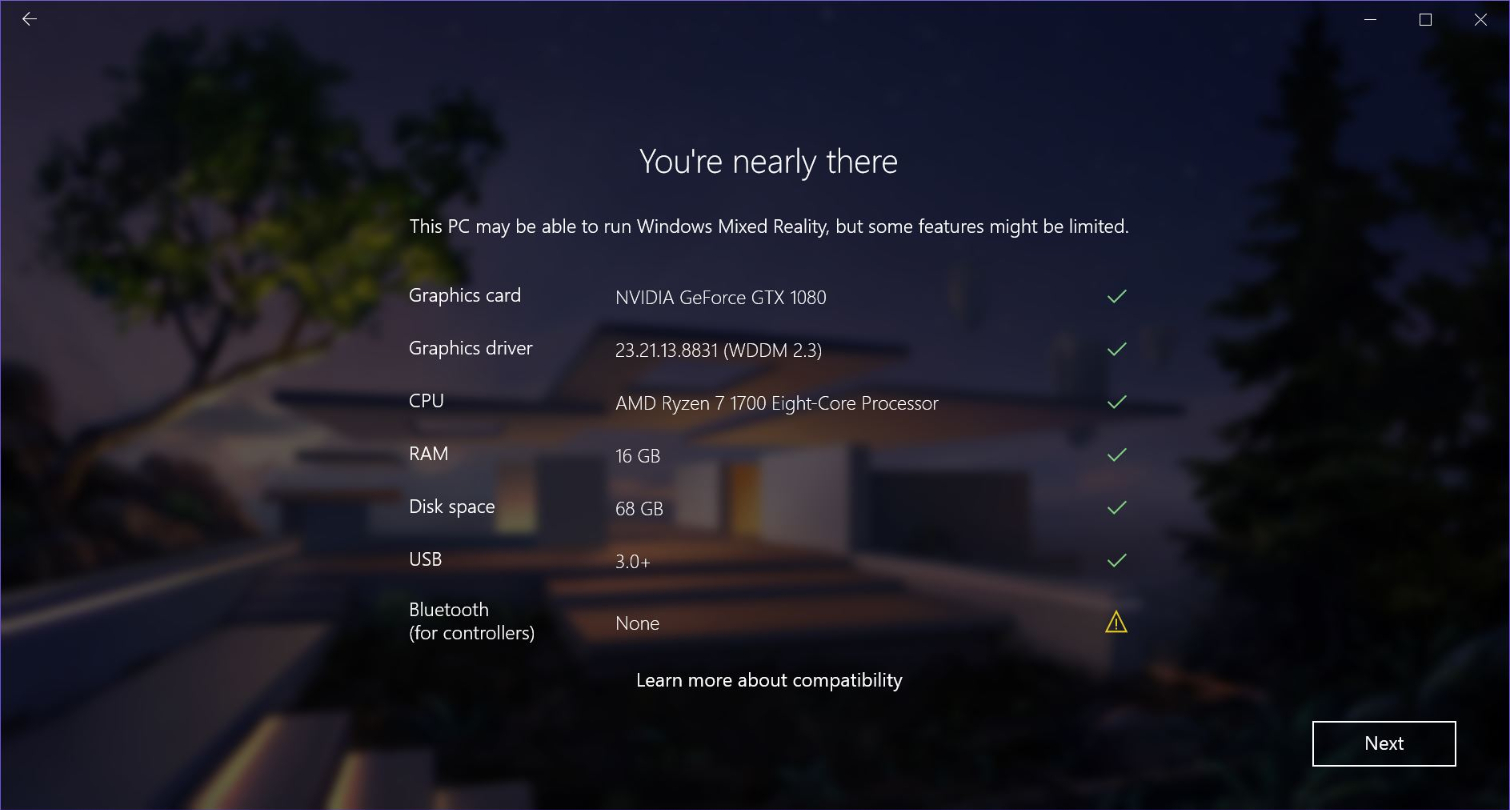Acer Windows Mixed Reality HMD Review
Why you can trust Tom's Hardware
System Requirements
When Oculus and Valve launched their VR platforms, both companies emphasized the need for a high-performance host machine to avoid motion sickness. Following years of internal research, Oculus and Valve both concluded that a 90 Hz refresh rate is ideal. Such an aggressive goal requires lot of graphics horsepower. Early on, you needed a GeForce GTX 970 or Radeon R9 390 to handle the workload. Oculus and Valve have since introduced technologies like Asynchronous Space Warp, Asynchronous Time Warp, and Asynchronous Reprojection to help compensate for less-powerful graphics subsystems. Nevertheless, you still need a modern gaming PC for comfortable VR.
Microsoft offers two performance tiers for WMR headsets, and these enable different experience levels. Basic Windows Mixed Reality compatibility requires a PC equipped with a sixth- or seventh-gen Intel Core i5 or i7 processor that includes integrated graphics and at least 8GB of memory, running Windows 10 Fall Creators Update. This base performance tier lets you interact with WMR-compatible UWP apps in the Windows MR home environment and enjoy 360° images/videos. You can even play some games with Intel HD Graphics, including Space Pirate Trainer.
We asked Microsoft how it achieves all of this using decidedly mainstream graphics hardware. The company credits its ownership of the OS and access to the entire pipeline for its ability to optimize performance.
Ultra MR Experience
If you’re serious about using Microsoft’s platform, especially at 90 Hz, you really need a PC that meets or exceeds the Windows Mixed Reality Ultra configuration. Higher refresh rates make it easier to keep the device on your head for extended periods. And of course, the Ultra configuration enables support for more content, particularly modern VR games.
At the very least, you want an Nvidia GeForce GTX 960/GTX 1050 or AMD Radeon RX 460/RX 560 graphics card. But even those boards won't give you access to the full gamut of available content. If you want to play SteamVR games with your Windows MR headset, you need a GeForce GTX 1070 or Radeon RX Vega 56. Granted, SteamVR for Windows MR is still in Early Access, so the requirements may change. Just remember that WMR headsets boast a higher resolution than the Vive and Rift HMDs, imposing a more taxing graphics workload.
The standard Windows MR Ultra configuration offers support for a wide range of CPUs, from an Intel Core i5-4590 or AMD Ryzen 5 1400 on up. Microsoft and Valve won’t cut you off from running SteamVR on one of those mid-range processors. However, both companies suggest a Core i7 for the best possible experience.
Bluetooth Needed
Many PCs meet the requirements for one of Microsoft’s WMR performance tiers. However, most don’t offer native Bluetooth 4.0 support, which is required if you want to use the WMR controllers with your headset.
Get Tom's Hardware's best news and in-depth reviews, straight to your inbox.
Use Microsoft’s compatibility tool to check if your system meets the Windows MR requirements. When we ran it on our VR test system, we received a warning that the machine didn't have a Bluetooth controller. We expected that the Acer HMD would have one in it like HTC’s Vive, but alas, that's not the case.
We picked up an inexpensive IOGear USB Bluetooth 4.0 receiver for less than $20, but you shouldn't have to endure such an inconvenience. Take note, Acer: leaving out critical (and inexpensive) components leads to confusion and, ultimately, dissatisfied customers.
MORE: Best Virtual Reality Headsets
MORE: All Virtual Reality Content
MORE: Virtual Reality Basics
Current page: System Requirements
Prev Page The Acer Mixed Reality Motion Controllers Next Page How We (Couldn't) Test The Acer Windows MR HMDKevin Carbotte is a contributing writer for Tom's Hardware who primarily covers VR and AR hardware. He has been writing for us for more than four years.
-
steve15180 I realize the article has a certain lead time. However, when the price dropped like a rock on these headsets last week, that changed the whole conclusion of the article. Is itReply
really that difficult in an online publication to update pricing before publishing? Not
the first time I've seen pricing off on these articles. -
jpe1701 I have the HP hmd and I really like it. Are all of the controllers the same for wmr? Mine fit my hand well but as you say they don't inspire much confidence that they will last.Reply -
kcarbotte Reply20647180 said:I realize the article has a certain lead time. However, when the price dropped like a rock on these headsets last week, that changed the whole conclusion of the article. Is it
really that difficult in an online publication to update pricing before publishing? Not
the first time I've seen pricing off on these articles.
The price didn't drop. Amazon is selling them at a huge discount, but if you look at Microsoft's website the price hasn't dropped for any of them.
https://www.microsoft.com/en-us/windows/windows-mixed-reality -
Sakkura Reply20649878 said:20647180 said:I realize the article has a certain lead time. However, when the price dropped like a rock on these headsets last week, that changed the whole conclusion of the article. Is it
really that difficult in an online publication to update pricing before publishing? Not
the first time I've seen pricing off on these articles.
The price didn't drop. Amazon is selling them at a huge discount, but if you look at Microsoft's website the price hasn't dropped for any of them.
https://www.microsoft.com/en-us/windows/windows-mixed-reality
Amazon is a much bigger store than Microsoft. And this is not the first time the price has dropped either. $400 is just a technicality, the practical price for the headset is under $300 (as are the other Windows MR headset, apart from the much better Samsung Odyssey model).
On another note, I think you should have put more emphasis on the lack of integrated audio. You're forced to fiddle with a separate audio headset, with its own extra cord flopping around, and often physically interfering with the VR headset. It's really a major downside compared to the Samsung Odyssey, Oculus Rift, and Vive + deluxe headstrap upgrade. -
cryoburner Reply
Yep, WMR headsets have been commonly available under $300 for a while. Sure, the MSRP might not have officially dropped, but the headsets from Acer, Dell, Lenovo and HP are all available in this price range online. In fact, some have gone on sale for under $250 at times. The Oculus Rift getting permanently discounted to $400 has made it necessary for these headsets on a less established platform to sell for less, particularly since most of them don't do much to be distinct from one another. I'm sure the high price of graphics cards hasn't helped either. It's undoubtedly hurting sales of the Rift and Vive too, but the higher resolution of these HMDs means even higher-end hardware is required for gaming, which is undoubtedly still their main draw.20650111 said:And this is not the first time the price has dropped either. $400 is just a technicality, the practical price for the headset is under $300 (as are the other Windows MR headset, apart from the much better Samsung Odyssey model).
It might be worth at least mentioning in the conclusion that it may be possible to find the headsets for well under retail. That could change of course, if adoption of the platform were to really pick up, but I think the main thing selling them currently is their lower price. -
SWKerr This is a pretty weak review especially considering that it is months after release. The cost of the actual Windows MR headsets has been between $200-300 for more than a month. Not mentioning this fact makes the conclusion misleading at best.Reply
I find it odd that you did not delve into the fact the Windows store has very few games and that you really need to use the Steam store for gaming. (Which is what 95% of people want these things for.) It would have been very helpful had you talked about this and mention some potential game compatibility limitations. Personally I have found the MR headsets work very well for every game I have tried but since they are not written for MR you are often looking at a Vive controller and guessing about how controls are mapped.
Having used all available VR headsets at this point, I actually like the Windows MR the best. It is about the ease of setup. You do not end up with a bunch of wires running everywhere for the tracking and unless you have a large dedicated room for VR this is a big deal. The tracking may not be quite as good as a perfect setup of the competitors but it is functionally really good.
Video cards: VR reviews should mention the current state of decent video cards at this time. These things will be very disappointing on anything less than a GTX 1060 6GB or RX 580 8GB. But...getting you hands on one is unlikely at any reasonable price point.
Controllers: The reference controller could be better ergonomically but they are not uncomfortable to use for long periods of time. (Samsung actually made a better version for their headset combo.) What I find nice about the controller is that becase they have both the touch pad and stick inputs you can generally play both Vive and Rift games. The controllers are interchangeable across all the headsets and I expect someone to come out with a better aftermarket controller at some point.
Really the Windows MR headsets are a good entry point for VR. They would not be good value at $399 but they are nowhere close to that price point. -
kcarbotte Reply20651505 said:This is a pretty weak review especially considering that it is months after release. The cost of the actual Windows MR headsets has been between $200-300 for more than a month. Not mentioning this fact makes the conclusion misleading at best.
I find it odd that you did not delve into the fact the Windows store has very few games and that you really need to use the Steam store for gaming. (Which is what 95% of people want these things for.) It would have been very helpful had you talked about this and mention some potential game compatibility limitations. Personally I have found the MR headsets work very well for every game I have tried but since they are not written for MR you are often looking at a Vive controller and guessing about how controls are mapped.
Having used all available VR headsets at this point, I actually like the Windows MR the best. It is about the ease of setup. You do not end up with a bunch of wires running everywhere for the tracking and unless you have a large dedicated room for VR this is a big deal. The tracking may not be quite as good as a perfect setup of the competitors but it is functionally really good.
Video cards: VR reviews should mention the current state of decent video cards at this time. These things will be very disappointing on anything less than a GTX 1060 6GB or RX 580 8GB. But...getting you hands on one is unlikely at any reasonable price point.
Controllers: The reference controller could be better ergonomically but they are not uncomfortable to use for long periods of time. (Samsung actually made a better version for their headset combo.) What I find nice about the controller is that becase they have both the touch pad and stick inputs you can generally play both Vive and Rift games. The controllers are interchangeable across all the headsets and I expect someone to come out with a better aftermarket controller at some point.
Really the Windows MR headsets are a good entry point for VR. They would not be good value at $399 but they are nowhere close to that price point.
"This is a pretty weak review especially considering that it is months after release."
I'm sorry you feel that way. I'm not going to get into the politics behind the delay in publishing, but the review was written before Christmas.
"The cost of the actual Windows MR headsets has been between $200-300 for more than a month."
Amazon is the only place that I've seen the headset discounted. Acer did no drop the price, and Microsoft didn't step in to subsidize the cost.
When the price comes down at all retailers, we'll update the review. Until then, I stand by what I wrote. Acer wants $400 for the package, and unless you buy from Amazon, that's what you'll pay.
"I find it odd that you did not delve into the fact the Windows store has very few games and that you really need to use the Steam store for gaming."
Page 8 discusses that briefly. What would you suggest should be added?
"Video cards: VR reviews should mention the current state of decent video cards at this time."
We have written a lot about the current state of the graphics card market. I don't believe that has any place in a VR review because it's a temporary state of the market. Yes, it sucks to buy into VR right now because of GPU prices, but that doesn't affect the merit of the headset itself, nor the platform it runs on.
"Controllers: The reference controller could be better ergonomically but they are not uncomfortable to use for long periods of time."
Maybe for you, but my hands cramped up within 10 minutes of using them, and several people who tried it had similar complaints. Not everyone will have that problem, but the controllers were not designed in such a way that most people won't have problems.
As for the Samsung controllers-- I haven't received a sample from Samsung yet, so I can't say much about that. I used Samsung's controllers for about 10 minutes and they are much better ergonomically. -
Heliosurge Reguarding no integrated audio; have you considered one of the many wireless headset options? Many bluetooth ones also require no headband.Reply
Steam? Did you miss the "Early Access support" support in steam. Or the fact that if you are a steam user; we would see a new headset icon that represents WMR.
Reviews usually go with suggested retail price not a retailer's sale. Now i do agree that a small addition mentioning that Amazon is having a sale on them.
But all in all a great review! -
Heliosurge KevinReply
While Intel's igpu peeformane was not good are you able to run some tests on Amd's Apus? Fm2+ & Ryzen Apus would be interesting if they yeild better results.