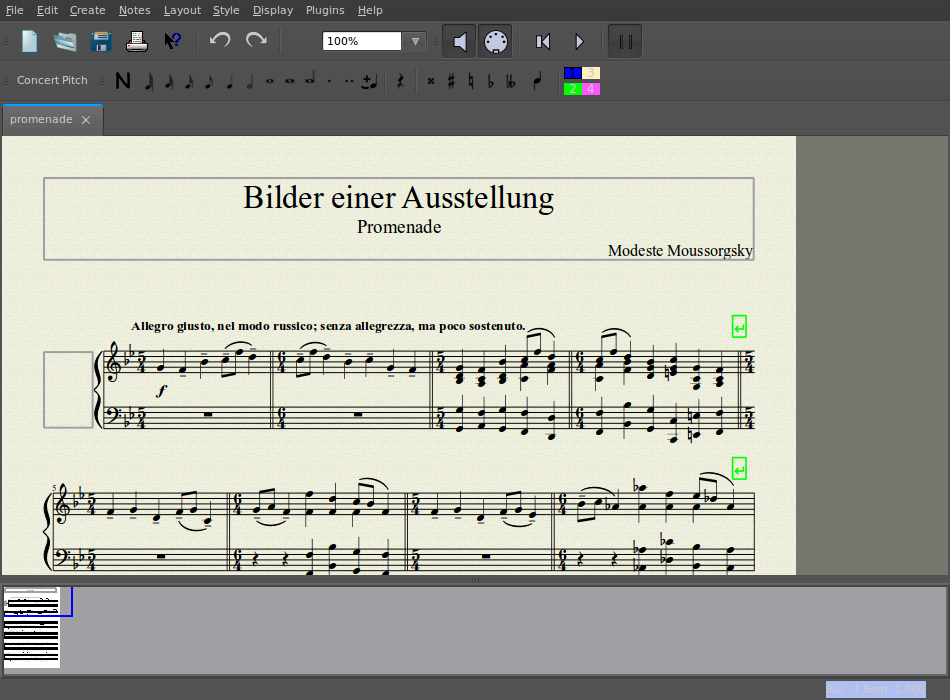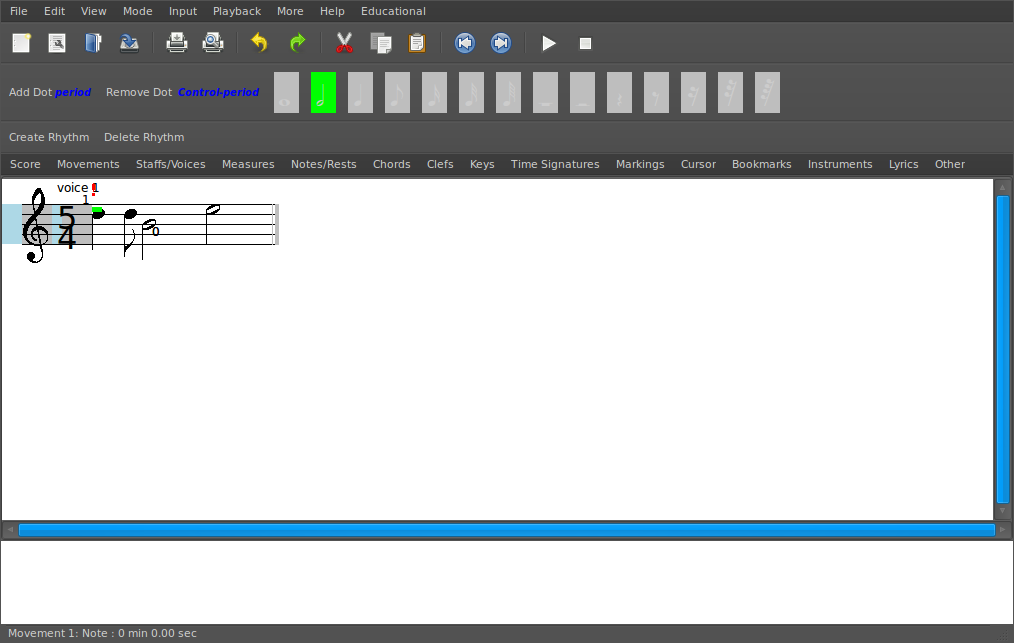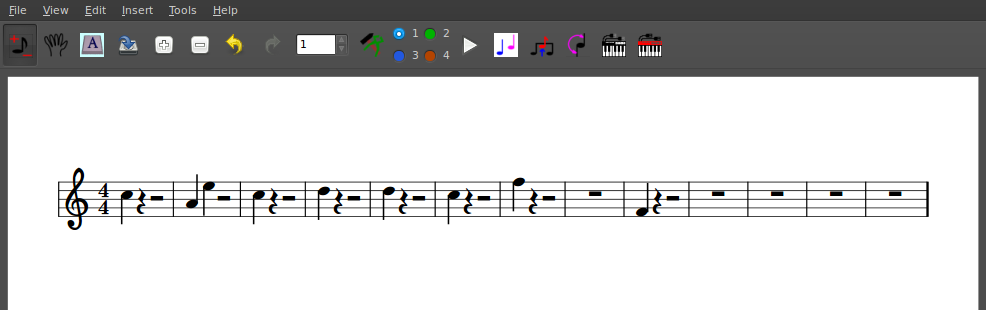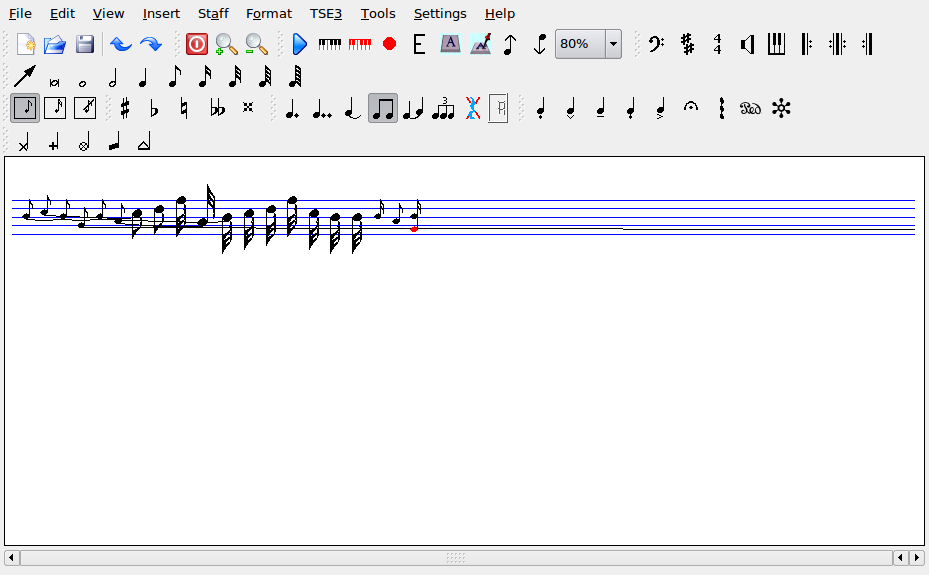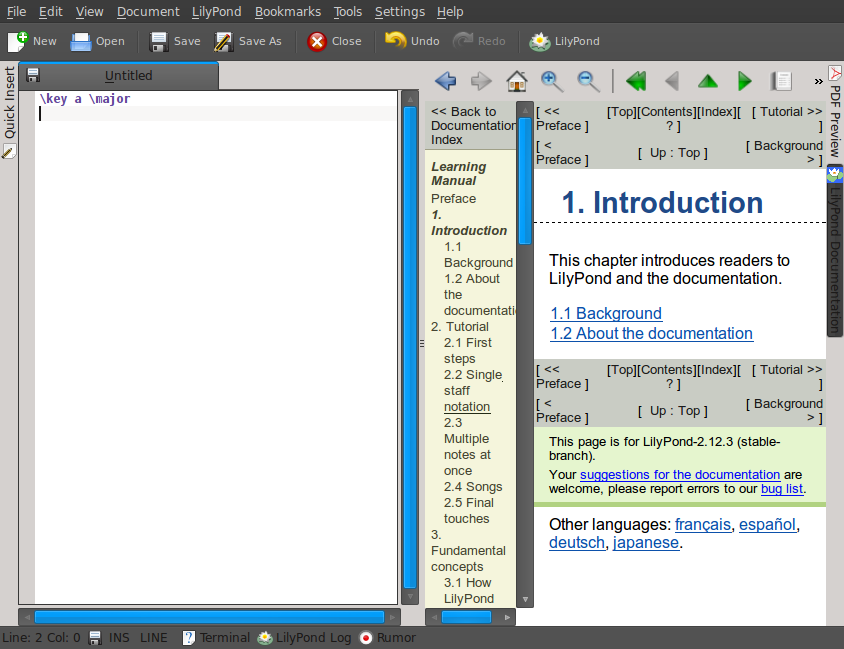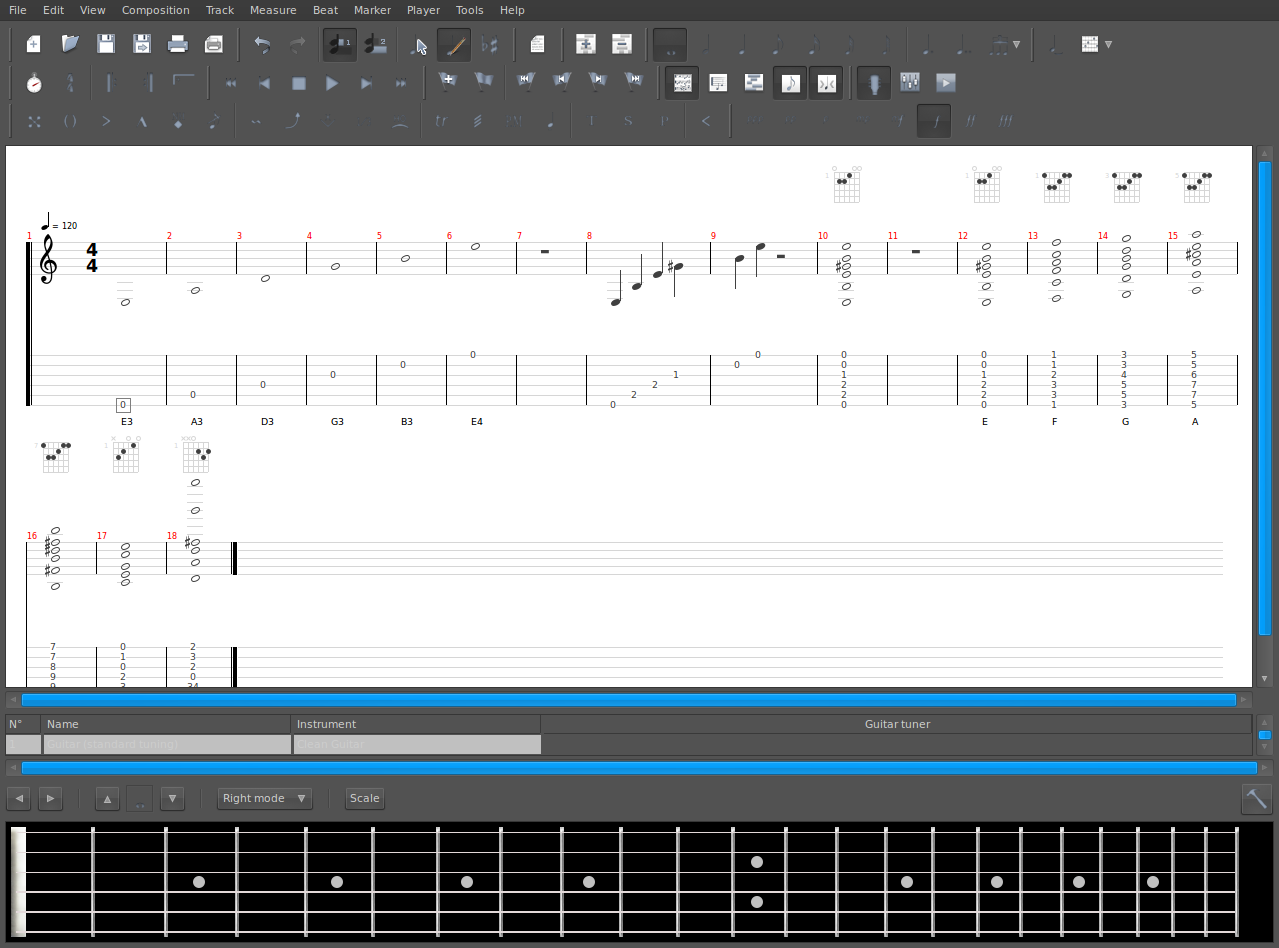Tom's Definitive Linux Software Roundup: Audio Production
Notation, Score, And Tablature Editors
MuseScore (v. 0.9.6.3)
MuseScore is a music notation/score editor which spun off from MusE. This is a WYSIWYG editor, which means that the editor and preview functions are inseparable.
Multiple instruments are available in MuseScore, including support for drum notation. Playback in MuseScore sounds great using any instrument.
The UI is simple to navigate with a menu bar that holds every command in the app. A double-decker toolbar offers quick access to basic functions, such as copy/paste and musical notes. A tab bar sits directly underneath the toolbar and the editing area. Multiple projects can be opened simultaneously and switched between using the tabs. The main area houses the editable sheet music. Pan/zoom of the sheet is fluid and swift. Previewing the entire project is achieved with a filmstrip-style viewer below the main area. An outline of what is currently seen in the editor appears on the corresponding page in the filmstrip viewer.
MuseScore looks and sounds great. With plenty of instruments supported, clear playback, and WYSIWYG simplicity, this app is worth the download.
Denemo (v. 0.8.10)
Denemo is a musical score/notation editor. Along with simply creating sheet music, Denemo also has playback and record functionality. Recording is possible from a MIDI device or microphone, and lyrics can be added to the score as well.
Get Tom's Hardware's best news and in-depth reviews, straight to your inbox.
The user interface is uncluttered, yet packed with options. Most of the functionality in Denemo is located in two separate menu bars and double-decker toolbars. The main menu bar contains tools for project management: view, copy/paste, setup, and preferences. Below the main menu bar lies the main toolbar, which duplicates some of the functions of the main menu bar, such as open, save, copy/paste, and play.
Underneath that toolbar is another toolbar, which houses the different musical notes that can be added to a composition. The second menu bar contains over one hundred options to modify the actual score in the main work area. Denemo is a fully-featured notation editor with some recording options to boot. It's definitely worth a look.
NtEd (v. 1.10.7)
NtEd is a GTK+ notation editor by the author of NoteEdit. This notation editor is a true WYSIWYG, meaning printout matches the onscreen representation.
Along with standard musical notation, NtEd also supports guitar chords, drum notes, and lyrics. MIDI keyboards can be used to create the score, and NtEd can export to MIDI, PDF, PNG, SVG, and PostScript. The UI is crisp; no jagged notes or lines like NoteEdit. However, it could be more efficient. The note bank is in a separate window, but there is a lot of blank space in the main window that could easily house an upper or vertical toolbar for notes.
NoteEdit (v. 2.8.1)
NoteEdit is a notation editor built with Qt and designed for KDE 3.x. The UI is certainty dated, but NoteEdit is still a decent option, considering that Canorus (a KDE 4.x notation editor by the same developers) is still in early beta.
Directly under the menu bar lies the main toolbar, which houses basic controls and available notes. Notes are selected from the toolbar and then placed in the composition with a mouse click. We noticed that the notes, lines, and even the icons have jagged edges in this app, and the zoom-in function doesn't make them any prettier. While NoteEdit is no longer in development due to Canorus, it is still being maintained and bug fixes are being pushed out.
Frescobaldi (v. 1.0.2)
Frescobaldi is a text-based notation editor for KDE 4.2+. This application is actually a GUI front-end for the popular LilyPond notation engraver. As a LilyPond front-end, Frescobaldi uses a LaTeX-style of input. Notes are entered as plain text and then later generated as sheet music.
While this is definitely not a WYSIWYG application, many people find that text-based entry is more efficient, and Frescobaldi in particular has won several honors. The user interface is split in half by two panes, the left pane for text entry, and the right pane for help, documentation, and previewing. While 'coding' sheet music isn't for everyone, Frescobaldi has carved out a healthy niche for itself, making LilyPond engraving much more accessible.
Songwrite (v. 0.14)
Songwrite is a score editor that supports drums, lyrics, and tablature for a guitar, bass, or banjo. Special effects, such as legato, hammer, pull, mute, roll, slide, and tremelo, are available.
Written in python, the user interface is not very appealing, to say the least. Guitar players, go for TuxGuitar; other musicians, go for MuseScore.
TuxGuitar (v. 1.2)
TuxGuitar is a multitrack guitar tablature editor and player. Despite its Linux-y name, TuxGuitar is also available for Windows and Mac OS X.
The number of strings can be changed, since guitars don't come only in the standard six-string variety. Playback can also be modified to various different instrument sounds.
TuxGuitar sports a built-in guitar tuner, piano roll/editor, matrix editor, mixer, and fretboard view. The toolbars and view layout can both be customized to a pretty high degree. By default, most of the functions can be accessed quickly via the multi-level toolbar. TuxGuitar is a serious guitar tablature editor on any platform. This app is definitely worth the download.
Current page: Notation, Score, And Tablature Editors
Prev Page Software Instruments Next Page Effects And Other Tools-
akorzan I found using WINE with, don't laugh, FL Studio works great. Latencies are on par with Windows. Only problem is some VST plugins have mouse problems... I.E: double-clicking has to be absurdly fast. Another trivial problem is that battery life in laptops is nonexistent with WINE and FL Studio.Reply -
longshotthe1st Why would anyone even bother? Time is money, I'm going to just stick with what works.Reply -
damiensturdy Great read. FLStudio is one of only two pieces of software that keeps me tied to Windows. Sure, it runs under Wine, but getting it working is a pain, and you're lucky to get 100% of the functionality. As an advanced user of FLStudio, I use almost everything the app provides, and I need it as low latency as possible. 20ms is too much- 10ms is better. In general I've never achievedReply -
damiensturdy Damn, it cut my post off. No way to edit that? ah well. I was basically saying that this article has helped me decide what software to use when I build my synthesizer this year.Reply -
g00ey Has anyone tried running software such as FL Studio in Linux using a virtualization software such as VirtuaBox? VirtualBox can even run in seamless mode which allows you to have Windows windows next to Gnome/KDE windows in the same screen.Reply -
Very nice article you could also have covered comercial productos on Linux like:Reply
Harrison Mixbus; Renoise; EnergyXT; WusikStation; PianoTec...
BTW there is big updates soon for Ardour (3.0), MuSe (2.0) and Rosegarden (?). -
damiensturdy @g00ey, yes. Latency and audio are weak through a VM, and the audio still has to travel through whichever audio library the Linux distro is using, it's a no go.Reply -
caeden g00ey, as a general rule of thumb you don't want to virturalize your workstations whether they be for audio or video editing. In part due to stability, and in part due to speed/latency.Reply
I was surprised at the scoring software. Looks about as good as my wife's version of Sibelius, with the exception that she had to pay for hers.
Personally I just do editing and cleanup, and while it looks like it is much improved on Linux from what it use to be, it has improved more on the windows side. But nice to know that there are options available if I were to ever cross over. -
I'm really looking forward to the Video apps review since that is my main sphere of interest.Reply
But it really sounds like it is time to get the 'ole midi keyboard out of the closet and try some of those synth apps!