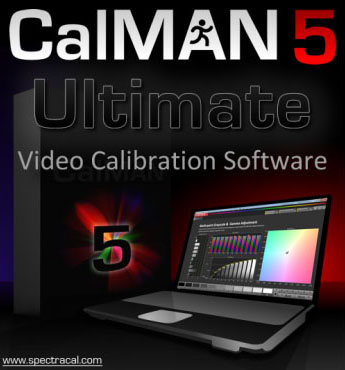Do It Like Tom's: Calibrating Your Monitor With CalMAN RGB
A while back, we introduced you to display calibration with Datacolor's Sypder4Elite. Today we look at CalMAN RGB, which is the other major calibration solution. With extensive meter and pattern source support, it’s positioned as a professional’s tool.
CalMAN Products Overview: Professional
We’re focusing primarily on CalMAN RGB for this article, though SpectraCal offers many products in its portfolio that not only work for computer monitors, but other display technologies as well. At Tom’s Hardware, we use CalMAN Ultimate, the top-level application that retails for just under $3000. It gives you all the functionality of every other CalMAN level, as well as full meter and pattern source support.
Since the feature list is pretty long, we’ll break it down one version at a time. First up are SpectraCal’s professional products.
CalMAN 5 Expert - $1495
- Meter support, see below
- Pattern source device support, see below
- Three PC client licenses
- Direct display control
- Basic and advanced workflows
- Client management
- Meter profile editor
CalMAN 5 Professional - $2495
All of the above, plus:
- Full meter support
- Full pattern source support
- Five PC client licenses
- Direct Display Control with Color Cube
- Basic, advanced, and pro workflows
- Multiple display locations
- Levels editor
- Gamma editor
CalMAN 5 Ultimate - $2995
All of the above plus:
- Ten PC client licenses
- Design mode
- Simultaneous use of multiple meters
Hardware support is another differentiator between product levels. Here is a list of meters.
CalMAN 5 Expert
- SpectraCal C3 and C6
- X-Rite i1Display Pro, i1Pro, and i1Pro 2
- X-Rite Color Munki and Chroma5
- X-Rite Hubble
- Klein K-10
- Sencore Color Pro V
- Datacolor Spyder 2, 3, and 4
CalMAN 5 Professional & Ultimate
All of the above plus:
- Minolta spectroradiometers (all)
- Photo Research spectroradiometers (all)
- JETI SpecBos 1201/11
- Orb Optronix SP-100 & 200
And here is a list of standalone signal generators. All CalMAN products support the PC client pattern source.
Get Tom's Hardware's best news and in-depth reviews, straight to your inbox.
CalMAN 5 Expert
- DPG 1000/1200/1400/2000
- Accupel HDG and DVG series
- AV Foundry VideoForge
- Extron VTB-300 and VTG-400
- Quantum Data 701 and 780
- Sencore MediaPro MP500
CalMAN 5 Professional & Ultimate
All of the above plus:
- Quantum Data all
- Sencore all
- Phabrix SX
A major feature in these three CalMAN versions is Direct Display Control (DDC), which works with nearly any computer monitor and even a few consumer HDTVs. In today's story, you're going to see it used with a Dell UP3214Q. But it also works with some Panasonic and Sharp televisions, as well as JVC projectors.
We should also mention 3D LUT support; also known as Color Cube. This is an AutoCal procedure where CalMAN calibrates multiple saturation levels for each primary and secondary color. While no displays support this, there are some outboard video processors that do. If you’re able to take advantage of the feature for your TV or projector, you’ll enjoy the most accurate color possible.
Of course, we saved the best part for last. In case you’re reeling from sticker shock after looking at some of the prices, fear not. SpectraCal sells a package with CalMAN RGB and a C3 colorimeter for just $249. The combination includes everything you need to calibrate your monitor, including the patterns, which are provided by the PC client. This package also supports the C6 meter, which is an i1Display2 modified by SpectraCal for greater accuracy with LED-backlit displays.
Current page: CalMAN Products Overview: Professional
Prev Page Display Calibration With CalMAN RGB Next Page CalMAN Products Overview: Home User
Christian Eberle is a Contributing Editor for Tom's Hardware US. He's a veteran reviewer of A/V equipment, specializing in monitors. Christian began his obsession with tech when he built his first PC in 1991, a 286 running DOS 3.0 at a blazing 12MHz. In 2006, he undertook training from the Imaging Science Foundation in video calibration and testing and thus started a passion for precise imaging that persists to this day. He is also a professional musician with a degree from the New England Conservatory as a classical bassoonist which he used to good effect as a performer with the West Point Army Band from 1987 to 2013. He enjoys watching movies and listening to high-end audio in his custom-built home theater and can be seen riding trails near his home on a race-ready ICE VTX recumbent trike. Christian enjoys the endless summer in Florida where he lives with his wife and Chihuahua and plays with orchestras around the state.
-
merikafyeah I know it's exaggerated for the purpose of demonstrating differences in calibrated views, but you have got to pick a better "before and after" pic than the one you've been using up to now. They don't even compare the same subject. Half of the image is one thing and the other half is something else entirely. It's impossible to compare something if you're not even certain what exactly it is that you're comparing. I'd argue they don't even depict the kind of differences you'd see in calibrated vs uncalibrated displays, just different preferences in regards to artistic color-grading.Reply -
daglesj Are the Datacolor Spyders now properly calibrated out of the factory? Apparently quality control and specs were not very well handled with the Mk3 and befores. Basically every Spyder 3 would give different results.Reply -
sveinan I would recommend a review on ColorHUG (about $110), open source display colorimeter. It's fast, and worth it's money (http://www.hughski.com/index.html).Reply -
MANOFKRYPTONAK CNET reviews TVs and they post their calibration settings that they use for the best results. Each calibration is set up with professional tools, you can look up each tv by model number. I don't know if it is as good as this but.. its free! And it made a difference for me. But others like colorHUG, displaycalGUI, etc... are good just some different options if anyone is looking.Reply -
cangelini ReplyHate to say it, but this one reads like an infomercial....
This is simply the follow-up to an earlier story we did on Datacolor's solution that was well-received: http://www.tomshardware.com/reviews/spyder4-monitor-calibration-image-quality,3581.html. Both tools are in-use in our labs--I think it's useful to show our readers what we use to review monitors and how they might achieve similar results. At least, that was the intent. -
Evolution2001 I'd really like to calibrate my projector using more than just my eyes for perception. Using either the Spyder or CalMAN solutions, which ones offers me the least expensive path to that goal? Is it better to buy one of their all-inclusive packages, or find a colorimeter and software independently?Reply