Tom's Hardware Verdict
The Corsair One i300 is a compact gaming PC with high-end parts. It won't take up much room on your desk, though you’ll sacrifice some upgradeability for the size. You'll pay a lot of money for it, but you'll get big performance in a small package.
Pros
- +
+ Compact, 12-liter chassis with small footprint
- +
+ Strong CPU and GPU performance
- +
+ Two-year warranty
Cons
- -
More difficult to upgrade than standard towers
- -
Pricey
Why you can trust Tom's Hardware
It sometimes feels like prebuilt gaming PCs are always getting bigger. They're increasing in size to allow more airflow, longer GPUs and more RGB lighting than the top of the Empire State Building. Sometimes it feels like a good micro ATX case is the realm of the hobbyist PC builder.
But the Corsair One i300 ($3,799.99 to start $4,999.99 as tested) charges in the other direction, packing an Intel Core i9-12900K and an Nvidia GeForce RTX 3080 Ti in a 12-liter chassis that rivals the stature of a console rather than its rivals on our best gaming PCs list. Both the CPU and GPU get liquid cooling, but the design, while somewhat accessible, isn't as easy to upgrade as enthusiast mid-towers.
But you still get the power and performance, if you're willing to pay the premium price Corsair has put on the system.
Design of the Corsair One i300
If desk space is at a premium, the Corsair One i300 may win over your heart. The small tower is a black metal obelisk, but its 6.93 x 7.87-inch base takes up very little space on a desk compared to your typical mid-tower. That's smaller than the Mac Mini, which is 7.7 x 7.7 inches. But the One raises up to 14.96 inches tall.





Still, compared to other desktops with Intel and Nvidia's latest components, this is pretty tiny. The HP Omen 45L is 21.85 x 18.5 x 8.03 inches, while the iBuypower 12th Gen Z690 i7 DDR4 Gaming, in its iBuypower Slate Hako MR case, is 19.4 x 17.7 x 8.6 inches. If you have a smaller desk like I do, you might have to consider relegating one of those to the floor.
The sides feature triangular cutouts to let air in, while air is exhausted out the top through a large fan. In that way, it's similar in design to the Xbox Series X, but Corsair has been doing this before that console was even announced. The very top of the One looks (and kind of feels) like a large heatsink made of a series of fins with gaps for air to shoot out.
There are two RGB strips on the front of the desktop, each flanking a "Corsair One" logo. You can change the colors and patterns in Corsair's iCue software (or turn them off entirely). I appreciate that it's a subtle amount of RGB, and with a solid color, I even think it's classy.
Corsair One i300 Specifications
| Processor | Intel Core i9-12900K |
| Motherboard | MSI Z690I Corsair (MS-7D29) |
| Memory | 64GB Micron DDR5-4800 |
| Graphics | Liquid-cooled Nvidia (Palit) GeForce RTX 3080 Ti, 12GB GDDR6X |
| Storage | 2TB Samsung PM9A1 PCIe Gen 4 NVMe SSD |
| Networking | Intel Wi-Fi 6E AX1211, Bluetooth 5.12 |
| Front Ports | 2x USB Type-A 3.2 Gen 1, USB 3.2 Gen 2 Type-C, 3.4 mm headphone jack |
| Rear Ports (Motherboard) | 4x USB Type A 3.2 Gen 1, 2x USB Type-A 3.2 Gen 2, 2x Thunderbolt 4, 3x audio jacks, Ethernet |
| Video Output (GPU) | 3x DisplayPort, HDMI |
| Power Supply | Corsair SF750 80 Plus Platinum |
| Cooling | Top-mounted fan, Liquid-cooled CPU and GPU |
| Operating System | Windows 11 Pro |
| Dimensions | 14.96 x 6.93 x 7.87 inches / 380 x 176 x 200 mm |
| Price as Configured | $4,999 |
Ports and Upgradeability of Corsair One i300
Near the bottom of the Corsair One's front face are four ports: a headphone jack, two USB Type-A ports and USB Type-C. This is a pretty convenient location for peripherals that you unplug often, like headphones or external hard drives. I removed peripherals without even taking my other hand off of the keyboard.

Almost all of the rest of the ports are on the back of the system, connected to the motherboard. It includes six USB Type-A ports (two of them are the most recent USB Type-A 3.2 Gen 2 spec), a pair of Thunderbolt 4 ports, an Ethernet jack, three audio jacks and Wi-Fi 6E antennae connectors.
The video connectors are all connected to the GPU, slightly lower down. They consist of three DisplayPort outputs and one HDMI port.


To open the Corsair One, you need to press a button on the rear of the case and pull the top of the case straight off. But the fan at the top of the housing is connected, so you'll have to gently remove the four-pin connector before setting it aside.

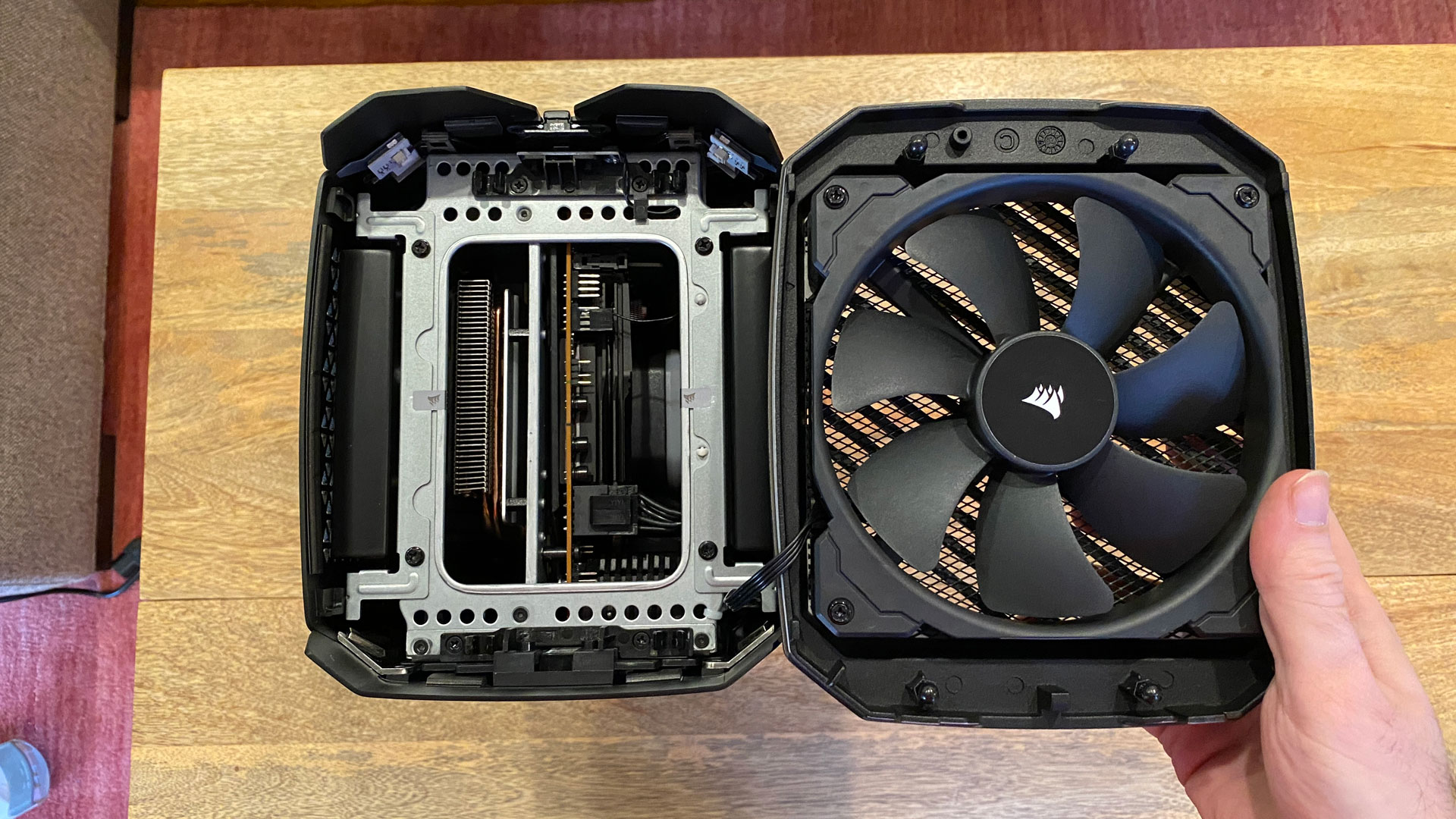
Each of the two side panels are held in by two Phillips head screws, as well as small security stickers, which I suppose might let Corsair know if you opened up your system if you need to send it in for a warranty. Once those are out, you can lift the side panels out of the housing, but you'll need to be careful; the radiators are still attached to the side panels, which are connected to the CPU and GPU coolers by their hoses.
The left side of the system has replaceable parts: the RAM and the SSD. (I suppose you could also change out the CPU, but this model has the top-end chip). There is very little room to work with here. The power supply is also there, though it would be a nightmare to change out in this space.
Get Tom's Hardware's best news and in-depth reviews, straight to your inbox.


On the right side, you can see the liquid-cooled power supply. Both the CPU and CPU radiators don't have any fans on them. Instead, the fan on top sucks in cool air that reaches the radiators through cutouts on the side.
In theory, you could remove this GPU from the system. In practice, replacing it with anything off-the-shelf is likely impossible, given that this appears to have been made to fit the space. I suppose if you have some serious modding experience, you could make it work, but for most people, the RTX 3080 Ti will be it.
Gaming and Graphics on the Corsair One i300
Between a liquid-cooled Nvidia GeForce RTX 3080 Ti and Intel's latest Core i9-12900K, the Corsair One i300 is pushing top-of-the-line parts for gaming. In both personal usage and benchmark testing, it impressed in 4K gaming, matching muscle with larger systems.
When I played Control on the One, it ran the game smoothly even with some punishing settings. At 4K on high quality settings and medium ray tracing, the game ran in the low 50 frames per second range (though sometimes as high as 60 fps) as I played as Jesse fighting the Hiss in the Oldest House. In the Astral Plane levels, with white backgrounds and far less geometry, it climbed up to around 75 frames per second.
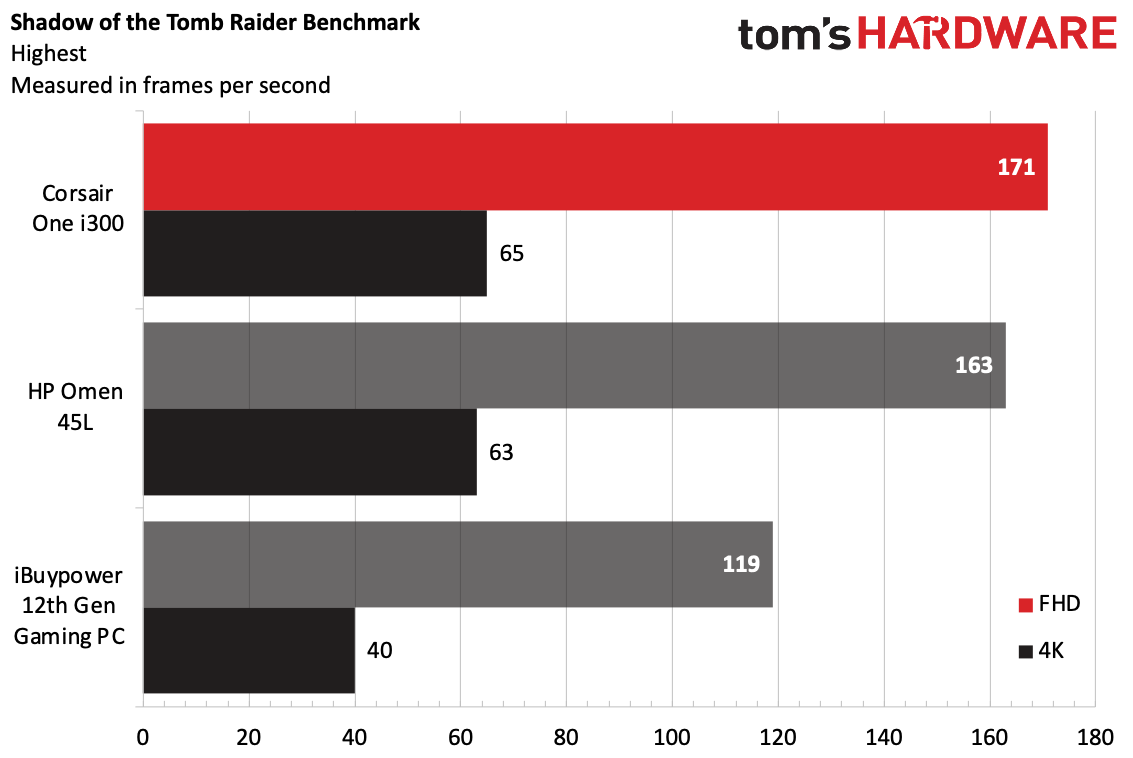
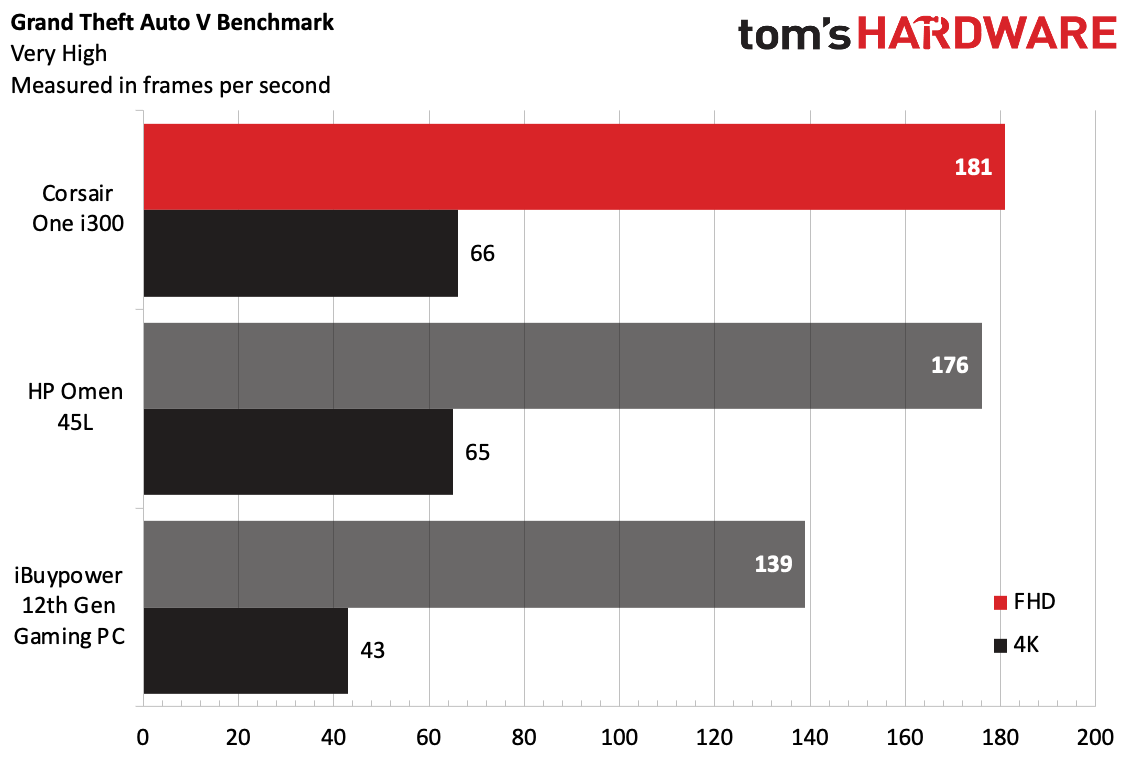
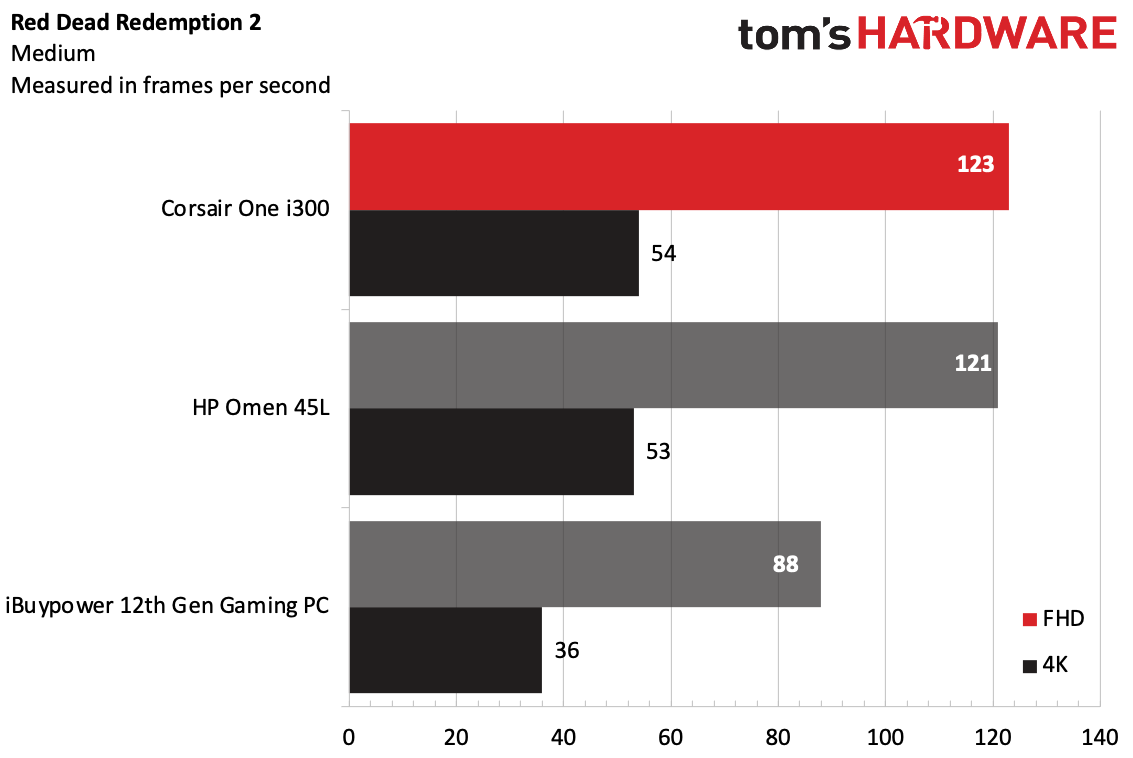
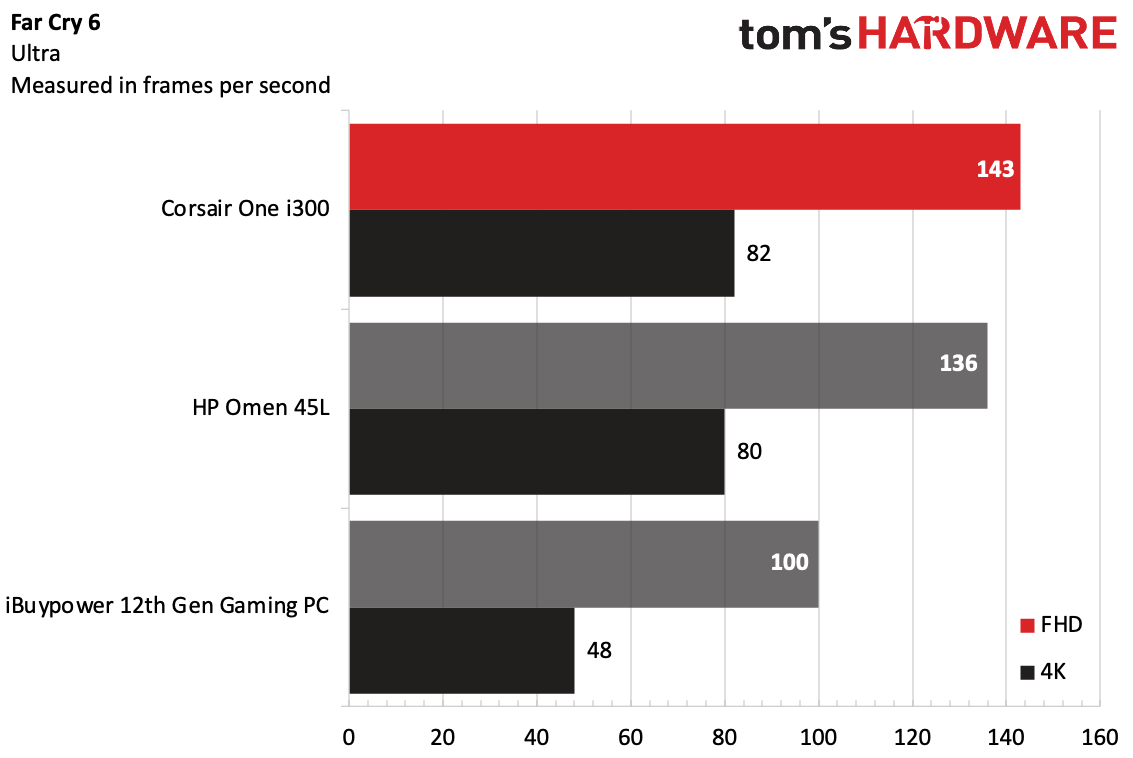
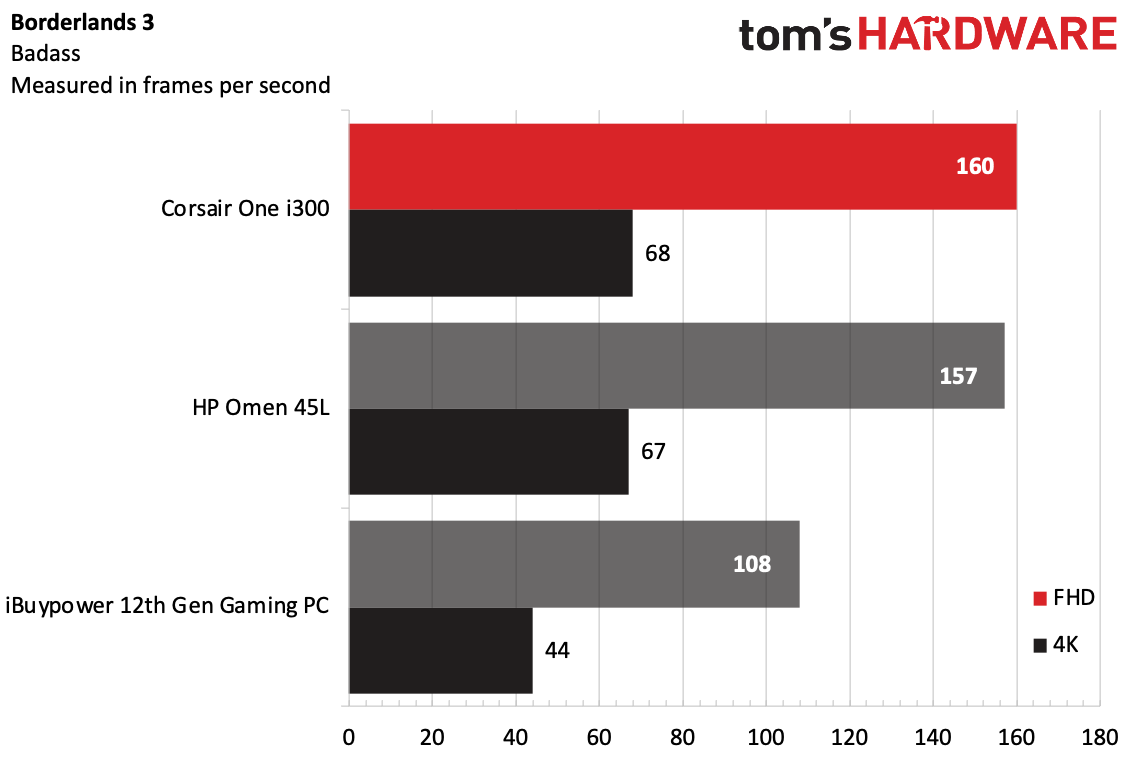
Of course, we also ran a suite of benchmarks. On Shadow of the Tomb Raider (highest settings), the Corsair One i300 hit an average of 171 frames per second at 1080p and 65 fps at 4K. That's slightly better than the Omen, with the same CPU and GPU (163 at 1080p and 63 fps at 4K). The iBuypower, with a Core i7 and an RTX 3070 was unsurprisingly a bit slower at 119 fps at FHD and 40 fps at 4K, respectively.
That pattern repeated throughout our test. Grand Theft Auto V (very high settings) showed the Corsair One at 181 fps at 1080p and 66 fps at 4K, with the Omen falling five frames behind in the former and just one frame slower in the latter.
Far Cry 6 is showing up in our test suite for the first time, replacing Far Cry New Dawn. We still run it on ultra settings, here with DXR Reflections, DXR Shadows, and FidelityFX CAS enabled. The Corsair One ran the benchmark at 143 frames per second at 1080p and 82 fps at 4K. The Omen, again, trailed slightly at 136 fps and 80 fps, respectively, with the iBuypower achieving 100 fps and 48 fps.
We still run Red Dead Redemption 2 at medium settings, as it posts a challenge for many machines, particularly at 4K resolution. The Corsair One hit 123 fps at 1080p and ran at 54 fps at 4K, just falling below our preferred threshold of 60 fps. The Omen was almost identical at 121 fps and 54 fps, while the iBuypower hit 88 fps at FHD and 36 fps at 4K.
On Borderlands 3 ("badass" quality preset), the One and Omen ran neck and neck again. The Corsair One hit 160 fps at 1080p, compared to the Omen's 157 fps, while at 4K the One hit 68 fps and the Omen was just a single frame behind. The iBuypower system averaged 108 fps at the lower resolution and 44 fps in 4K.
Productivity Performance on the Corsair One i300
Intel's Core i9-12900K boasts eight performance cores and 8 Efficiency cores. That chip, paired with 64GB of DDR5 RAM, makes the Corsair One a capable productivity tower as well as a gaming powerhouse.
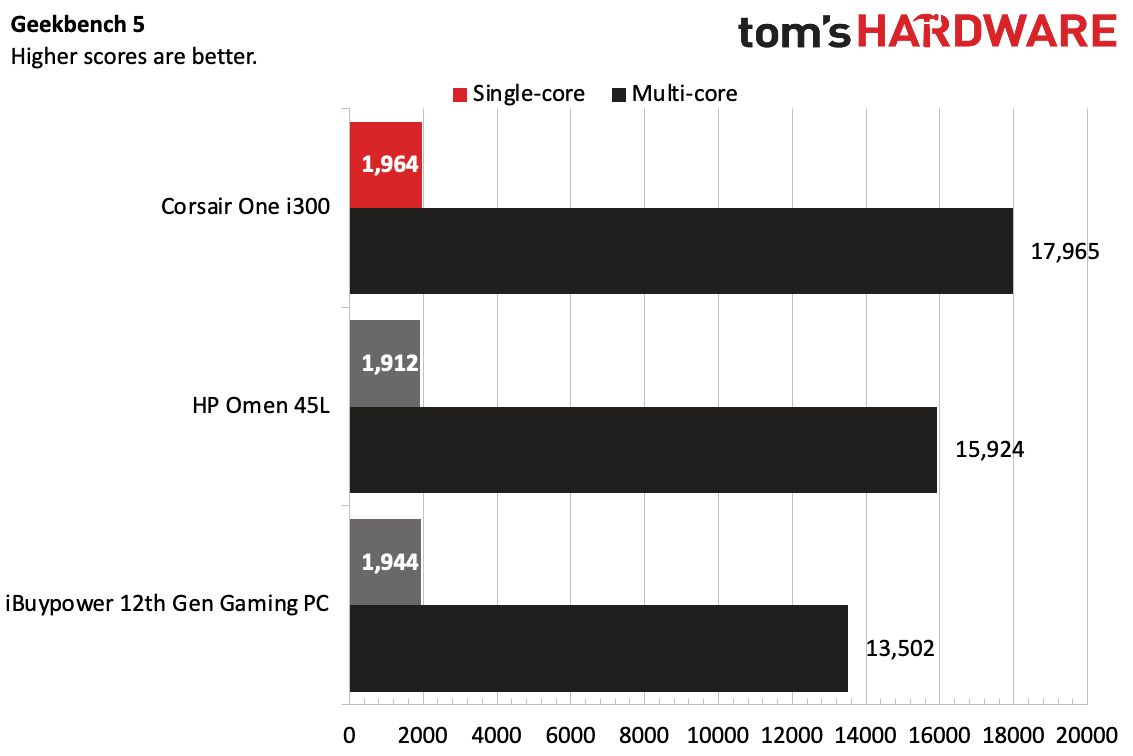
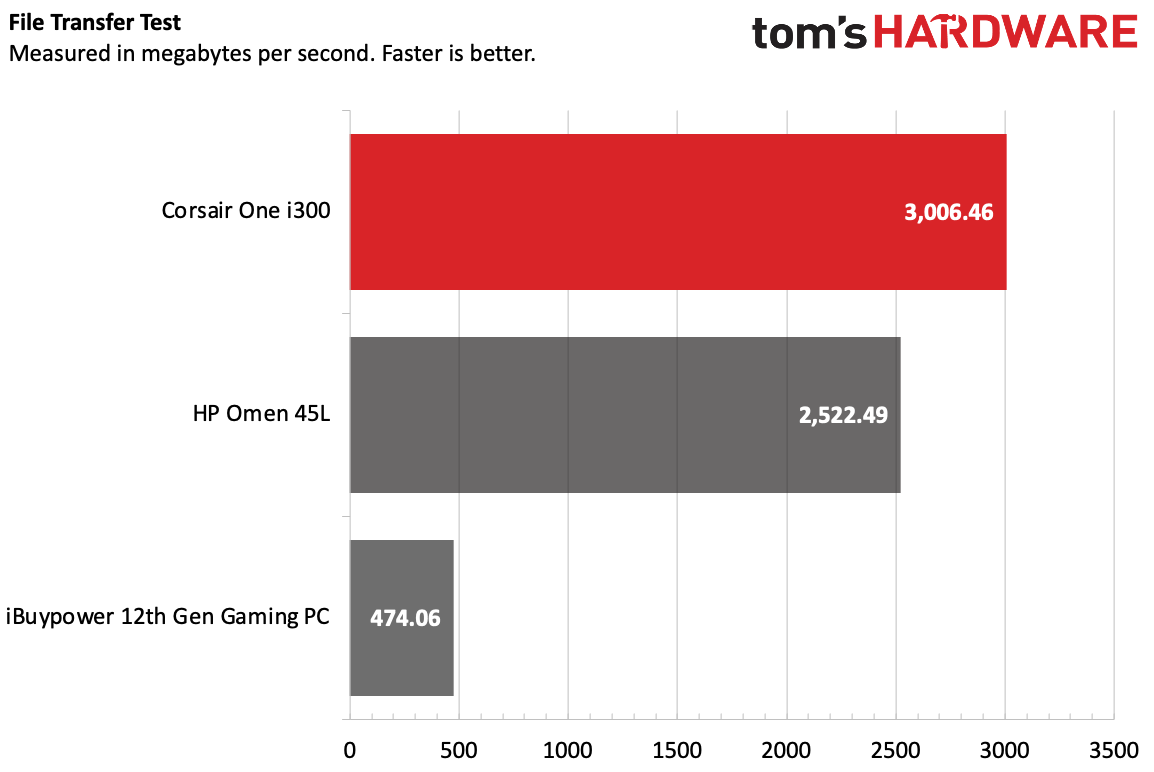
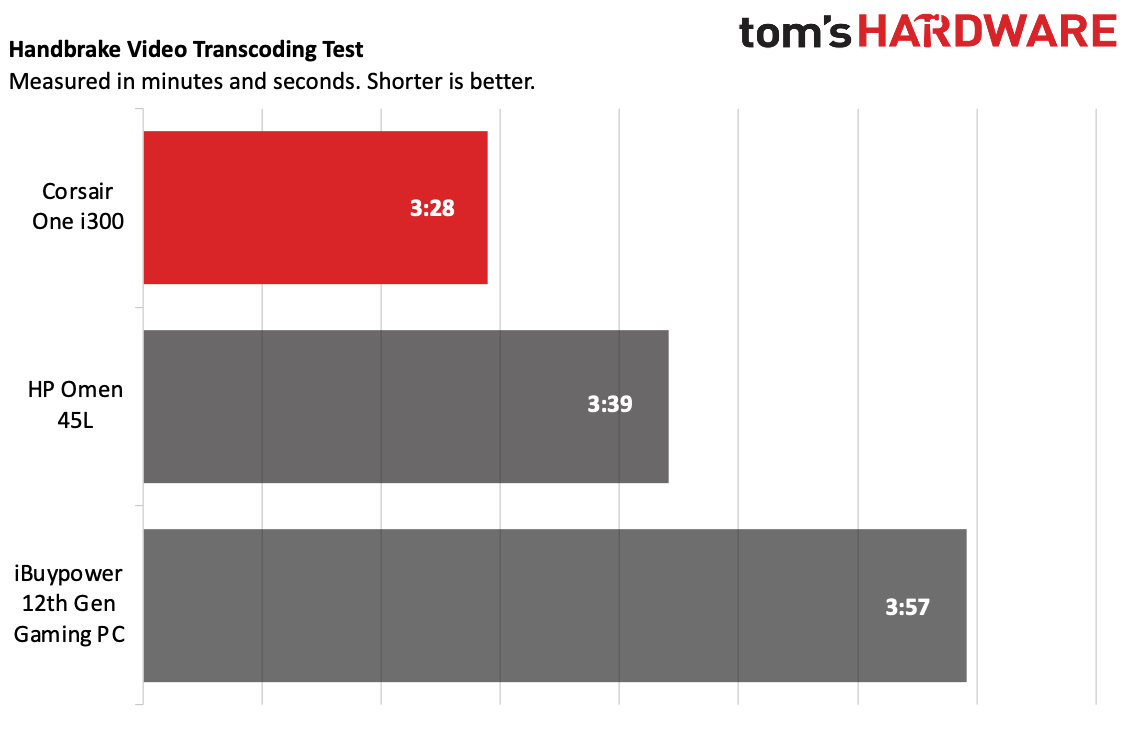
On Geekbench 5, the Corsair One earned a single-core score of 1,964 and a multi-core score of 17,965. Both of these scores were higher than the HP Omen 45L with the same CPU but 64GB of DDR4 memory rather than DDR5. That desktop achieved a single-core score of 1,912 and a 15,924 score on multi-core. The iBuypower, with a Core i7-12700KF and 16GB of DDR4 memory notched the lowest multi-core score at 13,502.
The Corsair One's Samsung SSD proved blazing fast, copying roughly 25GB of files at a rate of 3,006.46 MBps, the fastest I've ever seen. The HP Omen 45L was no slouch at 2,522.49 MBps, but the iBuypower's budget WD SN550 Blue was far behind at 474.06 MBps.
Corsair's 12-liter desktop was the fastest of the three on our Handbrake test, transcoding a 4K video to 1080p in 3 minutes and 28 seconds, with the HP Omen 45L coming in at 3:39 and the iBuypower at 3:57.
Software and Warranty
Corsair is pretty light on its software load. The main application it includes is iCue, which lets you change the RGB lighting effects and monitor hardware, including CPU and CPU temperatures.
The company also includes a "help file" on the desktop, which is a PDF suggesting that you reboot the system if you have trouble and run the Corsair Diagnostic software. It also includes a company phone number and support website.
That diagnostic software is made by PC-Doctor and lets you run scheduled scans and see system information. If it wasn't already there, this isn't something I'd go hunting down. For most people, I'd just recommend running Windows 11's antivirus and calling it a day.
In the Start Menu, there's a link to Corsair's streaming website, which is effectively an ad for the company's PCs and Elgato peripherals.
Otherwise, it's all Windows 11, including the usual preloads like Disney Plus, Spotify, Facebook, Instagram, Tik Tok and Prime Video.
Corsair sells the One i300 with a two-year warranty. While some may like to be able to track the warranty of all of their parts, I like the idea of getting two years across everything, which is more than some other manufacturers give you.
Corsair One i300 Configurations
This review focuses on the highest-end Corsair One i300, which costs an eye-watering $4,999.99 with an Intel Core i9-12900K, a liquid-cooled Nvidia GeForce RTX 3080 Ti, 64GB of DDR5 memory and a 2TB PCIe m.2 SSD.
As of this writing, Corsair's only other configuration uses the same CPU, but bumps the GPU down to a regular RTX 3080 (non-Ti) as well as 32GB of RAM. That brings the total down to $3,999.
If that's too much money, Corsair still sells its last-gen Corsair One i200 starting at $3,649.99 and its AMD-based a200 beginning at $3,799.99, though those are still expensive price tags. Whichever Corsair One you choose, you'll probably be able to find a Corsair discount code to bring the cost down.
Bottom Line
If the most important aspect of your gaming rig is that its footprint takes up as little space as possible on your desk, the Corsair One i300 should stand out to you. Corsair delivers powerful performance with the latest parts in the One, and it only stands slightly taller than an Xbox Series X.
But you'll have to pay quite a bit to get this petite system, considering we tested it at an eye-watering $5,000 and the starting price of $3,799.99 is enough to make your bank account. Don't get me wrong — anything with these specs will be pricey, but I do wish Corsair considered options with DDR4 RAM to bring the price down and make this more accessible. A similarly equipped HP Omen 45L has almost the same price tag, but it also has more configurations, starting at $1,899.99 as of this writing. That won't deliver the same performance, but at least there's a more affordable option.
But if size is what's important, the Corsair One i300 is effectively alone in its class. I suppose, if you can get all the games you want on Xbox, you could go for a console, but if you want a PC's level of performance and customizability, the One will give you big power in a small space.
Andrew E. Freedman is a senior editor at Tom's Hardware focusing on laptops, desktops and gaming. He also keeps up with the latest news. A lover of all things gaming and tech, his previous work has shown up in Tom's Guide, Laptop Mag, Kotaku, PCMag and Complex, among others. Follow him on Threads @FreedmanAE and BlueSky @andrewfreedman.net. You can send him tips on Signal: andrewfreedman.01
-
BwwwJ1st Please update the article with CPU and GPU temps while benchmarking games. Being a small form factor, good temps are harder to achieve.Reply -
Oli Baba Play the latest games made for the latest consoles on a rig 10x the price. Yeah, right.Reply -
sizzling Reply
I do see the point you are getting at and if only playing games with a controller a console is way better value for money. However they are not directly comparable, as the owner of a Series X and a 3080 in my PC the same games look way better on the 3080 and get much better fps. The Series X is very impressive for the price but it’s not comparable to a 3080.Oli Baba said:Play the latest games made for the latest consoles on a rig 10x the price. Yeah, right. -
Sleepy_Hollowed That's a nice small package machine, but it's quite pricey, though you're paying for the engineering and compact case.Reply
The AMD options (I can see a couple in the website) are EXTREMELY nice for the price though, especially if the temperatures stay low. The 5900x though caps RAM at 32GB, possibly a MB or part procurement issue where it's assembled?
I'm also guessing it runs like a jet with games that tax the CPU and GPU if you choose the 3080ti.
