ID-Cooling Zoomflow 240 Liquid Cooler Review: RGB Style on a Budget
Why you can trust Tom's Hardware
Testing Results & Conclusion
Comparison Coolers
By maintaining data from previous tests, we’re able to present comparisons across multiple coolers from the same test system: our Intel i7-5930K overclocked to 4.2Ghz @1.2v on our hardy, MSI X99S XPower AC motherboard and 16GB of Crucial Ballistix DDR4, all housed within a Corsair Graphite 760T chassis. Let’s take a look at how the Zoomflow 240 stacks up against the Corsair H100i Pro, the Deepcool Gamer Storm Castle 280RGB and the Zoomflow 240’s sibling, the ID-Cooling Dashflow 240.
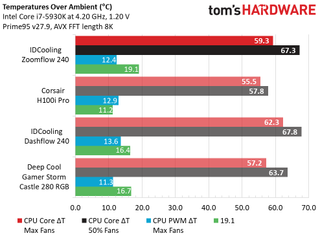
Running the largest radiator of the group, the 280mm of the aptly named Gamer Storm Castle 280RGB couldn’t keep up with the H100i Pro, while the Zoomflow 240 tagged along just behind the pair. There is not a very large gap among first through third place on this chart. The Dashflow 240 came up a bit short in the overall thermal load evaluation.
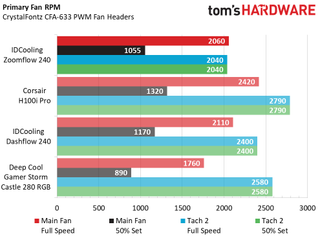
If there is a chart to tell a story for this test group, it would be told as a tale of fan speed and airflow. The Zoomflow 240 peaked at just over 2,000 RPM, while the H100i Pro fans screamed to over 2,400 RPM. The difference in airflow volume likely provided the H100i Pro an extra oomph. Meanwhile, the dual 140mm fans on the Gamer Storm Castle 280RGB managed to ramp up to nearly 1,800 RPM, an impressive feat not typically observed in fans of this diameter.
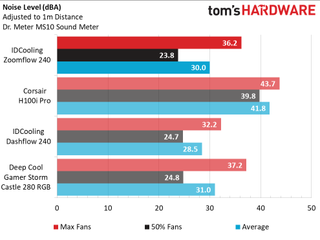
The Zoomflow 240 dialed the sound meter readings down a bit, while its glitzy sibling, the Dashflow 240, offered a pin-drop quiet performance. Meanwhile, higher fan speeds almost always result in greater noise levels, and the H100i Pro’s 2,400+ RPM fans were no exception.
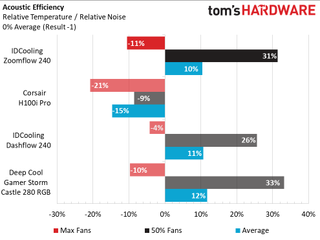
Acoustic efficiency is defined by a cooler’s ability to perform well while offering a relatively quiet working environment in comparison to others in the testing group. Our thermal performance testing provided rather similar results, so we’re seeing registered noise levels create a greater offset.
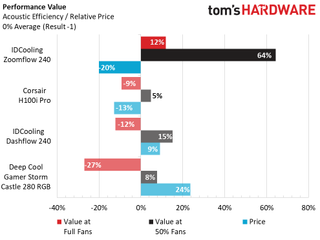
Priced at $110, the Zoomflow 240 is easily the best value in the comparison group. The price-versus-performance evaluation makes it the only cooler in our group with a positive chart for both full- and half-speed fan ratings. A 20 percent difference from the group median cost means good relative performance for an attractive price.


Thermal imaging from the FLIR One PRO shows a predictable difference in tubing and radiator load temperatures. The drop in airflow volume at 50 percent fan speeds left more thermal energy amassed within the coolant while causing localized heat soak.
Conclusion
While the ID-Cooling Zoomflow 240 doesn’t run away with the thermal load crown, there is still a lot to like about the cooler. Its design and presentation are straightforward and classic; yet, the RGB lighting accents are handsome, glowing and provide a supportive color aura, rather than stealing the proverbial spotlight. Using the RF control provides a good method for managing the RGB LEDs without having to reach inside the case to flip an awkward switch or two. And then, there’s the price. At $110, the Zoomflow 240 makes up for a few degrees of cooling with an extra handful of cash to spend elsewhere (let’s be real—ordering pizza for those late-night gaming sessions isn’t exactly free).
The greatest part about the ID-Cooling Zoomflow 240 is that it does exactly what you want for a cooler that doesn’t have to be the absolute best. With RGB lighting, the AIO cooler offers respectable cooling potential and fiscally responsible pricing.
MORE: Best CPU Cooling
MORE: How To Choose A CPU Cooler
MORE: All Cooling Content
Stay on the Cutting Edge
Join the experts who read Tom's Hardware for the inside track on enthusiast PC tech news — and have for over 25 years. We'll send breaking news and in-depth reviews of CPUs, GPUs, AI, maker hardware and more straight to your inbox.

Garrett Carver is a contributor for Tom’s Hardware, primarily covering thermal compound comparisons and CPU cooling reviews; both air and liquid, including multiple variations of each.

Ryzen 9 7950X3D surfaces with 192MB L3 cache, 64MB more than retail CPU — may be an ES CPU or software detection error

Multi-million dollar Cheyenne supercomputer auction ends with $480,085 bid — buyer walked away with 8,064 Intel Xeon Broadwell CPUs, 313TB DDR4-2400 ECC RAM, and some water leaks

Mod turns ROG Ally into a modern-day Nintendo DS — the second screen also serves as a stand for the gaming handheld
-
ekeneemma39 Please I need your helpReply
I have core i5.
Processor: Intel(R) Core(TM) i5-2320 CPU @ 3.00GHz 3.30 GHz
Installed memory (RAM) 16.0 GB.
My problem is that, I have 4GB Graphics card on the system.
if I On the system it will display for about 5 to 8 minuets and go back black.
Please sir help me out -
rubix_1011 You might wish to post your questions in the hardware forums - this is a thread for the IDCooling Zoomflow 240 cooler review. There are a lot of active users in that forum section that should be able to help you.Reply


