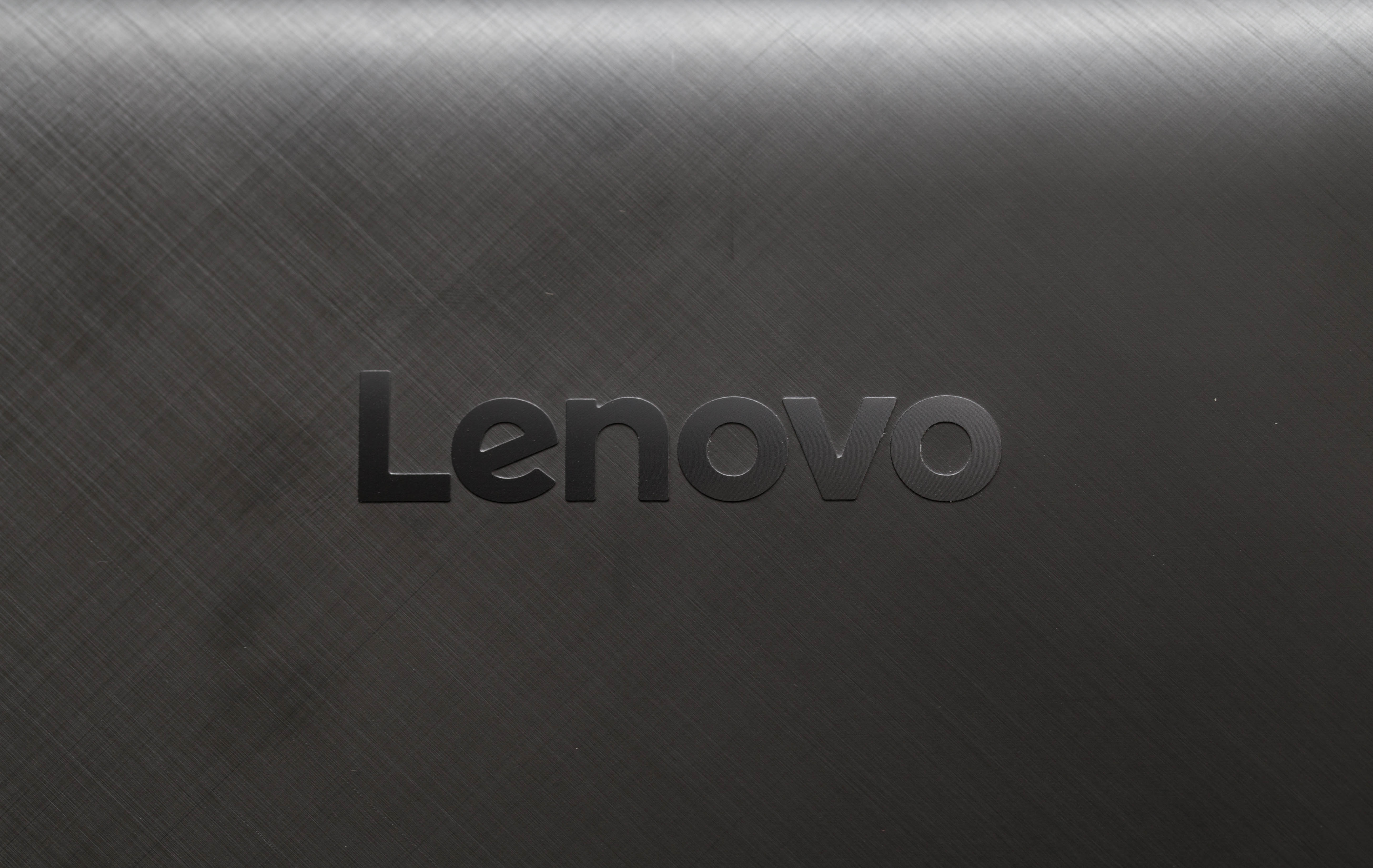Lenovo Ideapad Y700-15 Touch Gaming Laptop First Look
The new Lenovo Ideapad Y700-15 Touch might be the perfect power user gaming laptop. It provides excellent multimedia and gaming performance for a relatively affordable price.
Hands-On And First Impressions
[Editor's Note: The following content is intended to be a first look, with some hands-on impressions and a few benchmarks. We will be conducting full reviews of gaming laptops soon enough, with a battery of exhaustive tests, including more thorough benchmarks (we're currently revamping our benchmark suite), and deeper analysis. But we wanted to get some of the newer models into the lab for some early testing.]
Lenovo's Ideapad line caters to a multimedia-oriented audience, and the Y series targets entry-level gaming for those on a more modest budget. The new 15-inch Lenovo Ideapad Y700 Touch model fills this role splendidly.
Specifications
MORE: All Laptops Articles
MORE: Laptops in the Forums
Not only does the Y700-15 Touch fit the aesthetic of a gaming laptop, it also has the specs to match. The system's black and red color scheme complements its aggressive angles, and will likely appeal to enthusiasts without going overboard and scaring away the layperson. The Y700-15 Touch features a brushed aluminum exterior, which looks great, but attracts fingerprints more than we like to see.
Upon my initial unboxing, I saw Lenovo's new logo emblazoned on the Y700-15 Touch's chassis. The design is simplistic yet inviting. Perhaps the change reflects Lenovo's willingness to appeal to a wider audience, though I'm sure it will be a point of contention for many of the company's fans.
Display
The ten-point touch screen is incredibly responsive, and although I tend to use a mouse when it's available, I found myself using the touch-sensitive panel more often than usual. This could be due to the trackpad's construction, however (I'll get to that in a moment).
While using the touch screen, I was initially bothered when the hinge kept shaking, but this artifact lessened over time as I made my screen tapping less pronounced. It was all a matter of growing accustomed to using the touch screen, because the display hinge is otherwise very sturdy.
Get Tom's Hardware's best news and in-depth reviews, straight to your inbox.
The default resolution on the Y700-15 Touch's IPS display is 1920x1080. Lenovo opted for an anti-glare screen, which for the most part is effective. But don't be misled. Anti-glare does not mean matte. Unfortunately, as with any touch device, fingerprints will be an issue, and while I personally prefer matte displays, a glossy touch screen is much easier to keep clean.
One of my biggest gripes with the display is not so much the panel itself, but the laptop's construction, which allows keyboard marks to appear on the screen. The marks can be cleaned easily. However, neglecting this may lead to issues in the future. I suggest leaving a sheet of paper or film on top of the keyboard while the laptop is closed. The cloth Lenovo ships the laptop with works well.
Input Devices
Speaking of the keyboard, anyone who has had the pleasure of using a Lenovo laptop in the past will be relieved to hear that the Y700-15 Touch provides a typing experience similar to its predecessors. The best way to describe this would be comparing it to a fully-fledged membrane keyboard as opposed to a chiclet keyboard. The tactile feedback is satisfying, evading the mushiness I encounter all too often, even on high-end laptops.
The laptop's trackpad is mediocre. The tracking accuracy is nothing to write home about, but this alone isn't much to complain about. My major issue with the trackpad is how unevenly it clicks. While the actuation point (the point at which clicks are registered) is uniform throughout the trackpad, the actual stopping point (or the point at which the trackpad cannot be pressed any further) did not share that uniform quality.
When clicking the top half of the trackpad, you'll find that you won't have to travel much further to reach the stopping point. However, the bottom half of the trackpad has an uncomfortably low stopping point. Pressing the trackpad this far may allow small particles such as dust and debris to get stuck underneath it. In any case, clicking with the trackpad is unsatisfying, which might be why I used the touch screen in most cases.
-
darcotech HiReply
I already saw this laptop in a shop. It seems that it has good price and fair enough good hardware.
I would like to use Unreal UDK platform and I am interested how this could replace my Intel i5-2500K and XFX Radeon 7950 DD 3Gb desktop system.
What do you think?
Thanks -
Quixit ReplyHi
I already saw this laptop in a shop. It seems that it has good price and fair enough good hardware.
I would like to use Unreal UDK platform and I am interested how this could replace my Intel i5-2500K and XFX Radeon 7950 DD 3Gb desktop system.
What do you think?
Thanks
I recently went for a system with a 2500K (overclocked to 4.4Ghz) and 7970 to a Dell XPS 15 with the same CPU and GPU as this system. Expect a bit better CPU performance and slightly worse GPU performance.
-
CRamseyer Santa brought my son the 17" version for Xmas and he loves it. I went in and pulled the M.2 and SATA HDD and installed a PCIe M.2 and large capacity SATA drive. I was surprised to see both PCIe-based M.2 and SATA 6Gbps in a system sold at this price.Reply
What won me over is the overall value. With a 1920x1080 screen it doesn't need a lot of GPU power so the 960 was more than enough to play the latest games. We opted to omit the touch screen which is an option for both the 15" and 17". I've always taught the kids to never touch the screen and I don't see a reason to teach them anything different now. -
Aragorn Needs a track point! That device is the main reason to buy a thinkpad! Having an analog joystick built into the device is fantastic!Reply -
firefoxx04 ditch the hdd and replace the ssd with a 512GB variant and give the user the option of adding a second.Reply -
realpetrolium I hate how all gaming peripherals and systems have "aggressive" edges and flashing lights.Reply
We're not all teenage boys fawning over Lara Croft. -
racecar56 ReplyNeeds a track point! That device is the main reason to buy a thinkpad! Having an analog joystick built into the device is fantastic!
It's not a ThinkPad, but owning a ThinkPad myself, I absolutely agree.
I hate how all "gaming" peripherals and systems have "aggressive" edges and flashing lights.
I agree so much! I'm glad I'm not the only one who thinks this. I despise that "Gaming" look as well, but at least this laptop isn't the most obnoxious. See, I can't even take the word "Gaming" seriously anymore, I have to put it in quotation marks. It's such a stupid marketing word.
We're not all teenage boys fawning over Lara Croft. -
racecar56 Sorry, I mean owning a ThinkPad myself, not one of these laptops. I wish edits showed in the comments as well as the forum!Reply -
darcotech @QuixitReply
Thanks for your info.
I can have this laptop with i7-4720HQ, 16Gb, 256SSD and QHD IPS screen for around 1100USD. You think higher resolution screen is worth 90USD diffrence?
I am not big gamer, for me all maxed out is not mandatory, fluidity is much more important. And of course, will play in 1080p not in QHD (3840x2160 pixels).