Tom's Hardware Verdict
The ThinkPad X1 Titanium Yoga is just half-inch thick computer that lags behind similarly priced competitors on productivity, but is supremely classy and convenient.
Pros
- +
+ Extremely thin
- +
+ Looks and feels classy
- +
+ Great webcam
Cons
- -
Priced for business, so more expensive
- -
Haptic touchpad isn't for everyone
Why you can trust Tom's Hardware
When it comes to portability, the Lenovo ThinkPad X1 Titanium Yoga ($1,684.99 to start) is all business. It's an enterprise notebook that puts thinness above all else, including power.
This is a smaller than half-inch convertible that still manages to stay within spitting distance of other similar competitors on productivity while being even smaller than some detachables (with their keyboards attached, to be fair). Combine that with Lenovo’s excellent keyboard and a classy design that’s easy to feel proud of, and it’s clear how the Titanium Yoga could become a respectable daily driver for casual users or certain trendy businesses that don’t require heavy computing from their employees.
But for the price of the unit we reviewed, which had an Intel Core i5-1130G7, you could easily get a speedier competitor equipped with a Core i7 but without the business trappings of ThinkPad. You'll have to choose if power or portability is more important for your money, as well as whether you need enterprise features like extra durability and security.
Lenovo ThinkPad X1 Titanium Yoga Specifications
| CPU | Intel Core i5-1130G7 |
| Graphics | Intel Iris Xe Integrated Graphics |
| Memory | 16GB LPDDR4x-4266 |
| Storage | 512MB M.2 PCIe NVMe SSD |
| Display | 13.5 inch, 2256 x 1504, IPS, Touchscreen |
| Networking | Intel Wi-Fi 6 AX201 11ax, Bluetooth 5.1 |
| Ports | 2x Thunderbolt 4, 3.5mm headphone/microphone combo jack |
| Camera | 720p |
| Battery | 44.5 Wh |
| Power Adapter | 65W |
| Operating System | Windows 10 Pro |
| Dimensions(WxDxH) | 11.71 x 9.16 x 0.45 inches (297.5 x 232.7 x 11.5 mm) |
| Weight | 2.54 pounds (1.15 kg) |
| Price (as configured) | $1,684.99 |
Design of Lenovo ThinkPad X1 Titanium Yoga









From its silver color to its textured faux leather lid to its titanium, carbon and magnesium chassis, the ThinkPad X1 Titanium Yoga exudes class. Like a geeky version of a Rolex, this computer is clearly aiming to be a statement piece as much as a genuinely useful device, and for the most part, it succeeds.
That faux leather lid feels soft to the touch, and its texture almost gives the convertible a subdued glittery appearance. The lid’s detailing also makes the ThinkPad feel somewhat like a fancy moleskin journal, both to the eye and to the touch.
Decoration is otherwise minimal, with light ThinkPad branding on the lid and keyboard deck’s outer corners standing out the most. This serves to accentuate the case’s sturdy and solid build quality, which emphasizes the Titanium Yoga’s premium status.
The Titanium Yoga is also thinner than other Intel 11th generation convertibles we’ve tested, coming in at under half an inch of thickness. At 11.71 x 9.16 x 0.45 inches, it’s smaller than the HP Spectre x360 14 (11.75 x 8.67 x 0.67 inches) and the Dell XPS 13 2-in-1 9310 (11.69 x 8.15 x 0.56 inches). It’s even smaller than the recent ThinkPad X12 Detachable with its keyboard attached, which sits at 11.15 x 8.01 x 0.57 inches.
This small form factor extends to weight as well. The Titanium Yoga is 2.54 pounds, whereas the Spectre x360 14 is 2.95 pounds, the Dell XPS 13 2-in-1 is 2.9 pounds and the X12 Detachable is 2.4 pounds.
The small form factor approach doesn’t come without sacrifices, though. The Titanium Yoga is woefully low on ports, with the left side housing two Thunderbolt 4 connections and the right side simply giving you a single 3.5 mm combination microphone/headphone jack. The device doesn’t come with any dongles, so you’re either going to need to buy them separately or pick your accessories carefully.
The Titanium Yoga also comes with a Lenovo Pen, which magnetically attaches to the right side of the display. This is a secure fit, though it might take you a while to figure out that it can actually attach to the device if you don’t read the manual.
Finally, the Titanium Yoga has MIL-SPEC certification, meaning it can take a tumble or five. This isn't always found on non-business laptops, giving the ThinkPad an edge up when it comes to durability.
Productivity Performance of Lenovo ThinkPad X1 Titanium Yoga




Despite its stylish exterior, our review configuration of the ThinkPad X1 Titanium Yoga packs lackluster performance compared to similarly-priced 11th generation Intel convertibles. The Intel Core i5-1130G7 processor is the same one you’ll find in the tablet based ThinkPad X12 Detachable, and it’s outclassed by the Intel Core i7-1165G7 that powers both the HP Spectre x360 14 and the Dell XPS 13 2-in-1. Our configuration also only came with 16GB of RAM and a 512GB SSD.
It's not too uncommon to see ThinkPads costing more, however, due to their business classification. And, you can configure the ThinkPad X1 Titanium with a Core i7, if you're willing to pay a bit more.
On Geekbench 5, a synthetic benchmark for testing PC performance, the Titanium Yoga fell behind each of its competitors. It scored 1,328 on single-core tasks and 4,747 on multi-core tasks. That’s only slightly less performance than you’ll get from the ThinkPad X12 Detachable (1,334 single-core/4,778 multi-core), but other convertibles provide more serious competition with the higher-end chips. The HP Spectre x360 14 hit scores of 1,462 on single-core/4,904 on multi-core, while the Dell XPS 13 2-in-1 9310 hit 1,532 on single-core/4,778 on multi-core.
The Titanium Yoga was largely on par with competition when we tested its file transfer speeds, where we tracked how quickly it transferred 25GB of data across its SSD. Here, it hit speeds of 409.26 MBps, which is slightly above the XPS 13 2-in-1’s 405.55 MBps and the X12 Detachable’s 408.39 MBps on the same test. The HP Spectre x360 14 was an outlier here, transferring its files at a speed of 533.61 MBps.
On our Handbrake benchmark, in which we use the free program to track how long it takes a computer to transcode a video file down from 4K to 1080p, once again saw the Titanium Yoga fall towards the bottom of the pack. It finished the task in 20:57, which was faster than the X12 Detachable’s 24:12 but slower than other convertibles. The Spectre x360 14 finished its transcode in 18:05, while the XPS 13 2-in-1 did so in 15:52.
We also ran the Titanium Yoga through Cinebench R23 for 20 runs in a row to simulate an extended intensive work session. Its average score was 3,397, while its CPU ran at an average clock speed of 2.1 GHz. During this time, the CPU hit an average 64.75 degrees Celsius (148.55 degrees Fahrenheit).
Display on the Lenovo ThinkPad X1 Titanium Yoga
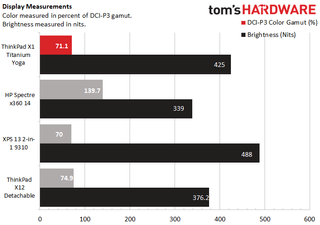
Like plenty of other recent ultraportables, the Titanium Yoga has a 3:2 aspect ratio screen, which means an image with more vertical headroom. This means more letterboxing on 16:9 content, but it also means you’re expanding your vertical resolution to display more, which is particularly useful for reading webpage content. The Titanium Yoga’s IPS touchscreen in particular has a 2,256 x 1,504 resolution image. That’s more detail than you’ll get on the more common 1920 x 1280 resolution found in the Dell XPS 13 2-in-1 9310 and the ThinkPad X12 Detachable, but less detail than the HP Spectre x360 14’s 3000 x 2000 resolution.
When I watched the trailer for Nobody on the Titanium Yoga, I was impressed by how deep the blacks were, but not by much else. The screen was bright enough that I didn’t have to strain to view it, and while colors were accurate, they were not vivid. Viewing angles were also restrictive in a well-lit room, and I had to sit almost directly in front of the laptop to have a workable image. Turning off my lights solved this problem, but that’s not an applicable solution all of the time. I also noticed a mild glare on the screen even when holding it away from heavy light, but it was easy enough to ignore.
Of course, the Titanium Yoga’s aspect ratio is meant more for surfing the web or working on documents than watching a movie. In that respect, the Titanium Yoga exceeded, especially in tablet mode. Reading on it feels almost like browsing through a well put-together coffee table book.
Our testing found that, when it comes to color, the Titanium Yoga is roughly on par with competition. It covers 71.1% of the DCI-P3 color spectrum, which is about the same as the Dell XPS 13 2-in-1’s 70% DCI-P3 rating and the ThinkPad X12 Detachable’s 74.9% rating. The HP Spectre x360 14 stands as an outlier, hitting a vibrant 139.7% DCI-P3 rating.
The Titanium Yoga had a higher average brightness than most competitors in our testing. It registered at an average 425 nits, with only the XPS 13 2-in-1’s 488 nits beating it. The X12 Detachable had 376.2 average nits of brightness, where the HP Spectre x360 14 was the dimmest at 339 nits.
Keyboard, Touchpad and Stylus on the LenovoThinkPad X1 Titanium Yoga

The ThinkPad X1 Titanium Yoga doesn’t make any changes to the classic ThinkPad keyboard design, which makes it a great typer, but its haptic touchpad might not be to everyone's taste.
The ThinkPad style keyboard is an old favorite among techies, and it works well on the Titanium Yoga. This keyboard has concave keycaps to help you easily touch-type without having to look at its buttons, which feel like they have reasonable travel distance for such a thin machine. I regularly hit between 80 - 85 words per minute on this keyboard, which is between five to ten points higher than I usually score.
The trackpoint nub is also back here, and you can press on it like an analog stick to move your mouse cursor. It’s kind of an old-fashioned solution, but it works well and is decent if you don’t like taking your fingers off home row. I even found myself using it a few times, despite generally preferring touchpads, since I found the Titanium Yoga’s touchpad lacking.
While my finger smoothly glides around the Titanium Yoga’s touchpad and multi-touch gestures are easy to perform thanks to its precision drivers, the touchpad uses haptic feedback and has no travel when you press it in. We’ve seen this option before on MacBooks and certain other PCs, but the amount of force I needed to actuate the touchpad still felt awkward to me. That's probably more due to inexperience than anything else, though. Luckily, you can configure settings like palm rejection, haptic feedback, finger detection and click threshold in the Sensel Touchpad Control Panel app, which you can easily access in the Windows Touchpad Settings menu.
With haptic feedback set to high, I felt a little more in my comfort zone. I didn't notice a major difference when I adjusted the other settings, though.
If you must go physical, there are physical left, right and even middle click buttons above the touchpad, though those exist more for trackpoint users and are inconvenient to reach for when using the touchpad. Additionally, the 3.5 x 2.5 inch touchpad dimensions leave it feeling a little small, and it wasn’t uncommon for my finger to bump up against its sides.
The Titanium Yoga also comes with a Lenovo Pen, which tracks writing well and has three programmable buttons. One of those buttons is where you’d normally place an eraser, but unfortunately isn’t touch sensitive. Palm rejection is impressive here, as I could fully place my palm on the display while writing or drawing with the pen without having the ThinkPad pick it up. The only time palm rejection failed was when I tried to use Windows’ built-in feature that translates handwriting to text when you click on a text box with your stylus. In these situations, my cursor bounced all over the place.
Audio on the Lenovo ThinkPad X1 Titanium Yoga
Audio on the ThinkPad X1 Titanium Yoga is loud and accurate, if not what I’d use to DJ my first post-lockdown party. The convertible has two top-firing speakers, one on each side of its keyboard, which I tested by listening to Leave the Door Open by Bruno Mars, Anderson .Paak and Silk Sonic.
This song’s full of drum beats and smooth vocal performances all over the pitch spectrum, but despite that, nothing sounded inaccurate, tinny or dropped on the Titanium Yoga. It could have sounded richer or fuller, but for such a thin device, not losing the bass tracks is enough for me.
As for volume, I could understand the song’s lyrics across most of my 2-bedroom apartment, though they did become muffled at the very edges of my space. When just sitting by myself in front of the Titanium Yoga, I tended to keep the volume at around 60%.
Upgradeability of the Lenovo ThinkPad X1 Titanium Yoga
The ThinkPad X1 Titanium Yoga is easy to open, though there’s not much point to doing so. All you have to do is loosen, but not remove, the six Phillips head screws on the convertible’s underside and gently lift off the case. Inside, you’ll see the battery as well as the networking chip. The M.2 SSD is hidden under a black flap, though it’s in an uncommon size (it looks like a 2242 form factor to us, though we don’t have official word on that) and there’s no slot for a second SSD.
You may be able to change out your SSD in the future, but for the other components, consider that you won't be able to replace them.
Battery Life of the Lenovo ThinkPad X1 Titanium Yoga
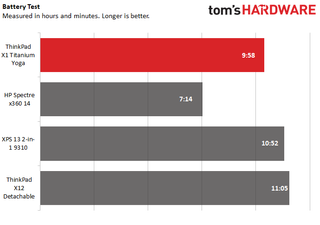
The ThinkPad X1 Titanium Yoga hit just under 10 hours of battery life in our testing, which while not the absolute minimum for an ultraportable, does put it behind most of its similarly powered competition.
Specifically, the Titanium Yoga had 9:58 of life on our battery benchmark, which continuously streams video, browses the web and runs OpenGL tests at 150 nits of brightness. That’s about an hour less life than we got on both the Dell XPS 13 2-in-1 9310, which hit 10:52, and the ThinkPad X12 Detachable, which hit 11:05.
Heat on the Lenovo ThinkPad X1 Titanium Yoga
For such a thin device, the ThinkPad X1 Titanium Yoga impresses on cooling. After 15 minutes of streaming video, the device’s touchpad only registered 73.4 degrees Fahrenheit (23 degrees Celsius), while the center of its keyboard in between the G and H keys only hit 81.5 degrees Fahrenheit (27.5 degrees Celsius). Its underside was just slightly hotter at 84.6 degrees Fahrenheit (29.22 degrees Celsius).
The only part of this laptop that even came close to pushing any boundaries was the keyboard deck, right above the f5 key. This hit 93.6 degrees Fahrenheit (34.22 degrees Celsius), which typically isn’t too concerning, but could get warm to the touch after a few seconds here.
Lenovo ThinkPad X1 Titanium Yoga Webcam
The ThinkPad X1 Titanium Yoga comes with a single front-facing 720p webcam that’s usually color accurate and tends to avoid artifacting, but doesn’t always hold up to dark or overly lit rooms.

During late afternoon in my office, the Titanium Yoga’s camera captured my face with no visible grain and no major alterations to my natural skin tone. All aspects of the photo are properly in focus, as well.

In my much dimmer hallway, shots lost focus and fidelity and heavy grain started to appear. Colors still appear accurate, however.

Colors started to take a hit when I stood in front of my office’s window. Here, my face appears much paler than in real life. You also can’t see much of the scenery outside my window, though artifacting seems to be at a minimum.
Overall, that’s pretty impressive performance for a laptop webcam — no 720p webcam is going to perform perfectly under dim conditions or heavy light. And of course, the typical ThinkPad physical camera shutter is also here on the Titanium Yoga.
Software and Warranty on the Lenovo ThinkPad X1 Titanium Yoga
The ThinkPad X1 Titanium Yoga is mostly free of bloat, excluding typical Windows pre-installs like Skype and the Microsoft Solitaire Collection. Otherwise, the Titanium Yoga’s built-in software suite largely focuses on genuine utility.
Most of the Titanium Yoga’s functions are inside Lenovo Commercial Vantage, which is where you’ll update your BIOS and drivers, check your warranty, view your storage and RAM usage, find documentation and check Wi-Fi security.
There’s also Lenovo Pen Settings for programming various aspects of your Lenovo Pen, as well as Dolby Access, which lets you choose between equalizer and postprocessing presets for your display and audio settings.
The one program that does feel excessive here is Glance by Mirametrix, which you can turn on to try to get your computer to move windows to where your eyes are looking or go to sleep if someone looks over your shoulder.
Lenovo ThinkPad X1 Titanium Yoga Configurations
Our configuration of the ThinkPad X1 Titanium Yoga came with an Intel Core i5-1130G7 CPU (with integrated Intel Iris Xe graphics), 16GB of LPDDR4x-4266 RAM, a 512GB M.2 PCIe NVMe SSD and a 13.5 inch 2256 x 1504 IPS touchscreen. All of this currently costs $1,685 on Lenovo’s website.
That $1,685 is also the current starting price for this unit, though other configurations can reach up to $2,429. For these other configurations, your display will stay the same, but you’ll be able to select CPUs up to the Intel Core i7-1180G7 with vPro and RAM capacities ranging from 8GB to 16GB. Storage options range from 256GB to 1TB.
All configurations also come with the Lenovo pen.
Lenovo ThinkPad X1 Titanium Yoga Bottom Line
The Lenovo ThinkPad X1 Titanium's focus on size and aesthetics makes this device especially appealing to casual users, but puts it behind other, similarly-priced convertibles when it comes to productivity.
In our performance tests, our Core i5-powered X1 Titanium Yoga fell behind some non-business competitors that have Intel Core i7-1165G7 CPUS and sell for similar prices (you can also get the Titanium Yoga with Core i7 for more money). These rivals also had thicker chassis, which allowed for longer battery life.
But that thickness does count harm portability, and the Titanium Yoga has the advantage of being a business-class device while those rivals are not. That means it comes with added durability, like MIL-SPEC certification, plus extra security and manageability features like vPro.
It also comes with an included stylus. While the HP Spectre x360 14 also has an included pen, the Dell XPS 13 2-in-1 does not. You also get Lenovo’s excellent keyboard with the Titanium Yoga, plus a fashionable design and a moleskin-like finish.
Those features make the Titanium Yoga a great casual usage device, though thanks to its aesthetics, it will look equally at home in the boardroom, the classroom or the living room.
Michelle Ehrhardt is an editor at Tom's Hardware. She's been following tech since her family got a Gateway running Windows 95, and is now on her third custom-built system. Her work has been published in publications like Paste, The Atlantic, and Kill Screen, just to name a few. She also holds a master's degree in game design from NYU.
-
idanishrangaiz Thanks for showing the value of this laptop, Its design is too classy and normally it's not heavier. Recently bought this one for my colleague from infomisttube an amazon platform. A positive sign from him yet. ThanksReply

