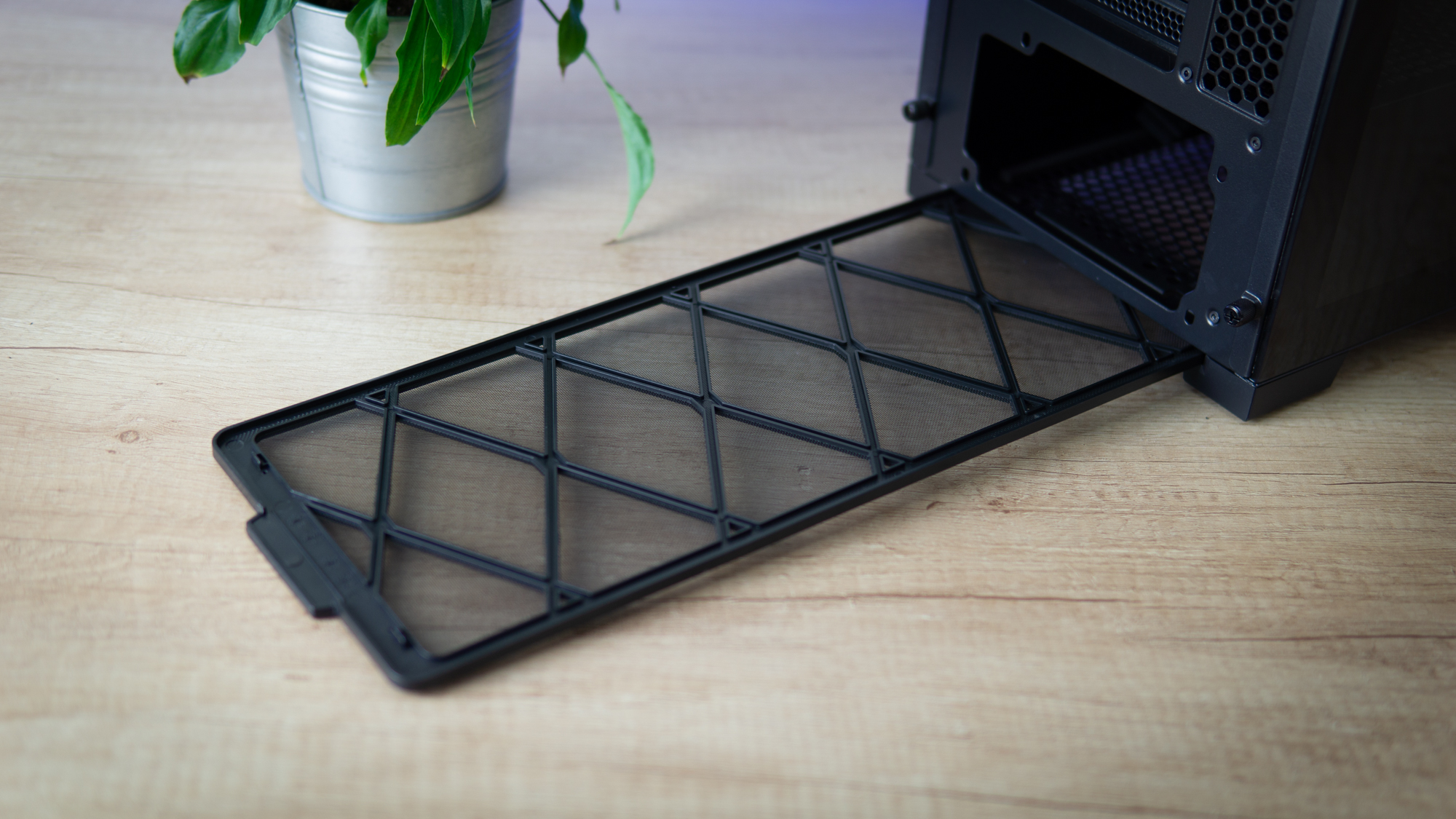Tom's Hardware Verdict
Lian Li’s Lancool 215 should be on your shortlist, as long as your storage needs don’t go beyond one 3.5-inch hard drive. It’s a good budget case to house your first build or a simple gaming system.
Pros
- +
Great airflow and thermals
- +
Included fans are quiet
- +
Easy to work in
- +
Price
Cons
- -
No USB Type-C port
- -
Only one 3.5-inch slot
- -
No front air filter
- -
Fan hub is fixed speed
Why you can trust Tom's Hardware
Lian Li used to be that company that exclusively built expensive, premium, all-aluminum cases, and there was nothing you could do to get them to budge into a more mainstream market. But then something happened, and Lian Li suddenly decided that maybe, just maybe it would be a good idea to switch to using cheaper steel. And as it turned out, the company is great at it.
It built the Lancool II, and hit an absolute home-run with the Lancool II Mesh – a case which we awarded the full 5 stars, which is extremely rare. The PC-O11D is also very popular among water cooling enthusiasts, and now, Lian Li is coming out with the Lancool 215, which at just $69 makes it arguably the most mainstream product Lian Li has ever built – so let’s find out if it’s good enough to make it onto the best PC cases lists.
Specifications
| Type | Mid Tower ATX |
|---|---|
| Motherboard Support | Mini-ITX, Micro-ATX, ATX |
| Dimensions (HxWxD) | 19.0 x 8.5 x 18.2 inches (482 x 215 x 462 mm) |
| Max GPU Length | 14.6 inches (370 mm) |
| CPU Cooler Height | 6.5 inches (166 mm) |
| External Bays | ✗ |
| Internal Bays | 2x 3.5-inch, 3x 2.5-inch |
| Expansion Slots | 7x |
| Front I/O | 2x USB 3.0, 3.5 mm Audio/Mic Combo, LED control |
| Other | Tempered Glass Panel, D-RGB |
| Front Fans | 2x 200mm RGB (Up to 2x 140mm, 3x 120mm) |
| Rear Fans | 1x 120mm |
| Top Fans | None (Up to 2x 120mm, 2x 140mm) |
| Bottom Fans | None |
| Side Fans | None |
| RGB | D-RGB |
| Damping | No |
| Warranty | 2 Years Limited |
Features
Lian Li’s Lancool 215 might only be $69, but that doesn’t mean it comes ill-equipped. It’s packed with addressable-RGB, a mesh front, a tempered-glass side panel, and all the room for components that beginner’s systems need. Beyond the oh-so-shiny tempered glass, it’s clear that this case is built to a budget from a materials standpoint, but who cares? It’s only $69!
Circle around the case, and you can tell all the design was placed into the front mesh panel and the two RGB fans.


Normally in a case this tall, you’d see three fans as intake like on the Corsair 4000X RGB. But Lian Li opted instead to go for two 200mm spinners, which spin slowly and provide a more aggressive appearance.


At the top of the chassis you’ll find a pair of USB ports, a mic-headphone combo jack, power and reset switches and a button that switches lighting modes – though the button didn’t work for us. You’ll also spot a fine mesh cover for the top radiator mount, which has sunk holes for screws so that the mesh doesn’t protrude upwards when a radiator or fans are mounted there.




The tempered glass panel has a tint on it, but it’s not very dark, nor very light. I’d say it’s just enough to blend together the visual mismatching of components that’s bound to happen in budget builds, but light enough to still reveal the internals in some of their glory. It’s not nearly as dark as that on the Corsair 4000-series cases – that tint requires RGB to see anything, and even then, you’ll only see the RGB.
Get Tom's Hardware's best news and in-depth reviews, straight to your inbox.
Internal Layout


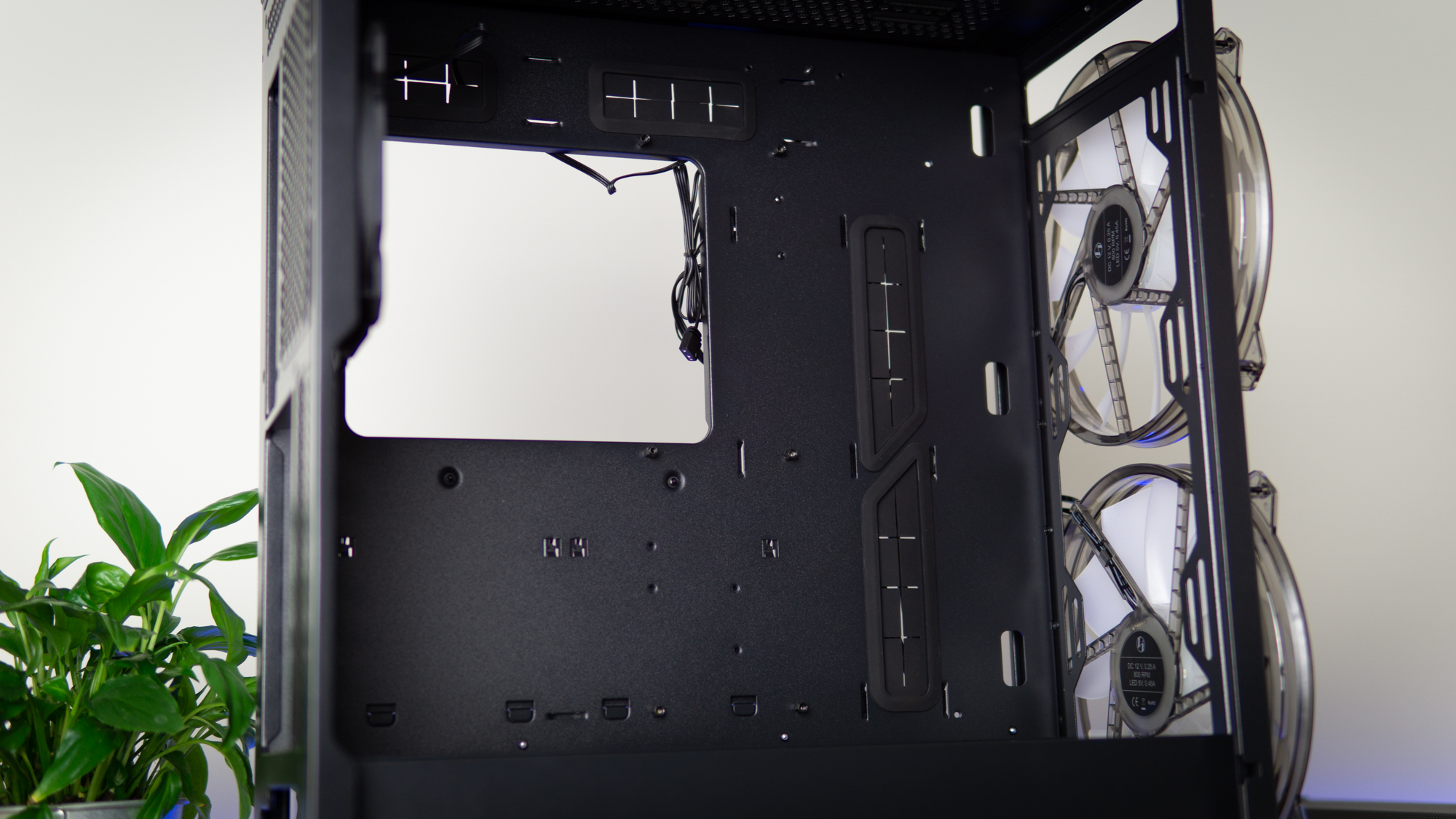
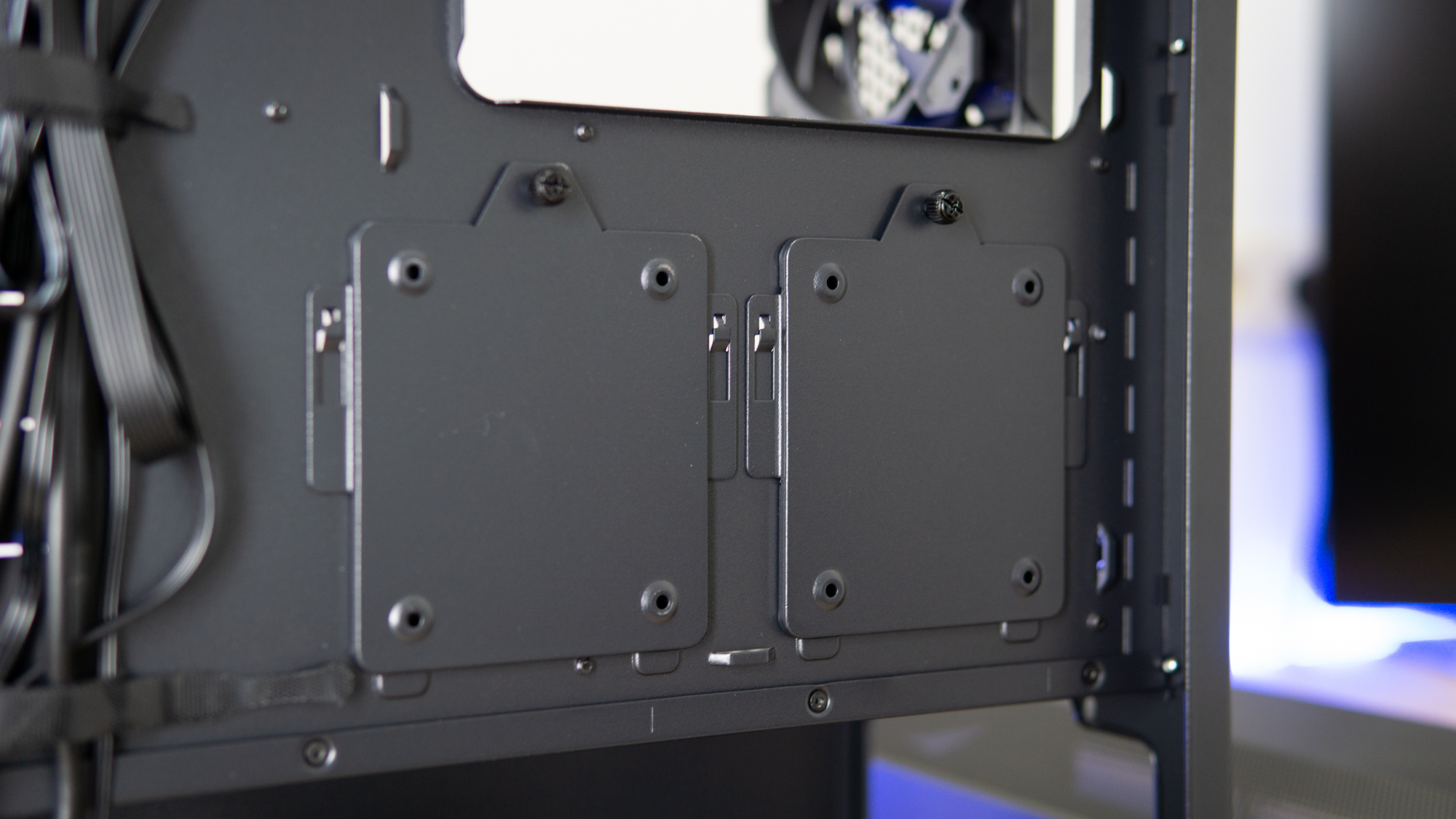
The interior of the Lancool 215 doesn’t offer anything particularly remarkable, but it isn’t bad either. The motherboard tray is made from one big sheet of metal with a big cutout, though it’s surprising to see the inclusion of rubber grommets in the motherboard tray at this price point. These keep things tidy, and it’s a detail that’s especially appreciated with the tint of the side panel.
Behind the motherboard tray you’ll find two 2.5-inch caddies, which you can also move to the top of the PSU shroud in the main compartment if you want to show your SSDs off. You’ll also find the RGB controller here. And while it appears to be a fan controller, it’s just a hub that delivers constant power to your fans – so if you can, plug the three fans into your motherboard for fine control.
Underneath the PSU shroud is room for large power supplies, along with space for one 3.5 inch drive and another 2.5-inch or 3.5-inch drive above the 3.5-inch slot.
Cooling
Next to the two 200 mm D-RGB spinners, Lian Li also includes a 120 mm fan that functions as rear exhaust.
At the top of the case you can mount up to a 280 mm radiator, though you’ll have to be very careful with your motherboard and memory choice to ensure clearance. If you want to play it safe, a 240 mm all-in-one liquid cooler will fit best here. The front of the chassis can also house radiators, and the PSU shroud cutout is big enough to accommodate both a radiator with its fans here, meaning you can keep the two huge intake fans installed. You’ll fit at most a 360 mm radiator here.


No dust filter is included at the front of the case, and while the mesh will keep some dust out, do plan on frequent cleaning with this case, especially if you keep it running for many hours of the day. Thankfully the PSU does get its own dust filter, so that’s one worry less for maintenance.
Niels Broekhuijsen is a Contributing Writer for Tom's Hardware US. He reviews cases, water cooling and pc builds.
-
ThatMouse I don't get why they design cases where the power button is opposite the window so if I have the window facing me, I have to reach in the back to turn it on.Reply -
vinay2070 Reply
I agree, I prefer them to be on the front somewhere. I have a CM case with power panel at the top and the case is kept on the ground. Everytime I spill some water accidently there are very high chances it may enter into the button or the HP/Mic jacks or the USB ports. Scary.ThatMouse said:I don't get why they design cases where the power button is opposite the window so if I have the window facing me, I have to reach in the back to turn it on. -
pixelpusher220 Reply
Mine is a cat who will routinely step on the power button. Taped a bottle cap over it. Cat thought "Ooo, new toy"vinay2070 said:I agree, I prefer them to be on the front somewhere. I have a CM case with power panel at the top and the case is kept on the ground. Everytime I spill some water accidently there are very high chances it may enter into the button or the HP/Mic jacks or the USB ports. Scary.