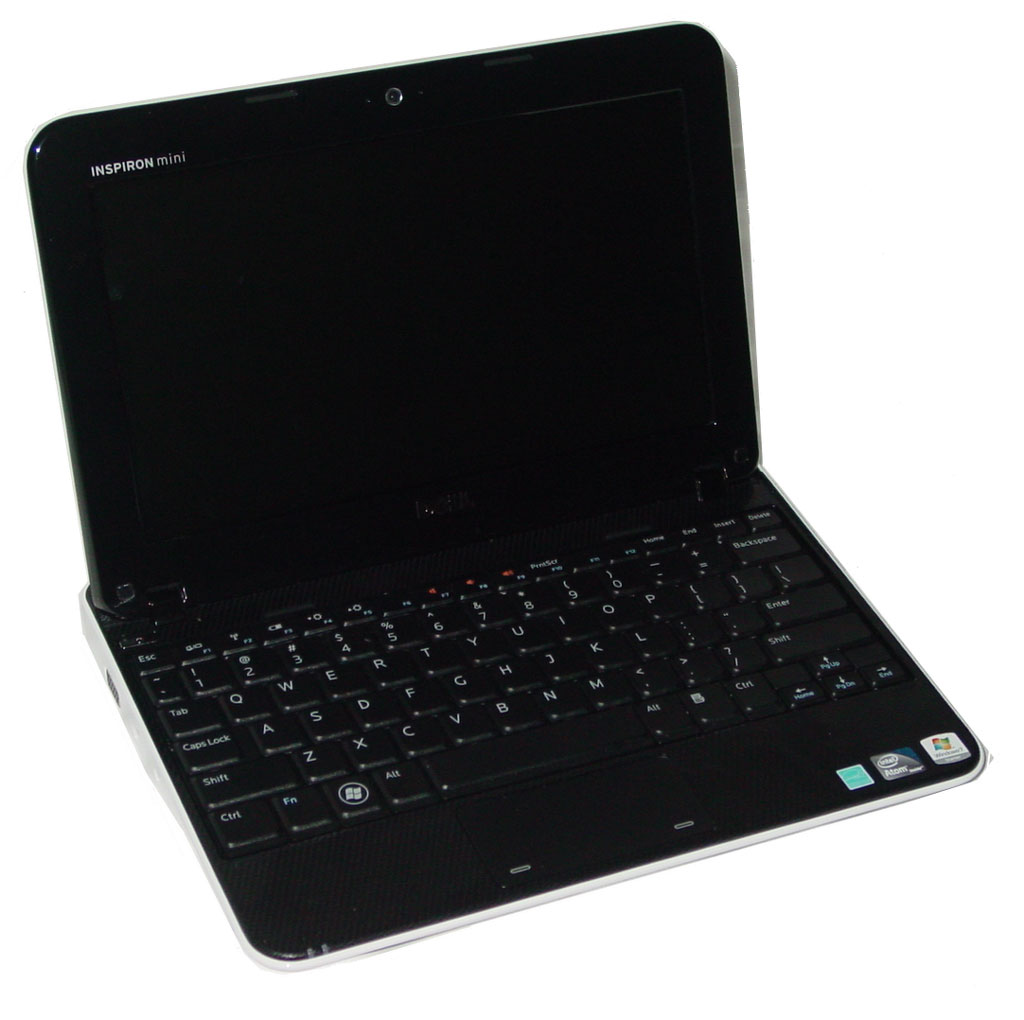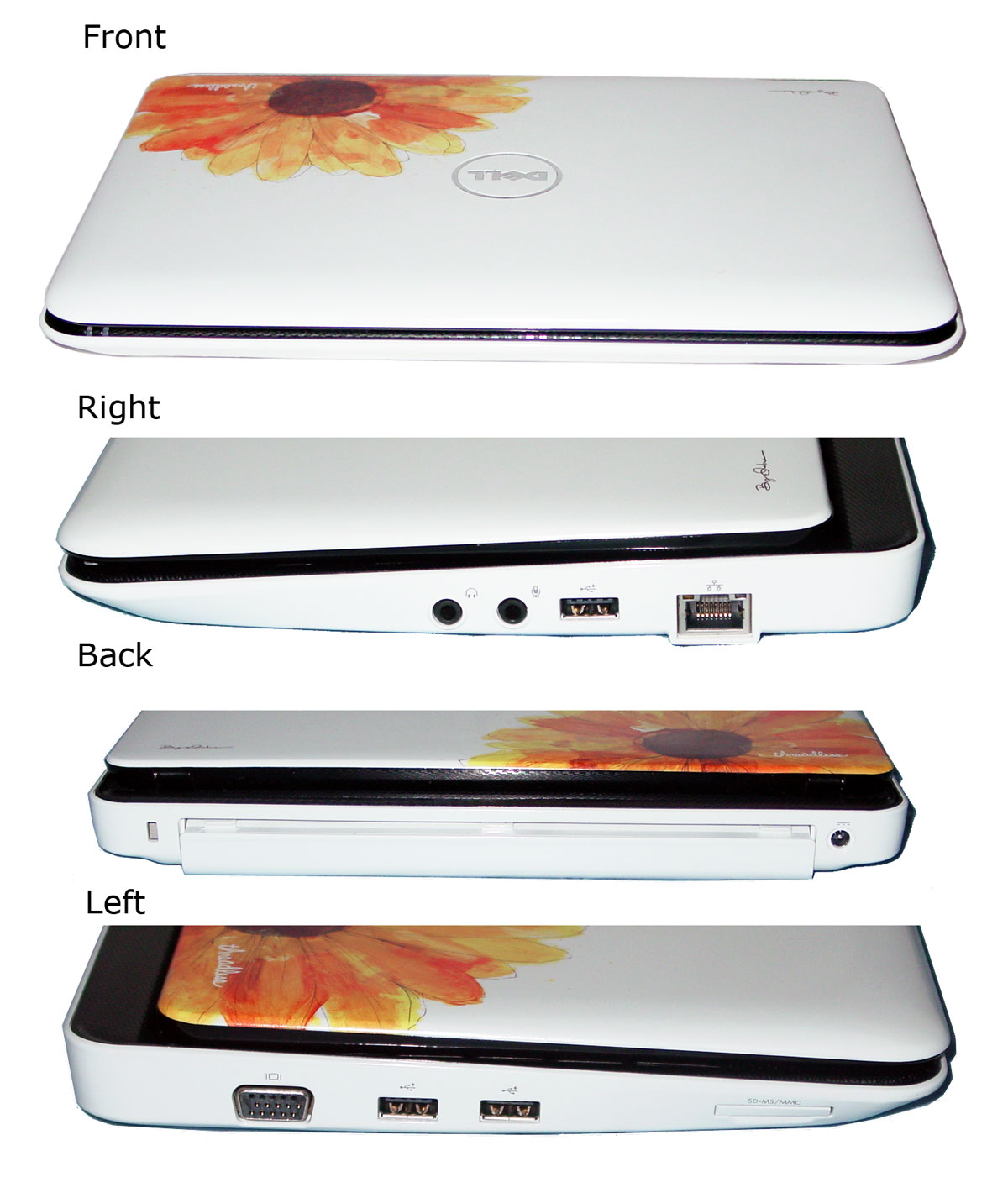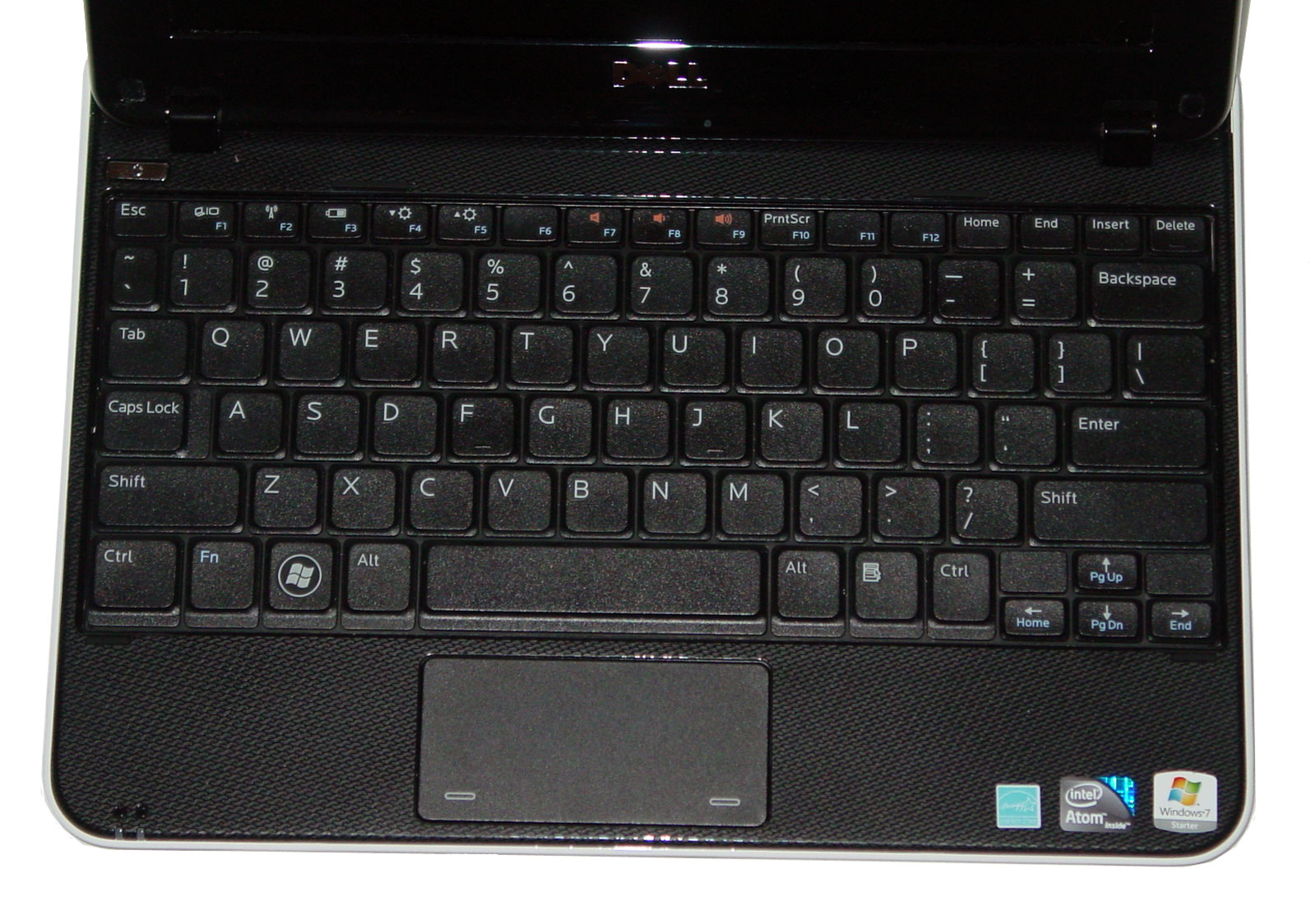Tom's Definitive 10.1" Netbook Buyer's Guide: Fall 2010
Dell Inspiron Mini 10 (1012 - HD Display)
Update: Dell sent us a Mini 10 at the eleventh hour, and we have been scrambling to make this addition so you can mull over your holiday buying options.
Dell’s naming system actually makes it fairly easy to keep your netbook buying options straight. Last year, it was the Mini 9 (Diamondville). Add one for the current generation, and you get Mini 10. Keep in mind that the Mini 10 is also affected by the DDR2 and DDR3 revision split, but the company largely keeps the two versions separate via its submodel names--1012 and 1018.
The differences between the two models are minor, but they add up. They do not share the same motherboard, but the internal design is still very similar.
1012 vs. 1018
- DDR2 vs. DDR3
- Webcam: 1.3 MP vs. 0.3 MP
- HD option with Broadcom Crystal HD on 1012
- Bluetooth option on 1012
- 3 x USB 2.0 & microphone jack vs 2 x USB 2.0 & no microphone jack
- Color options on the 1012 vs black 1018
- 2 x 1.0 W vs. 1 x 1.0 W speaker
- different touchpad designs
Battery configurations
1012
- 3-cell 28 Whr (limited models)
- 6-cell 56 Whr (all current shipping models on Dell.com and Best Buy)
- 6-cell 60 Whr (limited models)
1018
- 3-cell 24 Whr (one of two currently shipping models)
- 6-cell 48 Whr (one of two currently shipping models)
It isn’t obvious on its Web site, but all Dell Mini 10s use a TrueLife display (Dell’s branding for a glossy display type). We have yet to see an available 1012 shipping with either the 28 Whr or 60 Whr battery, but the difference in capacity between the 1012 and 1018 makes it obvious that the batteries are not cross-model compatible.
It is interesting to point out that the 1018 is supposed to be Dell’s budget netbook lineup, while the 1012 is positioned as the premium model. Yet, every Dell Mini 10 at Best Buy is a 1012. In fact, on a good week, you can find the 1012s priced better than the 1018s, which is something you should keep in mind when you are ready to head to the virtual (or physical) checkout counter.
In what feels like a fully ABS-encased netbook, the 1012 has a completely high-gloss exterior, akin to lacquer finishing. This is obviously a fingerprint magnet, but the darker color schemes will show them off better than lighter ones. For example, our sample unit’s white finish requires a certain angle to see all the accumulated finger oil. Meanwhile, the 1018’s jet black makes it visible from nearly any angle. We should note, however, that the gloss doesn’t extend to the bottom half of the unit on the 1018.
Open up any Mini 10 and you will find that the high-gloss finish extends through the rest of the display bezel. Meanwhile, the casing surrounding the keyboard and palm rests comes in a texture similar to the “carbon fiber weave design” on the Asus 1001P. However, on the Dell Mini 10, there is a polished feel that makes it hard to give a thumbs up or down. It seems as if Dell took a polished surface and gouged some patterns in it for texture. So, half of the surface feels polished, and the other half unpolished. I can’t recall seeing “half of a fingerprint magnet,” but the Mini 10 has it.
All of the 1012s and 1018s utilize the same 92% keyboard. There is a long depression depth in comparison to other netbooks, which is going to be a matter of preference. The depression depth only affects tactile feedback in the sense that there is a lot of it, and unexpectedly so for a keyboard that shares a surface texture with that of the Acer AO521 and Asus 1001P--what I would consider similar to extra-fine sandpaper.
The touchpads on the 1012 and 1018 differ. Where the entry-level 1018 uses the traditional touchpad with two separate buttons, the 1012 goes for a touchpad somewhere between a chiclet (Lenovo S10-3) and integrated (Gateway LT2120u) design. There is a definitive border, but it is very thin.
This is somewhat of a multi-touch touchpad, as you can use multiple fingers to navigate, provided the spatial relation between the points of contact remains constant. Given the small space, you can’t realistically use more than two fingers, though.
This isn’t the worst touchpad we have used, but it is quirky. Integrating the buttons into the touchpad makes it easier to optimize a netbook for real estate, but it has to be done right. The design on the 1012 falls a bit short here. This is not a multi-gesture touchpad, but that isn’t our complaint. In fact, in many cases, MG touchpads are more of a nuisance. Instead, we found drag and drop operations to be a bit challenging.
The buttons are segregated, so there is no way to click in the middle. Each button occupies a ¾” x ¾” square on each corner of the 3” x 1½” touchpad. If you make a drag and drop or selection operation that takes your selection finger into one of those button areas, the cursor goes a bit nutty. Since the touchpad is fairly thin in comparison to other netbooks we have seen, it feels like navigation real estate is a bit cramped.
Given that the display doesn’t go a full 180 degrees (only about 120), Dell could have pushed back the display and keyboard to provide more touchpad space. Hopefully, we will see a more careful layout in terms of ergonomics in the Mini 11.
Honestly though, we could live with both of these two issues. The biggest problem we have with the 1012 is in the buttons. They simply have too much resistance. This acerbates the interface experience. After full day, you feel as if you fingers have had a workout. There is very little depression depth to the buttons and what little there is feels like you need to press twice as hard in comparison to other netbooks, especially when you need to hold a button down. It could be best described as a very stiff clutch for those of you who know how drive stick. Dell could easily solve this by raising the touchpad a bit or just falling back to a traditional touchpad design.
Current page: Dell Inspiron Mini 10 (1012 - HD Display)
Prev Page Asus Eee PC 1001P (1001P-MU17-BK) Next Page Gateway LT2120uGet Tom's Hardware's best news and in-depth reviews, straight to your inbox.
-
frederico Very indepth excellent review. Pleasantly surprised. A lot of people out there have little clue of netbooks or even their uses. I got a little samsung last year and now I use it more than my main PC, obviously not for gaming, but watching webcasts/films at night, listening to music, grabbing it while watching TV to check something on the web, etc, etc. Not to mention completely essential when travelling on train/bus/wherever - 6 hours batt life still holding up.Reply
Very handy little things - easy to become addicted to. Theres some new models coming out this month that can handle HD but still have great batt life, will be tempted to pick one up.
-
ScoobyJooby-Jew I have used a Gateway netbook with vista and 2 gigs of ram. I loved it. The 2 gigs really helped smooth things out. And when I loaded the netbook distro of ubuntu, it was ridiculously awesome. It satisfied everything except gaming. Which is what I wanted it to do.Reply -
Luscious That's the best performance rundown I've seen to date on the Broadcom Crystal HD - nice to get critical, hands-on info without the marketing BS. That said, AMD's Nile platform is seriously spanking Intel.Reply
I recently tested the HP Pavilion dm1z with the dual-core K625. Only slightly heavier/bigger than the 10" HP 210 Mini, but far superior when it comes to performance:
http://lgponthemove.blogspot.com/2010/09/first-impressions-hp-dm1z-notebook.html -
lashabane Huh, never knew that a full propane tank weighs ~38 lbs.Reply
*Ninja edit*
Super good roundup/review. I'm in the market for a netbook this season and this review helped a lot. -
braneman I actually found that on my last netbook (toshiba satalite, amd based) with a ram upgrade the only game it couldn't play passably on lowest settings(resolution included) was red faction guerrilla, even then it was graphical errors, you could even bring Crysis up to MEDIUM on some settings. meh now I got an m11x, it's very nice.Reply -
KingArcher OMG this review is like drugs for the technically inclined.Reply
Good....no, Excellent job Andrew Ku. Amazing stuff. Really learned something new.
I look forward to reading more reviews from you. :bounce:
P.S. Editors, give this man a raise ;) -
super_tycoon If you're doing a 12 inch in the near future, I hope you include the Asus 1215n. I've had mine for three weeks and it's brilliant. ION2 and Optimus are easily worth whatever I paid for them. Playing any HD youtube video yields unicorns and butterflies while my friend's gateway (the one reviewed here) only gets the look of disapproval.Reply
My concern is that drivers for ION2 are a bit -fast- slow and loose now, the stock asus drivers were crap, the Nvidia update at launch was crap, but about two weeks ago there was a major update that requires manual installation. It gets roughly double, yes double, the fps of the old pos. Now I didn't write the thing, but it felt like it addressed the PCI-Ex1 link narrowness. (After all, what else could it be? It's just a 210m at it's core, but whatever's drawn on the Nvidia gpu also has to go back down the PCI-E link to be written to the Intel gpu vram (Optimus))
Anyhow, forget the broadcom thing, my friend (a different one, I promise they're real and actually have these things!) has the dell and it's pretty bad. Even I couldn't get that stupid thing to work reliably except for WMP. At least he got his with his new xps 16.
TL;DR I've actually used the gateway and dell netbooks reviewed here and they're both crappy. The gateway gets good battery life though and feels nicer. I love the asus 1215n with it's ION2 gpu and Optimus, and you should too.