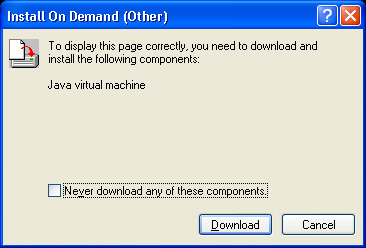Operating System: XP For Hardware
Internet Explorer 6.0
One of the new features of version 6.0 is "Smart Tags", which is somewhat similar to "Tool Tips" but also function as links. They can be recognized by purple dotted lines under words or phrases. By hovering the mouse over them a small box with some info and links appear.
A similar feature is a small toolbar that is displayed in the top left corner of images when you hover the mouse over them. The toolbar contains shortcuts for saving, printing and emailing and the image, and opening the My Pictures folder.
Java Support
As you probably have heard Microsoft decided to not include built-in support for Java applications in Windows XP. Java Virtual Machine (JVM) is the software that enables you to run Java applets, and according to Sun Microsystems Microsoft was distributing a JVM that was not compatible with their version of JVM. After an out-of-court settlement with Sun in January this year Microsoft decided to phase out its own JVM. This does not mean that you cannot display web pages with java content. Microsoft's JVM is still available for download and the first time you open a page containing an applet or open an application that requires JVM the following message pops up:
If you choose "Download" the JVM from Microsoft is installed, but you can at this point cancel and download any other JVM (for instance from Sun Microsystems).
Get Tom's Hardware's best news and in-depth reviews, straight to your inbox.