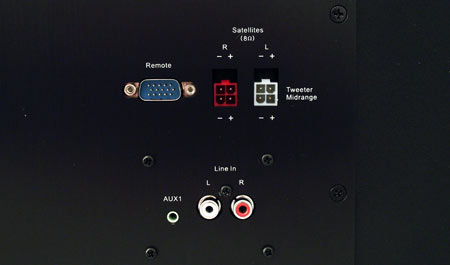Bringing Home The Bass: 2.1-Channel Speaker Roundup
Is it just us, or are 5.1- and 7.1-channel speaker systems impractical for PCs? In our 2.1 speaker roundup, we look at the Corsair SP2500 and Antec/Soundscience Rockus 3D|2.1, along with the Creative Gigaworks 3D, Klipsch Promedia 2.1, and Logitech Z623.
Corsair SP2500
Corsair is new to the speaker industry, but the SP2500 shows that the company is quite serious about establishing respect right out of the gate. The 232 W rating (using RMS voltage, according to FTC guidelines) is the highest in our test group, the subwoofer enclosure is the largest and heaviest, and Corsair’s product is the only one that comes with a remote equipped with a color LCD screen.
Each satellite houses a 1" 10 W ferrofluid-cooled silk diaphragm tweeter and a 3" 40 W bi-amplified, two-way design mid-range driver. The satellites are attractive, despite a somewhat conservative design, and at 6.3" x 4.3" x 4.7", they are average-sized compared to the rest of the test group.
The 8” subwoofer is the largest by an inch, and is rated at 120 W. At 19.2 lbs. and 11.7" x 18.1" x 10.2", the sub enclosure is no small box, and placement is something you’ll want to consider if you’re interested in the SP2500. This is the only subwoofer in our roundup that uses a fourth-order band-pass design, as opposed to the standard bass reflex configuration. This is a fancy way of saying that the 8” driver is mounted completely inside the enclosure. Corsair claims that this is a superior enclosure configuration that provides better power handling and more detailed bass. It also explains why the subwoofer is so large compared to the competition.
These speakers come with a 1/8” stereo mini-to-RCA cable, satellite stands, a manual, and speaker and power cables. The speaker cables use a four-pin color-coded connector I haven’t seen elsewhere, which works well, but doesn’t allow for easy wiring customization. The stands can be used to better aim the satellites at the listener if more of an angle is appropriate. The bundle also includes a wired remote that we’ll examine shortly.
The rear of the subwoofer is home to RCA and 1/8” mini-jack stereo inputs, and the wired remote has another 1/8” mini-jack input. Unlike some systems, only one input can be used at a time, which must be selected with the remote. The requisite headphone jack is conveniently located on the wired remote.
A quality speaker system offers good controls, and Corsair has gone beyond the call of duty here with a wired remote that sports a ton of options and a color LCD display. A large knob allows the user to change the master or subwoofer volume, and can also be employed to navigate and select menu options. The control knob works a lot like the wheel on an iPod. It is possible to select effects, equalizer presets, source input, and setup options with the remote.
Corsair’s SP2500 is also equipped with digital crossovers using a dynamically-controlled DSP. This allows for unique abilities, such as “night mode,” which redirects bass signals to the satellites in order to keep the large sub from disrupting the neighbors.
Strangely enough, despite the integrated DSP, the SP2500 does not accept a digital audio input. Corsair points out that a digital input would have to downmix Dolby or DTS streams into two channels, a function already built into integrated audio codecs and sound cards.
The Corsair SP2500 has an MSRP of $249.00, putting it in a three-way tie for the most expensive option in our roundup.
Get Tom's Hardware's best news and in-depth reviews, straight to your inbox.
Don Woligroski was a former senior hardware editor for Tom's Hardware. He has covered a wide range of PC hardware topics, including CPUs, GPUs, system building, and emerging technologies.
-
clownbaby Wow, those freq response graphs are pretty telling that computer speakers are basically all trash. The bass peaks and generally crappiness in the mid range seem to be a common theme. Almost no consideration seems to be given to music listening.Reply
2.1 is the ideal setup for a computer imo. 4.1 at most. A center channel just isn't needed for monitor sized screens.
You can buy a cheap onkyo receiver, some low end bookshelf speakers and a small sub for a few hundred bucks and have sound that will destroy the best pc speakers.
The fact is, pc speakers are toys. There is no high end option. What they market as high end would be laughed out the door by the regular audio comminuty.
p.s. Plastic is not an acceptable cabinet material -
clownbaby this is what frequency response graphs of decent speakers should look like.Reply
http://www.speakerdesignworks.com/StatementCenterChannelResponsePlots.JPG -
clownbaby this is a frequency response graph of the first diy speaker I built from a popular design. This is a super budget MTM speaker.Reply
http://www.speakerdesignworks.com/TritrixMTMfr.gif -
d0gr0ck clownbabyWow, those freq response graphs are pretty telling that computer speakers are basically all trash. The bass peaks and generally crappiness in the mid range seem to be a common theme. Almost no consideration seems to be given to music listening.2.1 is the ideal setup for a computer imo. 4.1 at most. A center channel just isn't needed for monitor sized screens.You can buy a cheap onkyo receiver, some low end bookshelf speakers and a small sub for a few hundred bucks and have sound that will destroy the best pc speakers. The fact is, pc speakers are toys. There is no high end option. What they market as high end would be laughed out the door by the regular audio comminuty.p.s. Plastic is not an acceptable cabinet materialReply
Pretty much this. I've been telling people for ages that their super-duper PC speakers aren't. Any brand that quotes max power over RMS values raises an instant red flag for me. Even 20yr old Radioshack shelf speakers can run circles on most modern PC speakers.
I die a little bit every time I hear someone with a premium add-in sound card is running generic PC speakers.
-
tigsounds This is all Go out and buy it junk. Build your own and end up with something that rattles the neighbors nerves if done right.Reply -
Mark Heath For all those who trash all PC speakers, they're usually the best option on the lower end of the scale. There are people out there who have compared entry level (sub 400) active speakers to the Klipsch Promedia set (best active speakers ~150 for sound quality imo) and they say that they're not that different. If you do it right, then it's not as bad as you might think.Reply