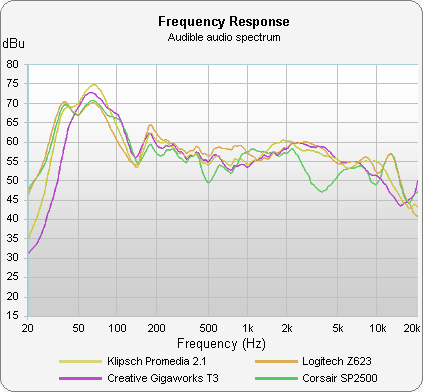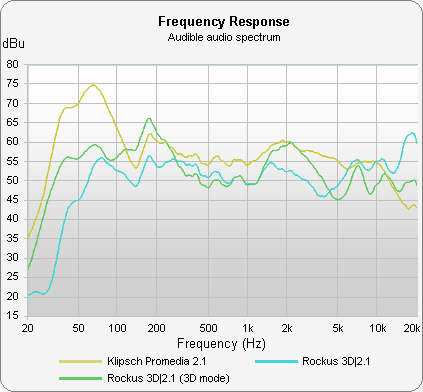Bringing Home The Bass: 2.1-Channel Speaker Roundup
Is it just us, or are 5.1- and 7.1-channel speaker systems impractical for PCs? In our 2.1 speaker roundup, we look at the Corsair SP2500 and Antec/Soundscience Rockus 3D|2.1, along with the Creative Gigaworks 3D, Klipsch Promedia 2.1, and Logitech Z623.
Objective Benchmarks: Frequency Response
We’re going to start with the objective benchmarks, and since this isn't an audiophile-centric site, we offer some background information to help our readers make sense of frequency-response charts.
Perhaps the best way to understand speaker frequency response is to learn how it is measured. A special audio signal is played over the speakers, which equally covers the entire audio spectrum at the same level. The speaker output is then measured across the part of the spectrum that humans can hear, from 20 Hz to 20 kHz, and the resulting data is the frequency response. A perfect speaker, in ideal conditions, would produce a completely flat response, the same as the test signal. Peaks and valleys in the response graph mean that the speaker isn’t playing back all portions of the audio spectrum equally.
Testing speaker frequency response is best performed in ideal acoustic conditions, such as a lab equipped with an anechoic chamber, and that is something rarely found anywhere except at a high-end studio facility. We’ve done the best we can, but in less-than-ideal conditions, we’re going to see a lot of bumps in the frequency response due to phase cancellation (sound waves from the satellites canceling each other out) or comb filtering (frequency response errors caused when sound interferes with the room it’s measured in or objects in that room). Readers need to keep in mind that our frequency-response measurements are most useful as a comparison tool between the speakers we’re testing, not as absolute representations of reference response.
Before we discuss the results, here’s a quick legend of the audio spectrum:
- The sub-bass range is from 20 Hz to 60 Hz, and it isn’t heard so much as felt. Sound in this range provides a sense of power.
- The bass range is from 60 Hz to 250 Hz. This is where you can hear the bass rhythm, especially in the 90 Hz to 200 Hz area.
- The lower mid-range is from 250 Hz to 500 Hz. It’s also called the bass presence range.
- The mid-range is from 500 Hz to 2 kHz. This is where you can hear instruments and vocals.
- The upper mid-range is from 2 kHz to 4 kHz. Higher instruments and most vocals are heard here, and the human ear is very sensitive to changes in this range.
- The presence range is from 4 kHz to 6 kHz. Too little sound in this range will make the audio seem like it’s coming from farther away.
- The brilliance range is 6 kHz to 20 kHz. This is where you hear harmonics and clarity, and accented sound in this range will make it seem crisper and clearer with higher fidelity.
Here are the frequency responses of the products in our roundup. We’re not including the Rockus 3D|2.1 in this first graph and we’ll show you why in a little bit. We benchmarked all of these speakers using the maximum bass setting to show the maximum bass response they’re capable of. All five of these 2.1 speaker systems follow a similar line, but there are some notable differences:
There’s a lot of information here, so let’s examine the results line by line.
The green result is the Corsair SP2500. The large 8” subwoofer is capable of strong sub-bass performance. The frequency response curve generally follows the same characteristics of the other products, except for a valley at 500 Hz and a larger dip at 3.5 kHz. These concern us a little, but we acknowledge that it might be a symptom of limitations with our test setup, such as phase cancellation or comb filtering. Nevertheless, since the speakers were meticulously placed and aimed in the same manner as the other test subjects, we have to consider these dips and pay extra attention when we test the speakers subjectively.
Next, the purple line is the response of the Creative Gigaworks T3. This system puts out a little less sub-bass than its contemporaries, but the rest of the response is very neutral until we reach the brilliance range over 10 kHz, which is somewhat surprising when you consider the small 2” drivers. We’ll keep an eye out for a minimal brilliance response when we listen to games and music with this system.
The yellow line represents the Klipsch Promedia 2.1, a speaker system that does a good job of defining the average response of our test group. It rarely shows the highest or lowest response in our tests, and has no obvious weaknesses except a drop-off in the 10 kHz+ range, which is a little surprising when you consider that these speakers are equipped with dedicated tweeters.
The orange line is the result of the Logitech Z623 speakers, which perform similarly compared to the Promedia 2.1s, with slightly less audible bass, but stronger brilliance (although at over 5 kHz, the response does get a bit peak-ish).
Now let’s consider the Rockus 3D|2.1 on a separate graph:
The yellow line here is the same Klipsch Promedia 2.1 response from the last graph, which is something we’re using as a baseline for comparison purposes. The blue line represents the Rockus 3D|2.1 in music mode and the green line represents that system’s 3D mode. As mentioned previously, all tests are taken with bass settings at maximum.
When the Rockus 3D|2.1 is in music mode (the blue line), we can see a flat overall frequency response, but that’s tempered with some significant peaks and valleys and a relatively low bass frequency response combined with a lot of brilliance. In 3D mode (the green line), we see significantly boosted bass along with accentuated lower and upper mid-range output.
These results give us a little concern that the Rockus 3D|2.1 might have some uneven mid-range response and low bass. We should point out that excessive bass that drowns out the rest of the audio spectrum is not necessarily a good thing. And once again, we’re aware that phase cancellation and comb filtering may be to blame for these uneven results, so we’ll put more faith into our subjective testing.
Current page: Objective Benchmarks: Frequency Response
Prev Page Test Setup And Benchmarks Next Page Objective Benchmarks: Bass Range ControlGet Tom's Hardware's best news and in-depth reviews, straight to your inbox.
Don Woligroski was a former senior hardware editor for Tom's Hardware. He has covered a wide range of PC hardware topics, including CPUs, GPUs, system building, and emerging technologies.
-
clownbaby Wow, those freq response graphs are pretty telling that computer speakers are basically all trash. The bass peaks and generally crappiness in the mid range seem to be a common theme. Almost no consideration seems to be given to music listening.Reply
2.1 is the ideal setup for a computer imo. 4.1 at most. A center channel just isn't needed for monitor sized screens.
You can buy a cheap onkyo receiver, some low end bookshelf speakers and a small sub for a few hundred bucks and have sound that will destroy the best pc speakers.
The fact is, pc speakers are toys. There is no high end option. What they market as high end would be laughed out the door by the regular audio comminuty.
p.s. Plastic is not an acceptable cabinet material -
clownbaby this is what frequency response graphs of decent speakers should look like.Reply
http://www.speakerdesignworks.com/StatementCenterChannelResponsePlots.JPG -
clownbaby this is a frequency response graph of the first diy speaker I built from a popular design. This is a super budget MTM speaker.Reply
http://www.speakerdesignworks.com/TritrixMTMfr.gif -
d0gr0ck clownbabyWow, those freq response graphs are pretty telling that computer speakers are basically all trash. The bass peaks and generally crappiness in the mid range seem to be a common theme. Almost no consideration seems to be given to music listening.2.1 is the ideal setup for a computer imo. 4.1 at most. A center channel just isn't needed for monitor sized screens.You can buy a cheap onkyo receiver, some low end bookshelf speakers and a small sub for a few hundred bucks and have sound that will destroy the best pc speakers. The fact is, pc speakers are toys. There is no high end option. What they market as high end would be laughed out the door by the regular audio comminuty.p.s. Plastic is not an acceptable cabinet materialReply
Pretty much this. I've been telling people for ages that their super-duper PC speakers aren't. Any brand that quotes max power over RMS values raises an instant red flag for me. Even 20yr old Radioshack shelf speakers can run circles on most modern PC speakers.
I die a little bit every time I hear someone with a premium add-in sound card is running generic PC speakers.
-
tigsounds This is all Go out and buy it junk. Build your own and end up with something that rattles the neighbors nerves if done right.Reply -
Mark Heath For all those who trash all PC speakers, they're usually the best option on the lower end of the scale. There are people out there who have compared entry level (sub 400) active speakers to the Klipsch Promedia set (best active speakers ~150 for sound quality imo) and they say that they're not that different. If you do it right, then it's not as bad as you might think.Reply