Riotoro Morpheus GPX-100 Review: Forward-Looking Design, Some Assembly Required
Why you can trust Tom's Hardware
Hardware Installation and Test Configuration
The Morpheus comes with several small white boxes with various types of screws, zip ties, a hard drive stabilizer plate and a five slot expansion card bracket for mini-tower configuration. Interestingly, the company also includes a large mouse pad with a quick installation guide printed on it.
Test Configuration
Drivers & Settings
| Chipset | Intel INF 10.1.1.42 |
| CPU | 4GHz (40x 100MHz) @ 1.1V core |
| Motherboard | Firmware 1.10 3/2/2018 |
| RAM | 14-14-14-34 |
| Graphics | Maximum Fan for Thermal Tests | NVIDIA GeForce 398.36 WHQL Game Ready Driver |
Interior
Painted black to match the exterior, the interior of this chassis is very clean and deceptively spacious. This can be directly attributed to the dual-chamber design that allows users to move components such as hard drives, power supplies, and reservoirs into the rear chamber, freeing up the entire main compartment for your system build.


The Riotoro Morpheus features an inverted layout much like the Cooler Masters Cosmos C700M and Riotoro’s own CR1080. Motherboards up to E-ATX (13" x 12") can be installed in this case in mid-tower form (up to standard ATX in mini-tower configuration) and CPU air coolers as tall as 180mm can be installed without issue. Those with multi-GPU setups will appreciate that this chassis' eight expansion slots can accommodate graphics cards up to 400mm.
There are four cable pass-through holes with rubber grommets in the motherboard tray for cable management. Additionally, four smaller holes with rolled-metal edges and a large gap at the bottom of the case allow for routing fan wires and the ATX12V/EPS12V power cable.
You'll also find a large hole in the motherboard mounting plate, behind the CPU socket area, to facilitate heatsink changes without removing the motherboard. That said, the power supply must be removed to access the back of the motherboard.



As far as storage options go, the Morpheus can accommodate up to two 3.5-inch hard drives and a total of four 2.50-inch SSDs in the secondary compartment. The number of 2.5-inch drive locations is reduced to two when configured as a mini-tower.


Although the Riotoro website lists support for power supplies up to 220mm in length, there's actually no real size restriction. The bottom of the secondary compartment is completely open, making it possible to install extremely large PSUs such as the 1600W EVGA SuperNOVA (225mm) without encountering clearance issues.
Get Tom's Hardware's best news and in-depth reviews, straight to your inbox.


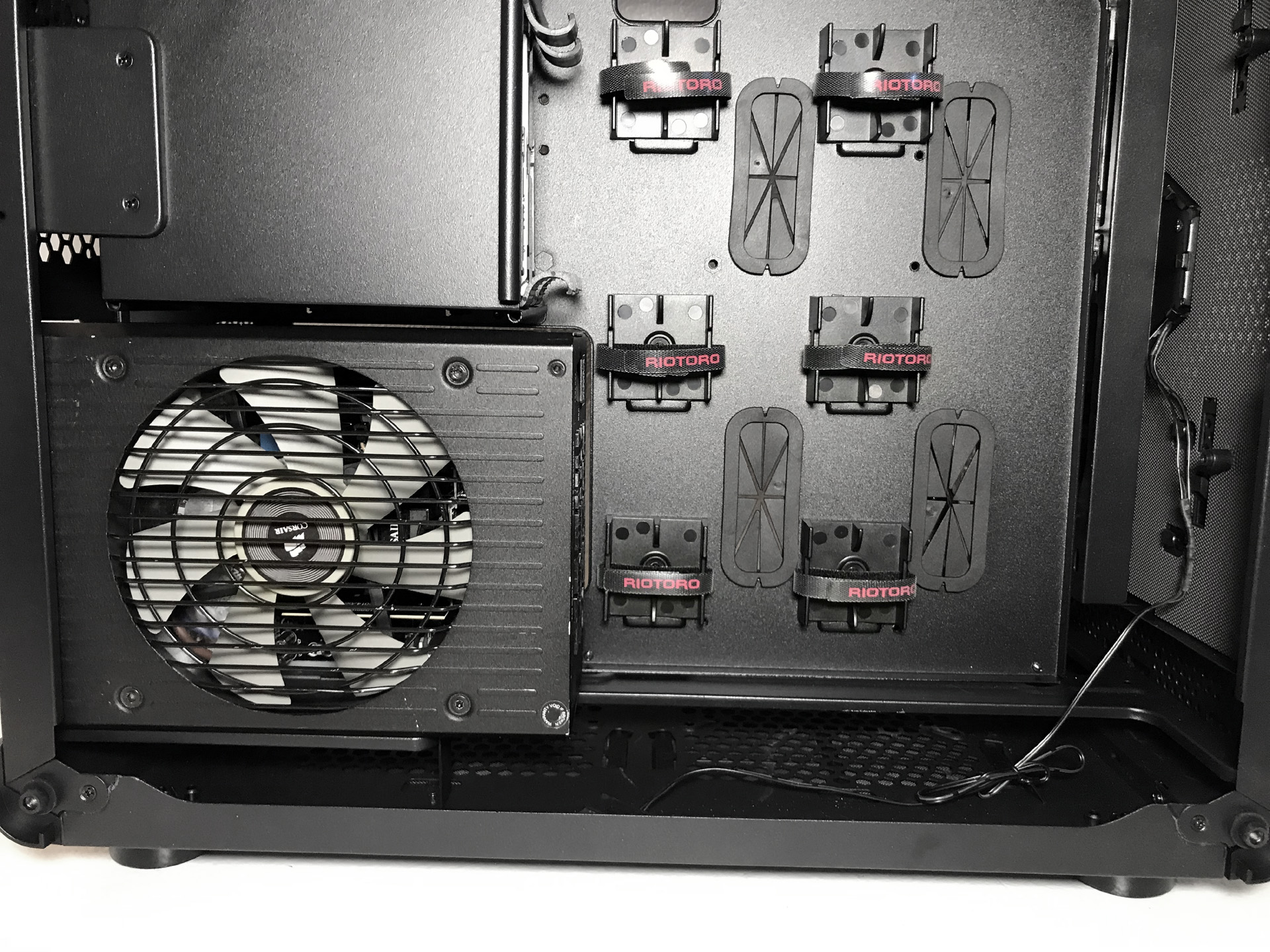
Cooling
There are mounting locations for up to seven fans total in the Riotoro Morpheus: two in the top, two in the front, one in the rear and two on the bottom.



You can equip the chassis with up to six 120 / 140mm fans, two in the top, the front and the bottom. The case ships with two 120mm intake LED-lit RGB fans in the front and an unlit 80mm fan in the rear.
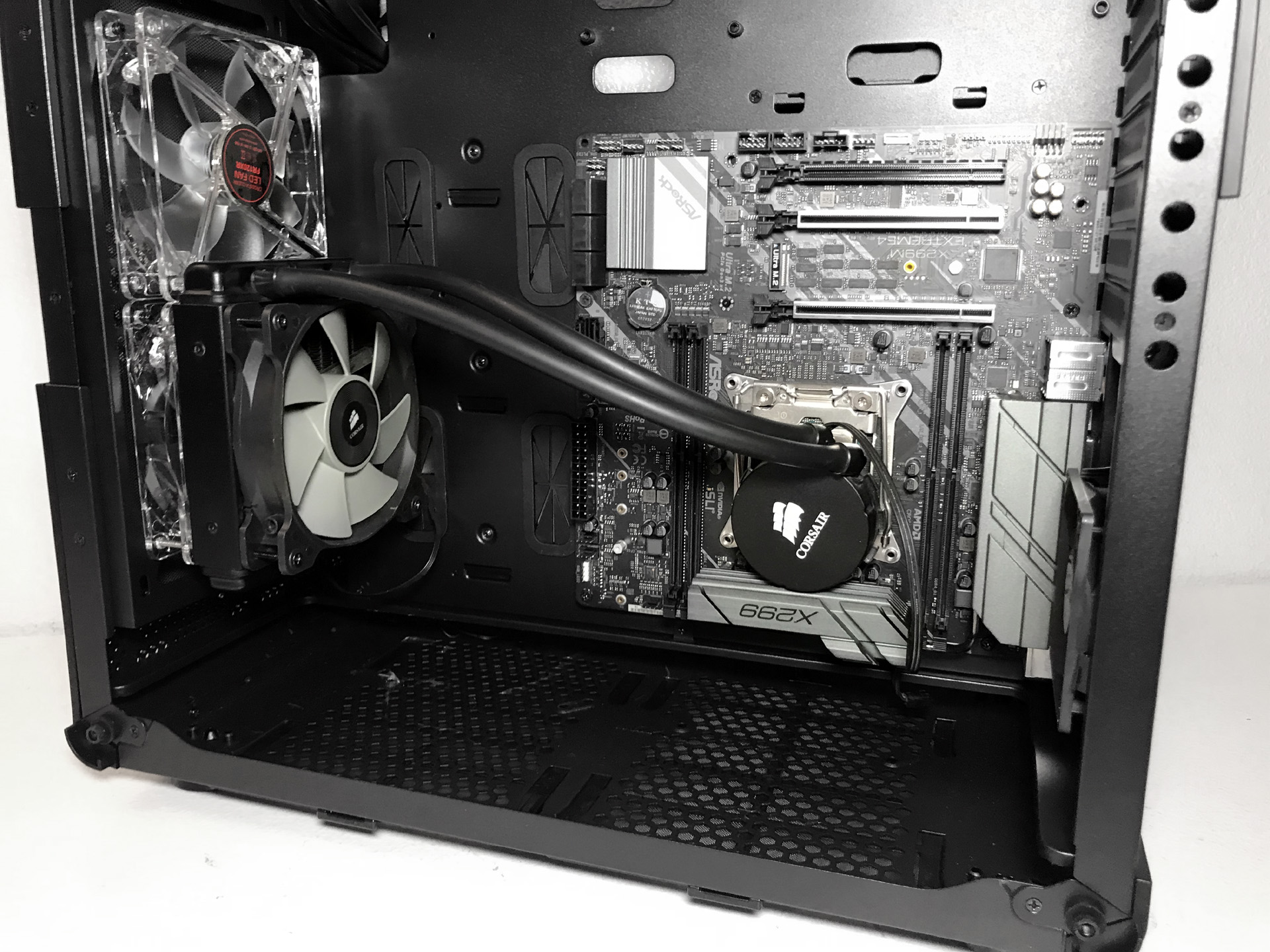
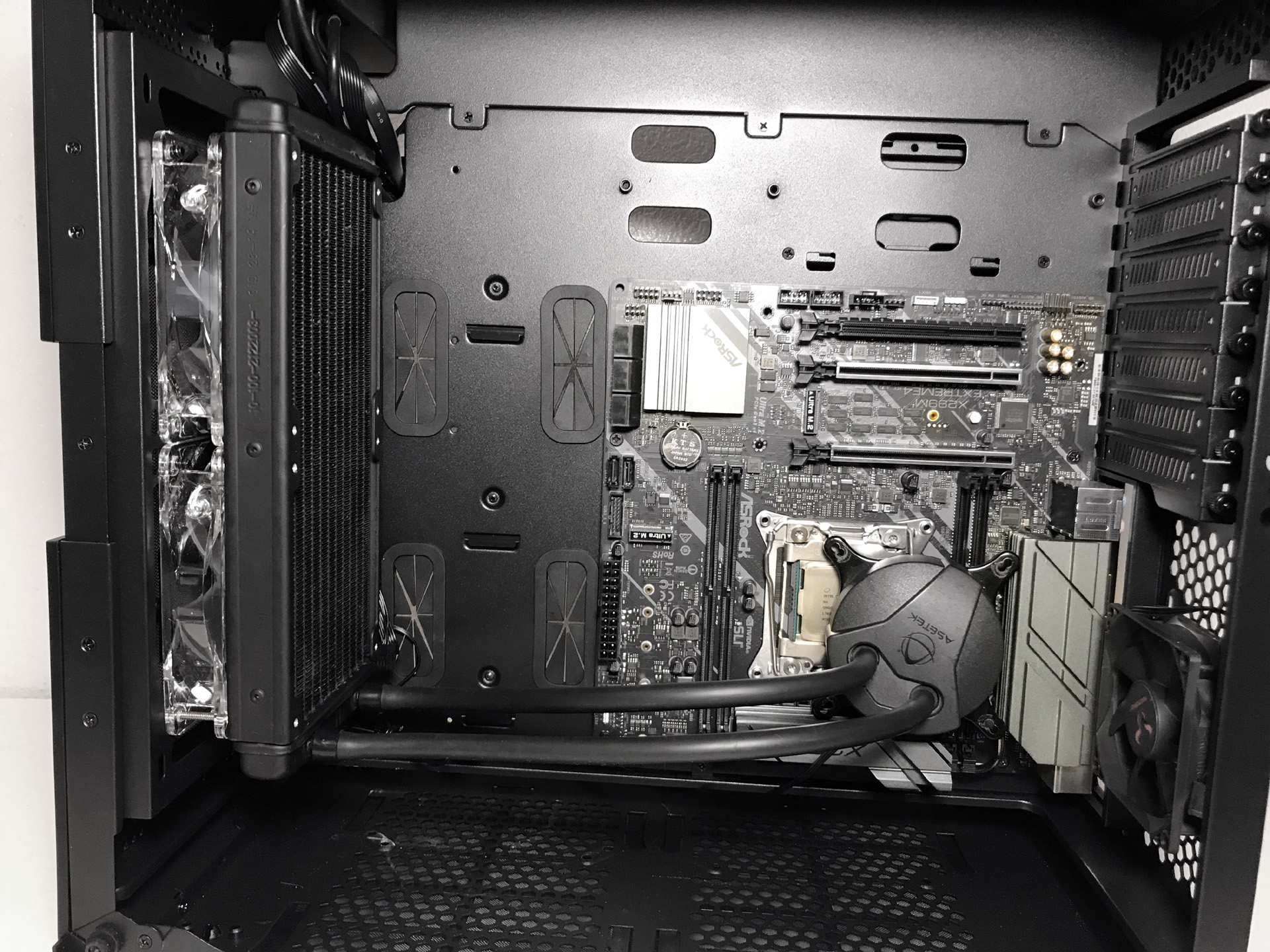




Radiators and all-in-one coolers can be mounted in the front, top and bottom of this chassis in its mid-tower configuration. All mounting locations support 120 and 240mm radiators. Assembling this chassis as a mini-tower eliminates radiators for the top mounting location. Given the fact that the rear exhaust fan is 80mm, radiators and all-in-one coolers are not supported in the rear mounting location. Depending on the thickness of your radiator, you may be able to install a radiator or all-in-one cooler inside the cooling bracket.
MORE: Best Cases
MORE: All Case Content
Current page: Hardware Installation and Test Configuration
Prev Page Features and Specifications Next Page Benchmark Results and ConclusionSteven Lynch is a contributor for Tom’s Hardware, primarily covering case reviews and news.
-
mikewinddale If the entire case is perforated, then I'm worried about how effective the dust filters. Having positive air pressure in this case seems absolutely essentially.Reply -
nitrium Meh, I'll stick with my NZXT S340 (still among the best cases for the $$$ imo, despite being 2015 designed).Reply -
stevenlynch As noted in the review, the dust filters work great and are easy to clean. Also, the system noise was in line with all the other cases we tested against.Reply -
Mpablo87 Looks Great.Reply
Good article, useful information, Riotous morphed can help,thanks.
Reasonable Price!! -
jasonsrevell Is the difference between a mini and a mid tower only two inches normally? That's the difference in the dims listed here between the two. Maybe it's on the large side for a mini or smaller side for a mid?Reply -
stevenlynch @jasonsrevell you are correct on both counts. The chassis is a little big for a mini, a little small (outward dimensions) for a mid-tower. It is the perfect blend between the two.Reply


