Tom's Hardware Verdict
Riotoro's Morpheus sports an innovative design that performs well, looks great, features RGB-lit fans and can convert from a mini-tower to an EATX mid-tower. Though the conversion process does require a bit of time and effort, we feel the $189 (£149) asking price is reasonable given that you are essentially getting two cases in one.
Pros
- +
Forward-thinking Design
- +
Cooling on par with other high-end cases
- +
2X USB 3.1 Gen 2 Type-C
- +
Convertible from mini-tower to mid-tower
- +
Included Mouse Pad
Cons
- -
Assembly required
Why you can trust Tom's Hardware
Features and Specifications
Many PC builders know what it is like to buy a new case only to end up having to replace it the first time you expand or downsize your system. Doesn't sound familiar? How about the time you found the perfect case but it wasn't available in the size you wanted at the time so you bought the case anyway, only to have the company release the case in the size you originally wanted a few months later. The good news is that Riotoro has developed a chassis that addresses those types of issues with the world's first convertible PC case. Yes, you read that correctly.
Before we get started, you should know that this chassis does require assembly. It ships in a flat pack to cut down on costs. Although the process is not complicated (the downloadable owners manual includes clear, concise instructions), it is a bit time consuming and may scare off casual PC users.
For the purpose of this review, we will have assembled the chassis in its mid-tower configuration. It should also be noted that, once the case is assembled, it is rather easy to change the format of the case from mini- to mid-tower, and can be done leaving the majority of your system components in place.


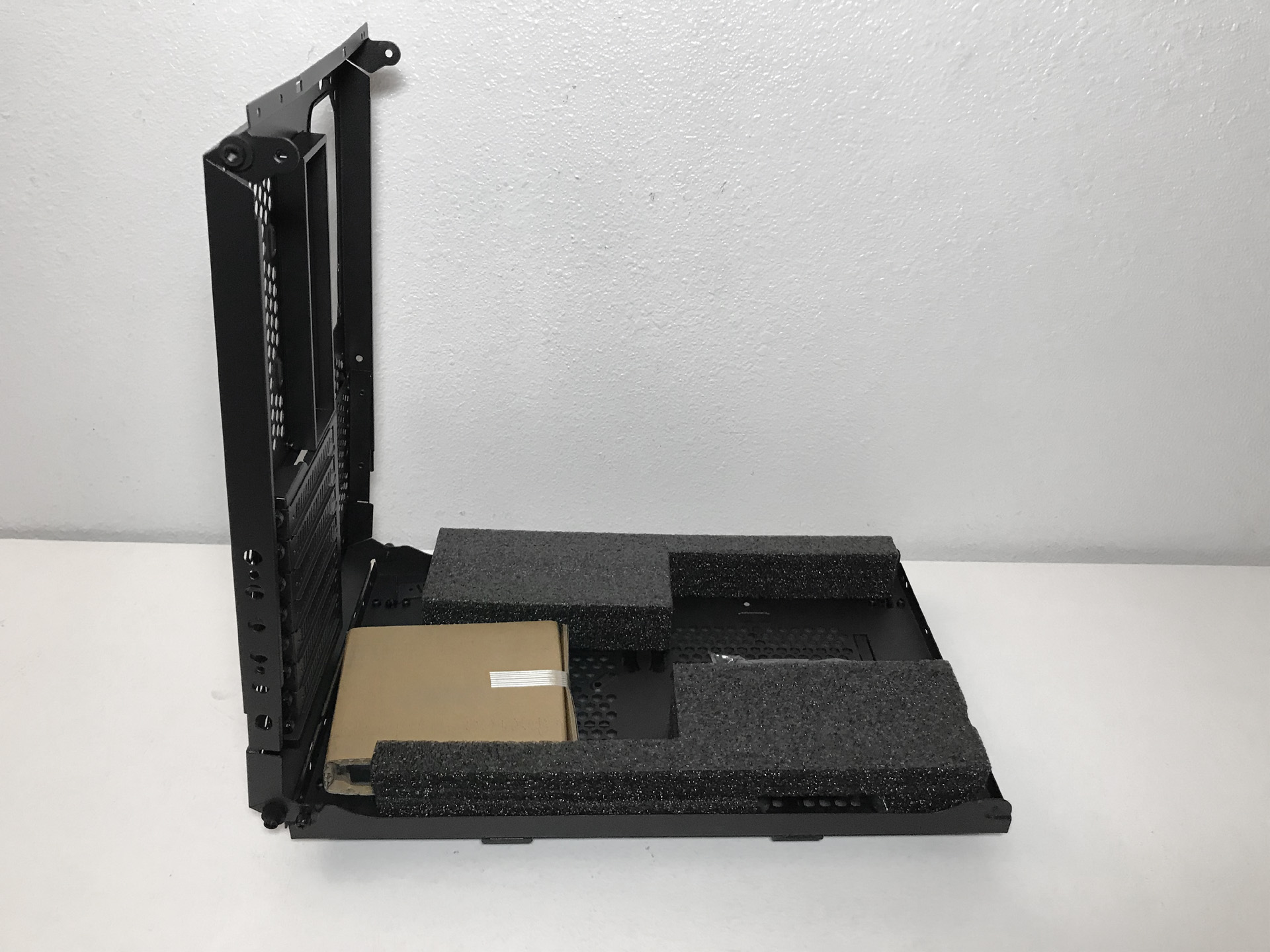







Assembly is a matter of unpacking and unfolding the bottom / back portion of the case into an upright L shape. Then you’ll need to assemble and install the motherboard back plate and divider. Next, unfold and attach the front / top portion of the chassis before finally installing the right and left side panels.
Specifications
| Type | Convertible Mini to Mid-Tower EATX |
| Motherboard Support | Mini-ITX, Micro-ATX, ATX, E-ATX (13" x 12") |
| Dimensions (HxWxD) | Mid-Tower 18.3 x 10.9 x 17.5 inches (465.2 x 276 x 445mm)Mini-Tower 18.3 x 10.9 x 15.1 inches (465.2 x 276 x 385mm) |
| Space Above Motherboard | 3 inches (76.2mm) |
| Card Length | 15.5 inches (400mm) |
| CPU Cooler Height | 7.1 inches (180mm) |
| Power Supply Format | 8.7 inches (220mm) |
| Weight | 21.6lbs (9.8kg) / Mini-tower 20.7lbs (9.4kg) |
| External Bays | ✗ |
| Internal Bays | 2x 3.5" / 4x 2.5” (Mid-Tower), 2x 3.5” / 2x 2.5” (Mini-Tower) |
| Card Slots | 8x Mid-Tower / 5x Mini-Tower |
| Ports/Jacks | 1x USB 3.1 Gen 22x USB 3.0audio/mic jacks |
| Other | Front mounted RGB / fan switches, Convertible case design |
| Front Fans | 2x 120mm red LED (2x 140mm, 1x 200mm optional) |
| Rear Fans | 1x 80mm |
| Top Fans | ✗ (2x 120mm/140mm Max) |
| Bottom Fans | ✗ (2x 120mm/140mm Max) |
| Side Fans | ✗ |
| Dampening | ✗ |
| Warranty | 2 years |
Exterior
The Riotoro Morpheus measures 18.3 x 10.9 x 17.5 inches (465.2 x 276 x 445mm) configured as an ATX mid-tower and 18.3 x 10.9 x 15.1 inches (465.2 x 276 x 385mm) in mini-tower form (D x W X H). The mid-tower weighs in at 21.6lbs (9.8kg) and the mini-tower at 20.7lbs (9.4kg). Black inside and out, this chassis features steel and plastic construction with large ventilation holes on all six sides.



The majority of the top of the chassis is a perforated metal panel with a large magnetic filter covering the ventilation holes. Directly under this panel is an area with mounting locations for two 120mm or 140mm fans.
The leading edge of the top panel is home to two USB 3.0 and two USB 3.1 Type-C ports, headphone and microphone jacks, a hard drive activity LED and a reset button. There are also buttons to manually control the (optional) RGB lighting functions. It should also be noted that if you plan on utilizing both USB 3.1 Type-C ports, you will need a motherboard with dual USB 3.1 Gen.2 headers. We don’t know if such a board exists yet, but with this case that’s designed to grow with your needs, Riotoro deserves credit for looking to the future.
Get Tom's Hardware's best news and in-depth reviews, straight to your inbox.


The front of the chassis and both side panels are made up of overlapping perforated metal panels. Riotoro states this design allows for better airflow into the case, a claim we will put to the test later in this review. Behind the front panel you’ll find magnetic fan filters and mounting locations for up to two 120 / 140 mm or one 200 mm fans. Both metal side panels are held in place by bright red thumbscrews. The company also includes a complete set of black thumbscrews as well.


The rear of the chassis houses eight standard expansion-card slots, or five if you assemble the case as a mini-tower, an opening for a bottom-mounted PSU and an exhaust-fan mounting location that supports an 80 mm fan.
The bottom of the Riotoro Morpheus has mounting locations for two 120 / 140 mm fans. The four round, rubber-coated feet keep the case just over 0.5 inches (13 mm) off the ground to improve airflow.
The fan filtration system is one of the best we've seen in terms of its ability to prevent most dirt and dust particles from entering your system. As mentioned earlier, the mesh filter on the top, sides and front of the case are attached by magnetic seals at the edge of the filter. The filters for the side panels come in three pieces, one for the middle of the panels and two for the top and bottom of the side panel. The two plastic filters in the base of the case slide in and out from the side, making it a snap to remove for cleaning.


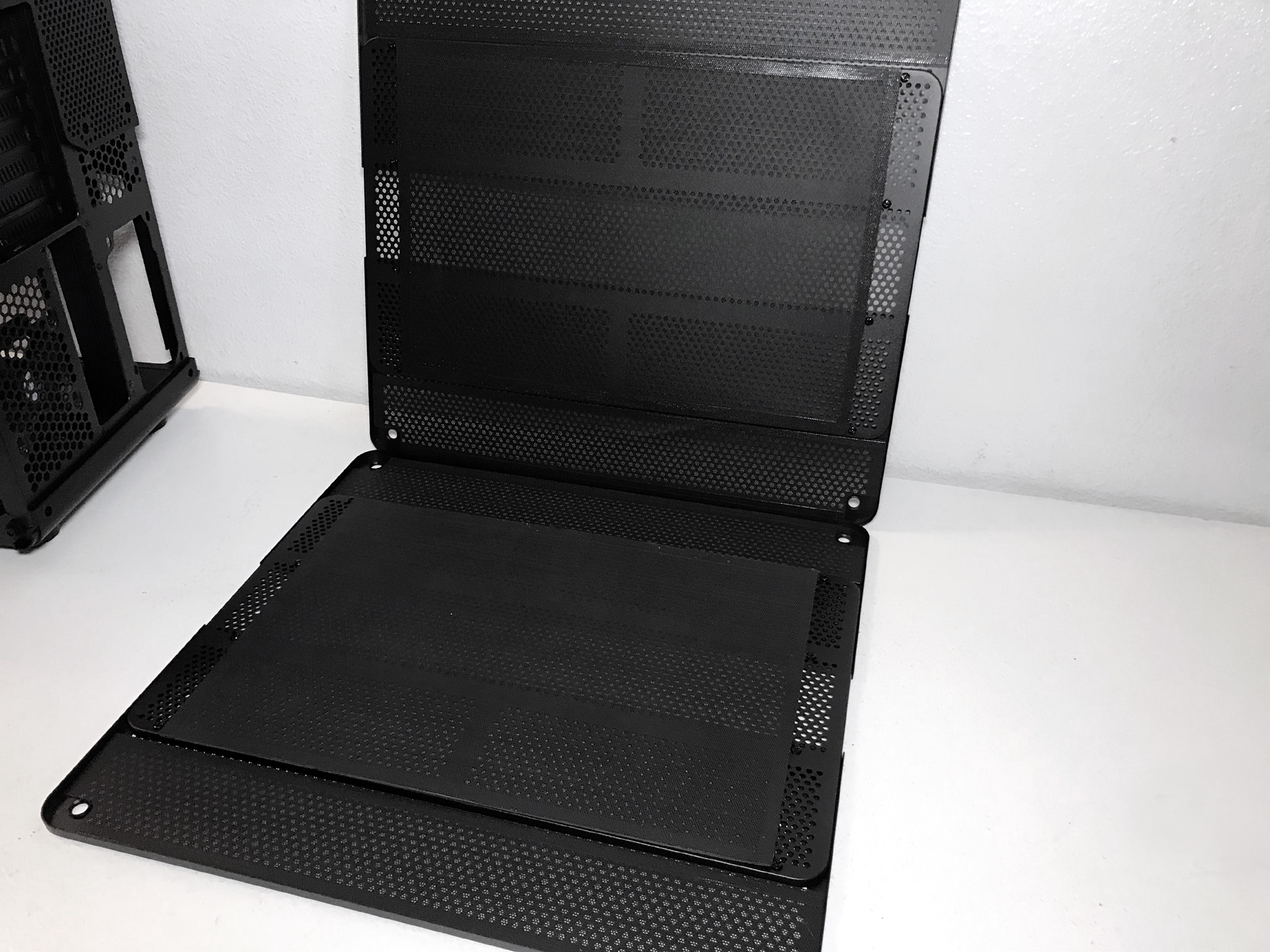


MORE: Best Cases
MORE: All Case Content
Current page: Features and Specifications
Next Page Hardware Installation and Test ConfigurationSteven Lynch is a contributor for Tom’s Hardware, primarily covering case reviews and news.
-
mikewinddale If the entire case is perforated, then I'm worried about how effective the dust filters. Having positive air pressure in this case seems absolutely essentially.Reply -
nitrium Meh, I'll stick with my NZXT S340 (still among the best cases for the $$$ imo, despite being 2015 designed).Reply -
stevenlynch As noted in the review, the dust filters work great and are easy to clean. Also, the system noise was in line with all the other cases we tested against.Reply -
Mpablo87 Looks Great.Reply
Good article, useful information, Riotous morphed can help,thanks.
Reasonable Price!! -
jasonsrevell Is the difference between a mini and a mid tower only two inches normally? That's the difference in the dims listed here between the two. Maybe it's on the large side for a mini or smaller side for a mid?Reply -
stevenlynch @jasonsrevell you are correct on both counts. The chassis is a little big for a mini, a little small (outward dimensions) for a mid-tower. It is the perfect blend between the two.Reply

