24" LCD Round-Up: Acer S242HL, Dell U2412M, And Samsung T24A550
Dell UltraSharp U2412M
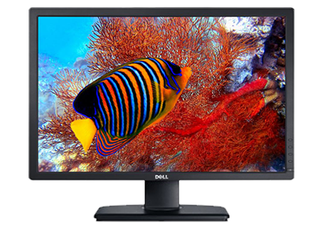
Dell's UltraSharp U2412M is one of a few new monitors making a lot of buzz. As the U2410's successor, this monitor is different from the rest of the pack in several ways. For one, it offers the now-rare 1920x1200 (16:10) native resolution. Most 24" screens utilize cheaper 1920x1080 (16:9), but our love for 1920x1200 lives on.
Second, while the U2412M is an IPS-based monitor, this is a variety of IPS that you probably haven't seen before. As we showed in our 27" LCD round-up, most wide gamut displays employ H-IPS technology, which improves upon S-IPS by providing better contrast ratios and a more balanced white. The U2412M uses e-IPS (e for economical), a successor to H-IPS that focuses on lowering cost.
The distinctions between e-IPS and H-IPS are subtle because most display experts consider e-IPS to be a partial revision of H-IPS. The viewing angles are the same, but e-IPS panels employs panels with lower bit color depth. Bottom line: economy means you're getting better color production than TN, but not as much as p-IPS or H-IPS.

Physically, the U2412M is housed in the same matte black chassis to which we grew accustomed with Dell's U2410. Perhaps more important, Dell preserves the ability to rotate the screen. It's becoming increasingly difficult to find 4:3 monitors, which is unfortunate for folks looking at lots of text in a portrait orientation. The natural solution is to buy a larger widescreen display to compensate for the loss of vertical resolution. However, the ability to work with this screen using a 10:16 ratio is an even better solution.

Dell covers the connectivity basics, including DVI-D, VGA, DisplayPort, and a USB 2.0 hub on the left side. Due to space restrictions, the company supports DisplayPort in lieu of a direct HDMI connection. This makes sense because DisplayPort is positioned as a more PC-oriented interface compared to HDMI's consumer-electronics focus. If you need an HDMI connection, though, a conversion cable does the trick.


Dell updates its OSD menu with a larger UI, which makes it easier to navigate. We do have mixed feelings about the OSD buttons, though. Dell decided to forgo the capacitive touch buttons on the U2410 in favor of simple press-and-click buttons. We're told this was done in order to further cut costs, but we still prefer the cleanness of capacitive buttons that sit completely flush against the display's frame.
Stay on the Cutting Edge
Join the experts who read Tom's Hardware for the inside track on enthusiast PC tech news — and have for over 25 years. We'll send breaking news and in-depth reviews of CPUs, GPUs, AI, maker hardware and more straight to your inbox.
Current page: Dell UltraSharp U2412M
Prev Page Acer S242HL bid Next Page Samsung SyncMaster T24A550/T24A350-
fstrthnu I would have liked to see the older U2410 model here too, because that uses the "older" IPS technology and is apparently better enough for Dell to justify a $100 price premium over the U2412.Reply -
kyuuketsuki austinwillis81kinda confused why you would be comparinig an IPS to lcd but idkUh, why wouldn't they?Reply
I currently own an eIPS monitor, and will never go back to TN.
-
kyuuketsuki fstrthnuI would have liked to see the older U2410 model here too, because that uses the "older" IPS technology and is apparently better enough for Dell to justify a $100 price premium over the U2412.So… you didn't read the article? The whole point of eIPS is it's cheaper than other IPS panels, not that it's better.Reply -
flong Dell's U2412 is NOT the replacement for the U2410. Dell is going to continue to produce the U2410.Reply
Also the U2410 frequently goes on sale. I think it is a mistake to buy the U2412 when the U2410 is definitely superior to the U2412 in every benchmark.
Right now the most affordable HIPS monitors with the best performance are the Dell U2410 and the HP 2475W. I think that the HP 2475W has the edge slightly over the 2410. Asus also has put out a fairly good 24" HIPS monitor but the U2410 and the 2475W are better monitors per the professional reviews that I have read.
I own the HP 2475W and it does have beautiful picture. You have to go to NEC at twice the cost to improve on it.
-
kyuuketsuki God, really need an edit function here…Reply
Just reread your comment and my response was probably a little off-base. However, the U2412's predecessor should be better in every way (except possibly response time) since eIPS is meant to be more economical by trading off some of the quality of other IPS panels. -
flong KyuuketsukiGod, really need an edit function here…Just reread your comment and my response was probably a little off-base. However, the U2412's predecessor should be better in every way (except possibly response time) since eIPS is meant to be more economical by trading off some of the quality of other IPS panels.Reply
Hello :), I was not referring to you. The article's writer states that the U2412 is the successor of the U2410 when actually it is a more affordable IPS monitor for those with lower budgets. BTW, the article is very good; they just got this one thing wrong.
There is a huge difference between a picture quality HIPS monitor and a TN monitor. I have not seen an eIPS monitor but they seem to be pretty good also from the reviews that I have read. -
Hello! Could you guys review the LG IPS236v? It's also a cheap IPS panel, i don't know if it's the same technology used to make the U2412M. From my researches it dosen't seem to be sold in the US, but it already arrived in other countries (in Brazil it is being sold for about $300).Reply
PS.: Sorry if there's any mistake with my English. =) -
kevith "...since response time and input lag usually decreases with screen size. Why? Monitors with larger screens have higher pixel density, and as the number of pixels per inch (PPI) increases there are more pixels to refresh. Therefore, at 60 Hz, larger panels take longer to complete a complete screen refresh."Reply
Ehr, what...?
Most Popular

