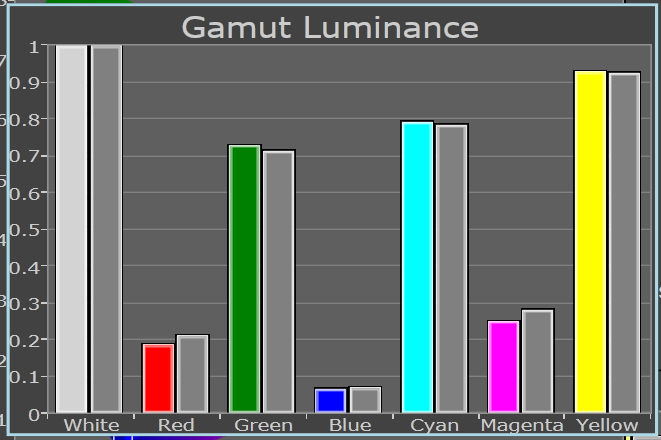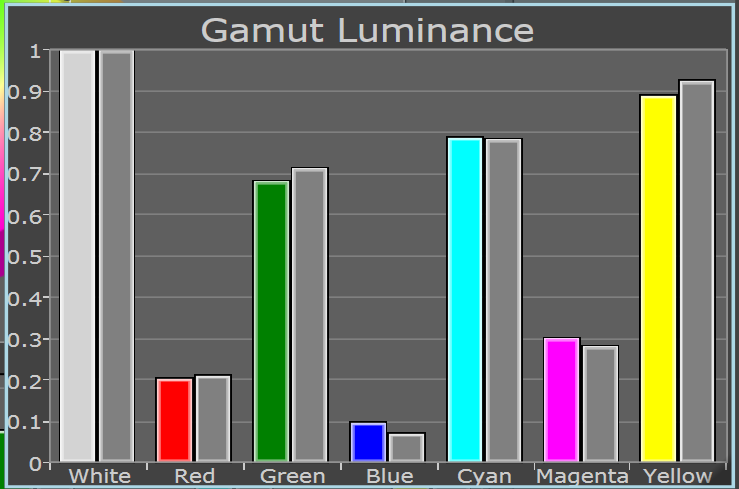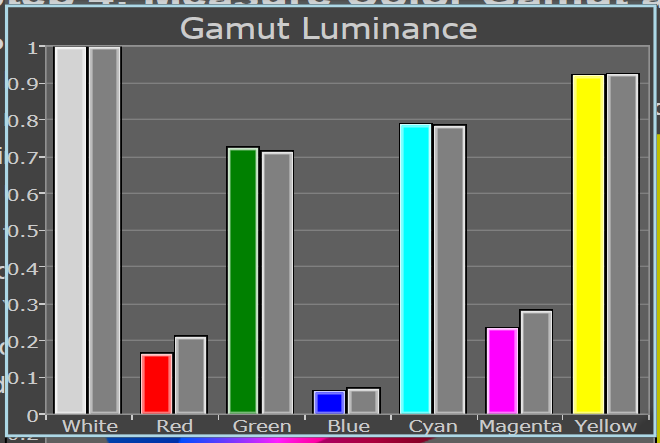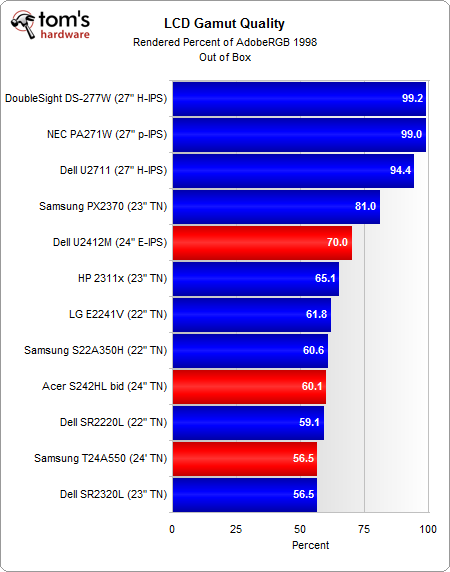24" LCD Round-Up: Acer S242HL, Dell U2412M, And Samsung T24A550
Out-Of-Box Performance: Color Accuracy And Gamut
We are using a Spectracal-certified X-Rite i1Pro, along with CalMan, to report color gamut and color accuracy. For those unfamiliar with the terms, color gamut refers to the range of colors that a display can reproduce, and color accuracy refers to the display's ability to output the color requested by the GPU. Typically, professionals represent these values by showing a gamut and a delta E value, which is a mathematical representation of how far apart the display's output is to the original source. The higher the delta E value, the more inaccurate the color representation. An uncalibrated delta E is largely a worthless number. Delta E is dependent on the black and white luminance levels, contrast ratio, color temperature, and target gamma.
Suppose there are two displays. One has an uncalibrated delta E value of 3.0, and the other, 2.1. It is hard to make a comparison without first calibrating the color space. It's almost like benchmarking a GeForce GTX 580 at 2560x1600 with anti-aliasing enabled against a Radeon HD 6970 at 1920x1080 without AA. Do the results of that test mean the 580 performs better? Not necessarily. Monitor calibration is to display quality what quality settings are to game benchmarks. By calibrating a display, we are able to normalize the settings and see how one display compares to another.
For this reason, we provide information in the form of a color gamut map, along with a gamut luminance chart. This gives you a better picture of how a display performs, both fresh out of the box and once it's calibrated.
Color Gamut and Accuracy
CalMan uses specific targets, which are displayed as squares in the gamut xy map. The dots are the actual measured values. Gamut luminance expresses how bright the primary and secondary colors are in relation to the source color requested by the GPU (gray bars are target values).
Gamut CIE XY Map
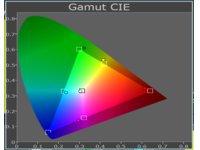
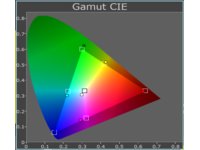
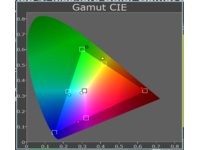
Gamut Luminance
Get Tom's Hardware's best news and in-depth reviews, straight to your inbox.
Expectedly, Dell's UltraSharp U2412M again leads the pack in color production thanks to its e-IPS panel (though the default gamut benchmark already shows how its lower-cost e-IPS panel compares to premium offerings that employ higher bit color depth). The U2412M is only capable of producing a little over 70% of the AdobeRGB 1998 color gamut in perceptual rendering (read our printer paper benchmarks if you want an explanation of perceptual rendering). Compare this to the 27" H-IPS and p-IPS (p for performance) monitors from our last round-up able to generate nearly 100% of the AdobeRGB 1998 color gamut.
As we turn to color quality, we again see a scenario where IPS and TN technologies differ. Many TN-based monitors have a strong tendency toward blue and yellow production because they use a blue LED with a yellow phosphor to achieve white. Most manufacturers compensate by steering calibration towards green, and that's a problem we see evident in the mapping of green in the CIE XY map for the S242HL bid and T24A550. Due to the wider gamut of IPS panels, it's more difficult to address this issue without adversely affecting the whole color palette, which is why blue luminosity seems a little high on the U2412M right out of the box.
Current page: Out-Of-Box Performance: Color Accuracy And Gamut
Prev Page Out-Of-Box Performance: Brightness And Contrast Ratio Next Page Out-Of-Box Performance: Maximum And Minimum Brightness-
fstrthnu I would have liked to see the older U2410 model here too, because that uses the "older" IPS technology and is apparently better enough for Dell to justify a $100 price premium over the U2412.Reply -
kyuuketsuki austinwillis81kinda confused why you would be comparinig an IPS to lcd but idkUh, why wouldn't they?Reply
I currently own an eIPS monitor, and will never go back to TN.
-
kyuuketsuki fstrthnuI would have liked to see the older U2410 model here too, because that uses the "older" IPS technology and is apparently better enough for Dell to justify a $100 price premium over the U2412.So… you didn't read the article? The whole point of eIPS is it's cheaper than other IPS panels, not that it's better.Reply -
flong Dell's U2412 is NOT the replacement for the U2410. Dell is going to continue to produce the U2410.Reply
Also the U2410 frequently goes on sale. I think it is a mistake to buy the U2412 when the U2410 is definitely superior to the U2412 in every benchmark.
Right now the most affordable HIPS monitors with the best performance are the Dell U2410 and the HP 2475W. I think that the HP 2475W has the edge slightly over the 2410. Asus also has put out a fairly good 24" HIPS monitor but the U2410 and the 2475W are better monitors per the professional reviews that I have read.
I own the HP 2475W and it does have beautiful picture. You have to go to NEC at twice the cost to improve on it.
-
kyuuketsuki God, really need an edit function here…Reply
Just reread your comment and my response was probably a little off-base. However, the U2412's predecessor should be better in every way (except possibly response time) since eIPS is meant to be more economical by trading off some of the quality of other IPS panels. -
flong KyuuketsukiGod, really need an edit function here…Just reread your comment and my response was probably a little off-base. However, the U2412's predecessor should be better in every way (except possibly response time) since eIPS is meant to be more economical by trading off some of the quality of other IPS panels.Reply
Hello :), I was not referring to you. The article's writer states that the U2412 is the successor of the U2410 when actually it is a more affordable IPS monitor for those with lower budgets. BTW, the article is very good; they just got this one thing wrong.
There is a huge difference between a picture quality HIPS monitor and a TN monitor. I have not seen an eIPS monitor but they seem to be pretty good also from the reviews that I have read. -
Hello! Could you guys review the LG IPS236v? It's also a cheap IPS panel, i don't know if it's the same technology used to make the U2412M. From my researches it dosen't seem to be sold in the US, but it already arrived in other countries (in Brazil it is being sold for about $300).Reply
PS.: Sorry if there's any mistake with my English. =) -
kevith "...since response time and input lag usually decreases with screen size. Why? Monitors with larger screens have higher pixel density, and as the number of pixels per inch (PPI) increases there are more pixels to refresh. Therefore, at 60 Hz, larger panels take longer to complete a complete screen refresh."Reply
Ehr, what...?