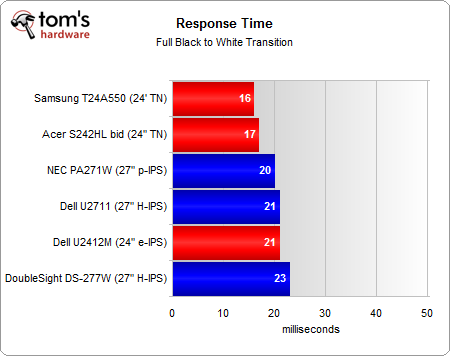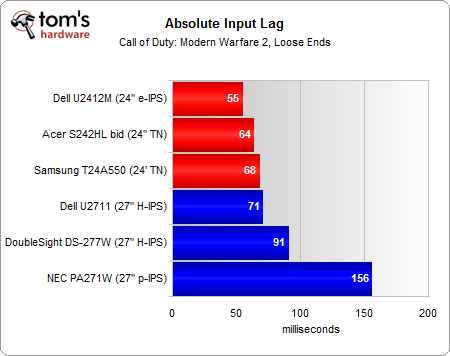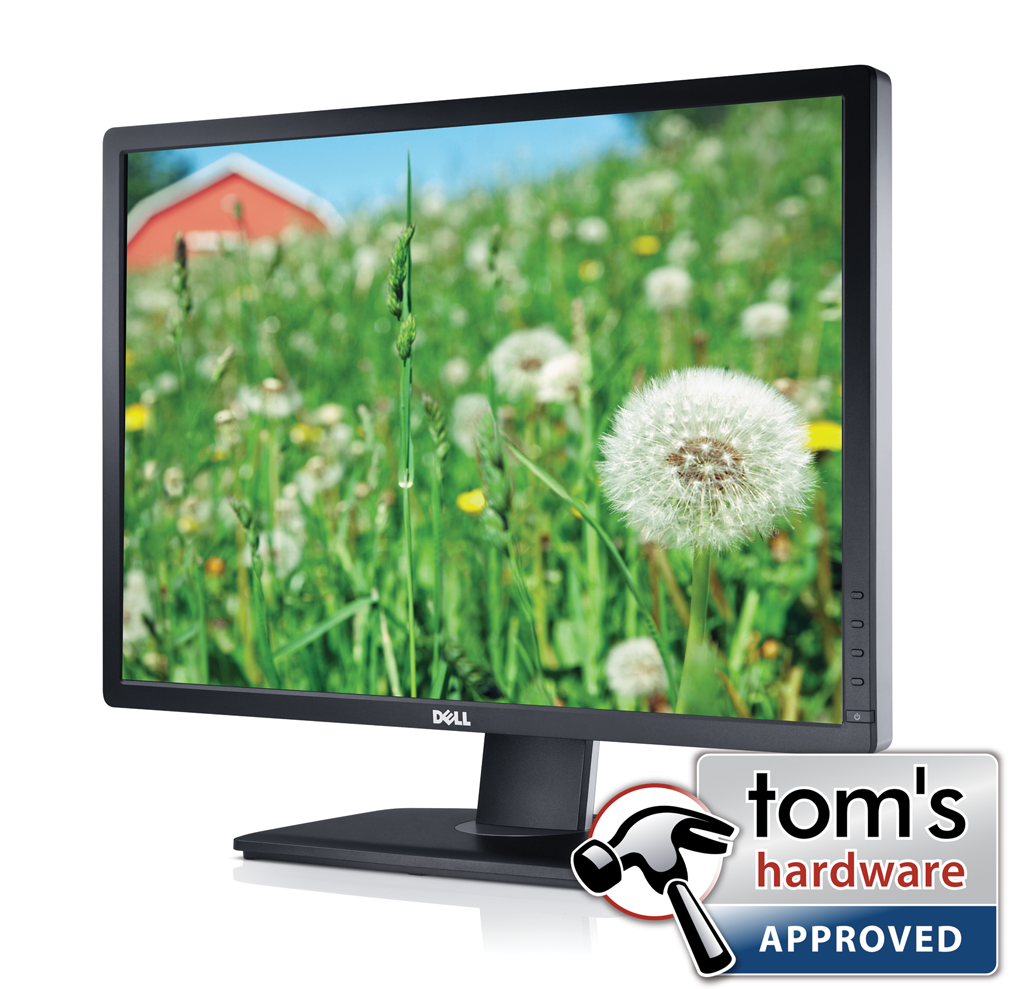24" LCD Round-Up: Acer S242HL, Dell U2412M, And Samsung T24A550
Response Time, Input Lag, And Final Words
We explored response times in our 22" LCD round-up, and the results here continue to reflect what we already know. TN-based monitors continue to offer the best response times. IPS technology is improving, but the U2412M's e-IPS panel doesn't seem to be an improvement over the H-IPS and p-IPS panels in our 27" LCD story.
But those numbers don't give us all of the information we need because response times don't really reflect an aspect of real-world performance. That's why it's far more interesting to look at input lag.
Benchmarking lag with a camera is the fastest way to measure performance. Of course, normal cameras can't cut it, since they shoot at frame rates that are far, far too low for investigating split-second differences. Going the stopwatch route is no better, due to human-introduced errors. That's why we're using a 1000 FPS high-speed camera to measure the time between clicking the mouse and getting a muzzle flash in Call of Duty: Modern Warfare 2. Since one frame is equal to one millisecond, it’s possible to measure timing with a high degree of accuracy.
Granted, there are issues with this approach. When you disable vertical sync in a game, the game engine renders at a rate different from that of the LCD. That doesn't change the refresh rate inherent to a monitor, though. Most LCDs, including the ones we're testing today, refresh at 60 Hz, which means that there can be up to a 34 ms variance between benchmark trials on the same screen. The problem is that there's no way to ensure that two LCDs are operating on the same refresh cycle. It's possible that the frame with a muzzle flash might get kicked over to the next refresh for one monitor, whereas it doesn't on another. That's why we take the average of five input lag measurements.
Note that our scores are a little different from those presented in our 27" IPS LCD round-up because we standardized to a specific level and scene in Call of Duty: Modern Warfare 2.
This isn't a pure input lag test in the traditional sense. It's essentially the responsiveness you see in a gaming environment; it includes the time for the computer to process your movement. However, that idea of "total input lag" is what's really important, as it ultimately affects your reaction time. According to research published by Clemson University, the average college student has a reaction time of 200 milliseconds to visual stimuli. But, if you're a truly competitive gamer, you'll likely end up under 100 ms. What's your reaction time? Test yourself.
Compared to our previous 27" round-up, it's not a surprise to see lower response times from the smaller 24" LCDs, since response time and input lag usually decreases with screen size. Why? Monitors with larger screens have higher pixel density, and as the number of pixels per inch (PPI) increases there are more pixels to refresh. Therefore, at 60 Hz, larger panels take longer to complete a complete screen refresh.
Get Tom's Hardware's best news and in-depth reviews, straight to your inbox.
Of course, there are other factors that complicate performance in the real world. That's evident when we look at the low input lag from Dell's new U2412M. Normally, you'd expect to see TN-based displays like the S242HL bid outperform an IPS-based offering. But e-IPS is a slightly different beast. Unlike H-IPS and p-IPS, you don't get many of the filtering technologies that enable low delta E values. There is an upside to that loss, though: reduced input lag, which is why the U2412M performs better than many TN-based displays.
Which One Is Best?
Suffice it to say, our first 24" round-up leaves us with the distinct impression that e-IPS is a game-changer for anyone shopping for better quality at a lower cost. That is, better in the context of TN-based displays. e-IPS still isn't worthy of the "wide gamut" tag given to monitors based on p-IPS or H-IPS technology. However, compared to TNs, you do get better color quality, wider viewing angles, improved luminosity, and a contrast ratio that's close to the advertised specs.
For many people, the price premium associated with IPS continues to be a turn-off. The "economical" moniker behind e-IPS isn't really deserved when you compare it against cheaper displays based on TN technology. However, that's changing. Monitors based on e-IPS haven't been around that long, and panel production is only now picking up.
When it debuted, the U2412M sold for $350. Now, it's $50 cheaper. While the U2412M continues to cost more than non-IPS displays of similar size, it offers much better performance, which is why it's receiving our Tom's Hardware Approved award, given to a select few products that deserve recognition for their performance in our lab. We're still hoping Dell makes e-IPS more affordable with future price drops, though, at $300, it's a much more palatable purchase.
What monitors do you want to see us review next? Tell us below in the comments section!
Current page: Response Time, Input Lag, And Final Words
Prev Page Power Consumption-
fstrthnu I would have liked to see the older U2410 model here too, because that uses the "older" IPS technology and is apparently better enough for Dell to justify a $100 price premium over the U2412.Reply -
kyuuketsuki austinwillis81kinda confused why you would be comparinig an IPS to lcd but idkUh, why wouldn't they?Reply
I currently own an eIPS monitor, and will never go back to TN.
-
kyuuketsuki fstrthnuI would have liked to see the older U2410 model here too, because that uses the "older" IPS technology and is apparently better enough for Dell to justify a $100 price premium over the U2412.So… you didn't read the article? The whole point of eIPS is it's cheaper than other IPS panels, not that it's better.Reply -
flong Dell's U2412 is NOT the replacement for the U2410. Dell is going to continue to produce the U2410.Reply
Also the U2410 frequently goes on sale. I think it is a mistake to buy the U2412 when the U2410 is definitely superior to the U2412 in every benchmark.
Right now the most affordable HIPS monitors with the best performance are the Dell U2410 and the HP 2475W. I think that the HP 2475W has the edge slightly over the 2410. Asus also has put out a fairly good 24" HIPS monitor but the U2410 and the 2475W are better monitors per the professional reviews that I have read.
I own the HP 2475W and it does have beautiful picture. You have to go to NEC at twice the cost to improve on it.
-
kyuuketsuki God, really need an edit function here…Reply
Just reread your comment and my response was probably a little off-base. However, the U2412's predecessor should be better in every way (except possibly response time) since eIPS is meant to be more economical by trading off some of the quality of other IPS panels. -
flong KyuuketsukiGod, really need an edit function here…Just reread your comment and my response was probably a little off-base. However, the U2412's predecessor should be better in every way (except possibly response time) since eIPS is meant to be more economical by trading off some of the quality of other IPS panels.Reply
Hello :), I was not referring to you. The article's writer states that the U2412 is the successor of the U2410 when actually it is a more affordable IPS monitor for those with lower budgets. BTW, the article is very good; they just got this one thing wrong.
There is a huge difference between a picture quality HIPS monitor and a TN monitor. I have not seen an eIPS monitor but they seem to be pretty good also from the reviews that I have read. -
Hello! Could you guys review the LG IPS236v? It's also a cheap IPS panel, i don't know if it's the same technology used to make the U2412M. From my researches it dosen't seem to be sold in the US, but it already arrived in other countries (in Brazil it is being sold for about $300).Reply
PS.: Sorry if there's any mistake with my English. =) -
kevith "...since response time and input lag usually decreases with screen size. Why? Monitors with larger screens have higher pixel density, and as the number of pixels per inch (PPI) increases there are more pixels to refresh. Therefore, at 60 Hz, larger panels take longer to complete a complete screen refresh."Reply
Ehr, what...?